headrest CADILLAC ESCALADE 2021 Owner's Manual
[x] Cancel search | Manufacturer: CADILLAC, Model Year: 2021, Model line: ESCALADE, Model: CADILLAC ESCALADE 2021Pages: 492, PDF Size: 7.92 MB
Page 91 of 492
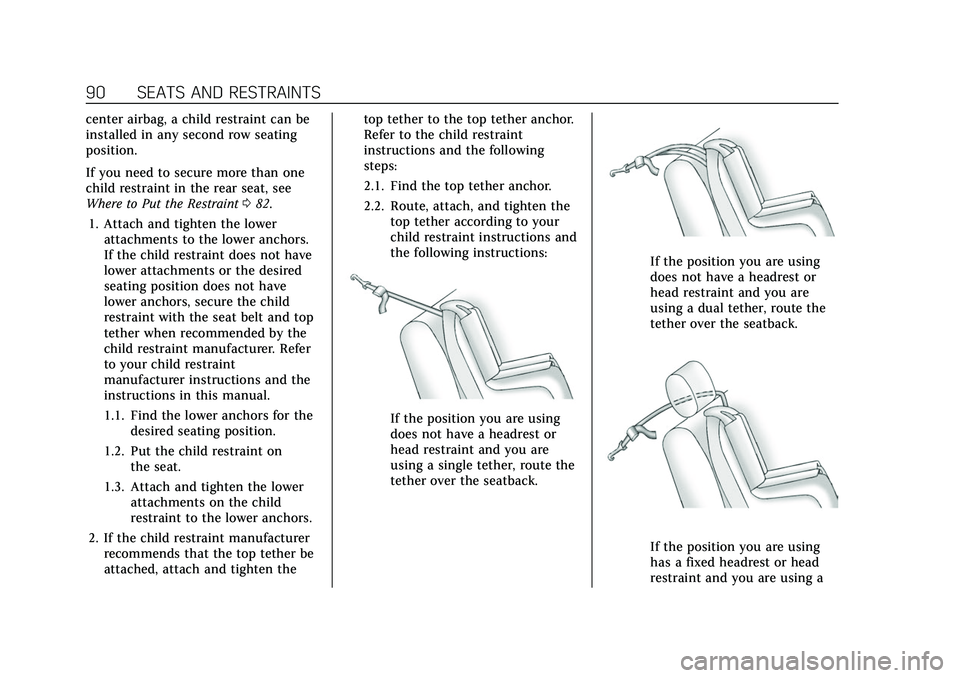
Cadillac Escalade Owner Manual (GMNA-Localizing-U.S./Canada/Mexico-
13690472) - 2021 - CRC - 8/10/21
90 SEATS AND RESTRAINTS
center airbag, a child restraint can be
installed in any second row seating
position.
If you need to secure more than one
child restraint in the rear seat, see
Where to Put the Restraint082.
1. Attach and tighten the lower attachments to the lower anchors.
If the child restraint does not have
lower attachments or the desired
seating position does not have
lower anchors, secure the child
restraint with the seat belt and top
tether when recommended by the
child restraint manufacturer. Refer
to your child restraint
manufacturer instructions and the
instructions in this manual.
1.1. Find the lower anchors for the desired seating position.
1.2. Put the child restraint on the seat.
1.3. Attach and tighten the lower attachments on the child
restraint to the lower anchors.
2. If the child restraint manufacturer recommends that the top tether be
attached, attach and tighten the top tether to the top tether anchor.
Refer to the child restraint
instructions and the following
steps:
2.1. Find the top tether anchor.
2.2. Route, attach, and tighten the
top tether according to your
child restraint instructions and
the following instructions:
If the position you are using
does not have a headrest or
head restraint and you are
using a single tether, route the
tether over the seatback.
If the position you are using
does not have a headrest or
head restraint and you are
using a dual tether, route the
tether over the seatback.
If the position you are using
has a fixed headrest or head
restraint and you are using a
Page 92 of 492

Cadillac Escalade Owner Manual (GMNA-Localizing-U.S./Canada/Mexico-
13690472) - 2021 - CRC - 8/10/21
SEATS AND RESTRAINTS 91
single tether, route the tether
around the inboard side of the
headrest or head restraint.
If the position you are using
has a fixed or an adjustable
head restraint and you are
using a dual tether, route the
tether around the head
restraint.
3. Before placing a child in the child restraint, make sure it is securely
held in place. To check, grasp the
child restraint at the LATCH path
and attempt to move it side to side
and back and forth. There should
be no more than 2.5 cm (1 in) of
movement, for proper installation.
Replacing LATCH System
Parts After a Crash
{Warning
A crash can damage the LATCH
system in the vehicle. A damaged
LATCH system may not properly
secure the child restraint, resulting
in serious injury or even death in a
crash. To help make sure the
LATCH system is working properly
after a crash, see your dealer to
have the system inspected and any
necessary replacements made as
soon as possible.
If the vehicle has the LATCH system
and it was being used during a crash,
new LATCH system parts may be
needed.
New parts and repairs may be
necessary even if the LATCH system
was not being used at the time of the
crash.
Securing Child Restraints
(With the Seat Belt in the
Rear Seat)
The vehicle is equipped with a front
center airbag in the inboard side of
the driver seat. Even with a front
center airbag, a child restraint can be
installed in any second row seating
position. If you install a child restraint
in a second row center seat, move the
second row seat to the rearward
position, whenever possible, to
minimize contact with the front
center airbag.
When securing a child restraint with
the seat belts in a rear seat position,
study the instructions that came with
the child restraint to make sure it is
compatible with this vehicle.
If the child restraint has the LATCH
system, see Lower Anchors and Tethers
for Children (LATCH System) 084 for
how and where to install the child
restraint using LATCH. If a child
restraint is secured in the vehicle
using a seat belt and it uses a top
Page 165 of 492
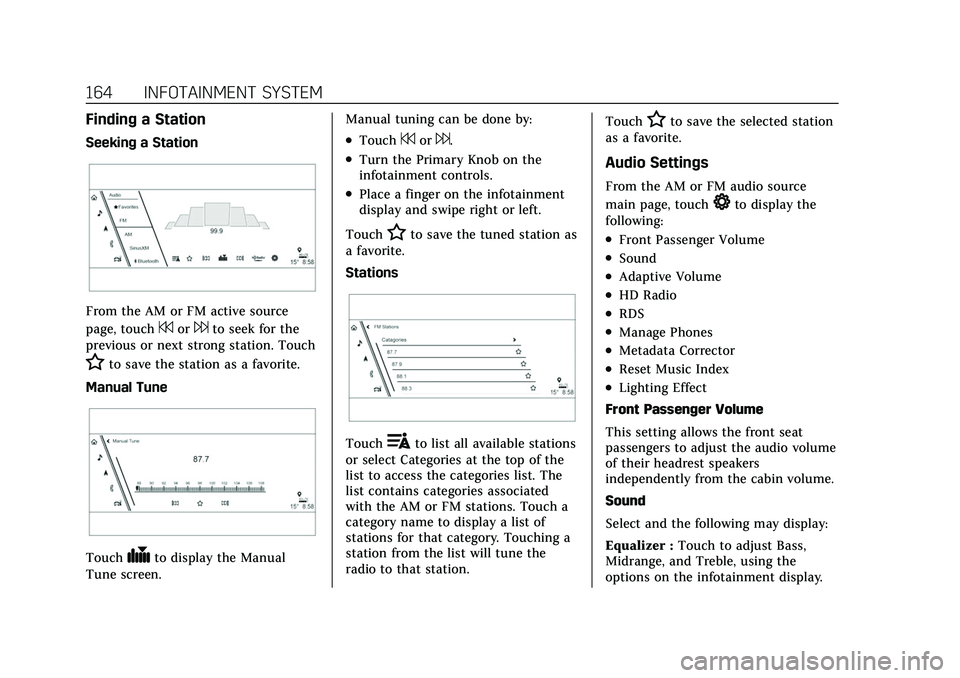
Cadillac Escalade Owner Manual (GMNA-Localizing-U.S./Canada/Mexico-
13690472) - 2021 - CRC - 8/10/21
164 INFOTAINMENT SYSTEM
Finding a Station
Seeking a Station
From the AM or FM active source
page, touch
7or6to seek for the
previous or next strong station. Touch
Hto save the station as a favorite.
Manual Tune
Touch#to display the Manual
Tune screen. Manual tuning can be done by:
.Touch7or6.
.Turn the Primary Knob on the
infotainment controls.
.Place a finger on the infotainment
display and swipe right or left.
Touch
Hto save the tuned station as
a favorite.
Stations
Touch!to list all available stations
or select Categories at the top of the
list to access the categories list. The
list contains categories associated
with the AM or FM stations. Touch a
category name to display a list of
stations for that category. Touching a
station from the list will tune the
radio to that station. Touch
Hto save the selected station
as a favorite.
Audio Settings
From the AM or FM audio source
main page, touch
*to display the
following:
.Front Passenger Volume
.Sound
.Adaptive Volume
.HD Radio
.RDS
.Manage Phones
.Metadata Corrector
.Reset Music Index
.Lighting Effect
Front Passenger Volume
This setting allows the front seat
passengers to adjust the audio volume
of their headrest speakers
independently from the cabin volume.
Sound
Select and the following may display:
Equalizer : Touch to adjust Bass,
Midrange, and Treble, using the
options on the infotainment display.