tow CADILLAC ESCALADE 2022 Manual Online
[x] Cancel search | Manufacturer: CADILLAC, Model Year: 2022, Model line: ESCALADE, Model: CADILLAC ESCALADE 2022Pages: 508, PDF Size: 9.18 MB
Page 365 of 508

Cadillac Escalade Owner Manual (GMNA-Localizing-U.S./Canada/Mexico-
15567102) - 2022 - CRC - 11/17/21
364 DRIVING AND OPERATING
Towing Assistance Setup
A trailer should be connected to
complete this portion of profile setup.
Touch to set up towing assistance
features for the Trailer Profile. See
"Towing Assistance" for details on the
setup.
Tire Pressure Setup
Touch to set up the Trailer Tire
Pressure Monitoring System (TTPMS)
for the Trailer Profile. See“Trailer Tire
Pressure Setup ”previously in this
section for details on the setup. Also,
touch Tire Pressure Setup if the trailer
tires were rotated or if the tire
pressure sensors in the tires were
replaced for this Trailer Profile. The
vehicle will need to relearn the tire
sensors and their locations.
If TTPMS had been set up previously,
the Select Number of Sensors screen
will appear after touching Tire
Pressure Setup. If the number of
sensors has changed, select the
number and touch Next. If a new number of sensors is selected,
the Relearn Sensors pop-up will
appear. Touch Cancel to go back or
touch Relearn to overwrite the current
sensors and begin the relearning
process. See
“Trailer Tire Pressure
Setup ”previously in this section.
If number of sensors has not changed,
touch Next and the Learn sensors
screen will appear.
On the Learn Sensors screen. Touch
Relearn to overwrite the current
sensors and begin the relearning
process. See “Trailer Tire Pressure
Setup ”previously in this section.
On the Learn Sensors screen, touch
Next to go to the Edit Recommended
Tire Pressure screen.
On the Edit Recommended Tire
Pressure screen, touch a number on
the keypad to change the
recommended tire pressure for the
trailer’s tires. This will change the
number at which the vehicle displays
alerts related to trailer tire pressure.
Touch Done to return to the Trailer
Profile view.Trailer Maintenance
Touch to view a list of maintenance
reminders for the Trailer Profile.
Touch a reminder to view, reset,
delete, or edit it.
Reset Reminder
Touch Maintenance Complete in the
reminder view to reset the reminder.
On the pop-up, touch Reset to reset
the time and mileage values for the
reminder. Touch Cancel to return to
the previous view and nothing will
change.
Edit Reminder
Touch to edit the mileage or time
settings for the reminder. Touch Save
to save the new settings to the Trailer
Profile.
Delete Reminder
Touch to delete the maintenance
reminder. On the pop-up, touch Delete
to delete the reminder or touch Cancel
to return to the previous view and
nothing will change.
Page 366 of 508
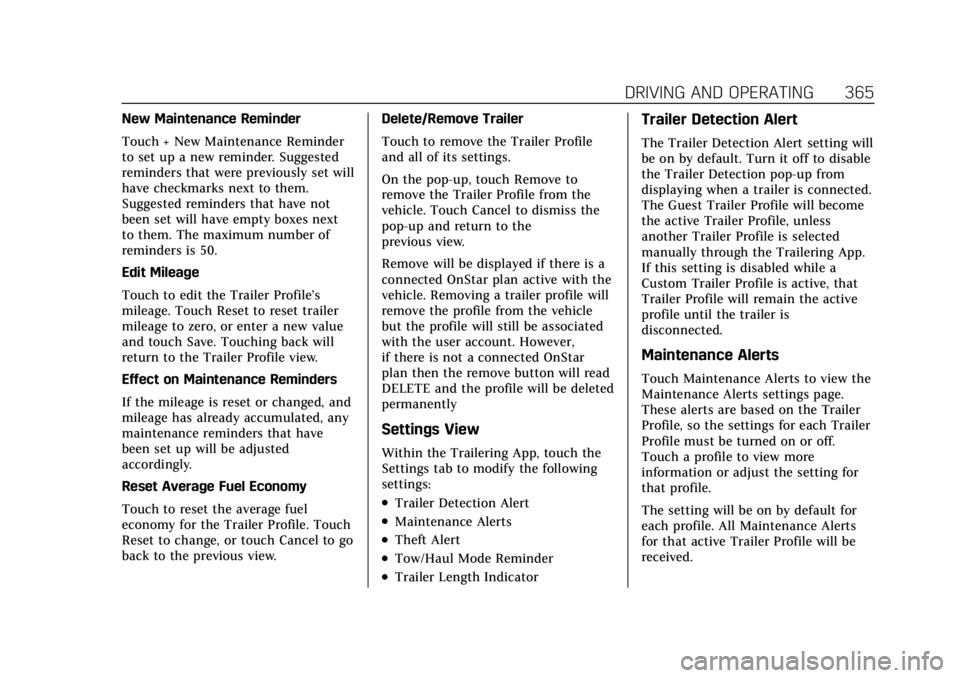
Cadillac Escalade Owner Manual (GMNA-Localizing-U.S./Canada/Mexico-
15567102) - 2022 - CRC - 11/17/21
DRIVING AND OPERATING 365
New Maintenance Reminder
Touch + New Maintenance Reminder
to set up a new reminder. Suggested
reminders that were previously set will
have checkmarks next to them.
Suggested reminders that have not
been set will have empty boxes next
to them. The maximum number of
reminders is 50.
Edit Mileage
Touch to edit the Trailer Profile’s
mileage. Touch Reset to reset trailer
mileage to zero, or enter a new value
and touch Save. Touching back will
return to the Trailer Profile view.
Effect on Maintenance Reminders
If the mileage is reset or changed, and
mileage has already accumulated, any
maintenance reminders that have
been set up will be adjusted
accordingly.
Reset Average Fuel Economy
Touch to reset the average fuel
economy for the Trailer Profile. Touch
Reset to change, or touch Cancel to go
back to the previous view.Delete/Remove Trailer
Touch to remove the Trailer Profile
and all of its settings.
On the pop-up, touch Remove to
remove the Trailer Profile from the
vehicle. Touch Cancel to dismiss the
pop-up and return to the
previous view.
Remove will be displayed if there is a
connected OnStar plan active with the
vehicle. Removing a trailer profile will
remove the profile from the vehicle
but the profile will still be associated
with the user account. However,
if there is not a connected OnStar
plan then the remove button will read
DELETE and the profile will be deleted
permanently
Settings View
Within the Trailering App, touch the
Settings tab to modify the following
settings:
.Trailer Detection Alert
.Maintenance Alerts
.Theft Alert
.Tow/Haul Mode Reminder
.Trailer Length Indicator
Trailer Detection Alert
The Trailer Detection Alert setting will
be on by default. Turn it off to disable
the Trailer Detection pop-up from
displaying when a trailer is connected.
The Guest Trailer Profile will become
the active Trailer Profile, unless
another Trailer Profile is selected
manually through the Trailering App.
If this setting is disabled while a
Custom Trailer Profile is active, that
Trailer Profile will remain the active
profile until the trailer is
disconnected.
Maintenance Alerts
Touch Maintenance Alerts to view the
Maintenance Alerts settings page.
These alerts are based on the Trailer
Profile, so the settings for each Trailer
Profile must be turned on or off.
Touch a profile to view more
information or adjust the setting for
that profile.
The setting will be on by default for
each profile. All Maintenance Alerts
for that active Trailer Profile will be
received.
Page 367 of 508

Cadillac Escalade Owner Manual (GMNA-Localizing-U.S./Canada/Mexico-
15567102) - 2022 - CRC - 11/17/21
366 DRIVING AND OPERATING
Turn a setting off to not receive any
of the Maintenance Alerts when that
Trailer Profile is active.
Theft Alert
A theft alert can be set if a trailer is
connected and the alert is enabled.
When the trailer is disconnected and
the vehicle is off, an alarm will sound.
Touch Theft Alert in Settings to view
the Theft Alert settings page. These
alerts are based on the Trailer Profile,
so the settings for each Trailer Profile
must be turned on or off. Touch a
profile to view more information or
adjust the setting for that profile.
This setting will be off by default for
each Trailer Profile, including the
Guest Trailer Profile.
A smartphone will receive a
notification that the trailer related to
the selected Trailer Profile is
disconnected from the vehicle, if the
setting is on for the active Trailer
Profile, the vehicle has an OnStar or
connected service plan and the
smartphone number has been added
to the account for this notification.If the setting is turned off for a given
Trailer Profile, the smartphone will
not receive this security notification
even if the Trailer Profile is active.Tow/Haul Mode Reminder
This is a reminder to turn on the Tow/
Haul Mode when towing a trailer. See
Driver Mode Control
0267.
Touch Tow/Haul Mode Reminder in
Settings to view the Tow/Haul Mode
Reminder settings page. These alerts
are based on the Trailer Profile, so the
settings for each Trailer Profile must
be turned on or off. Touch a profile to
view more information or to adjust
the setting for that profile.
This setting will default to OFF for
each Trailer Profile, including the
Guest Trailer Profile.
If Tow/Haul Mode is off and this
setting is on for a Trailer Profile, each
time the ignition is turned on a
reminder will appear to turn on Tow/
Haul Mode when the Trailer Profile is
active. If Tow/Haul Mode is on and this
setting is on for a Trailer Profile, the
reminder will not appear when the
Trailer Profile is active.
Trailer Length Indicator
Touch Trailer Length Indicator to view
the Trailer Length Indicator settings
page. If this setting is ON a guideline
is displayed in the side mirror camera
view to indicate the rear of the
attached trailer. If this setting is OFF
the guideline will not be displayed.
This setting will default to OFF if the
trailer length indicator feature is not
set up. See "Towing Assistance" for
details on the setup.
Page 370 of 508

Cadillac Escalade Owner Manual (GMNA-Localizing-U.S./Canada/Mexico-
15567102) - 2022 - CRC - 11/17/21
VEHICLE CARE 369
Jump Starting
Jump Starting - NorthAmerica . . . . . . . . . . . . . . . . . . . . . . . . . 436
Towing the Vehicle
Towing the Vehicle . . . . . . . . . . . . . . . 439
Recreational Vehicle Towing . . . . 440
Appearance Care
Exterior Care . . . . . . . . . . . . . . . . . . . . . . 444
Interior Care . . . . . . . . . . . . . . . . . . . . . . 449
Floor Mats . . . . . . . . . . . . . . . . . . . . . . . . 452
General Information
For service and parts needs, visit your
dealer. You will receive genuine GM
parts and GM-trained and supported
service people.
Genuine GM parts have one of these
marks:
California Perchlorate
Materials Requirements
Certain types of automotive
applications, such as airbag initiators,
seat belt pretensioners, and lithium
batteries contained in electronic keys,
may contain perchlorate materials.
Perchlorate Material –special
handling may apply. See
www.dtsc.ca.gov/hazardouswaste/
perchlorate.
Accessories and
Modifications
Adding non-dealer accessories or
making modifications to the vehicle
can affect vehicle performance and
safety, including such things as
airbags, braking, stability, ride and
handling, emissions systems,
aerodynamics, durability, and
electronic systems like antilock
brakes, traction control, and stability
control. These accessories or
modifications could even cause
malfunction or damage not covered by
the vehicle warranty.
Page 372 of 508

Cadillac Escalade Owner Manual (GMNA-Localizing-U.S./Canada/Mexico-
15567102) - 2022 - CRC - 11/17/21
VEHICLE CARE 371
Hood
{Warning
For vehicles with auto engine stop/
start, turn the vehicle off before
opening the hood. If the vehicle is
on, the engine will start when the
hood is opened. You or others could
be injured.
{Warning
Components under the hood can
get hot from running the engine. To
help avoid the risk of burning
unprotected skin, never touch these
components until they have cooled,
and always use a glove or towel to
avoid direct skin contact.
Clear any snow from the hood before
opening. To open the hood:
1. Pull the hood release lever with the
isymbol. It is on the lower left
side of the instrument panel.
2. Go to the front of the vehicle and locate the secondary release lever
under the front center of the hood.
Push the secondary hood release
lever to the right to release.
3. After you have partially lifted the hood, the gas strut system will
automatically lift the hood and
hold it in the fully open position. To close the hood:
1. Before closing the hood, be sure all filler caps are on properly, and all
tools are removed.
2. Pull the hood down until the strut system is no longer holding up
the hood.
3. Allow the hood to fall. Check to make sure the hood is latched
completely. Repeat this process
with additional force if necessary.
{Warning
Do not drive the vehicle if the hood
is not latched completely. The hood
could open fully, block your vision,
and cause a crash. You or others
could be injured. Always close the
hood completely before driving.
The Driver Information Center (DIC)
will display a message if the hood is
not fully closed, and the vehicle is
moving. Stop and turn off the vehicle,
check the hood for obstructions, and
close the hood again. Check to see if
the message still appears on the DIC.
Page 374 of 508
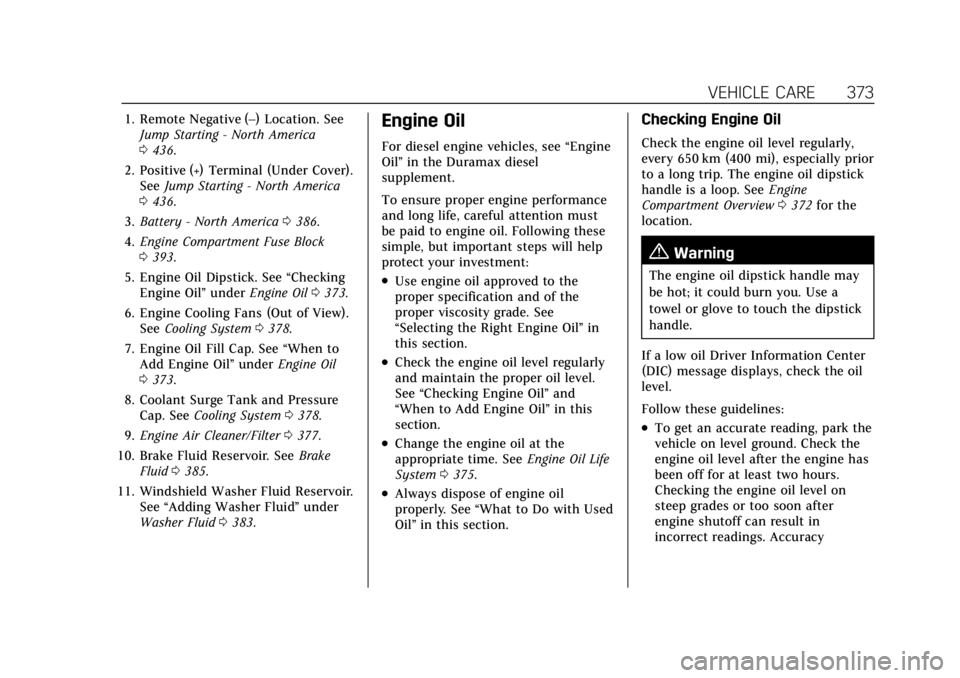
Cadillac Escalade Owner Manual (GMNA-Localizing-U.S./Canada/Mexico-
15567102) - 2022 - CRC - 11/17/21
VEHICLE CARE 373
1. Remote Negative (–) Location. SeeJump Starting - North America
0436.
2. Positive (+) Terminal (Under Cover). See Jump Starting - North America
0 436.
3. Battery - North America 0386.
4. Engine Compartment Fuse Block
0393.
5. Engine Oil Dipstick. See “Checking
Engine Oil” underEngine Oil 0373.
6. Engine Cooling Fans (Out of View). See Cooling System 0378.
7. Engine Oil Fill Cap. See “When to
Add Engine Oil” underEngine Oil
0 373.
8. Coolant Surge Tank and Pressure Cap. See Cooling System 0378.
9. Engine Air Cleaner/Filter 0377.
10. Brake Fluid Reservoir. See Brake
Fluid 0385.
11. Windshield Washer Fluid Reservoir. See “Adding Washer Fluid” under
Washer Fluid 0383.Engine Oil
For diesel engine vehicles, see “Engine
Oil” in the Duramax diesel
supplement.
To ensure proper engine performance
and long life, careful attention must
be paid to engine oil. Following these
simple, but important steps will help
protect your investment:
.Use engine oil approved to the
proper specification and of the
proper viscosity grade. See
“Selecting the Right Engine Oil” in
this section.
.Check the engine oil level regularly
and maintain the proper oil level.
See “Checking Engine Oil” and
“When to Add Engine Oil” in this
section.
.Change the engine oil at the
appropriate time. See Engine Oil Life
System 0375.
.Always dispose of engine oil
properly. See “What to Do with Used
Oil” in this section.
Checking Engine Oil
Check the engine oil level regularly,
every 650 km (400 mi), especially prior
to a long trip. The engine oil dipstick
handle is a loop. See Engine
Compartment Overview 0372 for the
location.
{Warning
The engine oil dipstick handle may
be hot; it could burn you. Use a
towel or glove to touch the dipstick
handle.
If a low oil Driver Information Center
(DIC) message displays, check the oil
level.
Follow these guidelines:
.To get an accurate reading, park the
vehicle on level ground. Check the
engine oil level after the engine has
been off for at least two hours.
Checking the engine oil level on
steep grades or too soon after
engine shutoff can result in
incorrect readings. Accuracy
Page 375 of 508

Cadillac Escalade Owner Manual (GMNA-Localizing-U.S./Canada/Mexico-
15567102) - 2022 - CRC - 11/17/21
374 VEHICLE CARE
improves when checking a cold
engine prior to starting. Remove the
dipstick and check the level.
.If unable to wait two hours, the
engine must be off for at least
15 minutes if the engine is warm,
or at least 30 minutes if the engine
is not warm. Pull out the dipstick,
wipe it with a clean paper towel or
cloth, then push it back in all the
way. Remove it again, keeping the
tip down, and check the level.
When to Add Engine Oil
If the oil is below the cross-hatched
area at the tip of the dipstick and the
engine has been off for at least
15 minutes, add 1 L (1 qt) of the
recommended oil and then recheck
the level. See“Selecting the Right
Engine Oil” later in this section for an explanation of what kind of oil to use.
For engine oil crankcase capacity, see
Capacities and Specifications
0468.
Caution
Do not add too much oil. Oil levels
above or below the acceptable
operating range shown on the
dipstick are harmful to the engine.
If the oil level is above the
operating range (i.e., the engine has
so much oil that the oil level gets
above the cross-hatched area that
shows the proper operating range),
the engine could be damaged. Drain
the excess oil or limit driving of the
vehicle, and seek a service
professional to remove the
excess oil.
See Engine Compartment Overview
0 372 for the location of the engine oil
fill cap.
Add enough oil to put the level
somewhere in the proper operating
range. Push the dipstick all the way
back in when through.
Selecting the Right Engine Oil
Selecting the right engine oil depends
on both the proper oil specification
and viscosity grade. See Recommended
Fluids and Lubricants 0464.
Specification
Use full synthetic engine oils that
meet the dexos1 specification. Engine
oils that have been approved by GM
as meeting the dexos1 specification
are marked with the dexos1
approved logo.
Caution
Failure to use the recommended
engine oil or equivalent can result
in engine damage not covered by
the vehicle warranty.
Page 383 of 508

Cadillac Escalade Owner Manual (GMNA-Localizing-U.S./Canada/Mexico-
15567102) - 2022 - CRC - 11/17/21
382 VEHICLE CARE
Check to see if the engine cooling
fan(s) are running. If the engine is
overheating, the fans should be
running. If they are not, do not
continue to run the engine. Have the
vehicle serviced.
If Steam is Coming from the
Engine Compartment
{Warning
Steam and scalding liquids from a
hot cooling system are under
pressure. Turning the pressure cap,
even a little, can cause them to
come out at high speed and you
could be burned. Never turn the cap
when the cooling system, including
the pressure cap, is hot. Wait for
the cooling system and pressure
cap to cool.
If No Steam is Coming from the
Engine Compartment
The ENGINE OVERHEATED STOP
ENGINE or the ENGINE
OVERHEATED IDLE ENGINE message,
along with a low coolant condition,
can indicate a serious problem.If there is an engine overheat warning,
but no steam is seen or heard, the
problem may not be too serious.
Sometimes the engine can get a little
too hot when the vehicle:
.Climbs a long hill on a hot day.
.Stops after high-speed driving.
.Idles for long periods in traffic.
.Tows a trailer; see
Trailer Towing
0 340.
If the ENGINE OVERHEATED STOP
ENGINE or the ENGINE
OVERHEATED IDLE ENGINE message
appears with no sign of steam, try this
for a minute or so: 1. Turn the air conditioning off.
2. Turn the heater on to the highest temperature and to the highest fan
speed. Open the windows as
necessary.
3. When it is safe to do so, pull off the road, shift to P (Park) or
N (Neutral), and let the engine idle.
If the engine coolant temperature
gauge is no longer in the overheat
zone or an overheat warning no longer
displays, the vehicle can be driven.
Continue to drive the vehicle slowly for about 10 minutes. Keep a safe
vehicle distance from the vehicle in
front. If the warning does not come
back on, continue to drive normally
and have the cooling system checked
for proper fill and function.
If the warning continues, pull over,
stop, and park the vehicle right away.
If there is still no sign of steam and
the vehicle is equipped with an engine
driven cooling fan, push down the
accelerator until the engine speed is
about twice as fast as normal idle
speed for at least five minutes while
the vehicle is parked. If the warning is
still there, turn off the engine and get
everyone out of the vehicle until it
cools down.
If there is no sign of steam, idle the
engine for five minutes while parked.
If the warning is still displayed, turn
off the engine until it cools down.
Engine Fan
If the vehicle has a diesel engine, see
the Duramax diesel supplement.
Page 384 of 508
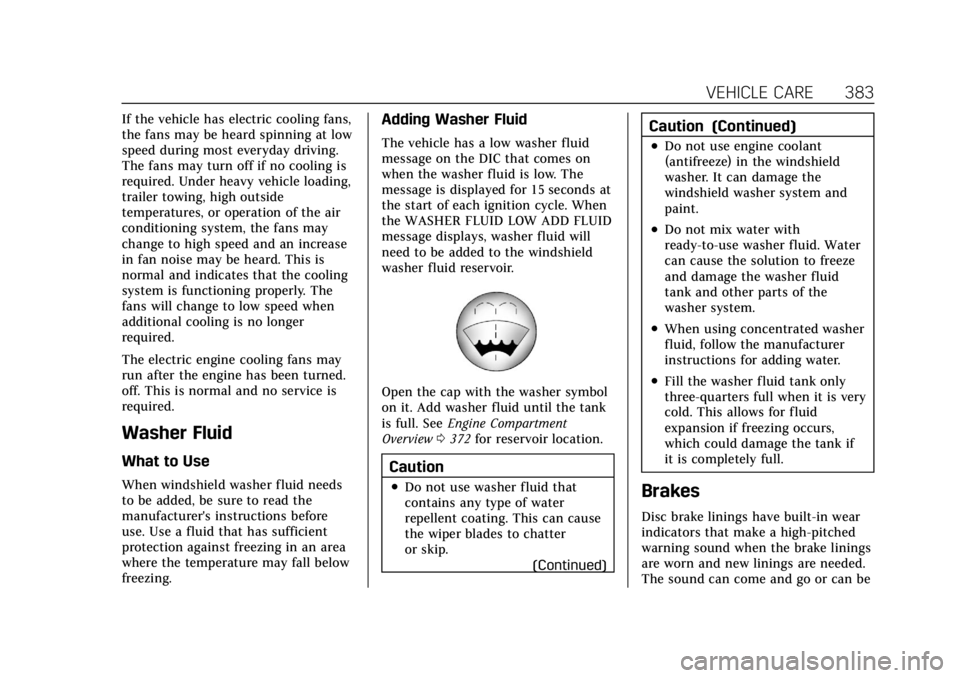
Cadillac Escalade Owner Manual (GMNA-Localizing-U.S./Canada/Mexico-
15567102) - 2022 - CRC - 11/17/21
VEHICLE CARE 383
If the vehicle has electric cooling fans,
the fans may be heard spinning at low
speed during most everyday driving.
The fans may turn off if no cooling is
required. Under heavy vehicle loading,
trailer towing, high outside
temperatures, or operation of the air
conditioning system, the fans may
change to high speed and an increase
in fan noise may be heard. This is
normal and indicates that the cooling
system is functioning properly. The
fans will change to low speed when
additional cooling is no longer
required.
The electric engine cooling fans may
run after the engine has been turned.
off. This is normal and no service is
required.
Washer Fluid
What to Use
When windshield washer fluid needs
to be added, be sure to read the
manufacturer's instructions before
use. Use a fluid that has sufficient
protection against freezing in an area
where the temperature may fall below
freezing.
Adding Washer Fluid
The vehicle has a low washer fluid
message on the DIC that comes on
when the washer fluid is low. The
message is displayed for 15 seconds at
the start of each ignition cycle. When
the WASHER FLUID LOW ADD FLUID
message displays, washer fluid will
need to be added to the windshield
washer fluid reservoir.
Open the cap with the washer symbol
on it. Add washer fluid until the tank
is full. SeeEngine Compartment
Overview 0372 for reservoir location.
Caution
.Do not use washer fluid that
contains any type of water
repellent coating. This can cause
the wiper blades to chatter
or skip.
(Continued)
Caution (Continued)
.Do not use engine coolant
(antifreeze) in the windshield
washer. It can damage the
windshield washer system and
paint.
.Do not mix water with
ready-to-use washer fluid. Water
can cause the solution to freeze
and damage the washer fluid
tank and other parts of the
washer system.
.When using concentrated washer
fluid, follow the manufacturer
instructions for adding water.
.Fill the washer fluid tank only
three-quarters full when it is very
cold. This allows for fluid
expansion if freezing occurs,
which could damage the tank if
it is completely full.
Brakes
Disc brake linings have built-in wear
indicators that make a high-pitched
warning sound when the brake linings
are worn and new linings are needed.
The sound can come and go or can be
Page 396 of 508

Cadillac Escalade Owner Manual (GMNA-Localizing-U.S./Canada/Mexico-
15567102) - 2022 - CRC - 11/17/21
VEHICLE CARE 395
FusesUsage
1 –
2 –
3 –
4 –
6 ELM 7 –Exterior
Lighting Module 7
7 ELM 4 –Exterior
Lighting Module 4
8 –
9 ELM 5 –Exterior
Lighting Module 5
10 ELM 6 –Exterior
Lighting Module 6
11 LRR/FRT SRR –
Long Range Radar/
Front Short Range
Radar
12 –
13 Washer Front
14 Washer Rear
15 REC 2 –Rear
Electrical Center 2 Fuses
Usage
16 Power Sounder
17 EBCM –Electronic
Brake Control
Module Battery 1
19 DC/AC Inverter
20 IECR 2 –Instrument
Electrical Center
Right 2
21 –
22 IECL 1 –Instrument
Electrical Center
Left 1
24 Fuel Heater
25 REC 1 –Rear
Electrical Center 1
26 Camera Wash
27 Horn
28 Headlamp RT –
Right
29 Headlamp LT –Left
30 ELM 3 –Exterior
Lighting Module 3 Fuses
Usage
31 ELM 1 –Exterior
Lighting Module 1
32 –
33 Not R/C
34 –
37 MISC Body Ignition 1
38 MISC Body Ignition 2
39 Upfitter
40 MISC Instrument Panel (IP)
41 Trailer Parking Lamps
42 Right Taillamp
44 Trailer Tow
45 Secondary Axle Motor
46 Engine Control Module (ECM)
Ignition
47 OBD Engine