tow CADILLAC ESCALADE 2022 Service Manual
[x] Cancel search | Manufacturer: CADILLAC, Model Year: 2022, Model line: ESCALADE, Model: CADILLAC ESCALADE 2022Pages: 508, PDF Size: 9.18 MB
Page 273 of 508
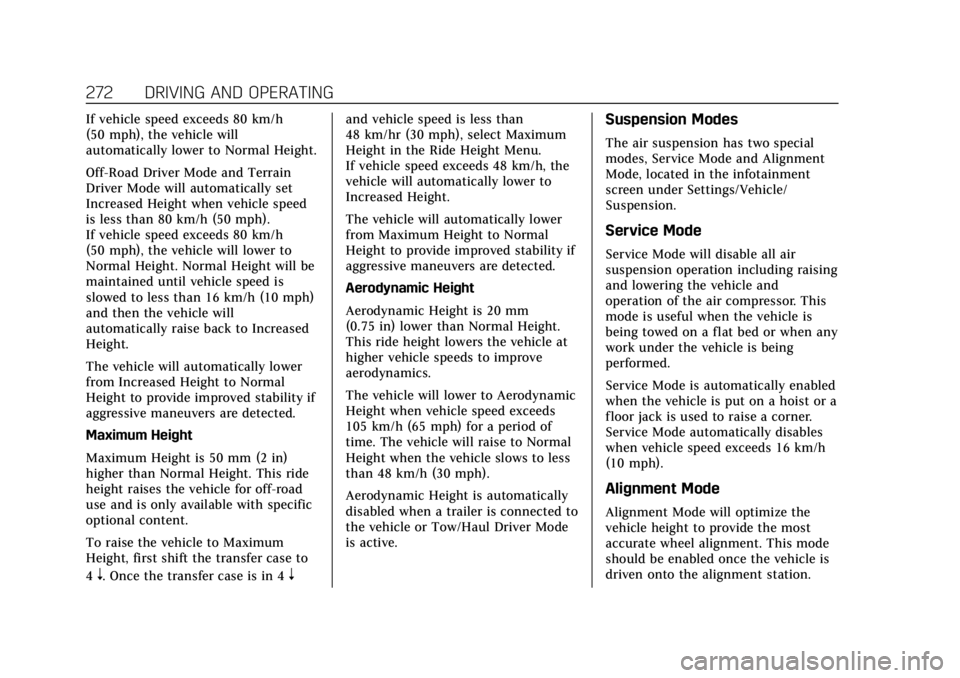
Cadillac Escalade Owner Manual (GMNA-Localizing-U.S./Canada/Mexico-
15567102) - 2022 - CRC - 11/17/21
272 DRIVING AND OPERATING
If vehicle speed exceeds 80 km/h
(50 mph), the vehicle will
automatically lower to Normal Height.
Off-Road Driver Mode and Terrain
Driver Mode will automatically set
Increased Height when vehicle speed
is less than 80 km/h (50 mph).
If vehicle speed exceeds 80 km/h
(50 mph), the vehicle will lower to
Normal Height. Normal Height will be
maintained until vehicle speed is
slowed to less than 16 km/h (10 mph)
and then the vehicle will
automatically raise back to Increased
Height.
The vehicle will automatically lower
from Increased Height to Normal
Height to provide improved stability if
aggressive maneuvers are detected.
Maximum Height
Maximum Height is 50 mm (2 in)
higher than Normal Height. This ride
height raises the vehicle for off-road
use and is only available with specific
optional content.
To raise the vehicle to Maximum
Height, first shift the transfer case to
4
n. Once the transfer case is in 4n
and vehicle speed is less than
48 km/hr (30 mph), select Maximum
Height in the Ride Height Menu.
If vehicle speed exceeds 48 km/h, the
vehicle will automatically lower to
Increased Height.
The vehicle will automatically lower
from Maximum Height to Normal
Height to provide improved stability if
aggressive maneuvers are detected.
Aerodynamic Height
Aerodynamic Height is 20 mm
(0.75 in) lower than Normal Height.
This ride height lowers the vehicle at
higher vehicle speeds to improve
aerodynamics.
The vehicle will lower to Aerodynamic
Height when vehicle speed exceeds
105 km/h (65 mph) for a period of
time. The vehicle will raise to Normal
Height when the vehicle slows to less
than 48 km/h (30 mph).
Aerodynamic Height is automatically
disabled when a trailer is connected to
the vehicle or Tow/Haul Driver Mode
is active.Suspension Modes
The air suspension has two special
modes, Service Mode and Alignment
Mode, located in the infotainment
screen under Settings/Vehicle/
Suspension.
Service Mode
Service Mode will disable all air
suspension operation including raising
and lowering the vehicle and
operation of the air compressor. This
mode is useful when the vehicle is
being towed on a flat bed or when any
work under the vehicle is being
performed.
Service Mode is automatically enabled
when the vehicle is put on a hoist or a
floor jack is used to raise a corner.
Service Mode automatically disables
when vehicle speed exceeds 16 km/h
(10 mph).
Alignment Mode
Alignment Mode will optimize the
vehicle height to provide the most
accurate wheel alignment. This mode
should be enabled once the vehicle is
driven onto the alignment station.
Page 276 of 508
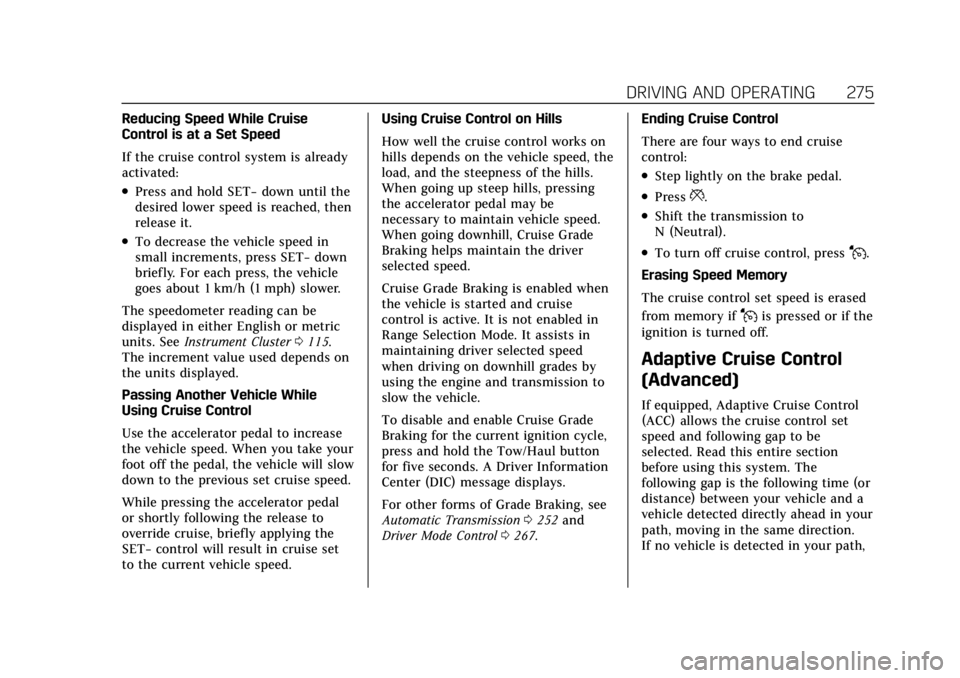
Cadillac Escalade Owner Manual (GMNA-Localizing-U.S./Canada/Mexico-
15567102) - 2022 - CRC - 11/17/21
DRIVING AND OPERATING 275
Reducing Speed While Cruise
Control is at a Set Speed
If the cruise control system is already
activated:
.Press and hold SET−down until the
desired lower speed is reached, then
release it.
.To decrease the vehicle speed in
small increments, press SET− down
briefly. For each press, the vehicle
goes about 1 km/h (1 mph) slower.
The speedometer reading can be
displayed in either English or metric
units. See Instrument Cluster 0115.
The increment value used depends on
the units displayed.
Passing Another Vehicle While
Using Cruise Control
Use the accelerator pedal to increase
the vehicle speed. When you take your
foot off the pedal, the vehicle will slow
down to the previous set cruise speed.
While pressing the accelerator pedal
or shortly following the release to
override cruise, briefly applying the
SET− control will result in cruise set
to the current vehicle speed. Using Cruise Control on Hills
How well the cruise control works on
hills depends on the vehicle speed, the
load, and the steepness of the hills.
When going up steep hills, pressing
the accelerator pedal may be
necessary to maintain vehicle speed.
When going downhill, Cruise Grade
Braking helps maintain the driver
selected speed.
Cruise Grade Braking is enabled when
the vehicle is started and cruise
control is active. It is not enabled in
Range Selection Mode. It assists in
maintaining driver selected speed
when driving on downhill grades by
using the engine and transmission to
slow the vehicle.
To disable and enable Cruise Grade
Braking for the current ignition cycle,
press and hold the Tow/Haul button
for five seconds. A Driver Information
Center (DIC) message displays.
For other forms of Grade Braking, see
Automatic Transmission
0252 and
Driver Mode Control 0267. Ending Cruise Control
There are four ways to end cruise
control:
.Step lightly on the brake pedal.
.Press*.
.Shift the transmission to
N (Neutral).
.To turn off cruise control, pressJ.
Erasing Speed Memory
The cruise control set speed is erased
from memory if
Jis pressed or if the
ignition is turned off.
Adaptive Cruise Control
(Advanced)
If equipped, Adaptive Cruise Control
(ACC) allows the cruise control set
speed and following gap to be
selected. Read this entire section
before using this system. The
following gap is the following time (or
distance) between your vehicle and a
vehicle detected directly ahead in your
path, moving in the same direction.
If no vehicle is detected in your path,
Page 286 of 508
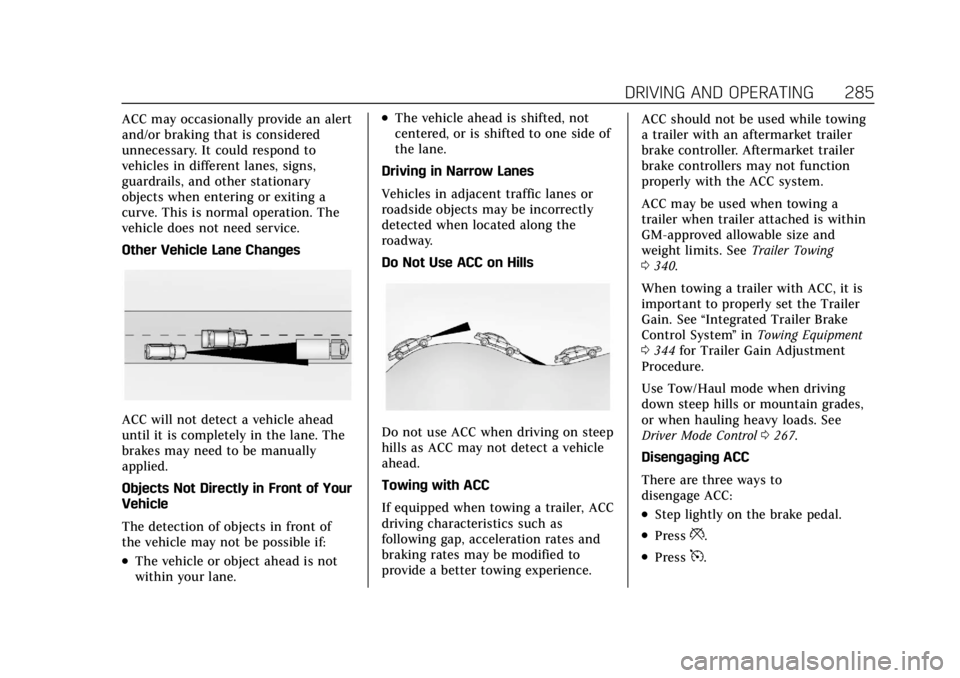
Cadillac Escalade Owner Manual (GMNA-Localizing-U.S./Canada/Mexico-
15567102) - 2022 - CRC - 11/17/21
DRIVING AND OPERATING 285
ACC may occasionally provide an alert
and/or braking that is considered
unnecessary. It could respond to
vehicles in different lanes, signs,
guardrails, and other stationary
objects when entering or exiting a
curve. This is normal operation. The
vehicle does not need service.
Other Vehicle Lane Changes
ACC will not detect a vehicle ahead
until it is completely in the lane. The
brakes may need to be manually
applied.
Objects Not Directly in Front of Your
Vehicle
The detection of objects in front of
the vehicle may not be possible if:
.The vehicle or object ahead is not
within your lane.
.The vehicle ahead is shifted, not
centered, or is shifted to one side of
the lane.
Driving in Narrow Lanes
Vehicles in adjacent traffic lanes or
roadside objects may be incorrectly
detected when located along the
roadway.
Do Not Use ACC on Hills
Do not use ACC when driving on steep
hills as ACC may not detect a vehicle
ahead.
Towing with ACC
If equipped when towing a trailer, ACC
driving characteristics such as
following gap, acceleration rates and
braking rates may be modified to
provide a better towing experience. ACC should not be used while towing
a trailer with an aftermarket trailer
brake controller. Aftermarket trailer
brake controllers may not function
properly with the ACC system.
ACC may be used when towing a
trailer when trailer attached is within
GM-approved allowable size and
weight limits. See
Trailer Towing
0 340.
When towing a trailer with ACC, it is
important to properly set the Trailer
Gain. See “Integrated Trailer Brake
Control System ”in Towing Equipment
0 344 for Trailer Gain Adjustment
Procedure.
Use Tow/Haul mode when driving
down steep hills or mountain grades,
or when hauling heavy loads. See
Driver Mode Control 0267.
Disengaging ACC
There are three ways to
disengage ACC:
.Step lightly on the brake pedal.
.Press*.
.Press5.
Page 289 of 508

Cadillac Escalade Owner Manual (GMNA-Localizing-U.S./Canada/Mexico-
15567102) - 2022 - CRC - 11/17/21
288 DRIVING AND OPERATING
Warning (Continued)
steering wheel if Super Cruise is
engaged, it is safe to do so, and it is
permitted by state and local laws.
{Warning
Failure to supervise the driving task
and to respond appropriately, even
while Super Cruise is operating, can
cause a crash. Super Cruise may not
respond as you would to all driving
situations and may not maintain
lane position under all conditions.
It is extremely important to pay
attention to the operation of the
vehicle, even while using Super
Cruise. Do not use a hand-held
device while driving, even with
Super Cruise engaged. To prevent
serious injury or death:
.Always remain properly seated in
the driver seat with your seat
belt fastened.(Continued)
Warning (Continued)
.Never remove your hands from
the steering wheel when Super
Cruise is not operating.
.Always make sure traffic
conditions are safe before using
Super Cruise.
.Always keep the entire vehicle
and the sensors clean. Sensors
are on the front, sides, and rear
of the vehicle.
.Always observe posted speed
limits. Only use Super Cruise at
or below the posted speed limit.
Super Cruise should not be used in
complex or uncertain driving
conditions, including:
.Not in construction zones.
.Not when approaching or exiting
toll plazas.
.Not when approaching an
intersection that is controlled
with a traffic light, stop sign,
or other traffic control device. (Continued)
Warning (Continued)
.Not when lane markings are not
present or cannot be detected.
For example, there is too much
glare, weather conditions are
poor, or lanes are poorly marked.
.Not on slippery or icy roads.
.Not in adverse weather
conditions, including rain, sleet,
fog, ice, or snow.
.Not on winding or hilly roads.
.Not for city driving.
.Not during heavy or emergency
braking.
.Not on surface streets.
.Not on a road shoulder, service
drive, or under an elevated
freeway.
.Not when towing a trailer.
.Not in a highway exit lane.
Page 290 of 508

Cadillac Escalade Owner Manual (GMNA-Localizing-U.S./Canada/Mexico-
15567102) - 2022 - CRC - 11/17/21
DRIVING AND OPERATING 289
When Super Cruise is Available
Super Cruise Indicator
Super Cruise is designed to operate
only when:
.ACC is on. See Adaptive Cruise
Control (Advanced) 0275.
.Teen Driver is not active.
.The GPS detects the vehicle is on a
compatible road.
.Both the camera and the radar
sensors are functioning and not
covered, obstructed, or damaged.
.The Driver Attention System (DAS)
detects the driver's head and eyes
are directed toward the road ahead.
.The lane markings are clearly visible
and able to be detected by the
system.
.If equipped with Adjustable Ride
Height; Super Cruise allowable ride
height is selected.
Poor Conditions
Poor Conditions
Using Super Cruise
{Warning
To prevent serious injury or death:
.Always check that Super Cruise
is available
^before
pressing
]. (Continued)
Warning (Continued)
.Only remove your hands from
the steering wheel if the steering
wheel light bar,
^, and\are
green. Super Cruise may not
begin steering immediately, even
when Super Cruise is available
and
]has been pressed.
To engage:
.PressJto turn on ACC. Make sure
the white
\indicator displays in
the instrument cluster. See Adaptive
Cruise Control (Advanced) 0275.
Page 293 of 508

Cadillac Escalade Owner Manual (GMNA-Localizing-U.S./Canada/Mexico-
15567102) - 2022 - CRC - 11/17/21
292 DRIVING AND OPERATING
Any time the steering wheel light bar
flashes red, resume manual steering
immediately. The instrument cluster
light
^, will also turn red and a
message will display in the Driver
Information Center (DIC). In addition,
beeps will sound, or the Safety Alert
Seat will vibrate. See “Collision/
Detection Systems” underVehicle
Personalization 0140. After you begin
steering manually, then Super Cruise
will disengage. The red flashing steering wheel light
bar could occur under any of the
following conditions:
.Lane markings are poor or visibility
is limited.
.The Driver Attention System (DAS)
does not detect that the driver's
head and eyes are directed toward
the road.
.ACC is canceled.
.The vehicle is on a tight curve,
or the lanes are too wide, or the
vehicle goes into a curve too fast.
.The compatible road ends.
.The vehicle is approaching an
intersection controlled by a traffic
light, stop sign, or other traffic
control device.
.A Super Cruise system fault occurs.
.Super Cruise is unable to complete
the lane change maneuver.
Attention to the Road
{Warning
Super Cruise is a driver assistance
system and cannot accurately
detect or predict all situations.
Super Cruise is not a crash
avoidance system. To prevent
serious injury or death, you must
supervise the driving task and
monitor the road conditions. You
may need to respond to traffic
events by steering, braking,
or accelerating. See
Defensive
Driving 0232. Super Cruise also
cannot determine whether you are
awake, asleep, impaired, or properly
focused on safe driving. The vehicle
could crash into other vehicles,
drive out of the lane, or drive off
the road. Complete attention is
always required while driving, even
while using Super Cruise. Be
prepared to take over steering or
apply the brakes at any time.
Page 295 of 508
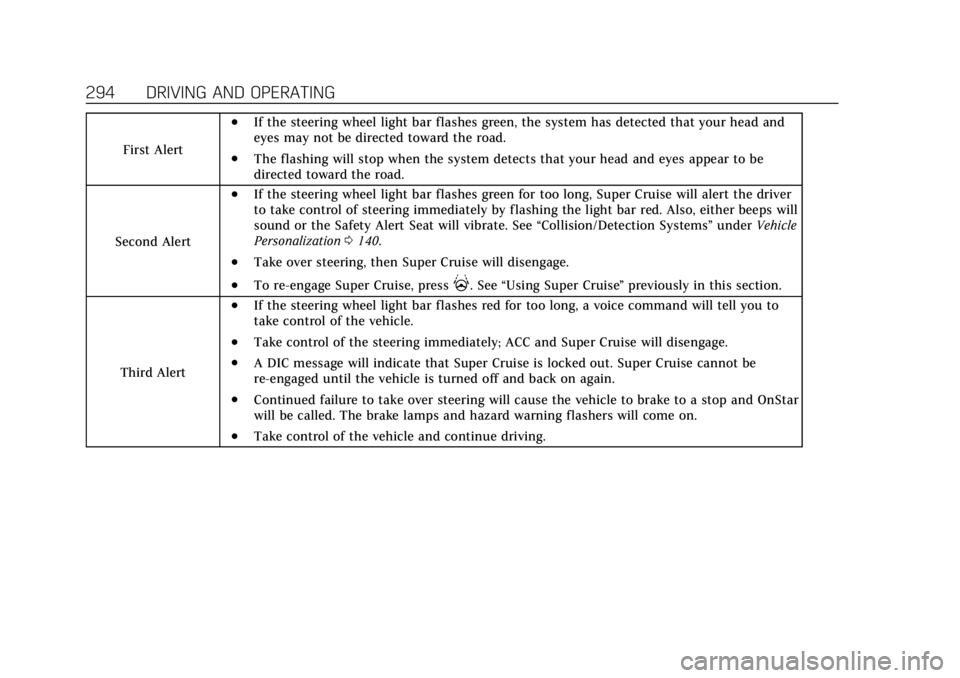
Cadillac Escalade Owner Manual (GMNA-Localizing-U.S./Canada/Mexico-
15567102) - 2022 - CRC - 11/17/21
294 DRIVING AND OPERATING
First Alert
.If the steering wheel light bar flashes green, the system has detected that your head and
eyes may not be directed toward the road.
.The flashing will stop when the system detects that your head and eyes appear to be
directed toward the road.
Second Alert
.If the steering wheel light bar flashes green for too long, Super Cruise will alert the driver
to take control of steering immediately by flashing the light bar red. Also, either beeps will
sound or the Safety Alert Seat will vibrate. See “Collision/Detection Systems”underVehicle
Personalization 0140.
.Take over steering, then Super Cruise will disengage.
.To re-engage Super Cruise, press]. See “Using Super Cruise ”previously in this section.
Third Alert
.If the steering wheel light bar flashes red for too long, a voice command will tell you to
take control of the vehicle.
.Take control of the steering immediately; ACC and Super Cruise will disengage.
.A DIC message will indicate that Super Cruise is locked out. Super Cruise cannot be
re-engaged until the vehicle is turned off and back on again.
.Continued failure to take over steering will cause the vehicle to brake to a stop and OnStar
will be called. The brake lamps and hazard warning flashers will come on.
.Take control of the vehicle and continue driving.
Page 297 of 508
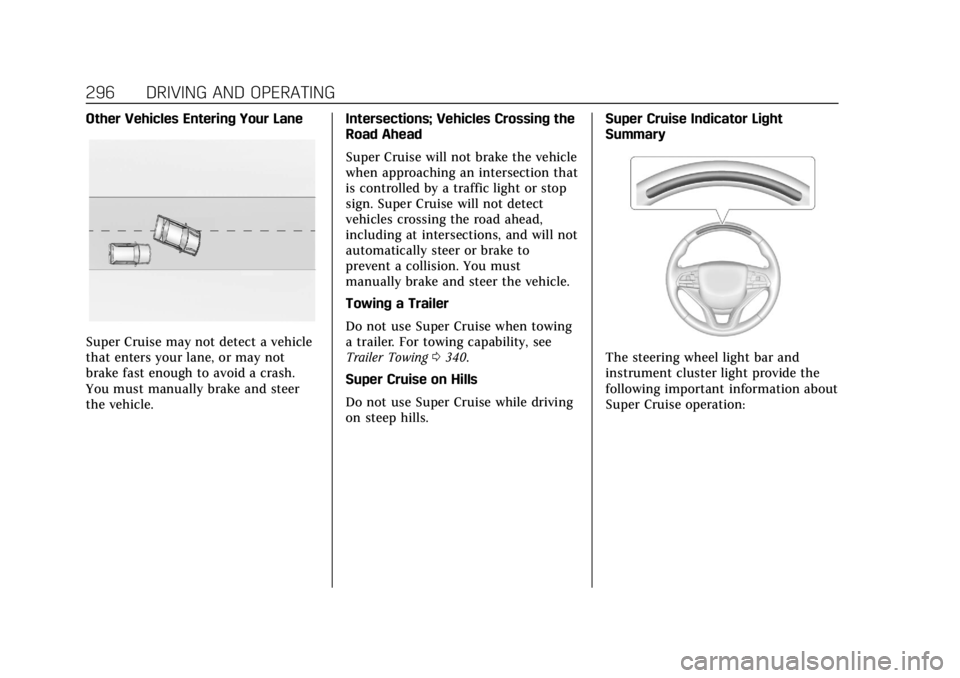
Cadillac Escalade Owner Manual (GMNA-Localizing-U.S./Canada/Mexico-
15567102) - 2022 - CRC - 11/17/21
296 DRIVING AND OPERATING
Other Vehicles Entering Your Lane
Super Cruise may not detect a vehicle
that enters your lane, or may not
brake fast enough to avoid a crash.
You must manually brake and steer
the vehicle.Intersections; Vehicles Crossing the
Road Ahead
Super Cruise will not brake the vehicle
when approaching an intersection that
is controlled by a traffic light or stop
sign. Super Cruise will not detect
vehicles crossing the road ahead,
including at intersections, and will not
automatically steer or brake to
prevent a collision. You must
manually brake and steer the vehicle.
Towing a Trailer
Do not use Super Cruise when towing
a trailer. For towing capability, see
Trailer Towing
0340.
Super Cruise on Hills
Do not use Super Cruise while driving
on steep hills. Super Cruise Indicator Light
SummaryThe steering wheel light bar and
instrument cluster light provide the
following important information about
Super Cruise operation:
Page 310 of 508

Cadillac Escalade Owner Manual (GMNA-Localizing-U.S./Canada/Mexico-
15567102) - 2022 - CRC - 11/17/21
DRIVING AND OPERATING 309
CAMERA on the infotainment
display and select
Picture-in-Picture Side View.
The view can be closed by
selecting X, Home or Back.
Additional Views and Alerts
.Turn Signal Activated Views
Displays a rearward view of the left
or right side of the vehicle and
trailer when a trailer is connected.
Views are provided based on turn
signal activation with the right-side
view being shown when the right
turn signal is active and the left
side view being shown when the left
turn signal is active. The feature can
be enabled or disabled. See Vehicle
Personalization 0140. The view can
be closed early by selecting X,
Home or Back.
A Trailer Length Indicator Overlay is
available in the Turn Signal
Activated Views when the trailer is
relatively straight behind the vehicle
and a compatible profile is
configured and selected via the
Trailering App. The overlay will not
be visible when the position of the
trailer is too far to the left or right. The overlay can be enabled or
disabled. See
Vehicle Personalization
0 140.
.Jack-Knife Detection and Alert
The vehicle may be equipped with
Jack-Knife Detection. The system
will track the position of the trailer
relative to the vehicle. As the front
of the trailer approaches the rear of
the vehicle, a warning or an alert
will be displayed. A warning
indicates to the driver to proceed
with caution, an alert indicates that
a collision is imminent. Based on
vehicle equipment and user
settings, the visual warning or alert
may be accompanied by audible or
safety alert seat notifications. See
Vehicle Personalization 0140.
.Trailer Angle Indicator
The vehicle may be equipped with a
Trailer Angle Indicator. The Trailer
Angle Indicator gives the driver a
visual representation of the trailer’s
position relative to the vehicle.
(Available only in Reverse,
Guidelines On, Rear Trailering
Views).
{Warning
Use Hitch Guidance only to help
back the vehicle to a trailer hitch
or, when traveling above 12 km/h
(8 mph), to briefly check the status
of your trailer. Do not use for any
other purpose, such as making lane
change decisions. Before making a
lane change, always check the
mirrors and glance over your
shoulder. Improper use could result
in serious injury to you or others.
HD Surround Vision with Trailer
Camera Provisions
If equipped, this feature provides
additional views to aid in trailering/
towing. The system shows multiple
views in the infotainment display
using five cameras mounted around
the vehicle and up to two additional
accessory cameras that can be
mounted on or in a trailer. The front
camera is in the grille under the front
emblem, the side cameras are on the
bottom of the outside mirrors, the rear
camera is in the tailgate handle and
the bed camera is mounted on the
Page 311 of 508

Cadillac Escalade Owner Manual (GMNA-Localizing-U.S./Canada/Mexico-
15567102) - 2022 - CRC - 11/17/21
310 DRIVING AND OPERATING
rear of the cab. Additionally, up to two
accessory cameras can be mounted to
the rear and/or interior of the trailer.
See your dealer for accessory trailer
cameras. To access, touch CAMERA
on the infotainment display or shift to
R (Reverse). To return to the previous
screen when not in reverse, touch the
Home or Back buttons on the
infotainment display.
Certain trailer views require a
compatible trailer profile be
configured and selected. A compatible
trailer is a box type trailer (cargo,
camper, etc.) with a conventional
hitch.
Available camera views:
.Front/Rear Standard View
.Front/Rear Top-Down View
.Front/Rear Side View
.Hitch View
.Rear trailer View
.Rear Side view with a available
articulation functionality
.Picture-in-Picture Side View
.Interior Trailer View
.Transparent trailer View
.Surround View
.Guidance Lines
.Hitch Guidance
Surround Vision (360 Degrees)
If equipped, the Surround Vision
system can display various views
surrounding the vehicle in the
infotainment display using four
cameras mounted around the vehicle.
The front camera is in the grille under
the front emblem, the side cameras
are on the bottom of the outside
mirrors, and the rear camera is in the
tailgate handle.
The Surround Vision system can be
accessed by selecting CAMERA in the
infotainment display or when the
vehicle is shifted into R (Reverse). To
return to the previous screen sooner,
when not in R (Reverse), press the
Home or Back button on the
infotainment system, shift into
P (Park), or, while in D (Drive), reach a
vehicle speed of approximately
12 km/h (8 mph).
Available camera views:
.Front/Rear Standard View
.Front/Rear Top-Down View
.Front/Rear Side View
.Hitch View
.Surround View
.Guidance Lines
.Hitch Guidance
Surround Vision
If equipped, this feature provides,
additional views to aid in trailering/
towing. The Front Vision Camera and
Surround Vision cameras are not
supported. The system can show
various views in the infotainment
display using cameras mounted in and
around the vehicle and trailer. The
rear camera is in the tailgate handle
and the cargo bed camera is mounted
on the rear of the cab. Up to two
accessory cameras can be mounted to
the rear and/or interior of the trailer.
See your dealer for these accessory
cameras.
The system can be accessed by
selecting CAMERA in the
infotainment display or when the
vehicle is shifted into R (Reverse). To
return to the previous screen sooner,
when not in R (Reverse), press the