mirror controls CADILLAC ESCALADE 2022 Owners Manual
[x] Cancel search | Manufacturer: CADILLAC, Model Year: 2022, Model line: ESCALADE, Model: CADILLAC ESCALADE 2022Pages: 508, PDF Size: 9.18 MB
Page 7 of 508
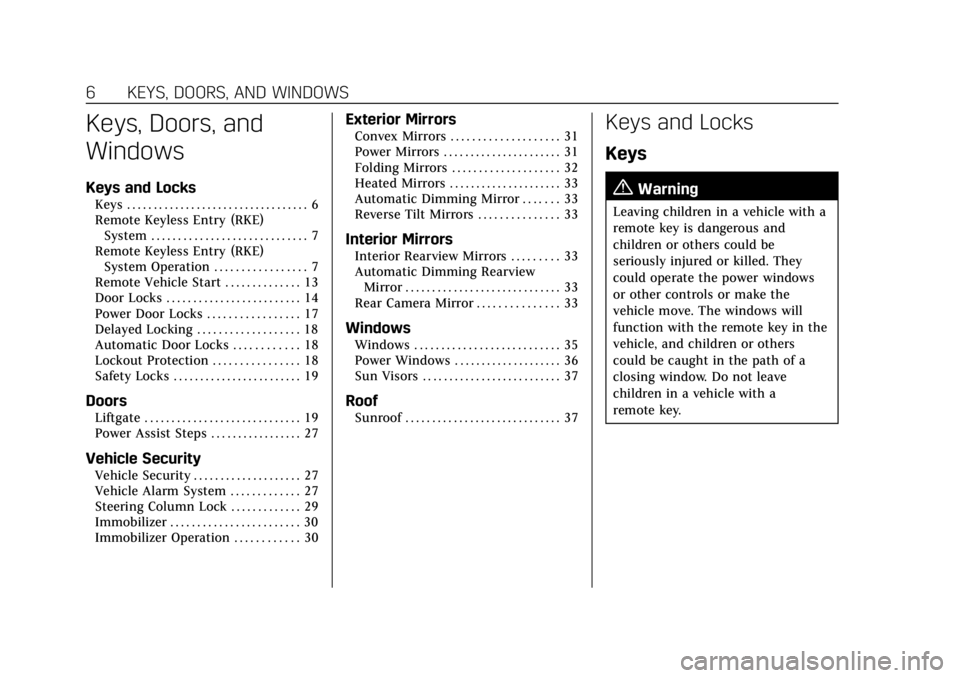
Cadillac Escalade Owner Manual (GMNA-Localizing-U.S./Canada/Mexico-
15567102) - 2022 - CRC - 11/17/21
6 KEYS, DOORS, AND WINDOWS
Keys, Doors, and
Windows
Keys and Locks
Keys . . . . . . . . . . . . . . . . . . . . . . . . . . . . . . . . . . 6
Remote Keyless Entry (RKE)System . . . . . . . . . . . . . . . . . . . . . . . . . . . . . 7
Remote Keyless Entry (RKE) System Operation . . . . . . . . . . . . . . . . . 7
Remote Vehicle Start . . . . . . . . . . . . . . 13
Door Locks . . . . . . . . . . . . . . . . . . . . . . . . . 14
Power Door Locks . . . . . . . . . . . . . . . . . 17
Delayed Locking . . . . . . . . . . . . . . . . . . . 18
Automatic Door Locks . . . . . . . . . . . . 18
Lockout Protection . . . . . . . . . . . . . . . . 18
Safety Locks . . . . . . . . . . . . . . . . . . . . . . . . 19
Doors
Liftgate . . . . . . . . . . . . . . . . . . . . . . . . . . . . . 19
Power Assist Steps . . . . . . . . . . . . . . . . . 27
Vehicle Security
Vehicle Security . . . . . . . . . . . . . . . . . . . . 27
Vehicle Alarm System . . . . . . . . . . . . . 27
Steering Column Lock . . . . . . . . . . . . . 29
Immobilizer . . . . . . . . . . . . . . . . . . . . . . . . 30
Immobilizer Operation . . . . . . . . . . . . 30
Exterior Mirrors
Convex Mirrors . . . . . . . . . . . . . . . . . . . . 31
Power Mirrors . . . . . . . . . . . . . . . . . . . . . . 31
Folding Mirrors . . . . . . . . . . . . . . . . . . . . 32
Heated Mirrors . . . . . . . . . . . . . . . . . . . . . 33
Automatic Dimming Mirror . . . . . . . 33
Reverse Tilt Mirrors . . . . . . . . . . . . . . . 33
Interior Mirrors
Interior Rearview Mirrors . . . . . . . . . 33
Automatic Dimming Rearview Mirror . . . . . . . . . . . . . . . . . . . . . . . . . . . . . 33
Rear Camera Mirror . . . . . . . . . . . . . . . 33
Windows
Windows . . . . . . . . . . . . . . . . . . . . . . . . . . . 35
Power Windows . . . . . . . . . . . . . . . . . . . . 36
Sun Visors . . . . . . . . . . . . . . . . . . . . . . . . . . 37
Roof
Sunroof . . . . . . . . . . . . . . . . . . . . . . . . . . . . . 37
Keys and Locks
Keys
{Warning
Leaving children in a vehicle with a
remote key is dangerous and
children or others could be
seriously injured or killed. They
could operate the power windows
or other controls or make the
vehicle move. The windows will
function with the remote key in the
vehicle, and children or others
could be caught in the path of a
closing window. Do not leave
children in a vehicle with a
remote key.
Page 33 of 508
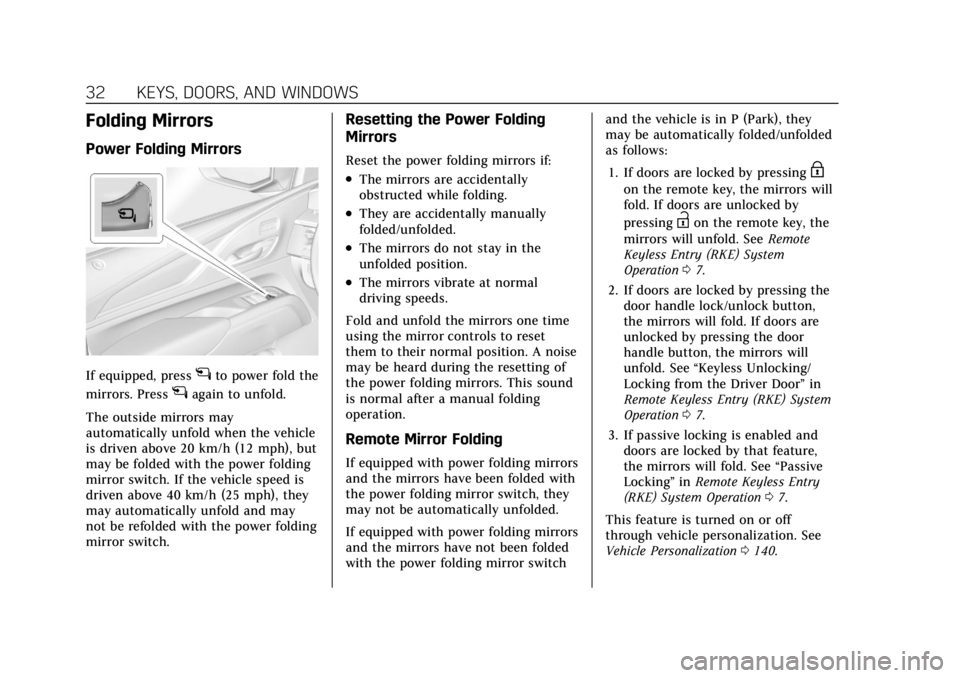
Cadillac Escalade Owner Manual (GMNA-Localizing-U.S./Canada/Mexico-
15567102) - 2022 - CRC - 11/17/21
32 KEYS, DOORS, AND WINDOWS
Folding Mirrors
Power Folding Mirrors
If equipped, pressgto power fold the
mirrors. Press
gagain to unfold.
The outside mirrors may
automatically unfold when the vehicle
is driven above 20 km/h (12 mph), but
may be folded with the power folding
mirror switch. If the vehicle speed is
driven above 40 km/h (25 mph), they
may automatically unfold and may
not be refolded with the power folding
mirror switch.
Resetting the Power Folding
Mirrors
Reset the power folding mirrors if:
.The mirrors are accidentally
obstructed while folding.
.They are accidentally manually
folded/unfolded.
.The mirrors do not stay in the
unfolded position.
.The mirrors vibrate at normal
driving speeds.
Fold and unfold the mirrors one time
using the mirror controls to reset
them to their normal position. A noise
may be heard during the resetting of
the power folding mirrors. This sound
is normal after a manual folding
operation.
Remote Mirror Folding
If equipped with power folding mirrors
and the mirrors have been folded with
the power folding mirror switch, they
may not be automatically unfolded.
If equipped with power folding mirrors
and the mirrors have not been folded
with the power folding mirror switch and the vehicle is in P (Park), they
may be automatically folded/unfolded
as follows:
1. If doors are locked by pressing
H
on the remote key, the mirrors will
fold. If doors are unlocked by
pressing
Ion the remote key, the
mirrors will unfold. See Remote
Keyless Entry (RKE) System
Operation 07.
2. If doors are locked by pressing the door handle lock/unlock button,
the mirrors will fold. If doors are
unlocked by pressing the door
handle button, the mirrors will
unfold. See “Keyless Unlocking/
Locking from the Driver Door” in
Remote Keyless Entry (RKE) System
Operation 07.
3. If passive locking is enabled and doors are locked by that feature,
the mirrors will fold. See “Passive
Locking” inRemote Keyless Entry
(RKE) System Operation 07.
This feature is turned on or off
through vehicle personalization. See
Vehicle Personalization 0140.
Page 110 of 508
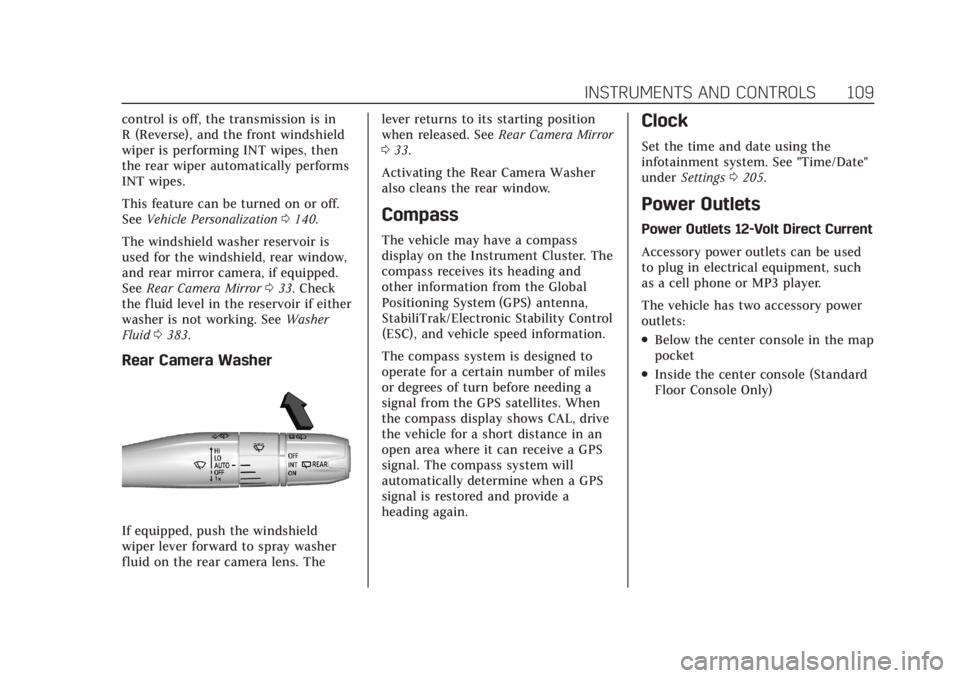
Cadillac Escalade Owner Manual (GMNA-Localizing-U.S./Canada/Mexico-
15567102) - 2022 - CRC - 11/18/21
INSTRUMENTS AND CONTROLS 109
control is off, the transmission is in
R (Reverse), and the front windshield
wiper is performing INT wipes, then
the rear wiper automatically performs
INT wipes.
This feature can be turned on or off.
SeeVehicle Personalization 0140.
The windshield washer reservoir is
used for the windshield, rear window,
and rear mirror camera, if equipped.
See Rear Camera Mirror 033. Check
the fluid level in the reservoir if either
washer is not working. See Washer
Fluid 0383.
Rear Camera Washer
If equipped, push the windshield
wiper lever forward to spray washer
fluid on the rear camera lens. The lever returns to its starting position
when released. See
Rear Camera Mirror
0 33.
Activating the Rear Camera Washer
also cleans the rear window.
Compass
The vehicle may have a compass
display on the Instrument Cluster. The
compass receives its heading and
other information from the Global
Positioning System (GPS) antenna,
StabiliTrak/Electronic Stability Control
(ESC), and vehicle speed information.
The compass system is designed to
operate for a certain number of miles
or degrees of turn before needing a
signal from the GPS satellites. When
the compass display shows CAL, drive
the vehicle for a short distance in an
open area where it can receive a GPS
signal. The compass system will
automatically determine when a GPS
signal is restored and provide a
heading again.
Clock
Set the time and date using the
infotainment system. See "Time/Date"
under Settings 0205.
Power Outlets
Power Outlets 12-Volt Direct Current
Accessory power outlets can be used
to plug in electrical equipment, such
as a cell phone or MP3 player.
The vehicle has two accessory power
outlets:
.Below the center console in the map
pocket
.Inside the center console (Standard
Floor Console Only)
Page 143 of 508
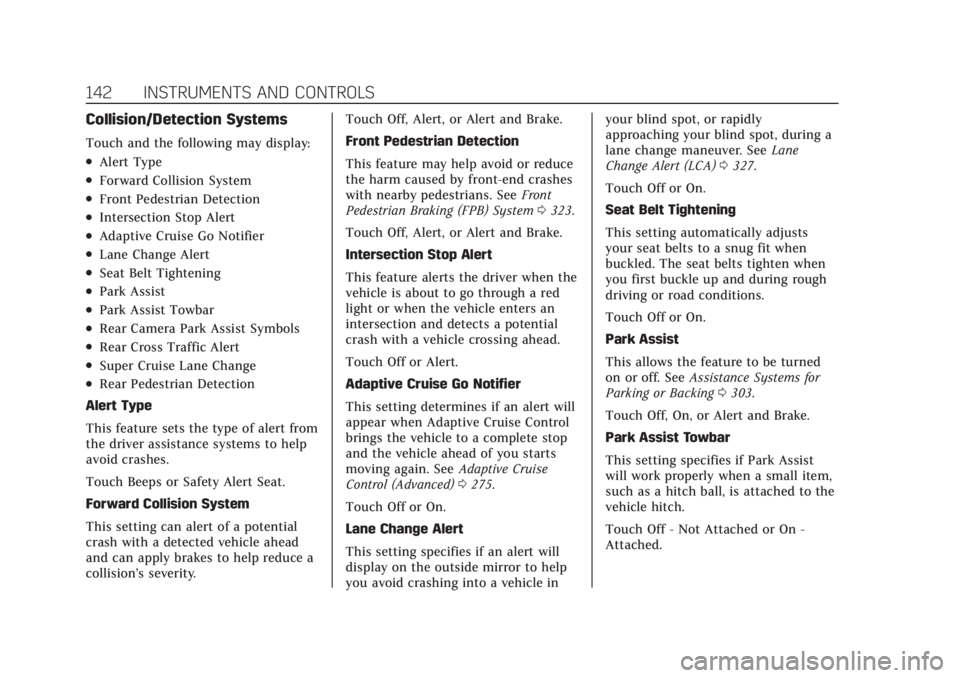
Cadillac Escalade Owner Manual (GMNA-Localizing-U.S./Canada/Mexico-
15567102) - 2022 - CRC - 11/18/21
142 INSTRUMENTS AND CONTROLS
Collision/Detection Systems
Touch and the following may display:
.Alert Type
.Forward Collision System
.Front Pedestrian Detection
.Intersection Stop Alert
.Adaptive Cruise Go Notifier
.Lane Change Alert
.Seat Belt Tightening
.Park Assist
.Park Assist Towbar
.Rear Camera Park Assist Symbols
.Rear Cross Traffic Alert
.Super Cruise Lane Change
.Rear Pedestrian Detection
Alert Type
This feature sets the type of alert from
the driver assistance systems to help
avoid crashes.
Touch Beeps or Safety Alert Seat.
Forward Collision System
This setting can alert of a potential
crash with a detected vehicle ahead
and can apply brakes to help reduce a
collision’s severity. Touch Off, Alert, or Alert and Brake.
Front Pedestrian Detection
This feature may help avoid or reduce
the harm caused by front-end crashes
with nearby pedestrians. See
Front
Pedestrian Braking (FPB) System 0323.
Touch Off, Alert, or Alert and Brake.
Intersection Stop Alert
This feature alerts the driver when the
vehicle is about to go through a red
light or when the vehicle enters an
intersection and detects a potential
crash with a vehicle crossing ahead.
Touch Off or Alert.
Adaptive Cruise Go Notifier
This setting determines if an alert will
appear when Adaptive Cruise Control
brings the vehicle to a complete stop
and the vehicle ahead of you starts
moving again. See Adaptive Cruise
Control (Advanced) 0275.
Touch Off or On.
Lane Change Alert
This setting specifies if an alert will
display on the outside mirror to help
you avoid crashing into a vehicle in your blind spot, or rapidly
approaching your blind spot, during a
lane change maneuver. See
Lane
Change Alert (LCA) 0327.
Touch Off or On.
Seat Belt Tightening
This setting automatically adjusts
your seat belts to a snug fit when
buckled. The seat belts tighten when
you first buckle up and during rough
driving or road conditions.
Touch Off or On.
Park Assist
This allows the feature to be turned
on or off. See Assistance Systems for
Parking or Backing 0303.
Touch Off, On, or Alert and Brake.
Park Assist Towbar
This setting specifies if Park Assist
will work properly when a small item,
such as a hitch ball, is attached to the
vehicle hitch.
Touch Off - Not Attached or On -
Attached.
Page 144 of 508

Cadillac Escalade Owner Manual (GMNA-Localizing-U.S./Canada/Mexico-
15567102) - 2022 - CRC - 11/18/21
INSTRUMENTS AND CONTROLS 143
Rear Camera Park Assist Symbols
This setting enables the Rear Camera
Park Assist Symbols. SeeAssistance
Systems for Parking or Backing 0303.
Touch Off or On.
Rear Cross Traffic Alert
This allows the Rear Cross Traffic
Alert feature to be turned on or off.
See Assistance Systems for Parking or
Backing 0303.
Touch Off or On.
Rear Pedestrian Detection
This setting specifies if alerts will
display when the vehicle detects
pedestrians behind when in
R (Reverse). See Rear Pedestrian Alert
0 318.
Touch Off, Alert, or Alert and Brake.
Comfort and Convenience
Touch and the following may display:
.Chime Volume
.Power Liftgate
.Hands Free Liftgate/Trunk Control
.Reverse Tilt Mirror
.Remote Mirror Folding
.Rain Sense Wipers
.Auto Wipe in Reverse Gear
.Extended Hill Start Assist
Chime Volume
This sets the chime volume level.
Touch the controls on the
infotainment display to adjust the
volume.
Power Liftgate
This allows the driver to decide what
happens when pressing the Power
Liftgate switch. .
Touch Open Fully, Open to Custom
Height, or Off.
Hands Free Liftgate/Trunk Control
This allows the liftgate to be operated
hands free. See Liftgate019.
Touch Off, Open and Close,
or Open Only.
Reverse Tilt Mirror
When on, the driver, passenger,
or both driver and passenger outside
mirrors will tilt downward when the
vehicle is shifted into R (Reverse) to
improve visibility of the ground near the rear wheels. They may move from
their tilted position when the vehicle
is shifted out of R (Reverse) or turned
off. See
Reverse Tilt Mirrors 033.
Touch Off, On - Driver and Passenger,
On - Driver, or On - Passenger.
Remote Mirror Folding
This allows the outside mirrors to be
folded in when the remote key
Q
button is pressed and held. Pressing
Kunfolds the mirrors. See Folding
Mirrors 032.
Touch Off or On.
Rain Sense Wipers
This setting automatically turns on
the windshield wipers when moisture
is detected and the wiper switch is in
intermittent mode.
Touch Disabled or Enabled.
Auto Wipe in Reverse Gear
This setting automatically turns on
the rear window wiper when the
vehicle is shifted to R (Reverse) and
moisture is detected.
Touch Off or On.
Page 225 of 508

Cadillac Escalade Owner Manual (GMNA-Localizing-U.S./Canada/Mexico-
15567102) - 2022 - CRC - 11/17/21
224 CLIMATE CONTROLS
Rear Window Defogger
K:Press to turn the rear window
defogger on or off. An indicator light
on the button comes on to show that
the rear window defogger is on.
The rear window defogger only works
when the ignition is on. The defogger
turns off if the ignition is turned off
or to ACC/ACCESSORY.
The rear window defogger can be set
to automatic operation. When Auto
Rear Defog is selected, the rear
window defogger turns on
automatically when the vehicle is first
started in cold weather and turns off
when the vehicle is warmed. To turn
Auto Rear Defog on or off, see
“Climate and Air Quality” under
Vehicle Personalization 0140.
The heated outside rearview mirrors
turn on when the rear window
defogger button is on and help to
clear fog or frost from the surface of
the mirrors.
Caution
Do not try to clear frost or other
material from the inside of the
front windshield and rear window
with a razor blade or anything else
that is sharp. This may damage the
rear window defogger grid and
affect the radio's ability to pick up
stations clearly. The repairs would
not be covered by the vehicle
warranty.
Driver and Passenger Heated and
Cooled Seats : Press
Ior+to heat
the driver or passenger seatback only.
Press
Jorzto heat the driver or
passenger seat cushion and seatback.
Press
Cor{to cool the driver or
passenger seat.
There are also auto heated and cooled
seats, for more information see Heated
and Ventilated Front Seats 048. Remote Start Climate Control
Operation :
The climate control
system may run when the vehicle is
started remotely. The rear defog may
come on during remote start based on
cold ambient conditions. The rear
defog indicator light does not come on
during a remote start. If equipped
with heated or cooled seats, they may
come on during a remote start. See
Remote Vehicle Start 013 and
Heated and Ventilated Front Seats 048.
Sensor
Page 291 of 508
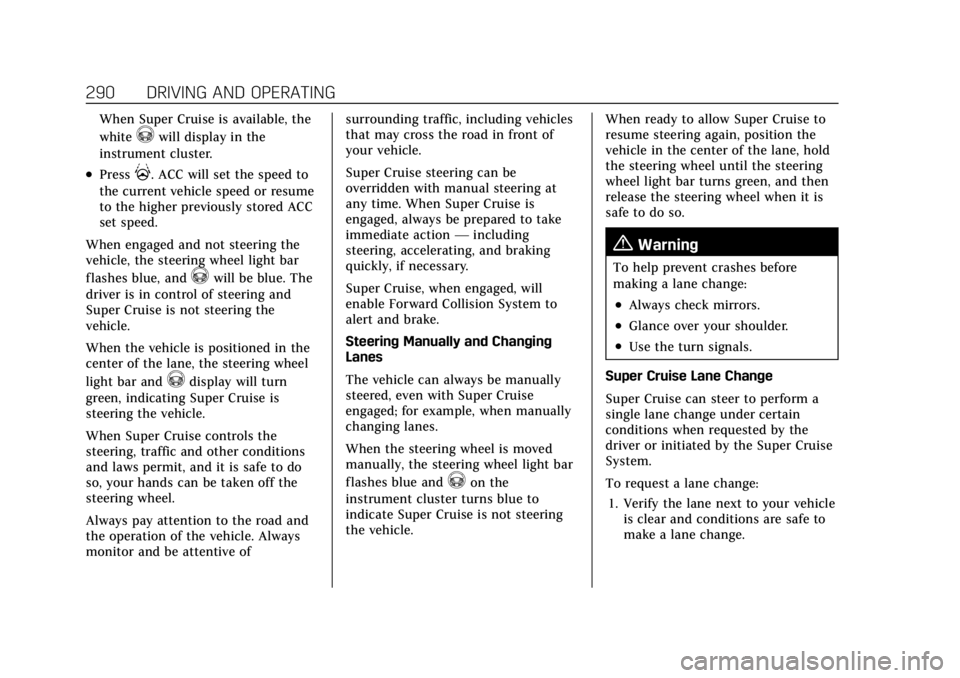
Cadillac Escalade Owner Manual (GMNA-Localizing-U.S./Canada/Mexico-
15567102) - 2022 - CRC - 11/17/21
290 DRIVING AND OPERATING
When Super Cruise is available, the
white
^will display in the
instrument cluster.
.Press]. ACC will set the speed to
the current vehicle speed or resume
to the higher previously stored ACC
set speed.
When engaged and not steering the
vehicle, the steering wheel light bar
flashes blue, and
^will be blue. The
driver is in control of steering and
Super Cruise is not steering the
vehicle.
When the vehicle is positioned in the
center of the lane, the steering wheel
light bar and
^display will turn
green, indicating Super Cruise is
steering the vehicle.
When Super Cruise controls the
steering, traffic and other conditions
and laws permit, and it is safe to do
so, your hands can be taken off the
steering wheel.
Always pay attention to the road and
the operation of the vehicle. Always
monitor and be attentive of surrounding traffic, including vehicles
that may cross the road in front of
your vehicle.
Super Cruise steering can be
overridden with manual steering at
any time. When Super Cruise is
engaged, always be prepared to take
immediate action
—including
steering, accelerating, and braking
quickly, if necessary.
Super Cruise, when engaged, will
enable Forward Collision System to
alert and brake.
Steering Manually and Changing
Lanes
The vehicle can always be manually
steered, even with Super Cruise
engaged; for example, when manually
changing lanes.
When the steering wheel is moved
manually, the steering wheel light bar
flashes blue and
^on the
instrument cluster turns blue to
indicate Super Cruise is not steering
the vehicle. When ready to allow Super Cruise to
resume steering again, position the
vehicle in the center of the lane, hold
the steering wheel until the steering
wheel light bar turns green, and then
release the steering wheel when it is
safe to do so.
{Warning
To help prevent crashes before
making a lane change:
.Always check mirrors.
.Glance over your shoulder.
.Use the turn signals.
Super Cruise Lane Change
Super Cruise can steer to perform a
single lane change under certain
conditions when requested by the
driver or initiated by the Super Cruise
System.
To request a lane change: 1. Verify the lane next to your vehicle is clear and conditions are safe to
make a lane change.
Page 497 of 508

Cadillac Escalade Owner Manual (GMNA-Localizing-U.S./Canada/Mexico-
15567102) - 2022 - CRC - 11/17/21
496 INDEX
Caution, Danger, and Warning . . . . . . . . 2
Center Console Storage . . . . . . . . . . . . . 100
Chains, Tire . . . . . . . . . . . . . . . . . . . . . . . . . 422
ChargingWireless . . . . . . . . . . . . . . . . . . . . . . . . . . . 112
Charging System Light . . . . . . . . . . . . . 123
Check Engine Light (MalfunctionIndicator) . . . . . . . . . . . . . . . . . . . . . . . . 123
Child Restraints Infants and Young Children . . . . . . . 79
Lower Anchors and Tethers
for Children . . . . . . . . . . . . . . . . . . . . . . . 85
Older Children . . . . . . . . . . . . . . . . . . . . . 78
Securing . . . . . . . . . . . . . . . . . . . . . . . . 92, 95
Systems . . . . . . . . . . . . . . . . . . . . . . . . . . . . 81
Circuit Breakers . . . . . . . . . . . . . . . . . . . . . 392
Cleaning Exterior Care . . . . . . . . . . . . . . . . . . . . . . 444
Interior Care . . . . . . . . . . . . . . . . . . . . . . 449
Climate Control Systems
Dual Automatic . . . . . . . . . . . . . . . . . . . 221
Rear . . . . . . . . . . . . . . . . . . . . . . . . . . . . . . . . 225
Clock . . . . . . . . . . . . . . . . . . . . . . . . . . . . . . . . . 109
Cluster, Instrument . . . . . . . . . . . . . . . . . 115
Collision Damage Repair . . . . . . . . . . . 478 Compartments
Storage . . . . . . . . . . . . . . . . . . . . . . . . . . . . . 98
Compass . . . . . . . . . . . . . . . . . . . . . . . . . . . . . 109
Connected Services Connections . . . . . . . . . . . . . . . . . . . . . . . 492
Diagnostics . . . . . . . . . . . . . . . . . . . . . . . . 493
Navigation . . . . . . . . . . . . . . . . . . . . . . . . . 491
Connections Connected Services . . . . . . . . . . . . . . . 492
Control Traction and Electronic
Stability . . . . . . . . . . . . . . . . . . . . . . . . . . 265
Control of a Vehicle . . . . . . . . . . . . . . . . 232
Controls Steering Wheel . . . . . . . . . . . . . . . . . . . . 162
Convenience Net . . . . . . . . . . . . . . . . . . . . 102
Convex Mirrors . . . . . . . . . . . . . . . . . . . . . . 31
Coolant
Engine Temperature Gauge . . . . . . 118
Engine Temperature WarningLight . . . . . . . . . . . . . . . . . . . . . . . . . . . . . 129
Cooling . . . . . . . . . . . . . . . . . . . . . . . . .221, 225
Cooling System . . . . . . . . . . . . . . . . . . . . . 378
Cornering Lamps . . . . . . . . . . . . . . . . . . . 156
Courtesy Transportation Program . . . . . . . . . . . . . . . . . . . . . . . . . . . . 477
Coverage Explanations . . . . . . . . . . . . . 192 Cruise Control . . . . . . . . . . . . . . . . . . . . . . . 273
Light . . . . . . . . . . . . . . . . . . . . . . . . . . . . . . . 132
Cruise Control, Adaptive . . . . . . . . . . . 275
Cruise Control, Super . . . . . . . . . . . . . . . 286
Cupholders . . . . . . . . . . . . . . . . . . . . . . . . . . . 98
Customer Assistance . . . . . . . . . . . . . . . 474 Offices . . . . . . . . . . . . . . . . . . . . . . . . . . . . . 473
Text Telephone (TTY) Users . . . . . 474
Customer Information Publications OrderingInformation . . . . . . . . . . . . . . . . . . . . . . 480
Customer Satisfaction Procedure . . . . . . . . . . . . . . . . . . . . . . . . . . 471
Cybersecurity . . . . . . . . . . . . . . . . . . . . . . . . 482
D
Damage Repair, Collision . . . . . . . . . . . 478
Danger, Warning, and Caution . . . . . . . . 2
Data Collection Infotainment System . . . . . . . . . . . . . 484
OnStar . . . . . . . . . . . . . . . . . . . . . . . . . . . . . 483
Data Recorders, Event . . . . . . . . . . . . . . 483
Database Coverage Explanations . . . . . . . . . . . . . . . . . . . . . . 192
Daytime Running Lamps (DRL) . . . 154
Defensive Driving . . . . . . . . . . . . . . . . . . . 232
Delayed Locking . . . . . . . . . . . . . . . . . . . . . 18
Destination . . . . . . . . . . . . . . . . . . . . . . . . . . 185
Page 500 of 508
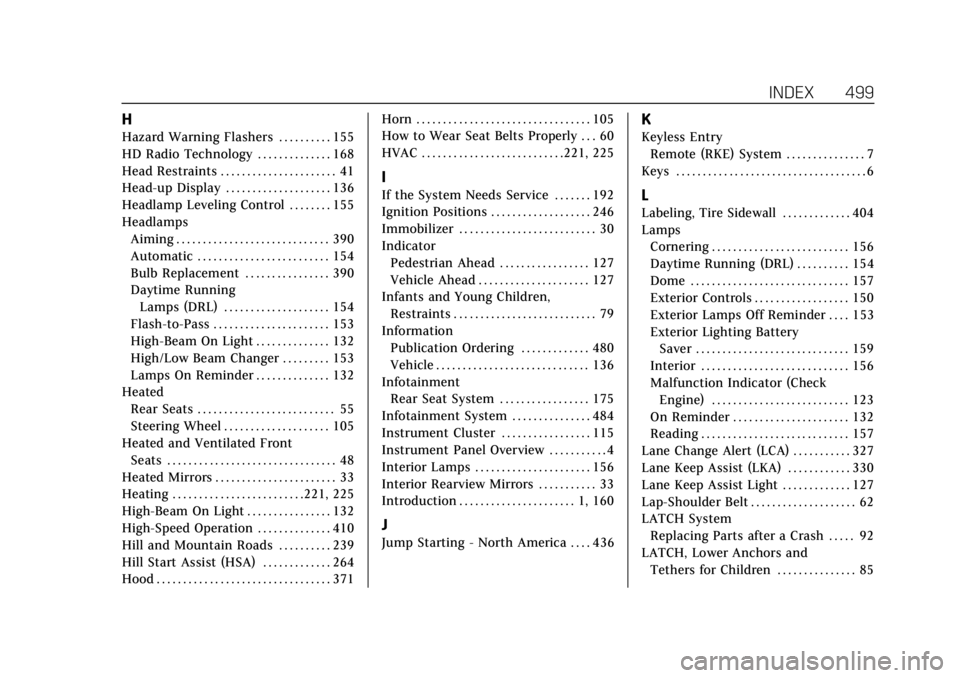
Cadillac Escalade Owner Manual (GMNA-Localizing-U.S./Canada/Mexico-
15567102) - 2022 - CRC - 11/17/21
INDEX 499
H
Hazard Warning Flashers . . . . . . . . . . 155
HD Radio Technology . . . . . . . . . . . . . . 168
Head Restraints . . . . . . . . . . . . . . . . . . . . . . 41
Head-up Display . . . . . . . . . . . . . . . . . . . . 136
Headlamp Leveling Control . . . . . . . . 155
HeadlampsAiming . . . . . . . . . . . . . . . . . . . . . . . . . . . . . 390
Automatic . . . . . . . . . . . . . . . . . . . . . . . . . 154
Bulb Replacement . . . . . . . . . . . . . . . . 390
Daytime RunningLamps (DRL) . . . . . . . . . . . . . . . . . . . . 154
Flash-to-Pass . . . . . . . . . . . . . . . . . . . . . . 153
High-Beam On Light . . . . . . . . . . . . . . 132
High/Low Beam Changer . . . . . . . . . 153
Lamps On Reminder . . . . . . . . . . . . . . 132
Heated Rear Seats . . . . . . . . . . . . . . . . . . . . . . . . . . 55
Steering Wheel . . . . . . . . . . . . . . . . . . . . 105
Heated and Ventilated Front Seats . . . . . . . . . . . . . . . . . . . . . . . . . . . . . . . . 48
Heated Mirrors . . . . . . . . . . . . . . . . . . . . . . . 33
Heating . . . . . . . . . . . . . . . . . . . . . . . . .221, 225
High-Beam On Light . . . . . . . . . . . . . . . . 132
High-Speed Operation . . . . . . . . . . . . . . 410
Hill and Mountain Roads . . . . . . . . . . 239
Hill Start Assist (HSA) . . . . . . . . . . . . . 264
Hood . . . . . . . . . . . . . . . . . . . . . . . . . . . . . . . . . 371 Horn . . . . . . . . . . . . . . . . . . . . . . . . . . . . . . . . . 105
How to Wear Seat Belts Properly . . . 60
HVAC . . . . . . . . . . . . . . . . . . . . . . . . . . .221, 225
I
If the System Needs Service . . . . . . . 192
Ignition Positions . . . . . . . . . . . . . . . . . . . 246
Immobilizer . . . . . . . . . . . . . . . . . . . . . . . . . . 30
Indicator
Pedestrian Ahead . . . . . . . . . . . . . . . . . 127
Vehicle Ahead . . . . . . . . . . . . . . . . . . . . . 127
Infants and Young Children,
Restraints . . . . . . . . . . . . . . . . . . . . . . . . . . . 79
Information Publication Ordering . . . . . . . . . . . . . 480
Vehicle . . . . . . . . . . . . . . . . . . . . . . . . . . . . . 136
Infotainment
Rear Seat System . . . . . . . . . . . . . . . . . 175
Infotainment System . . . . . . . . . . . . . . . 484
Instrument Cluster . . . . . . . . . . . . . . . . . 115
Instrument Panel Overview . . . . . . . . . . . 4
Interior Lamps . . . . . . . . . . . . . . . . . . . . . . 156
Interior Rearview Mirrors . . . . . . . . . . . 33
Introduction . . . . . . . . . . . . . . . . . . . . . . 1, 160
J
Jump Starting - North America . . . . 436
K
Keyless Entry Remote (RKE) System . . . . . . . . . . . . . . . 7
Keys . . . . . . . . . . . . . . . . . . . . . . . . . . . . . . . . . . . . 6
L
Labeling, Tire Sidewall . . . . . . . . . . . . . 404
Lamps Cornering . . . . . . . . . . . . . . . . . . . . . . . . . . 156
Daytime Running (DRL) . . . . . . . . . . 154
Dome . . . . . . . . . . . . . . . . . . . . . . . . . . . . . . 157
Exterior Controls . . . . . . . . . . . . . . . . . . 150
Exterior Lamps Off Reminder . . . . 153
Exterior Lighting BatterySaver . . . . . . . . . . . . . . . . . . . . . . . . . . . . . 159
Interior . . . . . . . . . . . . . . . . . . . . . . . . . . . . 156
Malfunction Indicator (Check Engine) . . . . . . . . . . . . . . . . . . . . . . . . . . 123
On Reminder . . . . . . . . . . . . . . . . . . . . . . 132
Reading . . . . . . . . . . . . . . . . . . . . . . . . . . . . 157
Lane Change Alert (LCA) . . . . . . . . . . . 327
Lane Keep Assist (LKA) . . . . . . . . . . . . 330
Lane Keep Assist Light . . . . . . . . . . . . . 127
Lap-Shoulder Belt . . . . . . . . . . . . . . . . . . . . 62
LATCH System Replacing Parts after a Crash . . . . . 92
LATCH, Lower Anchors and Tethers for Children . . . . . . . . . . . . . . . 85