sensor CADILLAC ESCALADE ESV 2006 2.G User Guide
[x] Cancel search | Manufacturer: CADILLAC, Model Year: 2006, Model line: ESCALADE ESV, Model: CADILLAC ESCALADE ESV 2006 2.GPages: 484, PDF Size: 2.84 MB
Page 179 of 484

Airbag Readiness Light
There is an airbag readiness light on the instrument
panel, which shows the airbag symbol. The system
checks the airbag’s electrical system for malfunctions.
The light tells you if there is an electrical problem.
The system check includes the airbag sensors, the
airbag modules, the wiring and the crash sensing and
diagnostic module. For more information on the
airbag system, seeAirbag System on page 1-76.
This light will come on
when you start your
vehicle, and it will �ash
for a few seconds.
Then the light should go
out. This means the
system is ready.
If the airbag readiness light stays on after you start
the vehicle or comes on when you are driving,
your airbag system may not work properly. Have your
vehicle serviced right away.{CAUTION:
If the airbag readiness light stays on after you
start your vehicle, it means the airbag system
may not be working properly. The airbags in
your vehicle may not in�ate in a crash, or they
could even in�ate without a crash. To help
avoid injury to yourself or others, have your
vehicle serviced right away if the airbag
readiness light stays on after you start your
vehicle.
The airbag readiness light should �ash for a
few seconds when you turn the ignition key to RUN.
If the light doesn’t come on then, have it �xed so
it will be ready to warn you if there is a problem.
3-35
Page 204 of 484

SERVICE CHARGING SYSTEM
On some vehicles, if there is a problem with the battery
charging system, this message will appear on the
DIC. Under certain conditions, the charging system light
may also turn on in the instrument panel cluster. See
Charging System Light on page 3-38. The battery
will not be charging at an optimal rate and the vehicle
will lose the ability to enter the fuel economy mode. The
vehicle is safe to drive, however you should have the
electrical system checked by your GM dealer. Pressing
any of the four DIC buttons or the trip odometer
reset stem will acknowledge the message and clear it
from the DIC display.
SERVICE RIDE CONTROL
If a problem occurs with the suspension system, this
message will appear on the DIC. See your GM dealer.
Pressing any of the four DIC buttons or the trip
odometer reset stem will acknowledge the message
and clear it from the DIC display.
SERVICE STABILITY
If you ever see the SERVICE STABILITY message, it
means there may be a problem with your StabiliTrak®
system. If you see this message try to reset the system.
Stop; turn off the engine; then start the engine again.If the SERVICE STABILITY message still comes on,
it means there is a problem. You should see your
GM dealer for service. The vehicle is safe to drive,
however, you do not have the bene�t of StabiliTrak
®,
so reduce your speed and drive accordingly.
For more information on the StabiliTrak
®system, see
StabiliTrak®System on page 4-9.
SERVICE TIRE MONITOR
This message will be displayed if any of the tire monitor
sensors have malfunctioned, if the tire monitor sensors
have not been programmed or if the recommended
tire pressures are not programmed. See your GM dealer
for service. Pressing any of the four DIC buttons or
the trip odometer reset stem will acknowledge the
message and clear it from the DIC display.
STABILITY SYS (System) ACTIVE
You may see the STABILITY SYS ACTIVE message on
the DIC. It means that an advanced computer-controlled
system has come on to help your vehicle continue to
go in the direction in which you are steering.
For more information on the StabiliTrak
®system, see
StabiliTrak®System on page 4-9.
3-60
Page 384 of 484
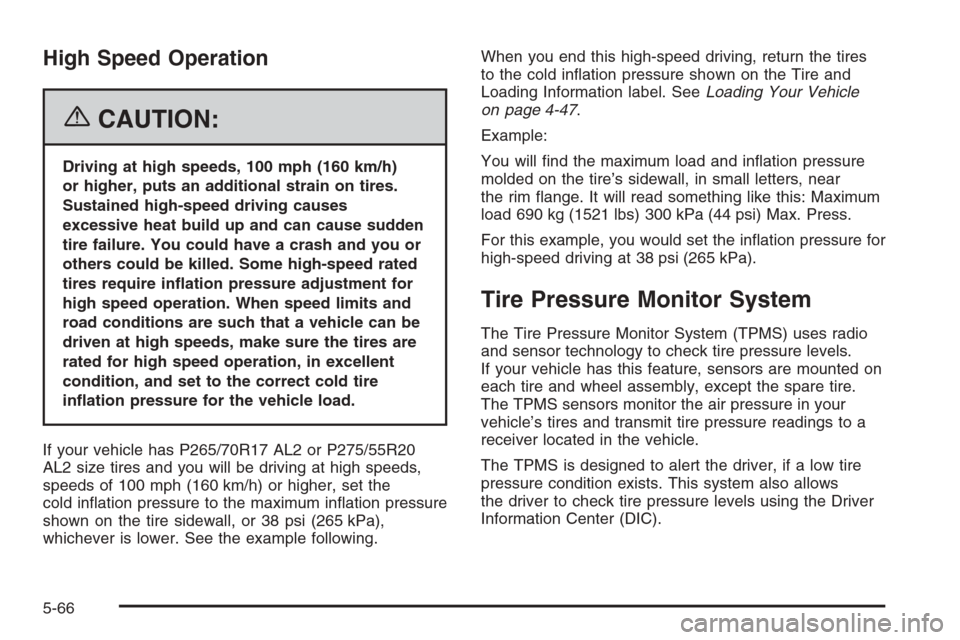
High Speed Operation
{CAUTION:
Driving at high speeds, 100 mph (160 km/h)
or higher, puts an additional strain on tires.
Sustained high-speed driving causes
excessive heat build up and can cause sudden
tire failure. You could have a crash and you or
others could be killed. Some high-speed rated
tires require in�ation pressure adjustment for
high speed operation. When speed limits and
road conditions are such that a vehicle can be
driven at high speeds, make sure the tires are
rated for high speed operation, in excellent
condition, and set to the correct cold tire
in�ation pressure for the vehicle load.
If your vehicle has P265/70R17 AL2 or P275/55R20
AL2 size tires and you will be driving at high speeds,
speeds of 100 mph (160 km/h) or higher, set the
cold in�ation pressure to the maximum in�ation pressure
shown on the tire sidewall, or 38 psi (265 kPa),
whichever is lower. See the example following.When you end this high-speed driving, return the tires
to the cold in�ation pressure shown on the Tire and
Loading Information label. SeeLoading Your Vehicle
on page 4-47.
Example:
You will �nd the maximum load and in�ation pressure
molded on the tire’s sidewall, in small letters, near
the rim �ange. It will read something like this: Maximum
load 690 kg (1521 lbs) 300 kPa (44 psi) Max. Press.
For this example, you would set the in�ation pressure for
high-speed driving at 38 psi (265 kPa).
Tire Pressure Monitor System
The Tire Pressure Monitor System (TPMS) uses radio
and sensor technology to check tire pressure levels.
If your vehicle has this feature, sensors are mounted on
each tire and wheel assembly, except the spare tire.
The TPMS sensors monitor the air pressure in your
vehicle’s tires and transmit tire pressure readings to a
receiver located in the vehicle.
The TPMS is designed to alert the driver, if a low tire
pressure condition exists. This system also allows
the driver to check tire pressure levels using the Driver
Information Center (DIC).
5-66
Page 386 of 484

The Tire and Loading Information label (tire information
placard) shows the size of your vehicle’s original tires and
the correct in�ation pressure for your vehicle’s tires when
they are cold. SeeIn�ation - Tire Pressure on page 5-64.
For the location of the tire and loading information label,
seeLoading Your Vehicle on page 4-47.
Your vehicle’s TPMS can alert you about a low tire
pressure condition but it does not replace normal tire
maintenance. SeeTire Inspection and Rotation on
page 5-70andTires on page 5-57.
Notice:Do not use a tire sealant if your vehicle has
Tire Pressure Monitors. The liquid sealant can
damage the tire pressure monitor sensors.
Resetting the TPMS Identi�cation Codes
Each TPMS sensor has a unique identi�cation code. Any
time you rotate your vehicle’s tires or replace one or more
of the TPMS sensors, the identi�cation codes will need to
be matched to the new tire/wheel position. Each tire/
wheel position is matched to a sensor, by increasing or
decreasing the tire’s air pressure. The sensors are
matched to the tire/wheel positions in the following order:
LF TIRE (left front tire on the driver’s side of the vehicle),
RF TIRE (right front tire on the passengers side of the
vehicle), RR TIRE (right rear tire on the passengers side
of the vehicle), and LR TIRE (left rear tire on the driver’s
side of the vehicle).You will have one minute to match the �rst tire/wheel
position, and �ve minutes overall to match all four
tire/wheel positions. If it takes longer than one minute,
to match the �rst tire and wheel, or more than �ve
minutes to match all four tire and wheel positions the
matching process stops and you will need to start over.
The TPMS sensor matching process is outlined below:
1. Set the parking brake.
2. Turn the ignition switch to RUN with the engine off.
3. Turn the headlamp switch from off to the parking
lamps setting four times within three seconds. A
double horn chirp will sound and the TPMS low tire
warning light will begin to �ash. The double horn
chirp and �ashing TPMS warning light indicate that
the TPMS matching process has started. The
TPMS warning light should continue �ashing
throughout the matching procedure. The SERVICE
TIRE MONITOR message will be displayed on
the Driver Information Center (DIC).
4. Start with the driver’s side front tire.
5-68
Page 387 of 484
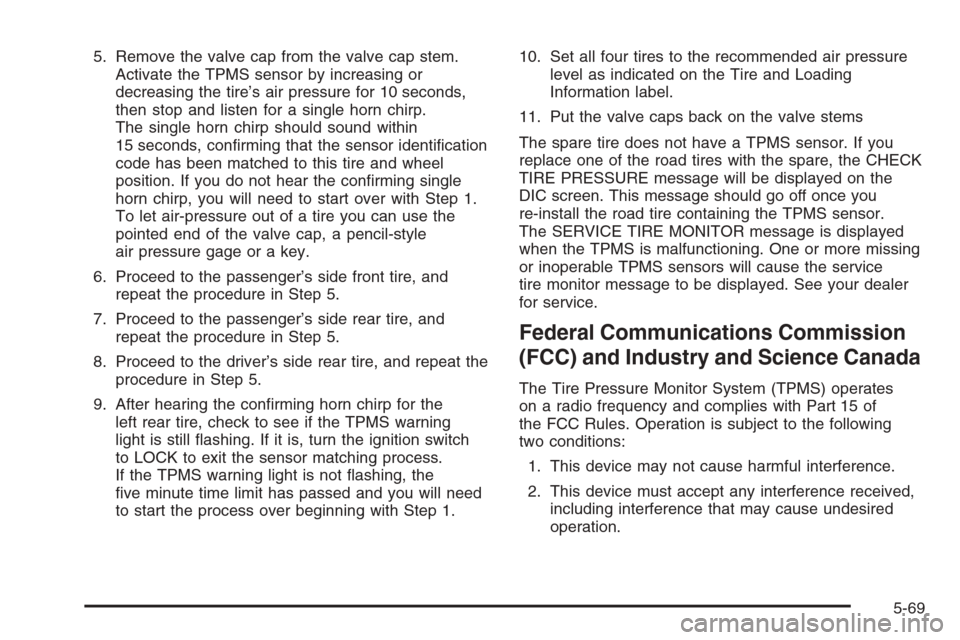
5. Remove the valve cap from the valve cap stem.
Activate the TPMS sensor by increasing or
decreasing the tire’s air pressure for 10 seconds,
then stop and listen for a single horn chirp.
The single horn chirp should sound within
15 seconds, con�rming that the sensor identi�cation
code has been matched to this tire and wheel
position. If you do not hear the con�rming single
horn chirp, you will need to start over with Step 1.
To let air-pressure out of a tire you can use the
pointed end of the valve cap, a pencil-style
air pressure gage or a key.
6. Proceed to the passenger’s side front tire, and
repeat the procedure in Step 5.
7. Proceed to the passenger’s side rear tire, and
repeat the procedure in Step 5.
8. Proceed to the driver’s side rear tire, and repeat the
procedure in Step 5.
9. After hearing the con�rming horn chirp for the
left rear tire, check to see if the TPMS warning
light is still �ashing. If it is, turn the ignition switch
to LOCK to exit the sensor matching process.
If the TPMS warning light is not �ashing, the
�ve minute time limit has passed and you will need
to start the process over beginning with Step 1.10. Set all four tires to the recommended air pressure
level as indicated on the Tire and Loading
Information label.
11. Put the valve caps back on the valve stems
The spare tire does not have a TPMS sensor. If you
replace one of the road tires with the spare, the CHECK
TIRE PRESSURE message will be displayed on the
DIC screen. This message should go off once you
re-install the road tire containing the TPMS sensor.
The SERVICE TIRE MONITOR message is displayed
when the TPMS is malfunctioning. One or more missing
or inoperable TPMS sensors will cause the service
tire monitor message to be displayed. See your dealer
for service.
Federal Communications Commission
(FCC) and Industry and Science Canada
The Tire Pressure Monitor System (TPMS) operates
on a radio frequency and complies with Part 15 of
the FCC Rules. Operation is subject to the following
two conditions:
1. This device may not cause harmful interference.
2. This device must accept any interference received,
including interference that may cause undesired
operation.
5-69
Page 389 of 484

Vehicles that have the Tire Pressure Monitor System
(TPMS) will need to have the TPMS sensors reset after
a tire rotation. See “TPMS Sensor Identi�cation
Codes” underTire Pressure Monitor System on
page 5-66.
Make certain that all wheel nuts are properly tightened.
See “Wheel Nut Torque” underCapacities and
Speci�cations on page 5-116.
{CAUTION:
Rust or dirt on a wheel, or on the parts to
which it is fastened, can make wheel nuts
become loose after a time. The wheel could
come off and cause an accident. When you
change a wheel, remove any rust or dirt from
places where the wheel attaches to the vehicle.
In an emergency, you can use a cloth or a
paper towel to do this; but be sure to use a
scraper or wire brush later, if needed, to get
all the rust or dirt off. SeeChanging a Flat Tire
on page 5-78.
When It Is Time for New Tires
One way to tell when it is
time for new tires is to
check the treadwear
indicators, which will
appear when your tires
have only 1/16 inch
(1.6 mm) or less of
tread remaining. Some
commercial truck tires
may not have treadwear
indicators.
You need a new tire if any of the following statements
are true:
You can see the indicators at three or more places
around the tire.
You can see cord or fabric showing through the
tire’s rubber.
The tread or sidewall is cracked, cut or snagged
deep enough to show cord or fabric.
The tire has a bump, bulge, or split.
The tire has a puncture, cut, or other damage that
cannot be repaired well because of the size or
location of the damage.
5-71
Page 431 of 484

*1— Gasoline Engine and Fuel Injection Rail #2.
*2— Gasoline Engine and Fuel Injection Rail #1.
*3— Gasoline Engine; Oxygen Sensors.
*4— Gasoline Engine; Oxygen Sensors.
*5— Ignition 1
*6— Powertrain Control Module, Fuel Pump.
*7— Rear Climate Control.
*8— Sunroof.
Fuses Usage
GLOW PLUG Not Used
CUST FEED Gasoline Accessory Power
HYBRID Not Used
STUD #1Accessory Power/Trailer
Wiring
MBEC 1Mid Bussed Electrical Center
Power Feed, Front Seats,
Right Doors
BLWR Front Climate Control Fan
LBEC 2Left Bussed Electrical Center,
Door Modules, Door Locks,
Auxiliary Power Outlet—Rear
Cargo Area and Instrument
Panel
Fuses Usage
STUD #2*Accessory Power/Trailer
Wiring Brake Feed
ABS Anti-lock Brakes
VSES/ECASAutomatic Level Control
(ALC) Compressor
IGN A Ignition Switch
IGN B Ignition Switch
LBEC 1Left Bussed Electrical Center,
Left Doors, Truck Body
Controller, Flasher Module
TRL PARK Parking Lamps Trailer Wiring
RR PARKRight Rear Parking and
Sidemarker Lamps
LR PARKLeft Rear Parking and
Sidemarker Lamps
PARK LP Parking Lamps Relay
STRTR Starter Relay
INTPARK Roof Marker Lamps
STOP LP Stoplamps
TBC BATTTruck Body Controller
Battery Feed
SEO B2 Off-Road Lamps
4WS Not Used
AUX PWRAuxiliary Power
Outlet — Console
5-113