mirror CADILLAC ESCALADE ESV 2012 Owner's Manual
[x] Cancel search | Manufacturer: CADILLAC, Model Year: 2012, Model line: ESCALADE ESV, Model: CADILLAC ESCALADE ESV 2012Pages: 538, PDF Size: 8.42 MB
Page 312 of 538
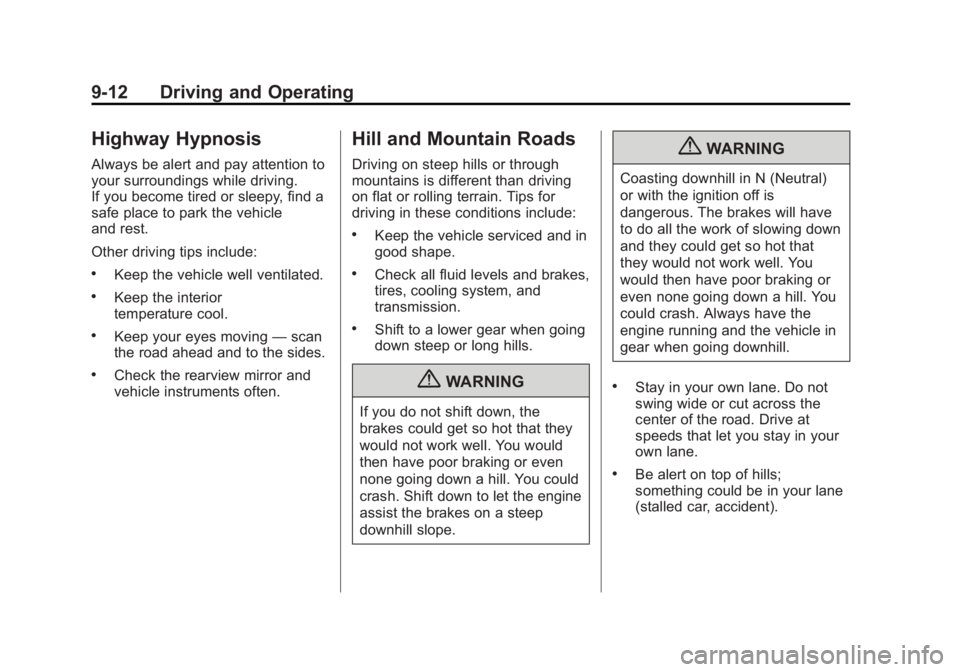
Black plate (12,1)Cadillac Escalade/Escalade ESV Owner Manual - 2012 - 2nd CRC - 11/29/11
9-12 Driving and Operating
Highway Hypnosis Always be alert and pay attention to
your surroundings while driving.
If you become tired or sleepy, find a
safe place to park the vehicle
and rest.
Other driving tips include: .
Keep the vehicle well ventilated. .
Keep the interior
temperature cool. .
Keep your eyes moving — scan
the road ahead and to the sides. .
Check the rearview mirror and
vehicle instruments often. Hill and Mountain Roads Driving on steep hills or through
mountains is different than driving
on flat or rolling terrain. Tips for
driving in these conditions include: .
Keep the vehicle serviced and in
good shape. .
Check all fluid levels and brakes,
tires, cooling system, and
transmission. .
Shift to a lower gear when going
down steep or long hills.
{ WARNING
If you do not shift down, the
brakes could get so hot that they
would not work well. You would
then have poor braking or even
none going down a hill. You could
crash. Shift down to let the engine
assist the brakes on a steep
downhill slope. { WARNINGCoasting downhill in N (Neutral)
or with the ignition off is
dangerous. The brakes will have
to do all the work of slowing down
and they could get so hot that
they would not work well. You
would then have poor braking or
even none going down a hill. You
could crash. Always have the
engine running and the vehicle in
gear when going downhill. .
Stay in your own lane. Do not
swing wide or cut across the
center of the road. Drive at
speeds that let you stay in your
own lane. .
Be alert on top of hills;
something could be in your lane
(stalled car, accident).
Page 314 of 538

Black plate (14,1)Cadillac Escalade/Escalade ESV Owner Manual - 2012 - 2nd CRC - 11/29/11
9-14 Driving and Operating Blizzard Conditions Being stuck in snow can be a
serious situation. Stay with the
vehicle unless there is help nearby.
If possible, use the Roadside
Service (U.S. and Canada) on
page 13 ‑ 7 or Roadside Service
(Mexico) on page 13 ‑ 9 . To get help
and keep everyone in the
vehicle safe: .
Turn on the hazard warning
flashers. .
Tie a red cloth to an outside
mirror.
{ WARNING
Snow can trap engine exhaust
under the vehicle. This may
cause exhaust gases to get
inside. Engine exhaust contains
carbon monoxide (CO) which
cannot be seen or smelled. It can
cause unconsciousness and even
death.
(Continued) WARNING (Continued) If the vehicle is stuck in the snow: .
Clear away snow from around
the base of your vehicle,
especially any that is blocking
the exhaust pipe. .
Check again from time to
time to be sure snow does
not collect there. .
Open a window about 5 cm
(2 in) on the side of the
vehicle that is away from the
wind to bring in fresh air. .
Fully open the air outlets on
or under the instrument
panel. .
Adjust the climate control
system to a setting that
circulates the air inside the
vehicle and set the fan speed
to the highest setting. See
“ Climate Control Systems ” in
the Index.
(Continued) WARNING (Continued) For more information about
carbon monoxide, see Engine
Exhaust on page 9 ‑ 29 .
Run the engine for short periods
only as needed to keep warm, but
be careful.
To save fuel, run the engine for only
short periods as needed to warm
the vehicle and then shut the engine
off and close the window most of
the way to save heat. Repeat this
until help arrives but only when you
feel really uncomfortable from the
cold. Moving about to keep warm
also helps.
If it takes some time for help to
arrive, now and then when you run
the engine, push the accelerator
pedal slightly so the engine runs
faster than the idle speed. This
keeps the battery charged to restart
the vehicle and to signal for help
with the headlamps. Do this as little
as possible to save fuel.
Page 344 of 538
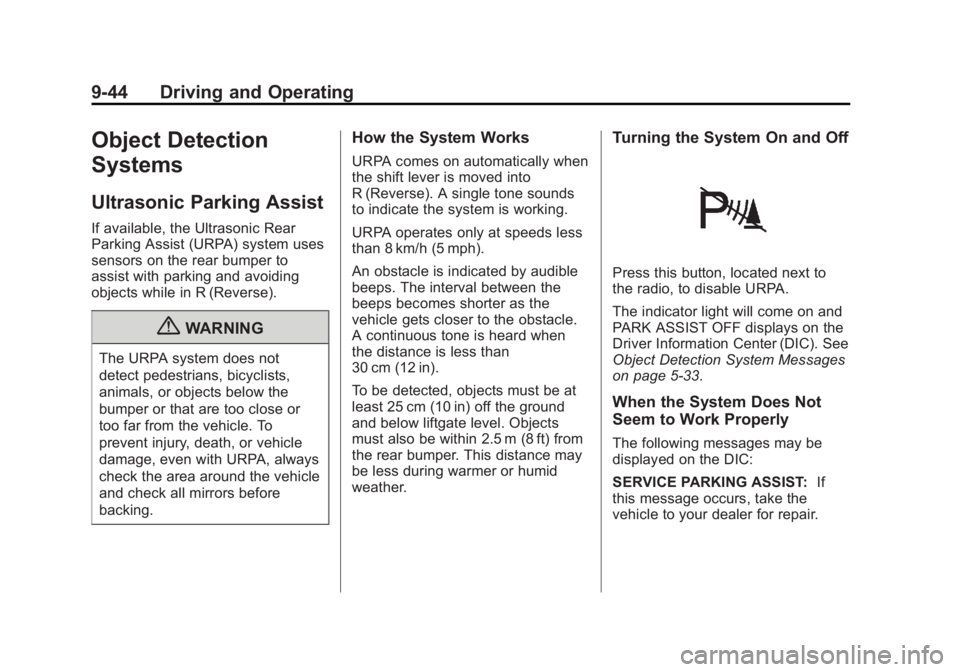
Black plate (44,1)Cadillac Escalade/Escalade ESV Owner Manual - 2012 - 2nd CRC - 11/29/11
9-44 Driving and Operating
Object Detection
Systems Ultrasonic Parking Assist If available, the Ultrasonic Rear
Parking Assist (URPA) system uses
sensors on the rear bumper to
assist with parking and avoiding
objects while in R (Reverse).
{ WARNINGThe URPA system does not
detect pedestrians, bicyclists,
animals, or objects below the
bumper or that are too close or
too far from the vehicle. To
prevent injury, death, or vehicle
damage, even with URPA, always
check the area around the vehicle
and check all mirrors before
backing. How the System Works URPA comes on automatically when
the shift lever is moved into
R (Reverse). A single tone sounds
to indicate the system is working.
URPA operates only at speeds less
than 8 km/h (5 mph).
An obstacle is indicated by audible
beeps. The interval between the
beeps becomes shorter as the
vehicle gets closer to the obstacle.
A continuous tone is heard when
the distance is less than
30 cm (12 in).
To be detected, objects must be at
least 25 cm (10 in) off the ground
and below liftgate level. Objects
must also be within 2.5 m (8 ft) from
the rear bumper. This distance may
be less during warmer or humid
weather. Turning the System On and Off
Press this button, located next to
the radio, to disable URPA.
The indicator light will come on and
PARK ASSIST OFF displays on the
Driver Information Center (DIC). See
Object Detection System Messages
on page 5 ‑ 33 .
When the System Does Not
Seem to Work Properly The following messages may be
displayed on the DIC:
SERVICE PARKING ASSIST: If
this message occurs, take the
vehicle to your dealer for repair.
Page 345 of 538

Black plate (45,1)Cadillac Escalade/Escalade ESV Owner Manual - 2012 - 2nd CRC - 11/29/11
Driving and Operating 9-45PARKING ASSIST OFF: This
message occurs if the driver
disables the system or if the vehicle
is driven above 8 km/h (5 mph) in
R (Reverse).
PARKING ASSIST BLOCKED SEE
OWNERS MANUAL: This
message can occur under the
following conditions: .
The ultrasonic sensors are not
clean. Keep the vehicle's rear
bumper free of mud, dirt, snow,
ice, slush, and frost. The
message may not clear until
frost or ice has melted all around
and inside the sensor. .
A trailer is attached to the
vehicle, or a bicycle or an object
was hanging out of the liftgate
during the current or last drive
cycle. URPA will return to normal
operation after it is determined
the object is removed. This
could take a few drive cycles. .
A tow bar is attached to the
vehicle. Other conditions may affect system
performance, such as vibrations
from a jackhammer or the
compression of air brakes on a very
large truck.
Side Blind Zone
Alert (SBZA) If available, the Side Blind Zone
Alert system is a lane changing aid
that assists drivers with avoiding
crashes that occur with vehicles in
the side blind zones.
{ WARNING
SBZA does not detect vehicles
rapidly approaching outside of the
side blind zones, pedestrians,
bicyclists, or animals. Failure to
use proper care when changing
lanes may result in injury, death,
or vehicle damage. Always check
for other vehicles and use the
turn signals when changing lanes. SBZA Detection Zones
The SBZA sensor covers a zone of
approximately one lane over from
both sides of the vehicle, 3.5 m
(11 ft). This zone starts at each side
mirror and goes back approximately
5.0 m (16 ft). The height of the zone
is approximately between
0.5 m (1.5 ft) and 2.0 m (6 ft) off the
ground.
Use caution while changing lanes
when towing a trailer, as the SBZA
detection zones do not change
when a trailer is towed.
Page 346 of 538

Black plate (46,1)Cadillac Escalade/Escalade ESV Owner Manual - 2012 - 2nd CRC - 11/29/11
9-46 Driving and Operating How the System Works
The SBZA symbol lights up in the
side mirrors when the system
detects a vehicle in the side blind
zone, indicating it may be unsafe to
change lanes. Before making a lane
change, check the SBZA display,
check all mirrors, glance over your
shoulder, and use the turn signals.
Left Side Mirror
Display Right Side Mirror
Display
When the vehicle is started, both
outside mirror SBZA displays will
briefly come on to indicate the
system is operating. When the
vehicle is moving forward, the left or
right side mirror display will light up
if a vehicle is detected in that blind zone. If the turn signal is activated
and a vehicle is also detected on
the same side, the display will flash
to give you extra warning not to
change lanes.
At speeds greater then 32 km/h
(20 mph), SBZA displays may come
on when approaching or passing
other vehicles. SBZA displays may
come on when a passed vehicle
remains in or drops back into the
detection zone. SBZA can be
disabled through the Driver
Information Center (DIC). See Driver
Information Center (DIC) on
page 5 ‑ 23 . If SBZA is disabled by
the driver, the SBZA mirror displays
will not light up.
When the System Does Not Seem
To Work Properly
Missed alerts can occur under
normal circumstances and will
increase in wet conditions. The
system does not need to be
serviced. SBZA is designed to ignore stationary objects; however,
the system may occasionally light
up due to guard rails, signs, trees,
shrubs, and other stationary objects.
This is normal system operation, the
vehicle does not need service.
If the SBZA displays do not light up
when the system is on and vehicles
are in the blind zone, the system
may need service. Take the vehicle
to your dealer.
SBZA does not operate when the
SBZA sensors in the left or right
corners of the rear bumper are
covered with mud, dirt, snow, ice,
slush, or in heavy rainstorms. For
cleaning instructions, see “ Washing
the Vehicle ” under Exterior Care on
page 10 ‑ 96 . If the DIC still displays
the SIDE BLIND ZONE SYSTEM
UNAVAILABLE message after
cleaning the bumper, see your
dealer.
Page 359 of 538

Black plate (59,1)Cadillac Escalade/Escalade ESV Owner Manual - 2012 - 2nd CRC - 11/29/11
Driving and Operating 9-59Before starting, check all trailer hitch
parts and attachments, safety
chains, electrical connectors,
lamps, tires and mirrors. If the
trailer has electric brakes, start the
combination moving and then apply
the trailer brake controller by hand
to be sure the brakes work.
During the trip, check occasionally
to be sure that the load is secure
and the lamps and any trailer
brakes still work.
Following Distance Stay at least twice as far behind the
vehicle ahead as you would when
driving the vehicle without a trailer.
This can help to avoid heavy
braking and sudden turns. Passing More passing distance is needed
when towing a trailer. The
combination will not accelerate as
quickly and is longer so it is
necessary to go much farther
beyond the passed vehicle before
returning to the lane.
Backing Up Hold the bottom of the steering
wheel with one hand. Then, to move
the trailer to the left, move that hand
to the left. To move the trailer to the
right, move your hand to the right.
Always back up slowly and,
if possible, have someone
guide you.
Making Turns
Notice: Making very sharp turns
while trailering could cause the
trailer to come in contact with the
vehicle. The vehicle could be
damaged. Avoid making very
sharp turns while trailering. When turning with a trailer, make
wider turns than normal. Do this so
the trailer will not strike soft
shoulders, curbs, road signs, trees
or other objects. Avoid jerky or
sudden maneuvers. Signal well in
advance.
If the trailer turn signal bulbs burn
out, the arrows on the instrument
panel will still flash for turns. It is
important to check occasionally to
be sure the trailer bulbs are still
working.
Driving on Grades Reduce speed and shift to a lower
gear before starting down a long or
steep downgrade. If the
transmission is not shifted down, the
brakes might get hot and no longer
work well.
Vehicles can tow in D (Drive). Shift
the transmission to a lower gear if
the transmission shifts too often
under heavy loads and/or hilly
conditions.
Page 412 of 538

Black plate (42,1)Cadillac Escalade/Escalade ESV Owner Manual - 2012 - 2nd CRC - 11/29/11
10-42 Vehicle Care Fuses Usage
33 Daytime Running
Lamps 2 (If Equipped)
34 Sunroof
35 Key Ignition System,
Theft Deterrent
System
36 Windshield Wiper
37 SEO B2 Upfitter
Usage (Battery)
38 Electric Adjustable
Pedals
39 Climate Controls
(Battery)
40 Airbag System
(Ignition)
41 Amplifier
42 Audio System
43 Miscellaneous
(Ignition), Cruise
Control
44 Liftgate Release Fuses Usage
45 Airbag System
(Battery)
46 Instrument Panel
Cluster
47 Not Used
48 Auxiliary Climate
Control (Ignition)
49 Center High-Mounted
Stoplamp (CHMSL)
50 Rear Defogger
51 Heated Mirrors
52 SEO B1 Upfitter
Usage (Battery)
53 Accessory Power
Outlet, Cigarette
Lighter (If Equipped)
54 Automatic Level
Control Compressor
Relay
55 Climate Controls
(Ignition) Fuses Usage
56 Engine Control
Module, Secondary
Fuel Pump (Ignition)
J-Case
Fuses Usage
57 Cooling Fan 1
58 Automatic Level
Control Compressor
59 Heavy Duty Antilock
Braking System
60 Cooling Fan 2
61 Antilock Brake
System 1
62 Starter
63 Stud 2 (Trailer
Brakes)
64 Left Bussed Electrical
Center 1
65 Electric Running
Boards
Page 414 of 538

Black plate (44,1)Cadillac Escalade/Escalade ESV Owner Manual - 2012 - 2nd CRC - 11/29/11
10-44 Vehicle Care
The vehicle may not be equipped
with all of the fuses, relays, and
features shown.
Fuses Usage
1 Rear Seats
2 Rear Accessory
Power Outlet Fuses Usage
3 Steering Wheel
Controls Backlight
4 Driver Door Module
5 Dome Lamps, Driver
Side Turn Signal Fuses Usage
6 Driver Side Turn
Signal, Stoplamp
7 Instrument Panel
Back Lighting
8 Passenger Side Turn
Signal, Stoplamp
9 Passenger Door
Module, Driver Unlock
10 Power Door Lock 2
(Unlock Feature)
11 Power Door Lock 2
(Lock Feature)
12 Stoplamps, Center
High ‐ Mounted
Stoplamp
13 Rear Climate Controls
14 Power Mirror
15 Body Control
Module (BCM)
16 Accessory Power
Outlets
Page 525 of 538

Black plate (1,1)Cadillac Escalade/Escalade ESV Owner Manual - 2012 - 2nd CRC - 11/29/11
INDEX i-1
AAccessories and
Modifications . . . . . . . . . . . . . . . . . 10-3
Accessory Power . . . . . . . . . . . . . . 9-26
Active Fuel Management ®
. . . . . 9-28
Add-On Electrical
Equipment . . . . . . . . . . . . . . . . . . . 9-69
Additional Information,
OnStar ®
. . . . . . . . . . . . . . . . . . . . . . 14-5
Adjustable Throttle and
Brake Pedal . . . . . . . . . . . . . . . . . . 9-22
Adjustments
Lumbar, Front Seats . . . . . . . . . . . 3-3
Air Cleaner/Filter, Engine . . . . . 10-13
Air Vents . . . . . . . . . . . . . . . . . . . . . . . 8-7
Airbag System
Check . . . . . . . . . . . . . . . . . . . . . . . . 3-40
How Does an Airbag
Restrain? . . . . . . . . . . . . . . . . . . . 3-31
Passenger Sensing
System . . . . . . . . . . . . . . . . . . . . . . 3-33
What Makes an Airbag
Inflate? . . . . . . . . . . . . . . . . . . . . . . 3-31 Airbag System (cont'd)
What Will You See after an
Airbag Inflates? . . . . . . . . . . . . . 3-32
When Should an Airbag
Inflate? . . . . . . . . . . . . . . . . . . . . . . 3-29
Where Are the Airbags? . . . . . . 3-27
Airbags
Adding Equipment to the
Vehicle . . . . . . . . . . . . . . . . . . . . . . 3-38
Passenger Status Indicator . . . 5-14
Readiness Light . . . . . . . . . . . . . . 5-14
Servicing Airbag-Equipped
Vehicles . . . . . . . . . . . . . . . . . . . . . 3-38
System Check . . . . . . . . . . . . . . . . 3-25
Alarm System
Anti-theft . . . . . . . . . . . . . . . . . . . . . . 2-13
All-Wheel Drive . . . . . . . . . 10-27, 9-34
AM-FM Radio . . . . . . . . . . . . . . . . . . . 7-9
Antenna
Rear Side Window . . . . . . . . . . . . 7-17
Satellite Radio . . . . . . . . . . . . . . . . 7-18
Anti-theft
Alarm System . . . . . . . . . . . . . . . . 2-13
Alarm System Messages . . . . . 5-36 Antilock Brake
System (ABS) . . . . . . . . . . . . . . . . 9-35
Warning Light . . . . . . . . . . . . . . . . . 5-20
Appearance Care
Exterior . . . . . . . . . . . . . . . . . . . . . 10-96
Interior . . . . . . . . . . . . . . . . . . . . . . 10-99
Armrest Storage . . . . . . . . . . . . . . . . 4-2
Ashtrays . . . . . . . . . . . . . . . . . . . . . . . 5-10
Audio Players
CD/DVD . . . . . . . . . . . . . . . . . . . . . . 7-18
MP3 . . . . . . . . . . . . . . . . . . . . . . . . . . 7-27
Audio System
Radio Reception . . . . . . . . . . . . . . 7-17
Rear Seat (RSA) . . . . . . . . . . . . . 7-60
Theft-Deterrent Feature . . . . . . . . 7-3
Automatic
Dimming Mirrors . . . . . . . . . . . . . . 2-17
Door Locks . . . . . . . . . . . . . . . . . . . . 2-8
Headlamp System . . . . . . . . . . . . . 6-6
Level Control . . . . . . . . . . . . . . . . . 9-40
Transmission . . . . . . . . . . . . . . . . . 9-30
Transmission Fluid . . . . . . . . . 10-10
Page 527 of 538

Black plate (3,1)Cadillac Escalade/Escalade ESV Owner Manual - 2012 - 2nd CRC - 11/29/11
INDEX i-3Child Restraints
Infants and Young
Children . . . . . . . . . . . . . . . . . . . . . 3-43
Lower Anchors and
Tethers for Children . . . . . . . . . 3-49
Older Children . . . . . . . . . . . . . . . . 3-41
Securing . . . . . . . . . . 3-56, 3-59, 3-60
Systems . . . . . . . . . . . . . . . . . . . . . . 3-45
Cigarette Lighter . . . . . . . . . . . . . . . . 5-9
Circuit Breakers . . . . . . . . . . . . . . 10-39
Cleaning
Exterior Care . . . . . . . . . . . . . . . 10-96
Interior Care . . . . . . . . . . . . . . . . 10-99
Climate Control Systems
Dual Automatic . . . . . . . . . . . . . . . . 8-1
Rear . . . . . . . . . . . . . . . . . . . . . . . . . . . 8-6
Clock . . . . . . . . . . . . . . . . . . . . . . . . . . . 5-7
Cluster, Instrument . . . . . . . . . . . . 5-11
Collision Damage Repair . . . . . 13-14
Compass . . . . . . . . . . . . . . . . . . . . . . . 5-5
Compressor Kit, Tire
Sealant . . . . . . . . . . . . . . . . . . . . . . 10-67
Configure Menu . . . . . . . . . . . . . . . 7-84
Connections, OnStar ®
. . . . . . . . . 14-4 Continuous Damping
Control (CDC) . . . . . . . . . . . . . . . . 9-40
Control of a Vehicle . . . . . . . . . . . . . 9-4
Convex Mirrors . . . . . . . . . . . . . . . . 2-16
Coolant
Engine . . . . . . . . . . . . . . . . . . . . . . 10-16
Engine Temperature
Gauge . . . . . . . . . . . . . . . . . . . . . . 5-13
Cooling System . . . . . . . . . . . . . . . 10-15
Engine Messages . . . . . . . . . . . . 5-30
Courtesy Transportation
Program . . . . . . . . . . . . . . . . . . . . . 13-13
Cruise Control . . . . . . . . . . . . . . . . . 9-41
Light . . . . . . . . . . . . . . . . . . . . . . . . . . 5-23
Cupholders . . . . . . . . . . . . . . . . . . . . . 4-1
Customer Assistance . . . . . . . . . . 13-6
Offices . . . . . . . . . . . . . . . . . . 13-4, 13-5
Text Telephone (TTY)
Users . . . . . . . . . . . . . . . . . . . . . . . 13-6
Customer Information
Service Publications
Ordering Information . . . . . . 13-17
Customer Satisfaction
Procedure . . . . . . . . . . . . . . 13-1, 13-3 D Damage Repair, Collision . . . . . 13-14
Danger, Warnings, and
Cautions . . . . . . . . . . . . . . . . . . . . . . . . iv
Data Recorders, Event . . . . . . . 13-19
Database Coverage
Explanations . . . . . . . . . . . . . . . . . 7-99
Daytime Running
Lamps (DRL) . . . . . . . . . . . . . . . . . . 6-5
Defensive Driving . . . . . . . . . . . . . . . 9-3
Delayed Locking . . . . . . . . . . . . . . . . 2-8
Destination, Navigation . . . . . . . . 7-70
Devices, Auxiliary . . . . . . . . . . . . . 7-30
Diagnostics, OnStar ®
. . . . . . . . . . 14-5
Distracted Driving . . . . . . . . . . . . . . . 9-2
Dome Lamps . . . . . . . . . . . . . . . . . . . 6-9
Door
Ajar Messages . . . . . . . . . . . . . . . 5-29
Delayed Locking . . . . . . . . . . . . . . . 2-8
Locks . . . . . . . . . . . . . . . . . . . . . . . . . . 2-7
Power Locks . . . . . . . . . . . . . . . . . . . 2-7
Drive Belt Routing, Engine . . . . . 12-3
Drive Systems
All-Wheel Drive . . . . . . . 10-27, 9-34