ignition CADILLAC ESCALADE ESV 2012 Workshop Manual
[x] Cancel search | Manufacturer: CADILLAC, Model Year: 2012, Model line: ESCALADE ESV, Model: CADILLAC ESCALADE ESV 2012Pages: 538, PDF Size: 8.42 MB
Page 223 of 538

Black plate (41,1)Cadillac Escalade/Escalade ESV Owner Manual - 2012 - 2nd CRC - 11/29/11
Infotainment System 7-41Cleaning the Video Screen When cleaning the video screen,
use only a clean cloth dampened
with clean water. Use care when
directly touching or cleaning the
screen, as damage could result.
Rear Seat Entertainment
(RSE) System
(Headrest DVD) Vehicles with an RSE system
include two head restraint video
display screens with integrated DVD
players, auxiliary inputs, two
wireless headphones, and a remote
control. This system works
independently from the vehicle's
Overhead DVD RSE system. See
Rear Seat Entertainment (RSE)
System (Headrest DVD) on
page 7 ‑ 41 or Rear Seat
Entertainment (RSE) System
(Overhead) on page 7 ‑ 31 for
information about the Overhead
DVD RSE system. The vehicle has a feature called
Retained Accessory Power (RAP).
With RAP, the RSE system can be
played even after the ignition is
turned off. See Retained Accessory
Power (RAP) on page 9 ‑ 26 for more
information.
Video Display Screens
The video display screens are
located on the back of each head
restraint. Notice: Avoid directly touching
the video screen, as damage can
occur. See “ Cleaning the Video
Screens ” later in this section for
more information.
Overview RSE Base System Some DVDs do not allow fast
forwarding or skipping of the
copyright information or previews.
If the DVD does not begin playing at
the main title, refer to the on-screen
instructions.
The DVD player can be controlled
by using the buttons located below
the video display screen or by using
the buttons on the system ’ s remote
control. See “ Remote Control ” later
for more information.
The following discs are compatible
with the DVD player: .
DVD-Video: A DVD that has
video. .
CD-DA: A CD that has music or
sound content only.
Page 269 of 538

Black plate (87,1)Cadillac Escalade/Escalade ESV Owner Manual - 2012 - 2nd CRC - 11/29/11
Infotainment System 7-871. Press the Map Database
Information/Remove Map Data
screen button to display the Map
Coverage Area screen.
2. Press the Remove Map Data
screen button to remove the
map data. A screen showing,
“ The Map can now be safely
removed ” displays.
3. Press the confirmation screen
button to safely remove the
map data.
If the map data is not removed, the
map database will not be available
for that ignition cycle. Map database
functionality can be restored by
cycling the ignition.
Off-Road Mode
To turn the Off-road mode on or off:
1. Press CONFIG.
2. Press the Nav screen button.
3. Press Off-Road mode. The
button will be highlighted when
the feature is on. When the off-road mode is turned
on, the navigation system will show
the path being traveled by the
vehicle when not on a marked road.
This path will be a simulation since
the map database coverage will not
have these roads on the DVD. This
path will be stored in the navigation
system's memory, see “ Previous
Destination ” under Destination on
page 7 ‑ 70 for more information.
See Defensive Driving on page 9 ‑ 3
for more information about off-road
driving.
Traffic Options (US and
Canada) Read the following Options
descriptions to understand how the
XM NavTraffic ™ operates. XM NavTraffic (USA and
Canada) Vehicles with the navigation system
have an XM NavTraffic receiver. XM
NavTraffic is a subscription service
provided via XM Satellite Radio. XM
NavTraffic provides real-time traffic
information fully integrated to the
navigation system to display current
traffic conditions for a driver ’ s
chosen route. XM NavTraffic allows
drivers to make the most informed,
timesaving routing decisions.
If the Traffic screen button is
pressed or if an attempt is made to
turn on the traffic display in the
Navigation Setup Menu without a
subscription, a Caution screen
displays indicating that XM traffic is
not activated.
Page 282 of 538

Black plate (100,1)Cadillac Escalade/Escalade ESV Owner Manual - 2012 - 2nd CRC - 11/29/11
7-100 Infotainment System
Voice Recognition The navigation system's voice
recognition allows for hands-free
operation of the navigation system,
audio system, and OnStar (if
equipped) features.
Voice recognition can be used when
the ignition is on or when Retained
Accessory Power (RAP) is active.
See Retained Accessory Power
(RAP) on page 9 ‑ 26 for more
information. To use voice recognition:
1. Press and hold SRCE located
on the steering wheel until you
hear a beep. The audio system
mutes.
2. Clearly state one of the
commands listed on the
following pages. Helpful Hints for Stating
Commands .
When a multiple command is
available, choose the command
that works best. .
Words that are in brackets are
optional. For example, for the
command Radio [band] [select]
FM, stating Radio FM or Radio
select FM are both valid
commands. .
When the system recognizes the
command the system does one
of the following:
‐ Perform the function.
‐ Ask you to confirm your
choice.
‐ Issue an error message “ Did
not recognize. Voice
Recognition Canceled. ” .
If you experience difficulty with
the system recognizing a
command, try saying it more
softly, and wait for a few
seconds after the beep,
or repeat the command.
Page 290 of 538

Black plate (108,1)Cadillac Escalade/Escalade ESV Owner Manual - 2012 - 2nd CRC - 11/29/11
7-108 Infotainment System Receiving a Call When an incoming call is received,
the audio system mutes and a ring
tone is heard in the vehicle. .
Press
b /
g to answer the call..
Press
c /
x to ignore a call.
Call Waiting Call waiting must be supported on
the cell phone and enabled by the
wireless service carrier. .
Press
b /
g to answer an
incoming call when another call
is active. The original call is
placed on hold. .
Press
b /
g again to return to
the original call. .
To ignore the incoming call, no
action is required. .
Press
c /
x to disconnect the
current call and switch to the call
on hold. Three ‐ Way CallingThree ‐ way calling must be
supported on the cell phone and
enabled by the wireless service
carrier.
1. While on a call, press
b /
g .
2. Say “ Three ‐ way call. ”
3. Use the dial or call command to
dial the number of the third party
to be called.
4. Once the call is connected,
press
b /
g to link all callers
together.
Ending a Call
Press
c /
x to end a call. Muting a Call During a call, all sounds from inside
the vehicle can be muted so that the
person on the other end of the call
cannot hear them. .
To mute a call, press
b /
g , and
then say “ Mute call. ” .
To cancel mute, press
b /
g ,
and then say “ Un ‐ mute call. ”
Transferring a Call Audio can be transferred between
the Bluetooth system and the cell
phone.
The cell phone must be paired and
connected with the Bluetooth
system before a call can be
transferred. The connection process
can take up to two minutes after the
ignition is turned to ON/RUN.
Page 297 of 538

Black plate (5,1)Cadillac Escalade/Escalade ESV Owner Manual - 2012 - 2nd CRC - 11/29/11
Climate Controls 8-5conditioning compressor also comes
on when this mode is activated.
While in recirculation mode the
windows may fog when the weather
is cold and damp. To clear the fog,
select either the defog or defrost
mode and increase the fan speed.
The recirculation mode can also be
turned off by turning off the ignition.
REAR (Rear Climate Control): For
vehicles with the rear heating and
air conditioning controls. Press the
REAR button to turn the rear climate
control system on or off. See Rear
Climate Control System (Rear
Climate with Rear Seat Audio) on
page 8 ‑ 6 . Rear Window Defogger The rear window defogger uses a
warming grid to remove fog from the
rear window.
1 (Rear Window Defogger):
Press to turn the rear window
defogger on or off. It automatically
turns off after it has been activated.
The defogger can also be turned off
by turning off the engine. Do not
drive the vehicle until all the
windows are clear. Notice: Do not use a razor blade
or sharp object to clear the inside
rear window. Do not adhere
anything to the defogger grid
lines in the rear glass. These
actions may damage the rear
defogger. Repairs would not be
covered by your warranty.
Heated Mirrors: Press
1 to help
clear fog or frost from the surface of
the outside mirror. See “ Outside
Heated Mirrors ” in Heated Mirrors
on page 2 ‑ 17 .
Heated or Cooled Seats: For
vehicles with heated and cooled
seats, see Heated and Ventilated
Front Seats on page 3 ‑ 7 .
Page 301 of 538
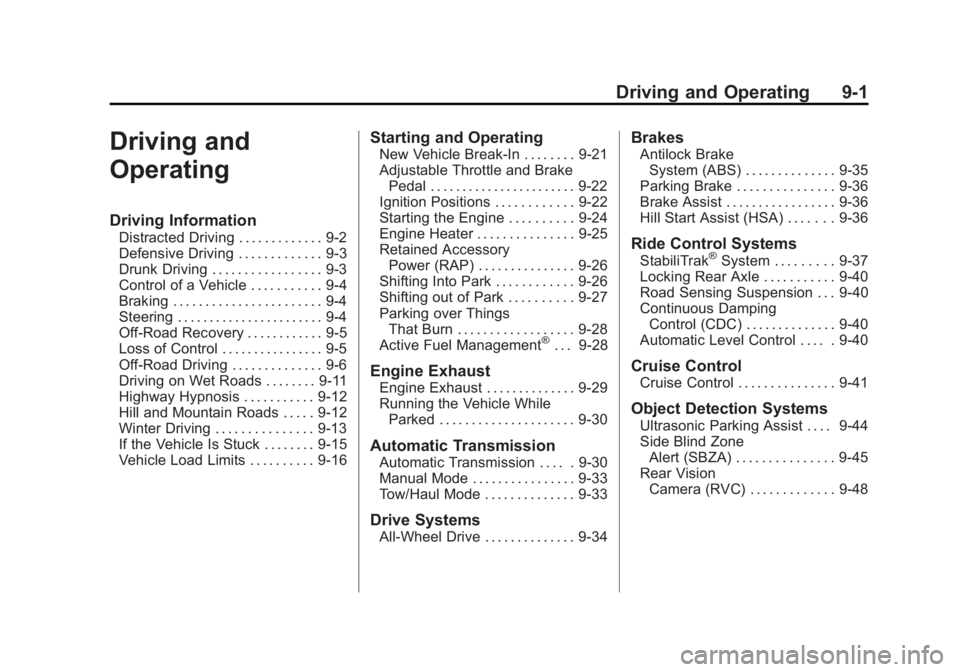
Black plate (1,1)Cadillac Escalade/Escalade ESV Owner Manual - 2012 - 2nd CRC - 11/29/11
Driving and Operating 9-1
Driving and
Operating Driving Information Distracted Driving . . . . . . . . . . . . . 9-2
Defensive Driving . . . . . . . . . . . . . 9-3
Drunk Driving . . . . . . . . . . . . . . . . . 9-3
Control of a Vehicle . . . . . . . . . . . 9-4
Braking . . . . . . . . . . . . . . . . . . . . . . . 9-4
Steering . . . . . . . . . . . . . . . . . . . . . . . 9-4
Off-Road Recovery . . . . . . . . . . . . 9-5
Loss of Control . . . . . . . . . . . . . . . . 9-5
Off-Road Driving . . . . . . . . . . . . . . 9-6
Driving on Wet Roads . . . . . . . . 9-11
Highway Hypnosis . . . . . . . . . . . 9-12
Hill and Mountain Roads . . . . . 9-12
Winter Driving . . . . . . . . . . . . . . . 9-13
If the Vehicle Is Stuck . . . . . . . . 9-15
Vehicle Load Limits . . . . . . . . . . 9-16 Starting and Operating New Vehicle Break-In . . . . . . . . 9-21
Adjustable Throttle and Brake
Pedal . . . . . . . . . . . . . . . . . . . . . . . 9-22
Ignition Positions . . . . . . . . . . . . 9-22
Starting the Engine . . . . . . . . . . 9-24
Engine Heater . . . . . . . . . . . . . . . 9-25
Retained Accessory
Power (RAP) . . . . . . . . . . . . . . . 9-26
Shifting Into Park . . . . . . . . . . . . 9-26
Shifting out of Park . . . . . . . . . . 9-27
Parking over Things
That Burn . . . . . . . . . . . . . . . . . . 9-28
Active Fuel Management ®
. . . 9-28
Engine Exhaust Engine Exhaust . . . . . . . . . . . . . . 9-29
Running the Vehicle While
Parked . . . . . . . . . . . . . . . . . . . . . 9-30
Automatic Transmission Automatic Transmission . . . . . 9-30
Manual Mode . . . . . . . . . . . . . . . . 9-33
Tow/Haul Mode . . . . . . . . . . . . . . 9-33
Drive Systems
All-Wheel Drive . . . . . . . . . . . . . . 9-34 Brakes Antilock Brake
System (ABS) . . . . . . . . . . . . . . 9-35
Parking Brake . . . . . . . . . . . . . . . 9-36
Brake Assist . . . . . . . . . . . . . . . . . 9-36
Hill Start Assist (HSA) . . . . . . . 9-36
Ride Control Systems StabiliTrak ®
System . . . . . . . . . 9-37
Locking Rear Axle . . . . . . . . . . . 9-40
Road Sensing Suspension . . . 9-40
Continuous Damping
Control (CDC) . . . . . . . . . . . . . . 9-40
Automatic Level Control . . . . . 9-40
Cruise Control Cruise Control . . . . . . . . . . . . . . . 9-41
Object Detection Systems Ultrasonic Parking Assist . . . . 9-44
Side Blind Zone
Alert (SBZA) . . . . . . . . . . . . . . . 9-45
Rear Vision
Camera (RVC) . . . . . . . . . . . . . 9-48
Page 310 of 538
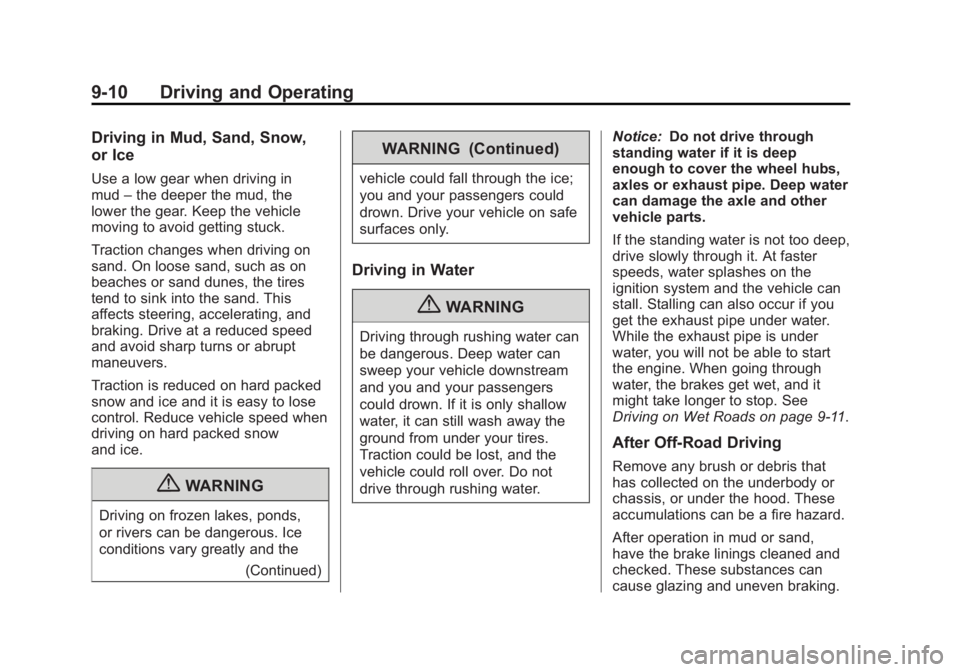
Black plate (10,1)Cadillac Escalade/Escalade ESV Owner Manual - 2012 - 2nd CRC - 11/29/11
9-10 Driving and Operating Driving in Mud, Sand, Snow,
or Ice Use a low gear when driving in
mud – the deeper the mud, the
lower the gear. Keep the vehicle
moving to avoid getting stuck.
Traction changes when driving on
sand. On loose sand, such as on
beaches or sand dunes, the tires
tend to sink into the sand. This
affects steering, accelerating, and
braking. Drive at a reduced speed
and avoid sharp turns or abrupt
maneuvers.
Traction is reduced on hard packed
snow and ice and it is easy to lose
control. Reduce vehicle speed when
driving on hard packed snow
and ice.
{ WARNING
Driving on frozen lakes, ponds,
or rivers can be dangerous. Ice
conditions vary greatly and the
(Continued) WARNING (Continued) vehicle could fall through the ice;
you and your passengers could
drown. Drive your vehicle on safe
surfaces only.
Driving in Water
{ WARNINGDriving through rushing water can
be dangerous. Deep water can
sweep your vehicle downstream
and you and your passengers
could drown. If it is only shallow
water, it can still wash away the
ground from under your tires.
Traction could be lost, and the
vehicle could roll over. Do not
drive through rushing water. Notice: Do not drive through
standing water if it is deep
enough to cover the wheel hubs,
axles or exhaust pipe. Deep water
can damage the axle and other
vehicle parts.
If the standing water is not too deep,
drive slowly through it. At faster
speeds, water splashes on the
ignition system and the vehicle can
stall. Stalling can also occur if you
get the exhaust pipe under water.
While the exhaust pipe is under
water, you will not be able to start
the engine. When going through
water, the brakes get wet, and it
might take longer to stop. See
Driving on Wet Roads on page 9 ‑ 11 .
After Off-Road Driving
Remove any brush or debris that
has collected on the underbody or
chassis, or under the hood. These
accumulations can be a fire hazard.
After operation in mud or sand,
have the brake linings cleaned and
checked. These substances can
cause glazing and uneven braking.
Page 312 of 538
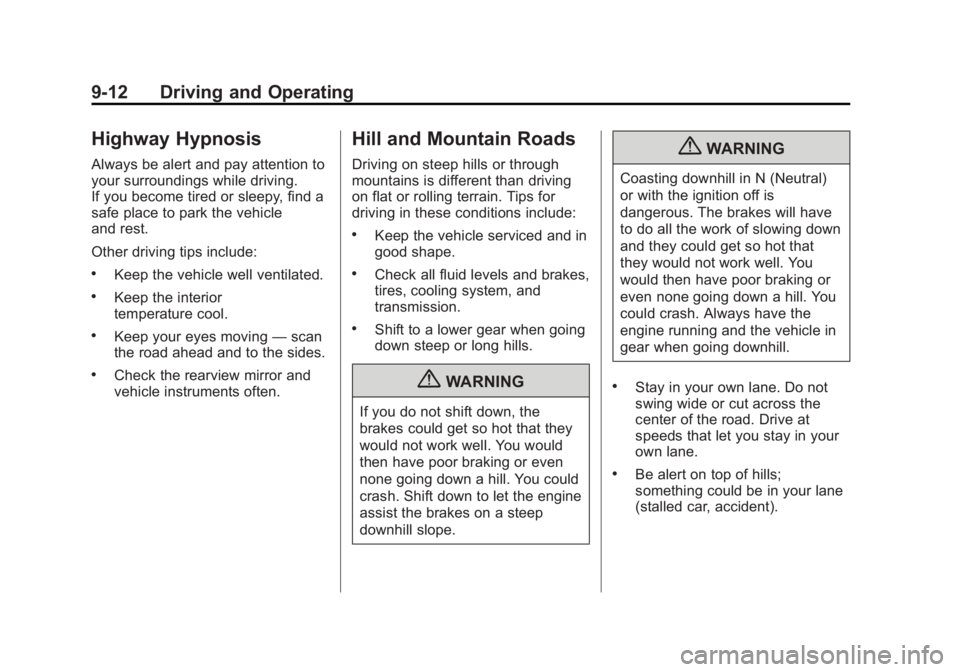
Black plate (12,1)Cadillac Escalade/Escalade ESV Owner Manual - 2012 - 2nd CRC - 11/29/11
9-12 Driving and Operating
Highway Hypnosis Always be alert and pay attention to
your surroundings while driving.
If you become tired or sleepy, find a
safe place to park the vehicle
and rest.
Other driving tips include: .
Keep the vehicle well ventilated. .
Keep the interior
temperature cool. .
Keep your eyes moving — scan
the road ahead and to the sides. .
Check the rearview mirror and
vehicle instruments often. Hill and Mountain Roads Driving on steep hills or through
mountains is different than driving
on flat or rolling terrain. Tips for
driving in these conditions include: .
Keep the vehicle serviced and in
good shape. .
Check all fluid levels and brakes,
tires, cooling system, and
transmission. .
Shift to a lower gear when going
down steep or long hills.
{ WARNING
If you do not shift down, the
brakes could get so hot that they
would not work well. You would
then have poor braking or even
none going down a hill. You could
crash. Shift down to let the engine
assist the brakes on a steep
downhill slope. { WARNINGCoasting downhill in N (Neutral)
or with the ignition off is
dangerous. The brakes will have
to do all the work of slowing down
and they could get so hot that
they would not work well. You
would then have poor braking or
even none going down a hill. You
could crash. Always have the
engine running and the vehicle in
gear when going downhill. .
Stay in your own lane. Do not
swing wide or cut across the
center of the road. Drive at
speeds that let you stay in your
own lane. .
Be alert on top of hills;
something could be in your lane
(stalled car, accident).
Page 321 of 538

Black plate (21,1)Cadillac Escalade/Escalade ESV Owner Manual - 2012 - 2nd CRC - 11/29/11
Driving and Operating 9-21Automatic Level Control
The automatic level control rear
suspension comes as a part of
the Road Sensing Suspension.
See Road Sensing Suspension
on page 9 ‑ 40 .
This type of level control is fully
automatic and will provide a
better leveled riding position as
well as better handling under a
variety of passenger and loading
conditions. An air compressor
connected to the rear shocks
will raise or lower the rear of the
vehicle to maintain proper
vehicle height. The system is
activated when the ignition key
is turned to RUN and will automatically adjust vehicle
height thereafter. The system
may exhaust (lower vehicle
height) for up to 10 minutes after
the ignition key has been turned
to LOCK. You may hear the air
compressor operating when the
height is being adjusted.
If a weight-distributing hitch is
being used, it is recommended
to allow the shocks to inflate,
thereby leveling the vehicle prior
to adjusting the height. See
“ Weight distributing Hitches and
Weight Carrying Hitches ” under
Towing Equipment on
page 9 ‑ 65 .Starting and
Operating New Vehicle Break-In Notice: The vehicle does not
need an elaborate break-in. But it
will perform better in the long run
if you follow these guidelines: .
Keep the vehicle speed at
88 km/h (55 mph) or less for
the first 805 km (500 miles). .
Do not drive at any one
constant speed, fast or slow,
for the first 805 km
(500 miles). Do not make
full-throttle starts. Avoid
downshifting to brake or
slow the vehicle. .
Avoid making hard stops for
the first 322 km (200 miles) or
so. During this time the new
brake linings are not yet
broken in. Hard stops with
Page 322 of 538

Black plate (22,1)Cadillac Escalade/Escalade ESV Owner Manual - 2012 - 2nd CRC - 11/29/11
9-22 Driving and Operating new linings can mean
premature wear and earlier
replacement. Follow this
breaking-in guideline every
time you get new brake
linings. .
Do not tow a trailer during
break-in. See Trailer Towing
on page 9 ‑ 61 for the trailer
towing capabilities of the
vehicle and more
information.
Following break ‐ in, engine speed
and load can be gradually
increased.
Adjustable Throttle and
Brake Pedal The vehicle has adjustable throttle
and brake pedals that allow you to
change their positions.
The feature will not operate when
the vehicle is in R (Reverse) or
while using the cruise control. The switch used to adjust the
pedals is located on the center
console below the climate control
system.
Press the right and left arrows to
move the pedals either closer or
further from your body.
Before you start driving, fully press
the brake pedal to confirm the
adjustment is right for you. While
driving, make only small
adjustments.
The vehicle has a memory function
which allows the pedal positions to
be saved and recalled. See Memory
Seats on page 3 ‑ 5 .Ignition Positions
The ignition switch has four different
positions.
To shift out of P (Park), the ignition
must be in ON/RUN or ACC/
ACCESSORY and the regular brake
pedal must be applied.
A (STOPPING THE ENGINE/
LOCK/OFF): When the vehicle is
stopped, turn the ignition switch to
LOCK/OFF to turn the engine off.