manual radio set CADILLAC ESCALADE EXT 2006 2.G Owners Manual
[x] Cancel search | Manufacturer: CADILLAC, Model Year: 2006, Model line: ESCALADE EXT, Model: CADILLAC ESCALADE EXT 2006 2.GPages: 484, PDF Size: 2.98 MB
Page 165 of 484
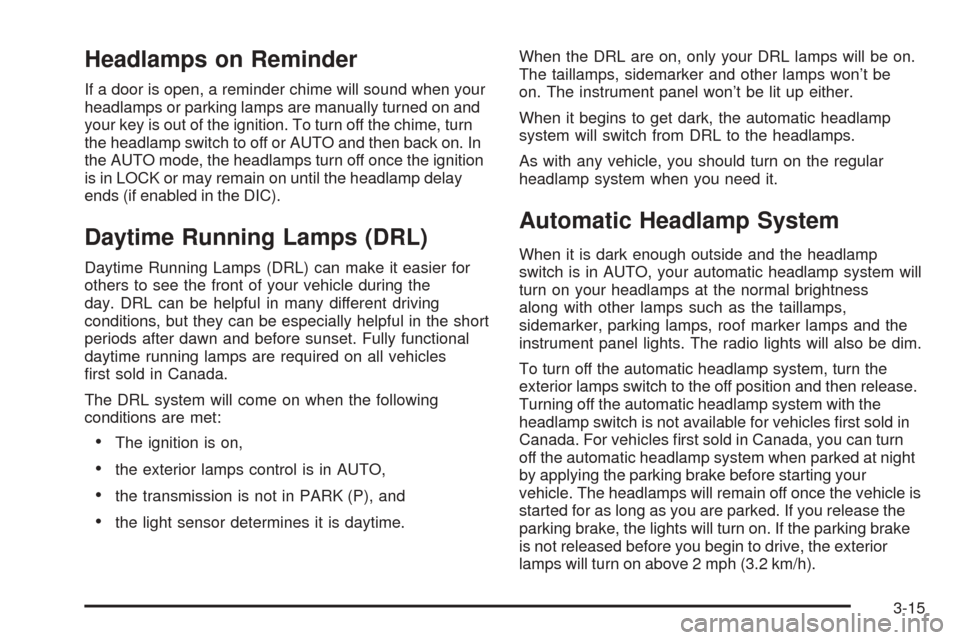
Headlamps on Reminder
If a door is open, a reminder chime will sound when your
headlamps or parking lamps are manually turned on and
your key is out of the ignition. To turn off the chime, turn
the headlamp switch to off or AUTO and then back on. In
the AUTO mode, the headlamps turn off once the ignition
is in LOCK or may remain on until the headlamp delay
ends (if enabled in the DIC).
Daytime Running Lamps (DRL)
Daytime Running Lamps (DRL) can make it easier for
others to see the front of your vehicle during the
day. DRL can be helpful in many different driving
conditions, but they can be especially helpful in the short
periods after dawn and before sunset. Fully functional
daytime running lamps are required on all vehicles
�rst sold in Canada.
The DRL system will come on when the following
conditions are met:
The ignition is on,
the exterior lamps control is in AUTO,
the transmission is not in PARK (P), and
the light sensor determines it is daytime.When the DRL are on, only your DRL lamps will be on.
The taillamps, sidemarker and other lamps won’t be
on. The instrument panel won’t be lit up either.
When it begins to get dark, the automatic headlamp
system will switch from DRL to the headlamps.
As with any vehicle, you should turn on the regular
headlamp system when you need it.
Automatic Headlamp System
When it is dark enough outside and the headlamp
switch is in AUTO, your automatic headlamp system will
turn on your headlamps at the normal brightness
along with other lamps such as the taillamps,
sidemarker, parking lamps, roof marker lamps and the
instrument panel lights. The radio lights will also be dim.
To turn off the automatic headlamp system, turn the
exterior lamps switch to the off position and then release.
Turning off the automatic headlamp system with the
headlamp switch is not available for vehicles �rst sold in
Canada. For vehicles �rst sold in Canada, you can turn
off the automatic headlamp system when parked at night
by applying the parking brake before starting your
vehicle. The headlamps will remain off once the vehicle is
started for as long as you are parked. If you release the
parking brake, the lights will turn on. If the parking brake
is not released before you begin to drive, the exterior
lamps will turn on above 2 mph (3.2 km/h).
3-15
Page 213 of 484
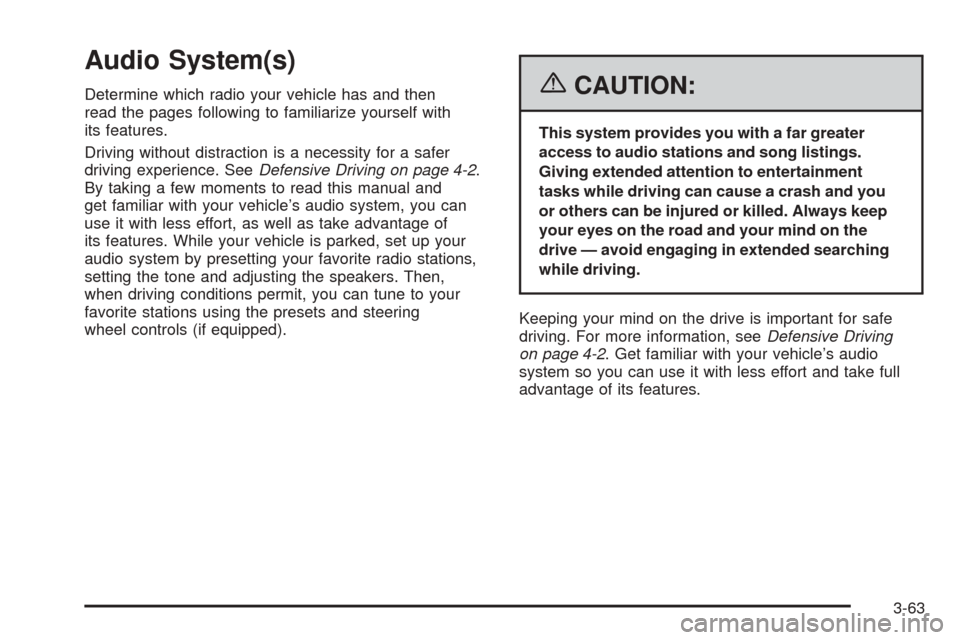
Audio System(s)
Determine which radio your vehicle has and then
read the pages following to familiarize yourself with
its features.
Driving without distraction is a necessity for a safer
driving experience. SeeDefensive Driving on page 4-2.
By taking a few moments to read this manual and
get familiar with your vehicle’s audio system, you can
use it with less effort, as well as take advantage of
its features. While your vehicle is parked, set up your
audio system by presetting your favorite radio stations,
setting the tone and adjusting the speakers. Then,
when driving conditions permit, you can tune to your
favorite stations using the presets and steering
wheel controls (if equipped).{CAUTION:
This system provides you with a far greater
access to audio stations and song listings.
Giving extended attention to entertainment
tasks while driving can cause a crash and you
or others can be injured or killed. Always keep
your eyes on the road and your mind on the
drive — avoid engaging in extended searching
while driving.
Keeping your mind on the drive is important for safe
driving. For more information, seeDefensive Driving
on page 4-2. Get familiar with your vehicle’s audio
system so you can use it with less effort and take full
advantage of its features.
3-63
Page 230 of 484

Navigation/Radio System
Your vehicle may have a navigation radio system.
The navigation system has built-in features intended to
minimize driver distraction. Technology alone, no
matter how advanced, can never replace your own
judgment. See the navigation system manual for some
tips to help you reduce distractions while driving.
Rear Seat Entertainment System
Your vehicle may have a DVD Rear Seat Entertainment
(RSE) system. The RSE system includes a DVD
player, a video display screen, two sets of wireless
headphones, and a remote control.
Parental Control
This button is located behind the video screen. Press this
button while a DVD or CD is playing to freeze the video
and mute the audio. The video screen will display
Parental Control ON and the power indicator light on the
DVD player will �ash. It will also disable all other button
operations from the remote control and the DVD player,
with the exception of the eject button. Press this button
again to restore operation of the DVD player.
This button may also be used to turn the DVD player
power on and automatically resume play if the ignition is
in RUN, ACCESSORY, or if RAP is active.
Before You Drive
The RSE system is for rear seat passengers only.
The driver cannot safely view the video screen while
driving and should not try to do so.
Headphones
The RSE system includes two sets of wireless
headphones.
Each set of headphones has an ON/OFF control.
An indicator light will illuminate on the headphones
when they are on. If the light does not illuminate, the
batteries may need to be replaced. See “Battery
Replacement” following for more information.
Each set of headphones has a volume knob. To adjust
the volume, adjust this knob.
The transmitters are located below the video display
screen. The headphones will shut off automatically
if they lose the signal from the system after about
four minutes to save battery power. The signal may be
lost if the system is turned off or if the headphones
are out of range of the transmitters.
When using the wired headphones, if the front seat
passengers play a CD in the Radio with Six-Disc CD
(if equipped) or use XM™ Satellite Radio Service
(if equipped), you will hear the audio for these sources,
instead of the DVD or CD that is currently playing
through the RSE.
3-80
Page 248 of 484
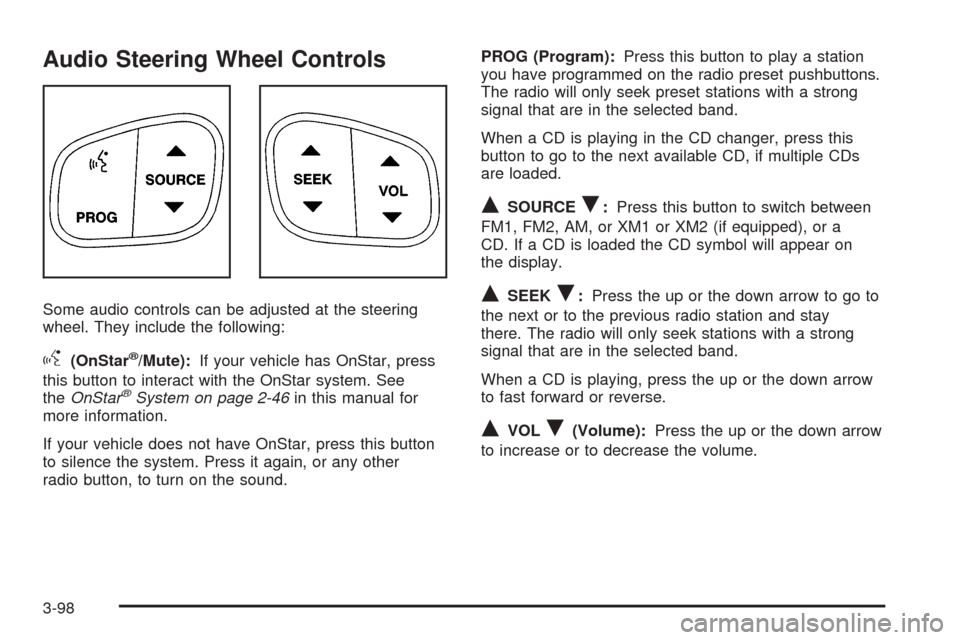
Audio Steering Wheel Controls
Some audio controls can be adjusted at the steering
wheel. They include the following:
g(OnStar®/Mute):If your vehicle has OnStar, press
this button to interact with the OnStar system. See
theOnStar
®System on page 2-46in this manual for
more information.
If your vehicle does not have OnStar, press this button
to silence the system. Press it again, or any other
radio button, to turn on the sound.PROG (Program):Press this button to play a station
you have programmed on the radio preset pushbuttons.
The radio will only seek preset stations with a strong
signal that are in the selected band.
When a CD is playing in the CD changer, press this
button to go to the next available CD, if multiple CDs
are loaded.
QSOURCER:Press this button to switch between
FM1, FM2, AM, or XM1 or XM2 (if equipped), or a
CD. If a CD is loaded the CD symbol will appear on
the display.
QSEEKR:Press the up or the down arrow to go to
the next or to the previous radio station and stay
there. The radio will only seek stations with a strong
signal that are in the selected band.
When a CD is playing, press the up or the down arrow
to fast forward or reverse.
QVOLR(Volume):Press the up or the down arrow
to increase or to decrease the volume.
3-98
Page 472 of 484
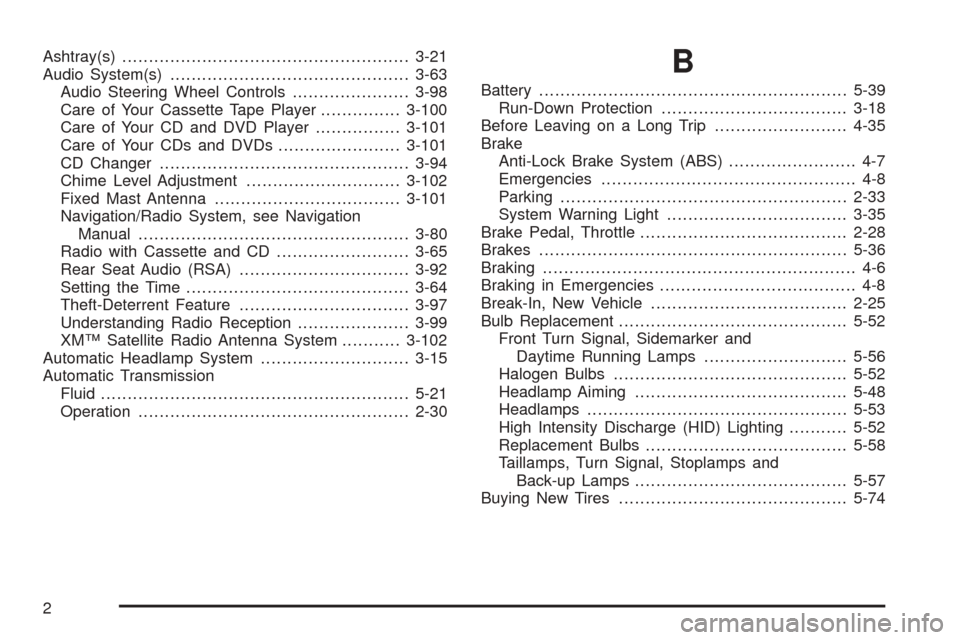
Ashtray(s)......................................................3-21
Audio System(s).............................................3-63
Audio Steering Wheel Controls......................3-98
Care of Your Cassette Tape Player...............3-100
Care of Your CD and DVD Player................3-101
Care of Your CDs and DVDs.......................3-101
CD Changer...............................................3-94
Chime Level Adjustment.............................3-102
Fixed Mast Antenna...................................3-101
Navigation/Radio System, see Navigation
Manual...................................................3-80
Radio with Cassette and CD.........................3-65
Rear Seat Audio (RSA)................................3-92
Setting the Time..........................................3-64
Theft-Deterrent Feature................................3-97
Understanding Radio Reception.....................3-99
XM™ Satellite Radio Antenna System...........3-102
Automatic Headlamp System............................3-15
Automatic Transmission
Fluid..........................................................5-21
Operation...................................................2-30B
Battery..........................................................5-39
Run-Down Protection...................................3-18
Before Leaving on a Long Trip.........................4-35
Brake
Anti-Lock Brake System (ABS)........................ 4-7
Emergencies................................................ 4-8
Parking......................................................2-33
System Warning Light..................................3-35
Brake Pedal, Throttle.......................................2-28
Brakes..........................................................5-36
Braking........................................................... 4-6
Braking in Emergencies..................................... 4-8
Break-In, New Vehicle.....................................2-25
Bulb Replacement...........................................5-52
Front Turn Signal, Sidemarker and
Daytime Running Lamps...........................5-56
Halogen Bulbs............................................5-52
Headlamp Aiming........................................5-48
Headlamps.................................................5-53
High Intensity Discharge (HID) Lighting...........5-52
Replacement Bulbs......................................5-58
Taillamps, Turn Signal, Stoplamps and
Back-up Lamps........................................5-57
Buying New Tires...........................................5-74
2
Page 480 of 484
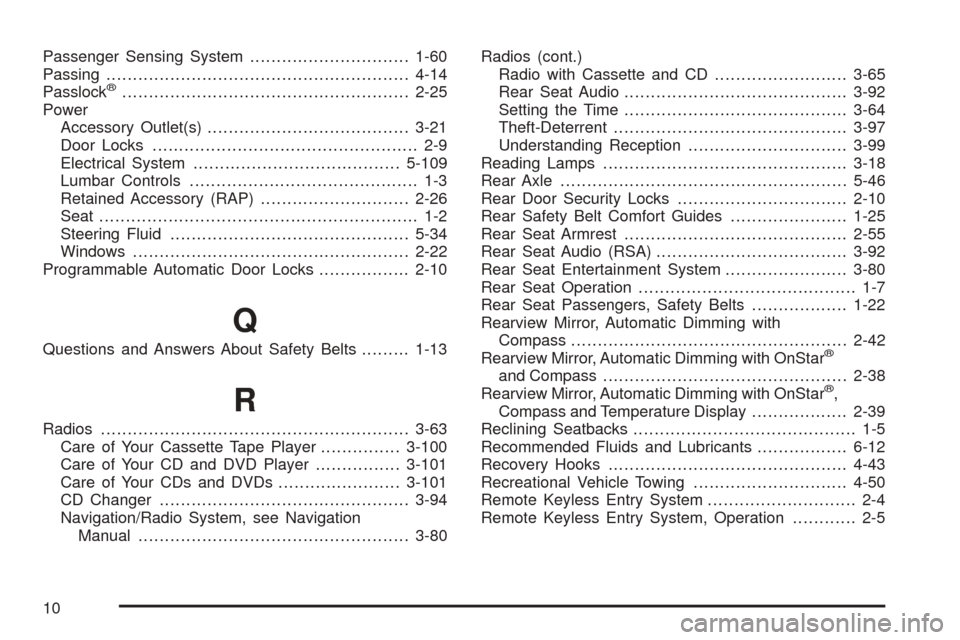
Passenger Sensing System..............................1-60
Passing.........................................................4-14
Passlock
®......................................................2-25
Power
Accessory Outlet(s)......................................3-21
Door Locks.................................................. 2-9
Electrical System.......................................5-109
Lumbar Controls........................................... 1-3
Retained Accessory (RAP)............................2-26
Seat............................................................ 1-2
Steering Fluid.............................................5-34
Windows....................................................2-22
Programmable Automatic Door Locks.................2-10
Q
Questions and Answers About Safety Belts.........1-13
R
Radios..........................................................3-63
Care of Your Cassette Tape Player...............3-100
Care of Your CD and DVD Player................3-101
Care of Your CDs and DVDs.......................3-101
CD Changer...............................................3-94
Navigation/Radio System, see Navigation
Manual...................................................3-80Radios (cont.)
Radio with Cassette and CD.........................3-65
Rear Seat Audio..........................................3-92
Setting the Time..........................................3-64
Theft-Deterrent............................................3-97
Understanding Reception..............................3-99
Reading Lamps..............................................3-18
Rear Axle......................................................5-46
Rear Door Security Locks................................2-10
Rear Safety Belt Comfort Guides......................1-25
Rear Seat Armrest..........................................2-55
Rear Seat Audio (RSA)....................................3-92
Rear Seat Entertainment System.......................3-80
Rear Seat Operation......................................... 1-7
Rear Seat Passengers, Safety Belts..................1-22
Rearview Mirror, Automatic Dimming with
Compass....................................................2-42
Rearview Mirror, Automatic Dimming with OnStar
®
and Compass..............................................2-38
Rearview Mirror, Automatic Dimming with OnStar®,
Compass and Temperature Display..................2-39
Reclining Seatbacks.......................................... 1-5
Recommended Fluids and Lubricants.................6-12
Recovery Hooks.............................................4-43
Recreational Vehicle Towing.............................4-50
Remote Keyless Entry System............................ 2-4
Remote Keyless Entry System, Operation............ 2-5
10