display CADILLAC ESCALADE EXT 2007 3.G Owners Manual
[x] Cancel search | Manufacturer: CADILLAC, Model Year: 2007, Model line: ESCALADE EXT, Model: CADILLAC ESCALADE EXT 2007 3.GPages: 580, PDF Size: 3.01 MB
Page 10 of 580

Heated Seats
If the front seats have
the heated seat feature,
the buttons used to
control this feature
are located on the
climate control panel.
+(Heated Seatback):To heat only the
seatback, press the top button with the heated
seatback symbol.
This symbol will appear on the climate control
display to indicate that the feature is on. Press the
button to cycle through the temperature settings
of high, medium, and low and to turn the
heated seatback off. Indicator bars next to the
symbol designate the level of heat selected:
three for high, two for medium, and one for low.
z(Heated Seat and Seatback):To heat the
entire seat, press the bottom button with the
heated seat and seatback symbol.
This symbol will appear on the climate control
display to indicate that the feature is on. Press the
button to cycle through the temperature settings
of high, medium, and low and to turn the
heated seat off. Indicator bars next to the symbol
designate the level of heat selected: three for
high, two for medium, and one for low.
The heated seats will be canceled ten seconds
after the ignition is turned off. If you want to
use the heated seat feature after you restart the
vehicle, you will need to press the appropriate
heated seat button again.
If your vehicle has heated and cooled seats, see
Heated and Cooled Seats on page 11.
10
Page 11 of 580
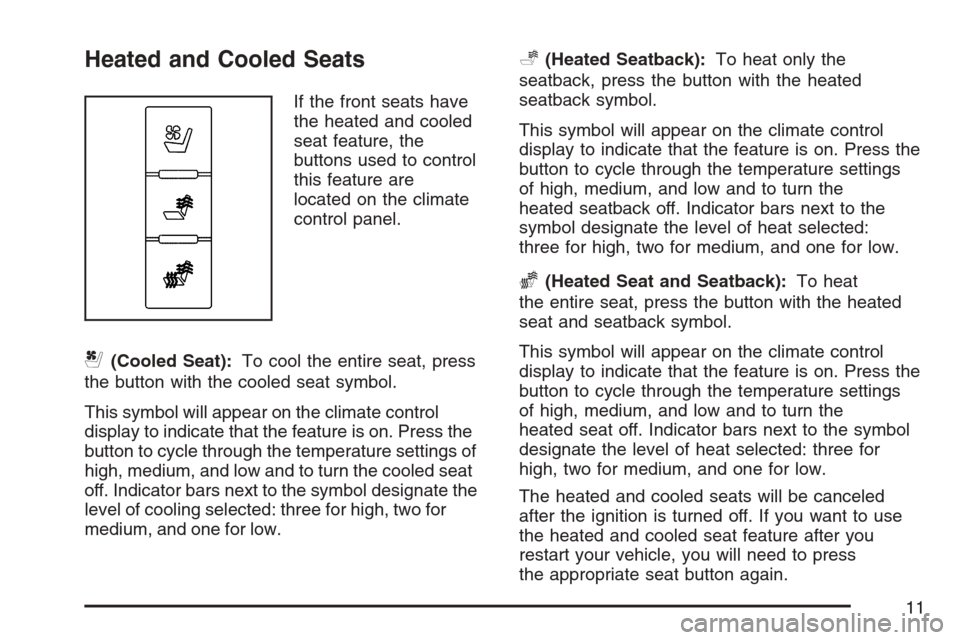
Heated and Cooled Seats
If the front seats have
the heated and cooled
seat feature, the
buttons used to control
this feature are
located on the climate
control panel.
{(Cooled Seat):To cool the entire seat, press
the button with the cooled seat symbol.
This symbol will appear on the climate control
display to indicate that the feature is on. Press the
button to cycle through the temperature settings of
high, medium, and low and to turn the cooled seat
off. Indicator bars next to the symbol designate the
level of cooling selected: three for high, two for
medium, and one for low.
+(Heated Seatback):To heat only the
seatback, press the button with the heated
seatback symbol.
This symbol will appear on the climate control
display to indicate that the feature is on. Press the
button to cycle through the temperature settings
of high, medium, and low and to turn the
heated seatback off. Indicator bars next to the
symbol designate the level of heat selected:
three for high, two for medium, and one for low.
z(Heated Seat and Seatback):To heat
the entire seat, press the button with the heated
seat and seatback symbol.
This symbol will appear on the climate control
display to indicate that the feature is on. Press the
button to cycle through the temperature settings
of high, medium, and low and to turn the
heated seat off. Indicator bars next to the symbol
designate the level of heat selected: three for
high, two for medium, and one for low.
The heated and cooled seats will be canceled
after the ignition is turned off. If you want to use
the heated and cooled seat feature after you
restart your vehicle, you will need to press
the appropriate seat button again.
11
Page 89 of 580

Keys.............................................................. 91
Remote Keyless Entry System.................... 92
Remote Keyless Entry System Operation.... 93
Doors and Locks........................................ 101
Door Locks................................................ 101
Power Door Locks..................................... 102
Delayed Locking........................................ 102
Programmable Automatic Door Locks........ 102
Rear Door Security Locks......................... 103
Lockout Protection..................................... 103
Midgate
®................................................... 104
Tailgate..................................................... 114
Power Running Boards.............................. 114
Windows...................................................... 115
Power Windows........................................ 116
Sun Visors................................................ 117
Theft-Deterrent Systems............................. 117
Content Theft-Deterrent............................. 118
PASS-Key
®III+......................................... 120
PASS-Key®III+ Operation......................... 121Starting and Operating Your Vehicle......... 123
New Vehicle Break-In................................ 123
Ignition Positions....................................... 124
Retained Accessory Power (RAP)............. 125
Starting the Engine.................................... 126
Adjustable Throttle and Brake Pedal.......... 128
Engine Coolant Heater.............................. 128
Automatic Transmission Operation............. 129
Tow/Haul Mode......................................... 135
Parking Brake........................................... 136
Shifting Into Park (P) ................................. 138
Shifting Out of Park (P)............................. 140
Parking Over Things That Burn................. 140
Engine Exhaust......................................... 141
Running the Engine While Parked............. 142
Mirrors......................................................... 143
Automatic Dimming Rearview Mirror with
Intellibeam™, OnStar
®, Compass, and
Temperature Display.............................. 143
Automatic Dimming Rearview Mirror with
OnStar
®, Compass and Temperature
Display................................................... 145
Outside Power Foldaway Mirrors............... 149
Section 2 Features and Controls
89
Page 95 of 580
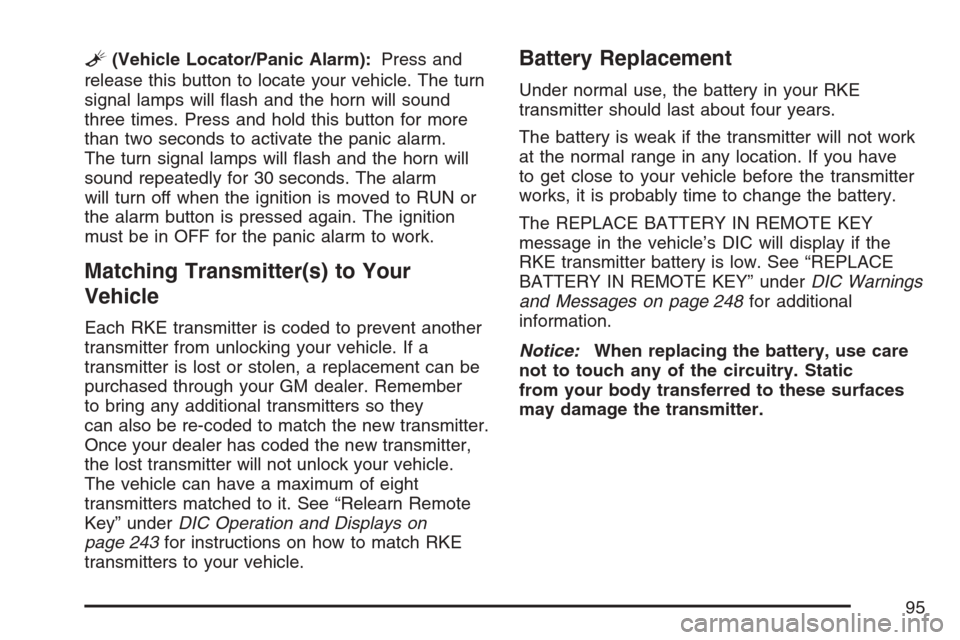
L(Vehicle Locator/Panic Alarm):Press and
release this button to locate your vehicle. The turn
signal lamps will �ash and the horn will sound
three times. Press and hold this button for more
than two seconds to activate the panic alarm.
The turn signal lamps will �ash and the horn will
sound repeatedly for 30 seconds. The alarm
will turn off when the ignition is moved to RUN or
the alarm button is pressed again. The ignition
must be in OFF for the panic alarm to work.
Matching Transmitter(s) to Your
Vehicle
Each RKE transmitter is coded to prevent another
transmitter from unlocking your vehicle. If a
transmitter is lost or stolen, a replacement can be
purchased through your GM dealer. Remember
to bring any additional transmitters so they
can also be re-coded to match the new transmitter.
Once your dealer has coded the new transmitter,
the lost transmitter will not unlock your vehicle.
The vehicle can have a maximum of eight
transmitters matched to it. See “Relearn Remote
Key” underDIC Operation and Displays on
page 243for instructions on how to match RKE
transmitters to your vehicle.
Battery Replacement
Under normal use, the battery in your RKE
transmitter should last about four years.
The battery is weak if the transmitter will not work
at the normal range in any location. If you have
to get close to your vehicle before the transmitter
works, it is probably time to change the battery.
The REPLACE BATTERY IN REMOTE KEY
message in the vehicle’s DIC will display if the
RKE transmitter battery is low. See “REPLACE
BATTERY IN REMOTE KEY” underDIC Warnings
and Messages on page 248for additional
information.
Notice:When replacing the battery, use care
not to touch any of the circuitry. Static
from your body transferred to these surfaces
may damage the transmitter.
95
Page 129 of 580
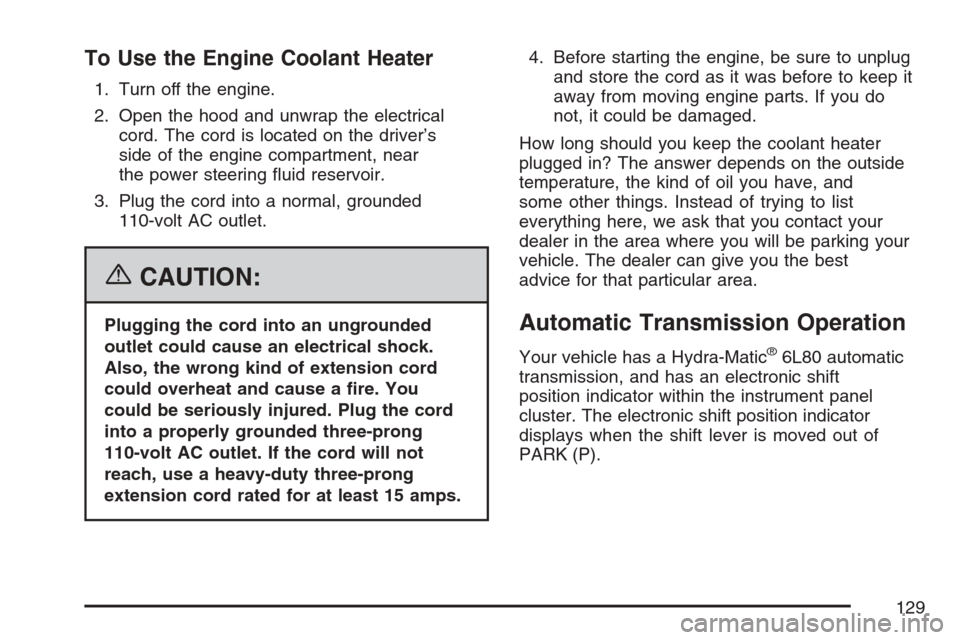
To Use the Engine Coolant Heater
1. Turn off the engine.
2. Open the hood and unwrap the electrical
cord. The cord is located on the driver’s
side of the engine compartment, near
the power steering �uid reservoir.
3. Plug the cord into a normal, grounded
110-volt AC outlet.
{CAUTION:
Plugging the cord into an ungrounded
outlet could cause an electrical shock.
Also, the wrong kind of extension cord
could overheat and cause a �re. You
could be seriously injured. Plug the cord
into a properly grounded three-prong
110-volt AC outlet. If the cord will not
reach, use a heavy-duty three-prong
extension cord rated for at least 15 amps.4. Before starting the engine, be sure to unplug
and store the cord as it was before to keep it
away from moving engine parts. If you do
not, it could be damaged.
How long should you keep the coolant heater
plugged in? The answer depends on the outside
temperature, the kind of oil you have, and
some other things. Instead of trying to list
everything here, we ask that you contact your
dealer in the area where you will be parking your
vehicle. The dealer can give you the best
advice for that particular area.Automatic Transmission Operation
Your vehicle has a Hydra-Matic®6L80 automatic
transmission, and has an electronic shift
position indicator within the instrument panel
cluster. The electronic shift position indicator
displays when the shift lever is moved out of
PARK (P).
129
Page 134 of 580
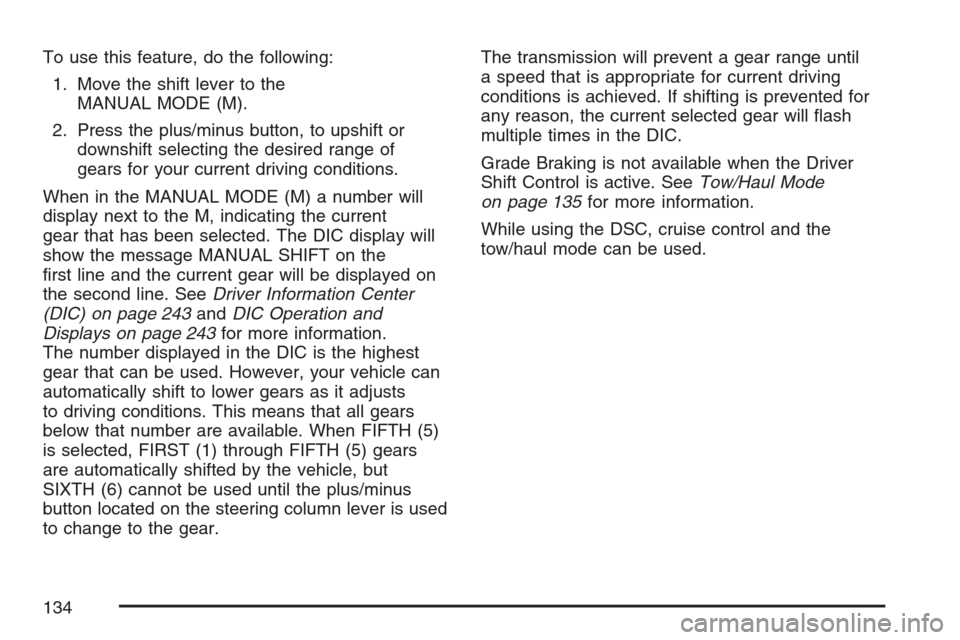
To use this feature, do the following:
1. Move the shift lever to the
MANUAL MODE (M).
2. Press the plus/minus button, to upshift or
downshift selecting the desired range of
gears for your current driving conditions.
When in the MANUAL MODE (M) a number will
display next to the M, indicating the current
gear that has been selected. The DIC display will
show the message MANUAL SHIFT on the
�rst line and the current gear will be displayed on
the second line. SeeDriver Information Center
(DIC) on page 243andDIC Operation and
Displays on page 243for more information.
The number displayed in the DIC is the highest
gear that can be used. However, your vehicle can
automatically shift to lower gears as it adjusts
to driving conditions. This means that all gears
below that number are available. When FIFTH (5)
is selected, FIRST (1) through FIFTH (5) gears
are automatically shifted by the vehicle, but
SIXTH (6) cannot be used until the plus/minus
button located on the steering column lever is used
to change to the gear.The transmission will prevent a gear range until
a speed that is appropriate for current driving
conditions is achieved. If shifting is prevented for
any reason, the current selected gear will �ash
multiple times in the DIC.
Grade Braking is not available when the Driver
Shift Control is active. SeeTow/Haul Mode
on page 135for more information.
While using the DSC, cruise control and the
tow/haul mode can be used.
134
Page 143 of 580
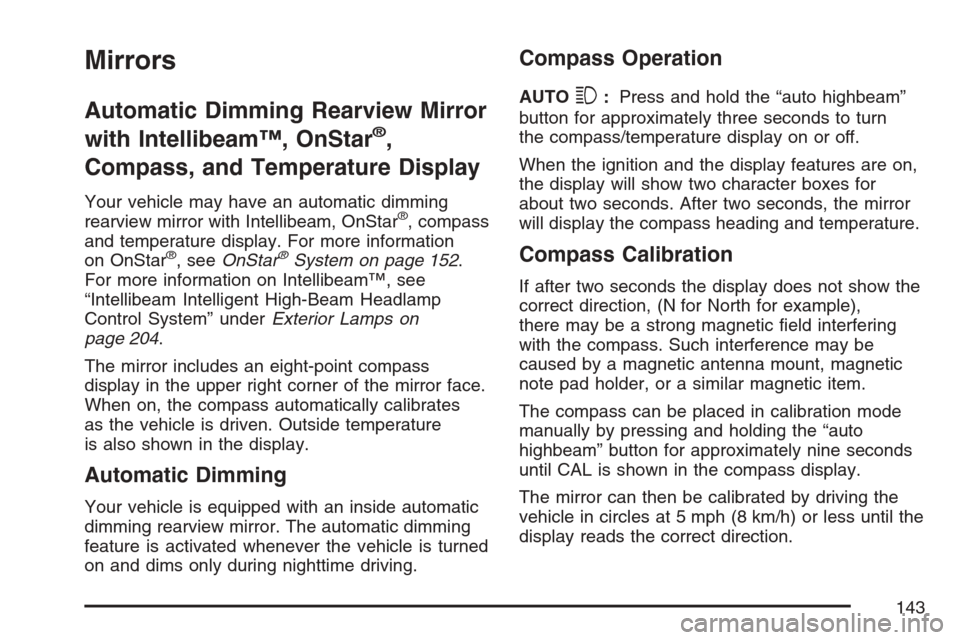
Mirrors
Automatic Dimming Rearview Mirror
with Intellibeam™, OnStar
®,
Compass, and Temperature Display
Your vehicle may have an automatic dimming
rearview mirror with Intellibeam, OnStar®, compass
and temperature display. For more information
on OnStar
®, seeOnStar®System on page 152.
For more information on Intellibeam™, see
“Intellibeam Intelligent High-Beam Headlamp
Control System” underExterior Lamps on
page 204.
The mirror includes an eight-point compass
display in the upper right corner of the mirror face.
When on, the compass automatically calibrates
as the vehicle is driven. Outside temperature
is also shown in the display.
Automatic Dimming
Your vehicle is equipped with an inside automatic
dimming rearview mirror. The automatic dimming
feature is activated whenever the vehicle is turned
on and dims only during nighttime driving.
Compass Operation
AUTO3:Press and hold the “auto highbeam”
button for approximately three seconds to turn
the compass/temperature display on or off.
When the ignition and the display features are on,
the display will show two character boxes for
about two seconds. After two seconds, the mirror
will display the compass heading and temperature.
Compass Calibration
If after two seconds the display does not show the
correct direction, (N for North for example),
there may be a strong magnetic �eld interfering
with the compass. Such interference may be
caused by a magnetic antenna mount, magnetic
note pad holder, or a similar magnetic item.
The compass can be placed in calibration mode
manually by pressing and holding the “auto
highbeam” button for approximately nine seconds
until CAL is shown in the compass display.
The mirror can then be calibrated by driving the
vehicle in circles at 5 mph (8 km/h) or less until the
display reads the correct direction.
143
Page 144 of 580

Compass Variance
The mirror is set to zone eight upon leaving the
factory. It will be necessary to adjust the compass
to compensate for compass variance if the
vehicle is driven outside zone eight. Under certain
circumstances, such as a long distance,
cross-country trip, it will be necessary to adjust the
compass variance.
Compass variance is the difference between
earth’s magnetic north and true geographic north.
If the mirror is not adjusted to account for zone
changes, the compass could give false readings.
To adjust for zone changes, do the following:
1. Find your current location and variance zone
number on the zone map that follows.
2. Press and hold the “auto highbeam” button
approximately six seconds until a zone
number appears in the display.
3. Once the zone number appears in the display,
press the “auto highbeam” button quickly until
you reach the correct zone number. Stop
pressing the button and the mirror will return to
normal operation. If C appears in the compass
window, the compass needs calibration. See
“Compass Calibration” listed previously.
144
Page 145 of 580
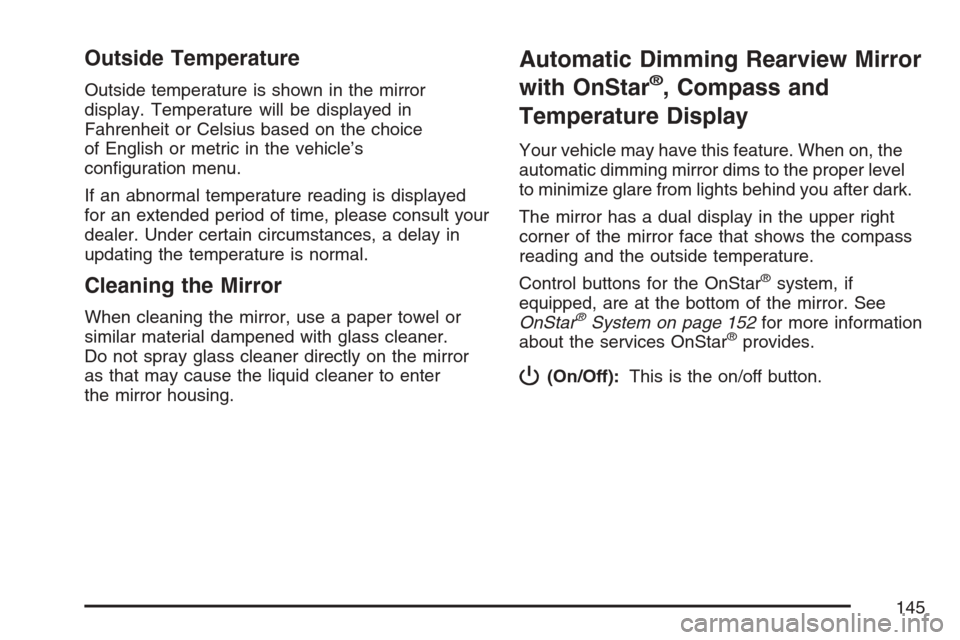
Outside Temperature
Outside temperature is shown in the mirror
display. Temperature will be displayed in
Fahrenheit or Celsius based on the choice
of English or metric in the vehicle’s
con�guration menu.
If an abnormal temperature reading is displayed
for an extended period of time, please consult your
dealer. Under certain circumstances, a delay in
updating the temperature is normal.
Cleaning the Mirror
When cleaning the mirror, use a paper towel or
similar material dampened with glass cleaner.
Do not spray glass cleaner directly on the mirror
as that may cause the liquid cleaner to enter
the mirror housing.
Automatic Dimming Rearview Mirror
with OnStar
®, Compass and
Temperature Display
Your vehicle may have this feature. When on, the
automatic dimming mirror dims to the proper level
to minimize glare from lights behind you after dark.
The mirror has a dual display in the upper right
corner of the mirror face that shows the compass
reading and the outside temperature.
Control buttons for the OnStar
®system, if
equipped, are at the bottom of the mirror. See
OnStar
®System on page 152for more information
about the services OnStar®provides.
P(On/Off):This is the on/off button.
145
Page 146 of 580
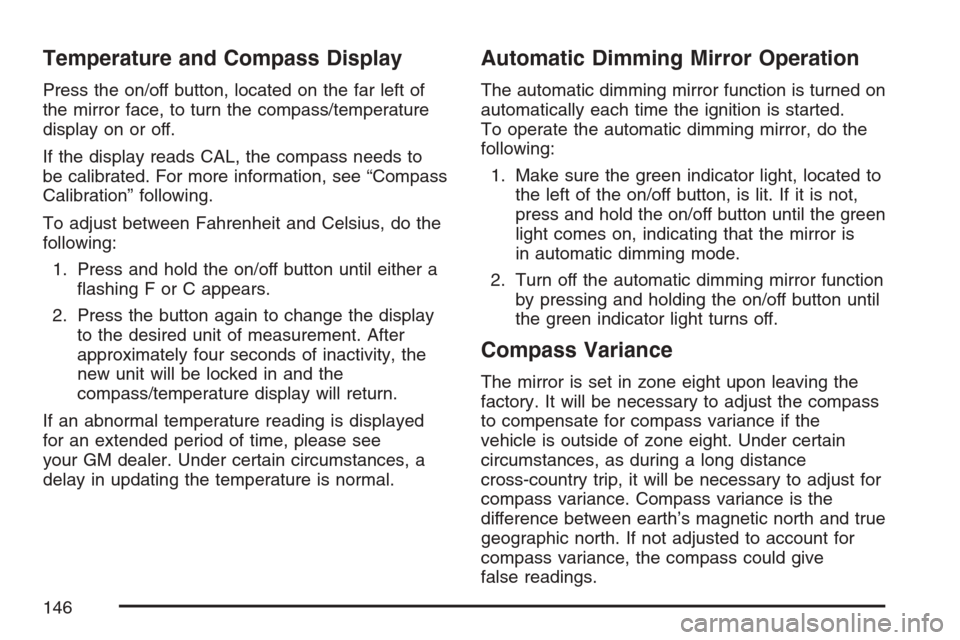
Temperature and Compass Display
Press the on/off button, located on the far left of
the mirror face, to turn the compass/temperature
display on or off.
If the display reads CAL, the compass needs to
be calibrated. For more information, see “Compass
Calibration” following.
To adjust between Fahrenheit and Celsius, do the
following:
1. Press and hold the on/off button until either a
�ashing F or C appears.
2. Press the button again to change the display
to the desired unit of measurement. After
approximately four seconds of inactivity, the
new unit will be locked in and the
compass/temperature display will return.
If an abnormal temperature reading is displayed
for an extended period of time, please see
your GM dealer. Under certain circumstances, a
delay in updating the temperature is normal.
Automatic Dimming Mirror Operation
The automatic dimming mirror function is turned on
automatically each time the ignition is started.
To operate the automatic dimming mirror, do the
following:
1. Make sure the green indicator light, located to
the left of the on/off button, is lit. If it is not,
press and hold the on/off button until the green
light comes on, indicating that the mirror is
in automatic dimming mode.
2. Turn off the automatic dimming mirror function
by pressing and holding the on/off button until
the green indicator light turns off.
Compass Variance
The mirror is set in zone eight upon leaving the
factory. It will be necessary to adjust the compass
to compensate for compass variance if the
vehicle is outside of zone eight. Under certain
circumstances, as during a long distance
cross-country trip, it will be necessary to adjust for
compass variance. Compass variance is the
difference between earth’s magnetic north and true
geographic north. If not adjusted to account for
compass variance, the compass could give
false readings.
146