high beam CADILLAC ESCALADE EXT 2009 3.G User Guide
[x] Cancel search | Manufacturer: CADILLAC, Model Year: 2009, Model line: ESCALADE EXT, Model: CADILLAC ESCALADE EXT 2009 3.GPages: 546, PDF Size: 4.43 MB
Page 178 of 546

If the vehicle is started in a dark garage, the automatic
headlamp system will come on immediately. Once
the vehicle leaves the garage, it takes approximately
one minute for the automatic headlamp system to
change to DRL if it is light outside. During that delay,
the instrument panel cluster may not be as bright
as usual. Make sure the instrument panel brightness
control is in the full bright position. SeeInstrument Panel
Brightness on page 3-18.
Fog Lamps
For vehicles with fog lamps, they can be used for better
vision in foggy or misty conditions. The parking lamps
and/or low-beam headlamps must be on for the fog
lamps to work.
The fog lamp button is located on the left side of the
instrument panel.
#(Fog Lamps):Press to turn the fog lamps on or off.
An indicator light comes on in the instrument panel
cluster to show that the fog lamps are on.
Remember, fog lamps alone will not give off as much
light as the headlamps. Never use the fog lamps in the
dark without turning on the headlamps.
The fog lamps will go off whenever the high-beam
headlamps come on. When the high beams go off,
the fog lamps will come on again.The fog lamps will be cancelled after the ignition is
turned off. To use the fog lamps after restarting
the vehicle, press the fog lamp button again.
Some localities have laws that require the headlamps to
be on along with the fog lamps.
Exterior Cargo Lamps
The cargo lamp can be used if more light is needed in
the cargo area of the vehicle or in the top-box
storage units. Some vehicles will only have a cargo
lamp in the driver side top box.
The cargo lamps come on by turning on the interior
dome lamps.
Instrument Panel Brightness
The knob for this feature is located next to the exterior
lamps control.
D(Instrument Panel Lights):Push the knob to
extend and then turn clockwise or counterclockwise to
brighten or dim the instrument panel lights and the radio
display. This only works if the headlamps or parking
lamps are on.
To turn on the dome lamps, with the vehicle doors
closed, turn the knob all the way clockwise.
3-18
Page 180 of 546

A high electrical load occurs when several of the
following are on, such as: headlamps, high beams, fog
lamps, rear window defogger, climate control fan at
high speed, heated seats, engine cooling fans, trailer
loads, and loads plugged into accessory power outlets.
EPM works to prevent excessive discharge of the
battery. It does this by balancing the generator’s output
and the vehicle’s electrical needs. It can increase
engine idle speed to generate more power, whenever
needed. It can temporarily reduce the power demands of
some accessories.
Normally, these actions occur in steps or levels, without
being noticeable. In rare cases at the highest levels
of corrective action, this action may be noticeable to the
driver. If so, a Driver Information Center (DIC)
message might be displayed, such as BATTERY
SAVER ACTIVE, BATTERY VOLTAGE LOW, or LOW
BATTERY. If this message is displayed, it is
recommended that the driver reduce the electrical loads
as much as possible. SeeDIC Warnings and Messages
on page 3-48.
Battery Run-Down Protection
This feature shuts off the dome lamps if they are left
on for more than 10 minutes when the ignition is
in LOCK/OFF. This helps to prevent the battery from
running down.
Accessory Power Outlet(s)
Accessory power outlets can be used to connect
auxiliary electrical equipment, such as a cellular
telephone.
One accessory power outlet is located inside the center
�oor console. Lift up on the lower latch located at the
front of the console lid to access the accessory
power outlet.
There may also be an accessory power outlet located
on the rear of the center �oor console above the
cupholder.
Remove the protective cap to use the accessory power
outlet. When not in use, always cover the accessory
power outlet with the protective cap.
Do not try to put the cigarette lighter in any of the
accessory power outlets.
Notice:If electrical devices are left plugged into a
power outlet, the battery may drain causing the
vehicle not to start or damage to the battery. This
would not be covered by the warranty. Always unplug
all electrical devices when turning off the vehicle.
Certain electrical accessories may not be compatible
with the accessory power outlet and could result
in blown vehicle or adapter fuses. If you experience a
problem see your dealer/retailer for additional
information on accessory power outlets.
3-20
Page 200 of 546
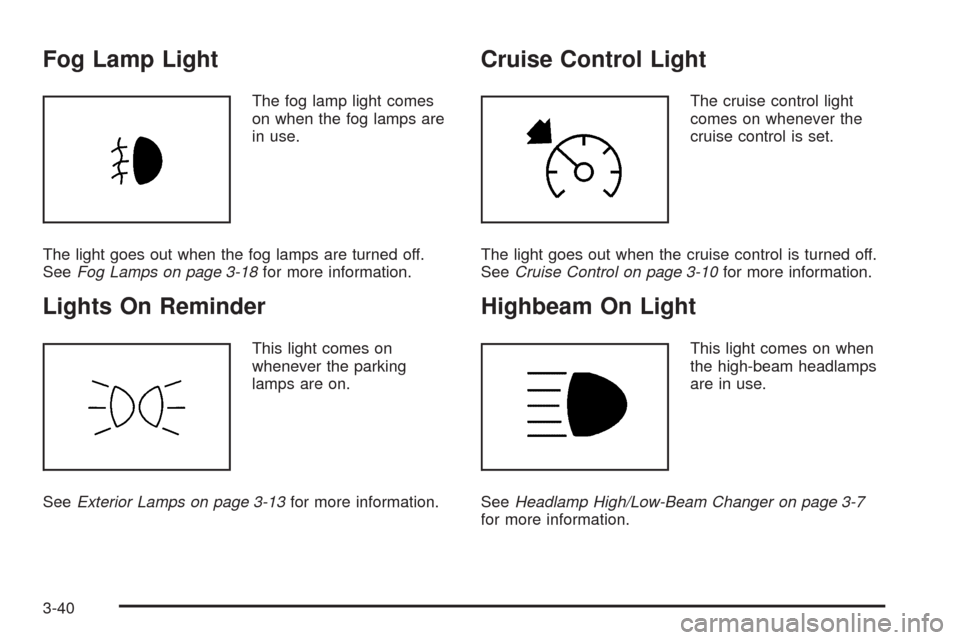
Fog Lamp Light
The fog lamp light comes
on when the fog lamps are
in use.
The light goes out when the fog lamps are turned off.
SeeFog Lamps on page 3-18for more information.
Lights On Reminder
This light comes on
whenever the parking
lamps are on.
SeeExterior Lamps on page 3-13for more information.
Cruise Control Light
The cruise control light
comes on whenever the
cruise control is set.
The light goes out when the cruise control is turned off.
SeeCruise Control on page 3-10for more information.
Highbeam On Light
This light comes on when
the high-beam headlamps
are in use.
SeeHeadlamp High/Low-Beam Changer on page 3-7
for more information.
3-40
Page 221 of 546
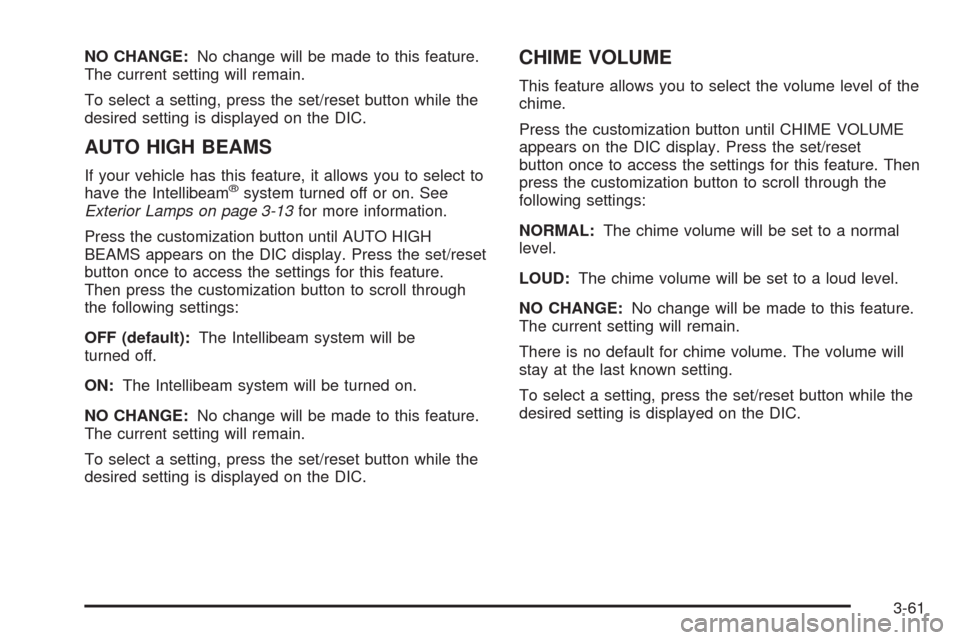
NO CHANGE:No change will be made to this feature.
The current setting will remain.
To select a setting, press the set/reset button while the
desired setting is displayed on the DIC.
AUTO HIGH BEAMS
If your vehicle has this feature, it allows you to select to
have the Intellibeam®system turned off or on. See
Exterior Lamps on page 3-13for more information.
Press the customization button until AUTO HIGH
BEAMS appears on the DIC display. Press the set/reset
button once to access the settings for this feature.
Then press the customization button to scroll through
the following settings:
OFF (default):The Intellibeam system will be
turned off.
ON:The Intellibeam system will be turned on.
NO CHANGE:No change will be made to this feature.
The current setting will remain.
To select a setting, press the set/reset button while the
desired setting is displayed on the DIC.
CHIME VOLUME
This feature allows you to select the volume level of the
chime.
Press the customization button until CHIME VOLUME
appears on the DIC display. Press the set/reset
button once to access the settings for this feature. Then
press the customization button to scroll through the
following settings:
NORMAL:The chime volume will be set to a normal
level.
LOUD:The chime volume will be set to a loud level.
NO CHANGE:No change will be made to this feature.
The current setting will remain.
There is no default for chime volume. The volume will
stay at the last known setting.
To select a setting, press the set/reset button while the
desired setting is displayed on the DIC.
3-61
Page 432 of 546
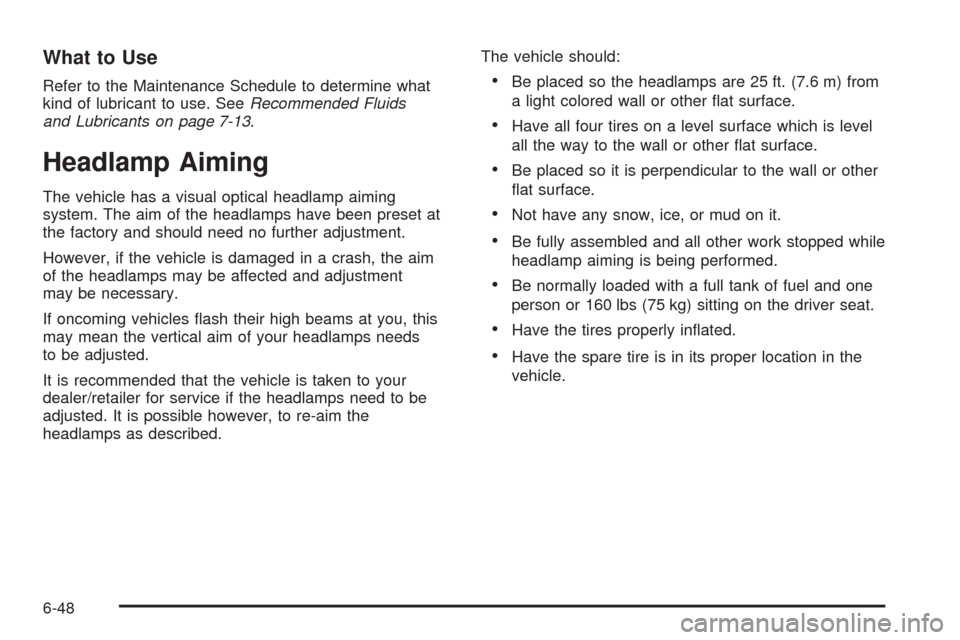
What to Use
Refer to the Maintenance Schedule to determine what
kind of lubricant to use. SeeRecommended Fluids
and Lubricants on page 7-13.
Headlamp Aiming
The vehicle has a visual optical headlamp aiming
system. The aim of the headlamps have been preset at
the factory and should need no further adjustment.
However, if the vehicle is damaged in a crash, the aim
of the headlamps may be affected and adjustment
may be necessary.
If oncoming vehicles �ash their high beams at you, this
may mean the vertical aim of your headlamps needs
to be adjusted.
It is recommended that the vehicle is taken to your
dealer/retailer for service if the headlamps need to be
adjusted. It is possible however, to re-aim the
headlamps as described.The vehicle should:
Be placed so the headlamps are 25 ft. (7.6 m) from
a light colored wall or other �at surface.
Have all four tires on a level surface which is level
all the way to the wall or other �at surface.
Be placed so it is perpendicular to the wall or other
�at surface.
Not have any snow, ice, or mud on it.
Be fully assembled and all other work stopped while
headlamp aiming is being performed.
Be normally loaded with a full tank of fuel and one
person or 160 lbs (75 kg) sitting on the driver seat.
Have the tires properly in�ated.
Have the spare tire is in its proper location in the
vehicle.
6-48
Page 433 of 546

Headlamp aiming is done with the vehicle’s low-beam
headlamps. The high-beam headlamps will be correctly
aimed if the low-beam headlamps are aimed properly.
To adjust the vertical aim:
1. Open the hood. SeeHood Release on page 6-13
for more information.
2. Locate the center of
the projector lens of
the low-beam
headlamp.
3. Record the distance from the ground to the center
of the projector lens of the low-beam headlamp.4. At a wall, measure from the ground upward (A) to
the recorded distance from Step 3 and mark it.
5. Draw or tape a horizontal line (B) on the wall the
width of the vehicle at the height of the mark in
Step 4.
Notice:Do not cover a headlamp to improve beam
cut-off when aiming. Covering a headlamp may
cause excessive heat build-up which may cause
damage to the headlamp.
6. Turn on the low-beam headlamps and place a
piece of cardboard or equivalent in front of the
headlamp not being adjusted. This allows only the
beam of light from the headlamp being adjusted
to be seen on the �at surface.
6-49
Page 435 of 546
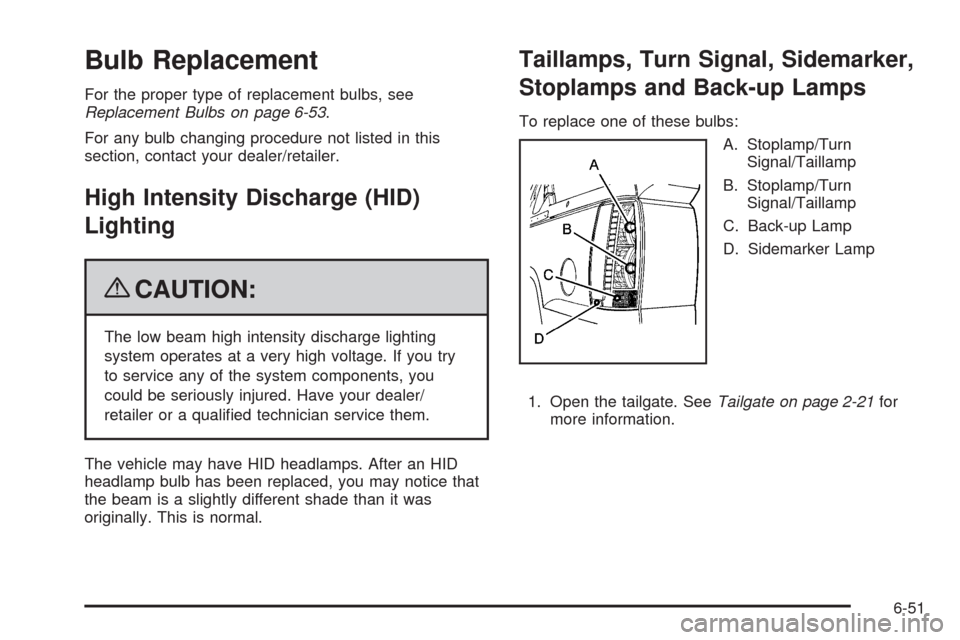
Bulb Replacement
For the proper type of replacement bulbs, see
Replacement Bulbs on page 6-53.
For any bulb changing procedure not listed in this
section, contact your dealer/retailer.
High Intensity Discharge (HID)
Lighting
{CAUTION:
The low beam high intensity discharge lighting
system operates at a very high voltage. If you try
to service any of the system components, you
could be seriously injured. Have your dealer/
retailer or a quali�ed technician service them.
The vehicle may have HID headlamps. After an HID
headlamp bulb has been replaced, you may notice that
the beam is a slightly different shade than it was
originally. This is normal.
Taillamps, Turn Signal, Sidemarker,
Stoplamps and Back-up Lamps
To replace one of these bulbs:
A. Stoplamp/Turn
Signal/Taillamp
B. Stoplamp/Turn
Signal/Taillamp
C. Back-up Lamp
D. Sidemarker Lamp
1. Open the tailgate. SeeTailgate on page 2-21for
more information.
6-51
Page 492 of 546

Fuses Usage
6 Trailer Brake Controller
7 Front Washer
8 Oxygen Sensors
9 Antilock Brakes System 2
10 Trailer Back-up Lamps
11 Driver Side Low-Beam Headlamp
12 Engine Control Module (Battery)
13Fuel Injectors, Ignition Coils
(Right Side)
14Transmission Control Module
(Battery)
15 Vehicle Back-up Lamps
16Passenger Side Low-Beam
Headlamp
17 Air Conditioning Compressor
18 Oxygen Sensors
19 Transmission Controls (Ignition)
20 Fuel Pump
21 Fuel System Control Module
22 Headlamp Washers
23 Rear Windshield Washer
24Fuel Injectors, Ignition Coils
(Left Side)
25 Trailer Park LampsFuses Usage
26 Driver Side Park Lamps
27 Passenger Side Park Lamps
28 Fog Lamps
29 Horn
30Passenger Side High-Beam
Headlamp
31 Daytime Running Lamps
32 Driver Side High-Beam Headlamp
33 Daytime Running Lights 2
34 Sunroof
35Key Ignition System, Theft Deterrent
System
36 Windshield Wiper
37 SEO B2 Up�tter Usage (Battery)
38 Electric Adjustable Pedals
39 Climate Controls (Battery)
40 Airbag System (Ignition)
41 Ampli�er
42 Audio System
43Miscellaneous (Ignition), Cruise
Control
44 Liftgate Release
45 Airbag System (Battery)
46 Instrument Panel Cluster
6-108
Page 538 of 546

Fuel (cont.)
Filling the Tank............................................. 6-9
Fuels in Foreign Countries.............................. 6-9
Gage .........................................................3-41
Gasoline Octane........................................... 6-5
Gasoline Speci�cations.................................. 6-6
Fuses
Center Instrument Panel Fuse Block.............6-106
Fuses and Circuit Breakers.........................6-103
Instrument Panel Fuse Block.......................6-104
Underhood Fuse Block...............................6-107
Windshield Wiper.......................................6-103
G
Gage
Engine Coolant Temperature.........................3-35
Fuel..........................................................3-41
Speedometer..............................................3-29
Tachometer.................................................3-29
Garage Door Opener.......................................2-59
Gasoline
Octane........................................................ 6-5
Speci�cations............................................... 6-6
Getting Started
Getting Started, Navigation............................. 4-4
Global Positioning System (GPS)......................4-54
Glove Box.....................................................2-66
GM Mobility Reimbursement Program.................. 8-6
H
Hazard Warning Flashers................................... 3-5
Head Restraints............................................... 1-2
Headlamp
Aiming .......................................................6-48
Headlamps
Bulb Replacement.......................................6-51
Daytime Running Lamp................................3-17
Exterior Lamps............................................3-13
Flash-to-Pass............................................... 3-8
High Intensity Discharge (HID) Lighting...........6-51
High/Low Beam Changer................................ 3-7
On Reminder..............................................3-16
Heated Seats............................................1-5, 1-6
Heated Steering Wheel..................................... 3-6
Heater
Engine Coolant...........................................2-34
Heater...........................................................3-22
Highbeam On Light.........................................3-40
High-Speed Operation, Tires.............................6-61
Highway Hypnosis...........................................5-26
Hill and Mountain Roads..................................5-26
Hood
Checking Things Under................................6-12
Release.....................................................6-13
Horn ............................................................... 3-5
How to Wear Safety Belts Properly...................1-17
6
Page 539 of 546

I
Ignition Positions.............................................2-31
Infants and Young Children, Restraints...............1-34
In�ation - Tire Pressure...................................6-60
Instrument Panel
Brightness..................................................3-18
Cluster.......................................................3-28
Overview..................................................... 3-4
Storage Area..............................................2-66
J
Jump Starting.................................................6-40
K
Keyless Entry System....................................... 2-4
Keys............................................................... 2-3
L
Labeling, Tire Sidewall.....................................6-55
Lamp
Malfunction Indicator....................................3-36
Lamps
Dome ........................................................3-19
Dome Lamp Override...................................3-19
Exterior Cargo.............................................3-18
Reading.....................................................3-19
Lap-Shoulder Belt...........................................1-26LATCH System for Child Restraints...................1-41
Level Control..................................................5-39
License Plate Lamps.......................................6-52
Light
Airbag Readiness........................................3-30
Antilock Brake System (ABS) Warning............3-34
Brake System Warning.................................3-33
Charging System.........................................3-32
Cruise Control.............................................3-40
Fog Lamp ..................................................3-40
Highbeam On.............................................3-40
Lights On Reminder.....................................3-40
Oil Pressure...............................................3-39
Passenger Airbag Status Indicator..................3-31
Safety Belt Reminders..................................3-29
Security.....................................................3-39
StabiliTrak
®Indicator....................................3-34
Tire Pressure..............................................3-35
Tow/Haul Mode...........................................3-41
Lighting
Entry/Exit...................................................3-19
Lights
Exterior Lamps............................................3-13
Flash-to-Pass............................................... 3-8
High/Low Beam Changer................................ 3-7
On Reminder..............................................3-16
Loading Your Vehicle.......................................5-31
Locking Rear Axle............................................ 5-9
Lockout Protection..........................................2-11
7