navigation system CADILLAC ESCALADE EXT 2009 3.G Service Manual
[x] Cancel search | Manufacturer: CADILLAC, Model Year: 2009, Model line: ESCALADE EXT, Model: CADILLAC ESCALADE EXT 2009 3.GPages: 546, PDF Size: 4.43 MB
Page 324 of 546
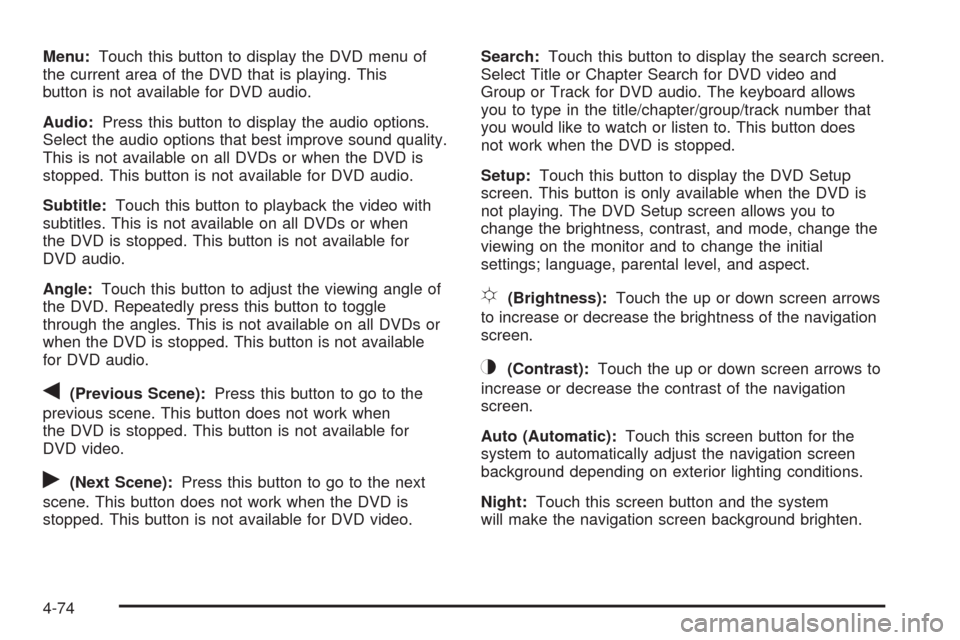
Menu:Touch this button to display the DVD menu of
the current area of the DVD that is playing. This
button is not available for DVD audio.
Audio:Press this button to display the audio options.
Select the audio options that best improve sound quality.
This is not available on all DVDs or when the DVD is
stopped. This button is not available for DVD audio.
Subtitle:Touch this button to playback the video with
subtitles. This is not available on all DVDs or when
the DVD is stopped. This button is not available for
DVD audio.
Angle:Touch this button to adjust the viewing angle of
the DVD. Repeatedly press this button to toggle
through the angles. This is not available on all DVDs or
when the DVD is stopped. This button is not available
for DVD audio.
q(Previous Scene):Press this button to go to the
previous scene. This button does not work when
the DVD is stopped. This button is not available for
DVD video.
r(Next Scene):Press this button to go to the next
scene. This button does not work when the DVD is
stopped. This button is not available for DVD video.Search:Touch this button to display the search screen.
Select Title or Chapter Search for DVD video and
Group or Track for DVD audio. The keyboard allows
you to type in the title/chapter/group/track number that
you would like to watch or listen to. This button does
not work when the DVD is stopped.
Setup:Touch this button to display the DVD Setup
screen. This button is only available when the DVD is
not playing. The DVD Setup screen allows you to
change the brightness, contrast, and mode, change the
viewing on the monitor and to change the initial
settings; language, parental level, and aspect.
!(Brightness):Touch the up or down screen arrows
to increase or decrease the brightness of the navigation
screen.
_(Contrast):Touch the up or down screen arrows to
increase or decrease the contrast of the navigation
screen.
Auto (Automatic):Touch this screen button for the
system to automatically adjust the navigation screen
background depending on exterior lighting conditions.
Night:Touch this screen button and the system
will make the navigation screen background brighten.
4-74
Page 325 of 546

Day:Touch this screen button and the system will
make the navigation screen background darken.
Monitor:From the DVD Setup screen, touch this button
to adjust the viewing angle of the DVD on the
navigation screen. This is not available on all DVDs.
This button is not available for DVD audio
Touch the
ebutton to close the screen in from the left
and right sides.
Touch the
Jbutton to �ll the screen on the left and
right sides.
Touch the
dbutton to �ll the screen on the top and
bottom.
Settings:From the DVD Setup screen, touch this
button to change the default audio, subtitle, and menu
languages, parental level, audio, and to view the aspect
of the DVD. These settings are not available on all
DVDs. This button is not available for DVD audio.Audio Language:Touch English, Francais, Espanol,
Italiano, or Deutsch to change the default language that
the DVD player uses for each disc. The audio language
must be available on the disc. The audio language
may vary for each DVD.
Subtitle Language:Touch English, Francais, Espanol,
Italiano, or Deutsch to change the default language
of the subtitles that the DVD player uses for each disc.
The subtitle language must be available on the disc.
The subtitle language may vary for each DVD.
4-75
Page 328 of 546

Auxiliary Devices
The vehicle may have a rear entertainment system
(RSE) with a second and third row screen. The RSE has
audio adapters to allow you to connect auxiliary
devices. The audio can be heard through the speakers
or through the wireless or wired headphones. See
“Audio/Video Jacks” under,Rear Seat Entertainment
(RSE) System on page 3-77for more information.
Drivers are encouraged to set up any auxiliary device
while the vehicle is in P (Park). SeeDefensive
Driving on page 5-2for more information on driver
distraction.To switch the RSE system to use an auxiliary device:
1. Connect the auxiliary device to the RSE system, for
the second or third row.
2. Press the AUDIO key then press the AUDIO key
repeatedly until AUX (auxiliary) is selected or
touch the AUX screen button. An auxiliary device
must be connected for the AUX screen button
to appear as an option to select.
3. For the second row display select the Rear AUX
screen button next to Rear Display 1 and for the
third row display select the Rear AUX screen button
next to Rear Display 2. Each screen works
independently of the other. The second row screen
can watch a DVD while the third row screen can
use the auxiliary device.
The rear seat passengers can also use the remote
control to change the functions of the RSE. SeeRear
Seat Entertainment (RSE) System on page 3-77
for more information.
Voice Recognition
The navigation system’s voice recognition allows for
hands-free operation of the navigation system,
audio system, and OnStar
®features. The DVD map
disc must be installed in the navigation system for voice
recognition to work. See “Installing the DVD Map
Disc” underMaps on page 4-14for more information.
4-78
Page 329 of 546

Voice recognition can be used when the ignition is on or
when Retained Accessory Power (RAP) is active. See
“Retained Accessory Power (RAP)” in the Index of
your vehicle’s owner manual for more information.
To use voice recognition, do the following:
1. Push and hold the
SRCE button on the
steering wheel until you
hear a beep. The
audio system mutes.
2. Clearly state one of the commands listed on the
following pages.Helpful Hints for Stating Commands
When a multiple command is available, choose the
command that works best.
Words that are in brackets are optional. For
example, for the command Radio [band] [select] FM,
stating Radio FM or Radio select FM are both
valid commands.
When the system recognizes the command the
system does one of the following:
� Perform the function.
� Ask you to con�rm your choice.
� Issue an error message “Did not recognize.
Voice Recognition Canceled.”
If you experience difficulty with the system
recognizing a command, try saying it more softly,
and wait for a few seconds after the beep, or repeat
the command.
Background noise may cause voice commands
to be misunderstood, including air�ow noise
from wind.
To use the voice recognition system, the map
DVD must be loaded and the navigation system
must be on.
4-79
Page 330 of 546

This system is able to recognize commands in three
different languages. The system only recognizes
commands based on the language selected from the
Driver Information Center (DIC). SeeDIC Vehicle
Customization on page 3-56for more information.
Voice Recognition Commands
The following list shows all of the voice commands
available for the navigation system with a brief
description of each. The commands are listed with the
optional words in brackets. To use the voice commands,
refer to the instructions listed previously.
Voice Tag Commands
The following are voice tag commands that can be
accessed by clearly stating the commands exactly as
they are written. There are up to 40 voice tag entries for
destinations.
Navigation go to [destination], navigation
select:These commands instruct the system to select
a destination saved under the voice tag you have
stored. The system prompts for a destination name then
waits for you to state the name.
If not currently driving on a route, the system
automatically creates the voice tag destination as the
�nal destination. If driving on a route, the system
automatically creates the voice tag destination as a
stopover. Up to three stopovers can be created.
Storing Voice Tags
From the address book entry information page, press
the Add Voice tag screen button. The system responds
“Name Please?” and you will have four seconds to
record a name. The system asks for con�rmation of the
name before saving it as a voice tag.
Navigation Help
Navigation Help:This command instructs the system
to assist with navigation commands.
Display Commands
Use the following display commands to set the
display mode.
Display [set] day [mode]:Sets the display to
daytime mode.
Display [set] night [mode]:Sets the display to
night mode.
Display [set] auto [mode]:Sets the display to
automatic mode. The system changes between day and
night mode automatically.
System help:Instructs the system to assist with
display commands.
4-80
Page 515 of 546
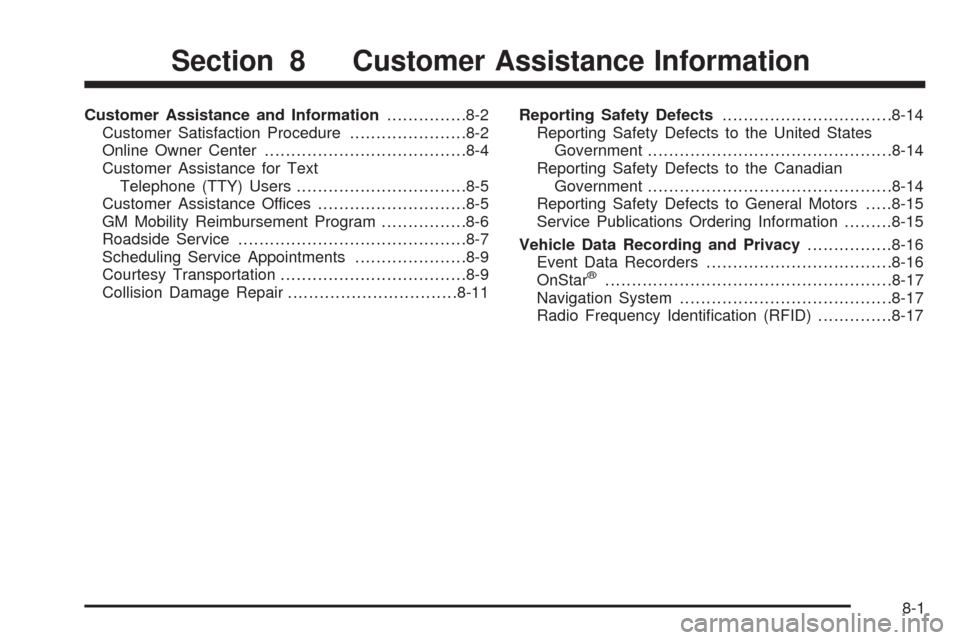
Customer Assistance and Information...............8-2
Customer Satisfaction Procedure......................8-2
Online Owner Center......................................8-4
Customer Assistance for Text
Telephone (TTY) Users................................8-5
Customer Assistance Offices............................8-5
GM Mobility Reimbursement Program................8-6
Roadside Service...........................................8-7
Scheduling Service Appointments.....................8-9
Courtesy Transportation...................................8-9
Collision Damage Repair................................8-11Reporting Safety Defects................................8-14
Reporting Safety Defects to the United States
Government..............................................8-14
Reporting Safety Defects to the Canadian
Government..............................................8-14
Reporting Safety Defects to General Motors.....8-15
Service Publications Ordering Information.........8-15
Vehicle Data Recording and Privacy................8-16
Event Data Recorders...................................8-16
OnStar
®......................................................8-17
Navigation System........................................8-17
Radio Frequency Identi�cation (RFID)..............8-17
Section 8 Customer Assistance Information
8-1
Page 531 of 546

This data can help provide a better understanding of the
circumstances in which crashes and injuries occur.
Important:EDR data is recorded by your vehicle only
if a non-trivial crash situation occurs; no data is
recorded by the EDR under normal driving conditions
and no personal data (e.g., name, gender, age,
and crash location) is recorded. However, other parties,
such as law enforcement, could combine the EDR
data with the type of personally identifying data routinely
acquired during a crash investigation.
To read data recorded by an EDR, special equipment is
required, and access to the vehicle or the EDR is
needed. In addition to the vehicle manufacturer, other
parties, such as law enforcement, that have the special
equipment, can read the information if they have
access to the vehicle or the EDR.
GM will not access this data or share it with others
except: with the consent of the vehicle owner or, if the
vehicle is leased, with the consent of the lessee; in
response to an official request of police or similar
government office; as part of GM’s defense of litigation
through the discovery process; or, as required by
law. Data that GM collects or receives may also be used
for GM research needs or may be made available to
others for research purposes, where a need is shown
and the data is not tied to a speci�c vehicle or
vehicle owner.OnStar®
If your vehicle has OnStar and you subscribe to the
OnStar services, please refer to the OnStar Terms and
Conditions for information on data collection and
use. See alsoOnStar
®System on page 2-56in this
manual for more information.
Navigation System
If your vehicle has a navigation system, use of the
system may result in the storage of destinations,
addresses, telephone numbers, and other trip
information. Refer to the navigation system operating
manual for information on stored data and for deletion
instructions.
Radio Frequency
Identi�cation (RFID)
RFID technology is used in some vehicles for functions
such as tire pressure monitoring and ignition system
security, as well as in connection with conveniences
such as key fobs for remote door locking/unlocking and
starting, and in-vehicle transmitters for garage door
openers. RFID technology in GM vehicles does not use
or record personal information or link with any other
GM system containing personal information.
8-17
Page 538 of 546

Fuel (cont.)
Filling the Tank............................................. 6-9
Fuels in Foreign Countries.............................. 6-9
Gage .........................................................3-41
Gasoline Octane........................................... 6-5
Gasoline Speci�cations.................................. 6-6
Fuses
Center Instrument Panel Fuse Block.............6-106
Fuses and Circuit Breakers.........................6-103
Instrument Panel Fuse Block.......................6-104
Underhood Fuse Block...............................6-107
Windshield Wiper.......................................6-103
G
Gage
Engine Coolant Temperature.........................3-35
Fuel..........................................................3-41
Speedometer..............................................3-29
Tachometer.................................................3-29
Garage Door Opener.......................................2-59
Gasoline
Octane........................................................ 6-5
Speci�cations............................................... 6-6
Getting Started
Getting Started, Navigation............................. 4-4
Global Positioning System (GPS)......................4-54
Glove Box.....................................................2-66
GM Mobility Reimbursement Program.................. 8-6
H
Hazard Warning Flashers................................... 3-5
Head Restraints............................................... 1-2
Headlamp
Aiming .......................................................6-48
Headlamps
Bulb Replacement.......................................6-51
Daytime Running Lamp................................3-17
Exterior Lamps............................................3-13
Flash-to-Pass............................................... 3-8
High Intensity Discharge (HID) Lighting...........6-51
High/Low Beam Changer................................ 3-7
On Reminder..............................................3-16
Heated Seats............................................1-5, 1-6
Heated Steering Wheel..................................... 3-6
Heater
Engine Coolant...........................................2-34
Heater...........................................................3-22
Highbeam On Light.........................................3-40
High-Speed Operation, Tires.............................6-61
Highway Hypnosis...........................................5-26
Hill and Mountain Roads..................................5-26
Hood
Checking Things Under................................6-12
Release.....................................................6-13
Horn ............................................................... 3-5
How to Wear Safety Belts Properly...................1-17
6
Page 540 of 546

Locks
Delayed Locking........................................... 2-9
Door ........................................................... 2-9
Lockout Protection.......................................2-11
Power Door .................................................. 2-9
Programmable Automatic Door Locks.............2-10
Rear Door Security Locks.............................2-10
Loss of Control...............................................5-11
Lower Anchors and Tethers for Children.............1-41
Luggage Carrier..............................................2-66
Lumbar
Power Controls............................................. 1-4
M
Magnetic Ride Control....................................... 5-9
Maintenance Schedule
Additional Required Services........................... 7-6
At Each Fuel Fill........................................... 7-9
At Least Once a Month................................7-10
At Least Once a Year..................................7-10
Introduction.................................................. 7-2
Maintenance Footnotes.................................. 7-7
Maintenance Record....................................7-17
Maintenance Replacement Parts....................7-15
Maintenance Requirements............................. 7-2
Owner Checks and Services........................... 7-9Maintenance Schedule (cont.)
Recommended Fluids and Lubricants.............7-13
Scheduled Maintenance................................. 7-4
Using.......................................................... 7-3
Your Vehicle and the Environment................... 7-2
Malfunction Indicator Lamp...............................3-36
Maps ............................................................4-14
Memory Features............................................. 1-7
Message
DIC Warnings and Messages........................3-48
Midgate
®.......................................................2-11
Mirrors
Automatic Dimming Rearview........................2-47
Manual Rearview Mirror................................2-47
Outside Convex Mirror.................................2-49
Outside Heated Mirrors................................2-49
Outside Power Foldaway Mirrors....................2-47
Park Tilt.....................................................2-48
MyGMLink.com................................................ 8-4
N
Navigation.................................................4-2, 4-4
Using the System........................................4-11
Navigation System, Privacy..............................8-17
New Vehicle Break-In......................................2-31
8
Page 542 of 546

Power Assist Steps.........................................2-22
Privacy..........................................................8-16
Event Data Recorders..................................8-16
Navigation System.......................................8-17
OnStar .......................................................8-17
Radio Frequency Identi�cation.......................8-17
Problems with Route Guidance.........................4-55
Programmable Automatic Door Locks.................2-10
R
Radio............................................................4-57
Radio Frequency Identi�cation (RFID), Privacy....8-17
Radios
Rear Seat Audio..........................................3-85
Reception...................................................3-89
Theft-Deterrent............................................3-87
Rainsense™ II Wipers....................................... 3-8
Reading Lamps..............................................3-19
Rear Axle......................................................6-46
Locking........................................................ 5-9
Rear Door Security Locks................................2-10
Rear Seat Armrest..........................................2-67
Rear Seat Audio (RSA)....................................3-85
Rear Seat Entertainment System.......................3-77
Rear Seat Operation.......................................1-10
Rear Vision Camera........................................2-52
Rearview Mirror, Automatic Dimming..................2-47
Rearview Mirrors.............................................2-47Reclining Seatbacks, Power............................... 1-8
Recommended Fluids and Lubricants.................7-13
Recovery Hooks.............................................5-30
Recreational Vehicle Towing.............................5-37
Remote Keyless Entry (RKE) System.................. 2-4
Remote Keyless Entry (RKE) System,
Operation..................................................... 2-4
Remote Vehicle Start........................................ 2-7
Removing the Flat Tire and Installing the
Spare Tire..................................................6-82
Removing the Spare Tire and Tools...................6-78
Replacement Bulbs.........................................6-53
Replacement Parts, Maintenance......................7-15
Reporting Safety Defects
Canadian Government..................................8-14
General Motors...........................................8-15
United States Government............................8-14
Restraint System Check
Checking the Restraint Systems....................1-69
Replacing Restraint System Parts After
a Crash..................................................1-70
Retained Accessory Power...............................
2-32
Road Sensing Suspension................................. 5-9
Roadside
Service........................................................ 8-7
Rocking Your Vehicle to Get it Out....................5-29
Routing, Engine Drive Belt...............................7-16
Running the Vehicle While Parked.....................2-46
10