glove box CADILLAC ESCALADE EXT 2010 3.G Owners Manual
[x] Cancel search | Manufacturer: CADILLAC, Model Year: 2010, Model line: ESCALADE EXT, Model: CADILLAC ESCALADE EXT 2010 3.GPages: 580, PDF Size: 6.23 MB
Page 9 of 580
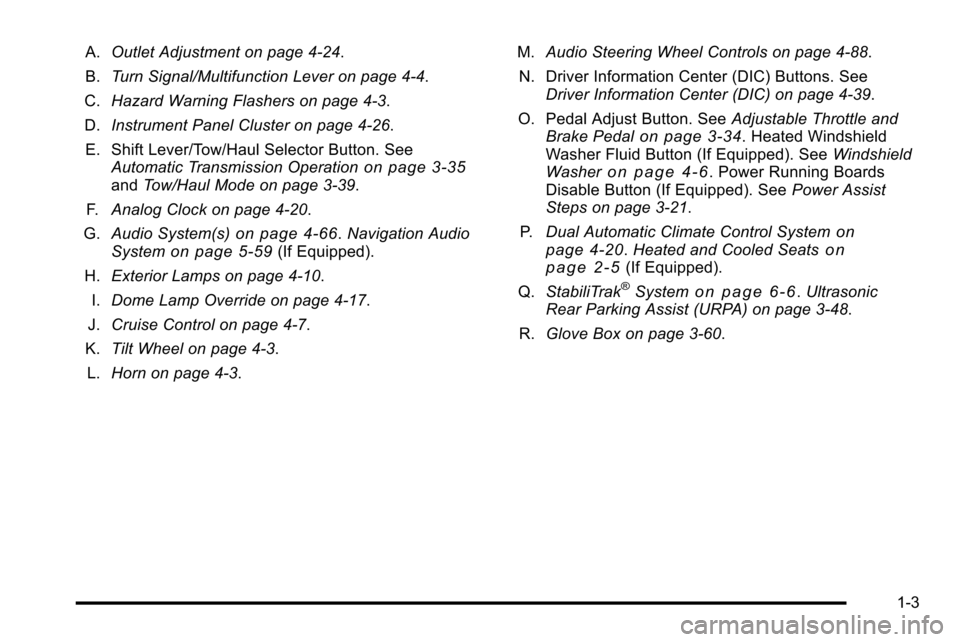
A.Outlet Adjustment on page 4‑24.
B. Turn Signal/Multifunction Lever on page 4‑4.
C. Hazard Warning Flashers on page 4‑3.
D. Instrument Panel Cluster on page 4‑26.
E. Shift Lever/Tow/Haul Selector Button. See Automatic Transmission Operation
on page 3‑35and Tow/Haul Mode on page 3‑39.
F. Analog Clock on page 4‑20.
G. Audio System(s)
on page 4‑66.Navigation Audio
Systemon page 5‑59(If Equipped).
H. Exterior Lamps on page 4‑10.
I. Dome Lamp Override on page 4‑17.
J. Cruise Control on page 4‑7.
K. Tilt Wheel on page 4‑3.
L. Horn on page 4‑3. M.
Audio Steering Wheel Controls on page 4‑88.
N. Driver Information Center (DIC) Buttons. See Driver Information Center (DIC) on page 4‑39.
O. Pedal Adjust Button. See Adjustable Throttle and
Brake Pedal
on page 3‑34. Heated Windshield
Washer Fluid Button (If Equipped). See Windshield
Washer
on page 4‑6. Power Running Boards
Disable Button (If Equipped). See Power Assist
Steps on page 3‑21.
P. Dual Automatic Climate Control System
on
page 4‑20. Heated and Cooled Seatson
page 2‑5(If Equipped).
Q. StabiliTrak®Systemon page 6‑6.Ultrasonic
Rear Parking Assist (URPA) on page 3‑48.
R. Glove Box on page 3‑60.
1-3
Page 32 of 580
![CADILLAC ESCALADE EXT 2010 3.G Owners Manual How OnStar Service Works
Q
:This blue button connects you to a specially
trained OnStar advisor to verify your account
information and to answer questions.
]: Push this red emergency button to get pri CADILLAC ESCALADE EXT 2010 3.G Owners Manual How OnStar Service Works
Q
:This blue button connects you to a specially
trained OnStar advisor to verify your account
information and to answer questions.
]: Push this red emergency button to get pri](/img/23/7932/w960_7932-31.png)
How OnStar Service Works
Q
:This blue button connects you to a specially
trained OnStar advisor to verify your account
information and to answer questions.
]: Push this red emergency button to get priority help
from specially trained OnStar emergency advisors.
X: Push this button for hands‐free, voice‐activated
calling and to give voice commands for turn‐by‐turn
navigation.
Crisis Assist, Stolen Vehicle Assistance, Vehicle
Diagnostics, Remote Door Unlock, Roadside
Assistance, Turn‐by‐Turn Navigation and Hands‐Free
Calling are available on most vehicles. Not all OnStar
services are available on all vehicles. For more
information see the OnStar Owner's Guide or visit
www.onstar.com (U.S.) or www.onstar.ca (Canada),
contact OnStar at 1-888-4-ONSTAR (1‐888‐466‐7827)
or TTY 1‐877‐248‐2080, or press
Qto speak with an
OnStar advisor 24 hours a day, 7 days a week.
For a full description of OnStar services and system
limitations, see the OnStar Owner's Guide in the
glove box.
OnStar service is subject to the OnStar terms and
conditions included in the OnStar Subscriber
Information. OnStar service cannot work unless the vehicle is in a
place where OnStar has an agreement with a wireless
service provider for service in that area. OnStar service
also cannot work unless the vehicle is in a place where
the wireless service provider OnStar has hired for that
area has coverage, network capacity and reception
when the service is needed, and technology that is
compatible with the OnStar service. Not all services are
available everywhere, particularly in remote or enclosed
areas, or at all times.
The OnStar system can record and transmit vehicle
information. This information is automatically sent to an
OnStar call center when
Qis pressed,]is pressed,
or if the airbags or ACR system deploy. This information
usually includes the vehicle's GPS location and, in the
event of a crash, additional information regarding the
crash that the vehicle was involved in (e.g. the direction
from which the vehicle was hit). When the virtual
advisor feature of OnStar hands-free calling is used, the
vehicle also sends OnStar the vehicle's GPS location
so they can provide services where it is located.
Location information about the vehicle is only available
if the GPS satellite signals are unobstructed and
available.
1-26
Page 104 of 580
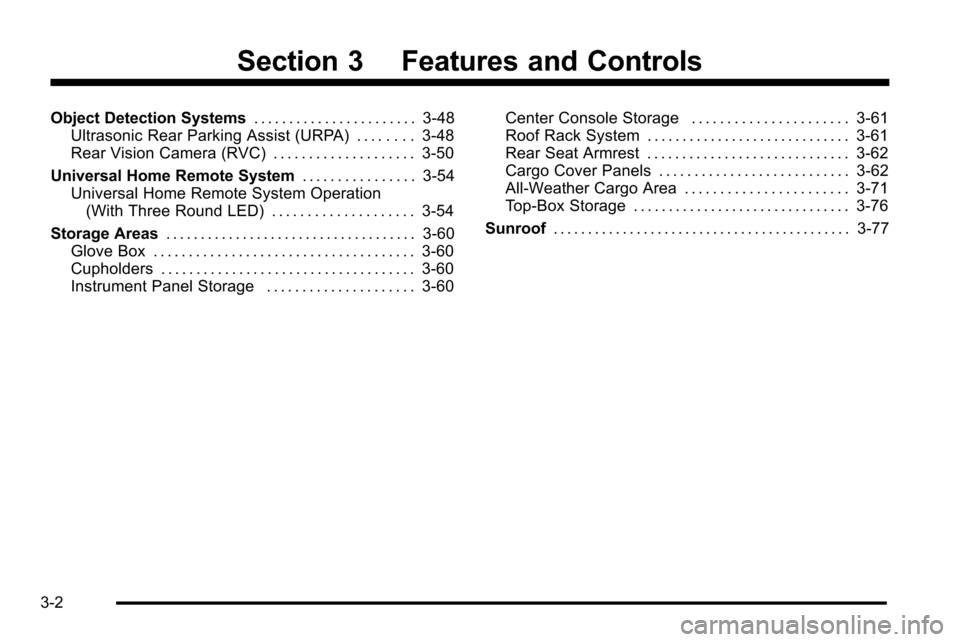
Section 3 Features and Controls
Object Detection Systems. . . . . . . . . . . . . . . . . . . . . . .3-48
Ultrasonic Rear Parking Assist (URPA) . . . . . . . . 3-48
Rear Vision Camera (RVC) . . . . . . . . . . . . . . . . . . . . 3-50
Universal Home Remote System . . . . . . . . . . . . . . . .3-54
Universal Home Remote System Operation
(With Three Round LED) . . . . . . . . . . . . . . . . . . . . 3-54
Storage Areas . . . . . . . . . . . . . . . . . . . . . . . . . . . . . . . . . . . . 3-60
Glove Box . . . . . . . . . . . . . . . . . . . . . . . . . . . . . . . . . . . . . 3-60
Cupholders . . . . . . . . . . . . . . . . . . . . . . . . . . . . . . . . . . . . 3-60
Instrument Panel Storage . . . . . . . . . . . . . . . . . . . . . 3-60 Center Console Storage . . . . . . . . . . . . . . . . . . . . . . 3-61
Roof Rack System . . . . . . . . . . . . . . . . . . . . . . . . . . . . . 3-61
Rear Seat Armrest . . . . . . . . . . . . . . . . . . . . . . . . . . . . . 3-62
Cargo Cover Panels . . . . . . . . . . . . . . . . . . . . . . . . . . . 3-62
All-Weather Cargo Area . . . . . . . . . . . . . . . . . . . . . . . 3-71
Top-Box Storage . . . . . . . . . . . . . . . . . . . . . . . . . . . . . . . 3-76
Sunroof . . . . . . . . . . . . . . . . . . . . . . . . . . . . . . . . . . . . . . . . . . . 3-77
3-2
Page 162 of 580

Reprogramming Universal Home
Remote Buttons
Any of the three buttons can be reprogrammed by
repeating the instructions.
Erasing Universal Home Remote
Buttons
The programmed buttons should be erased when the
vehicle is sold or the lease ends.
To erase either Rolling Code or Fixed Code on the
Universal Home Remote device:1. Press and hold the two outside buttons at the same time for approximately 20 seconds, until the
indicator lights, located directly above the buttons,
begin to blink rapidly.
2. Once the indicator lights begin to blink, release both buttons. The codes from all buttons will be
erased.
For help or information on the Universal Home Remote
System, call the customer assistance phone number
under Customer Assistance Offices on page 9‑6.
Storage Areas
Glove Box
Lift up on the glove box lever to open it.
Cupholders
Cupholders are located in the center console for the
front passengers and on the back of the center console
for the rear passengers.
Press down and release the access door to use the
front cupholders. Push the door back down to close it.
Pull down on the door located on the back of the
console to use the rear cupholders.
Push down and then back to remove the front cupholder
to remove it for cleaning.
Instrument Panel Storage
For vehicles with a front closed storage area, located on
the instrument panel above the compact disc changer,
open it by pressing the bottom of the lid. Press down on
the lid to close the storage area.
3-60
Page 518 of 580

Vehicle Identification
Vehicle Identification Number (VIN)
This legal identifier is in the front corner of the
instrument panel, on the driver side. It can be seen
through the windshield from outside. The VIN also
appears on the Certification/Tire and Service Parts
labels and certificates of title and registration.
Engine Identification
The eighth character in the VIN is the engine code.
This code identifies the vehicle's engine, specifications,
and replacement parts. See“Engine Specifications”
under Capacities and Specifications
on page 7‑112for
the vehicle's engine code.
Service Parts Identification Label
This label, on the inside of the glove box, has the
following information:
.Vehicle Identification Number (VIN)
.Model designation
.Paint information
.Production options and special equipment
Do not remove this label from the vehicle.
Electrical System
Add-On Electrical Equipment
Notice: Do not add anything electrical to the vehicle
unless you check with your dealer/retailer first.
Some electrical equipment can damage the vehicle
and the damage would not be covered by the
vehicle's warranty. Some add-on electrical
equipment can keep other components from
working as they should.
Add-on equipment can drain the vehicle battery, even if
the vehicle is not operating.
7-104
Page 571 of 580
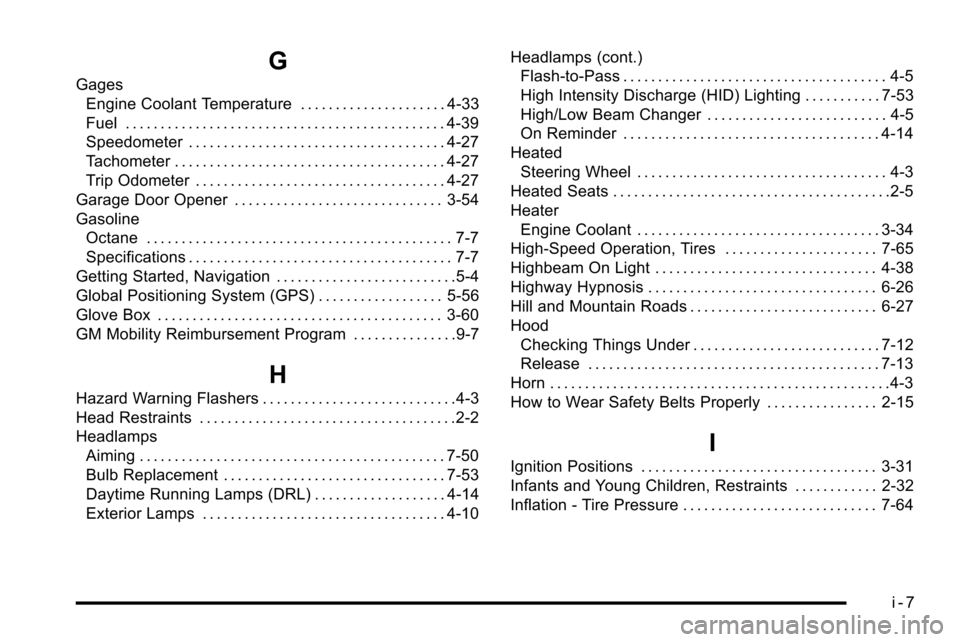
G
GagesEngine Coolant Temperature . . . . . . . . . . . . . . . . . . . . . 4-33
Fuel . . . . . . . . . . . . . . . . . . . . . . . . . . . . . . . . . . . . . . . . . . . . . . 4-39
Speedometer . . . . . . . . . . . . . . . . . . . . . . . . . . . . . . . . . . . . . 4-27
Tachometer . . . . . . . . . . . . . . . . . . . . . . . . . . . . . . . . . . . . . . . 4-27
Trip Odometer . . . . . . . . . . . . . . . . . . . . . . . . . . . . . . . . . . . . 4-27
Garage Door Opener . . . . . . . . . . . . . . . . . . . . . . . . . . . . . . 3-54
Gasoline Octane . . . . . . . . . . . . . . . . . . . . . . . . . . . . . . . . . . . . . . . . . . . . 7-7
Specifications . . . . . . . . . . . . . . . . . . . . . . . . . . . . . . . . . . . . . . 7-7
Getting Started, Navigation . . . . . . . . . . . . . . . . . . . . . . . . . .5-4
Global Positioning System (GPS) . . . . . . . . . . . . . . . . . . 5-56
Glove Box . . . . . . . . . . . . . . . . . . . . . . . . . . . . . . . . . . . . . . . . . 3-60
GM Mobility Reimbursement Program . . . . . . . . . . . . . . .9-7
H
Hazard Warning Flashers . . . . . . . . . . . . . . . . . . . . . . . . . . . .4-3
Head Restraints . . . . . . . . . . . . . . . . . . . . . . . . . . . . . . . . . . . . .2-2
Headlamps Aiming . . . . . . . . . . . . . . . . . . . . . . . . . . . . . . . . . . . . . . . . . . . . 7-50
Bulb Replacement . . . . . . . . . . . . . . . . . . . . . . . . . . . . . . . . 7-53
Daytime Running Lamps (DRL) . . . . . . . . . . . . . . . . . . . 4-14
Exterior Lamps . . . . . . . . . . . . . . . . . . . . . . . . . . . . . . . . . . . 4-10 Headlamps (cont.)
Flash-to-Pass . . . . . . . . . . . . . . . . . . . . . . . . . . . . . . . . . . . . . . 4-5
High Intensity Discharge (HID) Lighting . . . . . . . . . . . 7-53
High/Low Beam Changer . . . . . . . . . . . . . . . . . . . . . . . . . . 4-5
On Reminder . . . . . . . . . . . . . . . . . . . . . . . . . . . . . . . . . . . . . 4-14
Heated Steering Wheel . . . . . . . . . . . . . . . . . . . . . . . . . . . . . . . . . . . . 4-3
Heated Seats . . . . . . . . . . . . . . . . . . . . . . . . . . . . . . . . . . . . . . . .2-5
Heater Engine Coolant . . . . . . . . . . . . . . . . . . . . . . . . . . . . . . . . . . . 3-34
High-Speed Operation, Tires . . . . . . . . . . . . . . . . . . . . . . 7-65
Highbeam On Light . . . . . . . . . . . . . . . . . . . . . . . . . . . . . . . . 4-38
Highway Hypnosis . . . . . . . . . . . . . . . . . . . . . . . . . . . . . . . . . 6-26
Hill and Mountain Roads . . . . . . . . . . . . . . . . . . . . . . . . . . . 6-27
Hood Checking Things Under . . . . . . . . . . . . . . . . . . . . . . . . . . . 7-12
Release . . . . . . . . . . . . . . . . . . . . . . . . . . . . . . . . . . . . . . . . . . 7-13
Horn . . . . . . . . . . . . . . . . . . . . . . . . . . . . . . . . . . . . . . . . . . . . . . . . .4-3
How to Wear Safety Belts Properly . . . . . . . . . . . . . . . . 2-15
I
Ignition Positions . . . . . . . . . . . . . . . . . . . . . . . . . . . . . . . . . . 3-31
Infants and Young Children, Restraints . . . . . . . . . . . . 2-32
Inflation - Tire Pressure . . . . . . . . . . . . . . . . . . . . . . . . . . . . 7-64
i - 7
Page 577 of 580

SeatsHead Restraints . . . . . . . . . . . . . . . . . . . . . . . . . . . . . . . . . . . 2-2
Heated and Cooled Seats . . . . . . . . . . . . . . . . . . . . . . . . . 2-5
Power Lumbar . . . . . . . . . . . . . . . . . . . . . . . . . . . . . . . . . . . . . 2-4
Power Reclining Seatbacks . . . . . . . . . . . . . . . . . . . . . . . . 2-7
Power Seats . . . . . . . . . . . . . . . . . . . . . . . . . . . . . . . . . . . . . . . 2-3
Rear Seat Operation . . . . . . . . . . . . . . . . . . . . . . . . . . . . . . . 2-9
Secondary Latch System . . . . . . . . . . . . . . . . . . . . . . . . . . 7-89
Securing a Child Restraint Rear Seat Position . . . . . . . . . . . . . . . . . . . . . . . . . . . . . . . 2-45
Right Front Seat Position . . . . . . . . . . . . . . . . . . . . . . . . . 2-47
Security Light . . . . . . . . . . . . . . . . . . . . . . . . . . . . . . . . . . . . . . . . . . . . . . 4-37
Service . . . . . . . . . . . . . . . . . . . . . . . . . . . . . . . . . . . . . . . . . . . . . .7-4 Accessories and Modifications . . . . . . . . . . . . . . . . . . . . . 7-4
Adding Equipment to the Outside of the Vehicle . . . 7-6
Doing Your Own Work . . . . . . . . . . . . . . . . . . . . . . . . . . . . . 7-5
Engine Soon Lamp . . . . . . . . . . . . . . . . . . . . . . . . . . . . . . . 4-34
Parts Identification Label . . . . . . . . . . . . . . . . . . . . . . . .7-104
Publications Ordering Information . . . . . . . . . . . . . . . . . 9-17
Scheduling Appointments . . . . . . . . . . . . . . . . . . . . . . . . . 9-11
Servicing Your Airbag-Equipped Vehicle . . . . . . . . . . . 2-64
Sheet Metal Damage . . . . . . . . . . . . . . . . . . . . . . . . . . . . . 7-103
Shifting Out of Park . . . . . . . . . . . . . . . . . . . . . . . . . . . . . . . . . . . . . . . 3-43
Shifting Into Park . . . . . . . . . . . . . . . . . . . . . . . . . . . . . . . . . . 3-41 Signals, Turn and Lane-Change . . . . . . . . . . . . . . . . . . . . .4-4
Spare Tire . . . . . . . . . . . . . . . . . . . . . . . . . . . . . . . . . . . . . . . . . 7-96
Installing . . . . . . . . . . . . . . . . . . . . . . . . . . . . . . . . . . . . . . . . . . 7-84
Removing . . . . . . . . . . . . . . . . . . . . . . . . . . . . . . . . . . . . . . . . 7-80
Storing . . . . . . . . . . . . . . . . . . . . . . . . . . . . . . . . . . . . . . . . . . . 7-92
Specifications and Capacities . . . . . . . . . . . . . . . . . . . . . 7-112
Speedometer . . . . . . . . . . . . . . . . . . . . . . . . . . . . . . . . . . . . . . 4-27
StabiliTrak
®Indicator Light . . . . . . . . . . . . . . . . . . . . . . . . 4-32
StabiliTrak®System . . . . . . . . . . . . . . . . . . . . . . . . . . . . . . . . .6-6
Start Vehicle, Remote . . . . . . . . . . . . . . . . . . . . . . . . . . . . . . .3-7
Starting the Engine . . . . . . . . . . . . . . . . . . . . . . . . . . . . . . . . 3-32
Steering . . . . . . . . . . . . . . . . . . . . . . . . . . . . . . . . . . . . . . . . . . . 6-10 Heated Wheel . . . . . . . . . . . . . . . . . . . . . . . . . . . . . . . . . . . . . 4-3
Steering Wheel Controls, Audio . . . . . . . . . . . . . . . . . . . 4-88
Steering Wheel, Tilt Wheel . . . . . . . . . . . . . . . . . . . . . . . . . .4-3
Steps Power Assist . . . . . . . . . . . . . . . . . . . . . . . . . . . . . . . . . . . . . 3-21
Storage Areas All-Weather Cargo Area . . . . . . . . . . . . . . . . . . . . . . . . . . 3-71
Center Console . . . . . . . . . . . . . . . . . . . . . . . . . . . . . . . . . . . 3-61
Cupholders . . . . . . . . . . . . . . . . . . . . . . . . . . . . . . . . . . . . . . . 3-60
Glove Box . . . . . . . . . . . . . . . . . . . . . . . . . . . . . . . . . . . . . . . . 3-60
Instrument Panel . . . . . . . . . . . . . . . . . . . . . . . . . . . . . . . . . 3-60
Rear Seat Armrest . . . . . . . . . . . . . . . . . . . . . . . . . . . . . . . . 3-62
Roof Rack System . . . . . . . . . . . . . . . . . . . . . . . . . . . . . . . . 3-61
Top-Box Storage . . . . . . . . . . . . . . . . . . . . . . . . . . . . . . . . . . 3-76
i - 13