radio controls CADILLAC FLEETWOOD 1996 2.G Owners Manual
[x] Cancel search | Manufacturer: CADILLAC, Model Year: 1996, Model line: FLEETWOOD, Model: CADILLAC FLEETWOOD 1996 2.GPages: 306, PDF Size: 15.72 MB
Page 134 of 306
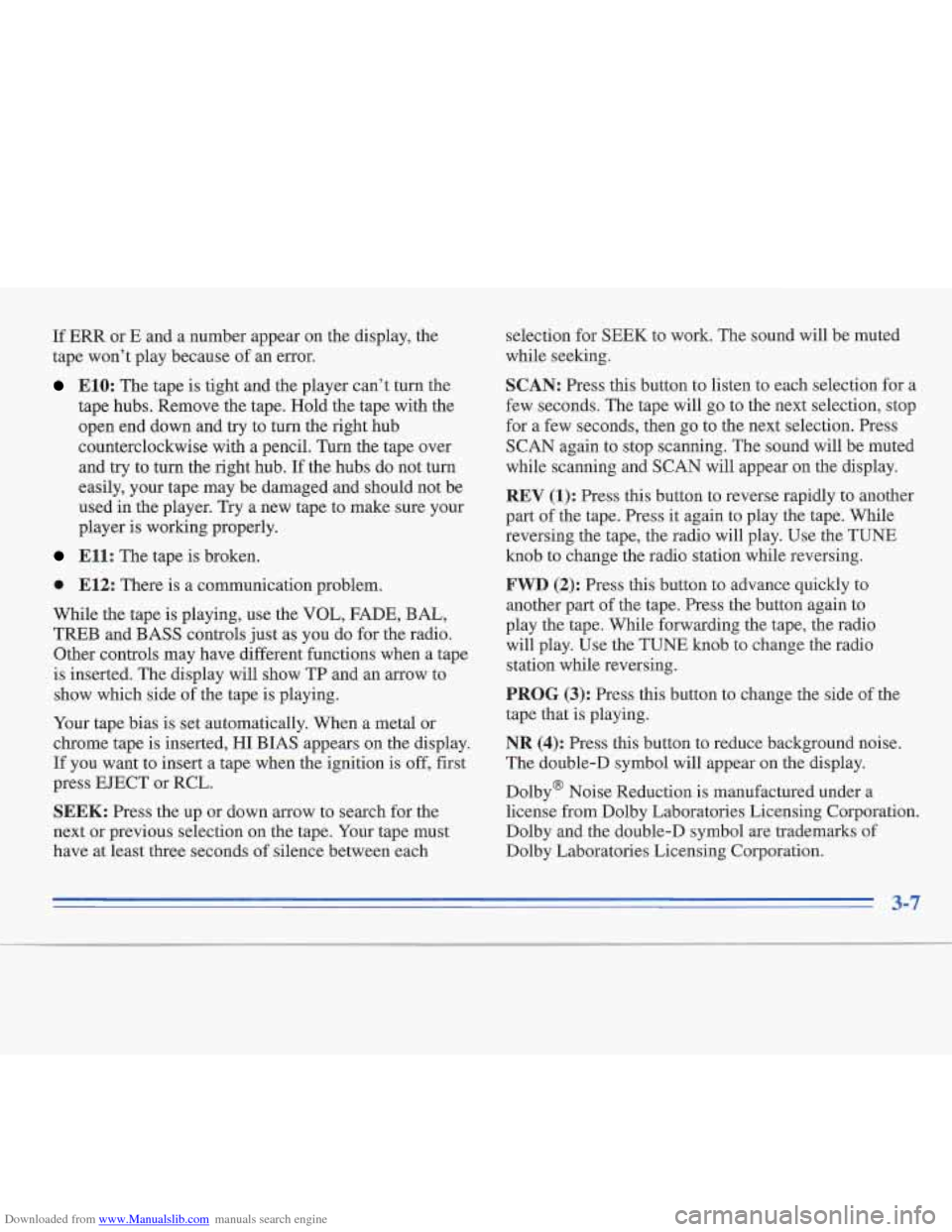
Downloaded from www.Manualslib.com manuals search engine If ERR or E and a number appear on the display, the
tape won’t play because of an error.
E10: The tape is tight and the player can’t turn the
tape hubs. Remove the tape. Hold the tape with the
open end down and try to
turn the right hub
counterclockwise with a pencil. Turn the tape over
and try to turn the right hub. If the hubs do not turn
easily, your tape may be damaged and should not be
used in
the player. Try a new tape to make sure your
player is working properly.
Ell: The tape is broken.
a E12: There is a communication problem.
While the tape is playing, use the VOL, FADE, BAL,
TREB and BASS controls just as you do for the radio.
Other controls may have different functions when a tape
is inserted. The display will show TP and an arrow to
show which side of
the tape is playing.
Your tape bias is set automatically. When a metal
or
chrome tape is inserted, HI BIAS appears on the display.
If you want to insert a tape when the ignition is off, first
press EJECT or RCL.
SEEK: Press the up or down arrow to search for the
next or previous selection
on the tape. Your tape must
have at least three seconds of silence between each selection for
SEEK to work. The sound
will be muted
while seeking.
SCAN: Press this button to listen to each selection for a
few seconds. The tape will go to the next selection, stop
for a few seconds, then go to the next selection. Press
SCAN again to stop scanning. The sound will be muted
while scanning and SCAN will appear
on the display.
REV (1): Press this button to reverse rapidly to another
part of the tape. Press it again to play the tape. While
reversing the tape, the radio will play. Use the TUNE
knob to change the radio station while reversing.
FWD (2): Press this button to advance quickly to
another part of the tape. Press the button again to
play the tape. While forwarding the tape, the radio
will play. Use the TUNE knob to change the radio
station while reversing.
PROG (3): Press this button to change the side of the
tape that is playing.
NR (4): Press this button to reduce background noise.
The double-D symbol will appear on the display.
Dolby@ Noise Reduction is manufactured under a
license from Dolby Laboratories Licensing Corporation.
Dolby and the doable-D symbol are trademarks of
Dolby Laboratories Licensing Corporation.
3-7
Page 137 of 306
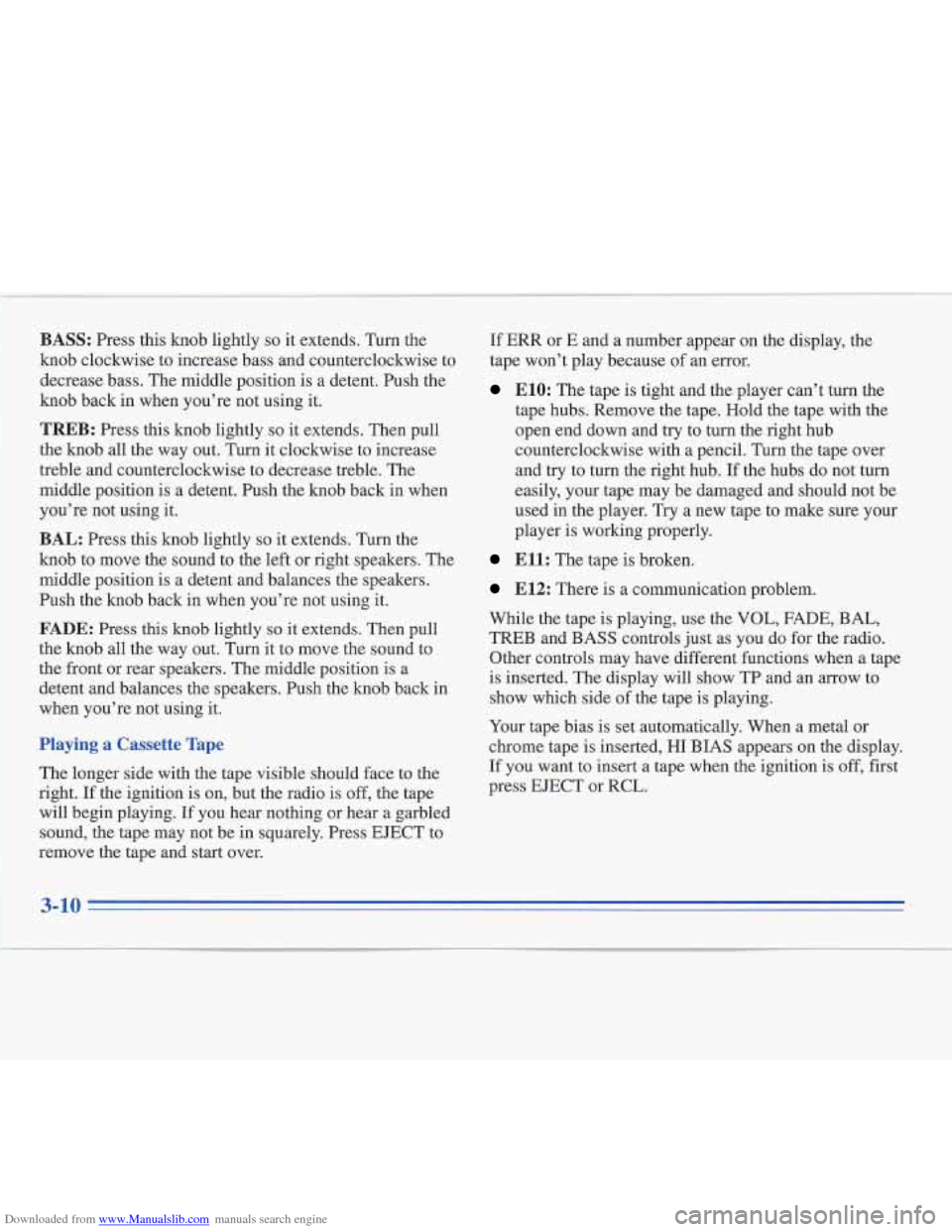
Downloaded from www.Manualslib.com manuals search engine BASS: Press this knob iightiy so it extends. Turn the
knob clockwise to increase bass and counterclockwise to
decrease bass. The rniddle position is a detent. Push
the
knob back in when you’re not using it.
TREB: Press this knob lightly so it extends. Then pull
the knob all the way out. Turn it clockwise to increase
treble and counterclockwise to decrease treble. The
middle position is a detent. Push the knob back in when
you’re not using it.
BAL: Press this knob lightly so it extends. Turn the
knob to move the sound to the left or right speakers. The
middle position
is a detent and balances the speakers.
Push the knob back in when you’re not using it.
FADE: Press this knob lightly so it extends. Then pull
the knob all the way out. Turn it to move the sound to
the front or rear speakers. The middle position is a
detent and balances the speakers. Push the knob back in
when you’re not using it.
Playing a Cassette Tape
The longer side with the tape visible should face to the
right. If the ignition is on, but the radio is off, the tape
will begin playing.
If you hear nothing or hear a garbled
sound, the tape may not be in squarely. Press EJECT to
remove the tape and start over. IfEl?R
or E and a number appear on the display, the
tape won’t play because of an error.
ElO: The tape is tight and the player can’t turn the
tape hubs. Remove the tape. Hold the tape with the
open end down and try to turn the right hub
counterclockwise with a pencil. Turn the tape over
and try to turn the right hub. If the hubs do not turn
easily, your tape may be damaged and should not be
used in the player. Try a new tape to make sure your
player is working properly.
Ell: The tape is broken.
E12: There is a communication problem.
While the tape is playing, use the
VOL, FADE, BAL,,
TREB and BASS controls just as you do for the radio.
Other controls may have different functions when a tape
is inserted. The display will show TP and an arrow to
show which side of the tape is playing.
Your tape bias is set automatically. When
a metal or
chrome tape is inserted, HI BIAS appears on the display.
If you want to insert a tape when the ignition is off, first
press EJECT or RCL.
3-11
Page 301 of 306
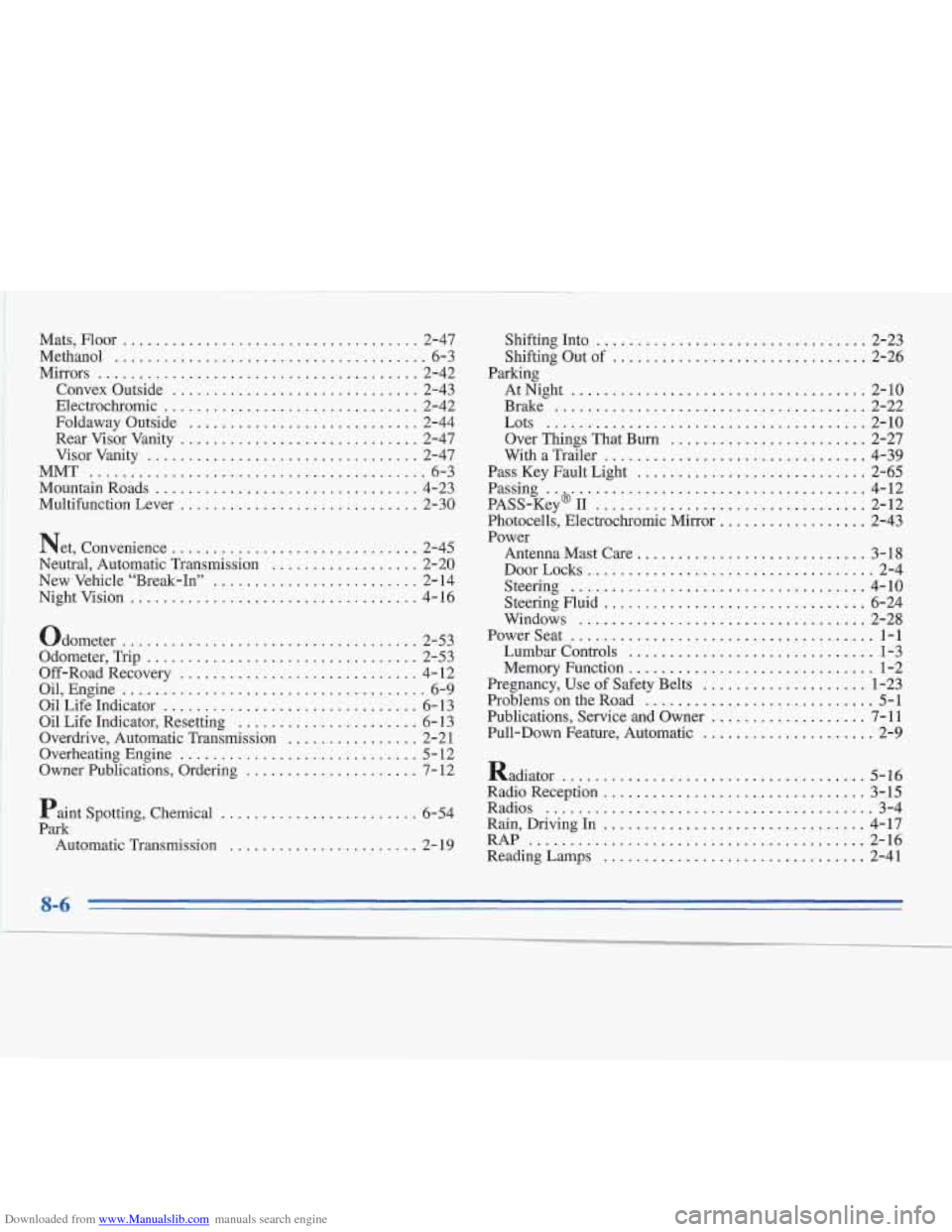
Downloaded from www.Manualslib.com manuals search engine Mats. Floor .................................... 2-47
Methanol
...................................... 6-3
Mirrors
....................................... 2-42
Convex Outside
.............................. 2-43
Electrochromic
............................... 2-42
Foldaway Outside
............................ 2-44
Rear Visor Vanity
............................. 2-47
Visor Vanity
................................. 2-47
MMT
......................................... 6-3
MountainRoads
................................ 4-23
Multifunction Lever
............................. 2-30
Net. Convenience
.............................. 2-45
Neutral. Automatic Transmission
.................. 2-20
New Vehicle “Break-In”
......................... 2-14
Nightvision
................................... 4- 16 Shifting Into
................................. 2-23
Shifting Out
of ............................... 2-26
AtNight
.................................... 2-10
Brake
...................................... 2-22
Lots
....................................... 2-10
Over Things That Burn
........................ 2-27
With a Trailer
................................ 4-39
Pass Key Fault Light
............................ 2-65
Passing
..&.................................... 4-12
PASS-Key
I1 ................................. 2-12
Photocells, Electrochromic Mirror
.................. 2-43
Power Antenna Mast Care
............................ 3-18
DoorLocks
................................... 2-4
Steering
.................................... 4-10
Steering Fluid
................................ 6-24
Windows
................................... 2-28
Parking
..................................... Odometer .................................... 2-53
Powerseat 1-1
Odometer, Trip ................................. 2-53 Lumbar Controls 1-3
Off-RoadRecovery
............................. 4-12 Memory Function 1-2
Oil, Engine
..................................... 6-9 Pregnancy, Use of Safety Belts 1-23
Oil Life Indicator
............................... 6-13 Problems on the Road 5-1
Oil Life Indicator, Resetting
...................... 6- 13 Publications, Service and Owner 7-11
Overdrive. Automatic Transmission
................ 2-21 Pull-Down Feature, Automatic 2-9
..............................
..............................
....................
............................
...................
.....................
Overheating Engine ............................. 5- 12
Owner Publications. Ordering
..................... 7- 12
Paint Spotting. Chemical
........................ 6-54
Park Automatic Transmission
....................... 2- 19 Radiator
..................................... 5-16
Radio Reception
................................ 3-15
Rain. Driving In
................................ 4-17
Radios
........................................ 3-4
RAP
......................................... 2-16
ReadingLamps
................................ 2-41
{ 8-6