USB CADILLAC LYRIC 2023 Owners Manual
[x] Cancel search | Manufacturer: CADILLAC, Model Year: 2023, Model line: LYRIC, Model: CADILLAC LYRIC 2023Pages: 424, PDF Size: 4.76 MB
Page 96 of 424
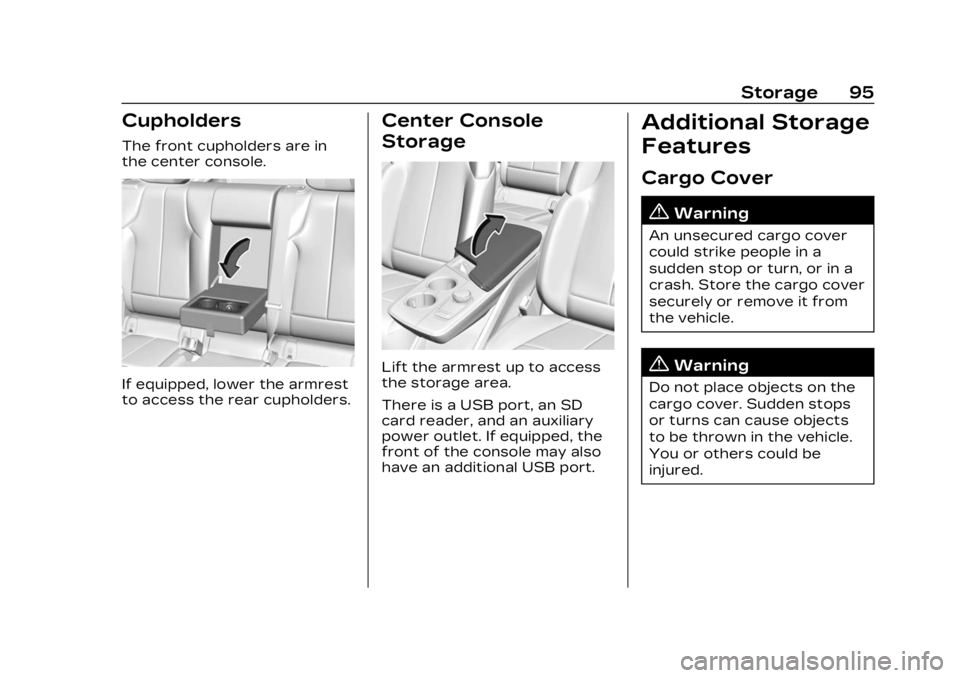
Cadillac Lyriq Owner Manual (GMNA-Localizing-U.S./Canada-15644413) -
2023 - CRC - 2/23/22
Storage 95
Cupholders
The front cupholders are in
the center console.
If equipped, lower the armrest
to access the rear cupholders.
Center Console
Storage
Lift the armrest up to access
the storage area.
There is a USB port, an SD
card reader, and an auxiliary
power outlet. If equipped, the
front of the console may also
have an additional USB port.
Additional Storage
Features
Cargo Cover
{Warning
An unsecured cargo cover
could strike people in a
sudden stop or turn, or in a
crash. Store the cargo cover
securely or remove it from
the vehicle.
{Warning
Do not place objects on the
cargo cover. Sudden stops
or turns can cause objects
to be thrown in the vehicle.
You or others could be
injured.
Page 151 of 424
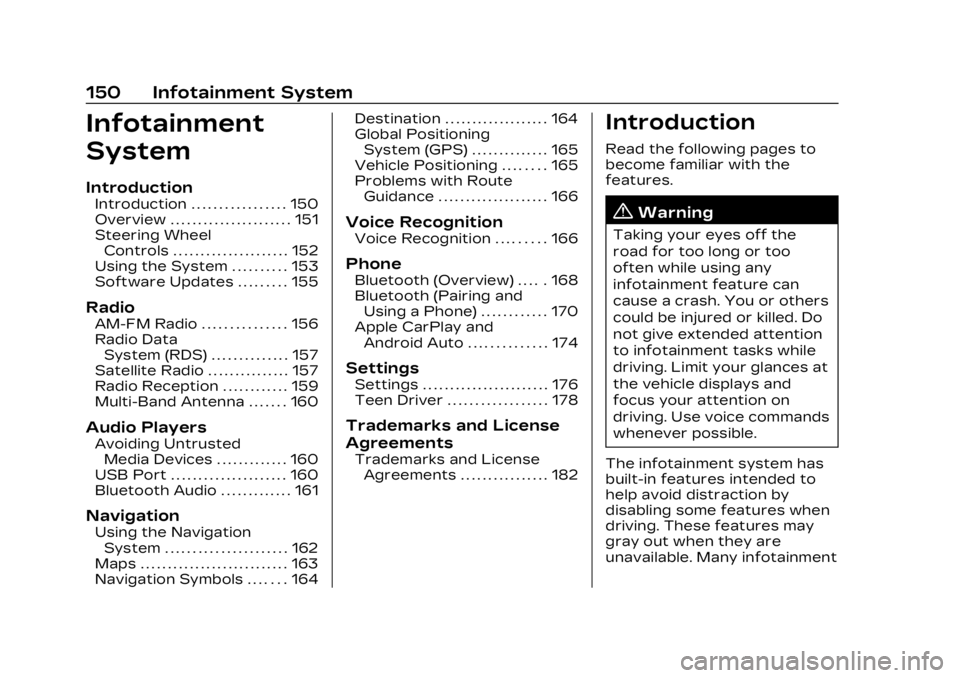
Cadillac Lyriq Owner Manual (GMNA-Localizing-U.S./Canada-15644413) -
2023 - CRC - 2/23/22
150 Infotainment System
Infotainment
System
Introduction
Introduction . . . . . . . . . . . . . . . . . 150
Overview . . . . . . . . . . . . . . . . . . . . . . 151
Steering WheelControls . . . . . . . . . . . . . . . . . . . . . 152
Using the System . . . . . . . . . . 153
Software Updates . . . . . . . . . 155
Radio
AM-FM Radio . . . . . . . . . . . . . . . 156
Radio Data System (RDS) . . . . . . . . . . . . . . 157
Satellite Radio . . . . . . . . . . . . . . . 157
Radio Reception . . . . . . . . . . . . 159
Multi-Band Antenna . . . . . . . 160
Audio Players
Avoiding Untrusted Media Devices . . . . . . . . . . . . . 160
USB Port . . . . . . . . . . . . . . . . . . . . . 160
Bluetooth Audio . . . . . . . . . . . . . 161
Navigation
Using the Navigation System . . . . . . . . . . . . . . . . . . . . . . 162
Maps . . . . . . . . . . . . . . . . . . . . . . . . . . . 163
Navigation Symbols . . . . . . . 164 Destination . . . . . . . . . . . . . . . . . . . 164
Global Positioning
System (GPS) . . . . . . . . . . . . . . 165
Vehicle Positioning . . . . . . . . 165
Problems with Route Guidance . . . . . . . . . . . . . . . . . . . . 166
Voice Recognition
Voice Recognition . . . . . . . . . 166
Phone
Bluetooth (Overview) . . . . . 168
Bluetooth (Pairing andUsing a Phone) . . . . . . . . . . . . 170
Apple CarPlay and Android Auto . . . . . . . . . . . . . . 174
Settings
Settings . . . . . . . . . . . . . . . . . . . . . . . 176
Teen Driver . . . . . . . . . . . . . . . . . . 178
Trademarks and License
Agreements
Trademarks and LicenseAgreements . . . . . . . . . . . . . . . . 182
Introduction
Read the following pages to
become familiar with the
features.
{Warning
Taking your eyes off the
road for too long or too
often while using any
infotainment feature can
cause a crash. You or others
could be injured or killed. Do
not give extended attention
to infotainment tasks while
driving. Limit your glances at
the vehicle displays and
focus your attention on
driving. Use voice commands
whenever possible.
The infotainment system has
built-in features intended to
help avoid distraction by
disabling some features when
driving. These features may
gray out when they are
unavailable. Many infotainment
Page 154 of 424
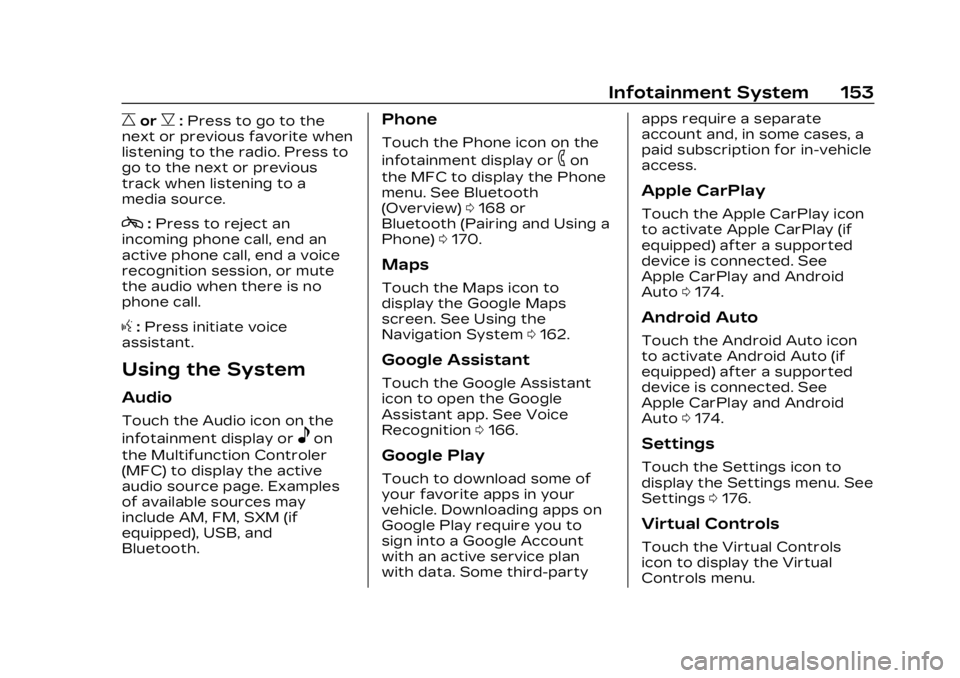
Cadillac Lyriq Owner Manual (GMNA-Localizing-U.S./Canada-15644413) -
2023 - CRC - 2/23/22
Infotainment System 153
CorB:Press to go to the
next or previous favorite when
listening to the radio. Press to
go to the next or previous
track when listening to a
media source.
c: Press to reject an
incoming phone call, end an
active phone call, end a voice
recognition session, or mute
the audio when there is no
phone call.
g: Press initiate voice
assistant.
Using the System
Audio
Touch the Audio icon on the
infotainment display or
eon
the Multifunction Controler
(MFC) to display the active
audio source page. Examples
of available sources may
include AM, FM, SXM (if
equipped), USB, and
Bluetooth.
Phone
Touch the Phone icon on the
infotainment display or
6on
the MFC to display the Phone
menu. See Bluetooth
(Overview) 0168 or
Bluetooth (Pairing and Using a
Phone) 0170.
Maps
Touch the Maps icon to
display the Google Maps
screen. See Using the
Navigation System 0162.
Google Assistant
Touch the Google Assistant
icon to open the Google
Assistant app. See Voice
Recognition 0166.
Google Play
Touch to download some of
your favorite apps in your
vehicle. Downloading apps on
Google Play require you to
sign into a Google Account
with an active service plan
with data. Some third-party apps require a separate
account and, in some cases, a
paid subscription for in-vehicle
access.
Apple CarPlay
Touch the Apple CarPlay icon
to activate Apple CarPlay (if
equipped) after a supported
device is connected. See
Apple CarPlay and Android
Auto
0174.
Android Auto
Touch the Android Auto icon
to activate Android Auto (if
equipped) after a supported
device is connected. See
Apple CarPlay and Android
Auto 0174.
Settings
Touch the Settings icon to
display the Settings menu. See
Settings 0176.
Virtual Controls
Touch the Virtual Controls
icon to display the Virtual
Controls menu.
Page 161 of 424
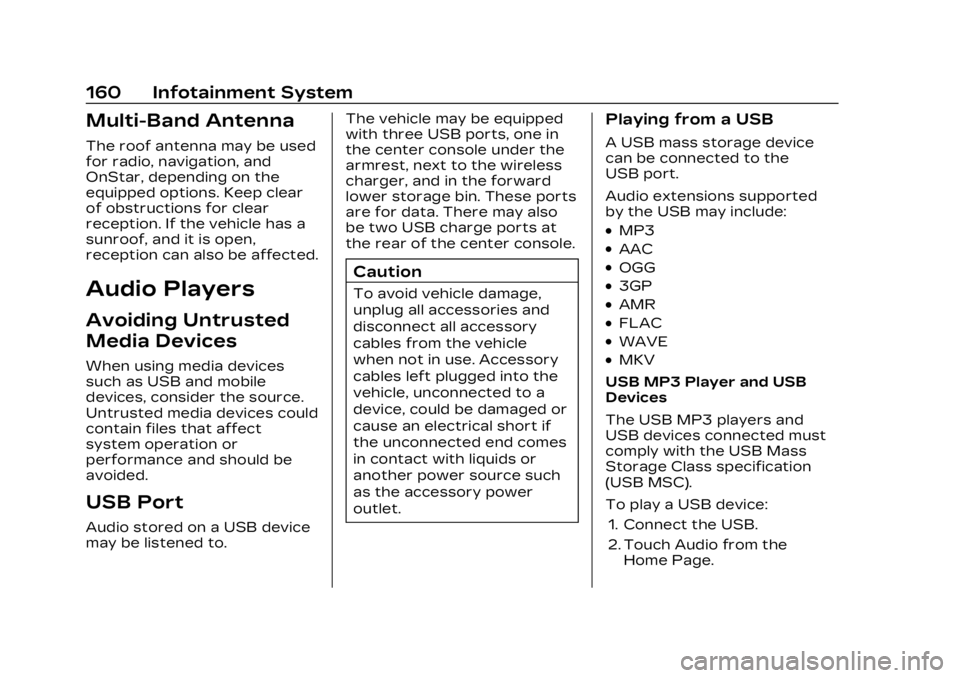
Cadillac Lyriq Owner Manual (GMNA-Localizing-U.S./Canada-15644413) -
2023 - CRC - 2/23/22
160 Infotainment System
Multi-Band Antenna
The roof antenna may be used
for radio, navigation, and
OnStar, depending on the
equipped options. Keep clear
of obstructions for clear
reception. If the vehicle has a
sunroof, and it is open,
reception can also be affected.
Audio Players
Avoiding Untrusted
Media Devices
When using media devices
such as USB and mobile
devices, consider the source.
Untrusted media devices could
contain files that affect
system operation or
performance and should be
avoided.
USB Port
Audio stored on a USB device
may be listened to.The vehicle may be equipped
with three USB ports, one in
the center console under the
armrest, next to the wireless
charger, and in the forward
lower storage bin. These ports
are for data. There may also
be two USB charge ports at
the rear of the center console.
Caution
To avoid vehicle damage,
unplug all accessories and
disconnect all accessory
cables from the vehicle
when not in use. Accessory
cables left plugged into the
vehicle, unconnected to a
device, could be damaged or
cause an electrical short if
the unconnected end comes
in contact with liquids or
another power source such
as the accessory power
outlet.
Playing from a USB
A USB mass storage device
can be connected to the
USB port.
Audio extensions supported
by the USB may include:
.MP3
.AAC
.OGG
.3GP
.AMR
.FLAC
.WAVE
.MKV
USB MP3 Player and USB
Devices
The USB MP3 players and
USB devices connected must
comply with the USB Mass
Storage Class specification
(USB MSC).
To play a USB device: 1. Connect the USB.
2. Touch Audio from the Home Page.
Page 162 of 424
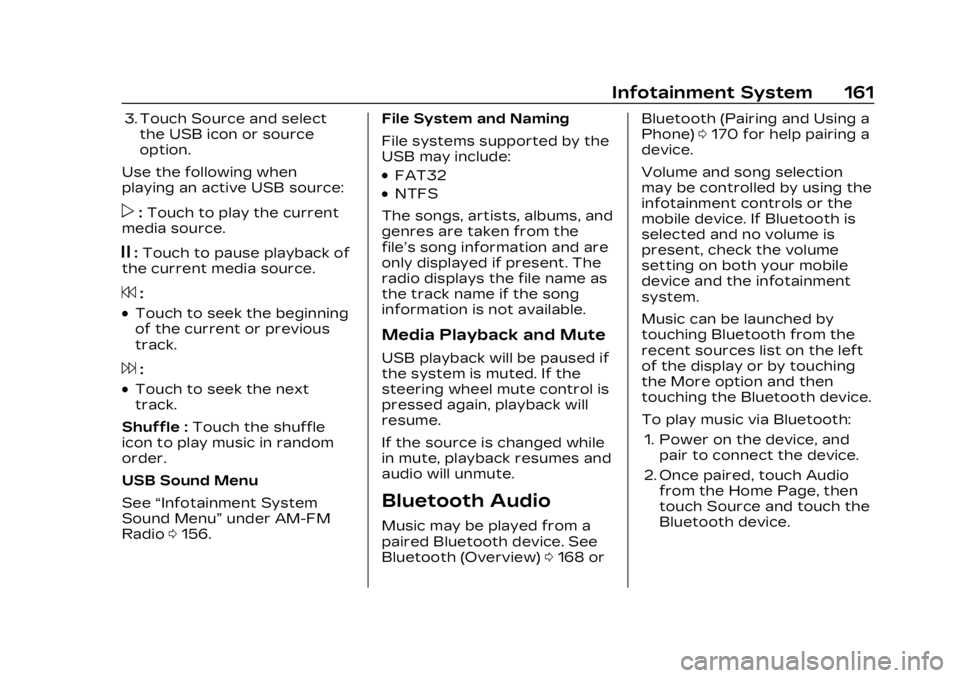
Cadillac Lyriq Owner Manual (GMNA-Localizing-U.S./Canada-15644413) -
2023 - CRC - 2/23/22
Infotainment System 161
3. Touch Source and selectthe USB icon or source
option.
Use the following when
playing an active USB source:
p: Touch to play the current
media source.
j: Touch to pause playback of
the current media source.
7:
.Touch to seek the beginning
of the current or previous
track.
6:
.Touch to seek the next
track.
Shuffle : Touch the shuffle
icon to play music in random
order.
USB Sound Menu
See “Infotainment System
Sound Menu” under AM-FM
Radio 0156. File System and Naming
File systems supported by the
USB may include:
.FAT32
.NTFS
The songs, artists, albums, and
genres are taken from the
file’s song information and are
only displayed if present. The
radio displays the file name as
the track name if the song
information is not available.
Media Playback and Mute
USB playback will be paused if
the system is muted. If the
steering wheel mute control is
pressed again, playback will
resume.
If the source is changed while
in mute, playback resumes and
audio will unmute.
Bluetooth Audio
Music may be played from a
paired Bluetooth device. See
Bluetooth (Overview) 0168 or Bluetooth (Pairing and Using a
Phone)
0170 for help pairing a
device.
Volume and song selection
may be controlled by using the
infotainment controls or the
mobile device. If Bluetooth is
selected and no volume is
present, check the volume
setting on both your mobile
device and the infotainment
system.
Music can be launched by
touching Bluetooth from the
recent sources list on the left
of the display or by touching
the More option and then
touching the Bluetooth device.
To play music via Bluetooth:
1. Power on the device, and pair to connect the device.
2. Once paired, touch Audio from the Home Page, then
touch Source and touch the
Bluetooth device.
Page 175 of 424
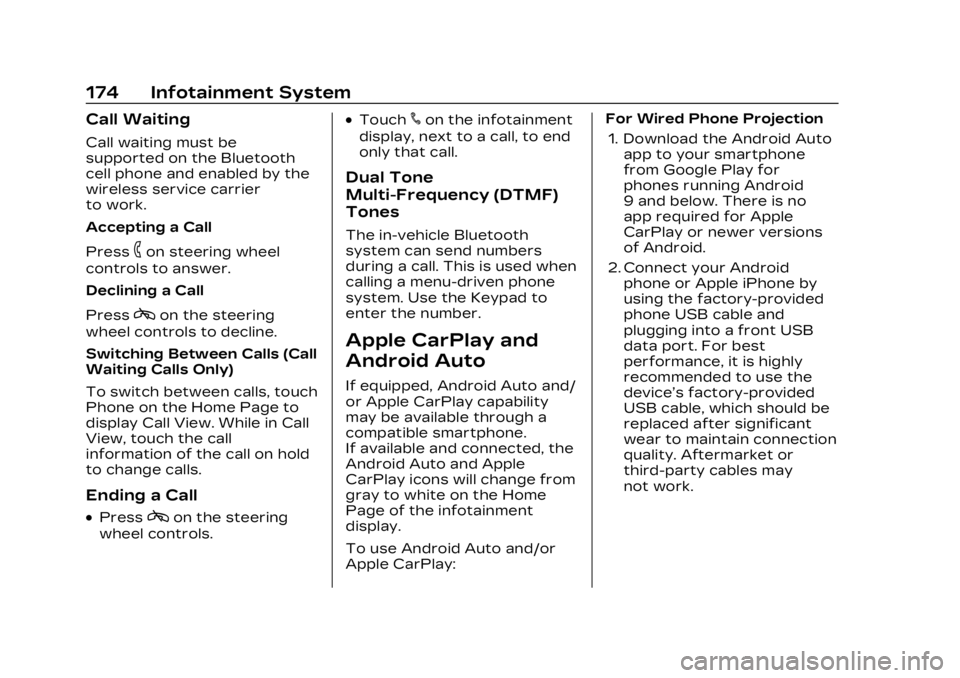
Cadillac Lyriq Owner Manual (GMNA-Localizing-U.S./Canada-15644413) -
2023 - CRC - 2/23/22
174 Infotainment System
Call Waiting
Call waiting must be
supported on the Bluetooth
cell phone and enabled by the
wireless service carrier
to work.
Accepting a Call
Press
6on steering wheel
controls to answer.
Declining a Call
Press
con the steering
wheel controls to decline.
Switching Between Calls (Call
Waiting Calls Only)
To switch between calls, touch
Phone on the Home Page to
display Call View. While in Call
View, touch the call
information of the call on hold
to change calls.
Ending a Call
.Presscon the steering
wheel controls.
.Touch#on the infotainment
display, next to a call, to end
only that call.
Dual Tone
Multi-Frequency (DTMF)
Tones
The in-vehicle Bluetooth
system can send numbers
during a call. This is used when
calling a menu-driven phone
system. Use the Keypad to
enter the number.
Apple CarPlay and
Android Auto
If equipped, Android Auto and/
or Apple CarPlay capability
may be available through a
compatible smartphone.
If available and connected, the
Android Auto and Apple
CarPlay icons will change from
gray to white on the Home
Page of the infotainment
display.
To use Android Auto and/or
Apple CarPlay: For Wired Phone Projection
1. Download the Android Auto app to your smartphone
from Google Play for
phones running Android
9 and below. There is no
app required for Apple
CarPlay or newer versions
of Android.
2. Connect your Android phone or Apple iPhone by
using the factory-provided
phone USB cable and
plugging into a front USB
data port. For best
performance, it is highly
recommended to use the
device’s factory-provided
USB cable, which should be
replaced after significant
wear to maintain connection
quality. Aftermarket or
third-party cables may
not work.
Page 333 of 424
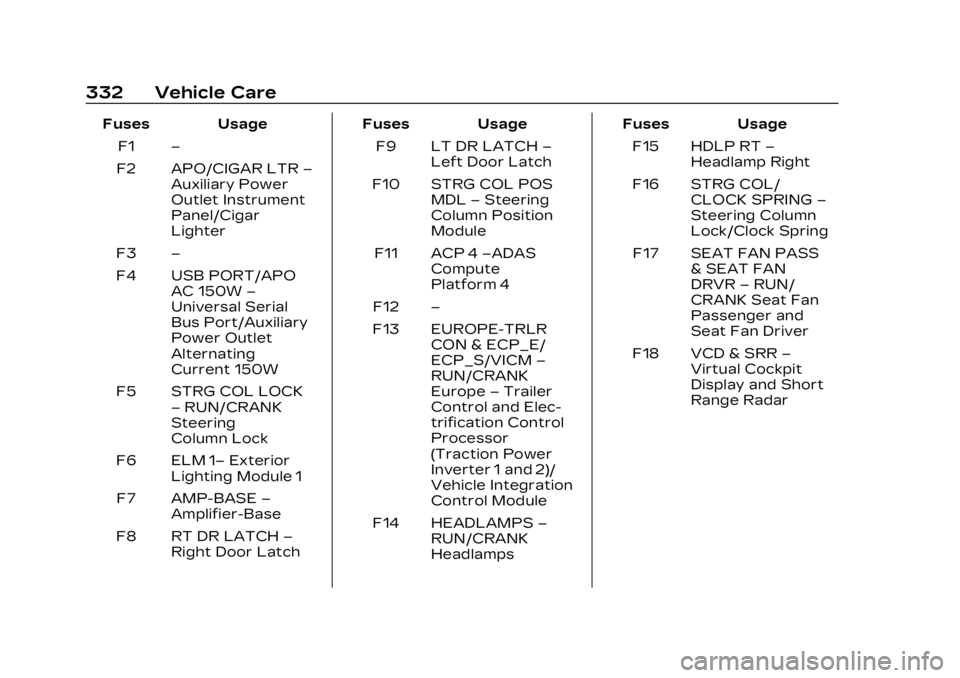
Cadillac Lyriq Owner Manual (GMNA-Localizing-U.S./Canada-15644413) -
2023 - CRC - 2/23/22
332 Vehicle Care
Fuses UsageF1 –
F2 APO/CIGAR LTR –
Auxiliary Power
Outlet Instrument
Panel/Cigar
Lighter
F3 –
F4 USB PORT/APO AC 150W –
Universal Serial
Bus Port/Auxiliary
Power Outlet
Alternating
Current 150W
F5 STRG COL LOCK –RUN/CRANK
Steering
Column Lock
F6 ELM 1– Exterior
Lighting Module 1
F7 AMP-BASE –
Amplifier-Base
F8 RT DR LATCH –
Right Door Latch Fuses Usage
F9 LT DR LATCH –
Left Door Latch
F10 STRG COL POS MDL–Steering
Column Position
Module
F11 ACP 4 –ADAS
Compute
Platform 4
F12 –
F13 EUROPE-TRLR CON & ECP_E/
ECP_S/VICM –
RUN/CRANK
Europe –Trailer
Control and Elec-
trification Control
Processor
(Traction Power
Inverter 1 and 2)/
Vehicle Integration
Control Module
F14 HEADLAMPS –
RUN/CRANK
Headlamps Fuses Usage
F15 HDLP RT –
Headlamp Right
F16 STRG COL/ CLOCK SPRING –
Steering Column
Lock/Clock Spring
F17 SEAT FAN PASS & SEAT FAN
DRVR–RUN/
CRANK Seat Fan
Passenger and
Seat Fan Driver
F18 VCD & SRR –
Virtual Cockpit
Display and Short
Range Radar
Page 419 of 424
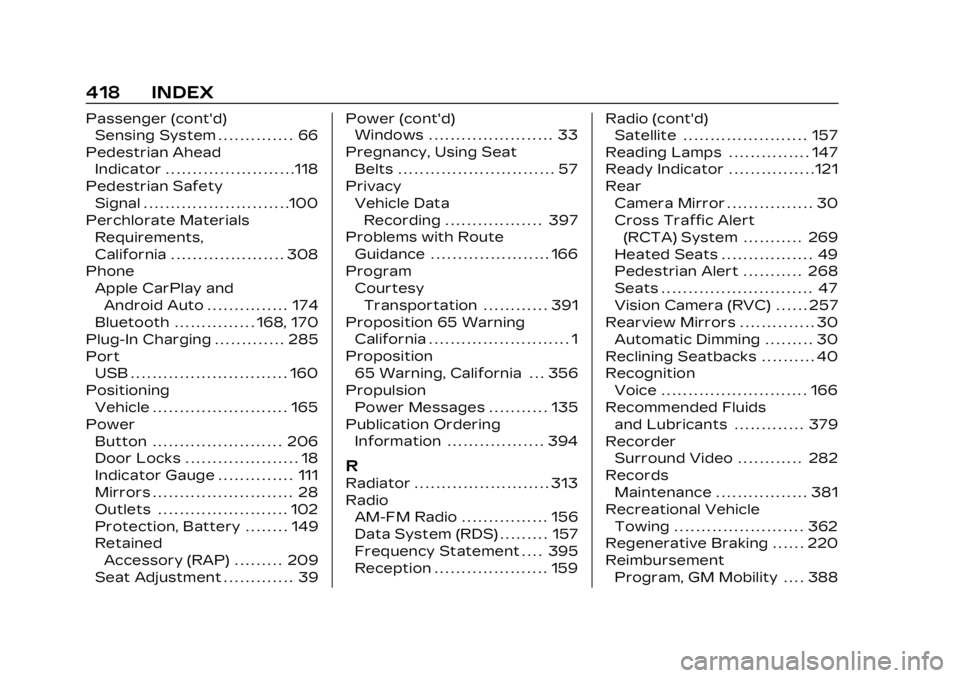
Cadillac Lyriq Owner Manual (GMNA-Localizing-U.S./Canada-15644413) -
2023 - CRC - 2/23/22
418 INDEX
Passenger (cont'd)Sensing System . . . . . . . . . . . . . . 66
Pedestrian Ahead Indicator . . . . . . . . . . . . . . . . . . . . . . . .118
Pedestrian Safety Signal . . . . . . . . . . . . . . . . . . . . . . . . . . .100
Perchlorate Materials
Requirements,
California . . . . . . . . . . . . . . . . . . . . . 308
Phone Apple CarPlay andAndroid Auto . . . . . . . . . . . . . . . 174
Bluetooth . . . . . . . . . . . . . . . 168, 170
Plug-In Charging . . . . . . . . . . . . . 285
Port USB . . . . . . . . . . . . . . . . . . . . . . . . . . . . . 160
Positioning Vehicle . . . . . . . . . . . . . . . . . . . . . . . . . 165
Power Button . . . . . . . . . . . . . . . . . . . . . . . . 206
Door Locks . . . . . . . . . . . . . . . . . . . . . 18
Indicator Gauge . . . . . . . . . . . . . . 111
Mirrors . . . . . . . . . . . . . . . . . . . . . . . . . . 28
Outlets . . . . . . . . . . . . . . . . . . . . . . . . 102
Protection, Battery . . . . . . . . 149
RetainedAccessory (RAP) . . . . . . . . . 209
Seat Adjustment . . . . . . . . . . . . . 39 Power (cont'd)
Windows . . . . . . . . . . . . . . . . . . . . . . . 33
Pregnancy, Using Seat Belts . . . . . . . . . . . . . . . . . . . . . . . . . . . . . 57
Privacy Vehicle DataRecording . . . . . . . . . . . . . . . . . . 397
Problems with Route Guidance . . . . . . . . . . . . . . . . . . . . . . 166
Program CourtesyTransportation . . . . . . . . . . . . 391
Proposition 65 Warning California . . . . . . . . . . . . . . . . . . . . . . . . . . 1
Proposition 65 Warning, California . . . 356
Propulsion Power Messages . . . . . . . . . . . 135
Publication Ordering Information . . . . . . . . . . . . . . . . . . 394
R
Radiator . . . . . . . . . . . . . . . . . . . . . . . . . 313
RadioAM-FM Radio . . . . . . . . . . . . . . . . 156
Data System (RDS) . . . . . . . . . 157
Frequency Statement . . . . 395
Reception . . . . . . . . . . . . . . . . . . . . . 159 Radio (cont'd)
Satellite . . . . . . . . . . . . . . . . . . . . . . . 157
Reading Lamps . . . . . . . . . . . . . . . 147
Ready Indicator . . . . . . . . . . . . . . . .121
Rear Camera Mirror . . . . . . . . . . . . . . . . 30
Cross Traffic Alert(RCTA) System . . . . . . . . . . . 269
Heated Seats . . . . . . . . . . . . . . . . . 49
Pedestrian Alert . . . . . . . . . . . 268
Seats . . . . . . . . . . . . . . . . . . . . . . . . . . . . 47
Vision Camera (RVC) . . . . . . 257
Rearview Mirrors . . . . . . . . . . . . . . 30 Automatic Dimming . . . . . . . . . 30
Reclining Seatbacks . . . . . . . . . . 40
Recognition Voice . . . . . . . . . . . . . . . . . . . . . . . . . . . 166
Recommended Fluids and Lubricants . . . . . . . . . . . . . 379
Recorder Surround Video . . . . . . . . . . . . 282
Records Maintenance . . . . . . . . . . . . . . . . . 381
Recreational Vehicle Towing . . . . . . . . . . . . . . . . . . . . . . . . 362
Regenerative Braking . . . . . . 220
Reimbursement
Program, GM Mobility . . . . 388
Page 422 of 424
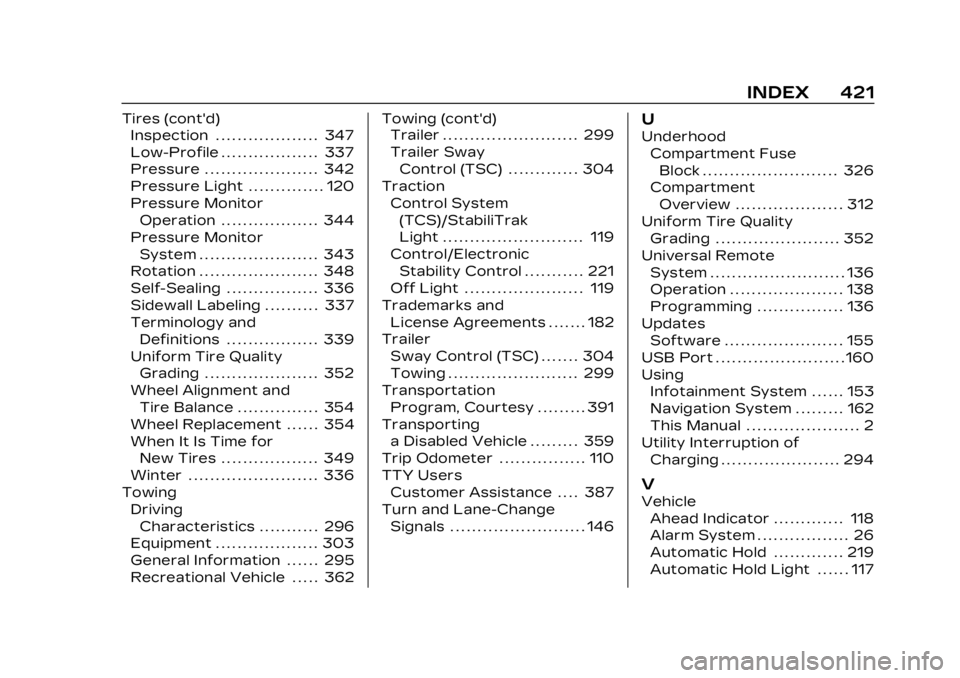
Cadillac Lyriq Owner Manual (GMNA-Localizing-U.S./Canada-15644413) -
2023 - CRC - 2/23/22
INDEX 421
Tires (cont'd)Inspection . . . . . . . . . . . . . . . . . . . 347
Low-Profile . . . . . . . . . . . . . . . . . . 337
Pressure . . . . . . . . . . . . . . . . . . . . . 342
Pressure Light . . . . . . . . . . . . . . 120
Pressure Monitor
Operation . . . . . . . . . . . . . . . . . . 344
Pressure Monitor System . . . . . . . . . . . . . . . . . . . . . . 343
Rotation . . . . . . . . . . . . . . . . . . . . . . 348
Self-Sealing . . . . . . . . . . . . . . . . . 336
Sidewall Labeling . . . . . . . . . . 337
Terminology and Definitions . . . . . . . . . . . . . . . . . 339
Uniform Tire Quality Grading . . . . . . . . . . . . . . . . . . . . . 352
Wheel Alignment and Tire Balance . . . . . . . . . . . . . . . 354
Wheel Replacement . . . . . . 354
When It Is Time for New Tires . . . . . . . . . . . . . . . . . . 349
Winter . . . . . . . . . . . . . . . . . . . . . . . . 336
Towing DrivingCharacteristics . . . . . . . . . . . 296
Equipment . . . . . . . . . . . . . . . . . . . 303
General Information . . . . . . 295
Recreational Vehicle . . . . . 362 Towing (cont'd)
Trailer . . . . . . . . . . . . . . . . . . . . . . . . . 299
Trailer Sway
Control (TSC) . . . . . . . . . . . . . 304
Traction Control System(TCS)/StabiliTrak
Light . . . . . . . . . . . . . . . . . . . . . . . . . . 119
Control/Electronic Stability Control . . . . . . . . . . . 221
Off Light . . . . . . . . . . . . . . . . . . . . . . 119
Trademarks and
License Agreements . . . . . . . 182
Trailer Sway Control (TSC) . . . . . . . 304
Towing . . . . . . . . . . . . . . . . . . . . . . . . 299
Transportation Program, Courtesy . . . . . . . . . 391
Transporting a Disabled Vehicle . . . . . . . . . 359
Trip Odometer . . . . . . . . . . . . . . . . 110
TTY Users
Customer Assistance . . . . 387
Turn and Lane-Change Signals . . . . . . . . . . . . . . . . . . . . . . . . . 146U
UnderhoodCompartment FuseBlock . . . . . . . . . . . . . . . . . . . . . . . . . 326
Compartment
Overview . . . . . . . . . . . . . . . . . . . . 312
Uniform Tire Quality Grading . . . . . . . . . . . . . . . . . . . . . . . 352
Universal Remote System . . . . . . . . . . . . . . . . . . . . . . . . . 136
Operation . . . . . . . . . . . . . . . . . . . . . 138
Programming . . . . . . . . . . . . . . . . 136
Updates Software . . . . . . . . . . . . . . . . . . . . . . 155
USB Port . . . . . . . . . . . . . . . . . . . . . . . . 160
Using Infotainment System . . . . . . 153
Navigation System . . . . . . . . . 162
This Manual . . . . . . . . . . . . . . . . . . . . . 2
Utility Interruption of Charging . . . . . . . . . . . . . . . . . . . . . . 294
V
VehicleAhead Indicator . . . . . . . . . . . . . 118
Alarm System . . . . . . . . . . . . . . . . . 26
Automatic Hold . . . . . . . . . . . . . 219
Automatic Hold Light . . . . . . 117