night vision CADILLAC LYRIC 2023 Owners Manual
[x] Cancel search | Manufacturer: CADILLAC, Model Year: 2023, Model line: LYRIC, Model: CADILLAC LYRIC 2023Pages: 424, PDF Size: 4.76 MB
Page 270 of 424

Cadillac Lyriq Owner Manual (GMNA-Localizing-U.S./Canada-15644413) -
2023 - CRC - 2/23/22
Driving and Operating 269
{Warning
Rear Pedestrian Alert does
not automatically brake the
vehicle. It also does not
provide an alert unless it
detects a pedestrian, and it
may not detect all
pedestrians if:
.The pedestrian is not
directly behind the vehicle,
fully visible to the Rear
Vision Camera (RVC),
or standing upright.
.The pedestrian is part of a
group.
.The pedestrian is a child.
.Visibility is poor, including
nighttime conditions, fog,
rain, or snow.
.The RVC is blocked by
dirt, snow, or ice.
.The RVC, taillamps,
or back-up lamps are not
cleaned or in proper
working condition.(Continued)
Warning (Continued)
.The vehicle is not in
R (Reverse).
To help avoid death or injury,
always check for
pedestrians around the
vehicle before backing up.
Be ready to take action and
apply the brakes. See
Defensive Driving 0196.
Keep the RVC, taillamps, and
back-up lamps clean and in
good repair.
Rear Pedestrian Alert can be
set to Off or Alert. To view
available settings for this
feature, touch the Settings
icon on the infotainment home
page. Select “Vehicle”to
display the list of available
options and select “Collision/
Detection Systems”.
If equipped, alerts can be set
to beeps or seat pulses. To
view available settings for this
feature, touch the Settings
icon on the infotainment home page. Select
“Vehicle”to
display the list of available
options and select “Collision/
Detection Systems”.
Rear Cross Traffic
Alert (RCTA) System
If equipped, Rear Cross Traffic
Alert (RCTA) displays a red
warning triangle with a left or
right pointing arrow on the
infotainment display to warn
of traffic coming from the left
or right. This system detects
objects coming from up to
20 m (65 ft) from the left or
right side of the vehicle. When
an object is detected, either
three beeps sound from the
left or right or three Safety
Alert Seat pulses occur on the
left or right side, depending on
the direction of the detected
vehicle.
Use caution while backing up
when towing a trailer, as the
RCTA detection zones that
extend out from the back of
Page 277 of 424
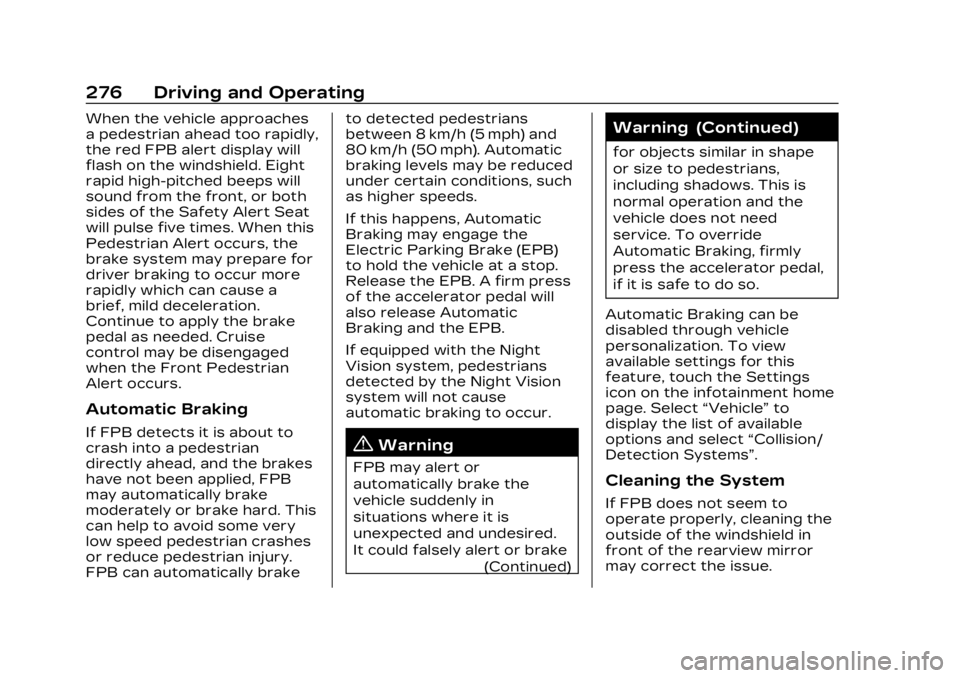
Cadillac Lyriq Owner Manual (GMNA-Localizing-U.S./Canada-15644413) -
2023 - CRC - 2/23/22
276 Driving and Operating
When the vehicle approaches
a pedestrian ahead too rapidly,
the red FPB alert display will
flash on the windshield. Eight
rapid high-pitched beeps will
sound from the front, or both
sides of the Safety Alert Seat
will pulse five times. When this
Pedestrian Alert occurs, the
brake system may prepare for
driver braking to occur more
rapidly which can cause a
brief, mild deceleration.
Continue to apply the brake
pedal as needed. Cruise
control may be disengaged
when the Front Pedestrian
Alert occurs.
Automatic Braking
If FPB detects it is about to
crash into a pedestrian
directly ahead, and the brakes
have not been applied, FPB
may automatically brake
moderately or brake hard. This
can help to avoid some very
low speed pedestrian crashes
or reduce pedestrian injury.
FPB can automatically braketo detected pedestrians
between 8 km/h (5 mph) and
80 km/h (50 mph). Automatic
braking levels may be reduced
under certain conditions, such
as higher speeds.
If this happens, Automatic
Braking may engage the
Electric Parking Brake (EPB)
to hold the vehicle at a stop.
Release the EPB. A firm press
of the accelerator pedal will
also release Automatic
Braking and the EPB.
If equipped with the Night
Vision system, pedestrians
detected by the Night Vision
system will not cause
automatic braking to occur.{Warning
FPB may alert or
automatically brake the
vehicle suddenly in
situations where it is
unexpected and undesired.
It could falsely alert or brake
(Continued)
Warning (Continued)
for objects similar in shape
or size to pedestrians,
including shadows. This is
normal operation and the
vehicle does not need
service. To override
Automatic Braking, firmly
press the accelerator pedal,
if it is safe to do so.
Automatic Braking can be
disabled through vehicle
personalization. To view
available settings for this
feature, touch the Settings
icon on the infotainment home
page. Select “Vehicle”to
display the list of available
options and select “Collision/
Detection Systems”.
Cleaning the System
If FPB does not seem to
operate properly, cleaning the
outside of the windshield in
front of the rearview mirror
may correct the issue.