change wheel CADILLAC SEVILLE 1993 4.G Owners Manual
[x] Cancel search | Manufacturer: CADILLAC, Model Year: 1993, Model line: SEVILLE, Model: CADILLAC SEVILLE 1993 4.GPages: 407, PDF Size: 22.28 MB
Page 119 of 407
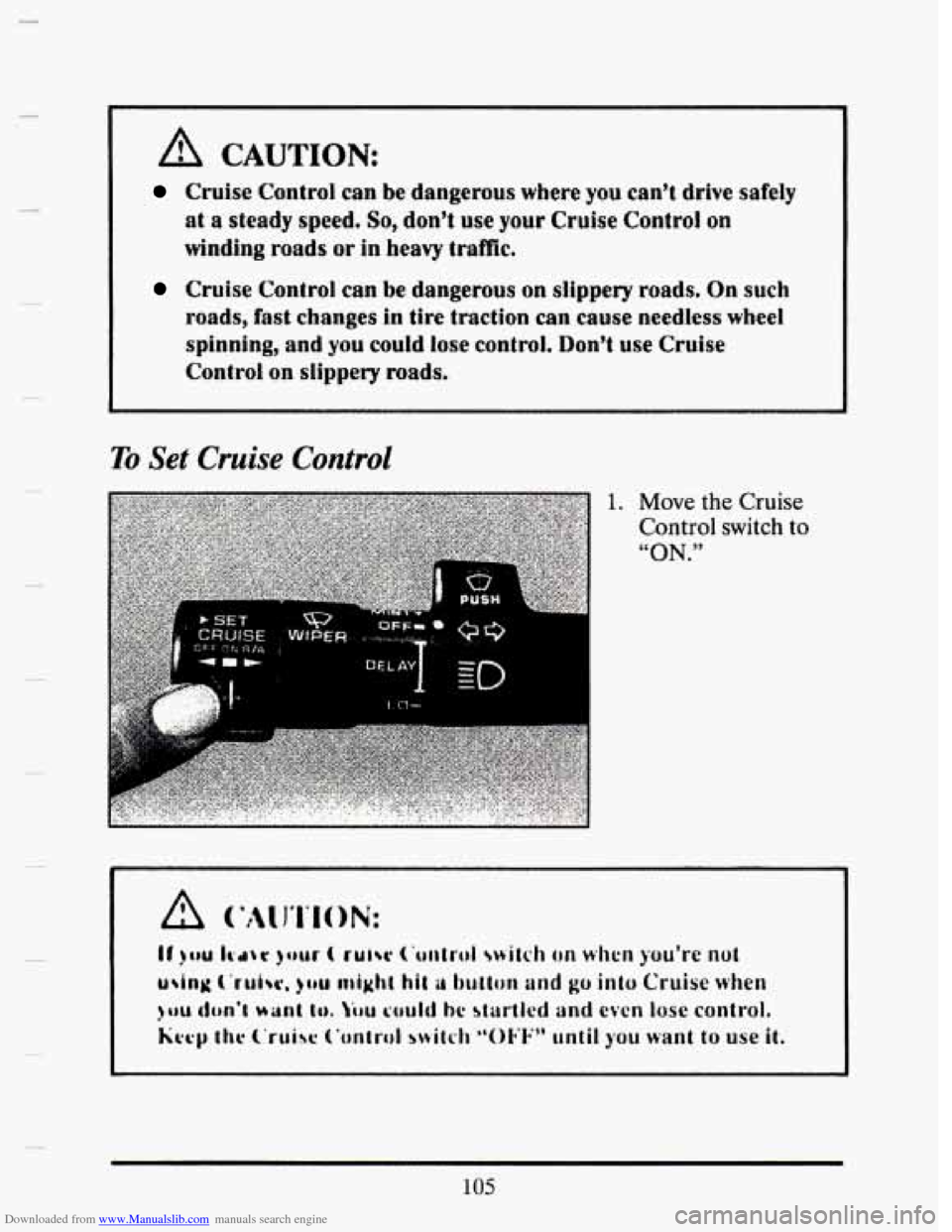
Downloaded from www.Manualslib.com manuals search engine c
-
A CAUTION
Cruise Control can be dangerous where you can't drive safely
at a steady speed. So, donV use your Cruise Controt on
winding roads or in heavy traRic.
Cruise Control an be dangerous on slippery roads, On such
roads, fast changes in tire traction can muse needless wheel
spinning, and you could lose control. Don't use Cruise
Control on slippery roads.
To Set Cruise Control
1. Move the Cruise
Control switch to
" ON. "
105
Page 157 of 407
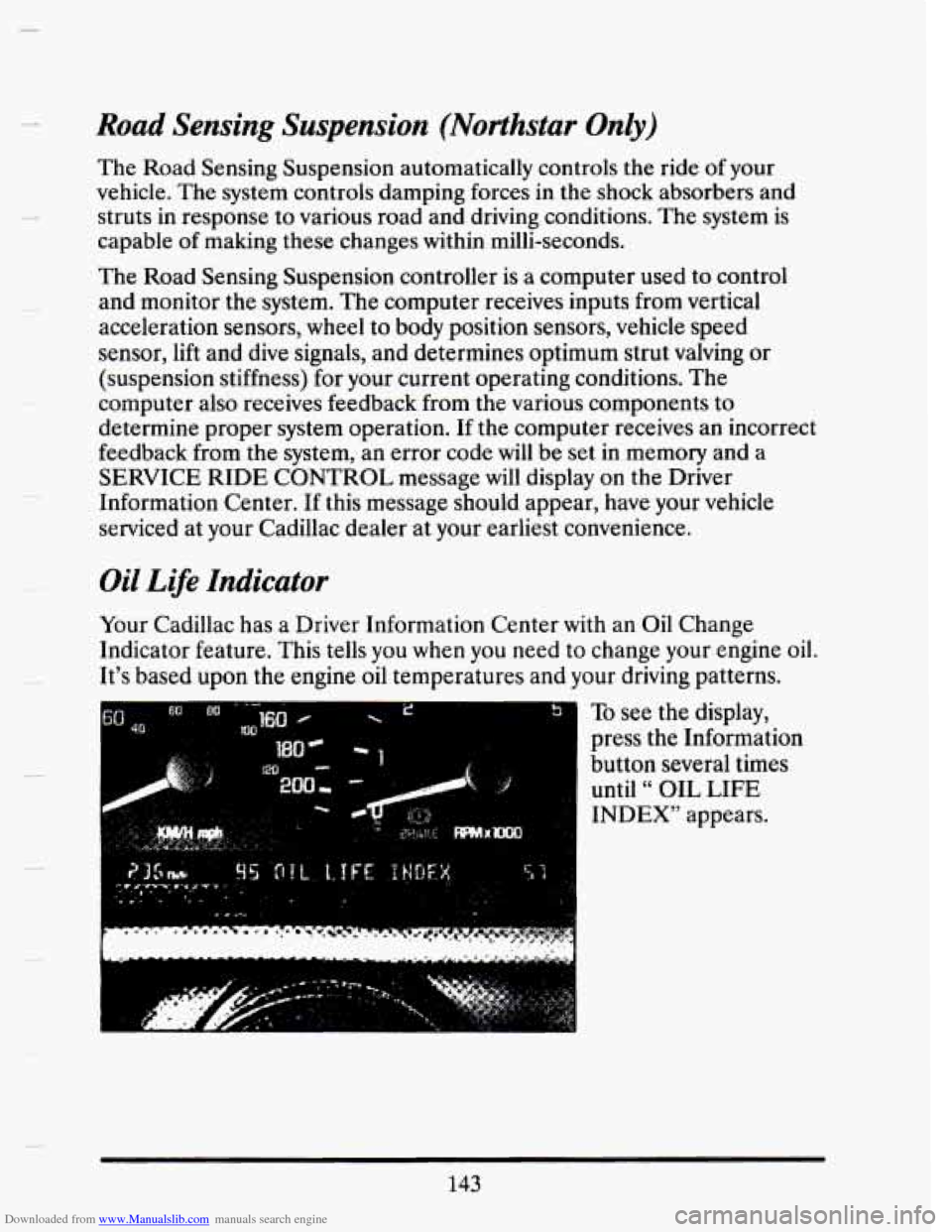
Downloaded from www.Manualslib.com manuals search engine Road Sensing Suspension (Northstar Only)
3
The Road Sensing Suspension automatically controls the ride of your
vehicle. The system controls damping forces in the shock absorbers and
struts
in response to various road and driving conditions. The system is
capable of making these changes
within milli-seconds.
The Road Sensing Suspension controller is a computer used to control
and monitor
the system. The computer receives inputs from vertical
acceleration sensors, wheel to body position sensors, vehicle speed
sensor, lift and dive signals, and determines optimum strut valving or
(suspension stiffness) for your current operating conditions. The
computer also receives feedback from the various components to
determine proper system operation. If the computer receives an incorrect
feedback from the system, an error code
will be set in memory and a
SERVICE RIDE CONTROL message
will display on the Driver
Information Center. If this message should appear, have your vehicle
serviced at your Cadillac dealer at your earliest convenience.
Oil Life Indicator
Your Cadillac has a Driver Information Center with an Oil Change
Indicator feature. This tells you when you need to change your engine oil.
It's based
upon the engine oil temperatures and your driving patterns.
To see the display,
press the Information
button several times until
" OIL LIFE
INDEX" appears.
143
Page 196 of 407
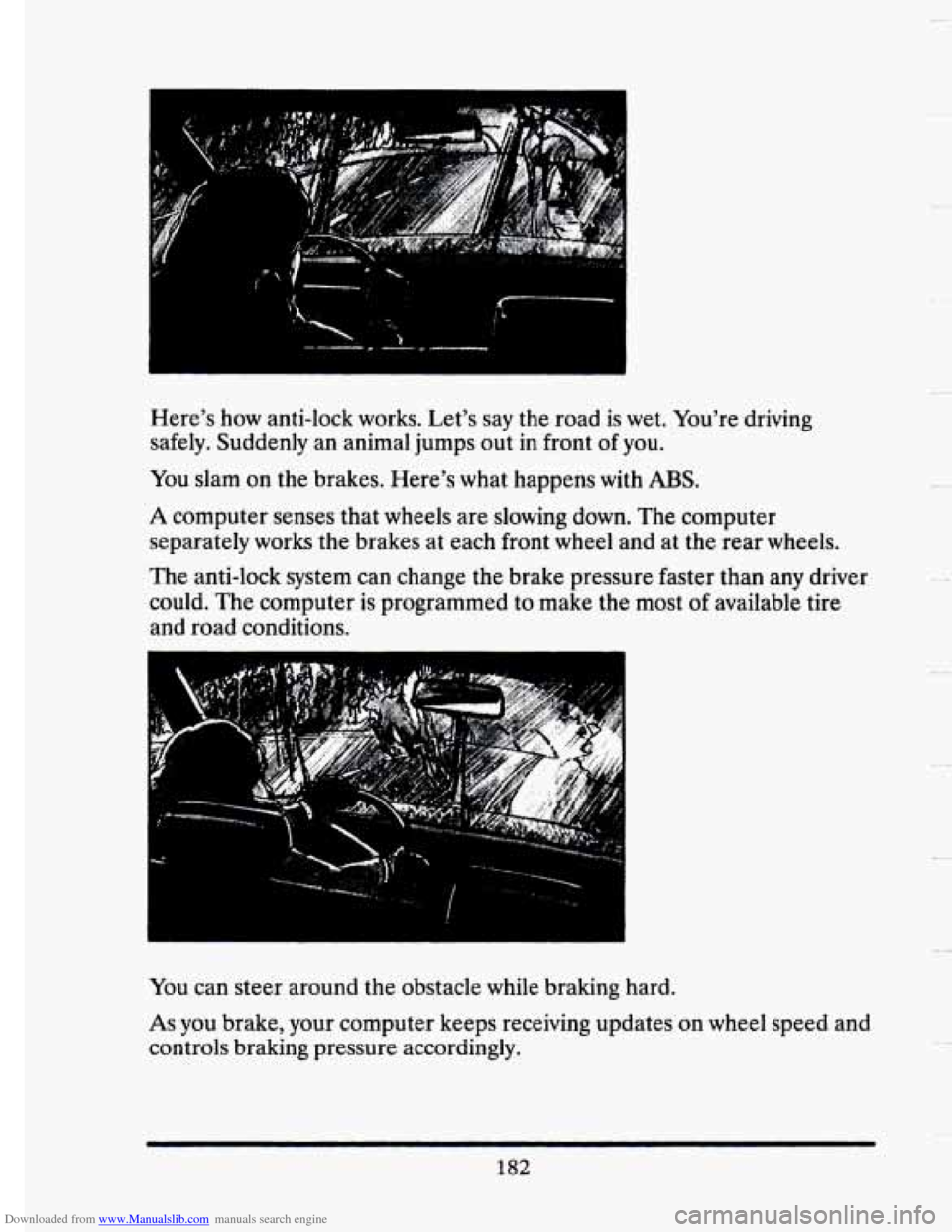
Downloaded from www.Manualslib.com manuals search engine Here’s how anti-lock works. Let’s say the road is wet. You’re driving
safely. Suddenly an animal jumps out in front of you.
You slam on the brakes. Here’s what happens with ABS.
A computer senses that wheels are slowing down. The computer
separately works
the brakes at each front wheel and at the rear wheels.
The anti-lock system can change the brake pressure faster than any driver
could. The computer is programmed to make the most
of available tire
and road conditions.
You can steer around the obstacle while braking hard.
As you brake, your computer keeps receiving updates on wheel speed and
controls braking pressure accordingly.
182
Page 197 of 407
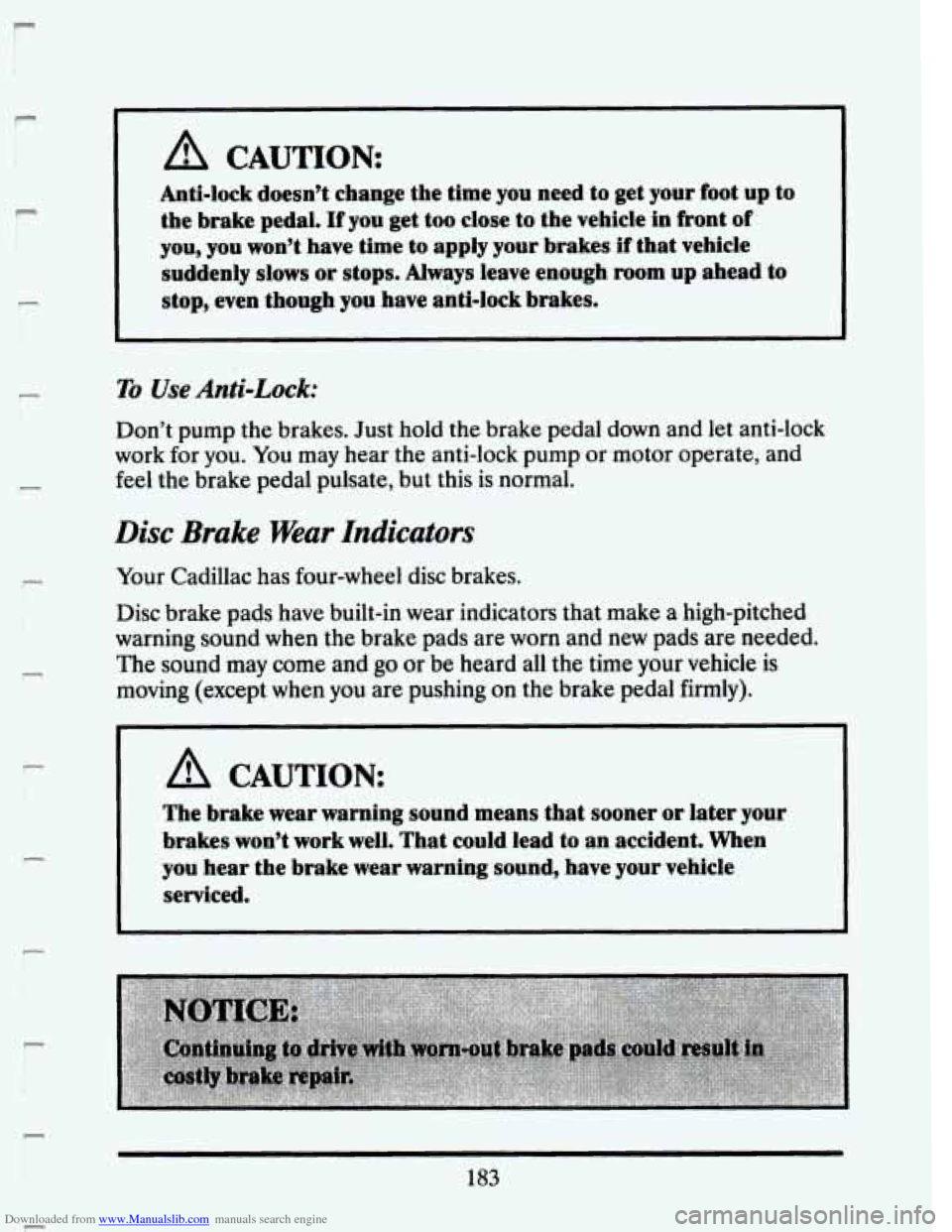
Downloaded from www.Manualslib.com manuals search engine P
P
c
P
F
F
A CAUTION
Anti-lock doesn’t change the time you need to get your foot up to
the brake pedal.
If you get too close to the vehicle in fkont of
you, you won’t have time to apply your brakes if that vehicle
suddenly slows
or stops. Always leave enough room up ahead to
stop, even though you have anti-lock brakes.
To Use Anti-Lock:
Don’t pump the brakes. Just hold the brake pedal down and let anti-lock
work for
you. You may hear the anti-lock pump or motor operate, and
feel the brake pedal pulsate, but this is normal.
Disc Brake Wear Indicators
Your Cadillac has four-wheel disc brakes.
Disc brake pads have built-in wear indicators that make a high-pitched
warning sound when the brake pads are worn and new pads are needed.
The
sound may come and go or be heard all the time your vehicle is
moving (except when you are pushing on the brake pedal firmly).
The brake wear warning sound means that sooner or later your
brakes won’t work well. That could lead
to an accident, When
you hear the brake wear warning sound, have your vehicle
serviced.
183
r
Page 199 of 407

Downloaded from www.Manualslib.com manuals search engine A lot of the “driver lost control” accidents mentioned on the news
happen on curves. Here’s
why:
Experienced driver or beginner, each of us is subject to the same laws of
physics when driving on curves. The traction of the tires against the road
surface makes it possible for the vehicle to change its path
when you turn
the front wheels.
If there’s no traction, inertia will keep the vehicle going
in the same direction. If you’ve ever tried to steer a vehicle on wet ice,
you’ll understand this.
The traction
you can get in a curve depends on the condition of your tires
and the road surface, the angle at which the curve is banked, and your
speed. While you’re in a curve, speed is the one factor you can control.
Suppose you’re steering through a sharp curve. Then you suddenly
accelerate.
Those
two control systems -- steering and acceleration -- can overwhelm
those places where the tires meet the road and make you lose control.
What should you do
if this ever happens? Let up on the accelerator
pedal, steer the vehicle the
way you want it to go, and slow down.
Speed
limit signs near curves warn that you should adjust your speed. Of
course, the posted speeds are based on good weather and road
conditions. Under less favorable conditions you’ll want to
go slower.
If you need to reduce your speed as you approach a curve, do it before
you enter the curve, while your front wheels are straight ahead.
Try to adjust your speed so you can “drive” through the curve. Maintain a
reasonable, steady speed. Wait to accelerate
until you are out of the
curve, and then accelerate gently into the straightaway.
When you drive into a curve at night, it’s harder to see the road ahead of
you because
it bends away from the straight beams of your lights. This is
one good reason to drive slower.
Steering in Emergencies
There are times when steering can be more effective than braking. For
example, you come over a
hill and find a truck stopped in your lane, or a
car suddenly pulls out from nowhere,
or a child darts out from between
parked cars and stops right
in front of you. You can avoid these problems
185
Page 203 of 407
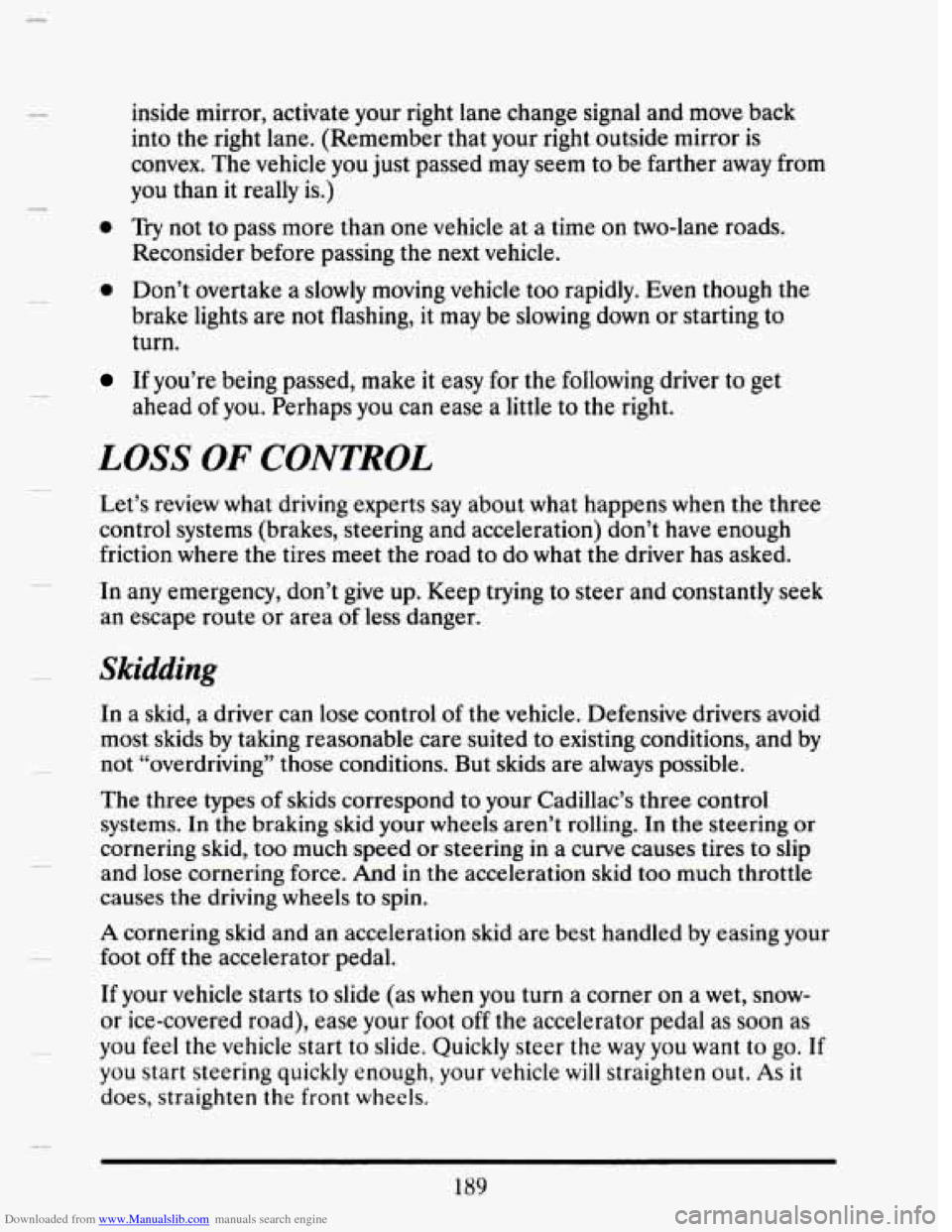
Downloaded from www.Manualslib.com manuals search engine inside mirror, activate your right lane change signal and move back
into the right lane. (Remember that your right outside mirror is
convex. The vehicle you just passed may seem
to be farther away from
you than it really is.)
0 Try not to pass more than one vehicle at a time on two-lane roads.
Reconsider before passing
the next vehicle.
0 Don’t overtake a slowly moving vehicle too rapidly. Even though the
brake lights are not flashing,
it may be slowing down or starting to
turn.
If you’re being passed, make it easy for the following driver to get
ahead
of you. Perhaps you can ease a little to the right.
LOSS OF CONTROL
Let’s review what driving experts say about what happens when the three
control systems (brakes, steering and acceleration) don’t have enough
friction where the tires
meet the road to do what the driver has asked.
In any emergency, don’t give up. Keep trying to steer and constantly
seek
an escape route or area of less danger.
Skidding
In a skid, a driver can lose control of the vehicle. Defensive drivers avoid
most skids by taking reasonable care suited to existing conditions, and by
not “overdriving” those conditions. But skids are always possible.
The three types of skids correspond to your Cadillac’s three control
systems. In the braking skid your
wheels aren’t rolling. In the steering or
cornering skid, too much speed or steering
in a curve causes tires to slip
and lose cornering force. And
in the acceleration skid too much throttle
causes
the driving wheels to spin.
A cornering skid and an acceleration skid are best handled by easing your
foot
off the accelerator pedal.
If your vehicle starts to slide (as when you turn a corner on a wet, snow-
or ice-covered road), ease your foot
off the accelerator pedal as soon as
you feel
the vehicle start to slide. Quickly steer the way you want to go. If
you start steering quickly enough, your vehicle will straighten out. As it
does, straighten the front wheels.
189
Page 216 of 407
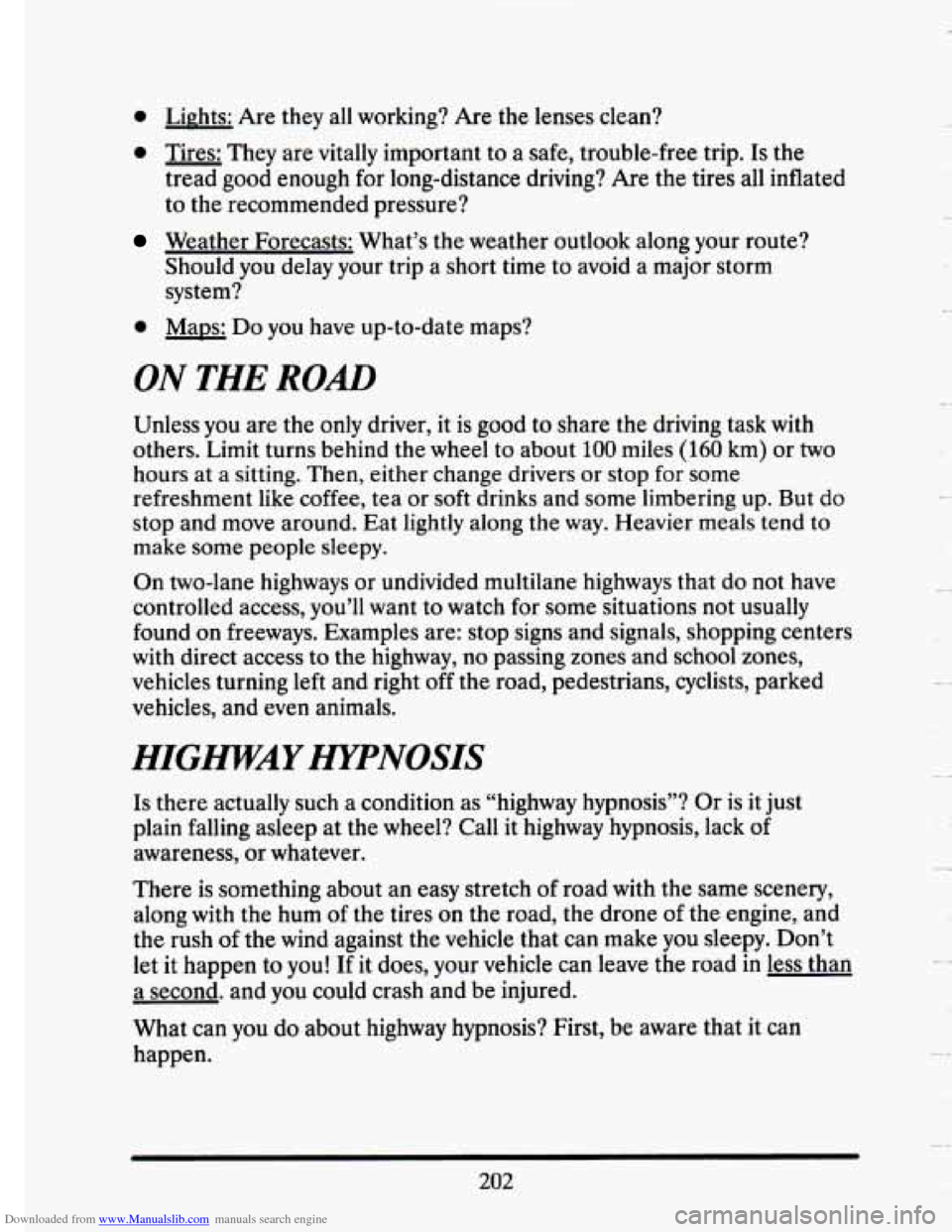
Downloaded from www.Manualslib.com manuals search engine 0 Lights: Are they all working? Are the lenses clean?
0 Tires: They are vitally important to a safe, trouble-free trip. Is the
tread good enough for long-distance driving? Are the tires all inflated
to the recommended pressure?
Weather Forecasts: What’s the weather outlook along your route?
Should you delay your trip a short time to avoid a major storm
system?
0 Maps: Do you have up-to-date maps?
ON THE ROAD
Unless you are the only driver, it is good to share the driving task with
others. Limit turns behind the wheel
to about 100 miles (160 km) or two
hours at
a sitting. Then, either change drivers or stop for some
refreshment like coffee, tea or soft drinks and some limbering up. But
do
stop and move around. Eat lightly along the way. Heavier meals tend to
make some people sleepy.
On two-lane highways or
undivided multilane highways that do not have
controlled access, you’ll want to watch for some situations not usually
found
on freeways. Examples are: stop signs and signals, shopping centers
with direct access
to the highway, no passing zones and school zones,
vehicles turning left and right off the road, pedestrians, cyclists, parked
vehicles, and
even animals.
I
HIGWAY HypNosIS
Is there actually such a condition as “highway hypnosis”? Or is it just
plain falling asleep at the wheel? Call it highway hypnosis, lack of
awareness, or whatever.
There is something about an easy stretch
of road with the same scenery,
along with the hum
of the tires on the road, the drone of the engine, and
the rush
of the wind against the vehicle that can make you sleepy. Don’t
let it happen
to you! If it does, your vehicle can leave the road in less than
a second. and you could crash and be injured.
What can you do about highway hypnosis? First, be aware that it can
happen.
202
-*
Page 227 of 407
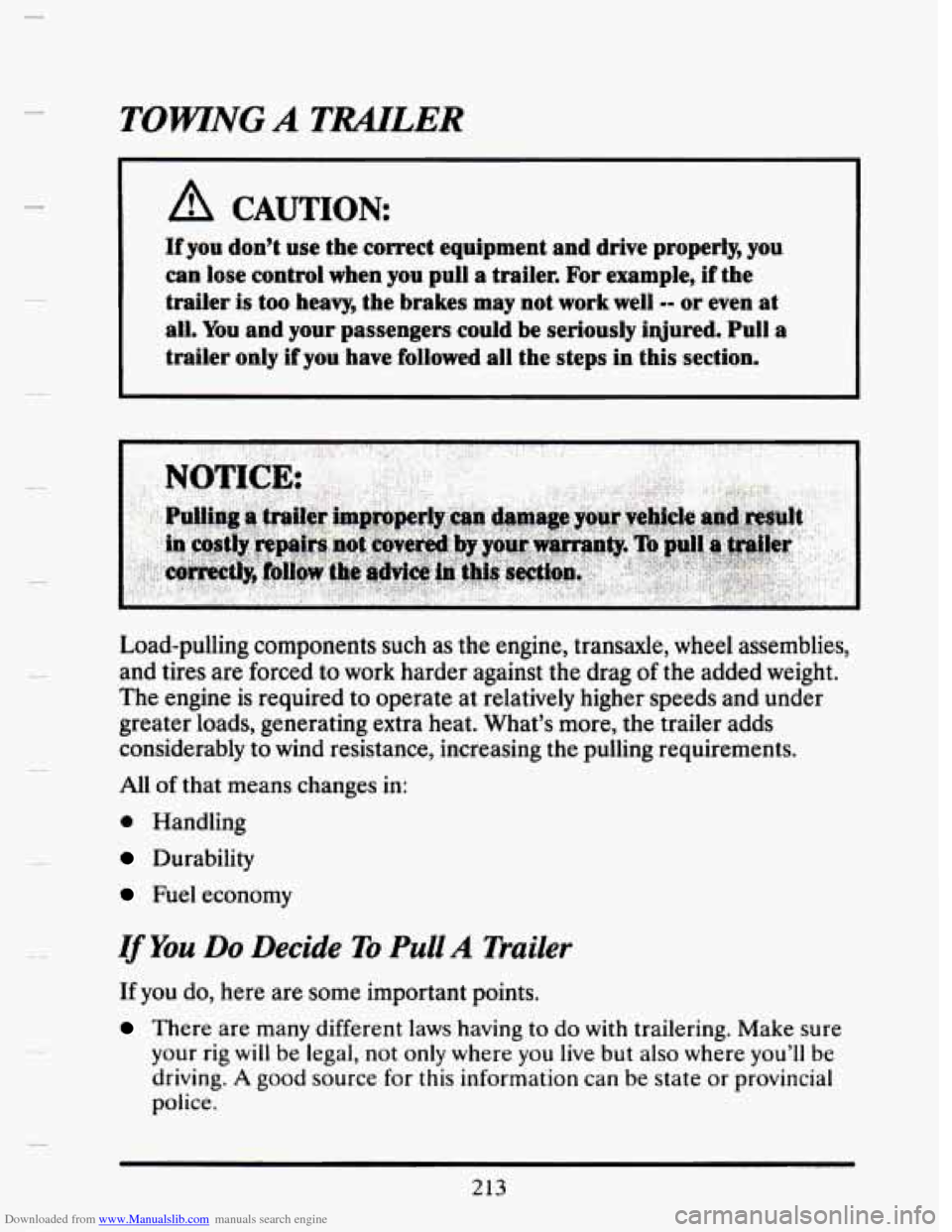
Downloaded from www.Manualslib.com manuals search engine TOWNG A TRAlrLER
A CAUTION:
If you don’t use the correct equipment and drive properly, you
can lose control when you pull
a trailer. For example, if the
trailer is too heavy, the brakes may not work well
-- or even at
all. You and your passengers could be seriously injured. Pull a
trailer only if you have followed all the steps in this section.
Load-pulling components such as the engine, transaxle, wheel assemblies,
and tires are forced
to work harder against the drag of the added weight.
The engine is required to operate at relatively higher speeds and under
greater loads, generating extra heat. What’s more, the trailer adds
considerably to wind resistance, increasing the pulling requirements.
All
of that means changes in:
e Handling
Durability
Fuel economy
If You Do Decide To Pull A Trailer
If you do, here are some important points.
There are many different laws having to do with trailering. Make sure
your rig
will be legal, not only where you live but also where you’ll be
driving. A good source for this information can be state or provincial
police.
213
Page 231 of 407
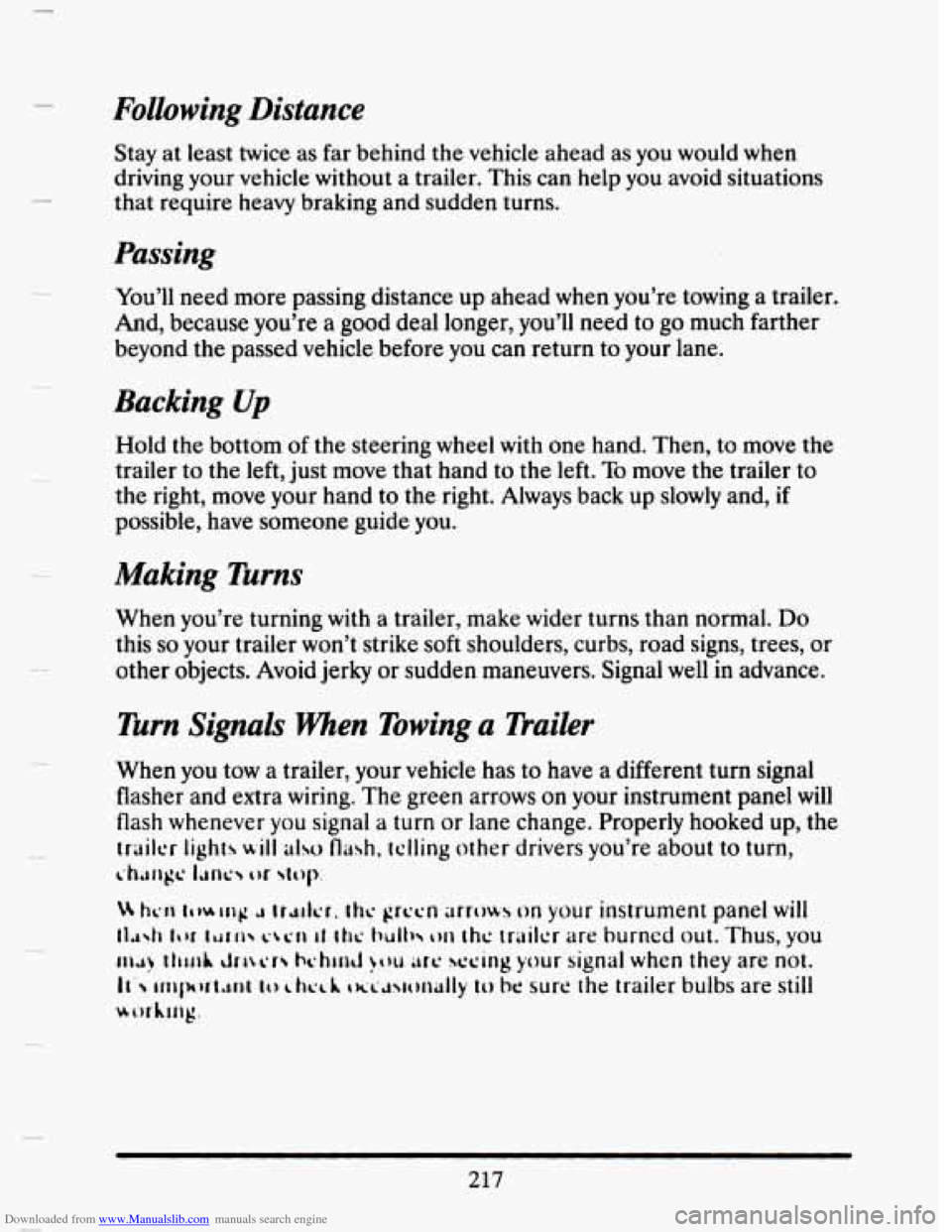
Downloaded from www.Manualslib.com manuals search engine Following Distance
Stay at least twice as far behind the vehicle ahead as you would when
driving your vehicle without a trailer. This can help you avoid situations
that require heavy braking and sudden turns.
Passing
You’ll need more passing distance up ahead when you’re towing a trailer.
And, because you’re
a good deal longer, you’ll need to go much farther
beyond the passed vehicle before you can return to your lane.
Backing Up
Hold the bottom of the steering wheel with one hand. Then, to move the
trailer to the
left, just move that hand to the left. To move the trailer to
the right, move your hand to the right. Always back up slowly and, if
possible, have someone guide you.
Making Turns
When you’re turning with a trailer, make wider turns than normal. Do
this so your trailer won’t strike soft shoulders, curbs, road signs, trees, or
other objects. Avoid jerky or sudden maneuvers. Signal
well in advance.
Turn Signals When Towing a Trailer
When you tow a trailer, your vehicle has to have a different turn signal
flasher and extra wiring.
The green arrows on your instrument panel will
flash whenever you signal a turn or lane change. Properly hooked up, the
trailer lights will dso flash, telling other drivers you’re about to turn,
L.h;lrrgc I;rnc tu ~t~p.
14 IICII IWIII~ Ir.dcr. Itlc grccn arrows on your instrument panel will
tl~4l (tu ILJI~ L-~L-II 11 Ihc twlh thc trailer are burned out. Thus, you
ILA! ItllllA clrr\cr hchlnd >t)u arc swing your signal when they are not.
II’ mpwt,mt 10 L hcc.h txc~w)~~~lly IO be sure the trailer bulbs are still
worhmg.
217
Page 244 of 407
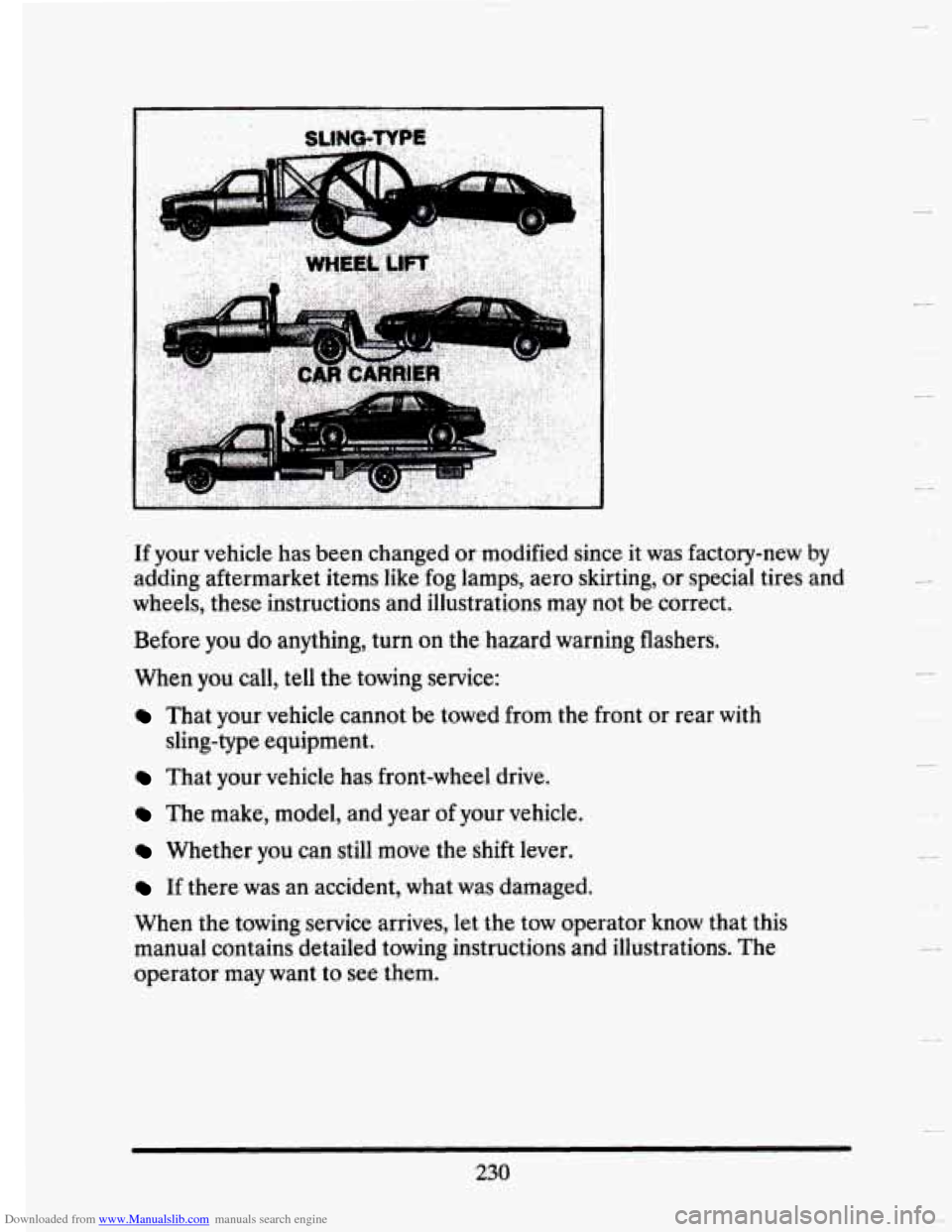
Downloaded from www.Manualslib.com manuals search engine If your vehicle has been changed or modified since it was factory-new by
adding aftermarket items like fog lamps, aero skirting, or special tires and
wheels, these instructions and illustrations may not be correct.
Before
you do anything, turn on the hazard warning flashers.
When
you call, tell the towing service:
That your vehicle cannot be towed from the front or rear with
That your vehicle has front-wheel drive.
sling-type
equipment.
The make, model, and year of your vehicle.
Whether you can still move the shift lever.
If there was an accident, what was damaged.
When the towing service arrives, let the tow operator know that this
manual contains detailed towing instructions and illustrations. The
operator may want to see them.
230
L
Y
c
CI