display CADILLAC SEVILLE 1993 4.G Owners Manual
[x] Cancel search | Manufacturer: CADILLAC, Model Year: 1993, Model line: SEVILLE, Model: CADILLAC SEVILLE 1993 4.GPages: 407, PDF Size: 22.28 MB
Page 114 of 407
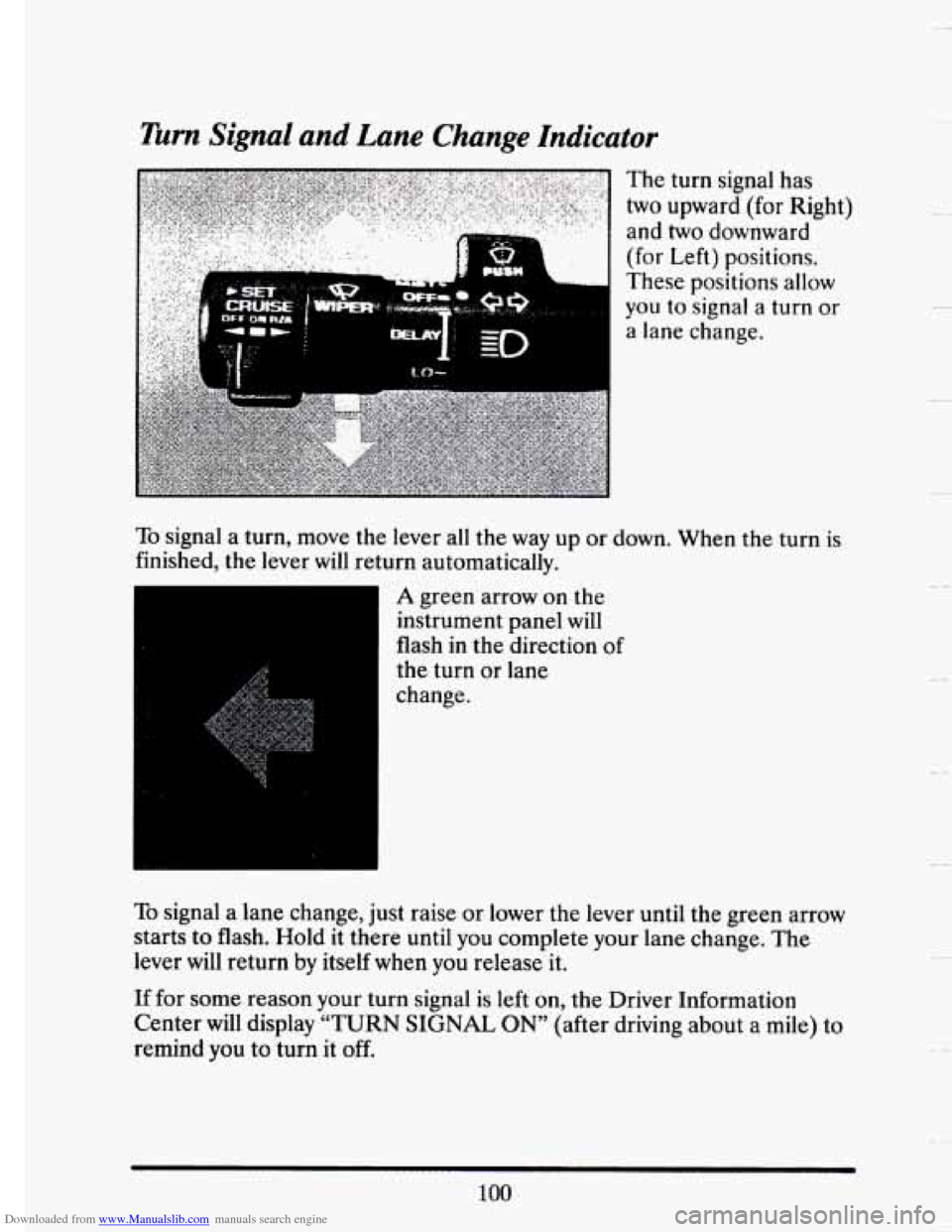
Downloaded from www.Manualslib.com manuals search engine Turn Signal and Lane Change Indicator
To signal a turn, move the lever all the way up or down. When the turn is
finished, the lever
will return automatically.
A green arrow on the
instrument panel
will
flash in the direction of
the turn or lane
change.
To signal a lane change, just raise or lower the lever until the green arrow
starts to flash. Hold it there
until you complete your lane change. The
lever will return by itself when you release it.
If for some reason your turn signal
is left on, the Driver Information
Center will display
“TURN SIGNAL ON” (after driving about a mile) to
remind
you to turn it off.
100
L*
Page 117 of 407
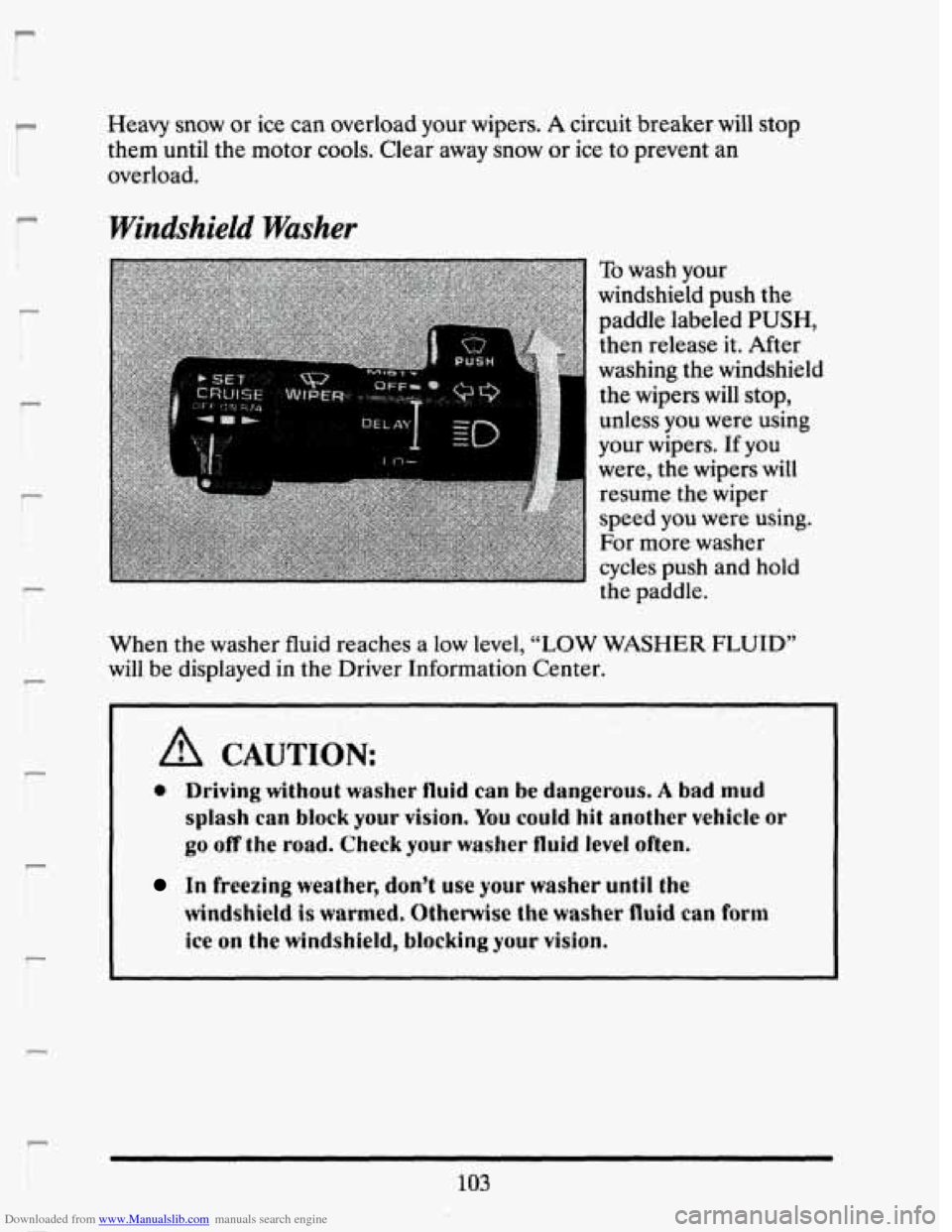
Downloaded from www.Manualslib.com manuals search engine r:
i
I
r I
r I
Heavy snow or ice can overload your wipers. A circuit breaker will stop
them until the motor cools. Clear away snow or ice to prevent
an
overload.
Windshield Washer
To wash your
windshield push the
paddle labeled
PUSH,
then release it. After
the wipers will
stop,
unless you were using
your wipers. If you
were, the wipers will
resume the wiper
speed
you were using.
For more washer
cycles push and hold the paddle.
washing
the windshield
When the washer
fluid reaches a low level, “LOW WASHER FLUID”
will be displayed in the Driver Information Center.
I _. . ..
A CAUTION:
0 Driving without washer fluid can be dangerous. A bad mud
splash can block your vision, You could hit another vehicle or
go off the road. Check your washer fluid level often.
I
In freezing weather, don’t use your washer until the
windshield is warmed, Otherwise the washer nuid can form
ice on the windshield, blocking your vision.
103
Page 137 of 407
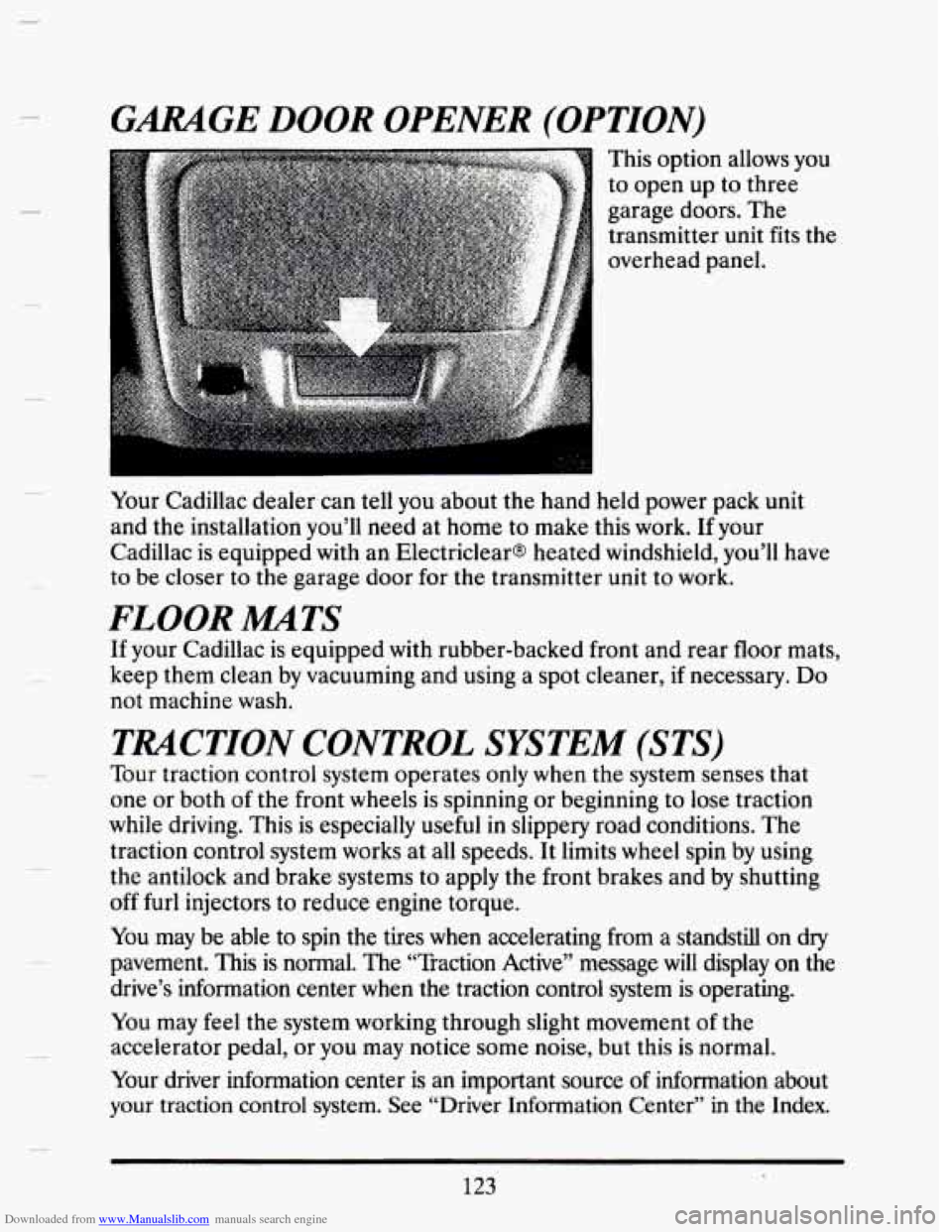
Downloaded from www.Manualslib.com manuals search engine GARAGE DOOR OPENER (OPTION)
This option allows you
to open up to three
garage doors. The
transmitter unit fits the
overhead panel.
Your Cadillac dealer can tell you about the hand held power pack unit
and the installation you’ll need at home to make this work. If your
Cadillac is equipped with an Electriclears heated windshield,
you’ll have
to be closer to the garage door for the transmitter unit to work.
FLOOR MATS
If your Cadillac is equipped with rubber-backed front and rear floor mats,
keep them clean by vacuuming and using a spot cleaner,
if necessary. Do
not machine wash.
TRACTION CONTROL SYSTEM (STS)
Tour traction control system operates only when the system senses that
one or both
of the front wheels is spinning or beginning to lose traction
while driving. This is especially useful
in slippery road conditions. The
traction control system works at all speeds. It limits wheel spin
by using
the antilock and brake systems
to apply the front brakes and by shutting
off furl injectors to reduce engine torque.
You may be able to spin the tires when accelerating from a standstill on
dry
pavement. This is normal. The “Traction Active” message will display on the
drive’s information center when the traction control system is operating.
You may feel the system working through slight movement
of the
accelerator pedal, or you may notice some noise, but this is normal.
Your driver information center is an important source
of information about
your traction control system. See “Driver Information Center” in the Index.
123
Page 149 of 407
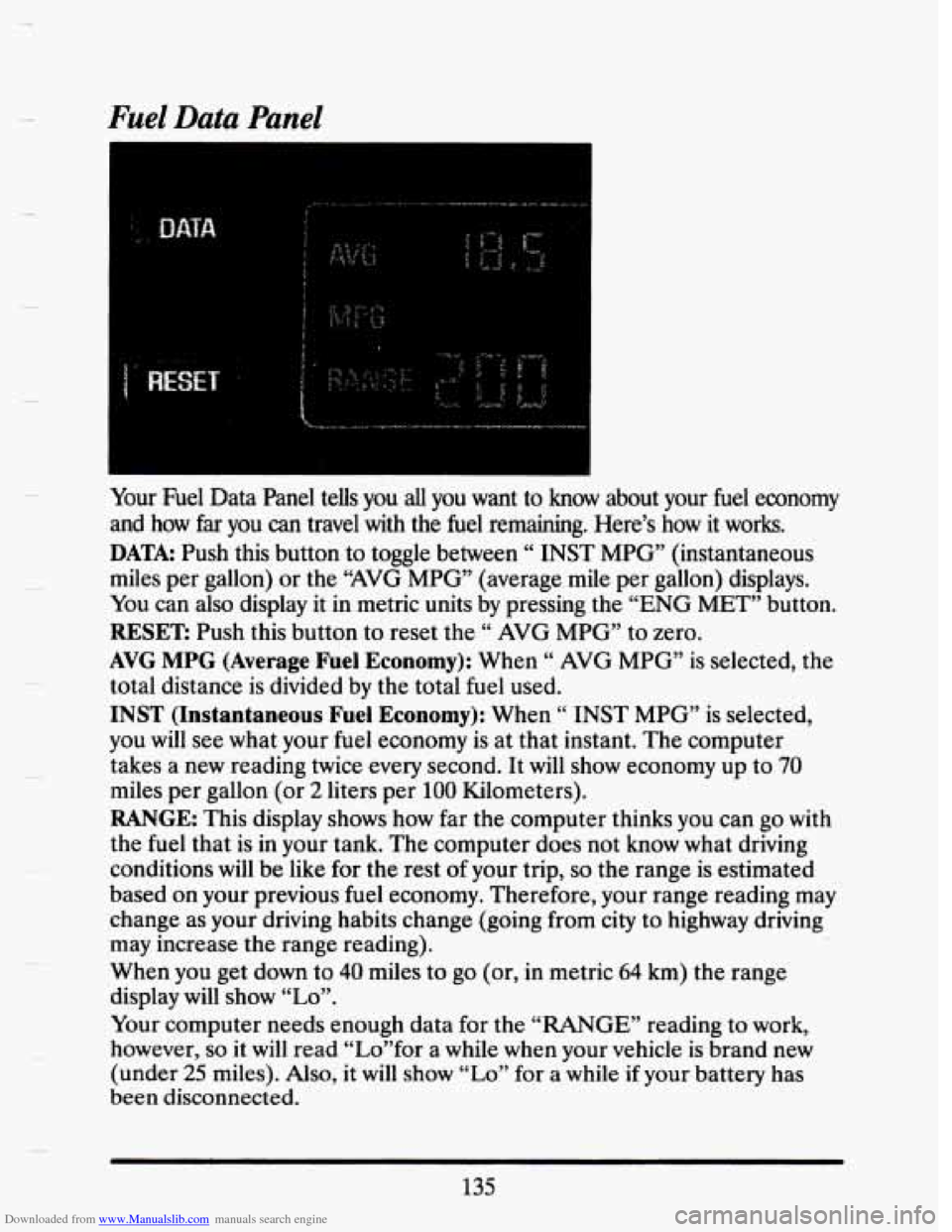
Downloaded from www.Manualslib.com manuals search engine Fuel Data Panel
6 i
c
Your Fuel Data Panel teUs you all you want to know about your fuel economy
and how
far you can travel with the fuel remaining. Here’s how it works.
DATA: Push this button to toggle between “ INST MPG” (instantaneous
miles per gallon) or the “AVG MPG” (average mile per gallon) displays.
You can also display it in metric units by pressing the “ENG MET” button.
RESET: Push this button to reset the “ AVG MPG” to zero.
AVG MPG (Average Fuel Economy): When “ AVG MPG” is selected, the
total distance is divided by the total fuel used.
INST (Instantaneous Fuel Economy): When “ INST MPG” is selected,
you
will see what your fuel economy is at that instant. The computer
takes a new reading twice
every second. It will show economy up to 70
miles per gallon (or 2 liters per 100 Kilometers).
RANGE: This display shows how far the computer thinks you can go with
the fuel that is in your tank. The computer does not know what driving
conditions
will be like for the rest of your trip, so the range is estimated
based on your previous fuel economy. Therefore, your range reading may
change as your driving habits change (going from city to highway driving
may increase the range reading).
When you get down to
40 miles to go (or, in metric 64 km) the range
display will show
“Lo”.
Your computer needs enough data for the “RANGE” reading to work,
however,
so it will read “Lo”for a while when your vehicle is brand new
(under
25 miles). Also, it will show “Lo” for a while if your battery has
been disconnected.
135
Page 150 of 407
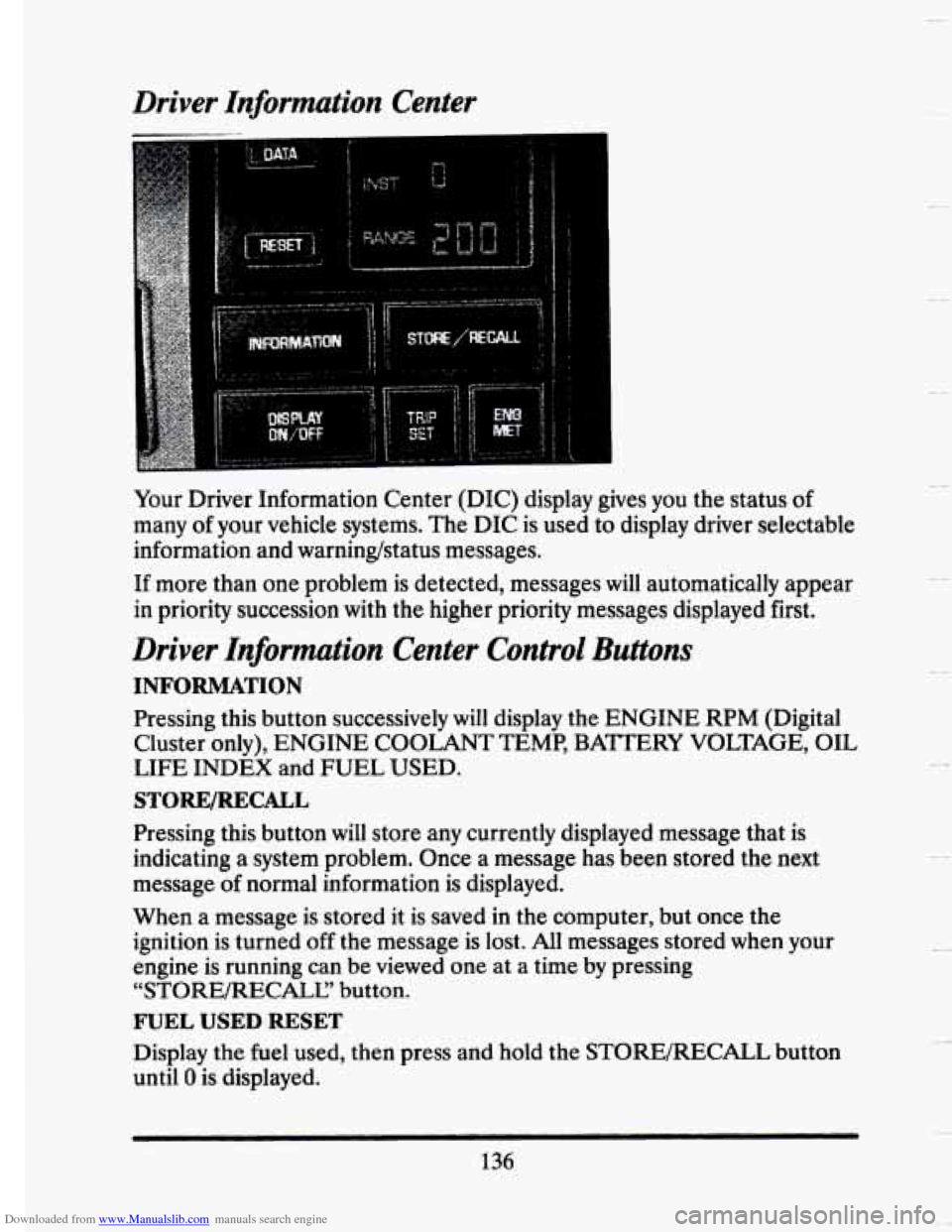
Downloaded from www.Manualslib.com manuals search engine Driver Information Center
.. .
t
Your Driver Information Center (DIC) display gives you the status of
many of your vehicle systems. The DIC is used to display driver selectable
information and warninustatus messages.
If more than one problem is detected, messages will automatically appear
in priority succession with the higher priority messages displayed first.
Driver Information Center Control Buttons
INFORMATION
Pressing this button successively will display the ENGINE RPM (Digital
Cluster only), ENGINE
COOLANT TEMP, BAmRY VOLTAGE, OIL
LIFE INDEX and
FUEL USED.
STORE/RECALL
Pressing this button will store any currently displayed message that is
indicating a system problem. Once
a message has been stored the next
message
of normal information is displayed.
When a message
is stored it is saved in the computer, but once the
ignition is turned off the message is lost. All messages stored when your
engine
is running can be viewed one at a time by pressing
"STORE/RECALE' button.
FUEL USED RESET
Display the fuel used, then press and hold the STORE/RECALL button
until
0 is displayed.
136
.c
..
-
Page 151 of 407
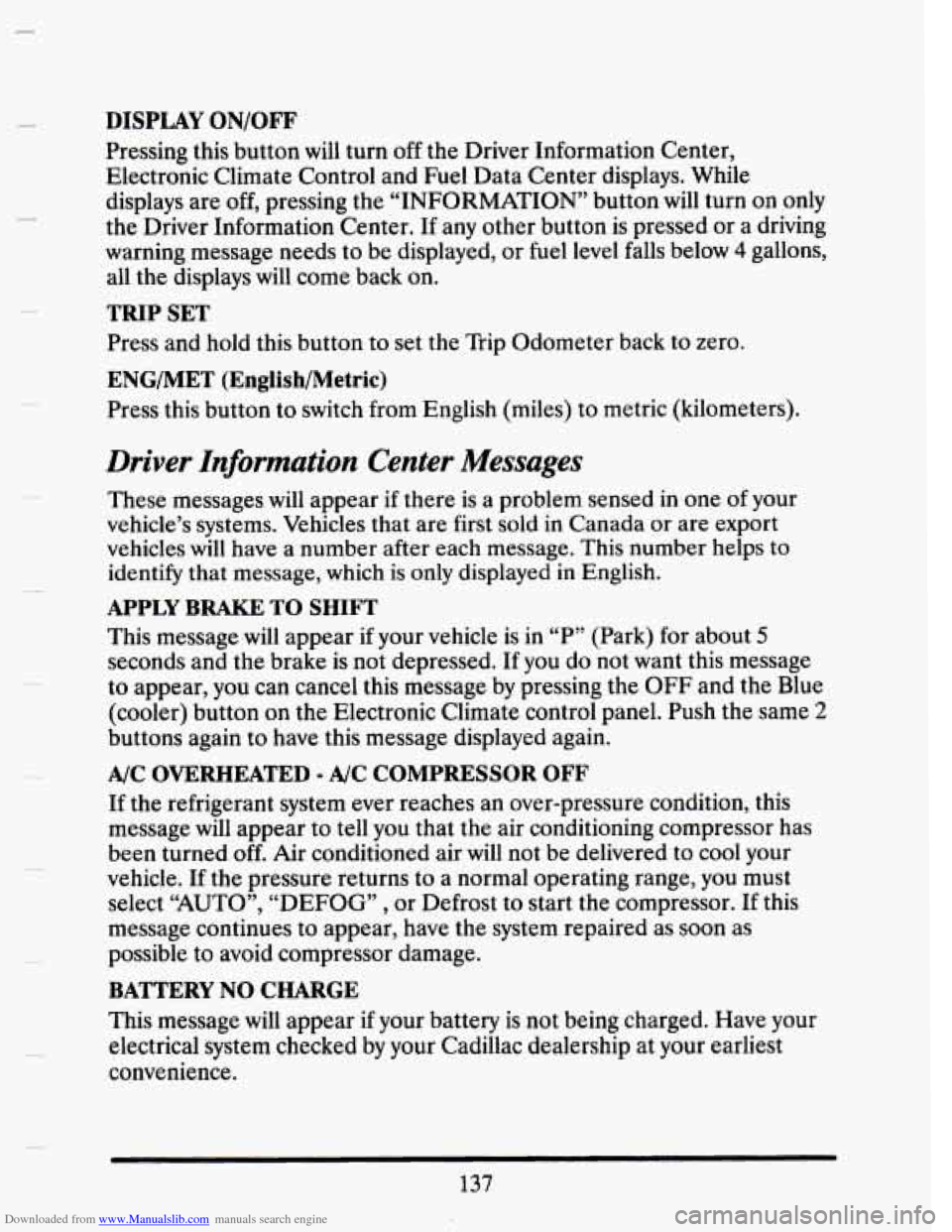
Downloaded from www.Manualslib.com manuals search engine DISPLAY ON/OFF
Pressing this button will turn off the Driver Information Center,
Electronic Climate Control and Fuel Data Center displays. While
displays are off, pressing the “INFORMATION” button
will turn on only
the Driver Information Center. If any other button is pressed or a driving
warning message needs to be displayed, or fuel level falls below
4 gallons,
all the displays
will come back on.
TRIP SET
Press and hold this button to set the Trip Odometer back to zero.
ENG/MET (English/Metric)
Press this button to switch from English (miles) to metric (kilometers).
Driver Information Center Messages
These messages will appear if there is a problem sensed in one of your
vehicle’s systems. Vehicles that are first sold
in Canada or are export
vehicles
will have a number after each message. This number helps to
identify that message, which is only displayed in English.
APPLY BRAKE TO SHIFT
This message will appear if your vehicle is in “P” (Park) for about 5
seconds and the brake is not depressed. If you do not want this message
to appear, you can cancel this message by pressing the
OFF and the Blue
(cooler) button
on the Electronic Climate control panel. Push the same 2
buttons again to have this message displayed again.
If the refrigerant system ever reaches an over-pressure condition, this
message will appear to tell you that the air conditioning compressor has
been turned off. Air conditioned air
will not be delivered to cool your
vehicle. If the pressure returns to a normal operating range, you must
select “AUTO”, “DEFOG”
, or Defrost to start the compressor. If this
message continues to appear, have the system repaired as soon as
possible to avoid compressor damage.
A/C OVERHEATED - A/C COMPRESSOR OFF
BATTERY NO CHARGE
This message will appear if your battery is not being charged. Have your
electrical system checked by your Cadillac dealership at your earliest
convenience.
137
Page 152 of 407
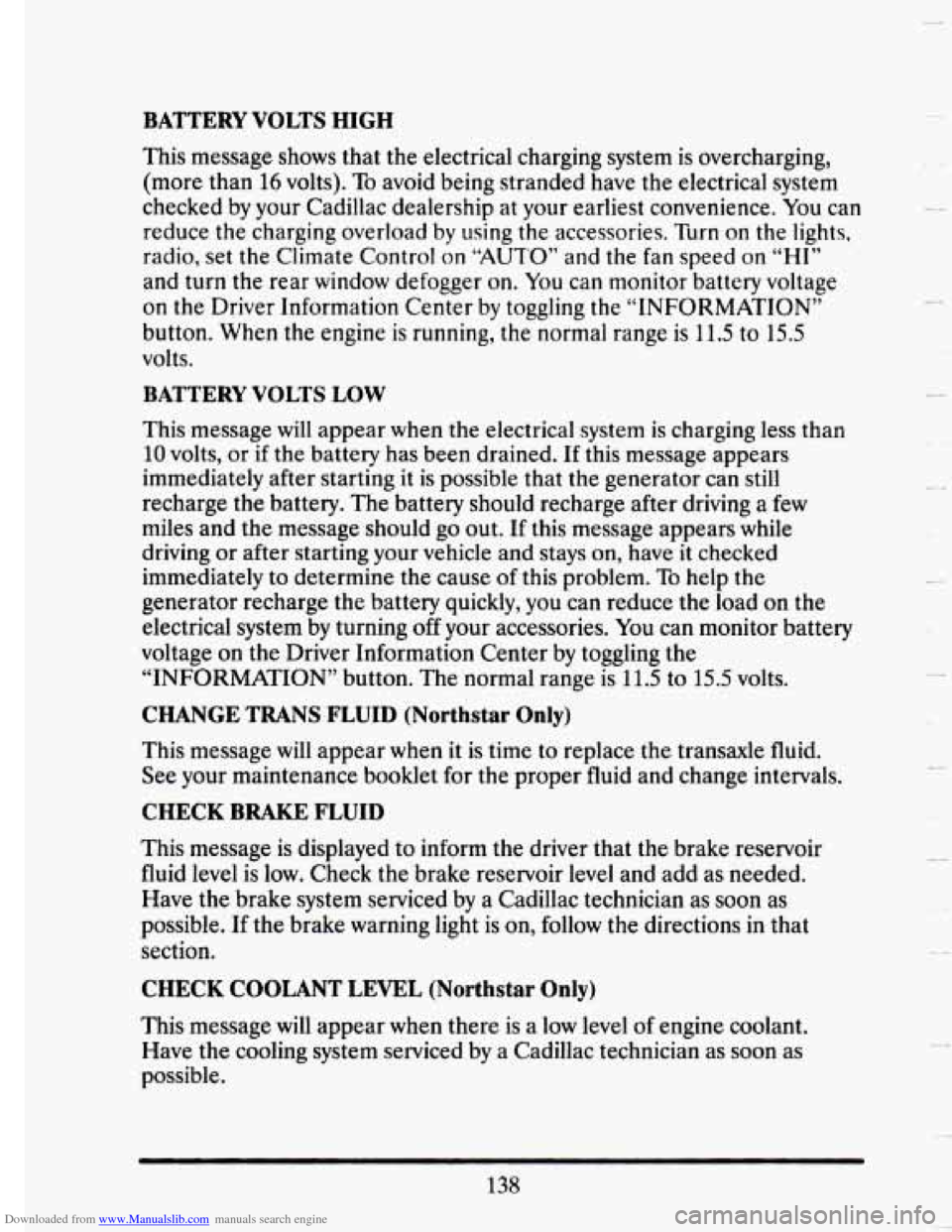
Downloaded from www.Manualslib.com manuals search engine BATTERY VOLTS HIGH
This message shows that the electrical charging system is overcharging,
(more than 16 volts). To avoid being stranded have the electrical system
checked by your Cadillac dealership at your earliest convenience. You can
reduce the charging overload
by using the accessories. Turn on the lights,
radio, set the Climate Control on
“AUTO” and the fan speed on “HI”
and turn the rear window defogger on. You can monitor battery voltage
on the Driver Information Center by toggling the “INFORMATION”
button. When the engine is running, the normal range
is 11.5 to 15.5
volts.
c
BATTERY VOLTS LOW
This message will appear when the electrical system is charging less than
10 volts, or if the battery has been drained. If this message appears
immediately after starting it is possible that the generator can still
recharge the battery. The battery should recharge after driving a few
miles and the message should go out. If this message appears while
driving or after starting your vehicle and stays on, have it checked
immediately to determine the cause
of this problem. To help the
generator recharge the battery quickly,
you can reduce the load on the
electrical system by turning
off your accessories. You can monitor battery
voltage on the Driver Information Center by toggling the
“INFORMATION’’ button. The normal range is
11.5 to 15.5 volts.
CHANGE TRANS FLUID (Northstar Only)
This message will appear when it is time to replace the transaxle fluid.
See your maintenance booklet
for the proper fluid and change intervals.
CHECK BRAKE FLUID
This message is displayed to inform the driver that the brake reservoir
fluid level is low. Check the brake reservoir level and add as needed.
Have the brake system serviced by a Cadillac technician as soon as
possible.
If the brake warning light is on, follow the directions in that
section.
CHECK COOLANT LEVEL (Northstar Only)
This message will appear when there is a low level of engine coolant.
Have the cooling system serviced by a Cadillac technician as soon as
possible.
138
I
. -’
L
c
Page 153 of 407
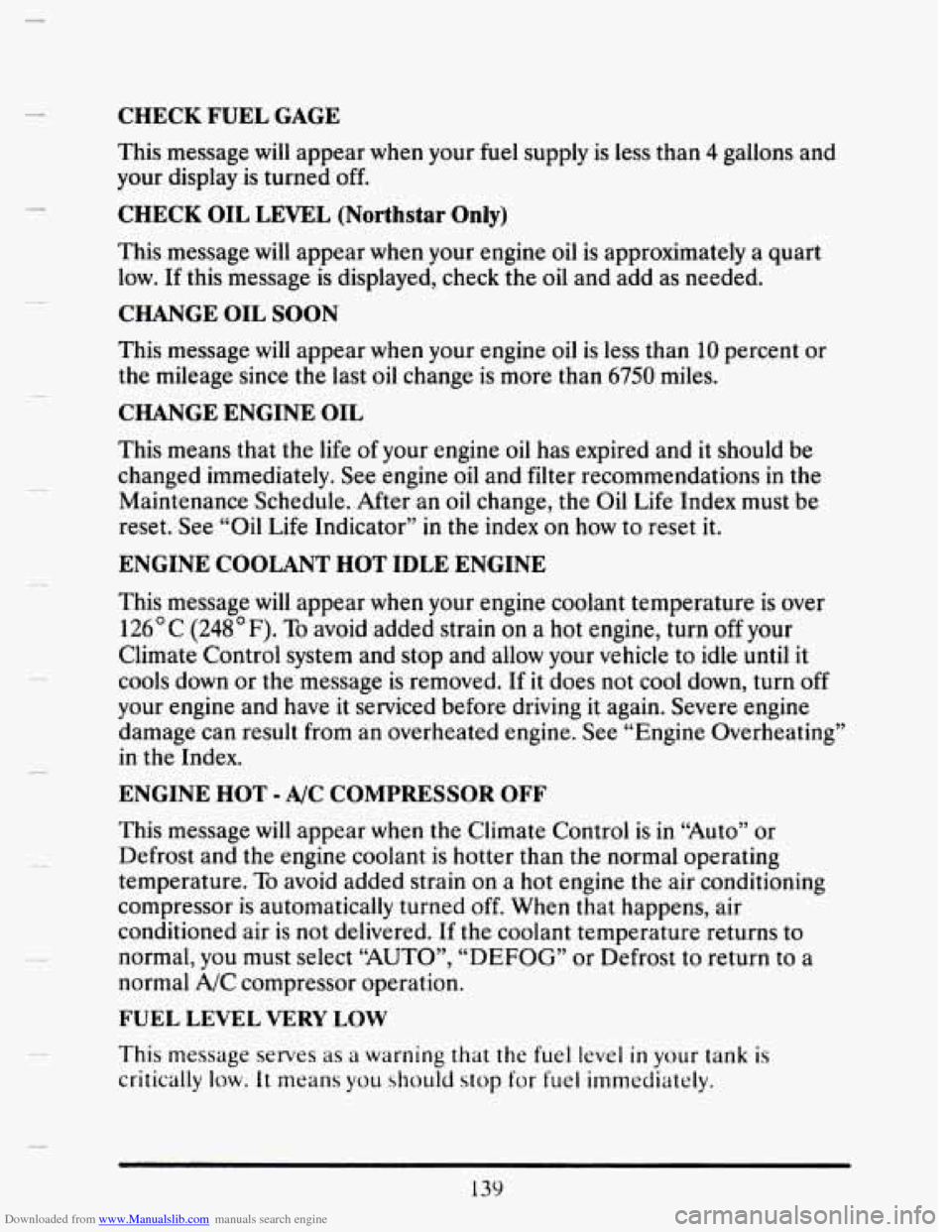
Downloaded from www.Manualslib.com manuals search engine CHECK FUEL GAGE
This message will appear when your fuel supply is less than 4 gallons and
your display
is turned off.
CHECK OIL LEVEL (Northstar Only)
This message will appear when your engine oil is approximately a quart
low. If this message is displayed, check the
oil and add as needed.
CHANGE OIL SOON
This message will appear when your engine oil is less than 10 percent or
the mileage since
the last oil change is more than 6750 miles.
CHANGE ENGINE OIL
This means that the life of your engine oil has expired and it should be
changed immediately. See engine oil and filter recommendations
in the
Maintenance Schedule. After an oil change, the Oil Life Index must be
reset. See “Oil Life Indicator”
in the index on how to reset it.
ENGINE COOLANT HOT IDLE ENGINE
This message will appear when your engine coolant temperature is over
126°C (248°F). To avoid added strain on a hot engine, turn off your
Climate Control system and stop and allow your vehicle to idle until
it
cools down or the message is removed. If it does not cool down, turn off
your engine and have it serviced before driving it again. Severe engine
damage can result from an overheated engine. See “Engine Overheating”
in the Index.
ENGINE HOT - A/C COMPRESSOR OFF
This message will appear when the Climate Control is in “Auto” or
Defrost and the engine coolant is hotter than
the normal operating
temperature. To avoid added strain on a hot engine the air conditioning
compressor is automatically turned
off. When that happens, air
conditioned air
is not delivered. If the coolant temperature returns to
normal, you must select
“AUTO”, “DEFOG” or Defrost to return to a
normal A/C compressor operation.
FUEL LEVEL VERY LOW
This message serves as a warning that the fuel level in your tank is
critically low. It means you shwld stop for fuel immediately.
139
Page 154 of 407
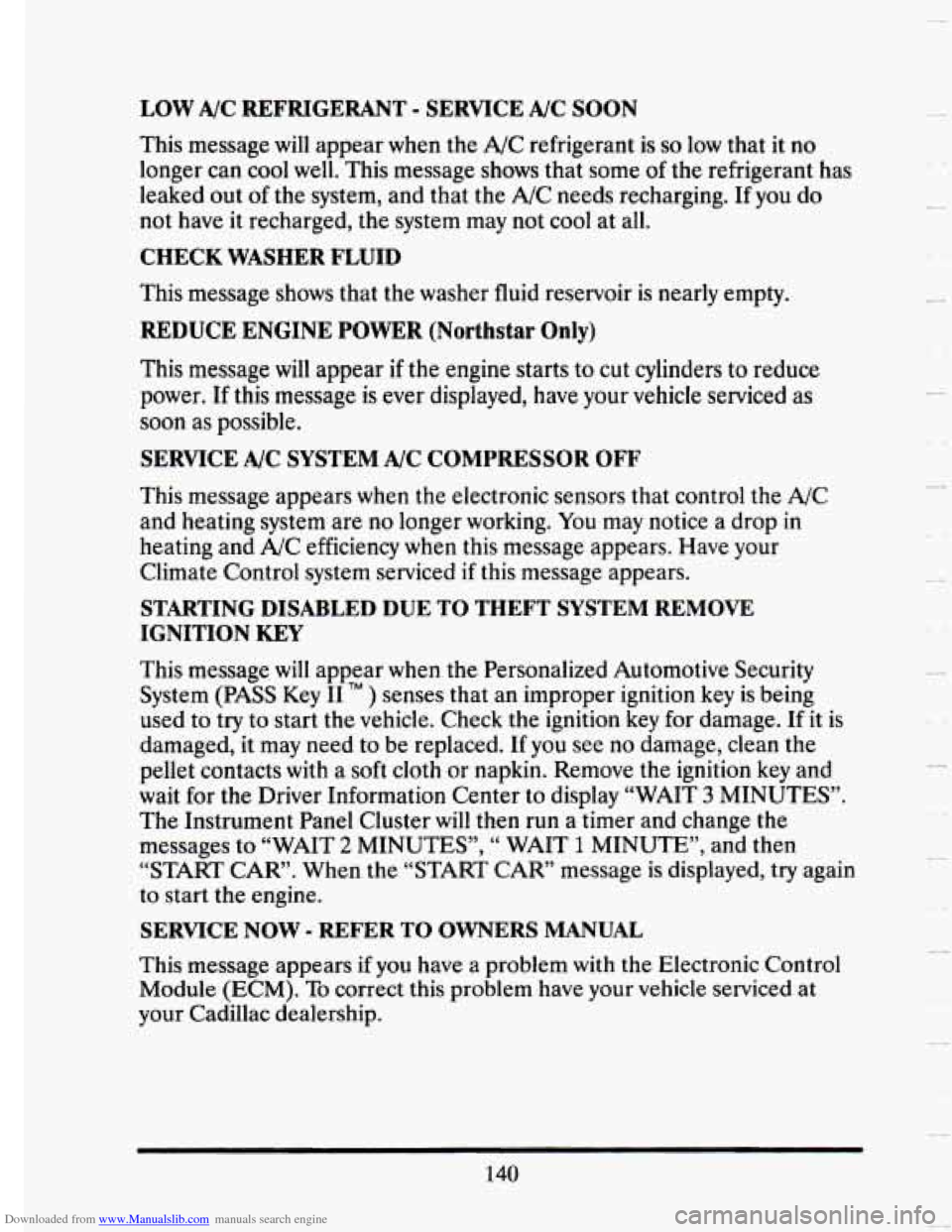
Downloaded from www.Manualslib.com manuals search engine LOW A/C REFRIGERANT - SERVICE A/C SOON
This message will appear when the A/C refrigerant is so low that it no
longer can cool well. This message shows that some of the refrigerant has
leaked out
of the system, and that the A/C needs recharging. If you do
not have it recharged, the system may not cool at all.
CHECK WASHER FLUID
This message shows that the washer fluid reservoir is nearly empty.
REDUCE ENGINE POWER (Northstar Only)
This message will appear if the engine starts to cut cylinders to reduce
power.
If this message is ever displayed, have your vehicle serviced as
soon as possible.
SERVICE A/C SYSTEM A/C COMPRESSOR OFF
This message appears when the electronic sensors that control the A/C
and heating system are
no longer working. You may notice a drop in
heating and A/C efficiency when this message appears. Have your
Climate Control system serviced
if this message appears.
STARTING DISABLED DUE TO THEFT SYSTEM REMOVE
IGNITION KEY
This message will appear when the Personalized Automotive Security
System (PASS
Key I1 TM ) senses that an improper ignition key is being
used to try to start
the vehicle. Check the ignition key for damage. If it is
damaged,
it may need to be replaced. If you see no damage, clean the
pellet contacts with a soft cloth
or napkin. Remove the ignition key and
wait for
the Driver Information Center to display “WAIT 3 MINUTES”.
The Instrument Panel Cluster will then run a timer and change the
messages to “WAIT 2 MINUTES”, “ WAIT 1 MINUTE”, and then
“START CAR”. When the “START CAR” message is displayed, try again
to start the engine.
d
c
t.
c
U
I
u
SERVICE NOW - REFER TO OWNERS MANUAL
This message appears if you have a problem with the Electronic Control
Module (ECM).
To correct this problem have your vehicle serviced at
your Cadillac dealership.
140
Page 155 of 407
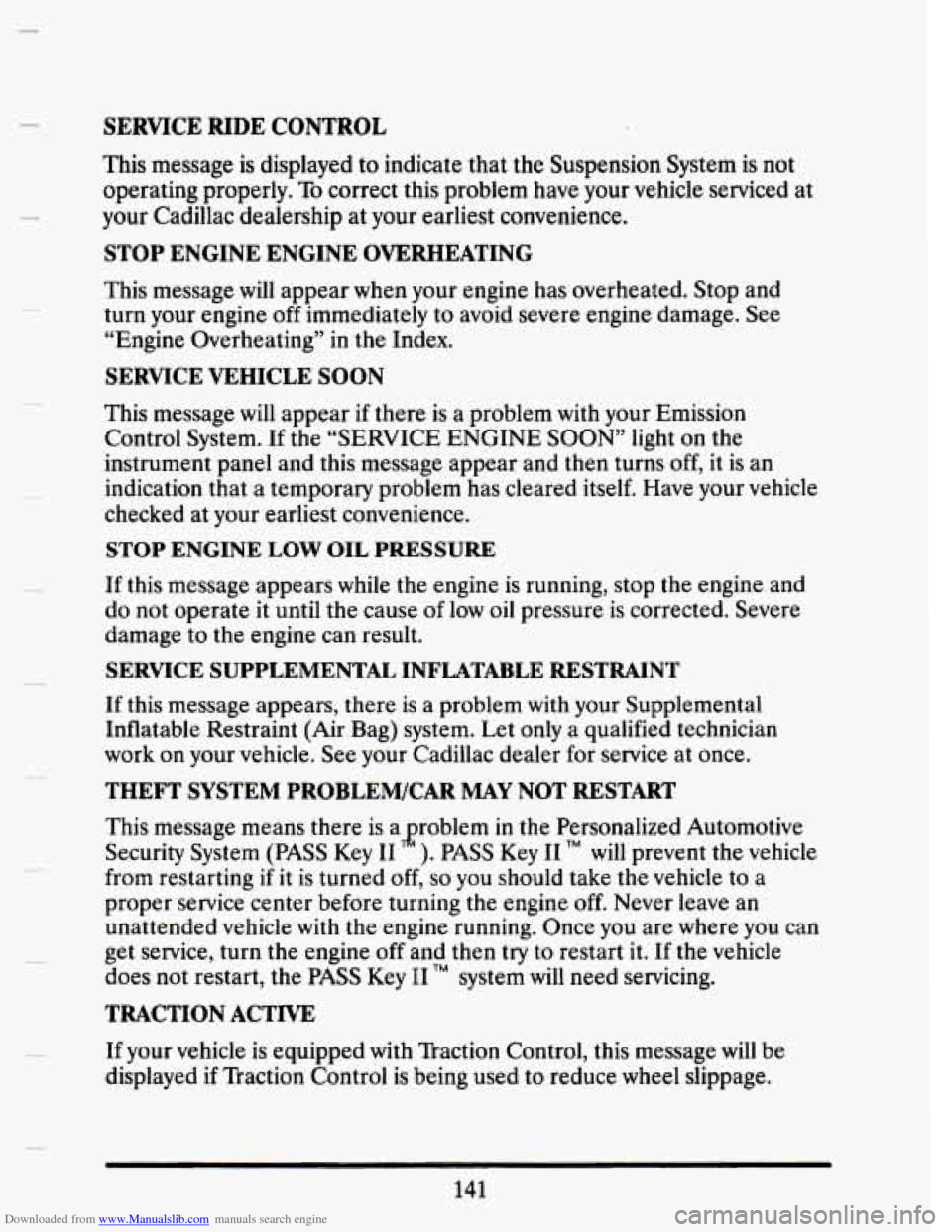
Downloaded from www.Manualslib.com manuals search engine SERVICE RIDE CONTROL
This message is displayed to indicate that the Suspension System is not
operating properly.
To correct this problem have your vehicle serviced at
your Cadillac dealership at your earliest convenience.
STOP ENGINE ENGINE OVERHEATING
This message will appear when your engine has overheated. Stop and
turn your engine
off immediately to avoid severe engine damage. See
“Engine Overheating”
in the Index.
SERVICE VEHICLE SOON
This message will appear if there is a problem with your Emission
Control System.
If the “SERVICE ENGINE SOON” light on the
instrument panel and this message appear and then turns off, it is an
indication that a temporary problem has cleared itself. Have your vehicle
checked at your earliest convenience.
STOP ENGINE LOW OIL PRESSURE
If this message appears while the engine is running, stop the engine and
do not operate it until the cause
of low oil pressure is corrected. Severe
damage to the engine can result.
SERVICE SUPPLEMENTAL INFLATABLE RESTRAINT
If this message appears, there is a problem with your Supplemental
Inflatable Restraint (Air Bag) system. Let only a qualified technician
work on your vehicle.
See your Cadillac dealer for service at once.
THEFT SYSTEM PROBLEWCAR MAY NOT RESTART
This message means there is atroblem in the Personalized Automotive
Security System (PASS
Key I1 ). PASS Key I1 TM will prevent the vehicle
from restarting
if it is turned off, so you should take the vehicle to a
proper service center before turning the engine off. Never leave
an
unattended vehicle with the engine running. Once you are where you can
get service, turn
the engine off and then try to restart it. If the vehicle
does not restart, the PASS
Key I1 TM system will need servicing.
TRACTION ACTIVE
If your vehicle is equipped with Traction Control, this message will be
displayed
if Traction Control is being used to reduce wheel slippage.
141