stop start CADILLAC SEVILLE 1993 4.G Owners Manual
[x] Cancel search | Manufacturer: CADILLAC, Model Year: 1993, Model line: SEVILLE, Model: CADILLAC SEVILLE 1993 4.GPages: 407, PDF Size: 22.28 MB
Page 91 of 407
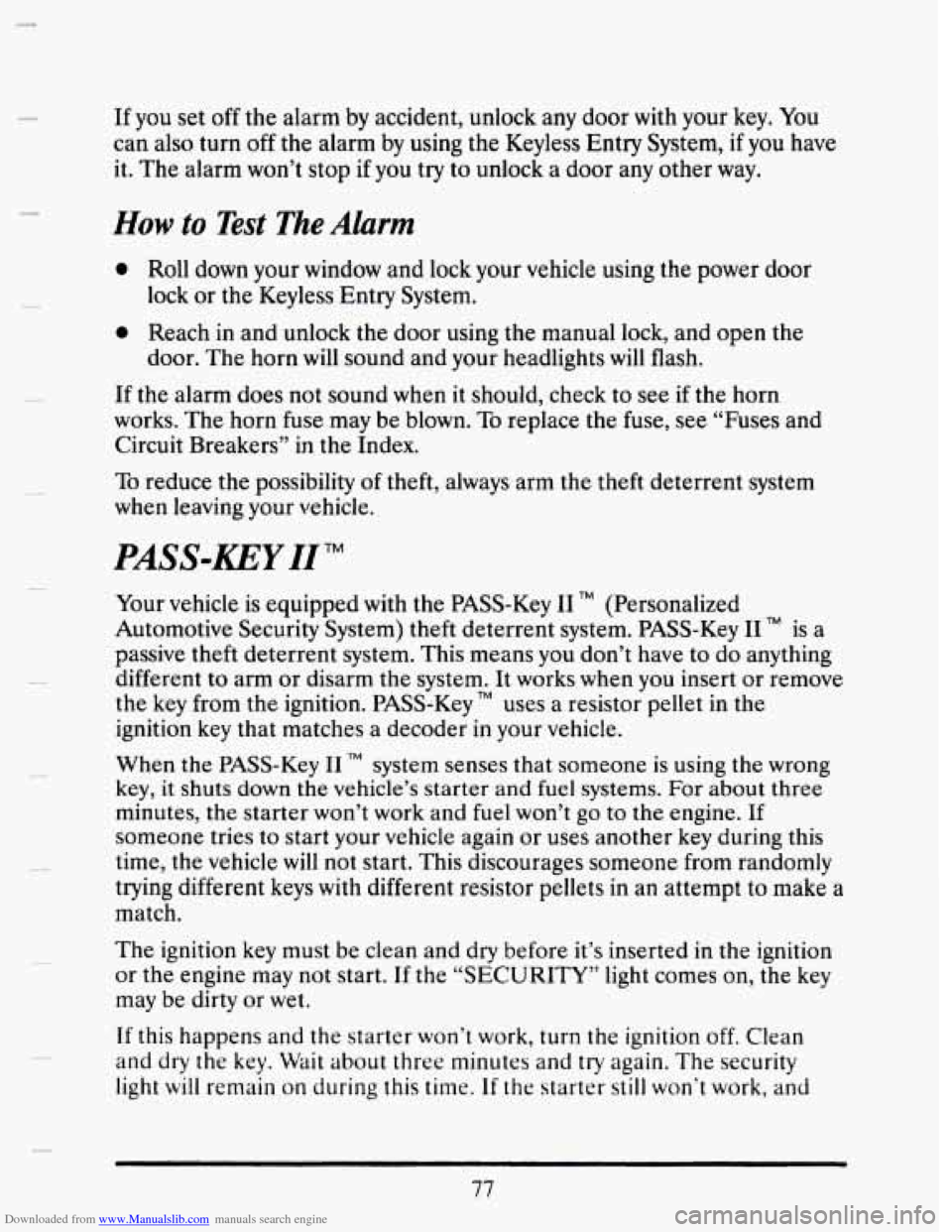
Downloaded from www.Manualslib.com manuals search engine If you set off the alarm by accident, unlock any door with your key. You
can also turn
off the alarm by using the Keyless Entry System, if you have
it. The alarm won’t stop
if you try to unlock a door any other way.
How to Test The Alarm
e Roll down your window and lock your vehicle using the power door
lock or the Keyless Entry System.
e Reach in and unlock the door using the manual lock, and open the
If the alarm does not sound when it should, check to see if the horn
works. The horn fuse may be blown.
To replace the fuse, see “Fuses and
Circuit Breakers” in the Index.
door. The horn
will sound and
your headlights will flash.
To reduce the possibility of theft, always arm the theft deterrent system
when leaving your vehicle.
PASS-KEY 11 TM
Your vehicle is equipped with the PASS-Key I1 TM (Personalized
Automotive Security System) theft deterrent system. PASS-Key I1
TM is a
passive theft deterrent system. This means you don’t have to do anything
different to arm or disarm the system. It works when you insert or remove
the key from the ignition. PASS-Key
’“ uses a resistor pellet in the
ignition key that matches a decoder
in your vehicle.
When the PASS-Key
I1 TM system senses that someone is using the wrong
key,
it shuts down the vehicle’s starter and fuel systems. For about three
minutes, the starter won’t work and fuel
won’t go to the engine. If
someone tries
to start your vehicle again or uses another key during this
time, the vehicle
will not start. This discourages someone from randomly
trying different keys with different resistor pellets in an attempt
to make a
match.
The ignition
key must be clean and dry before it’s inserted in the ignition
or the engine may not start. If the “SECURITY” light comes
on, the key
may be dirty or wet.
If this happens and the starter won’t work, turn the ignition off. Clean
and
dry the key. Wait about three minutes and try again. The security
light
will remain on during this time. If the starter still won’t work, and
Page 93 of 407
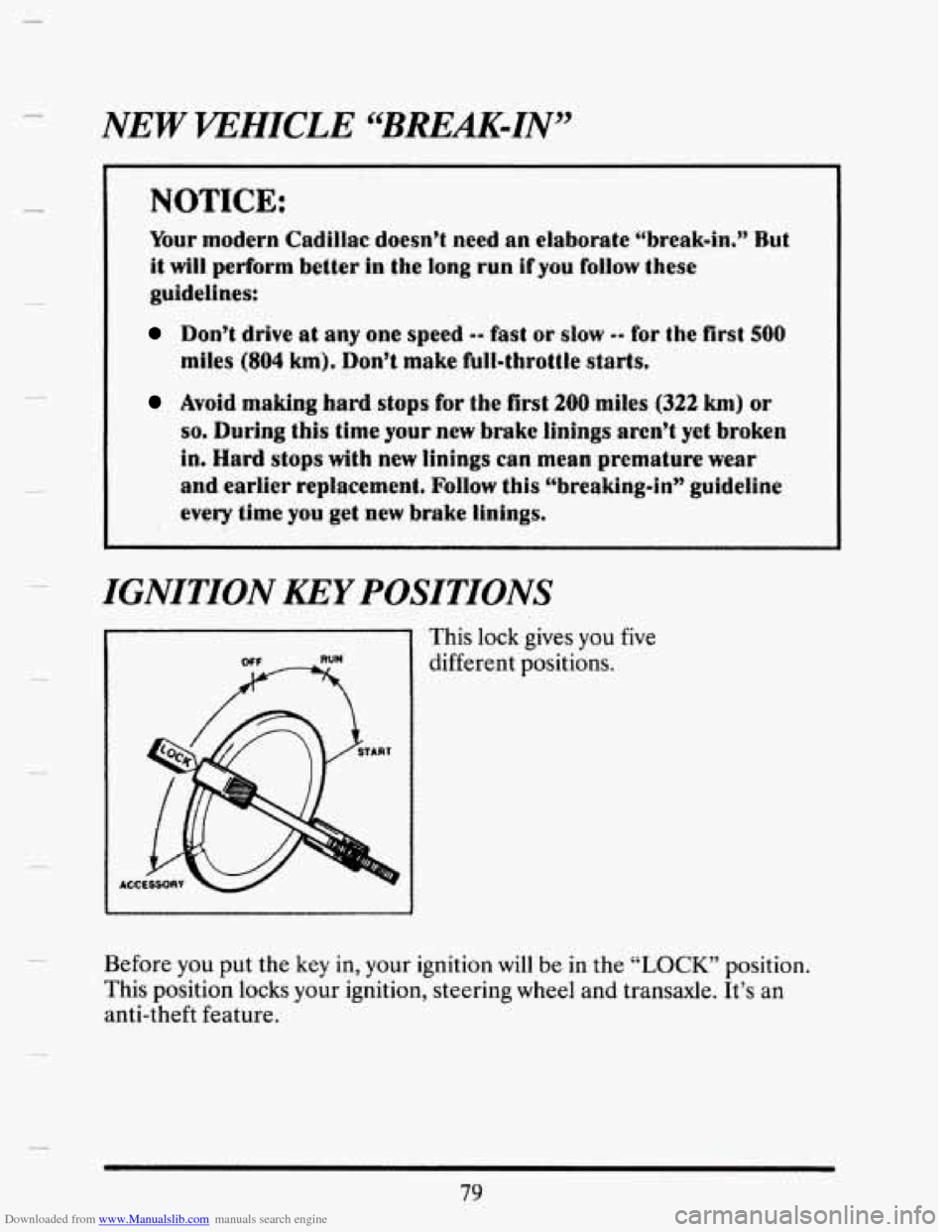
Downloaded from www.Manualslib.com manuals search engine NEW VEHICLE “BREAK-IN”
NOTICE:
Your modern Cadillac doesn’t need an elaborate “break-in,” Rut
it will perQarm better in the long run if you fotlow these
guidelines:
Don3 drive st any one speed 9- fast or slow -0 €or the First SUO
miles (804 h), Don’t make fulf~throttle starts,
Avoid making hard stops for the first 200 miles (322 km) or
so. During this time your new brake linings aren’t yet broken
in. Hard stops with new linings can mean premature wear
and earlier replacement. Follow this C4breaking-in’p guideline
ewry time you get new brake linings.
IGNITION KEY POSITIONS
This lock gives you five
different positions.
Before you put the key in, your ignition will
be in the “LOCK” position.
This position
locks your ignition, steering wheel and transaxle. It’s an
anti-theft feature.
79
Page 95 of 407
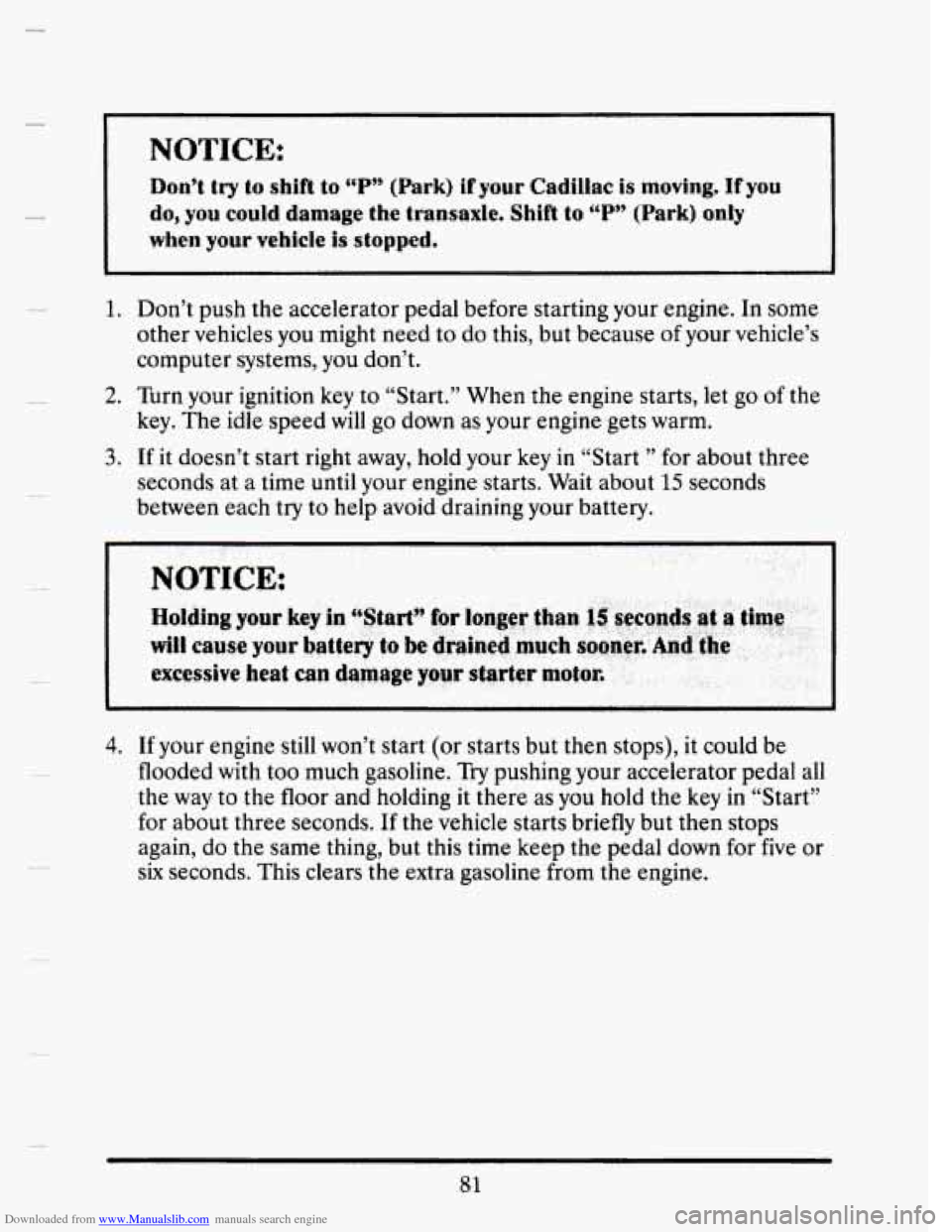
Downloaded from www.Manualslib.com manuals search engine Don’t #ry to shift to T‘ (Park) if yaw Cadillolc is moving. If you
do, you could damage the transaxle. Shift to “Pn (Pa.rk) only
when your vehicle is stopped.
1. Don’t push the accelerator pedal before starting your engine. In some
other vehicles you might need to do this, but because
of your vehicle’s
computer systems, you don’t.
2. Turn your ignition key to “Start.” When the engine starts, let go of the
key. The idle speed will go down as your engine gets warm.
3. If it doesn’t start right away, hold your key in “Start ” for about three
seconds at a time until your engine starts. Wait about
15 seconds
between each try to help avoid draining your battery.
4. If your engine still won’t start (or starts but then stops), it could be
flooded with too much gasoline.
Try pushing your accelerator pedal all
the way to the floor and holding it there as you hold the key in “Start”
for about three seconds. If the vehicle starts briefly but then stops
again, do the same thing, but this time keep the pedal down for five or
six seconds. This clears the extra gasoline from the engine.
81
Page 142 of 407
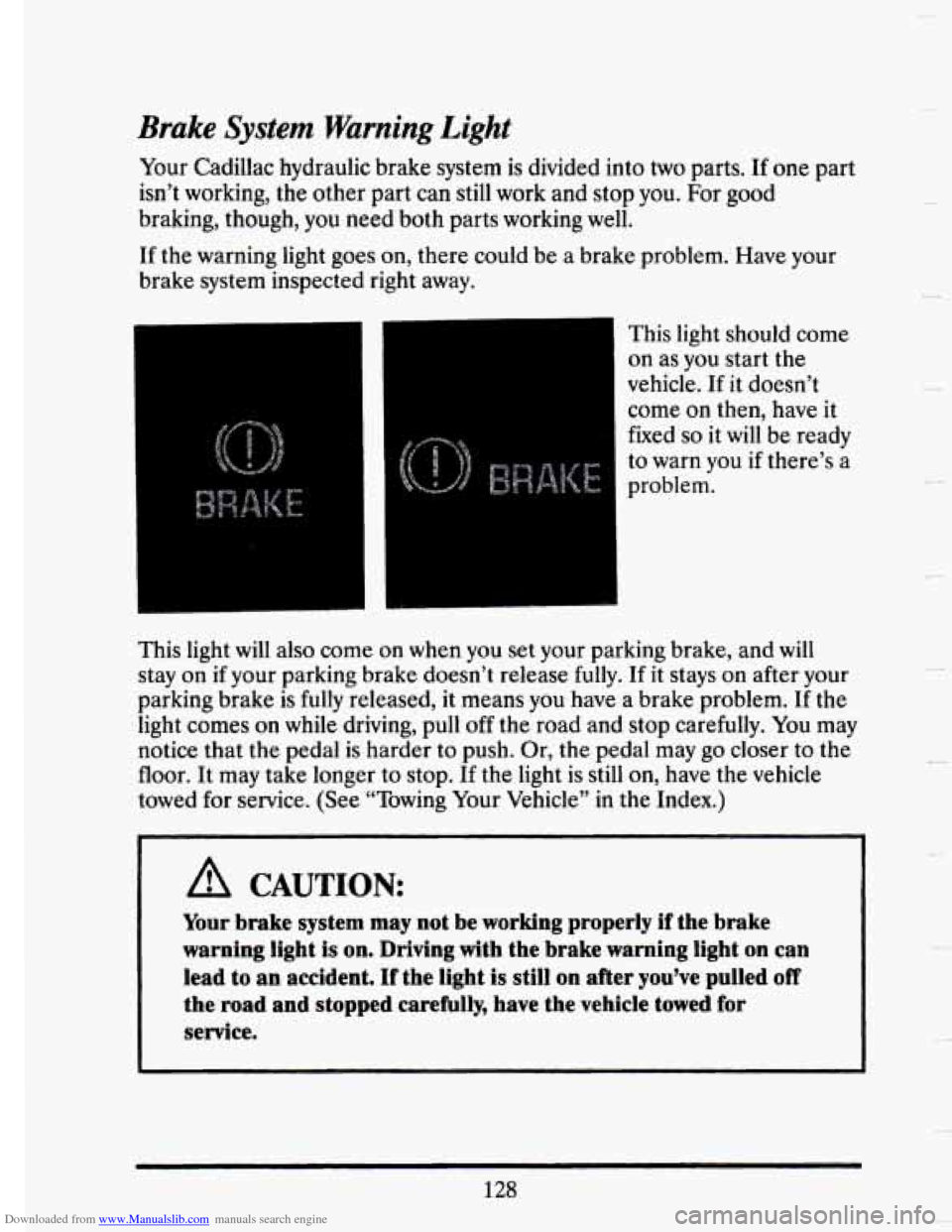
Downloaded from www.Manualslib.com manuals search engine Brake System Warning Light
Your Cadillac hydraulic brake system is divided into two parts. If one part
isn’t working, the other part can still work and stop
you. For good
braking, though, you need both parts working well.
If the warning light goes on, there could be a brake problem. Have your
brake system inspected right away.
This light should come
on as you start the
vehicle.
If it doesn’t
come
on then, have it
fixed
so it will be ready
to warn you if there’s a
problem.
This light
will also come on when you set your parking brake, and will
stay on if your parking brake doesn’t release fully. If it stays on after your
parking brake is fully released, it means you have a brake problem. If the
light comes
on while driving, pull off the road and stop carefully. You may
notice that the pedal is harder to push. Or, the pedal may go closer to the
floor. It may take longer to stop. If the light is still
on, have the vehicle
towed for service. (See “Towing Your Vehicle” in the Index.)
A CAUTION:
Your brake system may not be working properly if the brake
warning light is on. Driving with the brake warning light on can
lead to an accident. If the light
is still on after you’ve pulled off
the road and stopped carefully, have the vehicle towed for
service.
128
c
Page 143 of 407
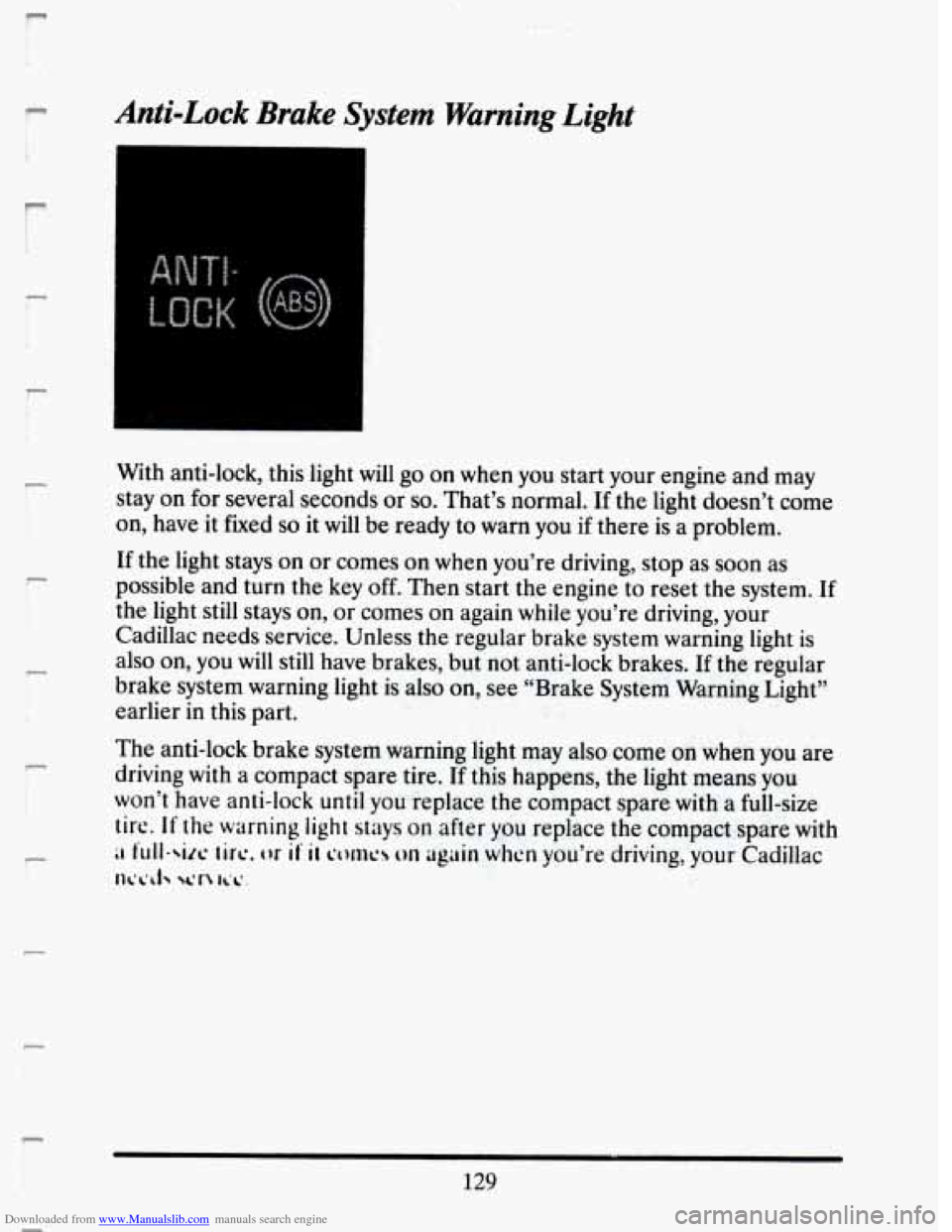
Downloaded from www.Manualslib.com manuals search engine F
P
!
r I
Anti-Lock Brake System Warnmg Light
With anti-lock, this light will go on when you start your engine and may
stay on for several seconds
or so. That’s normal. If the light doesn’t come
on, have it fixed
so it will be ready to warn you if there is a problem.
If the light stays on or comes on when you’re driving, stop as soon as
possible and turn the key
off. Then start the engine to reset the system. If
the light still stays
on, or comes on again while you’re driving, your
Cadillac needs service. Unless the regular brake system warning light
is
also on, you will still have brakes, but not anti-lock brakes. If the regular
brake system warning light is also on, see “Brake System Warning Light”
earlier in this part.
The anti-lock brake system warning light may also come
on when you are
driving with a compact spare tire. If this happens, the light means you
won’t have anti-lock
until you replace the compact spare with a full-size
tire. If the warning light stays on after you replace the compact spare with
;I full-six ticc, or if II corms on uguin when you’re driving, your Cadillac
llb*L~J yln lib’ I
129
Page 144 of 407
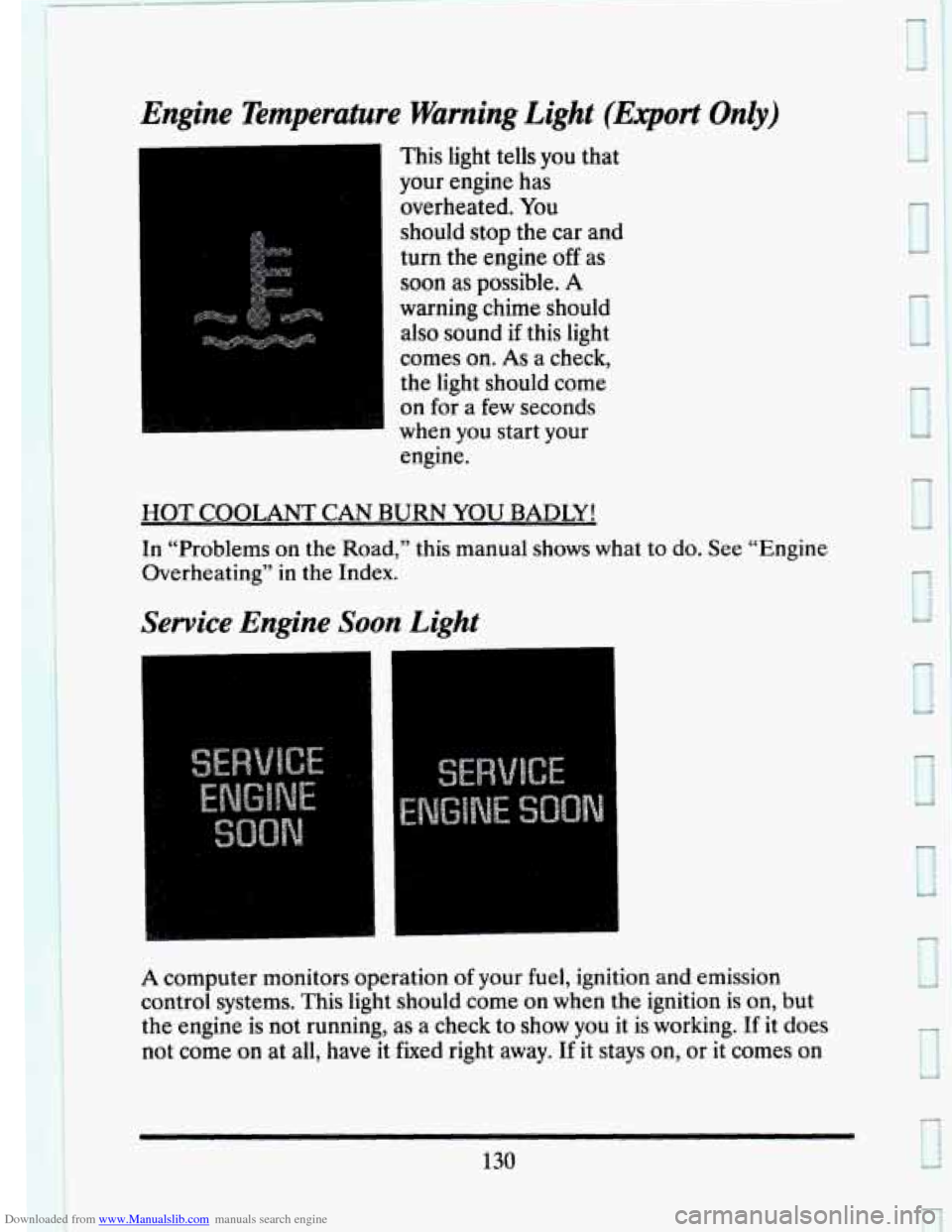
Downloaded from www.Manualslib.com manuals search engine Engine Temperature Warning Light (Export Only)
This light tells you that
your engine has
overheated. You
should stop the car and
turn the engine
off as
soon
as possible. A
warning chime should also sound if this light
comes on.
As a check,
the light should come
on for
a few seconds
when you start your
engine.
HOT COOLANT CAN BURN YOU BADLY!
In “Problems on the Road,” this manual shows what to do. See “Engine
Overheating”
in the Index.
Service Engine Soon Light
A computer monitors operation of your fuel, ignition and emission
control systems. This light should come on when the ignition is on, but
the engine is not running, as a check to show
you it is working. If it does
not come
on at all, have it fixed right away. If it stays on, or it comes on
130
e
Page 155 of 407
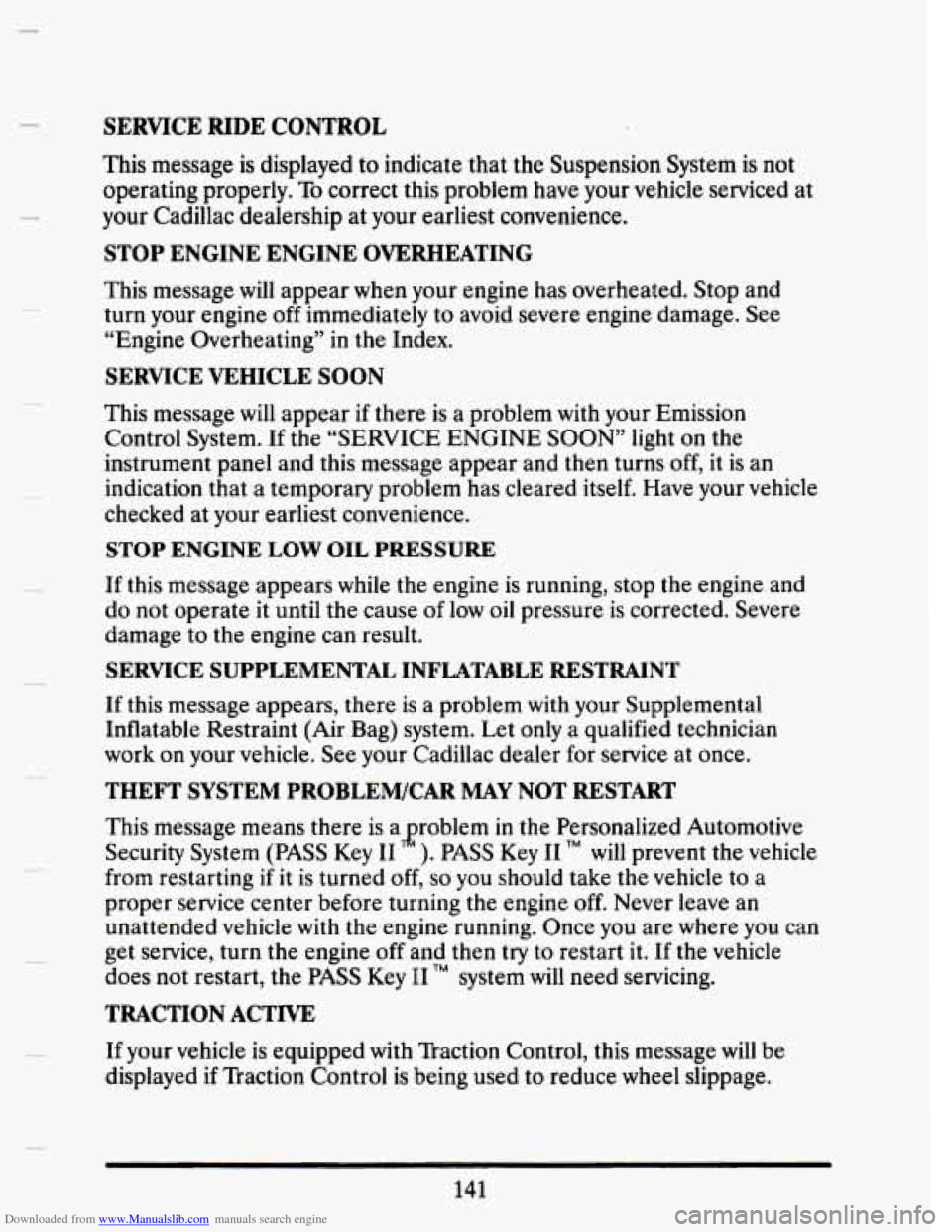
Downloaded from www.Manualslib.com manuals search engine SERVICE RIDE CONTROL
This message is displayed to indicate that the Suspension System is not
operating properly.
To correct this problem have your vehicle serviced at
your Cadillac dealership at your earliest convenience.
STOP ENGINE ENGINE OVERHEATING
This message will appear when your engine has overheated. Stop and
turn your engine
off immediately to avoid severe engine damage. See
“Engine Overheating”
in the Index.
SERVICE VEHICLE SOON
This message will appear if there is a problem with your Emission
Control System.
If the “SERVICE ENGINE SOON” light on the
instrument panel and this message appear and then turns off, it is an
indication that a temporary problem has cleared itself. Have your vehicle
checked at your earliest convenience.
STOP ENGINE LOW OIL PRESSURE
If this message appears while the engine is running, stop the engine and
do not operate it until the cause
of low oil pressure is corrected. Severe
damage to the engine can result.
SERVICE SUPPLEMENTAL INFLATABLE RESTRAINT
If this message appears, there is a problem with your Supplemental
Inflatable Restraint (Air Bag) system. Let only a qualified technician
work on your vehicle.
See your Cadillac dealer for service at once.
THEFT SYSTEM PROBLEWCAR MAY NOT RESTART
This message means there is atroblem in the Personalized Automotive
Security System (PASS
Key I1 ). PASS Key I1 TM will prevent the vehicle
from restarting
if it is turned off, so you should take the vehicle to a
proper service center before turning the engine off. Never leave
an
unattended vehicle with the engine running. Once you are where you can
get service, turn
the engine off and then try to restart it. If the vehicle
does not restart, the PASS
Key I1 TM system will need servicing.
TRACTION ACTIVE
If your vehicle is equipped with Traction Control, this message will be
displayed
if Traction Control is being used to reduce wheel slippage.
141
Page 173 of 407

Downloaded from www.Manualslib.com manuals search engine To Play A Cassette Tape
0 Turn the radio on.
0 Insert the cassette through the tape door. (The “TAPE” indicator in
the display will light.)
If
you hear nothing or hear just a garbled sound, the cassette may not be
in squarely. Push the
EJCT button to remove the tape and start over. The
tape equalization is automatically sensed and set. Inserting the cassette
also automatically disables
DNR@* and activates DOLBY@ noise
reduction.
DNR@ is the Dynamic
Noise Reduction. It helps remove background hiss
noise from the radio.
Once the tape is playing, use the upper and lower knobs to adjust the
volume and balance, just as
you do for the radio. Push the upper knob
to change tape direction.
The arrow in the display show which
direction the tape is being played.
FWD (Forward)
Push the FWD button to move forward rapidly to another part of the
tape. The radio will play during fast forward.
To stop the tape push the
same button and the tape will start to play again.
REV (Reverse)
Push the REV button to move the tape rapidly backward. To stop the
tape, push
the same button lightly or any of the other buttons. The radio
will play during this reverse function.
To go
from one side of the tape to the other, push in the upper knob on
your radio. To remove the tape, push
EJCT. The tape can be ejected when
the ignition is turned off.
*DNR@ is a registered trademark of National Semiconductor
Corporation.
159
Page 176 of 407
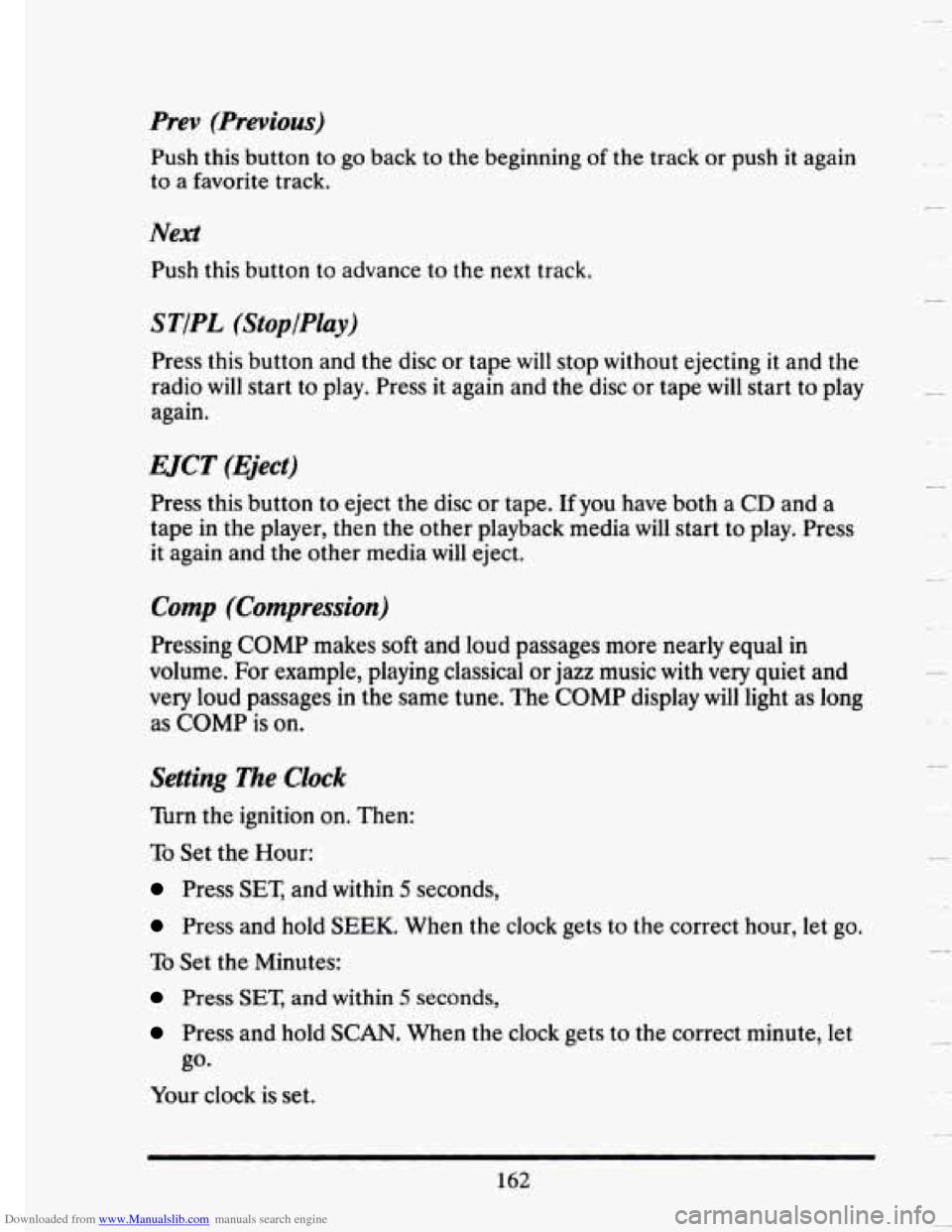
Downloaded from www.Manualslib.com manuals search engine Prev (Previous)
Push this button to go back to the beginning of the track or push it again
to a favorite track.
Next
Push this button to advance to the next track.
STiPL (StopfPlay)
Press this button and the disc or tape will stop without ejecting it and the
radio
will start to play. Press it again and the disc or tape will start to play
again.
EJCT (Eject)
Press this button to eject the disc or tape. If you have both a CD and a
tape in the player, then the other playback media
will start to play. Press
it again and the other media will eject.
Comp (Compression)
Pressing COMP makes soft and loud passages more nearly equal in
volume. For example, playing classical
or jazz music with very quiet and
very loud passages
in the same tune. The COMP display will light as long
as
COMP is on.
Setting The Clock
Turn the ignition on. Then:
To Set the Hour:
Press SET, and within 5 seconds,
Press and hold SEEK. When the clock gets to the correct hour, let go.
To Set the Minutes:
Press SET, and within 5 seconds,
Press and hold SCAN. When the clock gets to the correct minute, let
Your clock is set.
go.
162
u
Page 188 of 407
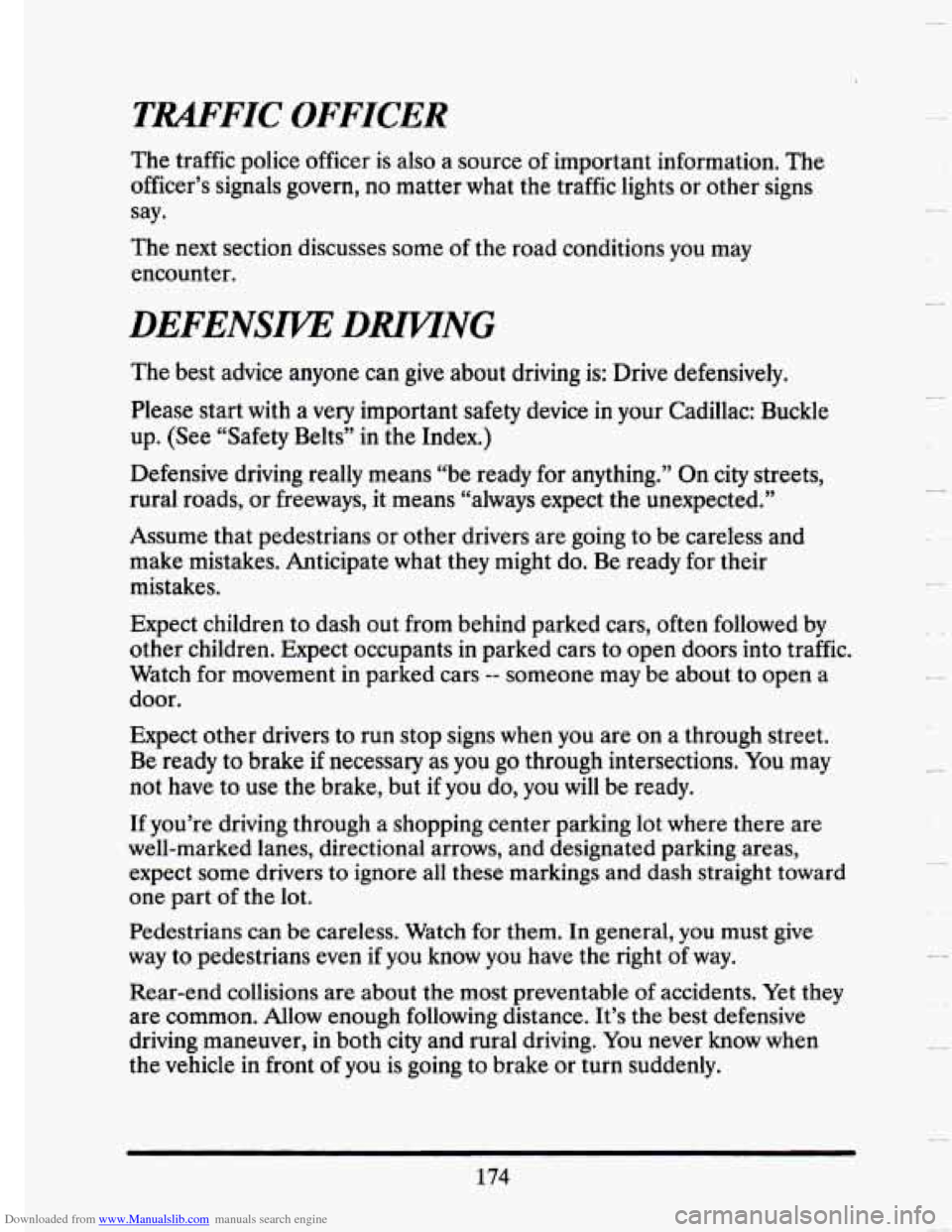
Downloaded from www.Manualslib.com manuals search engine TRAFFIC OFFICER
The traffic police officer is also a source of important information. The
officer’s signals govern, no matter what the traffic
lights or other signs
say.
The next section discusses some
of the road conditions you may
encounter.
DEFENSm DmNG
The best advice anyone can give about driving is: Drive defens\
ively.
Please start with a
very important safety device in your Cadillac: Buckle
up. (See “Safety Belts” in the Index.)
Defensive driving really means “be ready for anything.” On\
city streets,
rural roads, or freeways, it means “always expect the unexpected.”
Assume that pedestrians or other drivers are going to be careless and
make mistakes. Anticipate what they might do.
Be ready for their
mistakes.
Expect children to dash out from behind parked cars, often followed by
other children. Expect occupants
in parked cars to open doors into traffic.
Watch for movement in parked cars
-- someone may be about to open a
door.
Expect other drivers to run stop signs when you are on
a through street.
Be ready to brake if necessary as you go through intersections.
You may
not have to use the brake, but if you do, you will be ready.
If you’re driving through a shopping center parking lot where mere are
well-marked lanes, directional arrows, and designated parking are\
as,
expect some drivers to ignore all these markings and dash straight toward
one part
of the lot.
Pedestrians can be careless. Watch for them. In general, you must give
way to pedestrians even
if you know you have the right of way.
Rear-end collisions are about the most preventable of accidents. Yet
they
are common. Allow enough following distance. It’s the best defensive
driving maneuver,
in both city and rural driving. You never know when
the vehicle in front of you is going to brake or turn suddenly.
u
c