buttons CADILLAC SEVILLE 1994 4.G Owners Manual
[x] Cancel search | Manufacturer: CADILLAC, Model Year: 1994, Model line: SEVILLE, Model: CADILLAC SEVILLE 1994 4.GPages: 399, PDF Size: 21.33 MB
Page 156 of 399
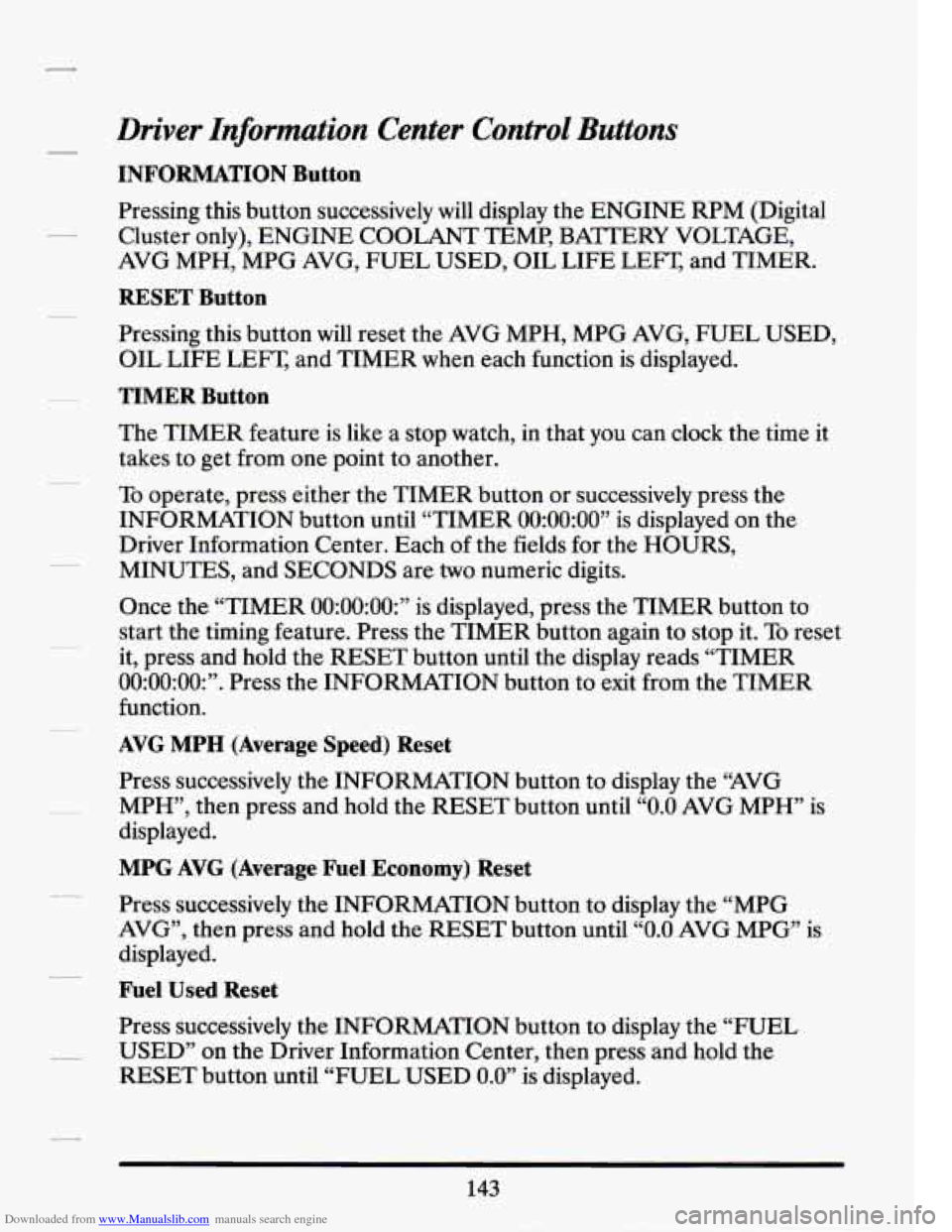
Downloaded from www.Manualslib.com manuals search engine Driver Information Center Control Buttons
INFORMATION Button
Pressing this button successively will display the ENGINE RPM (Digital
Cluster only), ENGINE COOLANT TEMP, BATTERY VOLTAGE,
AVG MPH, MPG AVG, FUEL USED, OIL LIFE LE=, and TIMER.
RESET Button
Pressing this button will reset the AVG MPH, MPG AVG, FUEL USED,
OIL LIFE LEFT, and TIMER when each function
is displayed.
TIMER Button
The TIMER feature is like a stop watch, in that you can clock the time it
takes to get from one point to another.
To operate, press either the TIMER button or successively press the
INFORMATION button until “TIMER
0O:OO:OO” is displayed on the
Driver Information Center. Each of the fields for the HOURS,
MINUTES, and SECONDS are
two numeric digits.
Once the “TIMER
0O:OO:OO:” is displayed, press the TIMER button to
start the timing feature. Press the TIMER button again to stop it.
To reset
it, press and hold the RESET button until the display reads “TIMER
0O:OO:OO:”. Press the INFORMATION button to exit from the TIMER
function.
AVG MPH (Average Speed) Reset
Press successively the INFORMATION button to display the “AVG
MPH”, then press and hold
the RESET button until “0.0 AVG MPH’ is
displayed.
MPG AVG (Average Fuel Economy) Reset
Press successively the INFORMATION button to display the “MPG
AVG”, then press and hold the
RESET button until “0.0 AVG MPG” is
displayed.
Fuel Used Reset
Press successively the INFORMATION button to display the “FUEL
USED” on the Driver Information Center, then press and hold the
RESET button until “FUEL
USED 0.0” is displayed.
143
Page 157 of 399
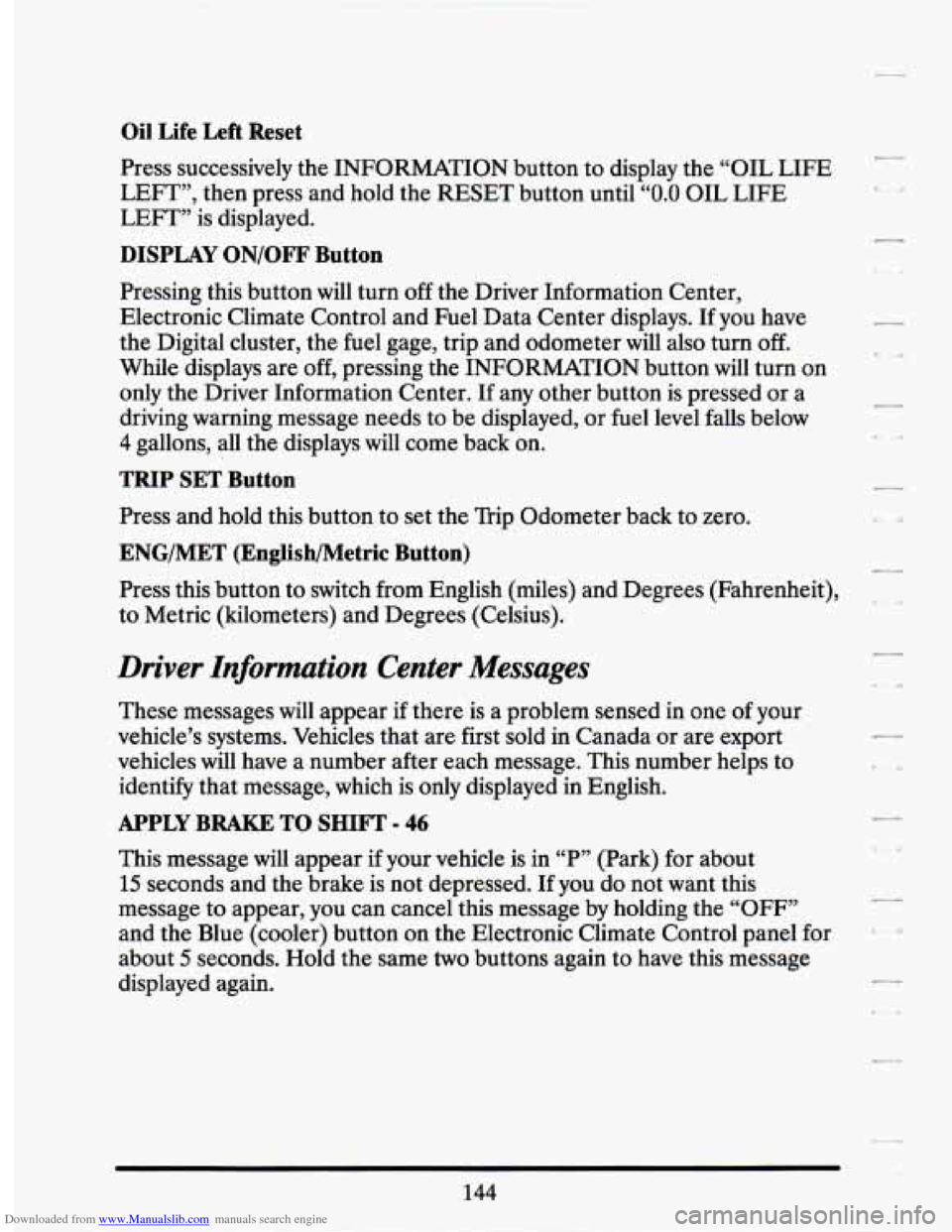
Downloaded from www.Manualslib.com manuals search engine Oil Life Left Reset
Press successively the INFORMATION button to display the “OIL LIFE
LEFT”, then press and hold the RESET button until “0.0 OIL LIFE
LEFT” is displayed.
DISPLAY ON/OFF Button
Pressing this button will turn off the Driver Information Center,
Electronic Climate Control and Fuel Data Center displays. If you have
the Digital cluster, the fuel gage, trip and odometer
will also turn off.
While displays are off, pressing the INFORMATION button will turn on
only the Driver Information Center.
If any other button is pressed or a
driving warning message needs to be displayed, or fuel level falls below
4 gallons, all the displays will come back on.
TRIP SET Button
Press and hold this button to set the Trip Odometer back to zero.
ENG/MET (English/Metric Button)
Press this button to switch from English (miles) and Degrees (Fahrenheit),
to Metric (kilometers) and Degrees (Celsius).
Driver Information Center Messages
These messages will appear if there is a problem sensed in one of your
vehicle’s systems. Vehicles that are first sold in Canada or are export
vehicles will have a number after each message. This number helps to
identify that message, which is only displayed in English.
APPLY BRAKE TO SHIFT - 46
This message will appear if your vehicle is in “P” (Park) for about
15 seconds and the brake is not depressed. If you do not want this
message to appear, you can cancel this message by holding the “OFF”
and the Blue (cooler) button on the Electronic Climate Control panel for
about
5 seconds. Hold the same two buttons again to have this message
displayed again.
144
Page 162 of 399
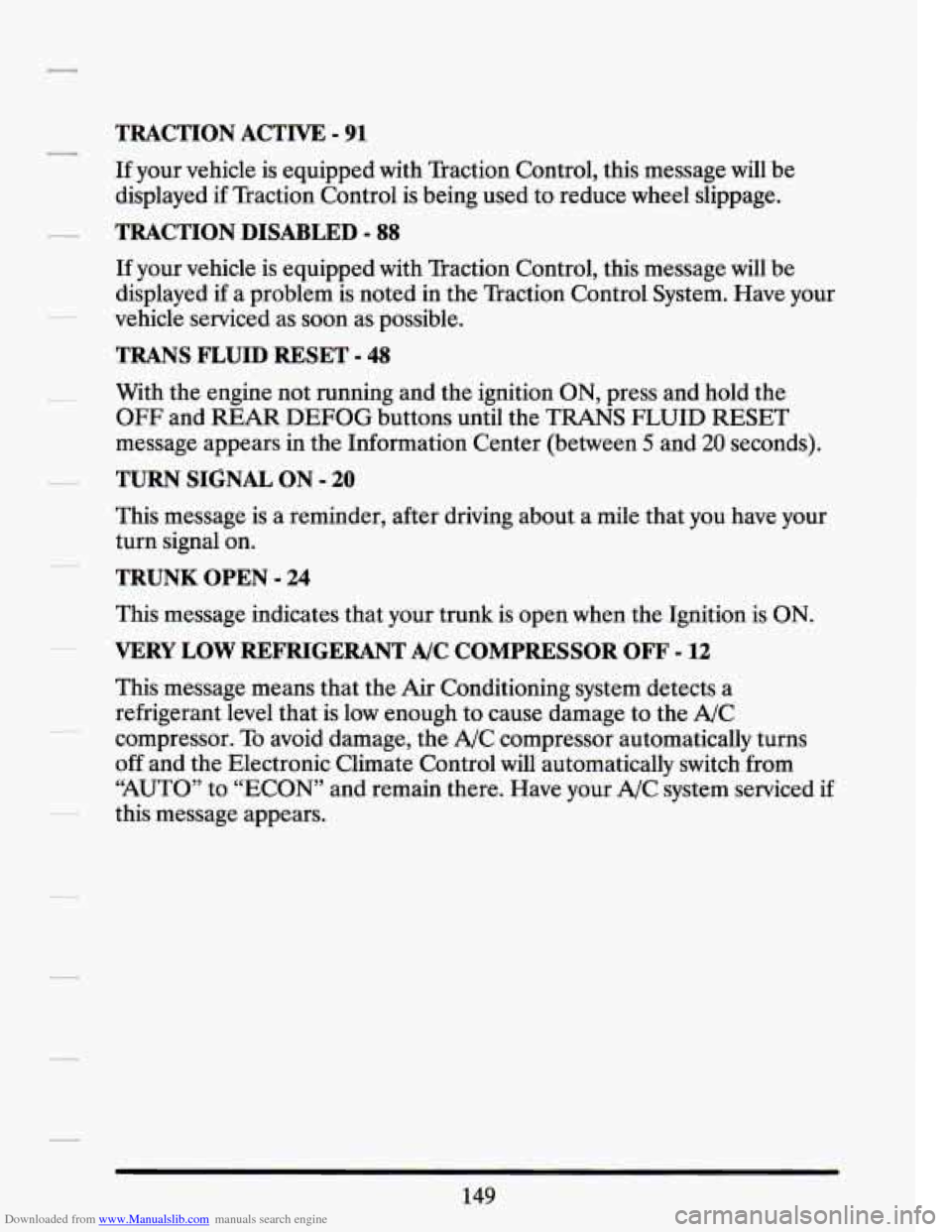
Downloaded from www.Manualslib.com manuals search engine TRACTION ACTIVE - 91
If your vehicle is equipped with Traction Control, this message will be
displayed
if Traction Control is being used to reduce wheel slippage.
TRACTION DISABLED - 88
If your vehicle is equipped with Traction Control, this message will be
displayed if a problem is noted in the Traction Control System. Have your
vehicle serviced as soon as possible.
TRANS FLUID RESET - 48
With the engine not running and the ignition ON, press and hold the
OFF and REAR DEFOG buttons until the TRANS FLUID RESET
message appears in the Information Center (between
5 and 20 seconds).
TURN SIGNAL ON - 20
This message is a reminder, after driving about a mile that you have your
turn signal on.
TRUNK OPEN - 24
This message indicates that your trunk is open when the Ignition is ON.
VERY LOW REFRIGERANT A/C COMPRESSOR OFF - 12
This message means that the Air Conditioning system detects a
refrigerant level that is low enough to cause damage to the A/C
compressor. To avoid damage, the A/C compressor automatically turns
off and the Electronic Climate Control will automatically switch from
“AUTO” to “ECON” and remain there. Have your A/C system serviced if
this message appears.
149
Page 165 of 399
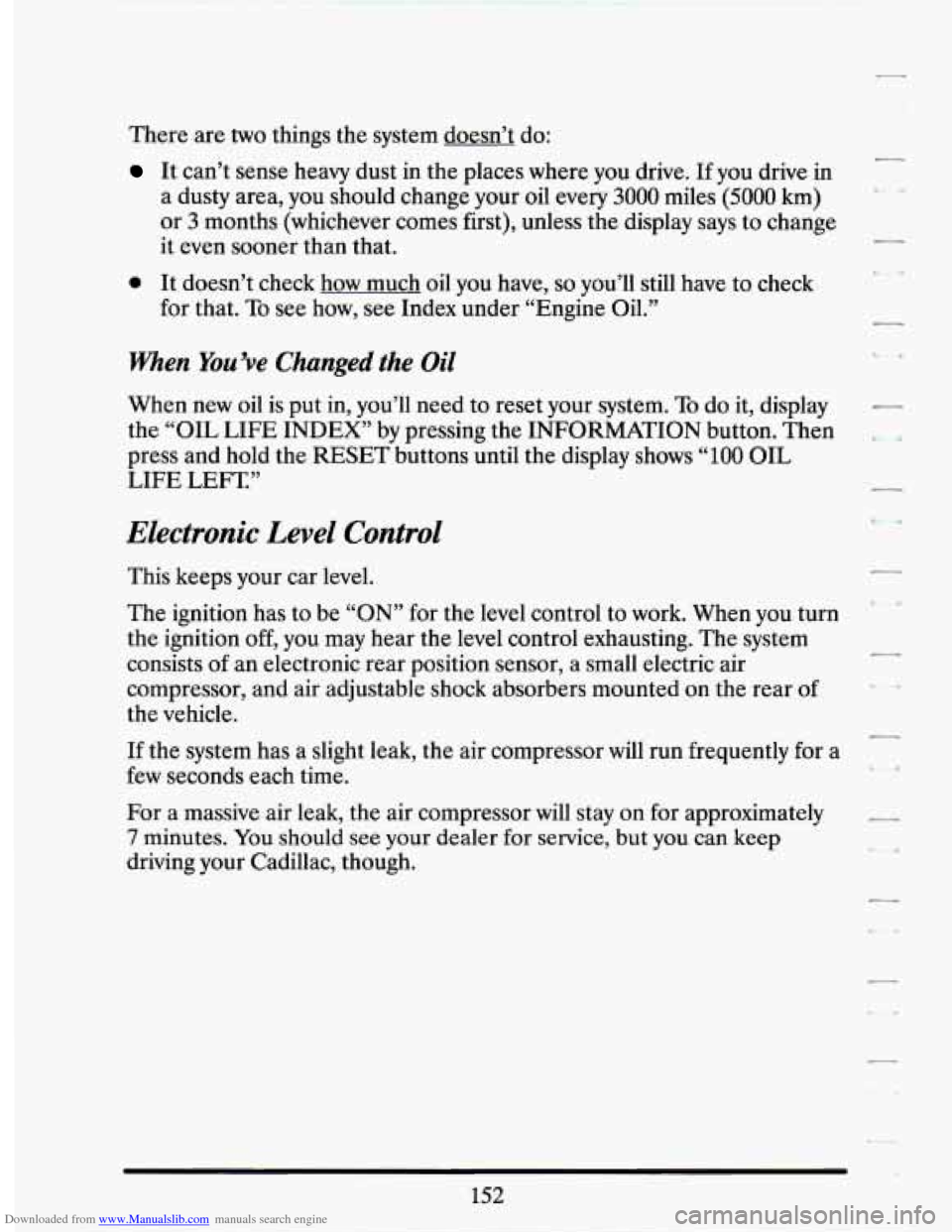
Downloaded from www.Manualslib.com manuals search engine There are two things the system doesn’t do:
It can’t sense heavy dust in the places where you drive. If you drive in
a dusty area, you should change your oil
every 3000 miles (5000 km)
or 3 months (whichever comes first), unless the display says to change
it even sooner than that.
0 It doesn’t check how much oil you have, so you’ll still have to check
for that. To see how, see Index under “Engine Oil.”
When You’ve Changed the Oil
When new oil is put in, you’ll need to reset your system. To do it, display
the “OIL
LIFE INDEX” by pressing the INFORMATION button. Then
press and hold the RESET buttons until the display shows
“100 OIL
LIFE LEFT”
Electronic Level Control
This keeps your car level.
The ignition has to be “ON” for
the level control to work. When you turn
the ignition off, you may hear the level control exhausting.
The system
consists
of an electronic rear position sensor, a small electric air
compressor, and air adjustable shock absorbers mounted on the rear
of
the vehicle.
If the system has a slight leak, the air compressor will run frequently for a
few seconds each time.
For a massive air leak, the air compressor will stay on for approximately
7 minutes. You should see your dealer for service, but you can keep
driving your Cadillac, though.
.,
Page 170 of 399
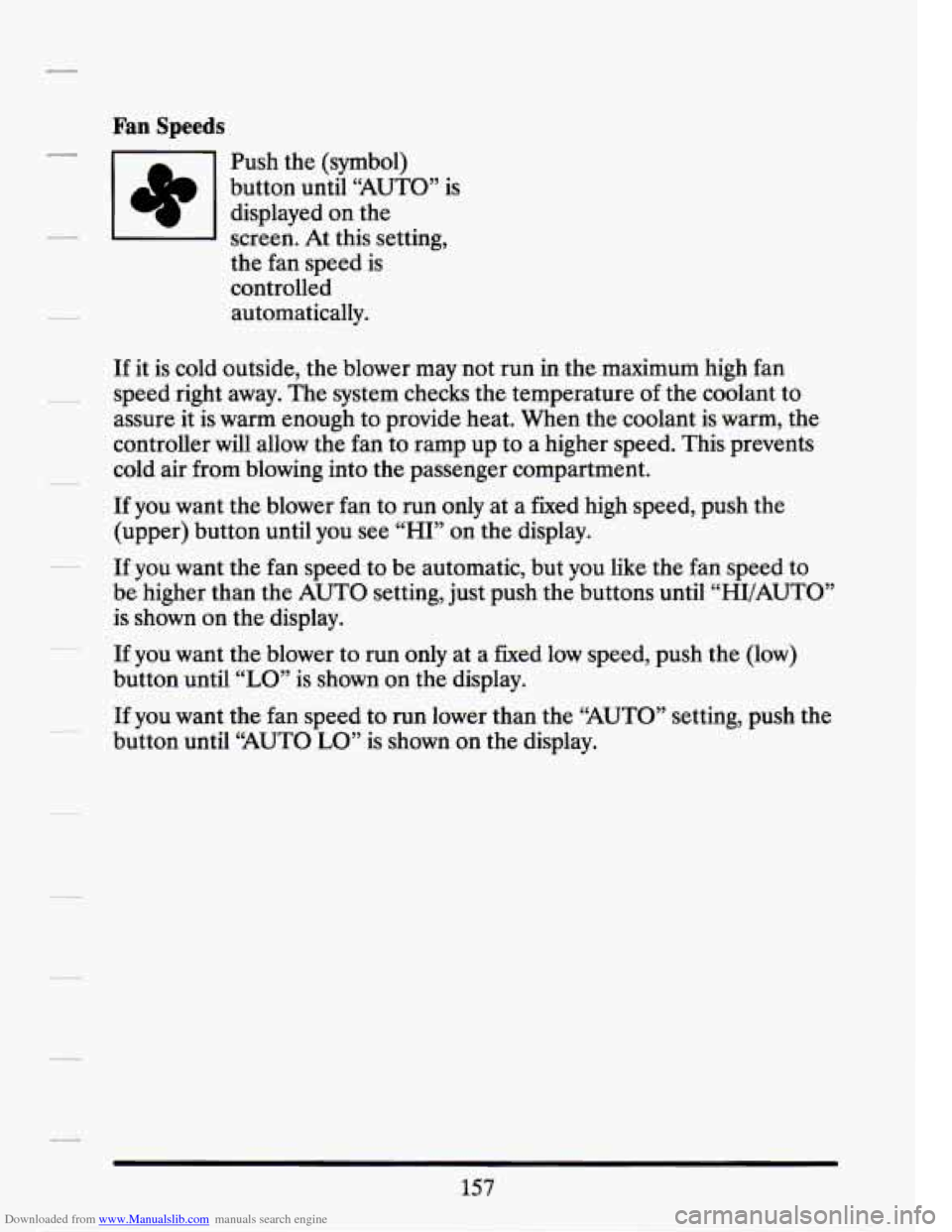
Downloaded from www.Manualslib.com manuals search engine Fan Speeds
Push the (symbol)
button until “AUTO” is
displayed on the
screen. At this setting,
the fan speed is
controlled automatically.
If it is cold outside, the blower may not run in the maximum high fan
speed right away. The system checks the temperature of the coolant to
assure it is warm enough to provide heat. When the coolant is warm, the
controller will allow the fan to ramp up to a higher speed. This prevents
cold air from blowing into the passenger compartment.
If you want the blower fan to run only at a fixed high speed, push the
(upper) button until you see “HI” on the display.
If you want the fan speed to be automatic, but you like the fan speed to
be higher than the AUTO setting, just push the buttons until “HI/AUTO”
is shown on the display.
If you want the blower to run only at a fixed low speed, push the (low)
button until
“LO” is shown on the display.
If you want the fan speed to run lower than the “AUTO” setting, push the
button until “AUTO
LO” is shown on the display.
157
Page 178 of 399
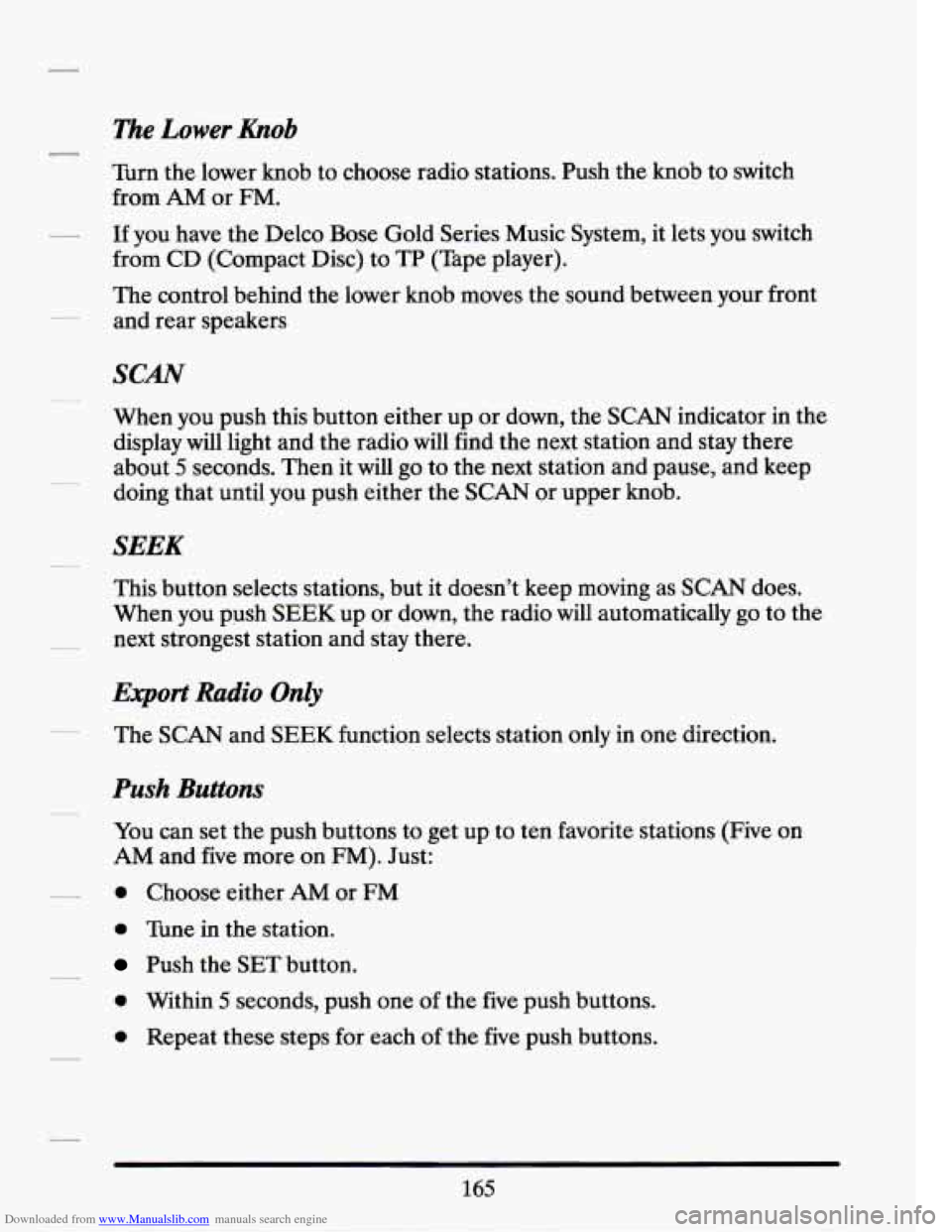
Downloaded from www.Manualslib.com manuals search engine l%e Lower Knob
Turn the lower knob to choose radio stations. Push the knob to switch
from
AM or FM.
If you have the Delco Bose Gold Series Music System, it lets you switch
from CD (Compact Disc) to TP (Tape player).
The control behind the lower knob moves the sound between your front
and rear speakers
When you push this button either up or down, the SCAN indicator
in the
display will light and the radio will find the next station and stay there
about
5 seconds. Then it will go to the next station and pause, and keep
doing that until you push either the SCAN or upper knob.
SEEK
This button selects stations, but it doesn’t keep moving as SCAN does.
When you push
SEEK up or down, the radio will automatically go to the
next strongest station and stay there.
Eqport Radio Only
The SCAN and SEEK function selects station only in one direction.
Push Buttons
You can set the push buttons to get up to ten favorite stations (Five on
AM and five more on FM). Just:
0 Choose either AM or FM
0 Tune in the station.
Push the SET button.
0 Within 5 seconds, push one of the five push buttons.
0 Repeat these steps for each of the five push buttons.
165
Page 180 of 399
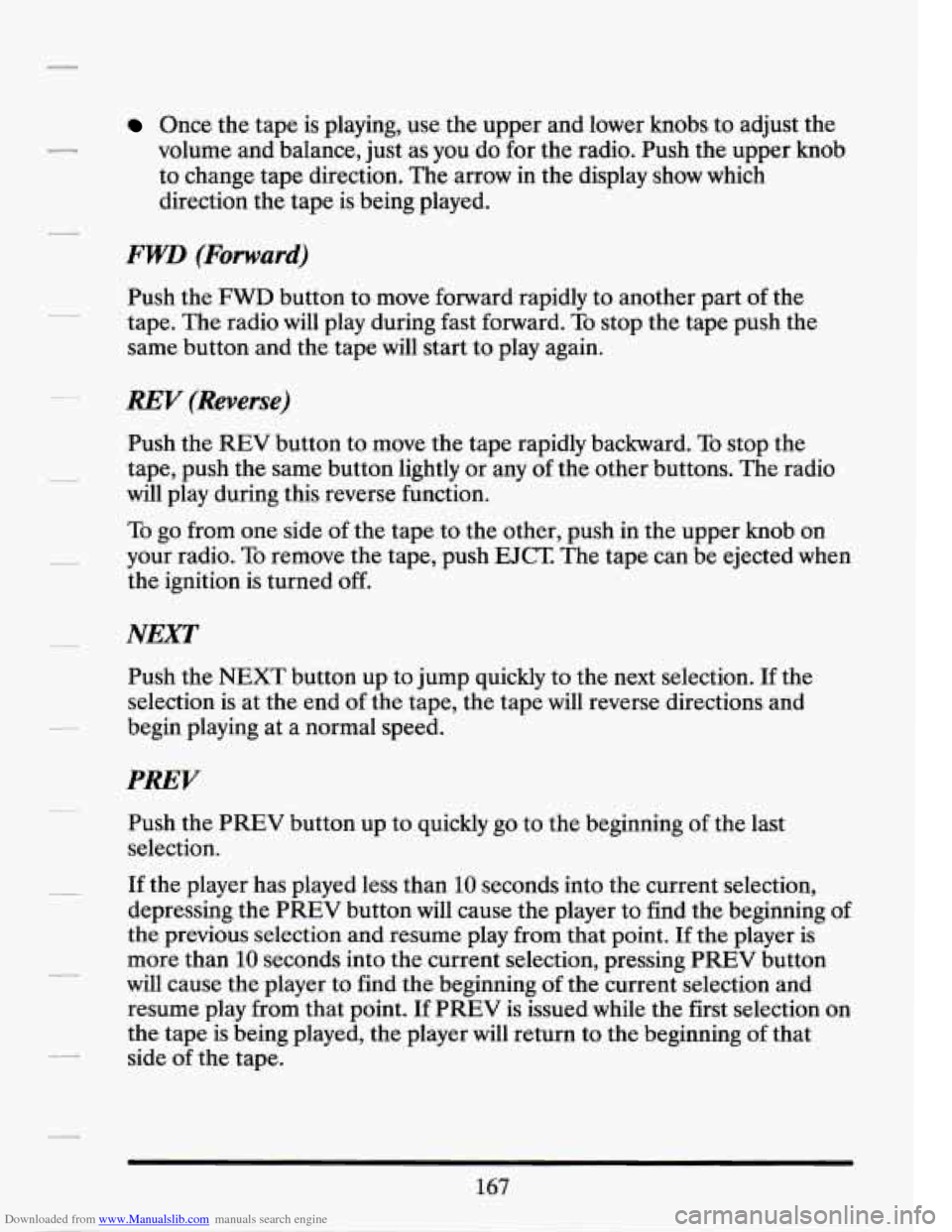
Downloaded from www.Manualslib.com manuals search engine Once the tape is playing, use the upper and lower knobs to adjust the
volume and balance, just as you do
for the radio. Push the upper knob
to change tape direction. The arrow in the display show which
direction the tape is being played.
FWI (Forward)
Push the FWD button to move forward rapidly to another part of the
tape. The radio will play during fast forward.
To stop the tape push the
same button and the tape will start to play again.
REV (Reverse)
Push the REV button to move the tape rapidly backward. To stop the
tape, push the same button lightly or any
of the other buttons. The radio
will play during this reverse function.
To go from one side of the tape to the other, push in the upper knob on
your radio. To remove the tape, push EJCT The tape can be ejected when
the ignition is turned
off.
NEXT
Push the NEXT button up to jump quickly to the next selection. If the
selection is at the end of the tape, the tape will reverse directions and
begin playing at a normal speed.
PREV
Push the PREV button up to quickly go to the beginning of the last
selection.
If the player has played less than 10 seconds into the current selection,
depressing the PREV button will cause the player to find the beginning of
the previous selection
and resume play from that point. If the player is
more than
10 seconds into the current selection, pressing PREV button
will cause the player to find the beginning of the current selection and
resume play from that point. If PREV is issued while the first selection on
the tape is being played, the player will return
to the beginning of that
side of the tape.
167
Page 277 of 399
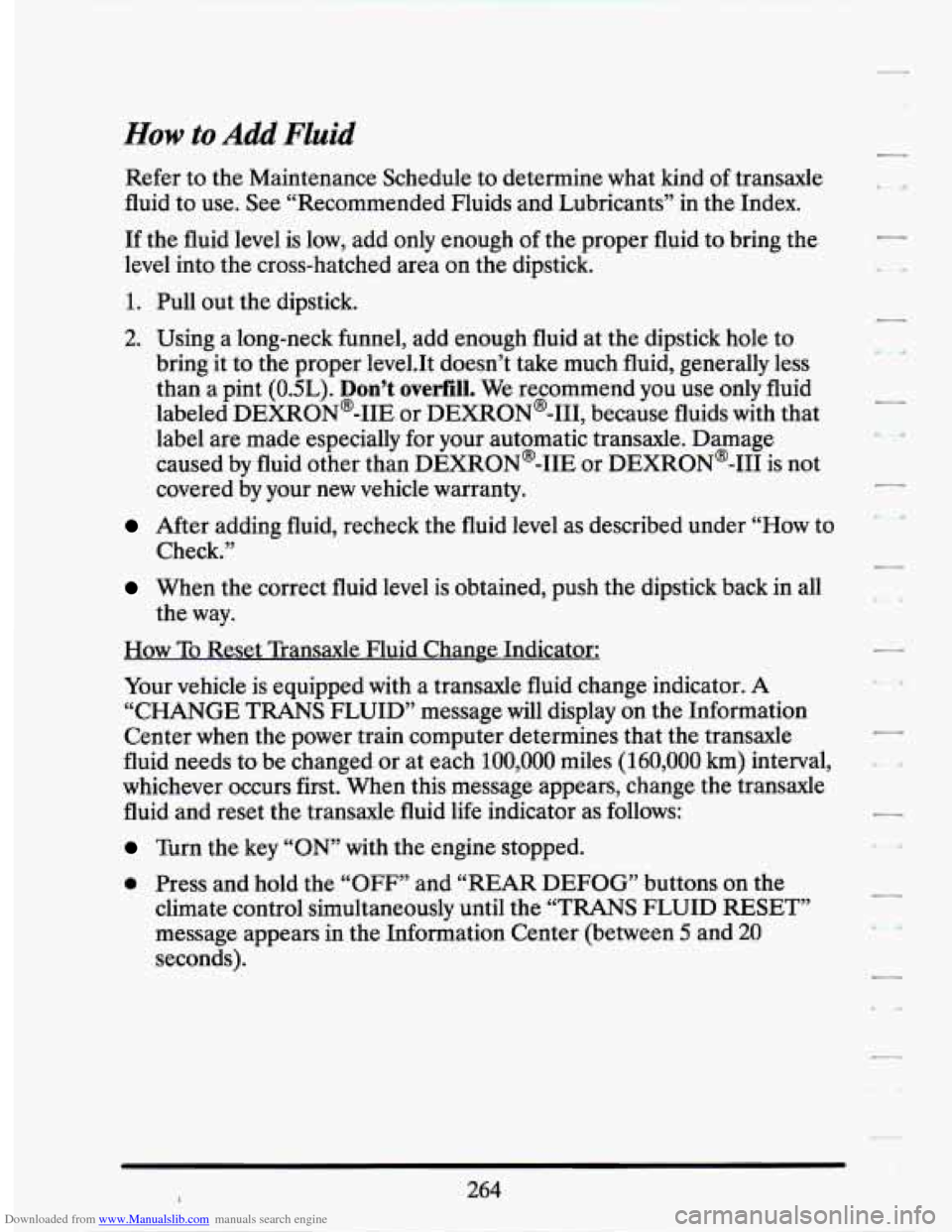
Downloaded from www.Manualslib.com manuals search engine How to Add Fluid
Refer to the Maintenance Schedule to determine what kind of transaxle
fluid to use. See “Recommended Fluids and Lubricants” in the Index.
If the fluid level is low, add only enough of the proper fluid to bring the
level into the cross-hatched area on the dipstick.
1. Pull out the dipstick.
2. Using a long-neck funnel, add enough fluid at the dipstick hole to
bring it to the proper 1evel.It doesn’t take much fluid, generally less
than a pint (OSL).
Don’t overfill. We recommend you use only fluid
labeled DEXR0N’-IIE or DEXRON@-111, because fluids with that
label are made especially for your automatic transaxle. Damage
caused by fluid other than DEXR0N’-IIE or DEXRON@-I11 is not
covered by your new vehicle warranty.
After adding fluid, recheck the fluid level as described under “How to
Check.”
When the correct fluid level is obtained, push the dipstick back in all
How To Reset Transaxle Fluid Change Indicator:
the
way.
Your vehicle is equipped with a transaxle fluid change indicator. A
“CHANGE TRANS FLUID” message will display on the Information
Center when the power train computer determines that the transaxle
fluid needs to be changed or at each
100,000 miles (160,000 km) interval,
whichever occurs first. When this message appears, change the transaxle
fluid and reset the transaxle fluid life indicator as follows:
Turn the key “ON” with the engine stopped.
0 Press and hold the “OFF” and “REAR DEFOG” buttons on the
climate control simultaneously until the “TRANS FLUID RESET”
message appears in the Information Center (between
5 and 20
seconds).