wheel CADILLAC SEVILLE 1996 4.G User Guide
[x] Cancel search | Manufacturer: CADILLAC, Model Year: 1996, Model line: SEVILLE, Model: CADILLAC SEVILLE 1996 4.GPages: 354, PDF Size: 20.21 MB
Page 81 of 354
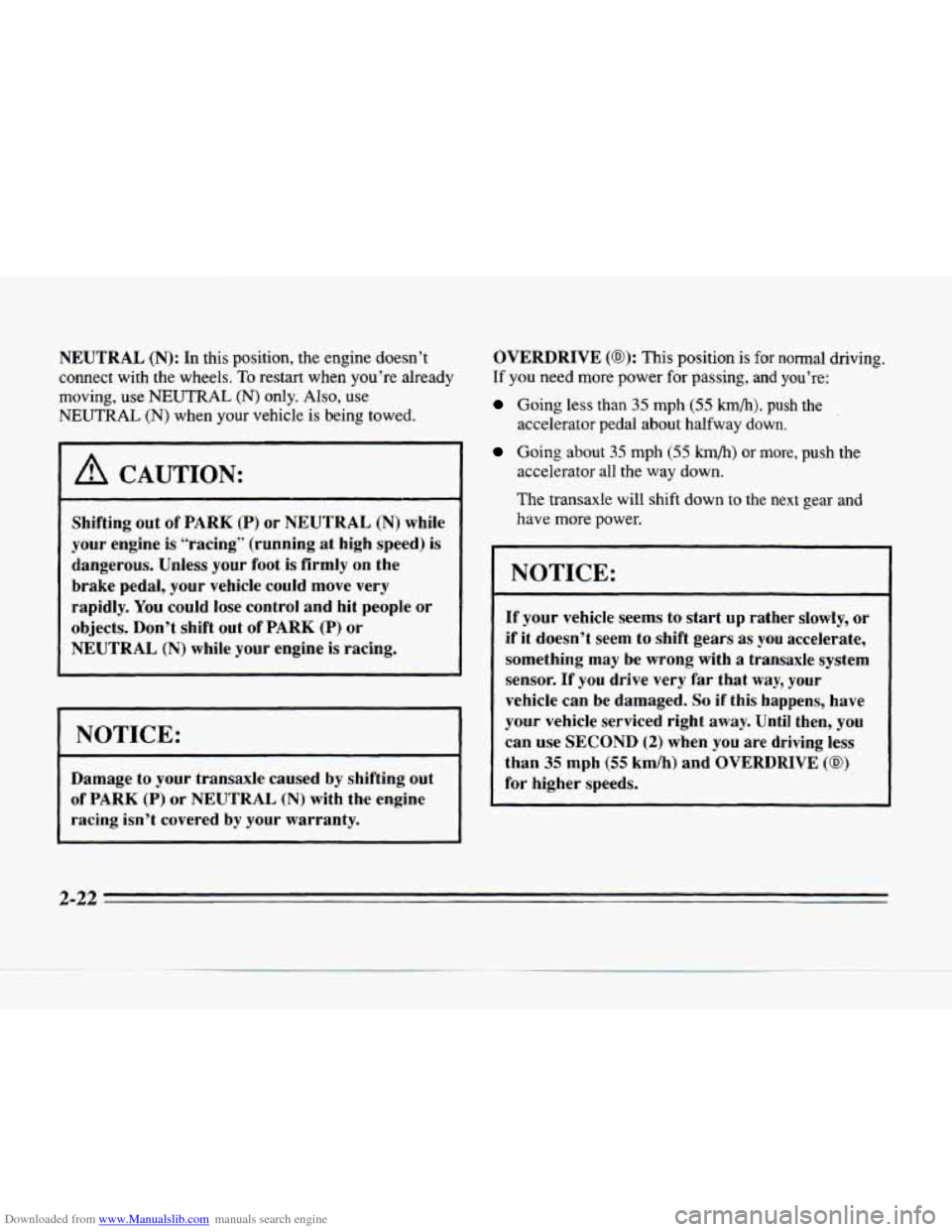
Downloaded from www.Manualslib.com manuals search engine NEUTRAL (N): In this position, the engine doesn’t
connect with the wheels.
To restart when you’re already
moving, use
NEUTRAL (N) only. Also, use
NEUTRAL (N) when your vehicle is being towed.
~~ ~
A CAUTION:
Shifting out of PARK (P) or NEUTRAL (N) while
your engine is “racing” (running at high speed) is
dangerous. Unless your foot is firmly on
the
brake pedal, your vehicle could move very
rapidly.
You could lose control and hit people or
objects. Don’t shift out of PARK
(P) or
NEUTRAL
(N) while your engine is racing.
I NOTICE:
Damage to your transaxle caused by shifting out
of
PARK (P) or NEUTRAL (N) with the engine
racing isn’t covered by your warranty. OVERDRIVE
(@): This position
is for normal driving.
If you need more power for passing, and you’re:
Going less than 35 mph (55 km/h), push the
accelerator pedal about halfway down.
Going about 35 mph (55 km/h) or more, push the
accelerator all the way down.
The transaxle
will shift down to the next gear and
have more power.
NOTICE:
If your vehicle seems to start up rather slowly, or
if it doesn’t seem to shift gears as you accelerate,
something may be wrong with a transaxle system
sensor. If
you drive very far that way, your
vehicle can be damaged.
So if this happens, have
your vehicle serviced right away. Until then, you
can use SECOND
(2) when you are driving less
than
35 mph (55 km/h) and OVERDRIVE (0)
for higher speeds.
c-
2-22
Page 82 of 354
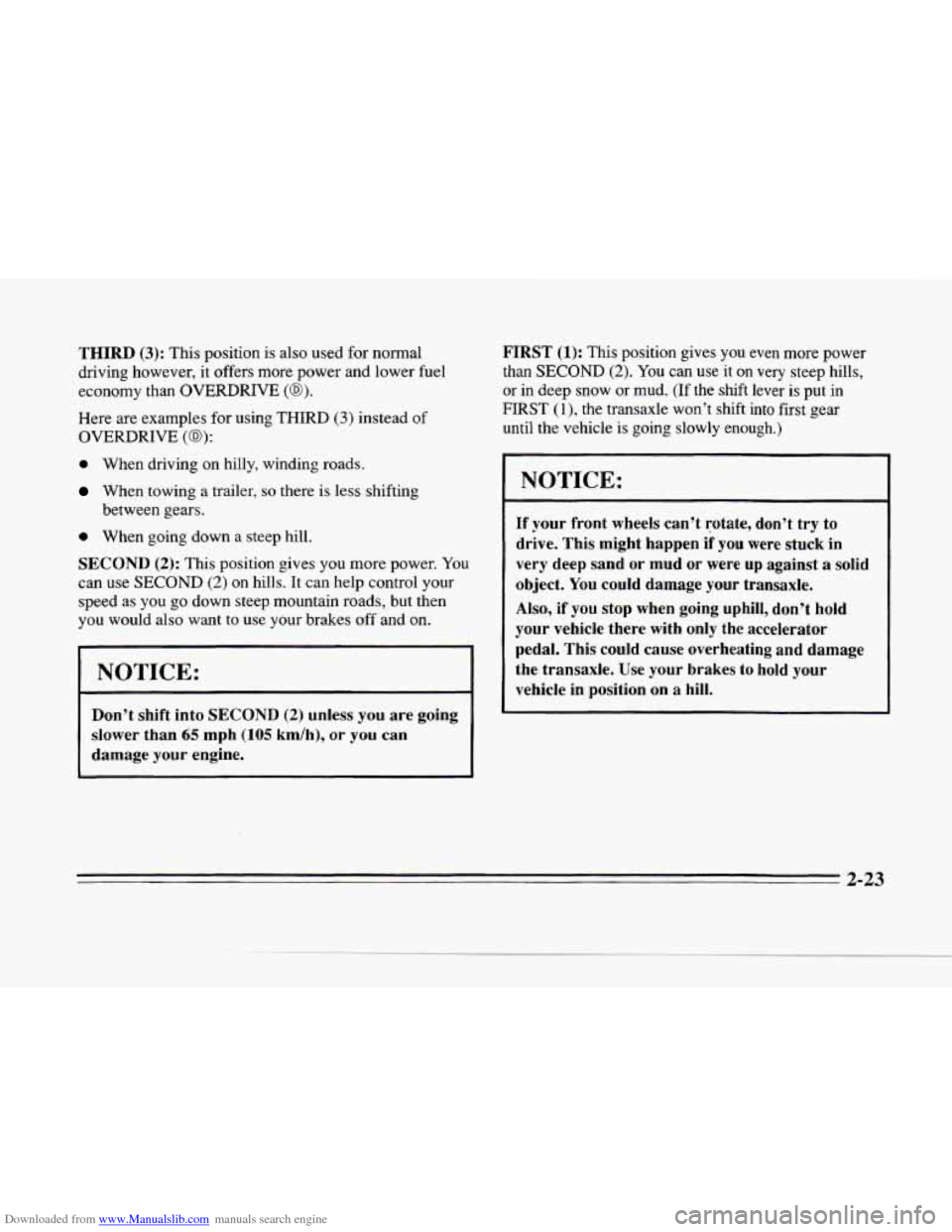
Downloaded from www.Manualslib.com manuals search engine r..
L
THIRD (3): This position is also used for normal
driving however, it offers more power and lower fuel
economy than OVERDRIVE
(@).
Here are examples for using THIRD (3) instead of
OVERDRIVE (a):
0 When driving on hilly, winding roads.
When towing a trailer, so there is less shifting
between gears.
0 When going down a steep hill.
SECOND (2): This position gives you more power. You
can use SECOND
(2) on hills. It can help control your
speed as
you go down steep mountain roads, but then
you would also want to use your brakes
off and on.
I NOTICE:
r
~~
Don’t shift into SECOND (2) unless you are going
slower than
65 mph (105 km/h), or you can
damage your engine. FIRST
(1): This
position gives you even more power
than SECOND
(2). You can use it on very steep hills,
or in deep snow or mud. (If the shift lever is put in
FIRST (l), the transaxle won’t shift into first gear
until the vehicle is going slowly enough.)
NOTICE:
If your front wheels can’t rotate, don’t try to
drive. This might happen if you were stuck in
very deep sand or mud or were
up against a solid
object.
You could damage your transaxle.
Also, if you stop when going uphill, don’t hold
your vehicle there with only the accelerator
pedal. This could cause overheating and damage
the transaxle.
Use your brakes to hold your
vehicle in position on
a hill.
2-23
Page 91 of 354
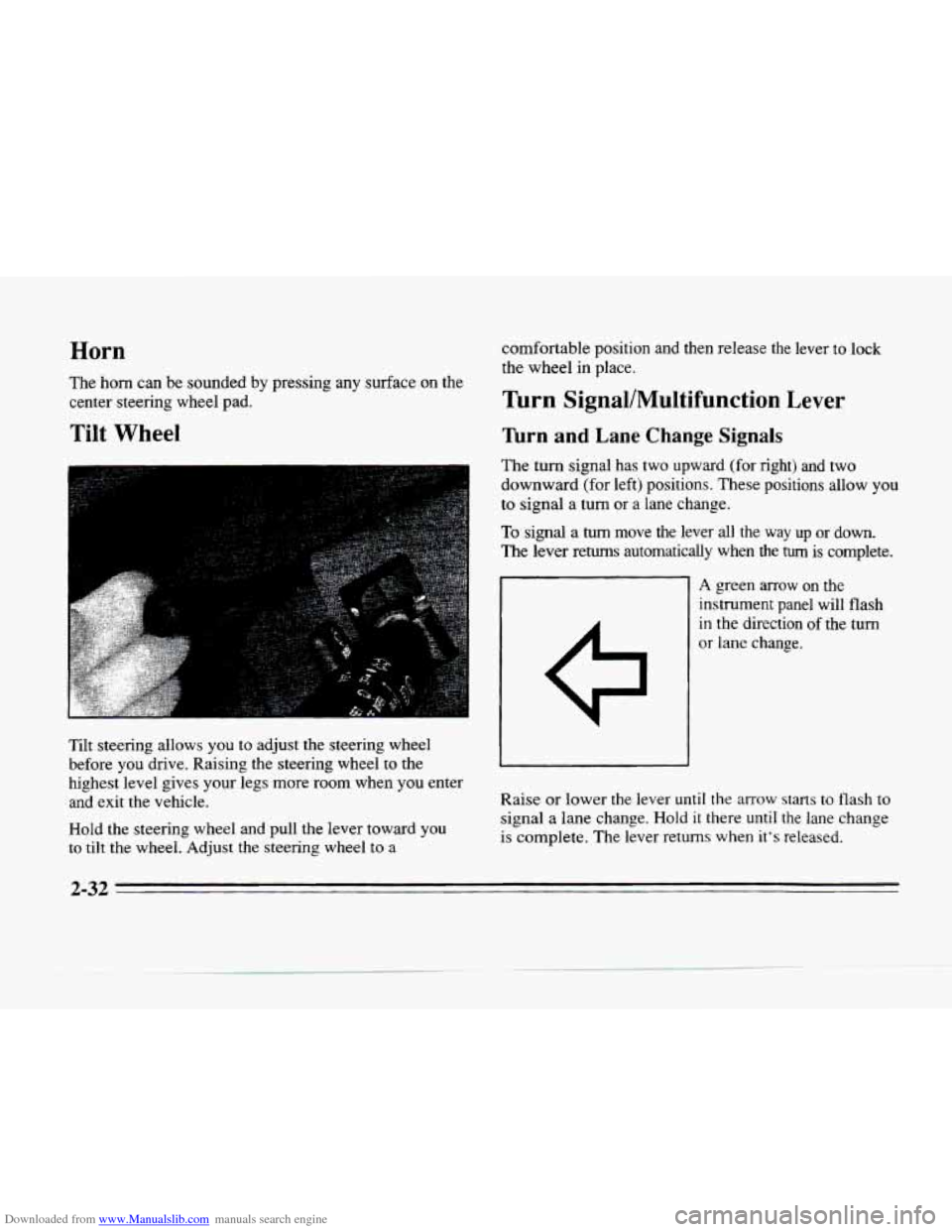
Downloaded from www.Manualslib.com manuals search engine Horn
The horn can be sounded by pressing any surface on the
center steering wheel pad.
Tilt Wheel
Tilt steering allows you to adjust the steering wheel
before
you drive. Raising the steering wheel to the
highest level gives your legs more room when you enter
and exit the vehicle.
Hold the steering wheel and pull the lever toward you
to tilt the wheel. Adjust the steering wheel to a
comfortable position and then release the lever to lock
the wheel in place.
Turn Signal/Multifunction Lever
Turn and Lane Change Signals
The turn signal has two upward (for right) and two
downward (for left) positions. These positions allow you
to signal
a turn or a lane change.
To signal a turn move the lever all the way up or down.
The lever returns automatically when the turn is complete.
A green arrow on the
instrument panel will flash
in the direction of the turn
or lane change.
Raise or lower the lever
until the arrow starts to flash to
signal a lane change. Hold it there until the lane change
is complete. The lever returns when it's released.
2-32
Page 96 of 354
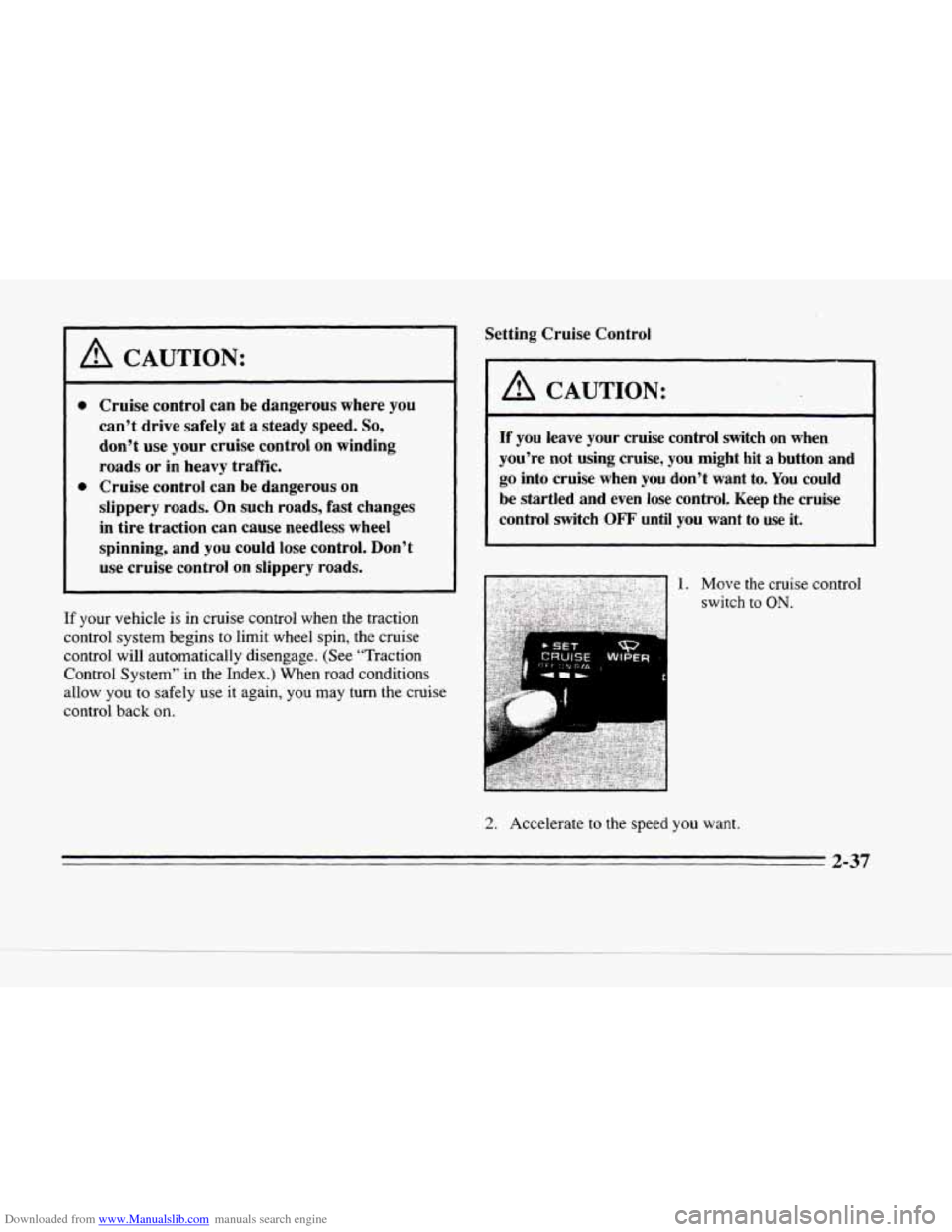
Downloaded from www.Manualslib.com manuals search engine h
A CAUTION:
Cruise control can be dangerous where you
can’t drive safely at
a steady speed. So,
don’t use your cruise control on winding
roads or
in heavy traffic.
Cruise control can
be dangerous on
slippery roads. On such roads, fast changes in tire traction can cause needless wheel
spinning, and you could lose control. Don’t
use cruise control on slippery roads.
If your vehicle is in cruise control when the traction
control system begins to limit wheel spin, the cruise
control will automatically disengage. (See “Traction
Control System” in the Index.) When road conditions
allow you
to safely use it again, you may turn the cruise
control back
on.
Setting Cruise Control
A CAUTION:
If you leave your cruise control switch on when
you’re not using cruise,
you might hit a button and
go into cruise when you don’t want to. You could
be startled and even lose control.
Keep the cruise
control switch
OFF until you want to use it.
n ‘ .,...., -
1. Move the cruise control
switch to ON.
2. Accelerate to the speed you want.
2-37
Page 114 of 354
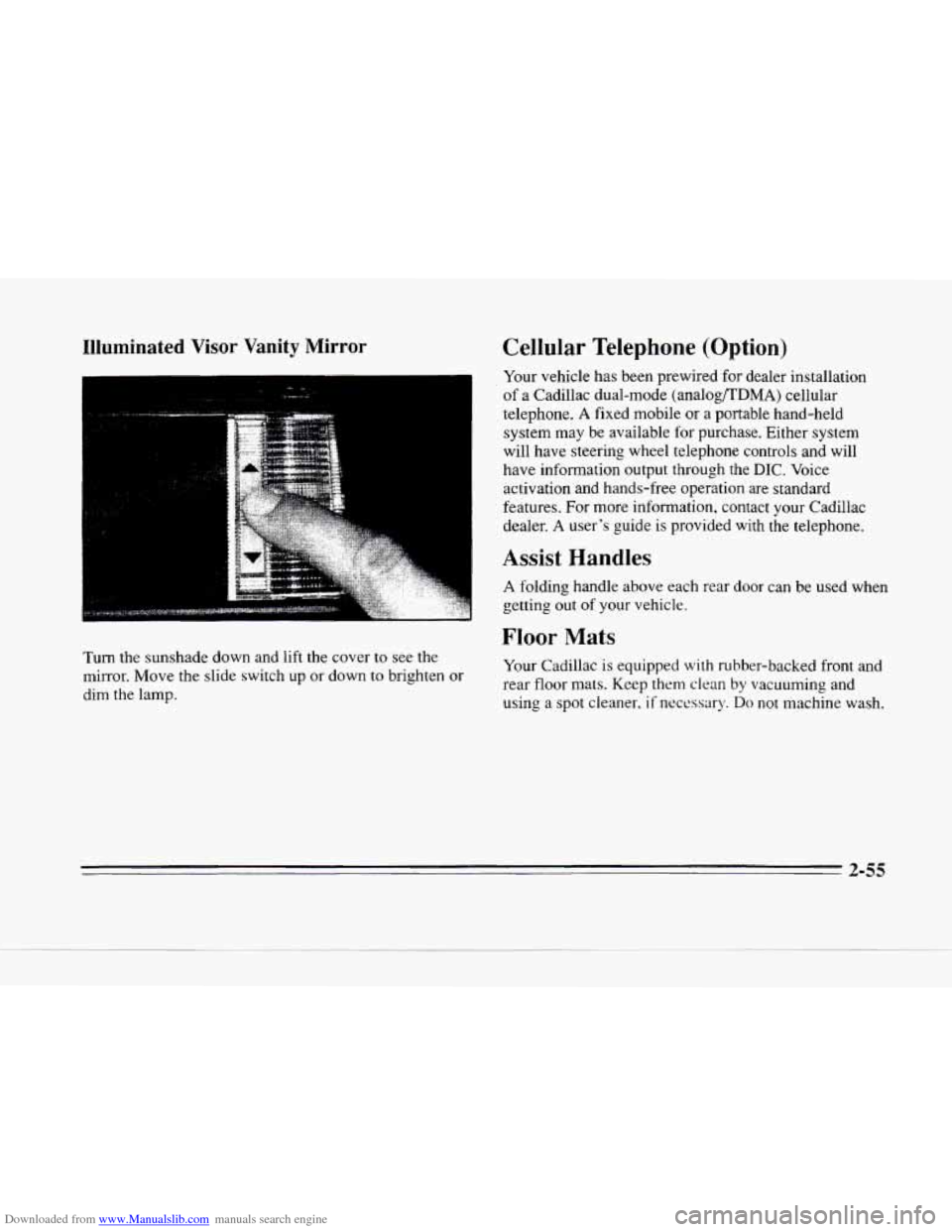
Downloaded from www.Manualslib.com manuals search engine e
Illuminated Visor Vanity Mirror
Turn the sunshade down and lift the cover to see the
mirror. Move the slide switch up or down
to brighten or
dim the lamp.
Cellular Telephone (Option)
Your vehicle has been prewired for dealer installation
of a Cadillac dual-mode (analogRDMA) cellular
telephone.
A fixed mobile or a portable hand-held
system may be available for purchase. Either system
will have steering wheel telephone controls and will
have information output through the
DIC. Voice
activation and hands-free operation are standard
features. For more information, contact your Cadillac
dealer.
A user's guide is provided with the telephone.
Assist Handles
A folding handle above each rear door can be used when
getting out
of your vehicle.
Floor Mats
Your Cadillac is equipped with rubber-backed front and
rear floor mats. Keep them clean by vacuuming and
using a spot cleaner,
if necessary. Do not machine wash.
2-55
Page 120 of 354
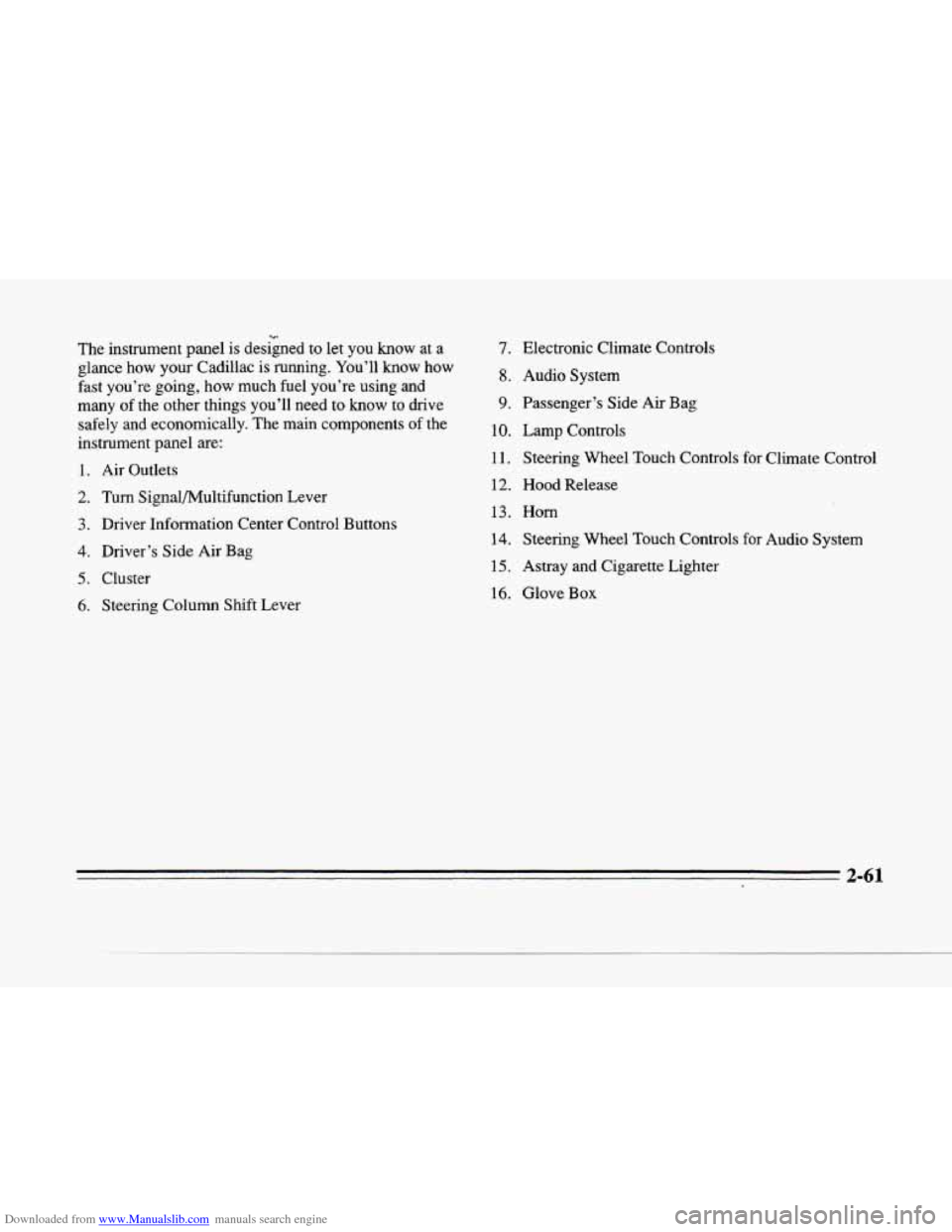
Downloaded from www.Manualslib.com manuals search engine c
The instrument panel is designed to let you know at a
glance how your Cadillac is running. You’ll
know how
fast you’re going, how much fuel you’re using and
many
of the other things you’ll need to know to drive
safely and economically. The main components
of the
instrument panel are:
1. Air Outlets
[Wb
2. Turn Signal/Multifunction Lever
3. Driver Information Center Control Buttons
4. Driver’s Side Air Bag
5. Cluster
6. Steering Column Shift Lever
7.
8.
9.
10.
11.
12.
13.
14.
15.
16.
Electronic Climate Controls
Audio System
Passenger’s Side
Air Bag
Lamp Controls Steering Wheel Touch Controls for Climate Control
Hood Release
Horn
Steering Wheel Touch Controls for Audio System
Astray and Cigarette Lighter
Glove
Box
2-61
Page 129 of 354
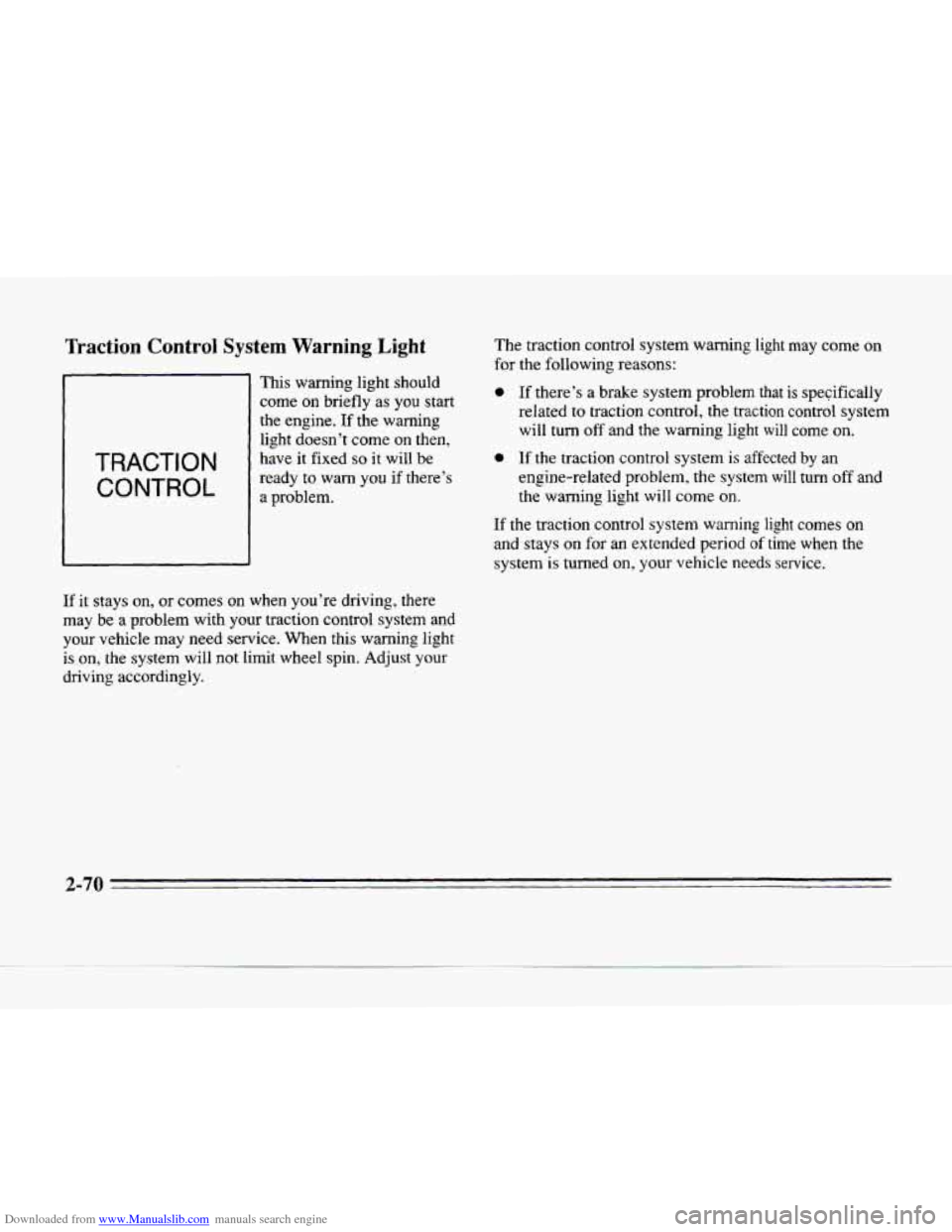
Downloaded from www.Manualslib.com manuals search engine Traction Control System Warning Light
TRACTION
CONTROL
- -- .- -.
This warning light should
come
on briefly as you start
the engine. If the warning
light doesn’t come
on then,
have it fixed
so it will be
ready to warn you
if there’s
a problem. The
traction control system warning light may come
on
for the following reasons:
0 If there’s a brake system problem that is specifically
related
to traction control, the traction control system
will turn
off and the warning light will come on.
0 If the traction control system is affected by an
engine-related problem, the system
will turn off and
the warning light will come on.
If the traction control system warning light comes on
and stays on for an extended period
of time when the
system is turned on, your vehicle needs service.
If it stays on, or comes on when you’re driving, there
may be a problem with your traction control system and
your vehicle may need service. When this warning light
is on, the system will not limit wheel spin. Adjust
your
driving accordingly.
2-70
Page 142 of 354
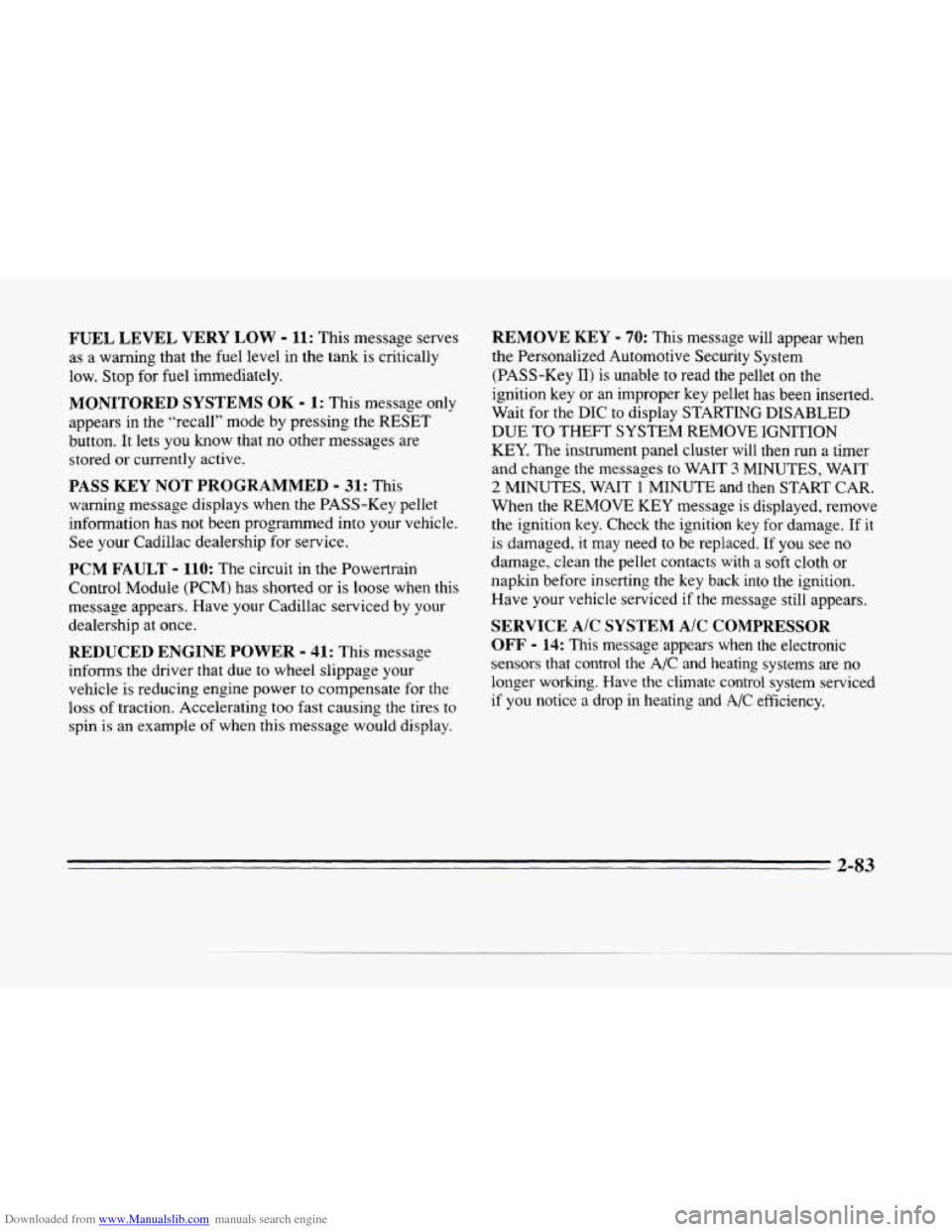
Downloaded from www.Manualslib.com manuals search engine FUEL LEVEL VERY LOW - 11: This message serves
as a warning that the fuel level in the tank is critically
low. Stop for fuel immediately.
MONITORED SYSTEMS OK - 1: This message only
appears in the “recall” mode by pressing the RESET
button. It
lets you know that no other messages are
stored
or currently active.
PASS KEY NOT PROGRAMMED - 31: This
warning message displays when the PASS-Key pellet
information has not been programmed into your vehicle.
See your Cadillac dealership for service.
PCM FAULT - 110: The circuit in the Powertrain
Control Module (PCM) has shorted
or is loose when this
message appears. Have your Cadillac serviced by your
dealership at once.
REDUCED ENGINE POWER - 41: This message
informs the driver that due
to wheel slippage your
vehicle is reducing engine power
to compensate for the
loss of traction. Accelerating too fast causing the tires to
spin is an example of when this message would display.
REMOVE KEY - 70: This message will appear when
the Personalized Automotive Security System
(PASS-Key
11) is unable to read the pellet on the
ignition key
or an improper key pellet has been inserted.
Wait for the
DIC to display STARTING DISABLED
DUE TO THEFT SYSTEM REMOVE IGNITION
KEY. The instrument panel cluster will then run a timer
and change the messages to WAIT
3 MINUTES, WAIT
2 MINUTES, WAIT 1 MINUTE and then START CAR.
When the REMOVE
KEY message is displayed, remove
the ignition key. Check the ignition
key for damage. If it
is damaged, it may need to be replaced. If you see no
damage, clean the pellet contacts
with a soft cloth or
napkin before inserting
the key back into the ignition.
Have your vehicle serviced
if the message still appears.
SERVICE A/C SYSTEM A/C COMPRESSOR
OFF - 14: This message appears when the electronic
sensors that control the A/C and heating systems are no
longer workmg. Have the climate control system serviced
if you notice a drop in heating and A/C efficiency.
2-83
Page 145 of 354
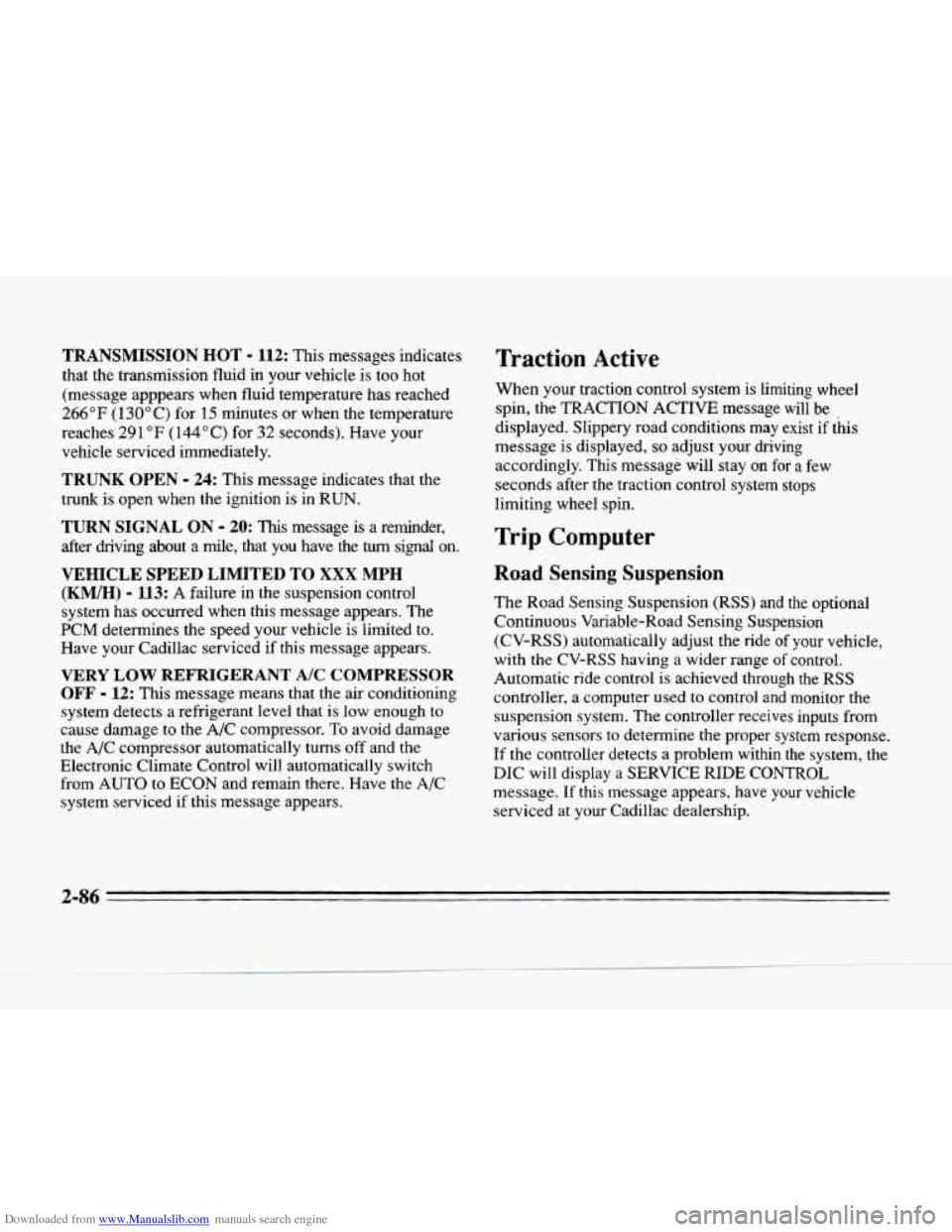
Downloaded from www.Manualslib.com manuals search engine TRANSMISSION HOT - 112: This messages indicates
that the transmission fluid in your vehicle is too hot
(message apppears when fluid temperature has reached
266°F (1 30°C) for 15 minutes or when the temperature
reaches
291 OF (144°C) for 32 seconds). Have your
vehicle serviced immediately.
TRUNK OPEN - 24: This message indicates that the
trunk
is open when the ignition is in RUN.
TURN SIGNAL ON - 20: This message is a reminder,
after driving about
a mile, that you have the turn signal on.
VEHICLE SPEED LIMITED TO XXX MPH
(KM/H) - 113: A failure in the suspension control
system has occurred when this message appears. The
PCM determines the speed your vehicle is limited to.
Have your Cadillac serviced if this message appears.
VERY LOW REFRIGERANT A/C COMPRESSOR
OFF - 12: This message means that the air conditioning
system detects a refrigerant level that is
low enough to
cause damage to
the A/C compressor. To avoid damage
the
A/C compressor automatically turns off and the
Electronic Climate Control will automatically switch
from
AUTO to ECON and remain there. Have the A/C
system serviced if this message appears.
Traction Active
When your traction control system is limiting wheel
spin, the TRACTION ACTIVE message will be
displayed. SIippery road conditions may exist
if this
message is displayed,
so adjust your driving
accordingly. This message will stay
on for a few
seconds after the traction control system stops
limiting wheel spin.
Trip Computer
Road Sensing Suspension
The Road Sensing Suspension (RSS) and the optional
Continuous Variable-Road Sensing Suspension
(CV-RSS) automatically adjust the ride
of your vehicle,
with the CV-RSS having
a wider range of control.
Automatic ride control is achieved through the
RSS
controller, a computer used to control and monitor the
suspension system. The controller receives inputs from
various sensors
to determine the proper system response.
If the controller detects a problem
within the system, the
DIC will display
a SERVICE RIDE CONTROL
message. If this message appears, have your vehicle
serviced at your Cadillac dealership.
2-86
Page 161 of 354
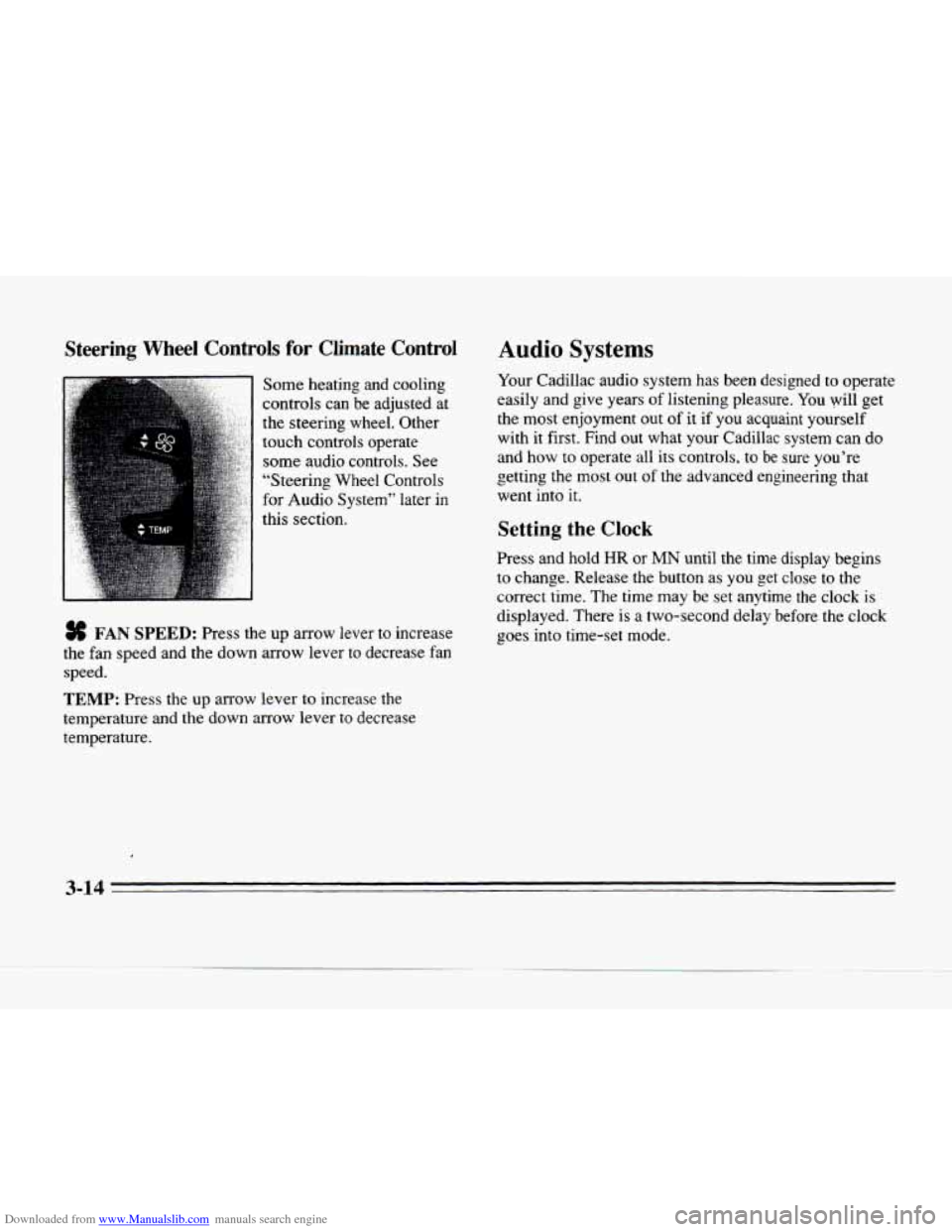
Downloaded from www.Manualslib.com manuals search engine Steering Wheel Controls for Climate Controi
Some heating and cooling
controls can be adjusted at
the steering wheel. Other
touch controls operate
some audio controls. See
“Steering Wheel Controls
for Audio System” later in
this section.
# FAN SPEED: Press the up arrow lever to increase
the fan speed and the down arrow lever to decrease fan
speed.
TEMP: Press the up arrow lever to increase the
temperature and
the down arrow lever to decrease
temperature.
Audio Systems
Your Cadillac audio system has been designed to operate
easily and give years
of listening pleasure. You will get
the most enjoyment out of
it if you acquaint yourself
with
it first. Find out what your Cadillac system can do
and
how to operate all its controls, to be sure you’re
getting
the most out of the advanced engineering that
went into
it.
Setting the Clock
Press and hold HR or MN until the time display begins
to change. Release the button as
you get close to the
correct time. The time may be set anytime the clock is
displayed. There
is a two-second delay before the clock
goes into time-set mode. c
3-14