CADILLAC SEVILLE 2002 5.G Owners Manual
Manufacturer: CADILLAC, Model Year: 2002, Model line: SEVILLE, Model: CADILLAC SEVILLE 2002 5.GPages: 399, PDF Size: 2.57 MB
Page 161 of 399
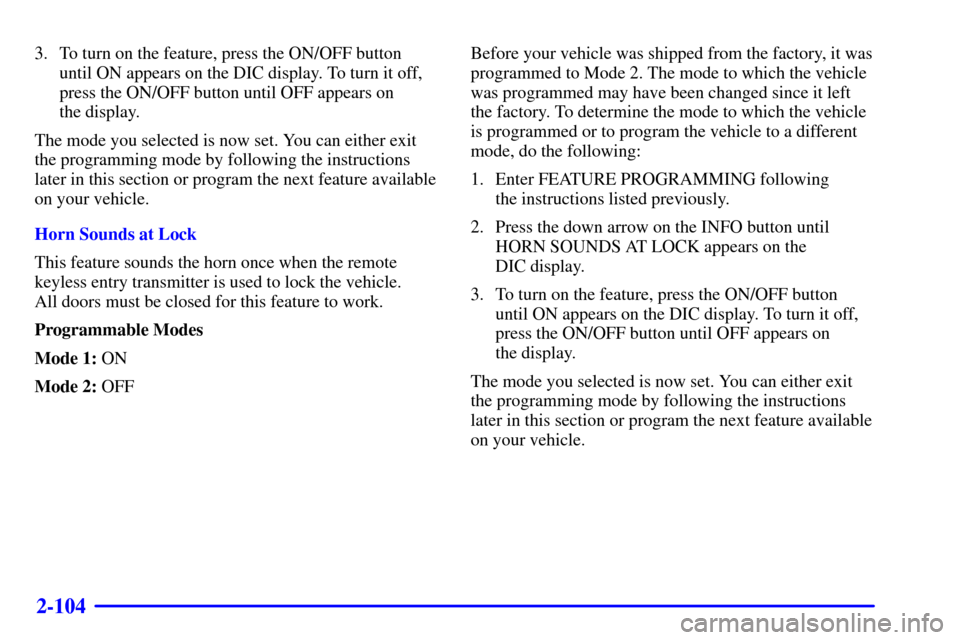
2-104
3. To turn on the feature, press the ON/OFF button
until ON appears on the DIC display. To turn it off,
press the ON/OFF button until OFF appears on
the display.
The mode you selected is now set. You can either exit
the programming mode by following the instructions
later in this section or program the next feature available
on your vehicle.
Horn Sounds at Lock
This feature sounds the horn once when the remote
keyless entry transmitter is used to lock the vehicle.
All doors must be closed for this feature to work.
Programmable Modes
Mode 1: ON
Mode 2: OFFBefore your vehicle was shipped from the factory, it was
programmed to Mode 2. The mode to which the vehicle
was programmed may have been changed since it left
the factory. To determine the mode to which the vehicle
is programmed or to program the vehicle to a different
mode, do the following:
1. Enter FEATURE PROGRAMMING following
the instructions listed previously.
2. Press the down arrow on the INFO button until
HORN SOUNDS AT LOCK appears on the
DIC display.
3. To turn on the feature, press the ON/OFF button
until ON appears on the DIC display. To turn it off,
press the ON/OFF button until OFF appears on
the display.
The mode you selected is now set. You can either exit
the programming mode by following the instructions
later in this section or program the next feature available
on your vehicle.
Page 162 of 399
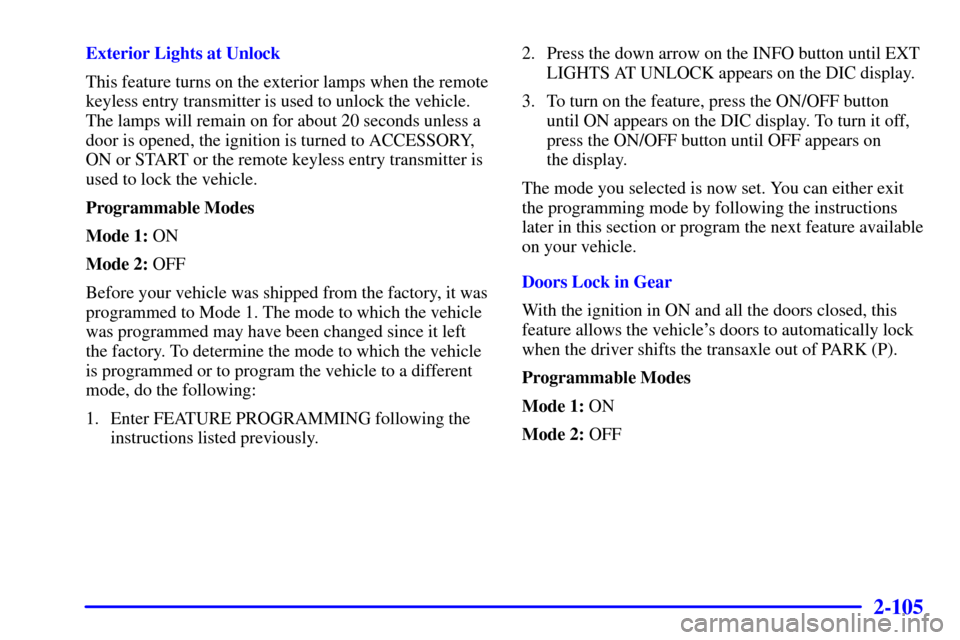
2-105
Exterior Lights at Unlock
This feature turns on the exterior lamps when the remote
keyless entry transmitter is used to unlock the vehicle.
The lamps will remain on for about 20 seconds unless a
door is opened, the ignition is turned to ACCESSORY,
ON or START or the remote keyless entry transmitter is
used to lock the vehicle.
Programmable Modes
Mode 1: ON
Mode 2: OFF
Before your vehicle was shipped from the factory, it was
programmed to Mode 1. The mode to which the vehicle
was programmed may have been changed since it left
the factory. To determine the mode to which the vehicle
is programmed or to program the vehicle to a different
mode, do the following:
1. Enter FEATURE PROGRAMMING following the
instructions listed previously.2. Press the down arrow on the INFO button until EXT
LIGHTS AT UNLOCK appears on the DIC display.
3. To turn on the feature, press the ON/OFF button
until ON appears on the DIC display. To turn it off,
press the ON/OFF button until OFF appears on
the display.
The mode you selected is now set. You can either exit
the programming mode by following the instructions
later in this section or program the next feature available
on your vehicle.
Doors Lock in Gear
With the ignition in ON and all the doors closed, this
feature allows the vehicle's doors to automatically lock
when the driver shifts the transaxle out of PARK (P).
Programmable Modes
Mode 1: ON
Mode 2: OFF
Page 163 of 399
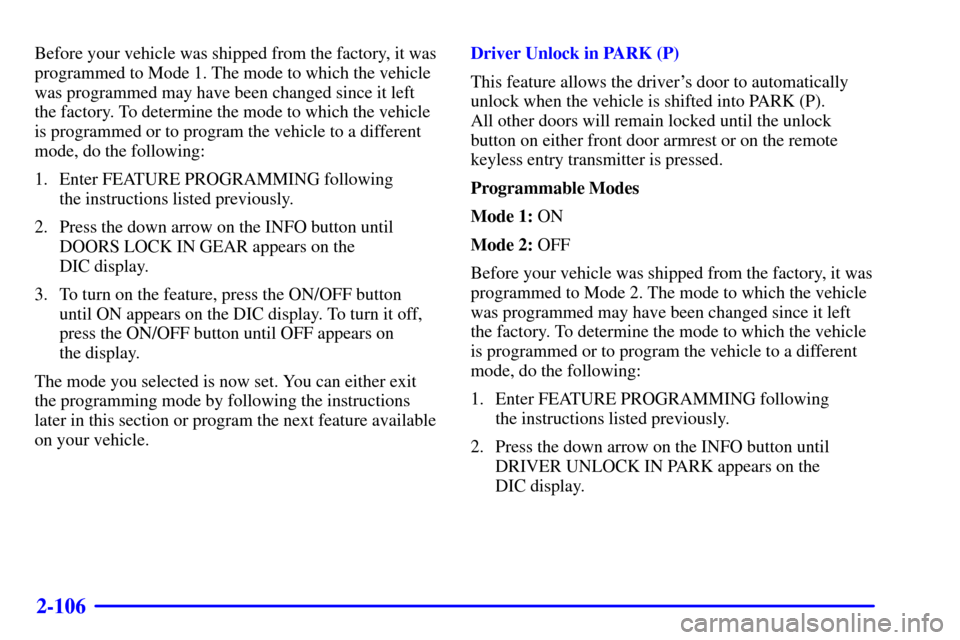
2-106
Before your vehicle was shipped from the factory, it was
programmed to Mode 1. The mode to which the vehicle
was programmed may have been changed since it left
the factory. To determine the mode to which the vehicle
is programmed or to program the vehicle to a different
mode, do the following:
1. Enter FEATURE PROGRAMMING following
the instructions listed previously.
2. Press the down arrow on the INFO button until
DOORS LOCK IN GEAR appears on the
DIC display.
3. To turn on the feature, press the ON/OFF button
until ON appears on the DIC display. To turn it off,
press the ON/OFF button until OFF appears on
the display.
The mode you selected is now set. You can either exit
the programming mode by following the instructions
later in this section or program the next feature available
on your vehicle.Driver Unlock in PARK (P)
This feature allows the driver's door to automatically
unlock when the vehicle is shifted into PARK (P).
All other doors will remain locked until the unlock
button on either front door armrest or on the remote
keyless entry transmitter is pressed.
Programmable Modes
Mode 1: ON
Mode 2: OFF
Before your vehicle was shipped from the factory, it was
programmed to Mode 2. The mode to which the vehicle
was programmed may have been changed since it left
the factory. To determine the mode to which the vehicle
is programmed or to program the vehicle to a different
mode, do the following:
1. Enter FEATURE PROGRAMMING following
the instructions listed previously.
2. Press the down arrow on the INFO button until
DRIVER UNLOCK IN PARK appears on the
DIC display.
Page 164 of 399
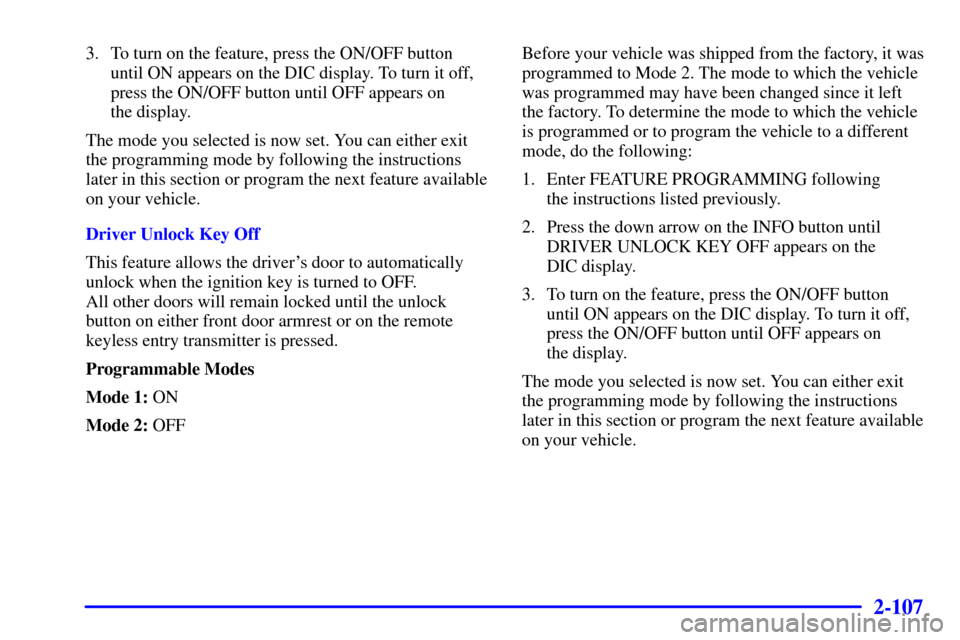
2-107
3. To turn on the feature, press the ON/OFF button
until ON appears on the DIC display. To turn it off,
press the ON/OFF button until OFF appears on
the display.
The mode you selected is now set. You can either exit
the programming mode by following the instructions
later in this section or program the next feature available
on your vehicle.
Driver Unlock Key Off
This feature allows the driver's door to automatically
unlock when the ignition key is turned to OFF.
All other doors will remain locked until the unlock
button on either front door armrest or on the remote
keyless entry transmitter is pressed.
Programmable Modes
Mode 1: ON
Mode 2: OFFBefore your vehicle was shipped from the factory, it was
programmed to Mode 2. The mode to which the vehicle
was programmed may have been changed since it left
the factory. To determine the mode to which the vehicle
is programmed or to program the vehicle to a different
mode, do the following:
1. Enter FEATURE PROGRAMMING following
the instructions listed previously.
2. Press the down arrow on the INFO button until
DRIVER UNLOCK KEY OFF appears on the
DIC display.
3. To turn on the feature, press the ON/OFF button
until ON appears on the DIC display. To turn it off,
press the ON/OFF button until OFF appears on
the display.
The mode you selected is now set. You can either exit
the programming mode by following the instructions
later in this section or program the next feature available
on your vehicle.
Page 165 of 399
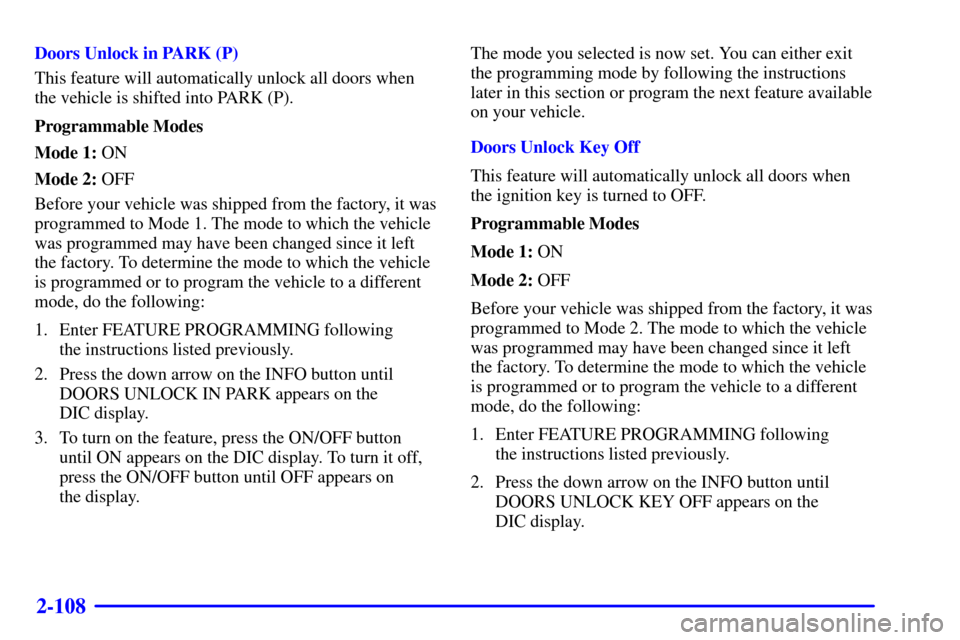
2-108
Doors Unlock in PARK (P)
This feature will automatically unlock all doors when
the vehicle is shifted into PARK (P).
Programmable Modes
Mode 1: ON
Mode 2: OFF
Before your vehicle was shipped from the factory, it was
programmed to Mode 1. The mode to which the vehicle
was programmed may have been changed since it left
the factory. To determine the mode to which the vehicle
is programmed or to program the vehicle to a different
mode, do the following:
1. Enter FEATURE PROGRAMMING following
the instructions listed previously.
2. Press the down arrow on the INFO button until
DOORS UNLOCK IN PARK appears on the
DIC display.
3. To turn on the feature, press the ON/OFF button
until ON appears on the DIC display. To turn it off,
press the ON/OFF button until OFF appears on
the display.The mode you selected is now set. You can either exit
the programming mode by following the instructions
later in this section or program the next feature available
on your vehicle.
Doors Unlock Key Off
This feature will automatically unlock all doors when
the ignition key is turned to OFF.
Programmable Modes
Mode 1: ON
Mode 2: OFF
Before your vehicle was shipped from the factory, it was
programmed to Mode 2. The mode to which the vehicle
was programmed may have been changed since it left
the factory. To determine the mode to which the vehicle
is programmed or to program the vehicle to a different
mode, do the following:
1. Enter FEATURE PROGRAMMING following
the instructions listed previously.
2. Press the down arrow on the INFO button until
DOORS UNLOCK KEY OFF appears on the
DIC display.
Page 166 of 399
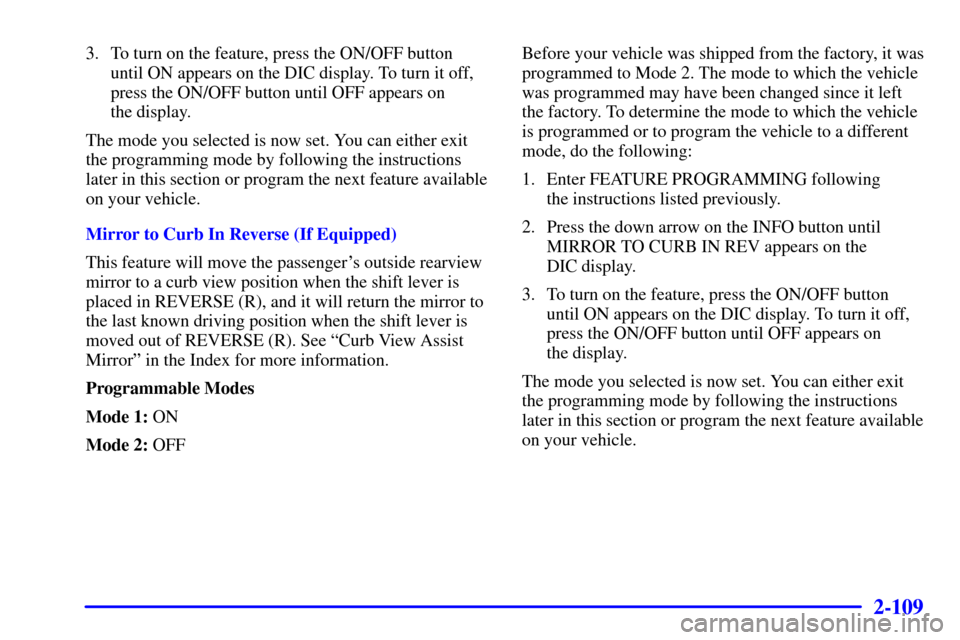
2-109
3. To turn on the feature, press the ON/OFF button
until ON appears on the DIC display. To turn it off,
press the ON/OFF button until OFF appears on
the display.
The mode you selected is now set. You can either exit
the programming mode by following the instructions
later in this section or program the next feature available
on your vehicle.
Mirror to Curb In Reverse (If Equipped)
This feature will move the passenger's outside rearview
mirror to a curb view position when the shift lever is
placed in REVERSE (R), and it will return the mirror to
the last known driving position when the shift lever is
moved out of REVERSE (R). See ªCurb View Assist
Mirrorº in the Index for more information.
Programmable Modes
Mode 1: ON
Mode 2: OFFBefore your vehicle was shipped from the factory, it was
programmed to Mode 2. The mode to which the vehicle
was programmed may have been changed since it left
the factory. To determine the mode to which the vehicle
is programmed or to program the vehicle to a different
mode, do the following:
1. Enter FEATURE PROGRAMMING following
the instructions listed previously.
2. Press the down arrow on the INFO button until
MIRROR TO CURB IN REV appears on the
DIC display.
3. To turn on the feature, press the ON/OFF button
until ON appears on the DIC display. To turn it off,
press the ON/OFF button until OFF appears on
the display.
The mode you selected is now set. You can either exit
the programming mode by following the instructions
later in this section or program the next feature available
on your vehicle.
Page 167 of 399

2-110
Tire Pressure Display (If Equipped)
This feature will allow the individual tire pressure
readings to be displayed when using the INFO button to
scroll through the DIC displays. Even with this feature
programmed to be turned off, a low or high tire pressure
condition will still cause the CHECK TIRE PRESSURE
message to be displayed on the DIC. See ªDriver
Information Center (DIC) Messagesº in the Index
for more information.
Programmable Modes
Mode 1: ON
Mode 2: OFF
Before your vehicle was shipped from the factory, it was
programmed to Mode 1. The mode to which the vehicle
was programmed may have been changed since it left
the factory. To determine the mode to which the vehicle
is programmed or to program the vehicle to a different
mode, do the following:
1. Enter FEATURE PROGRAMMING following the
instructions listed previously.2. Press the down arrow on the INFO button until TIRE
PRESSURE DISPLAY appears on the DIC display.
3. To turn on the feature, press the ON/OFF button
until ON appears on the DIC display. To turn it off,
press the ON/OFF button until OFF appears on
the display.
The mode you selected is now set. You can either exit
the programming mode by following the instructions
later in this section or program the next feature available
on your vehicle.
Driver's Names Set/Recall (If Equipped)
This feature allows individual driver's names to be
displayed in the DIC when the ignition is turned to ON.
This feature only works when the remote keyless entry
transmitter is used to unlock the vehicle or when buttons
1 or 2 on the driver's door are pressed. See your dealer
for assistance in programming this feature.
Exiting Feature Programming
To exit FEATURE PROGRAMMING, press the
INFO RESET or INFO button.
Page 168 of 399
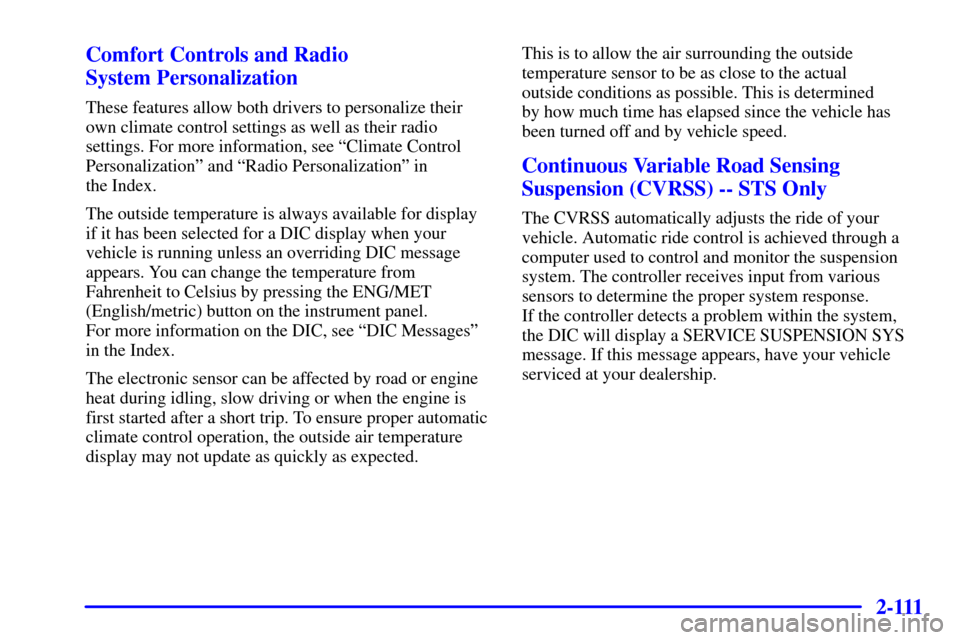
2-111 Comfort Controls and Radio
System Personalization
These features allow both drivers to personalize their
own climate control settings as well as their radio
settings. For more information, see ªClimate Control
Personalizationº and ªRadio Personalizationº in
the Index.
The outside temperature is always available for display
if it has been selected for a DIC display when your
vehicle is running unless an overriding DIC message
appears. You can change the temperature from
Fahrenheit to Celsius by pressing the ENG/MET
(English/metric) button on the instrument panel.
For more information on the DIC, see ªDIC Messagesº
in the Index.
The electronic sensor can be affected by road or engine
heat during idling, slow driving or when the engine is
first started after a short trip. To ensure proper automatic
climate control operation, the outside air temperature
display may not update as quickly as expected. This is to allow the air surrounding the outside
temperature sensor to be as close to the actual
outside conditions as possible. This is determined
by how much time has elapsed since the vehicle has
been turned off and by vehicle speed.
Continuous Variable Road Sensing
Suspension (CVRSS) -- STS Only
The CVRSS automatically adjusts the ride of your
vehicle. Automatic ride control is achieved through a
computer used to control and monitor the suspension
system. The controller receives input from various
sensors to determine the proper system response.
If the controller detects a problem within the system,
the DIC will display a SERVICE SUSPENSION SYS
message. If this message appears, have your vehicle
serviced at your dealership.
Page 169 of 399
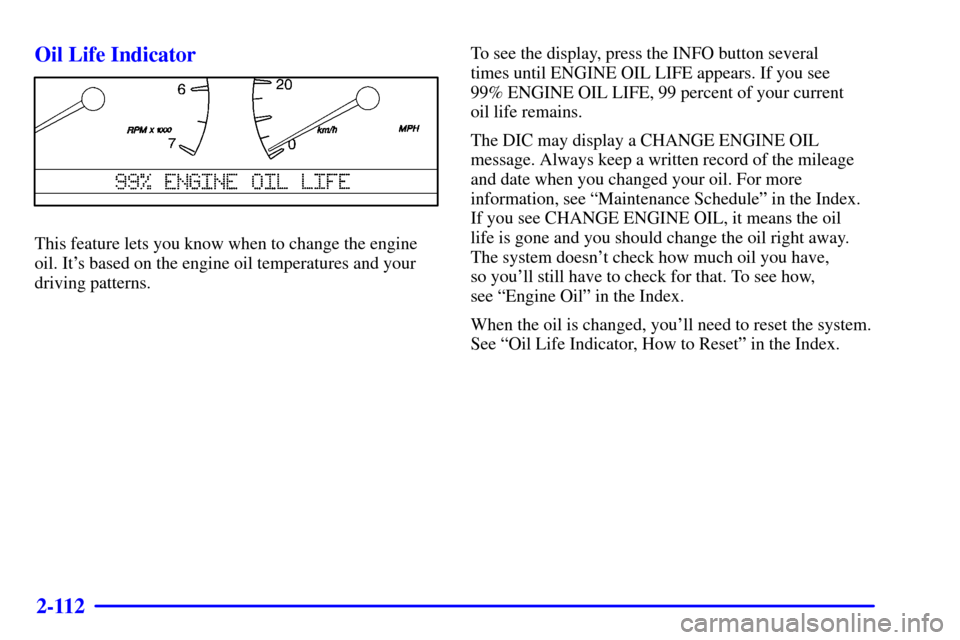
2-112 Oil Life Indicator
This feature lets you know when to change the engine
oil. It's based on the engine oil temperatures and your
driving patterns.To see the display, press the INFO button several
times until ENGINE OIL LIFE appears. If you see
99% ENGINE OIL LIFE, 99 percent of your current
oil life remains.
The DIC may display a CHANGE ENGINE OIL
message. Always keep a written record of the mileage
and date when you changed your oil. For more
information, see ªMaintenance Scheduleº in the Index.
If you see CHANGE ENGINE OIL, it means the oil
life is gone and you should change the oil right away.
The system doesn't check how much oil you have,
so you'll still have to check for that. To see how,
see ªEngine Oilº in the Index.
When the oil is changed, you'll need to reset the system.
See ªOil Life Indicator, How to Resetº in the Index.
Page 170 of 399
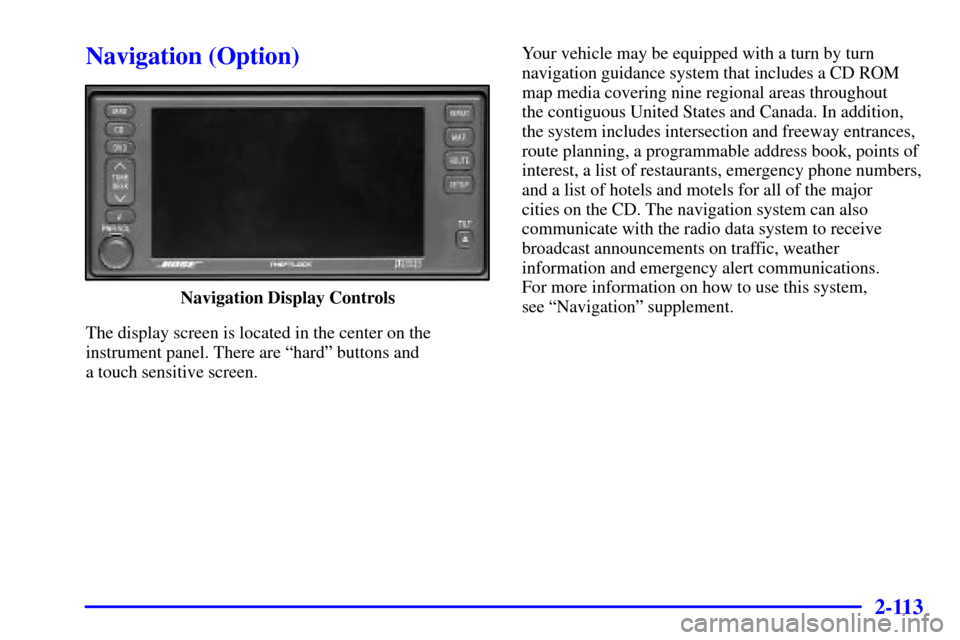
2-113
Navigation (Option)
Navigation Display Controls
The display screen is located in the center on the
instrument panel. There are ªhardº buttons and
a touch sensitive screen.Your vehicle may be equipped with a turn by turn
navigation guidance system that includes a CD ROM
map media covering nine regional areas throughout
the contiguous United States and Canada. In addition,
the system includes intersection and freeway entrances,
route planning, a programmable address book, points of
interest, a list of restaurants, emergency phone numbers,
and a list of hotels and motels for all of the major
cities on the CD. The navigation system can also
communicate with the radio data system to receive
broadcast announcements on traffic, weather
information and emergency alert communications.
For more information on how to use this system,
see ªNavigationº supplement.