CADILLAC SRX 2007 1.G Owners Manual
Manufacturer: CADILLAC, Model Year: 2007, Model line: SRX, Model: CADILLAC SRX 2007 1.GPages: 522, PDF Size: 2.71 MB
Page 151 of 522
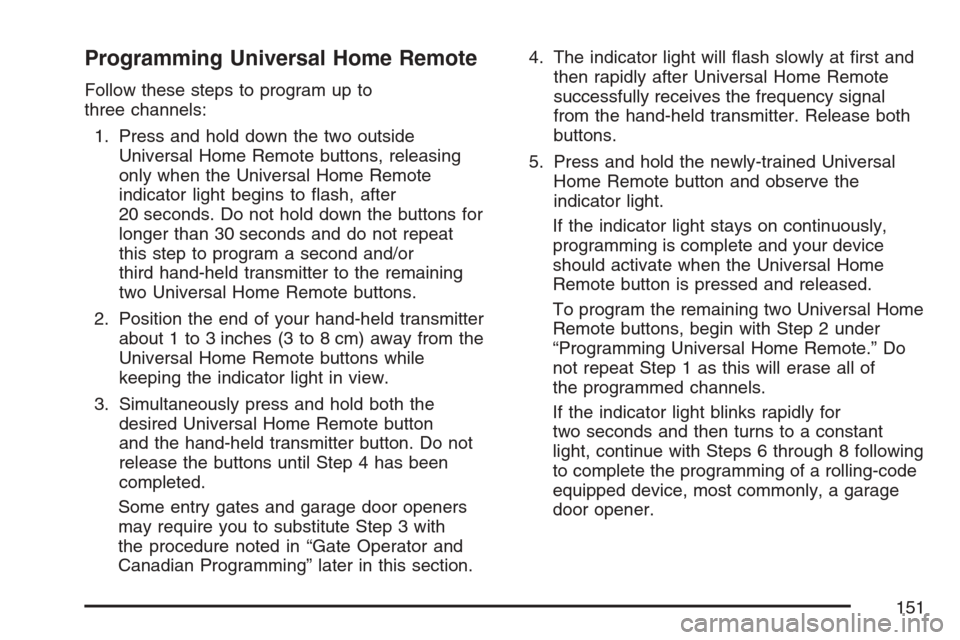
Programming Universal Home Remote
Follow these steps to program up to
three channels:
1. Press and hold down the two outside
Universal Home Remote buttons, releasing
only when the Universal Home Remote
indicator light begins to �ash, after
20 seconds. Do not hold down the buttons for
longer than 30 seconds and do not repeat
this step to program a second and/or
third hand-held transmitter to the remaining
two Universal Home Remote buttons.
2. Position the end of your hand-held transmitter
about 1 to 3 inches (3 to 8 cm) away from the
Universal Home Remote buttons while
keeping the indicator light in view.
3. Simultaneously press and hold both the
desired Universal Home Remote button
and the hand-held transmitter button. Do not
release the buttons until Step 4 has been
completed.
Some entry gates and garage door openers
may require you to substitute Step 3 with
the procedure noted in “Gate Operator and
Canadian Programming” later in this section.4. The indicator light will �ash slowly at �rst and
then rapidly after Universal Home Remote
successfully receives the frequency signal
from the hand-held transmitter. Release both
buttons.
5. Press and hold the newly-trained Universal
Home Remote button and observe the
indicator light.
If the indicator light stays on continuously,
programming is complete and your device
should activate when the Universal Home
Remote button is pressed and released.
To program the remaining two Universal Home
Remote buttons, begin with Step 2 under
“Programming Universal Home Remote.” Do
not repeat Step 1 as this will erase all of
the programmed channels.
If the indicator light blinks rapidly for
two seconds and then turns to a constant
light, continue with Steps 6 through 8 following
to complete the programming of a rolling-code
equipped device, most commonly, a garage
door opener.
151
Page 152 of 522
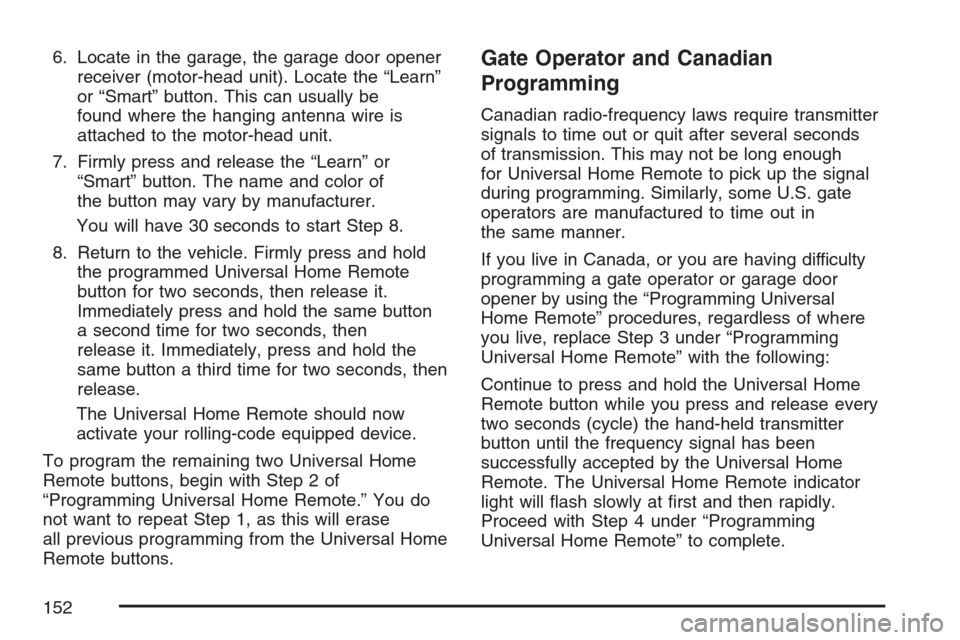
6. Locate in the garage, the garage door opener
receiver (motor-head unit). Locate the “Learn”
or “Smart” button. This can usually be
found where the hanging antenna wire is
attached to the motor-head unit.
7. Firmly press and release the “Learn” or
“Smart” button. The name and color of
the button may vary by manufacturer.
You will have 30 seconds to start Step 8.
8. Return to the vehicle. Firmly press and hold
the programmed Universal Home Remote
button for two seconds, then release it.
Immediately press and hold the same button
a second time for two seconds, then
release it. Immediately, press and hold the
same button a third time for two seconds, then
release.
The Universal Home Remote should now
activate your rolling-code equipped device.
To program the remaining two Universal Home
Remote buttons, begin with Step 2 of
“Programming Universal Home Remote.” You do
not want to repeat Step 1, as this will erase
all previous programming from the Universal Home
Remote buttons.Gate Operator and Canadian
Programming
Canadian radio-frequency laws require transmitter
signals to time out or quit after several seconds
of transmission. This may not be long enough
for Universal Home Remote to pick up the signal
during programming. Similarly, some U.S. gate
operators are manufactured to time out in
the same manner.
If you live in Canada, or you are having difficulty
programming a gate operator or garage door
opener by using the “Programming Universal
Home Remote” procedures, regardless of where
you live, replace Step 3 under “Programming
Universal Home Remote” with the following:
Continue to press and hold the Universal Home
Remote button while you press and release every
two seconds (cycle) the hand-held transmitter
button until the frequency signal has been
successfully accepted by the Universal Home
Remote. The Universal Home Remote indicator
light will �ash slowly at �rst and then rapidly.
Proceed with Step 4 under “Programming
Universal Home Remote” to complete.
152
Page 153 of 522
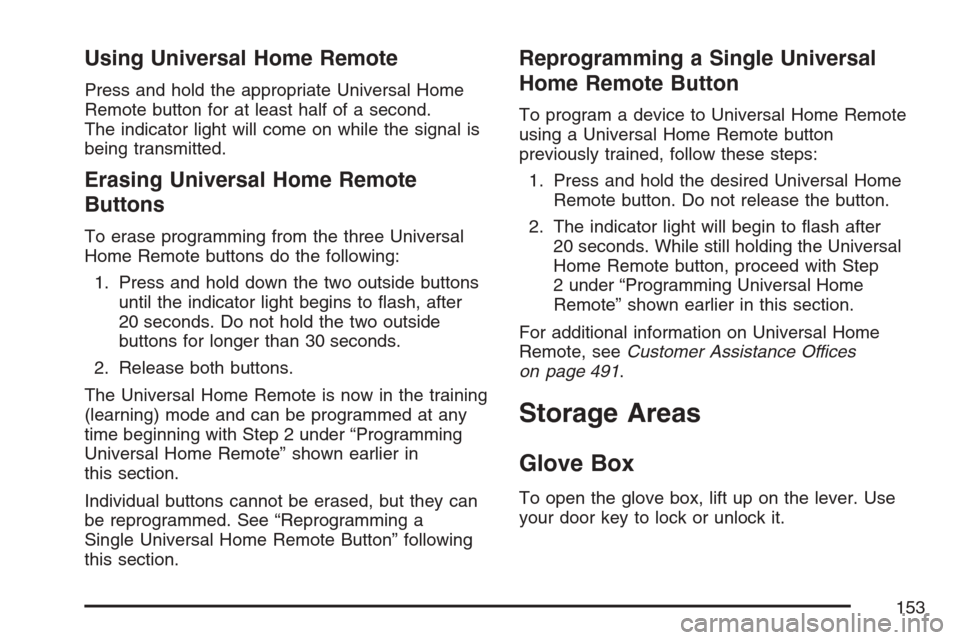
Using Universal Home Remote
Press and hold the appropriate Universal Home
Remote button for at least half of a second.
The indicator light will come on while the signal is
being transmitted.
Erasing Universal Home Remote
Buttons
To erase programming from the three Universal
Home Remote buttons do the following:
1. Press and hold down the two outside buttons
until the indicator light begins to �ash, after
20 seconds. Do not hold the two outside
buttons for longer than 30 seconds.
2. Release both buttons.
The Universal Home Remote is now in the training
(learning) mode and can be programmed at any
time beginning with Step 2 under “Programming
Universal Home Remote” shown earlier in
this section.
Individual buttons cannot be erased, but they can
be reprogrammed. See “Reprogramming a
Single Universal Home Remote Button” following
this section.
Reprogramming a Single Universal
Home Remote Button
To program a device to Universal Home Remote
using a Universal Home Remote button
previously trained, follow these steps:
1. Press and hold the desired Universal Home
Remote button. Do not release the button.
2. The indicator light will begin to �ash after
20 seconds. While still holding the Universal
Home Remote button, proceed with Step
2 under “Programming Universal Home
Remote” shown earlier in this section.
For additional information on Universal Home
Remote, seeCustomer Assistance Offices
on page 491.
Storage Areas
Glove Box
To open the glove box, lift up on the lever. Use
your door key to lock or unlock it.
153
Page 154 of 522
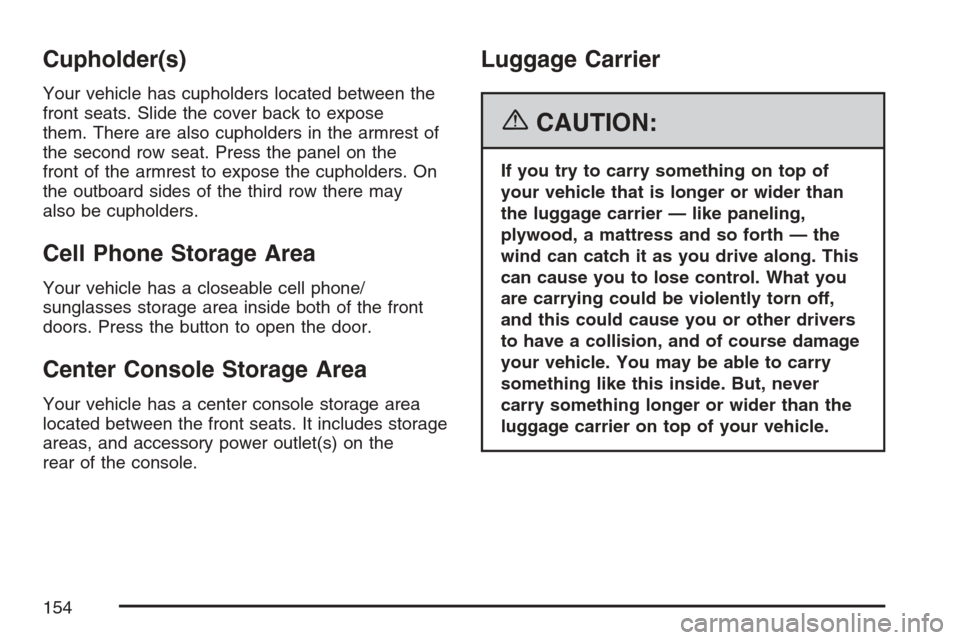
Cupholder(s)
Your vehicle has cupholders located between the
front seats. Slide the cover back to expose
them. There are also cupholders in the armrest of
the second row seat. Press the panel on the
front of the armrest to expose the cupholders. On
the outboard sides of the third row there may
also be cupholders.
Cell Phone Storage Area
Your vehicle has a closeable cell phone/
sunglasses storage area inside both of the front
doors. Press the button to open the door.
Center Console Storage Area
Your vehicle has a center console storage area
located between the front seats. It includes storage
areas, and accessory power outlet(s) on the
rear of the console.
Luggage Carrier
{CAUTION:
If you try to carry something on top of
your vehicle that is longer or wider than
the luggage carrier — like paneling,
plywood, a mattress and so forth — the
wind can catch it as you drive along. This
can cause you to lose control. What you
are carrying could be violently torn off,
and this could cause you or other drivers
to have a collision, and of course damage
your vehicle. You may be able to carry
something like this inside. But, never
carry something longer or wider than the
luggage carrier on top of your vehicle.
154
Page 155 of 522
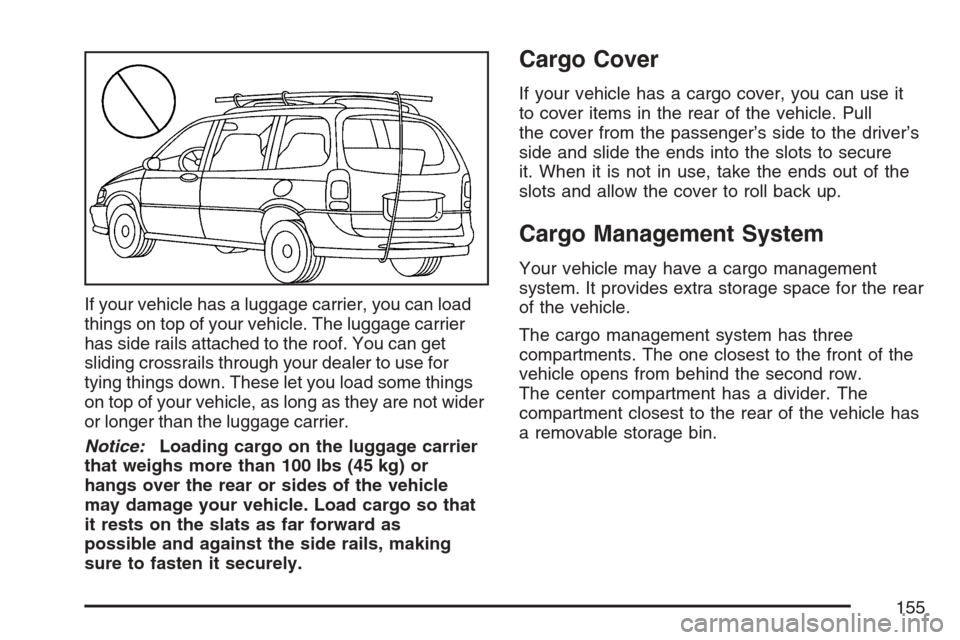
If your vehicle has a luggage carrier, you can load
things on top of your vehicle. The luggage carrier
has side rails attached to the roof. You can get
sliding crossrails through your dealer to use for
tying things down. These let you load some things
on top of your vehicle, as long as they are not wider
or longer than the luggage carrier.
Notice:Loading cargo on the luggage carrier
that weighs more than 100 lbs (45 kg) or
hangs over the rear or sides of the vehicle
may damage your vehicle. Load cargo so that
it rests on the slats as far forward as
possible and against the side rails, making
sure to fasten it securely.
Cargo Cover
If your vehicle has a cargo cover, you can use it
to cover items in the rear of the vehicle. Pull
the cover from the passenger’s side to the driver’s
side and slide the ends into the slots to secure
it. When it is not in use, take the ends out of the
slots and allow the cover to roll back up.
Cargo Management System
Your vehicle may have a cargo management
system. It provides extra storage space for the rear
of the vehicle.
The cargo management system has three
compartments. The one closest to the front of the
vehicle opens from behind the second row.
The center compartment has a divider. The
compartment closest to the rear of the vehicle has
a removable storage bin.
155
Page 156 of 522
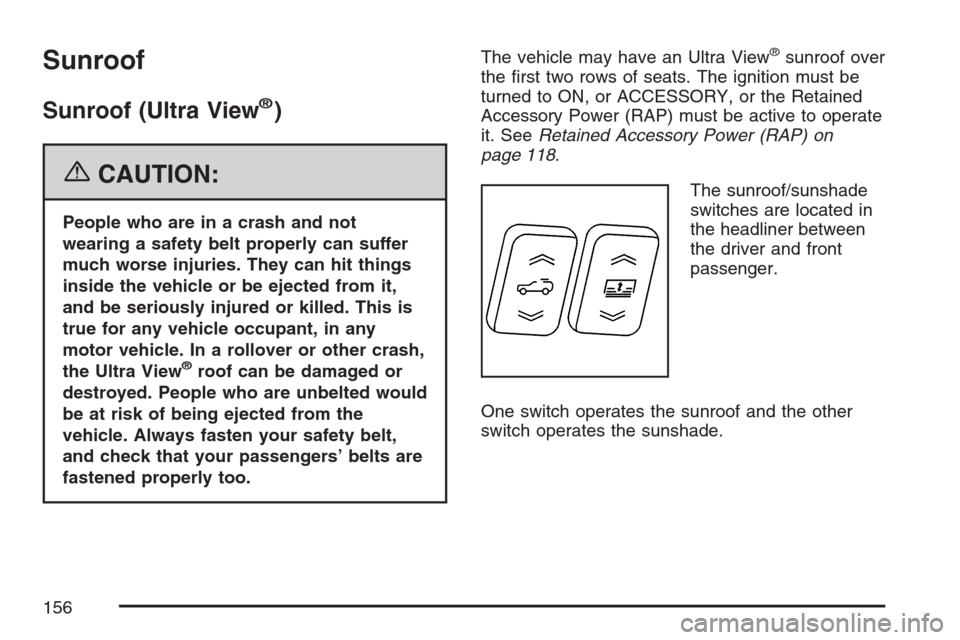
Sunroof
Sunroof (Ultra View®)
{CAUTION:
People who are in a crash and not
wearing a safety belt properly can suffer
much worse injuries. They can hit things
inside the vehicle or be ejected from it,
and be seriously injured or killed. This is
true for any vehicle occupant, in any
motor vehicle. In a rollover or other crash,
the Ultra View
®roof can be damaged or
destroyed. People who are unbelted would
be at risk of being ejected from the
vehicle. Always fasten your safety belt,
and check that your passengers’ belts are
fastened properly too.The vehicle may have an Ultra View
®sunroof over
the �rst two rows of seats. The ignition must be
turned to ON, or ACCESSORY, or the Retained
Accessory Power (RAP) must be active to operate
it. SeeRetained Accessory Power (RAP) on
page 118.
The sunroof/sunshade
switches are located in
the headliner between
the driver and front
passenger.
One switch operates the sunroof and the other
switch operates the sunshade.
156
Page 157 of 522
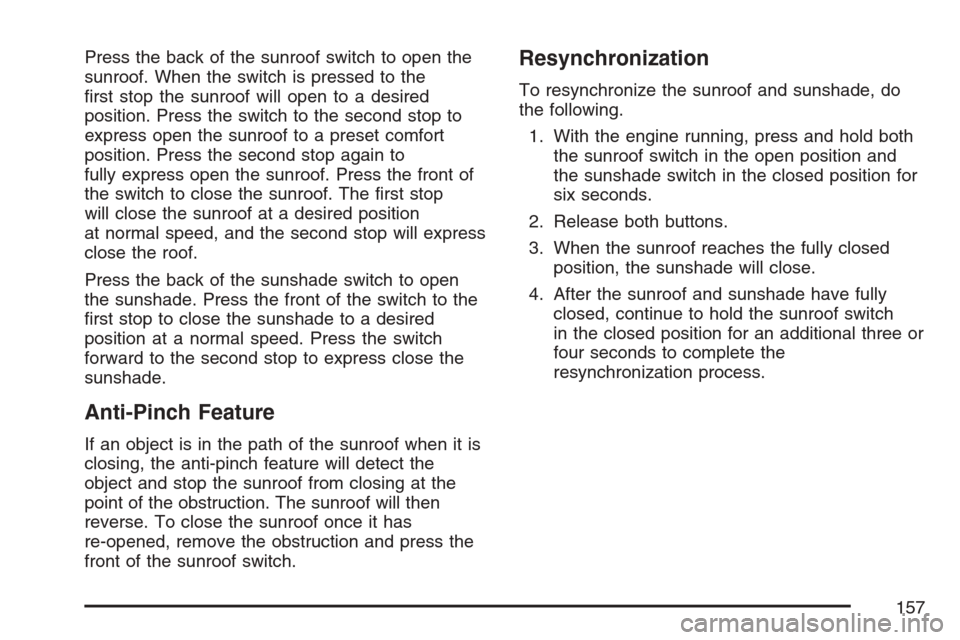
Press the back of the sunroof switch to open the
sunroof. When the switch is pressed to the
�rst stop the sunroof will open to a desired
position. Press the switch to the second stop to
express open the sunroof to a preset comfort
position. Press the second stop again to
fully express open the sunroof. Press the front of
the switch to close the sunroof. The �rst stop
will close the sunroof at a desired position
at normal speed, and the second stop will express
close the roof.
Press the back of the sunshade switch to open
the sunshade. Press the front of the switch to the
�rst stop to close the sunshade to a desired
position at a normal speed. Press the switch
forward to the second stop to express close the
sunshade.
Anti-Pinch Feature
If an object is in the path of the sunroof when it is
closing, the anti-pinch feature will detect the
object and stop the sunroof from closing at the
point of the obstruction. The sunroof will then
reverse. To close the sunroof once it has
re-opened, remove the obstruction and press the
front of the sunroof switch.
Resynchronization
To resynchronize the sunroof and sunshade, do
the following.
1. With the engine running, press and hold both
the sunroof switch in the open position and
the sunshade switch in the closed position for
six seconds.
2. Release both buttons.
3. When the sunroof reaches the fully closed
position, the sunshade will close.
4. After the sunroof and sunshade have fully
closed, continue to hold the sunroof switch
in the closed position for an additional three or
four seconds to complete the
resynchronization process.
157
Page 158 of 522
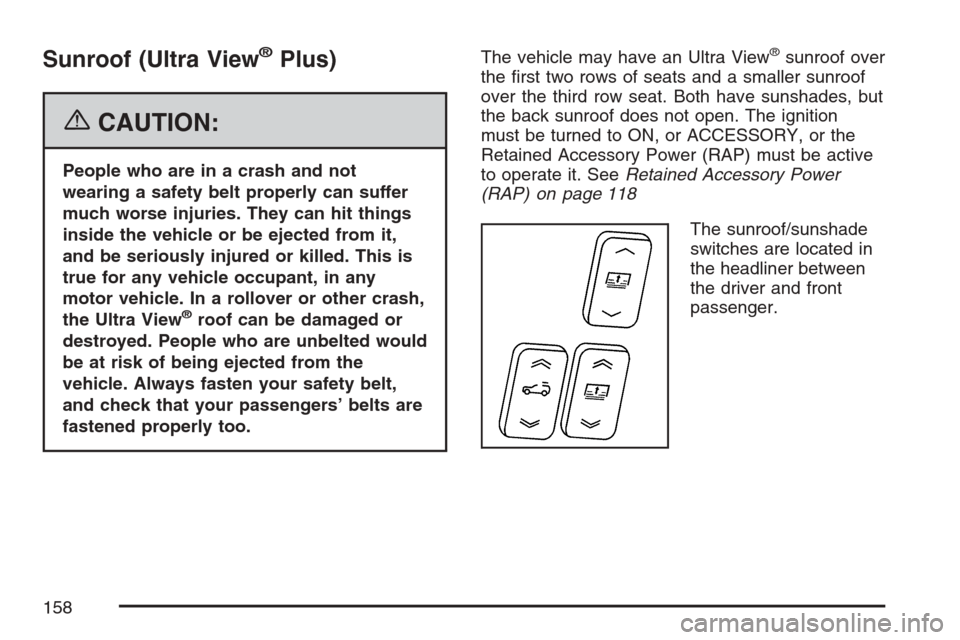
Sunroof (Ultra View®Plus)
{CAUTION:
People who are in a crash and not
wearing a safety belt properly can suffer
much worse injuries. They can hit things
inside the vehicle or be ejected from it,
and be seriously injured or killed. This is
true for any vehicle occupant, in any
motor vehicle. In a rollover or other crash,
the Ultra View
®roof can be damaged or
destroyed. People who are unbelted would
be at risk of being ejected from the
vehicle. Always fasten your safety belt,
and check that your passengers’ belts are
fastened properly too.The vehicle may have an Ultra View
®sunroof over
the �rst two rows of seats and a smaller sunroof
over the third row seat. Both have sunshades, but
the back sunroof does not open. The ignition
must be turned to ON, or ACCESSORY, or the
Retained Accessory Power (RAP) must be active
to operate it. SeeRetained Accessory Power
(RAP) on page 118
The sunroof/sunshade
switches are located in
the headliner between
the driver and front
passenger.
158
Page 159 of 522
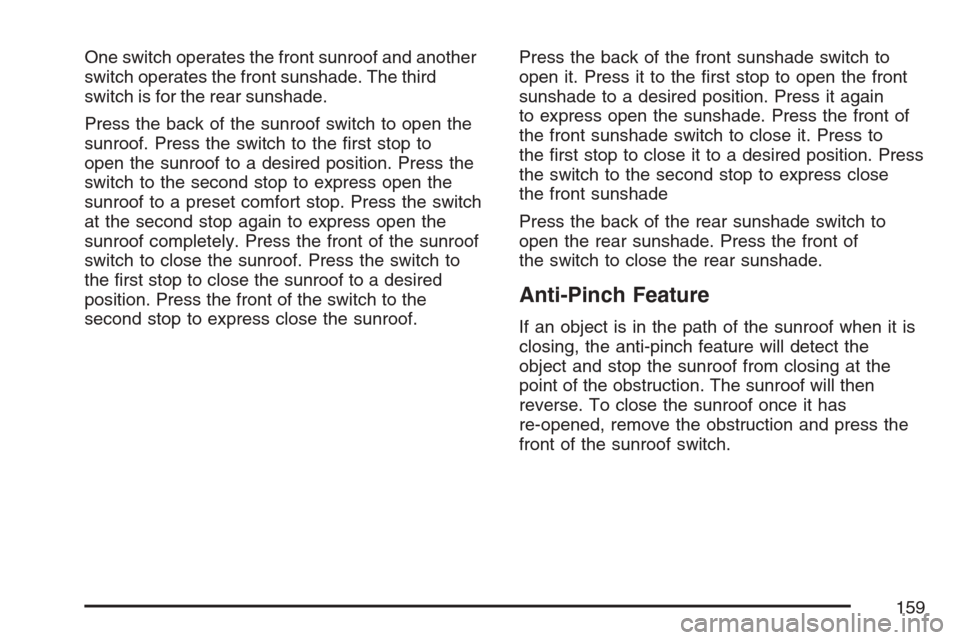
One switch operates the front sunroof and another
switch operates the front sunshade. The third
switch is for the rear sunshade.
Press the back of the sunroof switch to open the
sunroof. Press the switch to the �rst stop to
open the sunroof to a desired position. Press the
switch to the second stop to express open the
sunroof to a preset comfort stop. Press the switch
at the second stop again to express open the
sunroof completely. Press the front of the sunroof
switch to close the sunroof. Press the switch to
the �rst stop to close the sunroof to a desired
position. Press the front of the switch to the
second stop to express close the sunroof.Press the back of the front sunshade switch to
open it. Press it to the �rst stop to open the front
sunshade to a desired position. Press it again
to express open the sunshade. Press the front of
the front sunshade switch to close it. Press to
the �rst stop to close it to a desired position. Press
the switch to the second stop to express close
the front sunshade
Press the back of the rear sunshade switch to
open the rear sunshade. Press the front of
the switch to close the rear sunshade.
Anti-Pinch Feature
If an object is in the path of the sunroof when it is
closing, the anti-pinch feature will detect the
object and stop the sunroof from closing at the
point of the obstruction. The sunroof will then
reverse. To close the sunroof once it has
re-opened, remove the obstruction and press the
front of the sunroof switch.
159
Page 160 of 522
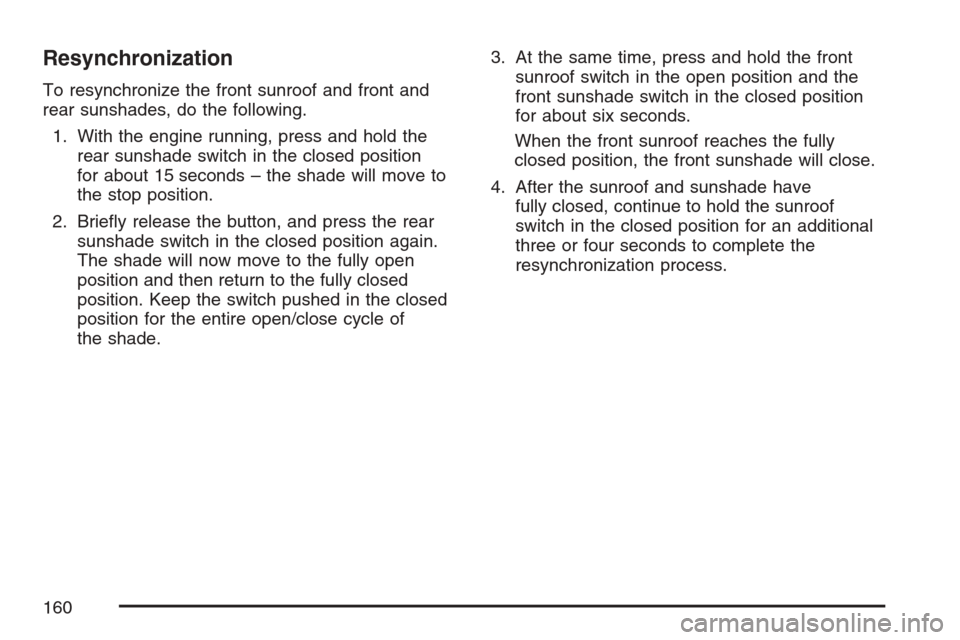
Resynchronization
To resynchronize the front sunroof and front and
rear sunshades, do the following.
1. With the engine running, press and hold the
rear sunshade switch in the closed position
for about 15 seconds – the shade will move to
the stop position.
2. Brie�y release the button, and press the rear
sunshade switch in the closed position again.
The shade will now move to the fully open
position and then return to the fully closed
position. Keep the switch pushed in the closed
position for the entire open/close cycle of
the shade.3. At the same time, press and hold the front
sunroof switch in the open position and the
front sunshade switch in the closed position
for about six seconds.
When the front sunroof reaches the fully
closed position, the front sunshade will close.
4. After the sunroof and sunshade have
fully closed, continue to hold the sunroof
switch in the closed position for an additional
three or four seconds to complete the
resynchronization process.
160