manual transmission CADILLAC SRX 2007 1.G Owners Manual
[x] Cancel search | Manufacturer: CADILLAC, Model Year: 2007, Model line: SRX, Model: CADILLAC SRX 2007 1.GPages: 522, PDF Size: 2.71 MB
Page 106 of 522
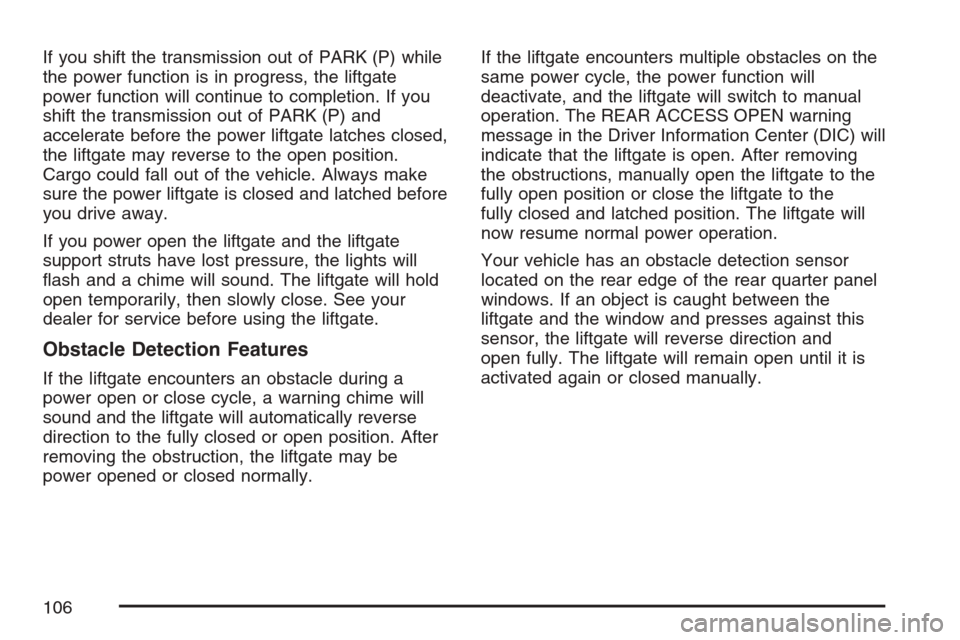
If you shift the transmission out of PARK (P) while
the power function is in progress, the liftgate
power function will continue to completion. If you
shift the transmission out of PARK (P) and
accelerate before the power liftgate latches closed,
the liftgate may reverse to the open position.
Cargo could fall out of the vehicle. Always make
sure the power liftgate is closed and latched before
you drive away.
If you power open the liftgate and the liftgate
support struts have lost pressure, the lights will
�ash and a chime will sound. The liftgate will hold
open temporarily, then slowly close. See your
dealer for service before using the liftgate.
Obstacle Detection Features
If the liftgate encounters an obstacle during a
power open or close cycle, a warning chime will
sound and the liftgate will automatically reverse
direction to the fully closed or open position. After
removing the obstruction, the liftgate may be
power opened or closed normally.If the liftgate encounters multiple obstacles on the
same power cycle, the power function will
deactivate, and the liftgate will switch to manual
operation. The REAR ACCESS OPEN warning
message in the Driver Information Center (DIC) will
indicate that the liftgate is open. After removing
the obstructions, manually open the liftgate to the
fully open position or close the liftgate to the
fully closed and latched position. The liftgate will
now resume normal power operation.
Your vehicle has an obstacle detection sensor
located on the rear edge of the rear quarter panel
windows. If an object is caught between the
liftgate and the window and presses against this
sensor, the liftgate will reverse direction and
open fully. The liftgate will remain open until it is
activated again or closed manually.
106
Page 124 of 522
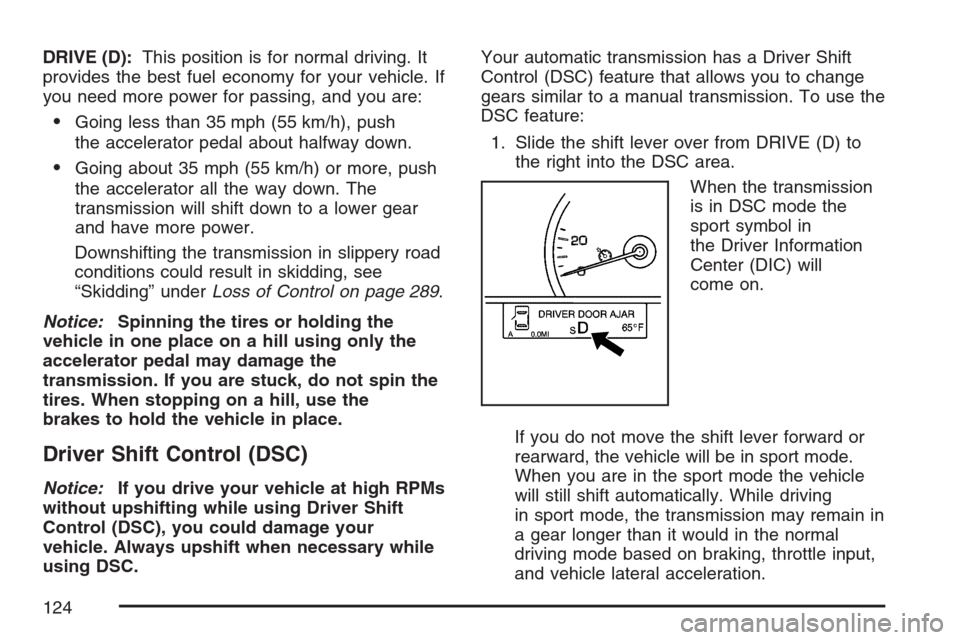
DRIVE (D):This position is for normal driving. It
provides the best fuel economy for your vehicle. If
you need more power for passing, and you are:
Going less than 35 mph (55 km/h), push
the accelerator pedal about halfway down.
Going about 35 mph (55 km/h) or more, push
the accelerator all the way down. The
transmission will shift down to a lower gear
and have more power.
Downshifting the transmission in slippery road
conditions could result in skidding, see
“Skidding” underLoss of Control on page 289.
Notice:Spinning the tires or holding the
vehicle in one place on a hill using only the
accelerator pedal may damage the
transmission. If you are stuck, do not spin the
tires. When stopping on a hill, use the
brakes to hold the vehicle in place.
Driver Shift Control (DSC)
Notice:If you drive your vehicle at high RPMs
without upshifting while using Driver Shift
Control (DSC), you could damage your
vehicle. Always upshift when necessary while
using DSC.Your automatic transmission has a Driver Shift
Control (DSC) feature that allows you to change
gears similar to a manual transmission. To use the
DSC feature:
1. Slide the shift lever over from DRIVE (D) to
the right into the DSC area.
When the transmission
is in DSC mode the
sport symbol in
the Driver Information
Center (DIC) will
come on.
If you do not move the shift lever forward or
rearward, the vehicle will be in sport mode.
When you are in the sport mode the vehicle
will still shift automatically. While driving
in sport mode, the transmission may remain in
a gear longer than it would in the normal
driving mode based on braking, throttle input,
and vehicle lateral acceleration.
124
Page 215 of 522

When the sport mode is active, an S will appear
next to the shift position indicator on the center of
the DIC display. When the manual mode is
active, an M will appear on the DIC display. When
the normal mode is active, only the shift position
indicator will appear. While the Driver Shift Control
(DSC) feature is active, the DIC will change to
show the selected gear. See″Driver Shift Control
(DSC)″underAutomatic Transmission Operation
on page 122for more information.
If a problem is detected, a warning message will
appear on the display. Be sure to take any
message that appears on the display seriously
and remember that clearing the message will only
make the message disappear, not correct the
problem.DIC Controls and Displays
The Driver Information
Center (DIC) has
different displays which
can be accessed by
pressing the DIC
buttons located on the
instrument panel, to
the left of the steering
wheel.
3Trip/Fuel:Press this button to scroll through
the trip and fuel displays. See “Trip/Fuel Display
Menu Items” following for more information
on these displays.
TVehicle Information:Press this button to
scroll through the vehicle information displays. See
“Vehicle Information Display Menu Items”
following for more information on these displays.
215
Page 341 of 522
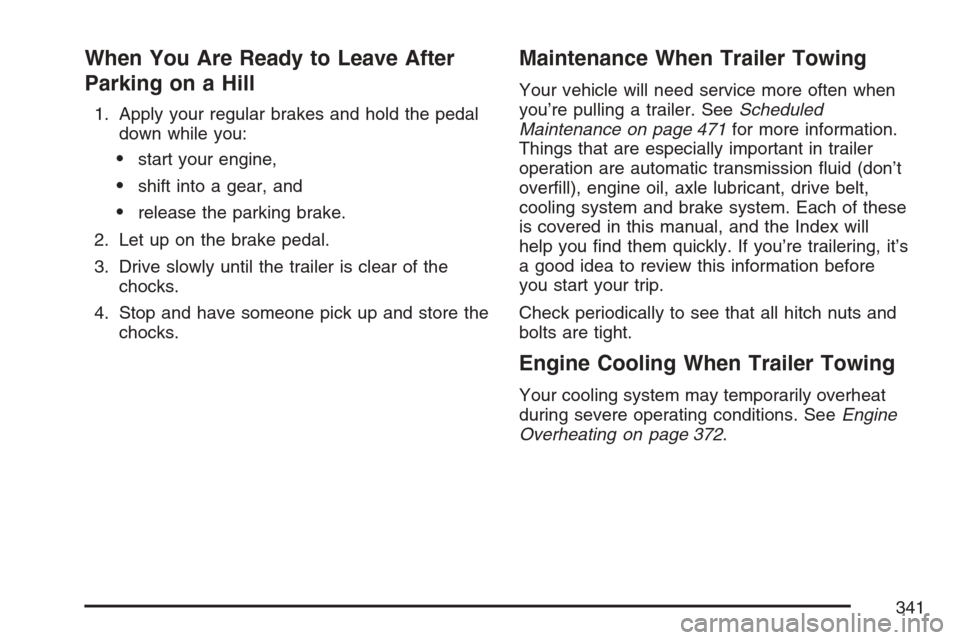
When You Are Ready to Leave After
Parking on a Hill
1. Apply your regular brakes and hold the pedal
down while you:
start your engine,
shift into a gear, and
release the parking brake.
2. Let up on the brake pedal.
3. Drive slowly until the trailer is clear of the
chocks.
4. Stop and have someone pick up and store the
chocks.
Maintenance When Trailer Towing
Your vehicle will need service more often when
you’re pulling a trailer. SeeScheduled
Maintenance on page 471for more information.
Things that are especially important in trailer
operation are automatic transmission �uid (don’t
over�ll), engine oil, axle lubricant, drive belt,
cooling system and brake system. Each of these
is covered in this manual, and the Index will
help you �nd them quickly. If you’re trailering, it’s
a good idea to review this information before
you start your trip.
Check periodically to see that all hitch nuts and
bolts are tight.
Engine Cooling When Trailer Towing
Your cooling system may temporarily overheat
during severe operating conditions. SeeEngine
Overheating on page 372.
341
Page 367 of 522
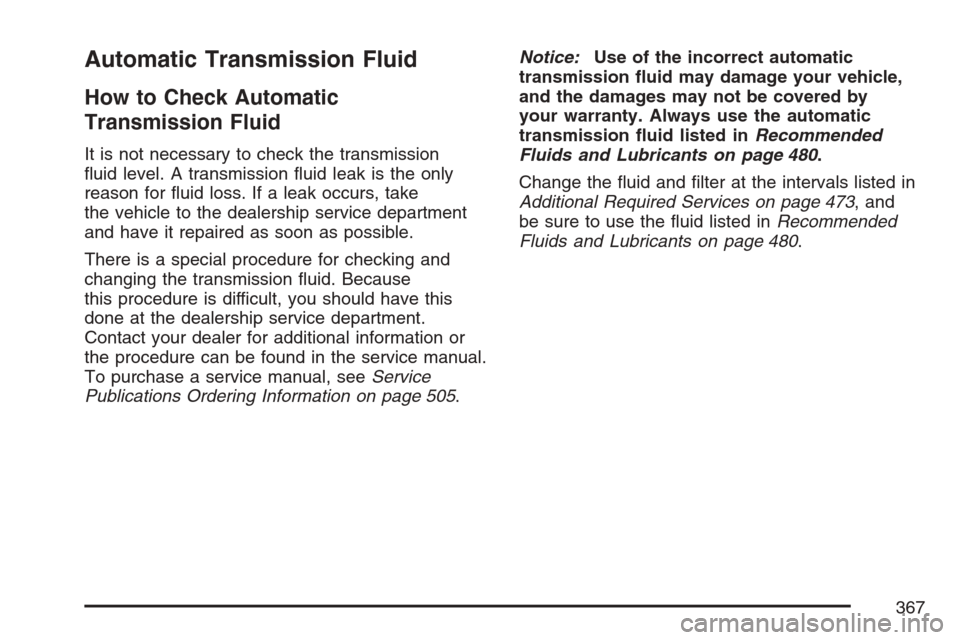
Automatic Transmission Fluid
How to Check Automatic
Transmission Fluid
It is not necessary to check the transmission
�uid level. A transmission �uid leak is the only
reason for �uid loss. If a leak occurs, take
the vehicle to the dealership service department
and have it repaired as soon as possible.
There is a special procedure for checking and
changing the transmission �uid. Because
this procedure is difficult, you should have this
done at the dealership service department.
Contact your dealer for additional information or
the procedure can be found in the service manual.
To purchase a service manual, seeService
Publications Ordering Information on page 505.Notice:Use of the incorrect automatic
transmission �uid may damage your vehicle,
and the damages may not be covered by
your warranty. Always use the automatic
transmission �uid listed inRecommended
Fluids and Lubricants on page 480.
Change the �uid and �lter at the intervals listed in
Additional Required Services on page 473, and
be sure to use the �uid listed inRecommended
Fluids and Lubricants on page 480.
367
Page 387 of 522
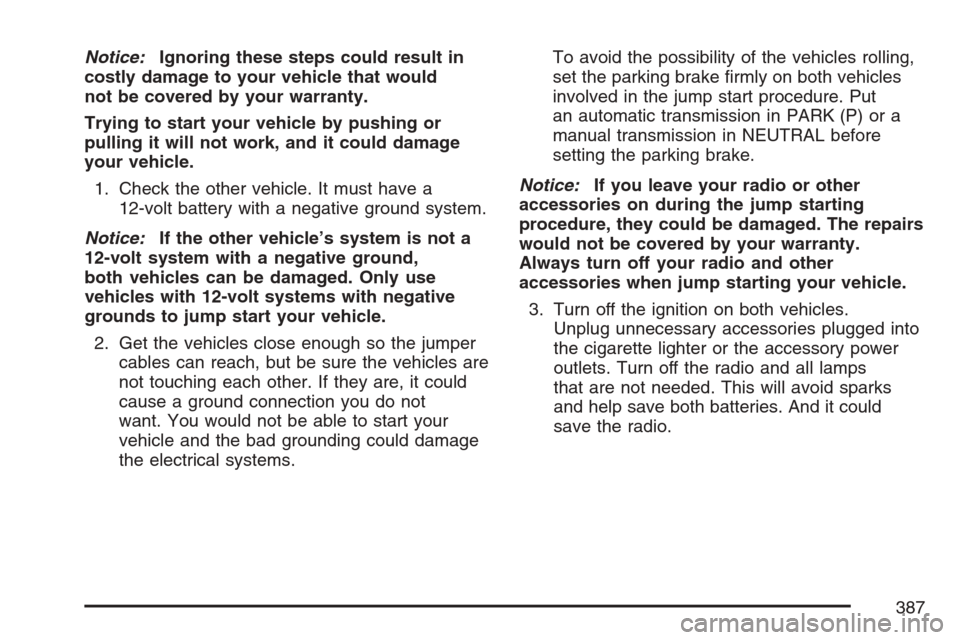
Notice:Ignoring these steps could result in
costly damage to your vehicle that would
not be covered by your warranty.
Trying to start your vehicle by pushing or
pulling it will not work, and it could damage
your vehicle.
1. Check the other vehicle. It must have a
12-volt battery with a negative ground system.
Notice:If the other vehicle’s system is not a
12-volt system with a negative ground,
both vehicles can be damaged. Only use
vehicles with 12-volt systems with negative
grounds to jump start your vehicle.
2. Get the vehicles close enough so the jumper
cables can reach, but be sure the vehicles are
not touching each other. If they are, it could
cause a ground connection you do not
want. You would not be able to start your
vehicle and the bad grounding could damage
the electrical systems.To avoid the possibility of the vehicles rolling,
set the parking brake �rmly on both vehicles
involved in the jump start procedure. Put
an automatic transmission in PARK (P) or a
manual transmission in NEUTRAL before
setting the parking brake.
Notice:If you leave your radio or other
accessories on during the jump starting
procedure, they could be damaged. The repairs
would not be covered by your warranty.
Always turn off your radio and other
accessories when jump starting your vehicle.
3. Turn off the ignition on both vehicles.
Unplug unnecessary accessories plugged into
the cigarette lighter or the accessory power
outlets. Turn off the radio and all lamps
that are not needed. This will avoid sparks
and help save both batteries. And it could
save the radio.
387
Page 465 of 522
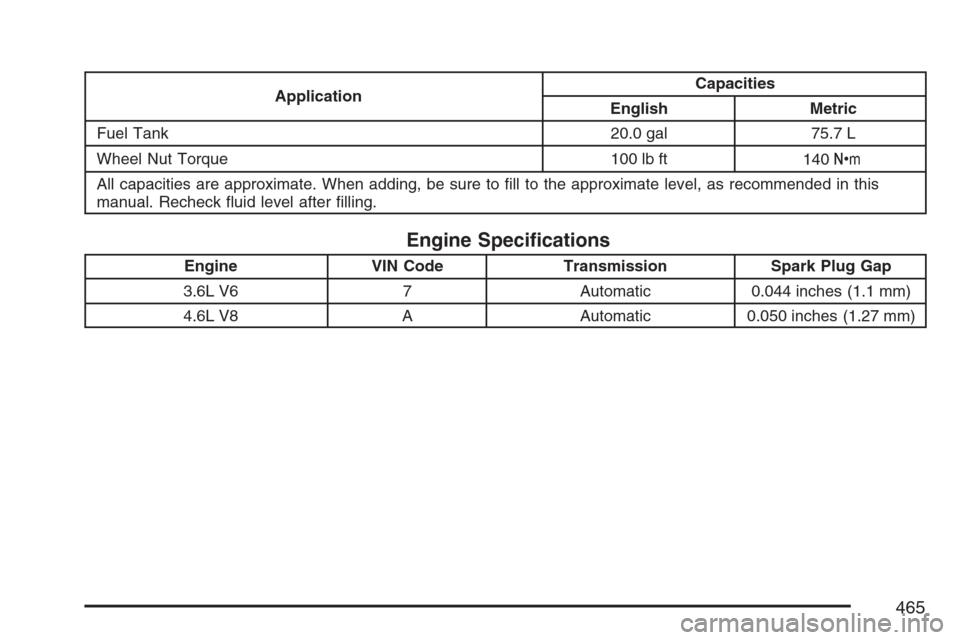
ApplicationCapacities
English Metric
Fuel Tank 20.0 gal 75.7 L
Wheel Nut Torque 100 lb ft
140Y
All capacities are approximate. When adding, be sure to �ll to the approximate level, as recommended in this
manual. Recheck �uid level after �lling.
Engine Speci�cations
Engine VIN Code Transmission Spark Plug Gap
3.6L V6 7 Automatic 0.044 inches (1.1 mm)
4.6L V8 A Automatic 0.050 inches (1.27 mm)
465
Page 481 of 522

Usage Fluid/Lubricant
Front and Rear
AxleSAE 75W-90 Synthetic
Axle Lubricant
(GM Part No. U.S. 12378261,
in Canada 10953455) meeting
GM Speci�cation 9986115.
Transfer CaseManual Transmission Fluid
(GM Part No. U.S. 88861800,
in Canada 88861801).
Hood HingesMulti-Purpose Lubricant, Superlube
(GM Part No. U.S. 12346241,
in Canada 10953474).
Body Door
Hinge Pins,
Tailgate Hinge
and Linkage,
Folding Seats,
Sunroof Tracks,
and Fuel Door
HingeMulti-Purpose Lubricant, Superlube
(GM Part No. U.S. 12346241,
in Canada 10953474).Usage Fluid/Lubricant
Outer Tailgate
Handle Pivot
PointsMulti-Purpose Lubricant, Superlube
(GM Part No. U.S. 12346241,
in Canada 10953474).
Weatherstrip
ConditioningWeatherstrip Lubricant
(GM Part No. U.S. 3634770,
in Canada 10953518) or Dielectric
Silicone Grease
(GM Part No. U.S. 12345579,
in Canada 992887).
Weatherstrip
SqueaksSynthetic Grease with Te�on,
Superlube
(GM Part No. U.S. 12371287,
in Canada 10953437).
481
Page 505 of 522
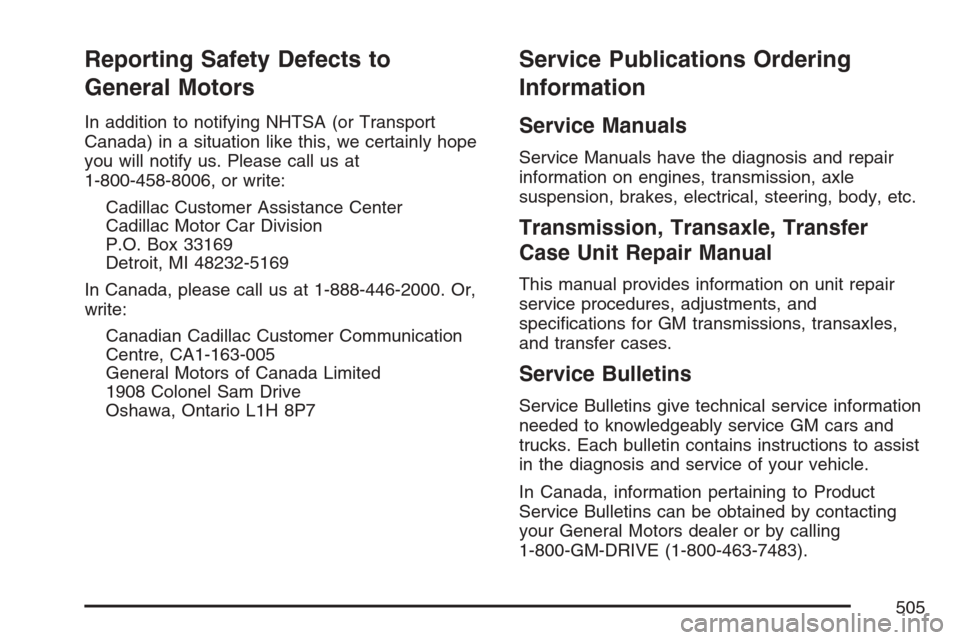
Reporting Safety Defects to
General Motors
In addition to notifying NHTSA (or Transport
Canada) in a situation like this, we certainly hope
you will notify us. Please call us at
1-800-458-8006, or write:
Cadillac Customer Assistance Center
Cadillac Motor Car Division
P.O. Box 33169
Detroit, MI 48232-5169
In Canada, please call us at 1-888-446-2000. Or,
write:
Canadian Cadillac Customer Communication
Centre, CA1-163-005
General Motors of Canada Limited
1908 Colonel Sam Drive
Oshawa, Ontario L1H 8P7
Service Publications Ordering
Information
Service Manuals
Service Manuals have the diagnosis and repair
information on engines, transmission, axle
suspension, brakes, electrical, steering, body, etc.
Transmission, Transaxle, Transfer
Case Unit Repair Manual
This manual provides information on unit repair
service procedures, adjustments, and
speci�cations for GM transmissions, transaxles,
and transfer cases.
Service Bulletins
Service Bulletins give technical service information
needed to knowledgeably service GM cars and
trucks. Each bulletin contains instructions to assist
in the diagnosis and service of your vehicle.
In Canada, information pertaining to Product
Service Bulletins can be obtained by contacting
your General Motors dealer or by calling
1-800-GM-DRIVE (1-800-463-7483).
505
Page 508 of 522

Appearance Care (cont.)
Tires........................................................ 450
Underbody Maintenance........................... 451
Vehicle Care/Appearance Materials.......... 452
Washing Your Vehicle.............................. 447
Weatherstrips........................................... 447
Windshield and Wiper Blades................... 449
Wood Panels........................................... 447
Ashtray(s).................................................... 187
Audio System(s).......................................... 240
Audio Steering Wheel Controls................. 269
Care of Your CD Player........................... 271
Care of Your CDs.................................... 271
Diversity Antenna System......................... 272
Navigation/Radio System,
see Navigation Manual......................... 266
Radio with CD......................................... 246
Rear Seat Audio (RSA)............................ 266
Setting the Time..............................242, 244
Theft-Deterrent Feature............................ 268
Understanding Radio Reception............... 270
XM™ Satellite Radio Antenna System...... 272
Automatic Transmission
Fluid........................................................ 367
Operation................................................. 122B
Battery........................................................ 385
Electric Power Management..................... 183
Exterior Lighting Battery Saver................. 181
Before Leaving on a Long Trip.................... 313
Brake
Anti-Lock Brake System (ABS)................. 279
Emergencies............................................ 281
Panic Assist............................................. 284
Parking.................................................... 127
System Warning Light.............................. 204
Brake Pedal, Throttle................................... 120
Brakes........................................................ 381
Braking....................................................... 278
Braking in Emergencies............................... 281
Break-In, New Vehicle................................. 116
Bulb Replacement....................................... 396
Halogen Bulbs......................................... 396
High Intensity Discharge (HID)
Lighting................................................ 396
Buying New Tires........................................ 416
508