odometer CADILLAC SRX 2007 1.G Owners Manual
[x] Cancel search | Manufacturer: CADILLAC, Model Year: 2007, Model line: SRX, Model: CADILLAC SRX 2007 1.GPages: 522, PDF Size: 2.71 MB
Page 161 of 522
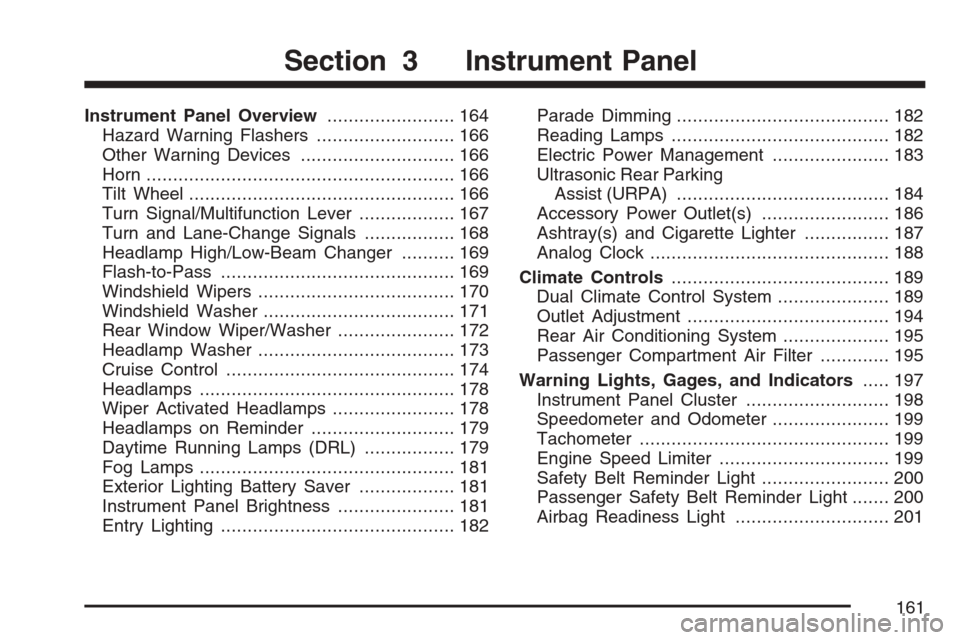
Instrument Panel Overview........................ 164
Hazard Warning Flashers.......................... 166
Other Warning Devices............................. 166
Horn.......................................................... 166
Tilt Wheel.................................................. 166
Turn Signal/Multifunction Lever.................. 167
Turn and Lane-Change Signals................. 168
Headlamp High/Low-Beam Changer.......... 169
Flash-to-Pass............................................ 169
Windshield Wipers..................................... 170
Windshield Washer.................................... 171
Rear Window Wiper/Washer...................... 172
Headlamp Washer..................................... 173
Cruise Control........................................... 174
Headlamps................................................ 178
Wiper Activated Headlamps....................... 178
Headlamps on Reminder........................... 179
Daytime Running Lamps (DRL)................. 179
Fog Lamps................................................ 181
Exterior Lighting Battery Saver.................. 181
Instrument Panel Brightness...................... 181
Entry Lighting............................................ 182Parade Dimming........................................ 182
Reading Lamps......................................... 182
Electric Power Management...................... 183
Ultrasonic Rear Parking
Assist (URPA)........................................ 184
Accessory Power Outlet(s)........................ 186
Ashtray(s) and Cigarette Lighter................ 187
Analog Clock............................................. 188
Climate Controls......................................... 189
Dual Climate Control System..................... 189
Outlet Adjustment...................................... 194
Rear Air Conditioning System.................... 195
Passenger Compartment Air Filter............. 195
Warning Lights, Gages, and Indicators..... 197
Instrument Panel Cluster........................... 198
Speedometer and Odometer...................... 199
Tachometer............................................... 199
Engine Speed Limiter................................ 199
Safety Belt Reminder Light........................ 200
Passenger Safety Belt Reminder Light....... 200
Airbag Readiness Light............................. 201
Section 3 Instrument Panel
161
Page 199 of 522

Speedometer and Odometer
The speedometer lets you see your speed
in both miles per hour (mph) and kilometers
per hour (km/h). See “SPEEDOMETER” under
DIC Controls and Displays on page 215for more
information.
The odometer mileage can be checked without the
vehicle running. Your vehicle’s odometer works
together with the driver information center.
You can set a Trip A and a Trip B odometer. See
“Trip Fuel” underDIC Controls and Displays on
page 215for more information.
If your vehicle ever needs a new odometer
installed, the new one will be set to the correct
mileage total of the old odometer.
Tachometer
This gage indicates the engine speed in
revolutions per minute (rpm).
Engine Speed Limiter
This feature prevents the engine from operating at
too many revolutions per minute (rpm). When
the engine’s rpms are too high, the throttle
is closed to reduce speed. If this is not sufficient,
then the fuel supply to the engine will be
limited. When the rpms return to normal, the fuel
supply will return to normal. This helps prevent
damage to the engine.
199
Page 214 of 522

All of the following situations are normal and do
not indicate that anything is wrong with the
fuel gage:
At the gas station the gas pump shuts off
before the gage reads full.
The gage may change when you turn, stop
quickly or accelerate quickly.
It takes a little more or less fuel to �ll the tank
than the gage indicated. For example, the gage
may have indicated that the tank was half full,
but it actually took a little more or less than half
the tank’s capacity to �ll the tank.
Driver Information Center (DIC)
The Driver Information Center (DIC) gives you the
status of many of your vehicle’s systems. The DIC
is also used to display warning/status messages.
All messages will appear in the DIC display located
at the bottom of the instrument panel cluster, below
the tachometer and speedometer. The DIC buttons
are located on the instrument panel, to the left of
the steering wheel.
The DIC comes on when the ignition is on. After a
short delay, the DIC will display the information
that was last displayed before the engine was
turned off.
The top line of the DIC display shows the vehicle
system information and the warning/status
messages. The bottom line of the DIC display
shows the odometer on the left side, the outside
air temperature on the right side, and the shift
position indicator in the center. For more
information on the shift position indicator, see
Automatic Transmission Operation on page 122.
214
Page 216 of 522

UCustomization:Press this button to scroll
through each of the customization features. See
DIC Vehicle Customization on page 231for
more information on the customization features.
VSet/Reset:Press this button to reset
certain DIC features and to acknowledge DIC
warning messages and clear them from the DIC
display.
yzMenu Up/Down:Press this button to scroll
up and down the menu items.
Trip/Fuel Display Menu Items
3
(Trip/Fuel):The following display menu
items can be displayed by pressing the trip/fuel
button:
TRIP A or TRIP B
These displays show the current distance traveled
since the last reset for each trip odometer in
either miles (mi) or kilometers (km). Both
odometers can be used at the same time. Each
trip odometer can be reset to zero separately
by pressing and holding the set/reset button for a
few seconds while the desired trip odometer is
displayed.
FUEL RANGE
This display shows the approximate number of
remaining miles (mi) or kilometers (km) you
can drive without re�lling your fuel tank. This
estimate is based on the current driving conditions
and will change if the driving conditions change.
For example, if you are driving in traffic and
making frequent stops, the display may read one
number, but if you enter the freeway, the
number may change even though you still have
the same amount of fuel in the fuel tank. This
is because different driving conditions produce
different fuel economies. Generally, freeway
driving produces better fuel economy than city
driving.
Once the range drops below about 30 miles
(48 km) remaining, the display will show FUEL
RANGE LOW.
If your vehicle is low on fuel, the FUEL LEVEL
LOW message will be displayed. See “FUEL
LEVEL LOW” underDIC Warnings and Messages
on page 220for more information.
216
Page 421 of 522

Wheel Replacement
Replace any wheel that is bent, cracked, or badly
rusted or corroded. If wheel nuts keep coming
loose, the wheel, wheel bolts, and wheel nuts
should be replaced. If the wheel leaks air, replace it
(except some aluminum wheels, which can
sometimes be repaired). See your dealer if any of
these conditions exist.
Your dealer will know the kind of wheel you need.
Each new wheel should have the same
load-carrying capacity, diameter, width, offset and
be mounted the same way as the one it replaces.
If you need to replace any of your wheels, wheel
bolts, or wheel nuts, replace them only with new
GM original equipment parts. This way, you will be
sure to have the right wheel, wheel bolts, and wheel
nuts for your vehicle.{CAUTION:
Using the wrong replacement wheels,
wheel bolts, or wheel nuts on your vehicle
can be dangerous. It could affect the
braking and handling of your vehicle, make
your tires lose air and make you lose
control. You could have a collision in
which you or others could be injured.
Always use the correct wheel, wheel bolts,
and wheel nuts for replacement.
Notice:The wrong wheel can also cause
problems with bearing life, brake cooling,
speedometer or odometer calibration, headlamp
aim, bumper height, vehicle ground clearance,
and tire or tire chain clearance to the body and
chassis.
SeeChanging a Flat Tire on page 424for more
information.
421
Page 484 of 522

Maintenance Record
After the scheduled services are performed, record the date, odometer reading, who performed the service,
and the type of services performed in the boxes provided. SeeMaintenance Requirements on page 468.
Any additional information fromOwner Checks and Services on page 476can be added on the following
record pages. You should retain all maintenance receipts.
Maintenance Record
DateOdometer
ReadingServiced ByMaintenanceIor
MaintenanceIIServices Performed
484
Page 485 of 522

Maintenance Record (cont’d)
DateOdometer
ReadingServiced ByMaintenanceIor
MaintenanceIIServices Performed
485
Page 486 of 522

Maintenance Record (cont’d)
DateOdometer
ReadingServiced ByMaintenanceIor
MaintenanceIIServices Performed
486
Page 495 of 522

Cadillac Technician Roadside Service
(U.S. only)
Cadillac’s exceptional Roadside Service is more
than an auto club or towing service. It provides
every Cadillac owner in the United States with the
advantage of contacting a Cadillac advisor and,
where available, a Cadillac trained dealer
technician who can provide on-site service.
A dealer technician will travel to your location
within a 30 mile (50 km) radius of a participating
Cadillac dealership. If beyond this radius, we
will arrange to have your car towed to the nearest
Cadillac dealership. Each technician travels
with a specially equipped service vehicle complete
with the necessary Cadillac parts and tools
required to handle most roadside repairs.
Calling for Assistance
For prompt and efficient assistance when calling,
please provide the following to the Roadside
Service Representative:
A description of the problem
Name, home address, home telephone
number
Location of your Cadillac and number you are
calling from
The model year, Vehicle Identi�cation Number
(VIN), odometer reading, and date of delivery
While we hope you never have the occasion to use
our service, it is added security while traveling
for you and your family. Remember, we are only a
phone call away. In the United States or Canada,
customers call Roadside Service:1-800-882-1112.
Any customer who has access to a (TTY) or a
conventional teletypewriter can communicate with
Cadillac by dialing from the United States or
Canada1-888-889-2438— daily, 24 hours.
495
Page 516 of 522

Mirrors
Automatic Dimming Rearview
with OnStar
®........................................ 134
Automatic Dimming Rearview
with OnStar
®and Compass.................. 134
Outside Automatic Dimming Mirror........... 138
Outside Convex Mirror............................. 139
Outside Curb View Assist Mirror............... 138
Outside Power Heated Mirrors................. 137
MP3 ............................................................ 257
MyGMLink.com............................................ 490
N
Navigation/Radio System,
see Navigation Manual............................. 266
New Vehicle Break-In.................................. 116
Normal Maintenance Replacement Parts..... 482
O
Odometer.................................................... 199
Off-Road Driving.......................................... 291
Off-Road Recovery...................................... 287Oil
Engine..................................................... 360
Pressure Light.......................................... 211
Oil, Engine Oil Life System ......................... 363
Older Children, Restraints............................. 43
Online Owner Center................................... 490
OnStar
®System, see OnStar®Manual........ 139
Operation, Universal Home Remote
System............................................144, 150
Other Warning Devices................................ 166
Outlet Adjustment........................................ 194
Outlet(s), Accessory Power.......................... 186
Outside
Automatic Dimming Mirror........................ 138
Convex Mirror.......................................... 139
Curb View Assist Mirror........................... 138
Power Heated Mirrors.............................. 137
Overheated Engine Protection
Operating Mode....................................... 374
Owner Checks and Services....................... 476
Owners, Canadian.......................................... 3
516