clock CADILLAC SRX 2008 1.G User Guide
[x] Cancel search | Manufacturer: CADILLAC, Model Year: 2008, Model line: SRX, Model: CADILLAC SRX 2008 1.GPages: 448, PDF Size: 5.61 MB
Page 221 of 448

RDM (Random):With the random setting, CD tracks
can be played in random, rather than sequential
order. This feature is not available in playlist mode.
To use random:
1. To play tracks from the CD you are listening to in
random order, press the pushbutton positioned
under the RDM label. The random icon displays.
2. Press the same pushbutton again to turn off random
play. The random icon disappears from the display.
RDM (Random):For the Radio with Six-Disc CD player,
the tracks can be listened to in random, rather than
sequential order, on one CD or all CDs in the
six-disc CD player. To use random:
To play the tracks from the CD you are listening to
in random order, press the pushbutton positioned
under the RDM label until Randomize Current
Disc displays. Press the pushbutton again to
turn off random play.
To play tracks from all CDs loaded in a six-disc CD
player in random order, press the pushbutton
positioned under the RDM label until Randomize All
Discs displays. Press the same pushbutton again to
turn off random play.
4(Information):Press to switch the display between
the track number, elapsed time of the track, and
the time. When the ignition is off, press to display
the time (if the clock display is enabled).
BAND:Press to listen to the radio when a CD is
playing. The CD remains inside the radio for future
listening.
CD/AUX (CD/Auxiliary):Press to play a CD when
listening to the radio. The CD icon and track number
displays when a CD is in the player. Press again and
the system automatically searches for an auxiliary input
device, such as a portable audio player. If a portable
audio player is not connected, No Aux Input Device
displays.
3-81
Page 223 of 448

CD Messages
DISC ERROR:If an error message displays and/or
the CD comes out, it could be for one of the following
reasons:
The radio system does not support the playlist
format, the compressed audio format, or the data
�le format.
It is very hot. When the temperature returns to
normal, the CD should play.
You are driving on a very rough road. When the
road becomes smoother, the CD should play.
The CD is dirty, scratched, wet, or upside down.
The air is very humid. If so, wait about an hour and
try again.
There could have been a problem while burning
the CD.
The label could be caught in the CD player.
If any error occurs repeatedly or if an error cannot be
corrected, contact your dealer/retailer. If the radio
displays an error message, write it down and provide
it to your dealer/retailer when reporting the problem.
Using the Auxiliary Input Jack
Your radio system has an auxiliary input jack located
on the lower right side of the faceplate. This is not an
audio output; do not plug the headphone set into
the front auxiliary input jack. Connect an external audio
device such as an iPod, laptop computer, MP3 player,
CD changer, or cassette tape player, etc. to the auxiliary
input jack for use as another source for audio listening.
Drivers are encouraged to set up any auxiliary device
while the vehicle is in PARK (P). SeeDefensive Driving
on page 4-2for more information on driver distraction.
To use a portable audio player, connect a 3.5 mm
(1/8 inch) cable to the radio’s front auxiliary input jack.
When a device is connected, press the radio CD/AUX
button to begin playing audio from the device over
the vehicle speakers.
O(Power/Volume):Turn clockwise or
counterclockwise to increase or decrease the volume of
the portable player. You might need to do additional
volume adjustments from the portable device if the
volume is not loud or soft enough.
BAND:Press to listen to the radio when a portable
audio device is playing. The portable audio device
continues playing, so you might want to stop it or
power it off.
3-83
Page 243 of 448
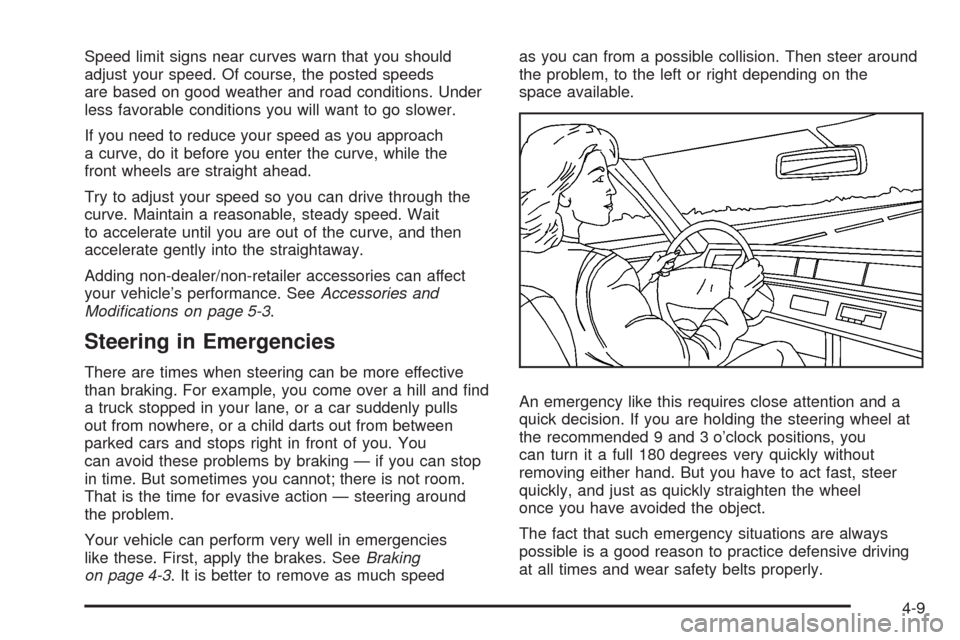
Speed limit signs near curves warn that you should
adjust your speed. Of course, the posted speeds
are based on good weather and road conditions. Under
less favorable conditions you will want to go slower.
If you need to reduce your speed as you approach
a curve, do it before you enter the curve, while the
front wheels are straight ahead.
Try to adjust your speed so you can drive through the
curve. Maintain a reasonable, steady speed. Wait
to accelerate until you are out of the curve, and then
accelerate gently into the straightaway.
Adding non-dealer/non-retailer accessories can affect
your vehicle’s performance. SeeAccessories and
Modifications on page 5-3.
Steering in Emergencies
There are times when steering can be more effective
than braking. For example, you come over a hill and �nd
a truck stopped in your lane, or a car suddenly pulls
out from nowhere, or a child darts out from between
parked cars and stops right in front of you. You
can avoid these problems by braking — if you can stop
in time. But sometimes you cannot; there is not room.
That is the time for evasive action — steering around
the problem.
Your vehicle can perform very well in emergencies
like these. First, apply the brakes. SeeBraking
on page 4-3. It is better to remove as much speedas you can from a possible collision. Then steer around
the problem, to the left or right depending on the
space available.
An emergency like this requires close attention and a
quick decision. If you are holding the steering wheel at
the recommended 9 and 3 o’clock positions, you
can turn it a full 180 degrees very quickly without
removing either hand. But you have to act fast, steer
quickly, and just as quickly straighten the wheel
once you have avoided the object.
The fact that such emergency situations are always
possible is a good reason to practice defensive driving
at all times and wear safety belts properly.
4-9
Page 252 of 448

Q:What should I do if my vehicle stalls, or is about
to stall, and I cannot make it up the hill?
A:If this happens, there are some things you should
do, and there are some things you must not do.
First, here is what youshoulddo:
Push the brake pedal to stop the vehicle and keep it
from rolling backwards. Also, apply the parking
brake.
If your engine is still running, shift the transmission to
REVERSE (R), release the parking brake, and slowly
back down the hill in REVERSE (R).
If your engine has stopped running, you will need to
restart it. With the brake pedal pressed and the
parking brake still applied, shift the transmission to
PARK (P) and restart the engine. Then shift to
REVERSE (R), release the parking brake, and slowly
back down the hill as straight as possible in
REVERSE (R).
As you are backing down the hill, put your left hand
on the steering wheel at the 12 o’clock position. This
way you will be able to tell if your wheels are straight
and maneuver as you back down. It is best that you
back down the hill with your wheels straight rather
than in the left or right direction. Turning the wheel
too far to the left or right will increase the possibility
of a rollover.Here are some things youmust notdo if you stall, or
are about to stall, when going up a hill.
Never attempt to prevent a stall by shifting into
NEUTRAL (N) to rev-up the engine and regain
forward momentum. This will not work. Your vehicle
will roll backwards very quickly and you could go
out of control.
Instead, apply the regular brake to stop the vehicle.
Then apply the parking brake. Shift to
REVERSE (R), release the parking brake, and
slowly back straight down.
Never attempt to turn around if you are about to
stall when going up a hill. If the hill is steep
enough to stall your vehicle, it is steep enough to
cause you to roll over if you turn around. If you
cannot make it up the hill, you must back straight
down the hill.
Q:Suppose, after stalling, I try to back down the
hill and decide I just cannot do it. What should
I do?
A:Set the parking brake, put the transmission in
PARK (P), and turn off the engine. Leave the
vehicle and go get some help. Exit on the uphill
side and stay clear of the path the vehicle would
take if it rolled downhill.
4-18
Page 292 of 448
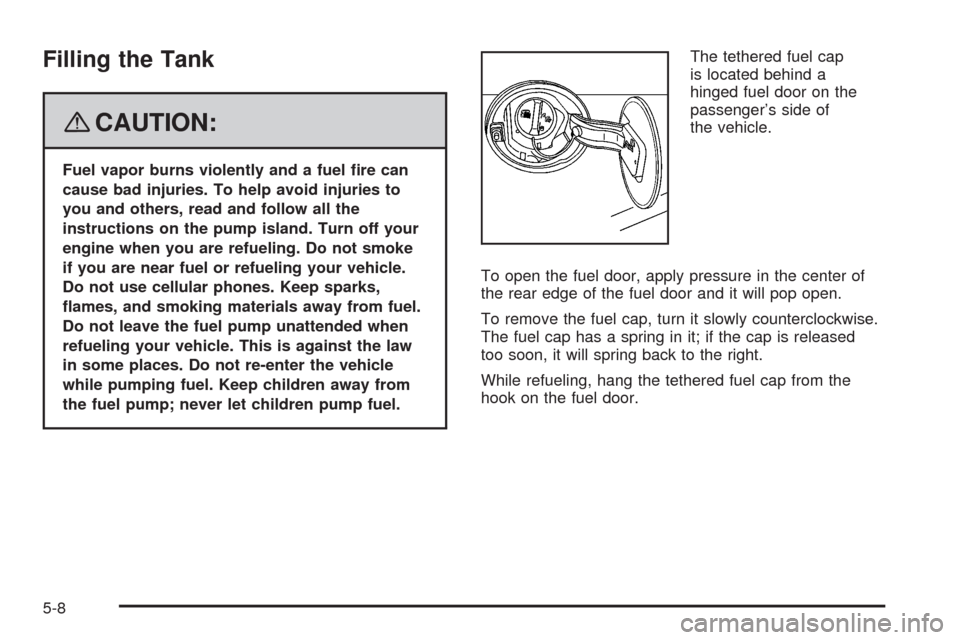
Filling the Tank
{CAUTION:
Fuel vapor burns violently and a fuel �re can
cause bad injuries. To help avoid injuries to
you and others, read and follow all the
instructions on the pump island. Turn off your
engine when you are refueling. Do not smoke
if you are near fuel or refueling your vehicle.
Do not use cellular phones. Keep sparks,
�ames, and smoking materials away from fuel.
Do not leave the fuel pump unattended when
refueling your vehicle. This is against the law
in some places. Do not re-enter the vehicle
while pumping fuel. Keep children away from
the fuel pump; never let children pump fuel.The tethered fuel cap
is located behind a
hinged fuel door on the
passenger’s side of
the vehicle.
To open the fuel door, apply pressure in the center of
the rear edge of the fuel door and it will pop open.
To remove the fuel cap, turn it slowly counterclockwise.
The fuel cap has a spring in it; if the cap is released
too soon, it will spring back to the right.
While refueling, hang the tethered fuel cap from the
hook on the fuel door.
5-8
Page 293 of 448
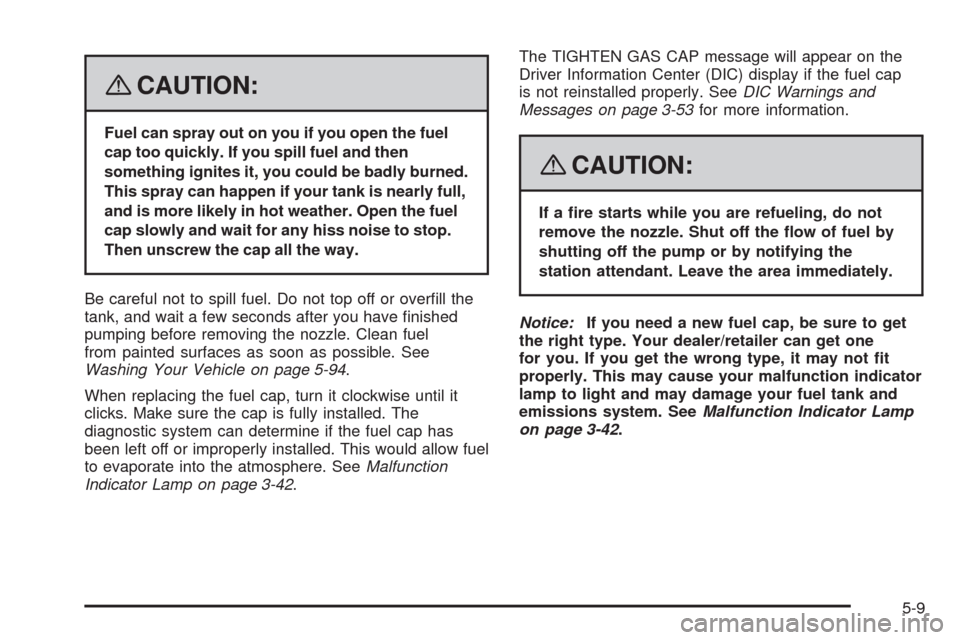
{CAUTION:
Fuel can spray out on you if you open the fuel
cap too quickly. If you spill fuel and then
something ignites it, you could be badly burned.
This spray can happen if your tank is nearly full,
and is more likely in hot weather. Open the fuel
cap slowly and wait for any hiss noise to stop.
Then unscrew the cap all the way.
Be careful not to spill fuel. Do not top off or over�ll the
tank, and wait a few seconds after you have �nished
pumping before removing the nozzle. Clean fuel
from painted surfaces as soon as possible. See
Washing Your Vehicle on page 5-94.
When replacing the fuel cap, turn it clockwise until it
clicks. Make sure the cap is fully installed. The
diagnostic system can determine if the fuel cap has
been left off or improperly installed. This would allow fuel
to evaporate into the atmosphere. SeeMalfunction
Indicator Lamp on page 3-42.The TIGHTEN GAS CAP message will appear on the
Driver Information Center (DIC) display if the fuel cap
is not reinstalled properly. SeeDIC Warnings and
Messages on page 3-53for more information.
{CAUTION:
If a �re starts while you are refueling, do not
remove the nozzle. Shut off the �ow of fuel by
shutting off the pump or by notifying the
station attendant. Leave the area immediately.
Notice:If you need a new fuel cap, be sure to get
the right type. Your dealer/retailer can get one
for you. If you get the wrong type, it may not �t
properly. This may cause your malfunction indicator
lamp to light and may damage your fuel tank and
emissions system. SeeMalfunction Indicator Lamp
on page 3-42.
5-9
Page 316 of 448
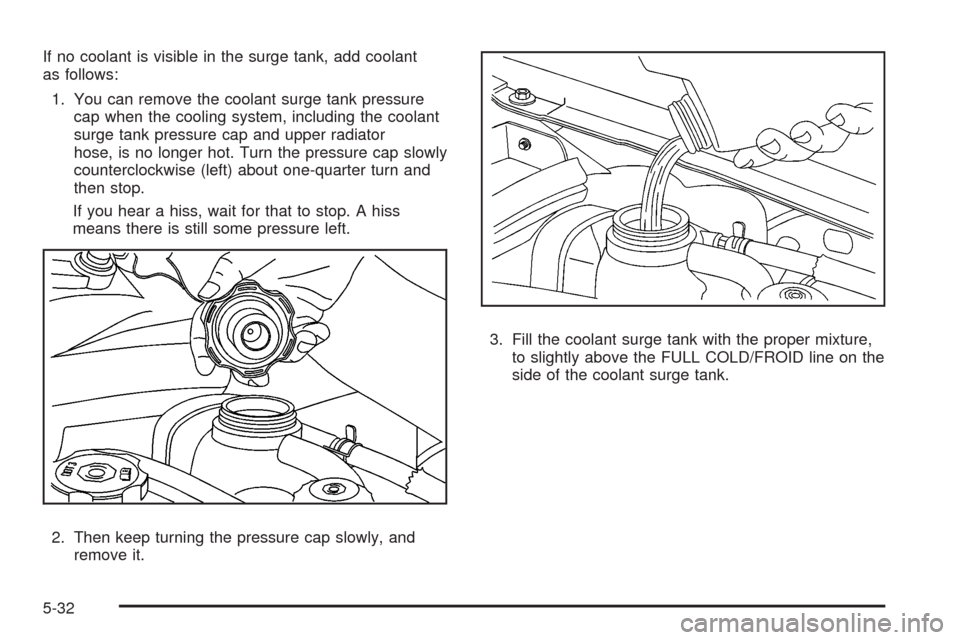
If no coolant is visible in the surge tank, add coolant
as follows:
1. You can remove the coolant surge tank pressure
cap when the cooling system, including the coolant
surge tank pressure cap and upper radiator
hose, is no longer hot. Turn the pressure cap slowly
counterclockwise (left) about one-quarter turn and
then stop.
If you hear a hiss, wait for that to stop. A hiss
means there is still some pressure left.
2. Then keep turning the pressure cap slowly, and
remove it.3. Fill the coolant surge tank with the proper mixture,
to slightly above the FULL COLD/FROID line on the
side of the coolant surge tank.
5-32
Page 361 of 448
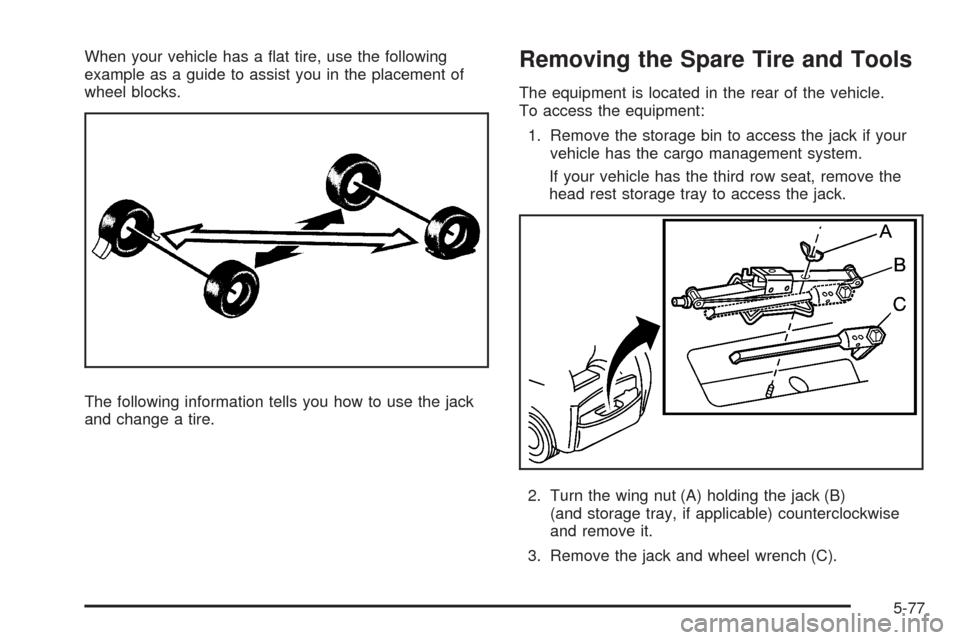
When your vehicle has a �at tire, use the following
example as a guide to assist you in the placement of
wheel blocks.
The following information tells you how to use the jack
and change a tire.Removing the Spare Tire and Tools
The equipment is located in the rear of the vehicle.
To access the equipment:
1. Remove the storage bin to access the jack if your
vehicle has the cargo management system.
If your vehicle has the third row seat, remove the
head rest storage tray to access the jack.
2. Turn the wing nut (A) holding the jack (B)
(and storage tray, if applicable) counterclockwise
and remove it.
3. Remove the jack and wheel wrench (C).
5-77
Page 362 of 448
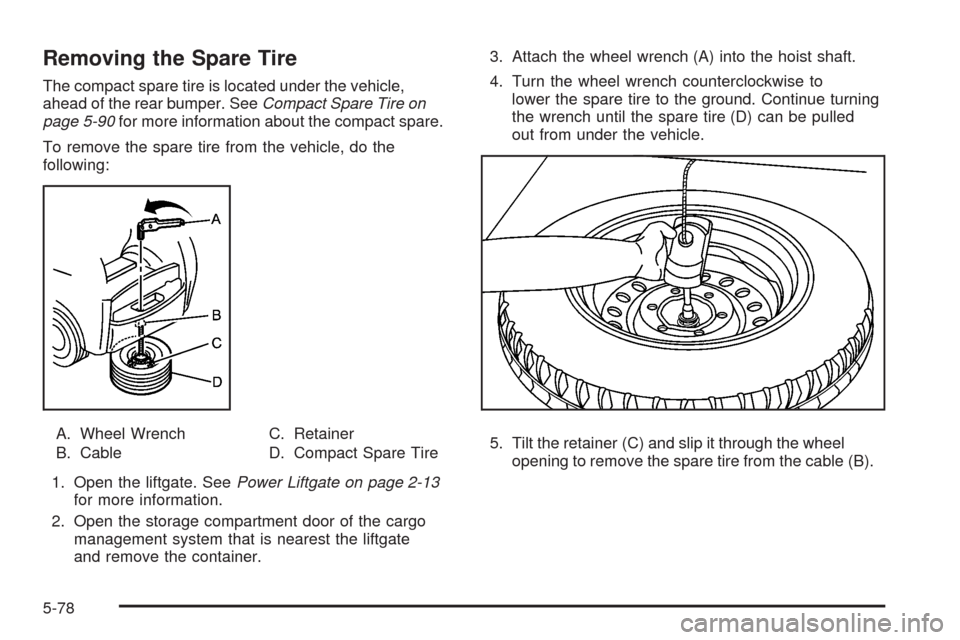
Removing the Spare Tire
The compact spare tire is located under the vehicle,
ahead of the rear bumper. SeeCompact Spare Tire on
page 5-90for more information about the compact spare.
To remove the spare tire from the vehicle, do the
following:
A. Wheel Wrench
B. CableC. Retainer
D. Compact Spare Tire
1. Open the liftgate. SeePower Liftgate on page 2-13
for more information.
2. Open the storage compartment door of the cargo
management system that is nearest the liftgate
and remove the container.3. Attach the wheel wrench (A) into the hoist shaft.
4. Turn the wheel wrench counterclockwise to
lower the spare tire to the ground. Continue turning
the wrench until the spare tire (D) can be pulled
out from under the vehicle.
5. Tilt the retainer (C) and slip it through the wheel
opening to remove the spare tire from the cable (B).
5-78
Page 363 of 448
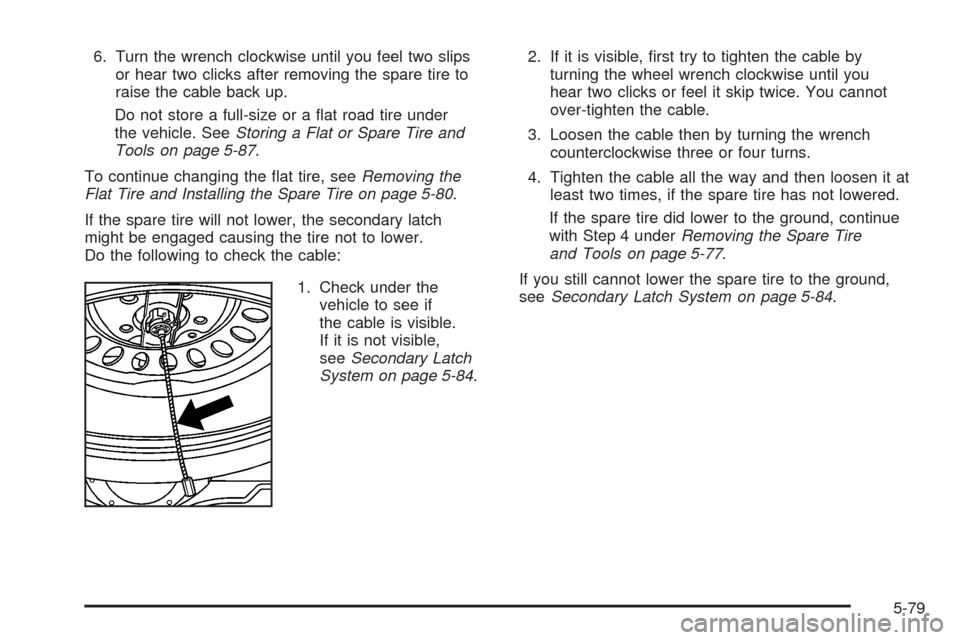
6. Turn the wrench clockwise until you feel two slips
or hear two clicks after removing the spare tire to
raise the cable back up.
Do not store a full-size or a �at road tire under
the vehicle. SeeStoring a Flat or Spare Tire and
Tools on page 5-87.
To continue changing the �at tire, seeRemoving the
Flat Tire and Installing the Spare Tire on page 5-80.
If the spare tire will not lower, the secondary latch
might be engaged causing the tire not to lower.
Do the following to check the cable:
1. Check under the
vehicle to see if
the cable is visible.
If it is not visible,
seeSecondary Latch
System on page 5-84.2. If it is visible, �rst try to tighten the cable by
turning the wheel wrench clockwise until you
hear two clicks or feel it skip twice. You cannot
over-tighten the cable.
3. Loosen the cable then by turning the wrench
counterclockwise three or four turns.
4. Tighten the cable all the way and then loosen it at
least two times, if the spare tire has not lowered.
If the spare tire did lower to the ground, continue
with Step 4 underRemoving the Spare Tire
and Tools on page 5-77.
If you still cannot lower the spare tire to the ground,
seeSecondary Latch System on page 5-84.
5-79