change key battery CADILLAC SRX 2011 2.G Owners Manual
[x] Cancel search | Manufacturer: CADILLAC, Model Year: 2011, Model line: SRX, Model: CADILLAC SRX 2011 2.GPages: 498, PDF Size: 7.62 MB
Page 44 of 498

Black plate (10,1)Cadillac SRX Owner Manual - 2011
2-10 Keys, Doors and Windows
3. Remove the old battery. Do notuse a metal object.
4. Insert the new battery, positive side facing down. Replace with a
CR2032 or equivalent battery.
5. Snap the transmitter back together.
Remote Vehicle Start
If available, this feature allows you
to start the engine from outside the
vehicle.
/(Remote Vehicle Start):
This button will be on the RKE
transmitter if the vehicle has
remote start.
Vehicles with an automatic climate
control system will automatically
change to a heating or cooling mode depending on the outside
temperature during a remote start.
When the ON/RUN/START ignition
mode is selected , the climate
control system will return to its
setting from when the vehicle
was last turned off.
Laws in some local communities
may restrict the use of remote
starters. For example, some laws
may require a person using remote
start to have the vehicle in view.
Check local regulations for any
requirements.
There are other conditions which
can affect the performance of the
transmitter, see
Remote Keyless
Entry (RKE) System on page 2‑3
for additional information. Starting the Engine Using Remote
Start
To start the engine using the remote
start feature:
1. Press
Qon the RKE transmitter.
2. Within two seconds, press and hold
/until the turn signal
lamps flash. This confirms
the request to remote start the
vehicle has been received. If the
vehicle' s lamps are not visible,
press and hold
/for at least
two seconds.
During the remote start the
vehicle's doors will be locked
and the parking lamps will
remain on as long as the engine
is running.
3. Press the brake pedal and select the ON/RUN/START ignition
mode to drive the vehicle.
The engine will shut off after
10 minutes unless a time
extension is done or the ignition
is put in ON/RUN/START.
Page 52 of 498
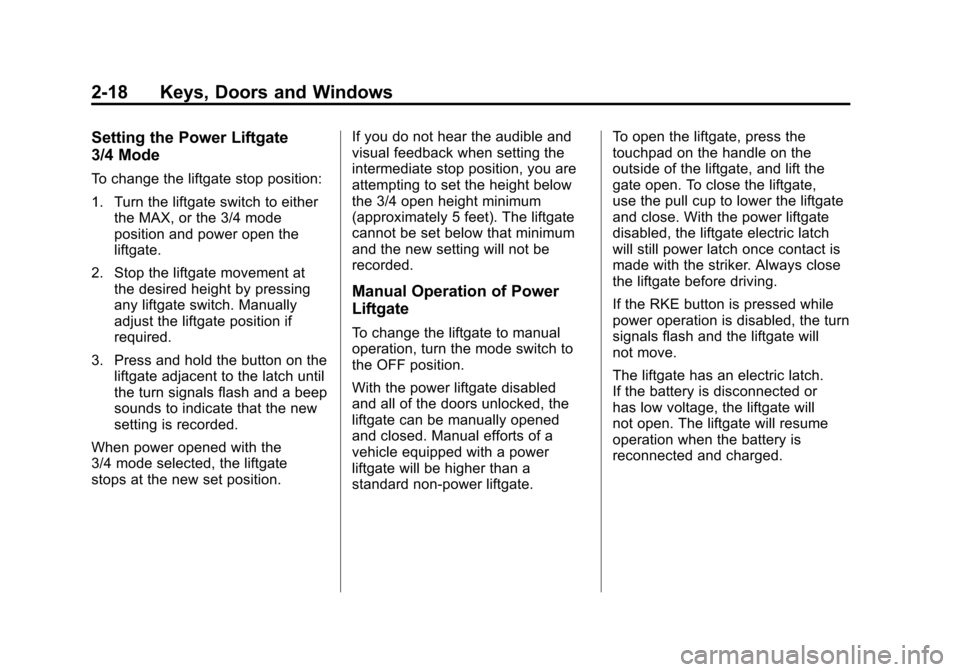
Black plate (18,1)Cadillac SRX Owner Manual - 2011
2-18 Keys, Doors and Windows
Setting the Power Liftgate
3/4 Mode
To change the liftgate stop position:
1. Turn the liftgate switch to eitherthe MAX, or the 3/4 mode
position and power open the
liftgate.
2. Stop the liftgate movement at the desired height by pressing
any liftgate switch. Manually
adjust the liftgate position if
required.
3. Press and hold the button on the liftgate adjacent to the latch until
the turn signals flash and a beep
sounds to indicate that the new
setting is recorded.
When power opened with the
3/4 mode selected, the liftgate
stops at the new set position. If you do not hear the audible and
visual feedback when setting the
intermediate stop position, you are
attempting to set the height below
the 3/4 open height minimum
(approximately 5 feet). The liftgate
cannot be set below that minimum
and the new setting will not be
recorded.
Manual Operation of Power
Liftgate
To change the liftgate to manual
operation, turn the mode switch to
the OFF position.
With the power liftgate disabled
and all of the doors unlocked, the
liftgate can be manually opened
and closed. Manual efforts of a
vehicle equipped with a power
liftgate will be higher than a
standard non-power liftgate.To open the liftgate, press the
touchpad on the handle on the
outside of the liftgate, and lift the
gate open. To close the liftgate,
use the pull cup to lower the liftgate
and close. With the power liftgate
disabled, the liftgate electric latch
will still power latch once contact is
made with the striker. Always close
the liftgate before driving.
If the RKE button is pressed while
power operation is disabled, the turn
signals flash and the liftgate will
not move.
The liftgate has an electric latch.
If the battery is disconnected or
has low voltage, the liftgate will
not open. The liftgate will resume
operation when the battery is
reconnected and charged.
Page 250 of 498
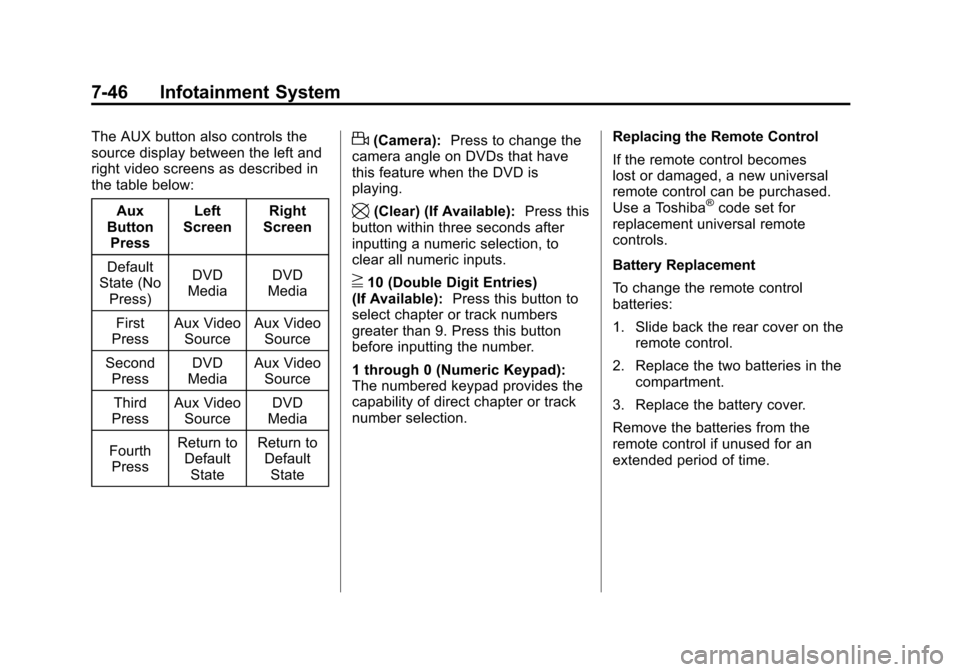
Black plate (46,1)Cadillac SRX Owner Manual - 2011
7-46 Infotainment System
The AUX button also controls the
source display between the left and
right video screens as described in
the table below:Aux
Button
Press Left
Screen Right
Screen
Default
State (No
Press) DVD
Media DVD
Media
First
Press Aux Video
Source Aux Video
Source
Second Press DVD
Media Aux Video
Source
Third
Press Aux Video
Source DVD
Media
Fourth Press Return to
DefaultState Return to
DefaultStated(Camera): Press to change the
camera angle on DVDs that have
this feature when the DVD is
playing.
\(Clear) (If Available): Press this
button within three seconds after
inputting a numeric selection, to
clear all numeric inputs.
}10 (Double Digit Entries)
(If Available): Press this button to
select chapter or track numbers
greater than 9. Press this button
before inputting the number.
1 through 0 (Numeric Keypad):
The numbered keypad provides the
capability of direct chapter or track
number selection. Replacing the Remote Control
If the remote control becomes
lost or damaged, a new universal
remote control can be purchased.
Use a Toshiba
®code set for
replacement universal remote
controls.
Battery Replacement
To change the remote control
batteries:
1. Slide back the rear cover on the remote control.
2. Replace the two batteries in the compartment.
3. Replace the battery cover.
Remove the batteries from the
remote control if unused for an
extended period of time.
Page 492 of 498
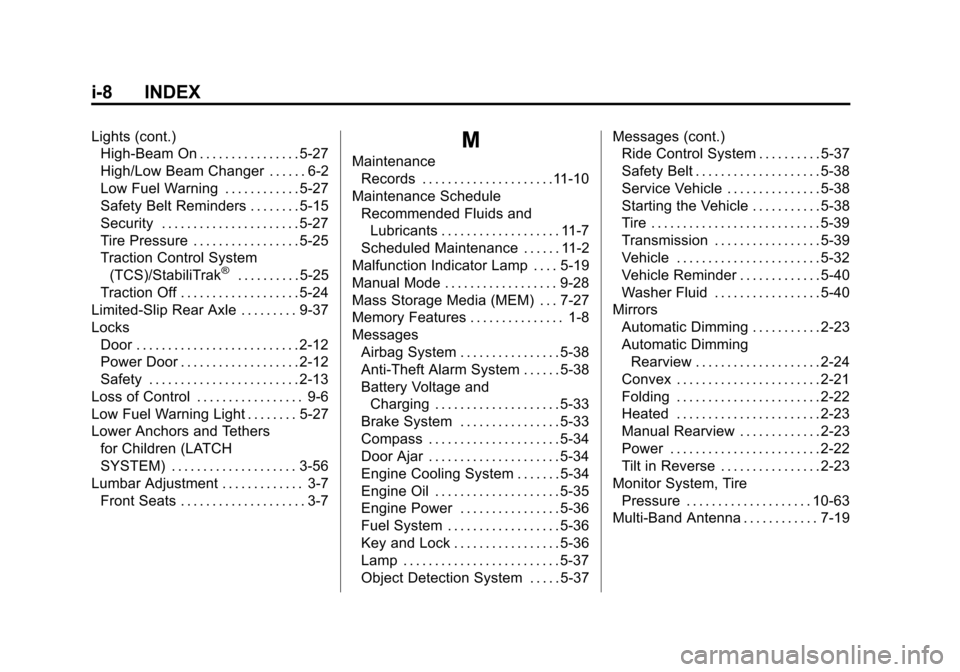
Black plate (8,1)Cadillac SRX Owner Manual - 2011
i-8 INDEX
Lights (cont.)High-Beam On . . . . . . . . . . . . . . . . 5-27
High/Low Beam Changer . . . . . . 6-2
Low Fuel Warning . . . . . . . . . . . . 5-27
Safety Belt Reminders . . . . . . . . 5-15
Security . . . . . . . . . . . . . . . . . . . . . . 5-27
Tire Pressure . . . . . . . . . . . . . . . . . 5-25
Traction Control System
(TCS)/StabiliTrak
®. . . . . . . . . . 5-25
Traction Off . . . . . . . . . . . . . . . . . . . 5-24
Limited-Slip Rear Axle . . . . . . . . . 9-37
Locks Door . . . . . . . . . . . . . . . . . . . . . . . . . . 2-12
Power Door . . . . . . . . . . . . . . . . . . . 2-12
Safety . . . . . . . . . . . . . . . . . . . . . . . . 2-13
Loss of Control . . . . . . . . . . . . . . . . . 9-6
Low Fuel Warning Light . . . . . . . . 5-27
Lower Anchors and Tethers for Children (LATCH
SYSTEM) . . . . . . . . . . . . . . . . . . . . 3-56
Lumbar Adjustment . . . . . . . . . . . . . 3-7 Front Seats . . . . . . . . . . . . . . . . . . . . 3-7
M
MaintenanceRecords . . . . . . . . . . . . . . . . . . . . .11-10
Maintenance Schedule Recommended Fluids andLubricants . . . . . . . . . . . . . . . . . . . 11-7
Scheduled Maintenance . . . . . . 11-2
Malfunction Indicator Lamp . . . . 5-19
Manual Mode . . . . . . . . . . . . . . . . . . 9-28
Mass Storage Media (MEM) . . . 7-27
Memory Features . . . . . . . . . . . . . . . 1-8
Messages Airbag System . . . . . . . . . . . . . . . . 5-38
Anti-Theft Alarm System . . . . . . 5-38
Battery Voltage andCharging . . . . . . . . . . . . . . . . . . . . 5-33
Brake System . . . . . . . . . . . . . . . . 5-33
Compass . . . . . . . . . . . . . . . . . . . . . 5-34
Door Ajar . . . . . . . . . . . . . . . . . . . . . 5-34
Engine Cooling System . . . . . . . 5-34
Engine Oil . . . . . . . . . . . . . . . . . . . . 5-35
Engine Power . . . . . . . . . . . . . . . . 5-36
Fuel System . . . . . . . . . . . . . . . . . . 5-36
Key and Lock . . . . . . . . . . . . . . . . . 5-36
Lamp . . . . . . . . . . . . . . . . . . . . . . . . . 5-37
Object Detection System . . . . . 5-37 Messages (cont.)
Ride Control System . . . . . . . . . . 5-37
Safety Belt . . . . . . . . . . . . . . . . . . . . 5-38
Service Vehicle . . . . . . . . . . . . . . . 5-38
Starting the Vehicle . . . . . . . . . . . 5-38
Tire . . . . . . . . . . . . . . . . . . . . . . . . . . . 5-39
Transmission . . . . . . . . . . . . . . . . . 5-39
Vehicle . . . . . . . . . . . . . . . . . . . . . . . 5-32
Vehicle Reminder . . . . . . . . . . . . . 5-40
Washer Fluid . . . . . . . . . . . . . . . . . 5-40
Mirrors Automatic Dimming . . . . . . . . . . . 2-23
Automatic DimmingRearview . . . . . . . . . . . . . . . . . . . . 2-24
Convex . . . . . . . . . . . . . . . . . . . . . . . 2-21
Folding . . . . . . . . . . . . . . . . . . . . . . . 2-22
Heated . . . . . . . . . . . . . . . . . . . . . . . 2-23
Manual Rearview . . . . . . . . . . . . . 2-23
Power . . . . . . . . . . . . . . . . . . . . . . . . 2-22
Tilt in Reverse . . . . . . . . . . . . . . . . 2-23
Monitor System, Tire Pressure . . . . . . . . . . . . . . . . . . . . 10-63
Multi-Band Antenna . . . . . . . . . . . . 7-19