ECO mode CADILLAC SRX 2014 Convenience & Personalization Guide
[x] Cancel search | Manufacturer: CADILLAC, Model Year: 2014, Model line: SRX, Model: CADILLAC SRX 2014Pages: 20, PDF Size: 4 MB
Page 2 of 20
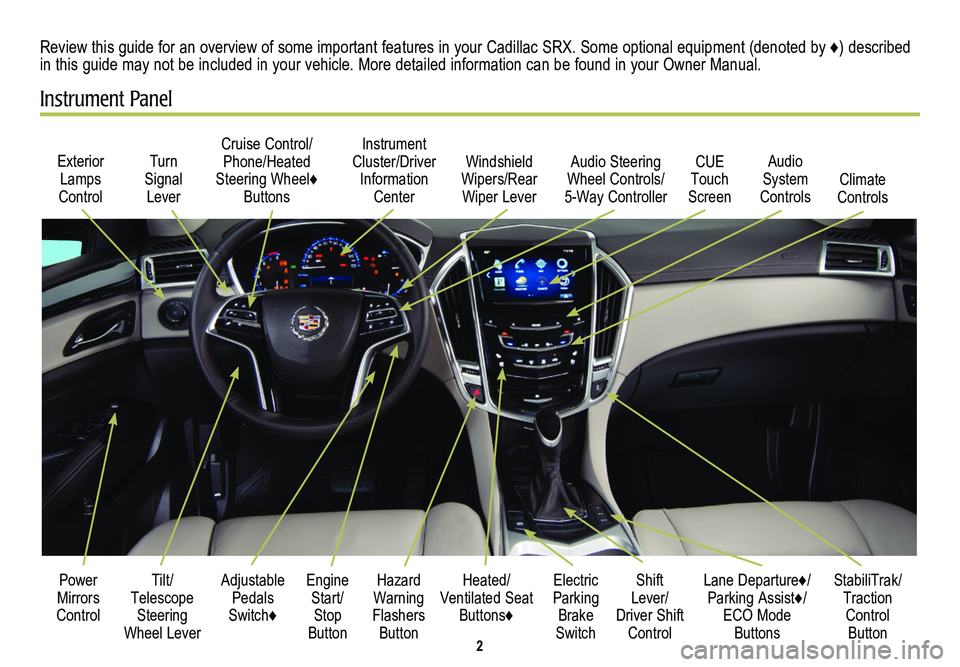
2
Adjustable Pedals Switch♦
Exterior Lamps Control
Cruise Control/Phone/Heated Steering Wheel♦ Buttons
Instrument Cluster/Driver Information Center
Hazard Warning Flashers Button
Engine Start/Stop Button
Audio Steering Wheel Controls/ 5-Way Controller
Heated/ Ventilated Seat Buttons♦
Turn Signal Lever
Power Mirrors Control
Review this guide for an overview of some important features in your Cadillac SRX. Some optional equipment (denoted by ♦) described in this guide may not be included in your vehicle. More detailed information can be found in your Owner Manual.
Instrument Panel
CUE Touch Screen
Electric Parking Brake Switch
Shift Lever/ Driver Shift Control
StabiliTrak/ Traction Control Button
Lane Departure♦/ Parking Assist♦/ ECO Mode Buttons
Windshield Wipers/Rear Wiper Lever
Audio System ControlsClimate Controls
Tilt/Telescope Steering Wheel Lever
Page 6 of 20
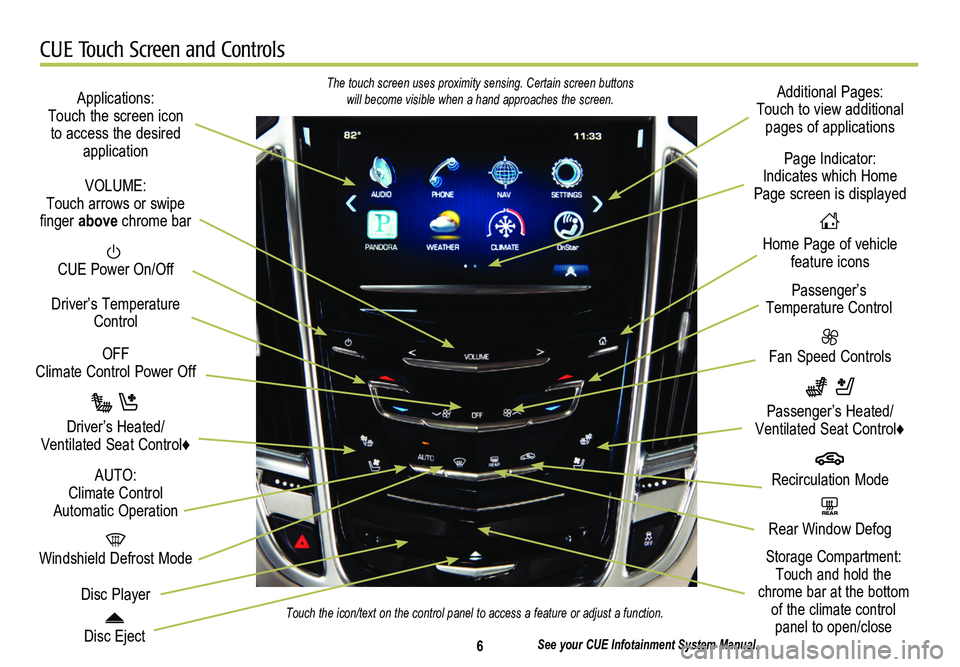
6
CUE Touch Screen and Controls
Applications: Touch the screen icon to access the desired application
See your CUE Infotainment System Manual.
CUE Power On/Off
Windshield Defrost Mode
Disc Eject
OFF Climate Control Power Off
Disc Player
Driver’s Temperature Control
Additional Pages: Touch to view additional pages of applications
Fan Speed Controls
Page Indicator: Indicates which Home Page screen is displayed
Passenger’s Temperature Control
Passenger’s Heated/ Ventilated Seat Control♦
Driver’s Heated/Ventilated Seat Control♦
The touch screen uses proximity sensing. Certain screen buttons will become visible when a hand approaches the screen.
Touch the icon/text on the control panel to access a feature or adjust a\
function.
VOLUME: Touch arrows or swipe finger above chrome bar
AUTO: Climate Control Automatic OperationREAR Rear Window Defog
Recirculation Mode
Home Page of vehicle feature icons
Storage Compartment: Touch and hold the chrome bar at the bottom of the climate control panel to open/close
Page 17 of 20

17
Automatic Transmission FeaturesStabiliTrak®/Traction Control Systems
Ultrasonic Parking Assist♦
Driver Shift Control
Driver Shift Control allows you to shift gears similar to a manual transmission.
Move the shift lever to the Manual (M) position (A), left of the Drive position; tap the lever forward to upshift and rearward to downshift. The current gear selection is shown in the DIC.
If current vehicle speed is too high or too low for the requested gear, the shift will not occur. When coming to a stop, the transmission will automatically downshift.
Fuel Economy (ECO) Control
The ECO mode can improve the vehicle’s fuel economy by changing the transmission shift points and making other fuel-saving adjustments. Driving performance is more conservative when the ECO mode is active.
Press the ECO button (B) to turn the ECO mode on or off. The ECO light illuminates on the instrument cluster when active.
See Driving and Operating in your Owner Manual.
Electric Parking Brake
To apply the parking brake, pull up the Parking Brake switch (C).
To release the parking brake, turn on the ignition, press the brake pedal, and then press the switch.
See Driving and Operating in your Owner Manual.
The traction control system limits wheel-spin and the StabiliTrak stability control system assists with directional control of the vehicle in difficult driving conditions. Both systems turn on automatically every time the vehicle is started.
Turning Off Traction Control
Turn off traction control if the vehicle is stuck and rocking the vehicle is required.
Press the Traction Control/StabiliTrak button (D) on the center console. The Traction Control Off light on the instrument cluster will illuminate.
Press the button again to turn on traction control.
See Driving and Operating in your Owner Manual.
Ultrasonic sensors in the front and rear bumpers help you avoid colliding with objects when parking. Detected objects are indicated by audible beeps or Safety Alert Seat♦ pulses, which become more frequent as the vehicle gets closer to an object.
Press the Parking Assist button (E) to turn the system on/off. The button illuminates when the system is on.
Note: The system operates only at speeds less than 5 mph. Keep the sensors clean of dirt and snow for proper operation.
♦ Optional equipment
A
C
E
B
D
See Driving and Operating in your Owner Manual.