sensor CADILLAC STS 2005 1.G User Guide
[x] Cancel search | Manufacturer: CADILLAC, Model Year: 2005, Model line: STS, Model: CADILLAC STS 2005 1.GPages: 446, PDF Size: 2.58 MB
Page 185 of 446

AUTO will appear on the display next to the fan, mode
indicators, and recirculation indicator if your vehicle
is equipped with the optional air quality sensor.
1. Press the AUTO button.
2. Adjust the temperature to a comfortable setting,
generally, between 70°F (21°C) and 80°F (27°C).
Choosing the coldest or warmest temperature
setting will not cause the system to heat or cool any
faster. If you set the system at the warmest
temperature setting, the system will try to
continuously heat the vehicle and will not adjust the
system down as the vehicle warms up.
In cold weather, the system may start at reduced
fan speeds to avoid blowing cold air into your
vehicle until warmer air is available. The system will
start out blowing air at the �oor but may change
modes, automatically, as the vehicle warms
up to maintain the chosen temperature setting. The
length of time needed for warm up will depend
on the outside temperature and the length of time
that has elapsed since your vehicle was last driven.
3. Wait for the system to regulate. This may take from
10 to 30 minutes. Then adjust the temperature, if
necessary.
You can switch from English to metric units through the
Driver Information Center (DIC). SeeDIC Controls
and Displays on page 3-74.The air-conditioning system removes moisture from the
air, so you may notice water dripping underneath
your vehicle while idling or after turning off the engine.
This is normal.
Manual Operation
yNz(Mode):Pressing the mode switch and
changing the mode cancels automatic operation and
allows the operator to manually select the air delivery
location. Press AUTO to return to automatic operation.
The outboard air outlets will always receive air�ow
regardless of the mode selected. SeeOutlet Adjustment
on page 3-56to change this air�ow from the outboard
outlets.
To change the current mode, select one of the following:
Y(Vent):This mode directs air to the instrument
panel outlets.
\(Bi-Level):This mode directs approximately half of
the air to the instrument panel outlets, and then
directs most of the remaining air to the �oor outlets. In
automatic operation, cooler air is directed to the
upper outlets and warmer air to the �oor outlets.
[(Floor):This mode directs most of the air to the
�oor outlets with some air directed to the outboard
outlets, and a little air directed to the windshield and
side windows.
3-51
Page 186 of 446
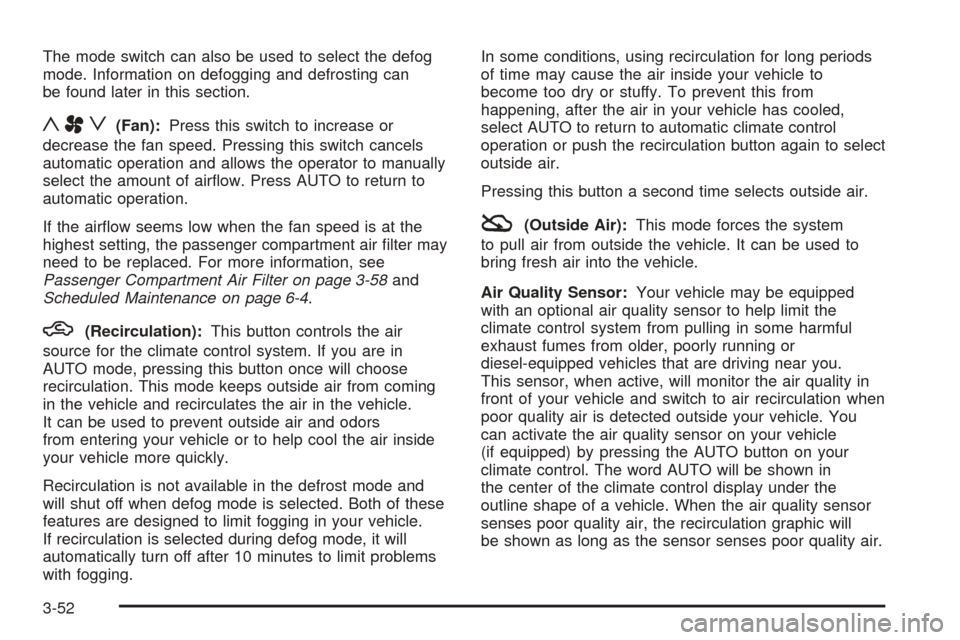
The mode switch can also be used to select the defog
mode. Information on defogging and defrosting can
be found later in this section.
yAz(Fan):Press this switch to increase or
decrease the fan speed. Pressing this switch cancels
automatic operation and allows the operator to manually
select the amount of air�ow. Press AUTO to return to
automatic operation.
If the air�ow seems low when the fan speed is at the
highest setting, the passenger compartment air �lter may
need to be replaced. For more information, see
Passenger Compartment Air Filter on page 3-58and
Scheduled Maintenance on page 6-4.
h(Recirculation):This button controls the air
source for the climate control system. If you are in
AUTO mode, pressing this button once will choose
recirculation. This mode keeps outside air from coming
in the vehicle and recirculates the air in the vehicle.
It can be used to prevent outside air and odors
from entering your vehicle or to help cool the air inside
your vehicle more quickly.
Recirculation is not available in the defrost mode and
will shut off when defog mode is selected. Both of these
features are designed to limit fogging in your vehicle.
If recirculation is selected during defog mode, it will
automatically turn off after 10 minutes to limit problems
with fogging.In some conditions, using recirculation for long periods
of time may cause the air inside your vehicle to
become too dry or stuffy. To prevent this from
happening, after the air in your vehicle has cooled,
select AUTO to return to automatic climate control
operation or push the recirculation button again to select
outside air.
Pressing this button a second time selects outside air.
:(Outside Air):This mode forces the system
to pull air from outside the vehicle. It can be used to
bring fresh air into the vehicle.
Air Quality Sensor:Your vehicle may be equipped
with an optional air quality sensor to help limit the
climate control system from pulling in some harmful
exhaust fumes from older, poorly running or
diesel-equipped vehicles that are driving near you.
This sensor, when active, will monitor the air quality in
front of your vehicle and switch to air recirculation when
poor quality air is detected outside your vehicle. You
can activate the air quality sensor on your vehicle
(if equipped) by pressing the AUTO button on your
climate control. The word AUTO will be shown in
the center of the climate control display under the
outline shape of a vehicle. When the air quality sensor
senses poor quality air, the recirculation graphic will
be shown as long as the sensor senses poor quality air.
3-52
Page 187 of 446
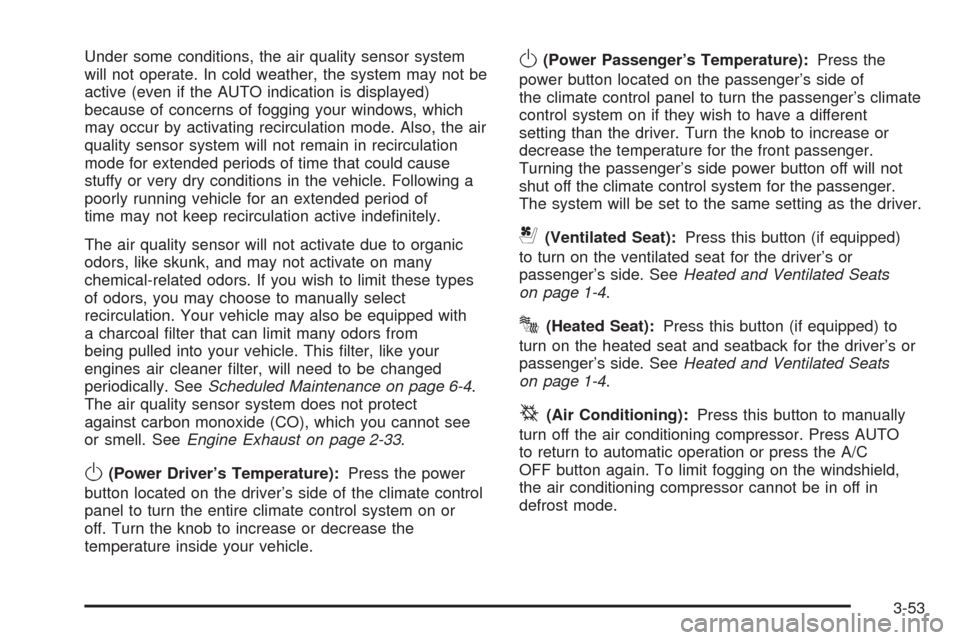
Under some conditions, the air quality sensor system
will not operate. In cold weather, the system may not be
active (even if the AUTO indication is displayed)
because of concerns of fogging your windows, which
may occur by activating recirculation mode. Also, the air
quality sensor system will not remain in recirculation
mode for extended periods of time that could cause
stuffy or very dry conditions in the vehicle. Following a
poorly running vehicle for an extended period of
time may not keep recirculation active inde�nitely.
The air quality sensor will not activate due to organic
odors, like skunk, and may not activate on many
chemical-related odors. If you wish to limit these types
of odors, you may choose to manually select
recirculation. Your vehicle may also be equipped with
a charcoal �lter that can limit many odors from
being pulled into your vehicle. This �lter, like your
engines air cleaner �lter, will need to be changed
periodically. SeeScheduled Maintenance on page 6-4.
The air quality sensor system does not protect
against carbon monoxide (CO), which you cannot see
or smell. SeeEngine Exhaust on page 2-33.
O(Power Driver’s Temperature):Press the power
button located on the driver’s side of the climate control
panel to turn the entire climate control system on or
off. Turn the knob to increase or decrease the
temperature inside your vehicle.
O(Power Passenger’s Temperature):Press the
power button located on the passenger’s side of
the climate control panel to turn the passenger’s climate
control system on if they wish to have a different
setting than the driver. Turn the knob to increase or
decrease the temperature for the front passenger.
Turning the passenger’s side power button off will not
shut off the climate control system for the passenger.
The system will be set to the same setting as the driver.
{(Ventilated Seat):Press this button (if equipped)
to turn on the ventilated seat for the driver’s or
passenger’s side. SeeHeated and Ventilated Seats
on page 1-4.
J(Heated Seat):Press this button (if equipped) to
turn on the heated seat and seatback for the driver’s or
passenger’s side. SeeHeated and Ventilated Seats
on page 1-4.
^(Air Conditioning):Press this button to manually
turn off the air conditioning compressor. Press AUTO
to return to automatic operation or press the A/C
OFF button again. To limit fogging on the windshield,
the air conditioning compressor cannot be in off in
defrost mode.
3-53
Page 188 of 446

Sensors
There is a solar sensor located on the instrument panel,
near the windshield.There is also an interior
temperature sensor
located next to the
steering wheel on the
instrument panel.
These sensors monitor the solar radiation and the air
inside your vehicle, then use the information to maintain
the selected temperature by initiating needed
adjustments to the temperature, the fan speed and the
air delivery system. The system may also supply
cooler air to the side of the vehicle facing the sun.
The recirculation mode may also be activated, as
necessary. Do not cover the sensors or the automatic
climate control system will not work properly.
3-54
Page 197 of 446

Airbag Readiness Light
There is an airbag readiness light on the instrument
panel, which shows the airbag symbol. The system
checks the airbag’s electrical system for malfunctions.
The light tells you if there is an electrical problem.
The system check includes the airbag sensors, the
airbag modules, the wiring and the diagnostic module.
For more information on the airbag system, see
Airbag System on page 1-45.
This light will come on
when you start your
vehicle, and it will �ash
for a few seconds.
Then the light should go
out. This means the
system is ready.
If the airbag readiness light stays on after you start
the vehicle or comes on when you are driving,
your airbag system may not work properly. Have your
vehicle serviced right away.{CAUTION:
If the airbag readiness light stays on after you
start your vehicle, it means the airbag system
may not be working properly. The airbags in
your vehicle may not in�ate in a crash, or they
could even in�ate without a crash. To help
avoid injury to yourself or others, have your
vehicle serviced right away if the airbag
readiness light stays on after you start your
vehicle.
The airbag readiness light should �ash for a few
seconds when you turn the vehicle on. If the light does
not come on then, have it �xed so it will be ready to
warn you if there is a problem.
If there is a problem with the airbag system in your
vehicle, the Service airbag message will appear on the
DIC display. SeeDIC Warnings and Messages on
page 3-78for more information.
3-63
Page 221 of 446

PRESS START AND BRAKE TO START
ENGINE
When this message displays, it means that you need to
press down on the brake pedal while pressing the
start button on the electronic keyless ignition when trying
to start your vehicle. SeeStarting the Engine on
page 2-24for more information.
RADAR CRUISE NOT READY
When this message displays, it means that the Adaptive
Cruise Control system will not activate due to a
temporary condition. Your vehicle does not require
service. This message will also display when either of
the following conditions occurs:
The driver turns off the head-up display (HUD)
while the Adaptive Cruise Control is engaged.
The driver attempts to engage the Adaptive Cruise
Control while the HUD is off.
If this message appears when you attempt to activate
the system, continue driving for several minutes
and then try activating the system again.
RIGHT REAR DOOR AJAR
This symbol appears with
the RIGHT REAR DOOR
AJAR message.
When this message displays, it means that the
passenger’s side rear door was not closed completely.
You should check to make sure that the door is
closed completely.
SERVICE AC (Air Conditioning)
SYSTEM
This message will display when the electronic sensors
that control the air conditioning and heating systems are
no longer working. Have the climate control system
serviced by your GM dealer if you notice a drop
in heating and air conditioning efficiency.
3-87
Page 223 of 446

SERVICE THEFT SYSTEM
This message will display when there is a problem with
the hood open and closed switches. The switches
may need to be replaced. When this message is
displayed, the theft-deterrent system will still be
protecting the interior of the vehicle, however, the hood
area will not be protected at this time. Also, the
remote start function will not work when this message
appears. See your GM dealer for service.
SERVICE TRANSMISSION
This message will display when there is a problem with
the transmission of your vehicle. Have your vehicle
serviced by your GM dealer.
SERVICE VEHICLE SOON
This message will display when a non-emissions related
malfunction occurs. Have your vehicle serviced by
your GM dealer as soon as possible.
SPEED LIMITED TO XXX
This message will display when your vehicle speed is
limited to XXX (mph in English mode and km/h in Metric
mode) because the vehicle detects a problem in the
suspension system. Have your vehicle serviced by your
GM dealer.
STABILITY SYS (System) ACTIVE
The STABILITY SYS ACTIVE message will display
any time StabiliTrak®is actively assisting you with
directional control of the vehicle. Slippery road
conditions may exist when this message is displayed,
so adjust your driving accordingly. This message
may stay on for a few seconds after StabiliTrak
®stops
assisting you with directional control of the vehicle.
SeeStabiliTrak
®System on page 4-10for more
information.
STABILITY SYS (System) NOT READY
The STABILITY SYS NOT READY message will
display if StabiliTrak®is not ready. Two conditions may
cause this message to display.
The �rst condition may be that the vehicle needs to be
driven in a straight line for approximately 30-40 ft
(9-12 m) until the sensors are centered. Once the
sensors are centered, the StabiliTrak
®system will be
ready and the STABILITY SYS READY message
will display.
The second condition that may cause this message to
display is when you �rst start your vehicle and drive
away during cold winter weather. This is normal.
The system needs to warm up. You can acknowledge
this message by pressing the reset button.
3-89
Page 261 of 446
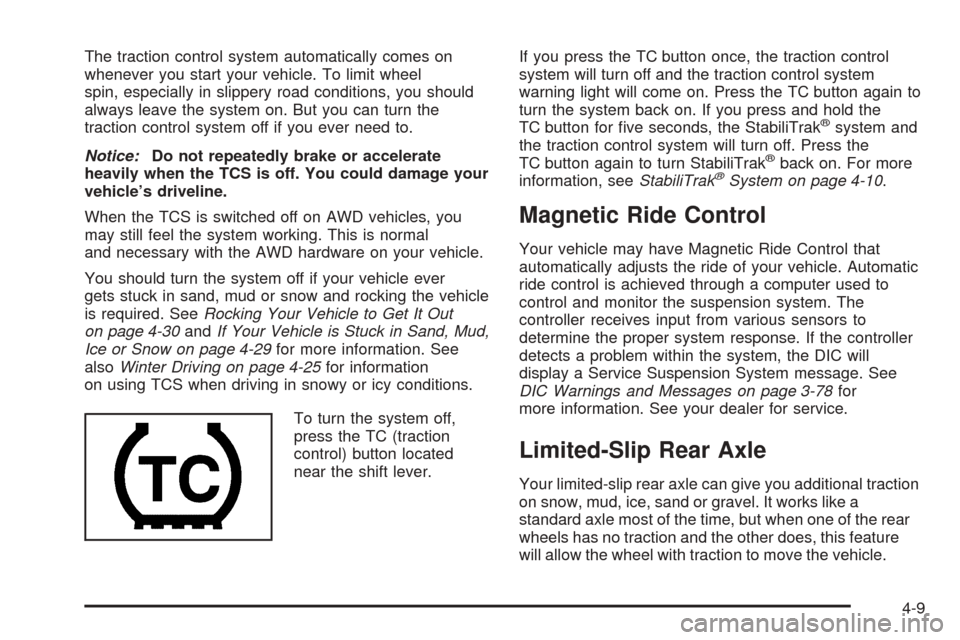
The traction control system automatically comes on
whenever you start your vehicle. To limit wheel
spin, especially in slippery road conditions, you should
always leave the system on. But you can turn the
traction control system off if you ever need to.
Notice:Do not repeatedly brake or accelerate
heavily when the TCS is off. You could damage your
vehicle’s driveline.
When the TCS is switched off on AWD vehicles, you
may still feel the system working. This is normal
and necessary with the AWD hardware on your vehicle.
You should turn the system off if your vehicle ever
gets stuck in sand, mud or snow and rocking the vehicle
is required. SeeRocking Your Vehicle to Get It Out
on page 4-30andIf Your Vehicle is Stuck in Sand, Mud,
Ice or Snow on page 4-29for more information. See
alsoWinter Driving on page 4-25for information
on using TCS when driving in snowy or icy conditions.
To turn the system off,
press the TC (traction
control) button located
near the shift lever.If you press the TC button once, the traction control
system will turn off and the traction control system
warning light will come on. Press the TC button again to
turn the system back on. If you press and hold the
TC button for �ve seconds, the StabiliTrak
®system and
the traction control system will turn off. Press the
TC button again to turn StabiliTrak
®back on. For more
information, seeStabiliTrak®System on page 4-10.
Magnetic Ride Control
Your vehicle may have Magnetic Ride Control that
automatically adjusts the ride of your vehicle. Automatic
ride control is achieved through a computer used to
control and monitor the suspension system. The
controller receives input from various sensors to
determine the proper system response. If the controller
detects a problem within the system, the DIC will
display a Service Suspension System message. See
DIC Warnings and Messages on page 3-78for
more information. See your dealer for service.
Limited-Slip Rear Axle
Your limited-slip rear axle can give you additional traction
on snow, mud, ice, sand or gravel. It works like a
standard axle most of the time, but when one of the rear
wheels has no traction and the other does, this feature
will allow the wheel with traction to move the vehicle.
4-9
Page 358 of 446

High Speed Operation
{CAUTION:
Driving at high speeds, 100 mph (160 km/h) or
higher, puts an additional strain on tires.
Sustained high-speed driving causes
excessive heat build up and can cause sudden
tire failure. You could have a crash and you or
others could be killed. Some high-speed rated
tires require in�ation pressure adjustment for
high speed operation. When speed limits and
road conditions are such that a vehicle can be
driven at high speeds, make sure the tires are
rated for high speed operation, in excellent
condition, and set to the correct cold tire
in�ation pressure for the vehicle load.
If you will be driving at high speeds, speeds of 100 mph
(160 km/h) or higher, where it is legal, set the cold
in�ation pressure to the maximum in�ation pressure
shown on the tire sidewall, or 38 psi (265 kPa), whichever
is lower. See the example following. When you end this
high-speed driving, return the tires to the cold in�ation
pressure shown on the Tire and Loading Information
label. SeeLoading Your Vehicle on page 4-30.Example:
You will �nd the maximum load and in�ation pressure
molded on the tire’s sidewall, in small letters, near
the rim �ange. It will read something like this: Maximum
load 690 kg (1521 lbs) 300 kPa (44 psi) Max. Press.
For this example, you would set the in�ation pressure for
high-speed driving at 38 psi (265 kPa).
Tire Pressure Monitor System
The Tire Pressure Monitor (TPM) system uses radio and
sensor technology to check tire pressure levels. If your
vehicle has this feature, sensors are mounted on each
tire and wheel assembly, except for the compact spare
tire and wheel. Tire pressure readings are sent to a
receiver located in the vehicle once every 60 seconds
while the vehicle is being driven, and once every
60 minutes if the vehicle is stationary for more than
15 minutes.
Using the Driver Information Center (DIC), tire pressure
levels may be viewed by the driver. For additional
information and details about the DIC operation and
displays seeDIC Controls and Displays on page 3-74
andDIC Warnings and Messages on page 3-78.
5-62
Page 359 of 446

If a low tire pressure condition is detected, the TPM
system will display the CHECK TIRE PRESSURE
warning message on the Driver Information Center (DIC)
and, at the same time, illuminate the low tire pressure
warning symbol, on the instrument panel cluster.
When the tire pressure
monitoring system warning
light is lit, one or more
of your tires is signi�cantly
under-in�ated.
You should stop and check your tires as soon as
possible, and in�ate them to the proper pressure as
indicated on the vehicle’s tire information placard.
Driving on a signi�cantly under-in�ated tire causes the
tire to overheat and can lead to tire failure.
Under-in�ation also reduces fuel efficiency and tire tread
life, and may affect the vehicle’s handling and stopping
ability. Each tire, including the spare, should be
checked monthly when cold and set to the
recommended in�ation pressure as speci�ed in the
vehicle placard and owner’s manual.The Tire and Loading Information Label (your vehicle’s
tire information placard) shows the size of your vehicle’s
original tires and the recommended cold in�ation
pressure for your vehicle’s tire. SeeIn�ation - Tire
Pressure on page 5-60. For the location of the tire and
loading information label, seeLoading Your Vehicle on
page 4-30.
Your vehicle’s TPM system can alert you about a low
tire pressure condition but it does not replace normal tire
maintenance. SeeTire Inspection and Rotation on
page 5-65andTires on page 5-53.
Notice:Do not use a tire sealant if your vehicle is
equipped with Tire Pressure Monitors. The liquid
sealant can damage the tire pressure monitor
sensors.
5-63