maintenance CADILLAC STS 2005 1.G Owners Manual
[x] Cancel search | Manufacturer: CADILLAC, Model Year: 2005, Model line: STS, Model: CADILLAC STS 2005 1.GPages: 446, PDF Size: 2.58 MB
Page 1 of 446
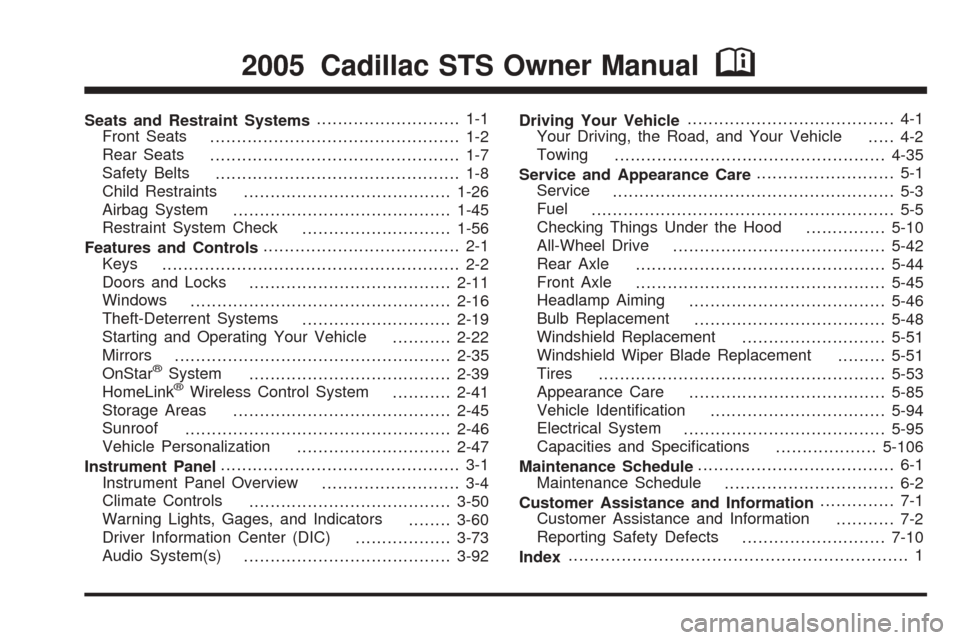
Seats and Restraint Systems........................... 1-1
Front Seats
............................................... 1-2
Rear Seats
............................................... 1-7
Safety Belts
.............................................. 1-8
Child Restraints
.......................................1-26
Airbag System
.........................................1-45
Restraint System Check
............................1-56
Features and Controls..................................... 2-1
Keys
........................................................ 2-2
Doors and Locks
......................................2-11
Windows
.................................................2-16
Theft-Deterrent Systems
............................2-19
Starting and Operating Your Vehicle
...........2-22
Mirrors
....................................................2-35
OnStar
®System
......................................2-39
HomeLink®Wireless Control System
...........2-41
Storage Areas
.........................................2-45
Sunroof
..................................................2-46
Vehicle Personalization
.............................2-47
Instrument Panel............................................. 3-1
Instrument Panel Overview
.......................... 3-4
Climate Controls
......................................3-50
Warning Lights, Gages, and Indicators
........3-60
Driver Information Center (DIC)
..................3-73
Audio System(s)
.......................................3-92Driving Your Vehicle....................................... 4-1
Your Driving, the Road, and Your Vehicle
..... 4-2
Towing
...................................................4-35
Service and Appearance Care.......................... 5-1
Service
..................................................... 5-3
Fuel
......................................................... 5-5
Checking Things Under the Hood
...............5-10
All-Wheel Drive
........................................5-42
Rear Axle
...............................................5-44
Front Axle
...............................................5-45
Headlamp Aiming
.....................................5-46
Bulb Replacement
....................................5-48
Windshield Replacement
...........................5-51
Windshield Wiper Blade Replacement
.........5-51
Tires
......................................................5-53
Appearance Care
.....................................5-85
Vehicle Identi�cation
.................................5-94
Electrical System
......................................5-95
Capacities and Speci�cations
...................5-106
Maintenance Schedule..................................... 6-1
Maintenance Schedule
................................ 6-2
Customer Assistance and Information.............. 7-1
Customer Assistance and Information
........... 7-2
Reporting Safety Defects
...........................7-10
Index................................................................ 1
2005 Cadillac STS Owner ManualM
Page 62 of 446
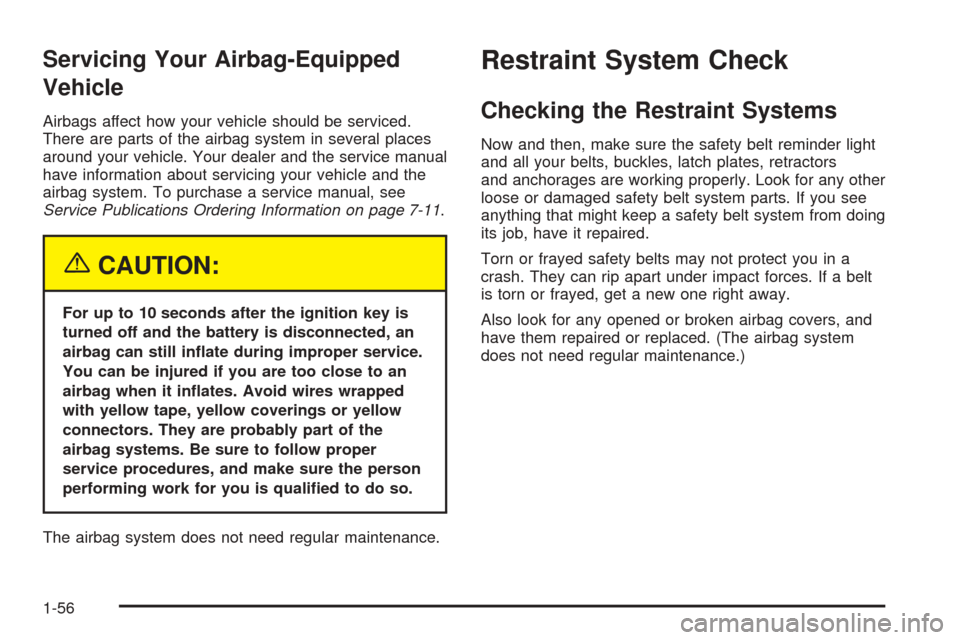
Servicing Your Airbag-Equipped
Vehicle
Airbags affect how your vehicle should be serviced.
There are parts of the airbag system in several places
around your vehicle. Your dealer and the service manual
have information about servicing your vehicle and the
airbag system. To purchase a service manual, see
Service Publications Ordering Information on page 7-11.
{CAUTION:
For up to 10 seconds after the ignition key is
turned off and the battery is disconnected, an
airbag can still in�ate during improper service.
You can be injured if you are too close to an
airbag when it in�ates. Avoid wires wrapped
with yellow tape, yellow coverings or yellow
connectors. They are probably part of the
airbag systems. Be sure to follow proper
service procedures, and make sure the person
performing work for you is quali�ed to do so.
The airbag system does not need regular maintenance.
Restraint System Check
Checking the Restraint Systems
Now and then, make sure the safety belt reminder light
and all your belts, buckles, latch plates, retractors
and anchorages are working properly. Look for any other
loose or damaged safety belt system parts. If you see
anything that might keep a safety belt system from doing
its job, have it repaired.
Torn or frayed safety belts may not protect you in a
crash. They can rip apart under impact forces. If a belt
is torn or frayed, get a new one right away.
Also look for any opened or broken airbag covers, and
have them repaired or replaced. (The airbag system
does not need regular maintenance.)
1-56
Page 186 of 446
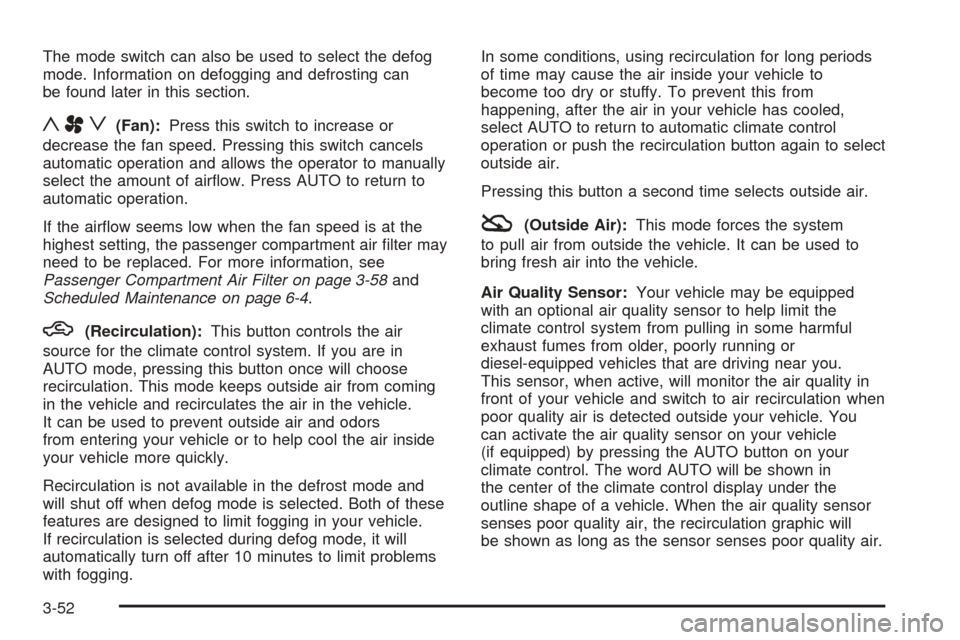
The mode switch can also be used to select the defog
mode. Information on defogging and defrosting can
be found later in this section.
yAz(Fan):Press this switch to increase or
decrease the fan speed. Pressing this switch cancels
automatic operation and allows the operator to manually
select the amount of air�ow. Press AUTO to return to
automatic operation.
If the air�ow seems low when the fan speed is at the
highest setting, the passenger compartment air �lter may
need to be replaced. For more information, see
Passenger Compartment Air Filter on page 3-58and
Scheduled Maintenance on page 6-4.
h(Recirculation):This button controls the air
source for the climate control system. If you are in
AUTO mode, pressing this button once will choose
recirculation. This mode keeps outside air from coming
in the vehicle and recirculates the air in the vehicle.
It can be used to prevent outside air and odors
from entering your vehicle or to help cool the air inside
your vehicle more quickly.
Recirculation is not available in the defrost mode and
will shut off when defog mode is selected. Both of these
features are designed to limit fogging in your vehicle.
If recirculation is selected during defog mode, it will
automatically turn off after 10 minutes to limit problems
with fogging.In some conditions, using recirculation for long periods
of time may cause the air inside your vehicle to
become too dry or stuffy. To prevent this from
happening, after the air in your vehicle has cooled,
select AUTO to return to automatic climate control
operation or push the recirculation button again to select
outside air.
Pressing this button a second time selects outside air.
:(Outside Air):This mode forces the system
to pull air from outside the vehicle. It can be used to
bring fresh air into the vehicle.
Air Quality Sensor:Your vehicle may be equipped
with an optional air quality sensor to help limit the
climate control system from pulling in some harmful
exhaust fumes from older, poorly running or
diesel-equipped vehicles that are driving near you.
This sensor, when active, will monitor the air quality in
front of your vehicle and switch to air recirculation when
poor quality air is detected outside your vehicle. You
can activate the air quality sensor on your vehicle
(if equipped) by pressing the AUTO button on your
climate control. The word AUTO will be shown in
the center of the climate control display under the
outline shape of a vehicle. When the air quality sensor
senses poor quality air, the recirculation graphic will
be shown as long as the sensor senses poor quality air.
3-52
Page 187 of 446
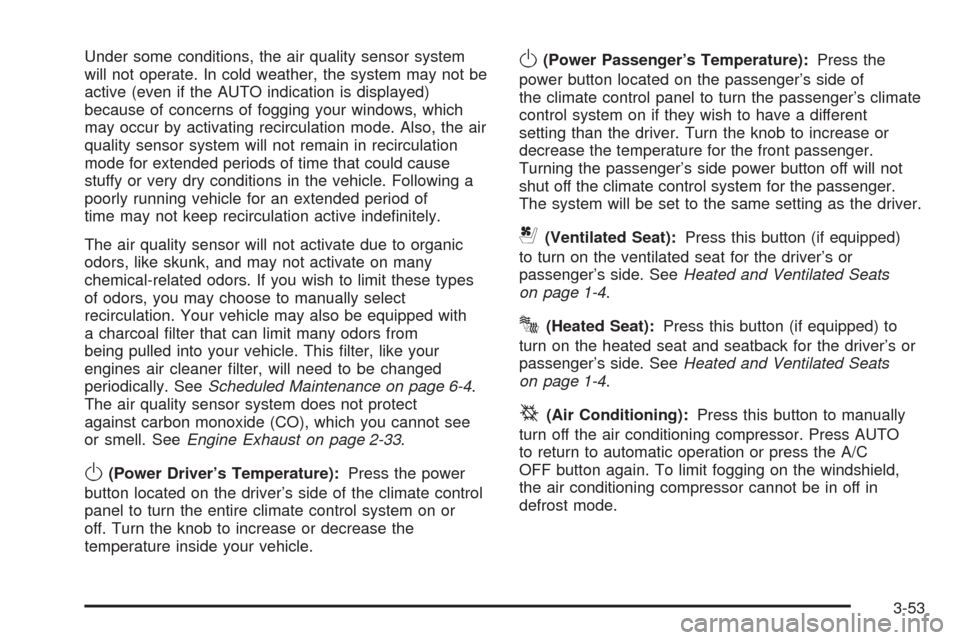
Under some conditions, the air quality sensor system
will not operate. In cold weather, the system may not be
active (even if the AUTO indication is displayed)
because of concerns of fogging your windows, which
may occur by activating recirculation mode. Also, the air
quality sensor system will not remain in recirculation
mode for extended periods of time that could cause
stuffy or very dry conditions in the vehicle. Following a
poorly running vehicle for an extended period of
time may not keep recirculation active inde�nitely.
The air quality sensor will not activate due to organic
odors, like skunk, and may not activate on many
chemical-related odors. If you wish to limit these types
of odors, you may choose to manually select
recirculation. Your vehicle may also be equipped with
a charcoal �lter that can limit many odors from
being pulled into your vehicle. This �lter, like your
engines air cleaner �lter, will need to be changed
periodically. SeeScheduled Maintenance on page 6-4.
The air quality sensor system does not protect
against carbon monoxide (CO), which you cannot see
or smell. SeeEngine Exhaust on page 2-33.
O(Power Driver’s Temperature):Press the power
button located on the driver’s side of the climate control
panel to turn the entire climate control system on or
off. Turn the knob to increase or decrease the
temperature inside your vehicle.
O(Power Passenger’s Temperature):Press the
power button located on the passenger’s side of
the climate control panel to turn the passenger’s climate
control system on if they wish to have a different
setting than the driver. Turn the knob to increase or
decrease the temperature for the front passenger.
Turning the passenger’s side power button off will not
shut off the climate control system for the passenger.
The system will be set to the same setting as the driver.
{(Ventilated Seat):Press this button (if equipped)
to turn on the ventilated seat for the driver’s or
passenger’s side. SeeHeated and Ventilated Seats
on page 1-4.
J(Heated Seat):Press this button (if equipped) to
turn on the heated seat and seatback for the driver’s or
passenger’s side. SeeHeated and Ventilated Seats
on page 1-4.
^(Air Conditioning):Press this button to manually
turn off the air conditioning compressor. Press AUTO
to return to automatic operation or press the A/C
OFF button again. To limit fogging on the windshield,
the air conditioning compressor cannot be in off in
defrost mode.
3-53
Page 192 of 446
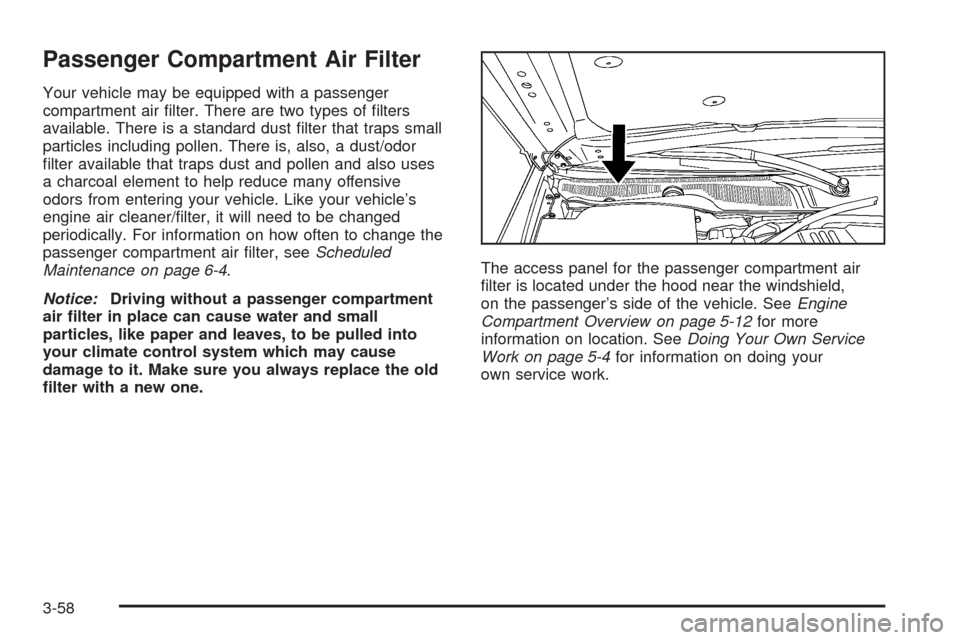
Passenger Compartment Air Filter
Your vehicle may be equipped with a passenger
compartment air �lter. There are two types of �lters
available. There is a standard dust �lter that traps small
particles including pollen. There is, also, a dust/odor
�lter available that traps dust and pollen and also uses
a charcoal element to help reduce many offensive
odors from entering your vehicle. Like your vehicle’s
engine air cleaner/�lter, it will need to be changed
periodically. For information on how often to change the
passenger compartment air �lter, seeScheduled
Maintenance on page 6-4.
Notice:Driving without a passenger compartment
air �lter in place can cause water and small
particles, like paper and leaves, to be pulled into
your climate control system which may cause
damage to it. Make sure you always replace the old
�lter with a new one.The access panel for the passenger compartment air
�lter is located under the hood near the windshield,
on the passenger’s side of the vehicle. SeeEngine
Compartment Overview on page 5-12for more
information on location. SeeDoing Your Own Service
Work on page 5-4for information on doing your
own service work.
3-58
Page 202 of 446
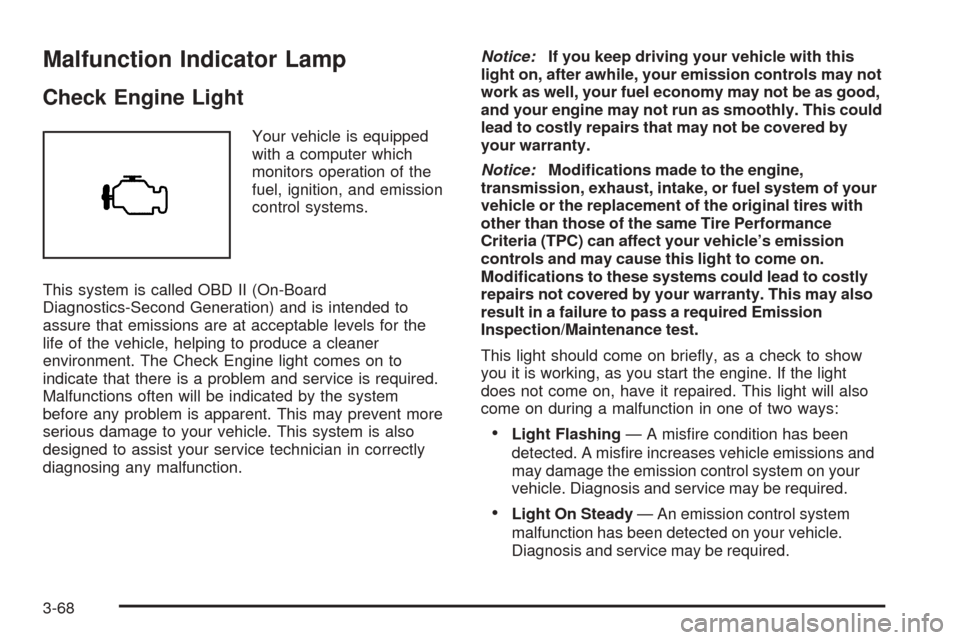
Malfunction Indicator Lamp
Check Engine Light
Your vehicle is equipped
with a computer which
monitors operation of the
fuel, ignition, and emission
control systems.
This system is called OBD II (On-Board
Diagnostics-Second Generation) and is intended to
assure that emissions are at acceptable levels for the
life of the vehicle, helping to produce a cleaner
environment. The Check Engine light comes on to
indicate that there is a problem and service is required.
Malfunctions often will be indicated by the system
before any problem is apparent. This may prevent more
serious damage to your vehicle. This system is also
designed to assist your service technician in correctly
diagnosing any malfunction.Notice:If you keep driving your vehicle with this
light on, after awhile, your emission controls may not
work as well, your fuel economy may not be as good,
and your engine may not run as smoothly. This could
lead to costly repairs that may not be covered by
your warranty.
Notice:Modi�cations made to the engine,
transmission, exhaust, intake, or fuel system of your
vehicle or the replacement of the original tires with
other than those of the same Tire Performance
Criteria (TPC) can affect your vehicle’s emission
controls and may cause this light to come on.
Modi�cations to these systems could lead to costly
repairs not covered by your warranty. This may also
result in a failure to pass a required Emission
Inspection/Maintenance test.
This light should come on brie�y, as a check to show
you it is working, as you start the engine. If the light
does not come on, have it repaired. This light will also
come on during a malfunction in one of two ways:
Light Flashing— A mis�re condition has been
detected. A mis�re increases vehicle emissions and
may damage the emission control system on your
vehicle. Diagnosis and service may be required.
Light On Steady— An emission control system
malfunction has been detected on your vehicle.
Diagnosis and service may be required.
3-68
Page 204 of 446
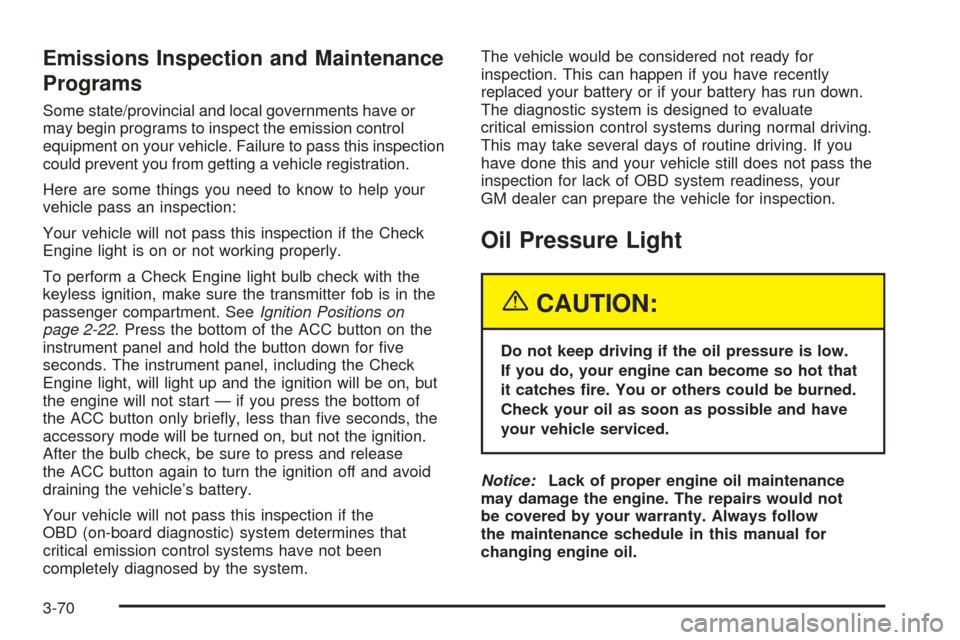
Emissions Inspection and Maintenance
Programs
Some state/provincial and local governments have or
may begin programs to inspect the emission control
equipment on your vehicle. Failure to pass this inspection
could prevent you from getting a vehicle registration.
Here are some things you need to know to help your
vehicle pass an inspection:
Your vehicle will not pass this inspection if the Check
Engine light is on or not working properly.
To perform a Check Engine light bulb check with the
keyless ignition, make sure the transmitter fob is in the
passenger compartment. SeeIgnition Positions on
page 2-22. Press the bottom of the ACC button on the
instrument panel and hold the button down for �ve
seconds. The instrument panel, including the Check
Engine light, will light up and the ignition will be on, but
the engine will not start — if you press the bottom of
the ACC button only brie�y, less than �ve seconds, the
accessory mode will be turned on, but not the ignition.
After the bulb check, be sure to press and release
the ACC button again to turn the ignition off and avoid
draining the vehicle’s battery.
Your vehicle will not pass this inspection if the
OBD (on-board diagnostic) system determines that
critical emission control systems have not been
completely diagnosed by the system.The vehicle would be considered not ready for
inspection. This can happen if you have recently
replaced your battery or if your battery has run down.
The diagnostic system is designed to evaluate
critical emission control systems during normal driving.
This may take several days of routine driving. If you
have done this and your vehicle still does not pass the
inspection for lack of OBD system readiness, your
GM dealer can prepare the vehicle for inspection.
Oil Pressure Light
{CAUTION:
Do not keep driving if the oil pressure is low.
If you do, your engine can become so hot that
it catches �re. You or others could be burned.
Check your oil as soon as possible and have
your vehicle serviced.
Notice:Lack of proper engine oil maintenance
may damage the engine. The repairs would not
be covered by your warranty. Always follow
the maintenance schedule in this manual for
changing engine oil.
3-70
Page 210 of 446
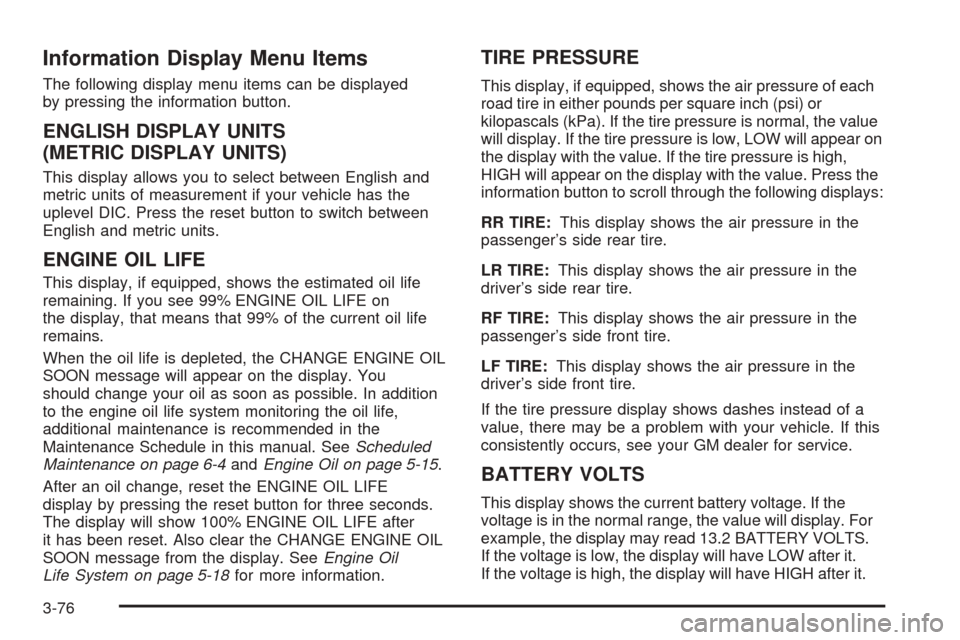
Information Display Menu Items
The following display menu items can be displayed
by pressing the information button.
ENGLISH DISPLAY UNITS
(METRIC DISPLAY UNITS)
This display allows you to select between English and
metric units of measurement if your vehicle has the
uplevel DIC. Press the reset button to switch between
English and metric units.
ENGINE OIL LIFE
This display, if equipped, shows the estimated oil life
remaining. If you see 99% ENGINE OIL LIFE on
the display, that means that 99% of the current oil life
remains.
When the oil life is depleted, the CHANGE ENGINE OIL
SOON message will appear on the display. You
should change your oil as soon as possible. In addition
to the engine oil life system monitoring the oil life,
additional maintenance is recommended in the
Maintenance Schedule in this manual. SeeScheduled
Maintenance on page 6-4andEngine Oil on page 5-15.
After an oil change, reset the ENGINE OIL LIFE
display by pressing the reset button for three seconds.
The display will show 100% ENGINE OIL LIFE after
it has been reset. Also clear the CHANGE ENGINE OIL
SOON message from the display. SeeEngine Oil
Life System on page 5-18for more information.
TIRE PRESSURE
This display, if equipped, shows the air pressure of each
road tire in either pounds per square inch (psi) or
kilopascals (kPa). If the tire pressure is normal, the value
will display. If the tire pressure is low, LOW will appear on
the display with the value. If the tire pressure is high,
HIGH will appear on the display with the value. Press the
information button to scroll through the following displays:
RR TIRE:This display shows the air pressure in the
passenger’s side rear tire.
LR TIRE:This display shows the air pressure in the
driver’s side rear tire.
RF TIRE:This display shows the air pressure in the
passenger’s side front tire.
LF TIRE:This display shows the air pressure in the
driver’s side front tire.
If the tire pressure display shows dashes instead of a
value, there may be a problem with your vehicle. If this
consistently occurs, see your GM dealer for service.
BATTERY VOLTS
This display shows the current battery voltage. If the
voltage is in the normal range, the value will display. For
example, the display may read 13.2 BATTERY VOLTS.
If the voltage is low, the display will have LOW after it.
If the voltage is high, the display will have HIGH after it.
3-76
Page 214 of 446
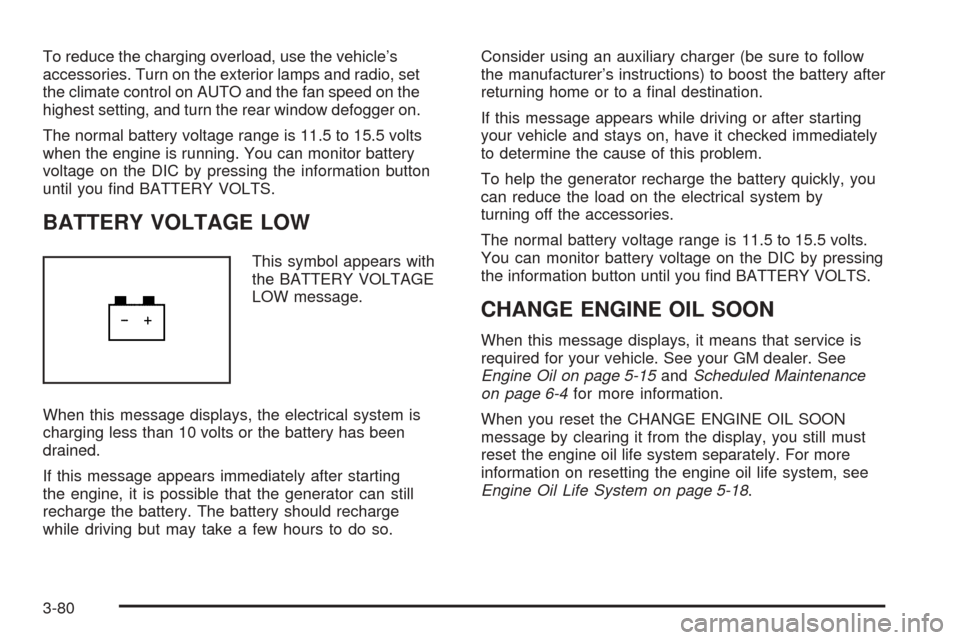
To reduce the charging overload, use the vehicle’s
accessories. Turn on the exterior lamps and radio, set
the climate control on AUTO and the fan speed on the
highest setting, and turn the rear window defogger on.
The normal battery voltage range is 11.5 to 15.5 volts
when the engine is running. You can monitor battery
voltage on the DIC by pressing the information button
until you �nd BATTERY VOLTS.
BATTERY VOLTAGE LOW
This symbol appears with
the BATTERY VOLTAGE
LOW message.
When this message displays, the electrical system is
charging less than 10 volts or the battery has been
drained.
If this message appears immediately after starting
the engine, it is possible that the generator can still
recharge the battery. The battery should recharge
while driving but may take a few hours to do so.Consider using an auxiliary charger (be sure to follow
the manufacturer’s instructions) to boost the battery after
returning home or to a �nal destination.
If this message appears while driving or after starting
your vehicle and stays on, have it checked immediately
to determine the cause of this problem.
To help the generator recharge the battery quickly, you
can reduce the load on the electrical system by
turning off the accessories.
The normal battery voltage range is 11.5 to 15.5 volts.
You can monitor battery voltage on the DIC by pressing
the information button until you �nd BATTERY VOLTS.
CHANGE ENGINE OIL SOON
When this message displays, it means that service is
required for your vehicle. See your GM dealer. See
Engine Oil on page 5-15andScheduled Maintenance
on page 6-4for more information.
When you reset the CHANGE ENGINE OIL SOON
message by clearing it from the display, you still must
reset the engine oil life system separately. For more
information on resetting the engine oil life system, see
Engine Oil Life System on page 5-18.
3-80
Page 295 of 446
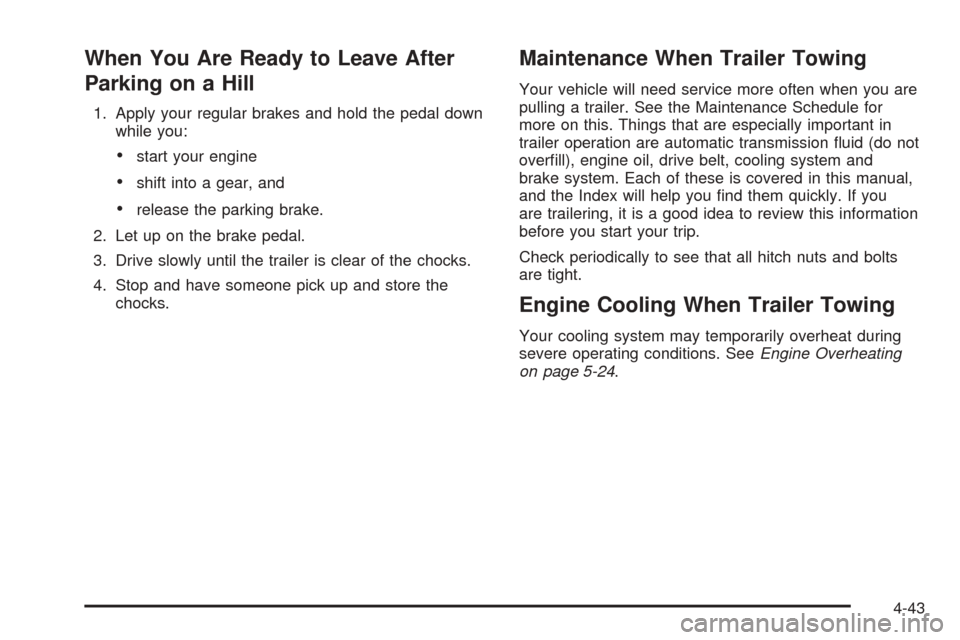
When You Are Ready to Leave After
Parking on a Hill
1. Apply your regular brakes and hold the pedal down
while you:
start your engine
shift into a gear, and
release the parking brake.
2. Let up on the brake pedal.
3. Drive slowly until the trailer is clear of the chocks.
4. Stop and have someone pick up and store the
chocks.
Maintenance When Trailer Towing
Your vehicle will need service more often when you are
pulling a trailer. See the Maintenance Schedule for
more on this. Things that are especially important in
trailer operation are automatic transmission �uid (do not
over�ll), engine oil, drive belt, cooling system and
brake system. Each of these is covered in this manual,
and the Index will help you �nd them quickly. If you
are trailering, it is a good idea to review this information
before you start your trip.
Check periodically to see that all hitch nuts and bolts
are tight.
Engine Cooling When Trailer Towing
Your cooling system may temporarily overheat during
severe operating conditions. SeeEngine Overheating
on page 5-24.
4-43