CADILLAC STS 2006 1.G Owners Manual
Manufacturer: CADILLAC, Model Year: 2006, Model line: STS, Model: CADILLAC STS 2006 1.GPages: 480, PDF Size: 2.74 MB
Page 161 of 480

Windshield Washer
K(Washer Fluid):The lever on the right side of the
steering column also controls the windshield washer.
There is a button at the end of the lever. To spray
washer �uid on the windshield, press the button and
hold it. The washer will spray until you release the
button. The wipers will continue to clear the window for
about six seconds after the button is released and
then stop or return to your preset speed.
{CAUTION:
In freezing weather, do not use your washer
until the windshield is warmed. Otherwise the
washer �uid can form ice on the windshield,
blocking your vision.
If the �uid in the windshield washer �uid reservoir is
low, the message CHECK WASHER FLUID will appear
on the Driver Information Center (DIC) display. It will
take 60 seconds after the bottle is re�lled for this
message to turn off. For information on the correct
washer �uid mixture to use, seeWindshield Washer
Fluid on page 5-40andRecommended Fluids and
Lubricants on page 6-12.
Headlamp Washer
Your vehicle may have headlamp washers. The
headlamp washers clear debris from the headlamp
lenses.
The headlamp washers are located to the inside of the
headlamps.
To wash the headlamps, press the washer button
located at the end of the windshield wiper lever.
Headlamps will be washed when the washer button is
pressed if two minutes have elapsed since the last
washer button press. If two minutes have not elapsed,
the headlamps will be washed every fourth washer
button press.
3-15
Page 162 of 480

The headlamps must be on to be washed. If the
headlamps are off, only the windshield will be washed
when the washer button is pressed. If the washer �uid is
low, the headlamp washers will not work.
SeeWindshield Washer on page 3-15for additional
information.
Cruise Control
These controls are located
on the end of the
multifunction lever.
9(Off):This position turns the system off.
R(On):This position activates the system.
+ (Resume/Accelerate):Push the lever to this symbol
to make the vehicle resume to a previously set speed
or to accelerate when cruise is already active.
T(Set/Decrease):Press this button to set the speed
or to decrease the speed when cruise is already active.With cruise control, you can maintain a speed of about
25 mph (40 km/h) or more without keeping your foot
on the accelerator. This can really help on long
trips. Cruise control does not work at speeds below
about 25 mph (40 km/h).
If you apply your brakes, the cruise control will shut off.
{CAUTION:
Cruise control can be dangerous where you
cannot drive safely at a steady speed. So, do
not use your cruise control on winding roads
or in heavy traffic.
Cruise control can be dangerous on slippery
roads. On such roads, fast changes in tire
traction can cause excessive wheel slip, and
you could lose control. Do not use cruise
control on slippery roads.
If your vehicle is in cruise control when the traction
control system begins to limit wheel spin, the cruise
control will automatically disengage. SeeTraction
Control System (TCS) on page 4-9andStabiliTrak
®
System on page 4-11. When road conditions allow you
to safely use it again, you may turn the cruise control
back on.
3-16
Page 163 of 480
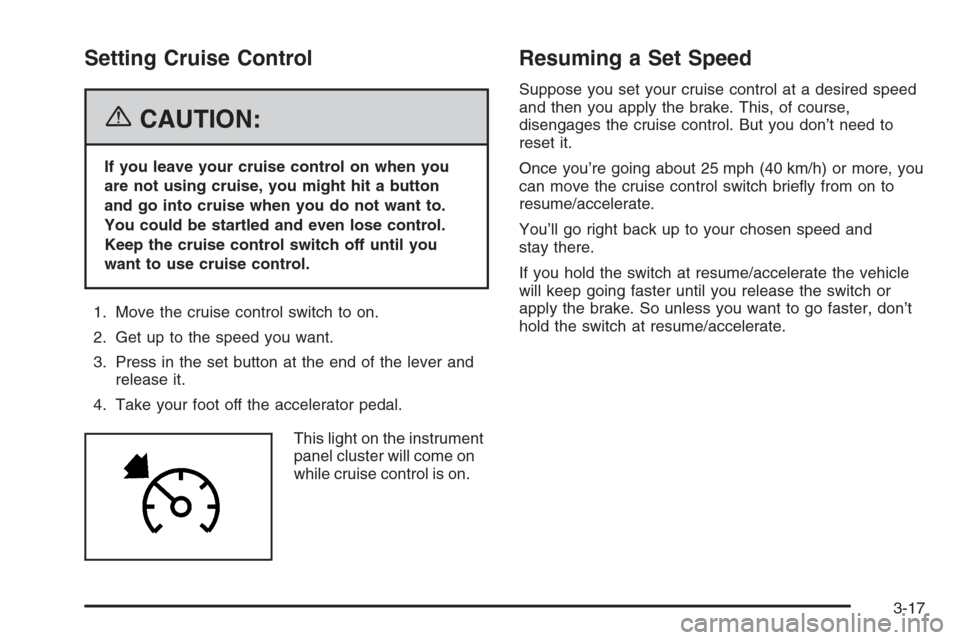
Setting Cruise Control
{CAUTION:
If you leave your cruise control on when you
are not using cruise, you might hit a button
and go into cruise when you do not want to.
You could be startled and even lose control.
Keep the cruise control switch off until you
want to use cruise control.
1. Move the cruise control switch to on.
2. Get up to the speed you want.
3. Press in the set button at the end of the lever and
release it.
4. Take your foot off the accelerator pedal.
This light on the instrument
panel cluster will come on
while cruise control is on.
Resuming a Set Speed
Suppose you set your cruise control at a desired speed
and then you apply the brake. This, of course,
disengages the cruise control. But you don’t need to
reset it.
Once you’re going about 25 mph (40 km/h) or more, you
can move the cruise control switch brie�y from on to
resume/accelerate.
You’ll go right back up to your chosen speed and
stay there.
If you hold the switch at resume/accelerate the vehicle
will keep going faster until you release the switch or
apply the brake. So unless you want to go faster, don’t
hold the switch at resume/accelerate.
3-17
Page 164 of 480
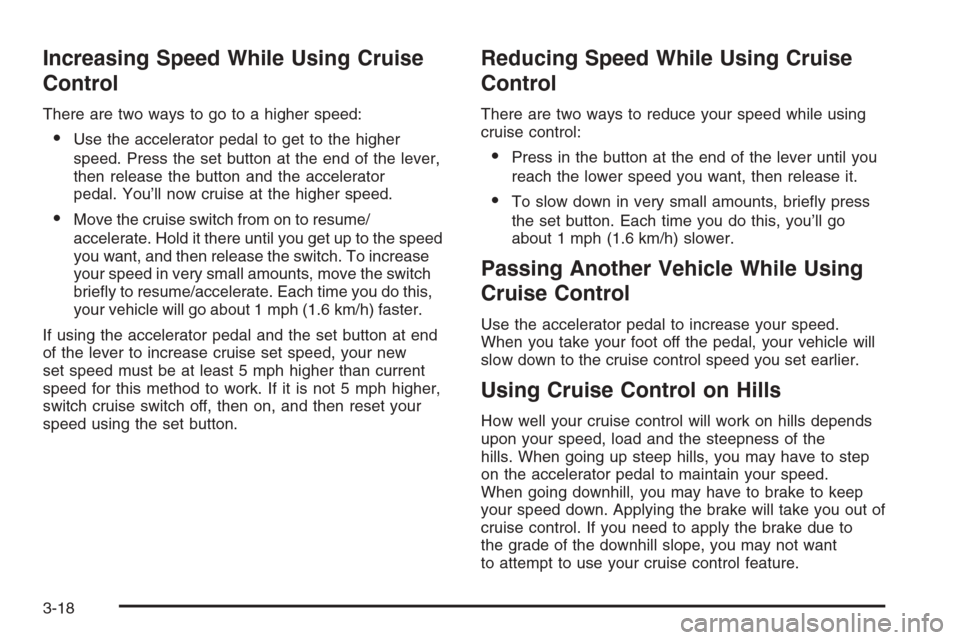
Increasing Speed While Using Cruise
Control
There are two ways to go to a higher speed:
Use the accelerator pedal to get to the higher
speed. Press the set button at the end of the lever,
then release the button and the accelerator
pedal. You’ll now cruise at the higher speed.
Move the cruise switch from on to resume/
accelerate. Hold it there until you get up to the speed
you want, and then release the switch. To increase
your speed in very small amounts, move the switch
brie�y to resume/accelerate. Each time you do this,
your vehicle will go about 1 mph (1.6 km/h) faster.
If using the accelerator pedal and the set button at end
of the lever to increase cruise set speed, your new
set speed must be at least 5 mph higher than current
speed for this method to work. If it is not 5 mph higher,
switch cruise switch off, then on, and then reset your
speed using the set button.
Reducing Speed While Using Cruise
Control
There are two ways to reduce your speed while using
cruise control:
Press in the button at the end of the lever until you
reach the lower speed you want, then release it.
To slow down in very small amounts, brie�y press
the set button. Each time you do this, you’ll go
about 1 mph (1.6 km/h) slower.
Passing Another Vehicle While Using
Cruise Control
Use the accelerator pedal to increase your speed.
When you take your foot off the pedal, your vehicle will
slow down to the cruise control speed you set earlier.
Using Cruise Control on Hills
How well your cruise control will work on hills depends
upon your speed, load and the steepness of the
hills. When going up steep hills, you may have to step
on the accelerator pedal to maintain your speed.
When going downhill, you may have to brake to keep
your speed down. Applying the brake will take you out of
cruise control. If you need to apply the brake due to
the grade of the downhill slope, you may not want
to attempt to use your cruise control feature.
3-18
Page 165 of 480
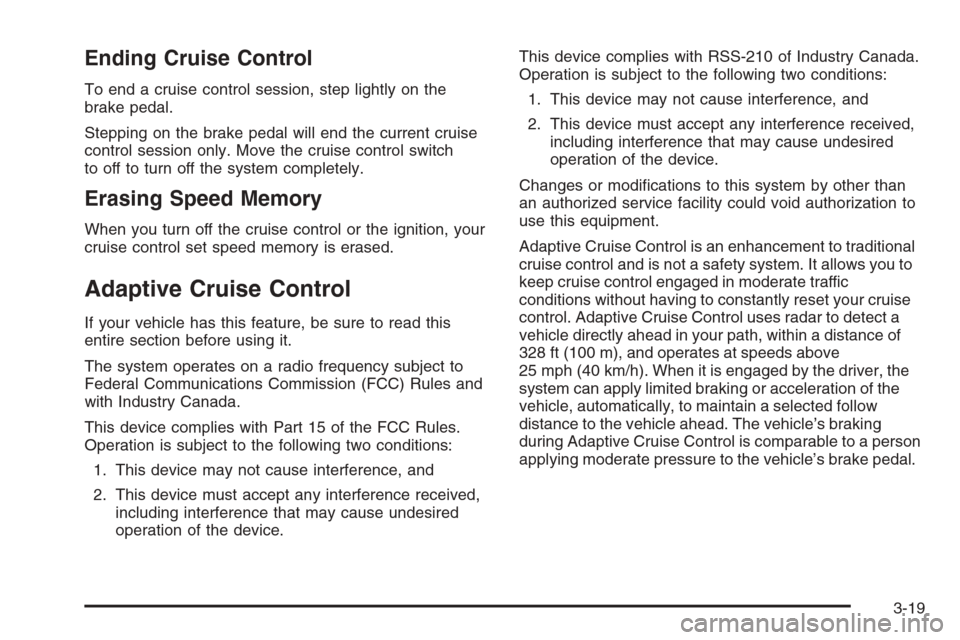
Ending Cruise Control
To end a cruise control session, step lightly on the
brake pedal.
Stepping on the brake pedal will end the current cruise
control session only. Move the cruise control switch
to off to turn off the system completely.
Erasing Speed Memory
When you turn off the cruise control or the ignition, your
cruise control set speed memory is erased.
Adaptive Cruise Control
If your vehicle has this feature, be sure to read this
entire section before using it.
The system operates on a radio frequency subject to
Federal Communications Commission (FCC) Rules and
with Industry Canada.
This device complies with Part 15 of the FCC Rules.
Operation is subject to the following two conditions:
1. This device may not cause interference, and
2. This device must accept any interference received,
including interference that may cause undesired
operation of the device.This device complies with RSS-210 of Industry Canada.
Operation is subject to the following two conditions:
1. This device may not cause interference, and
2. This device must accept any interference received,
including interference that may cause undesired
operation of the device.
Changes or modi�cations to this system by other than
an authorized service facility could void authorization to
use this equipment.
Adaptive Cruise Control is an enhancement to traditional
cruise control and is not a safety system. It allows you to
keep cruise control engaged in moderate traffic
conditions without having to constantly reset your cruise
control. Adaptive Cruise Control uses radar to detect a
vehicle directly ahead in your path, within a distance of
328 ft (100 m), and operates at speeds above
25 mph (40 km/h). When it is engaged by the driver, the
system can apply limited braking or acceleration of the
vehicle, automatically, to maintain a selected follow
distance to the vehicle ahead. The vehicle’s braking
during Adaptive Cruise Control is comparable to a person
applying moderate pressure to the vehicle’s brake pedal.
3-19
Page 166 of 480
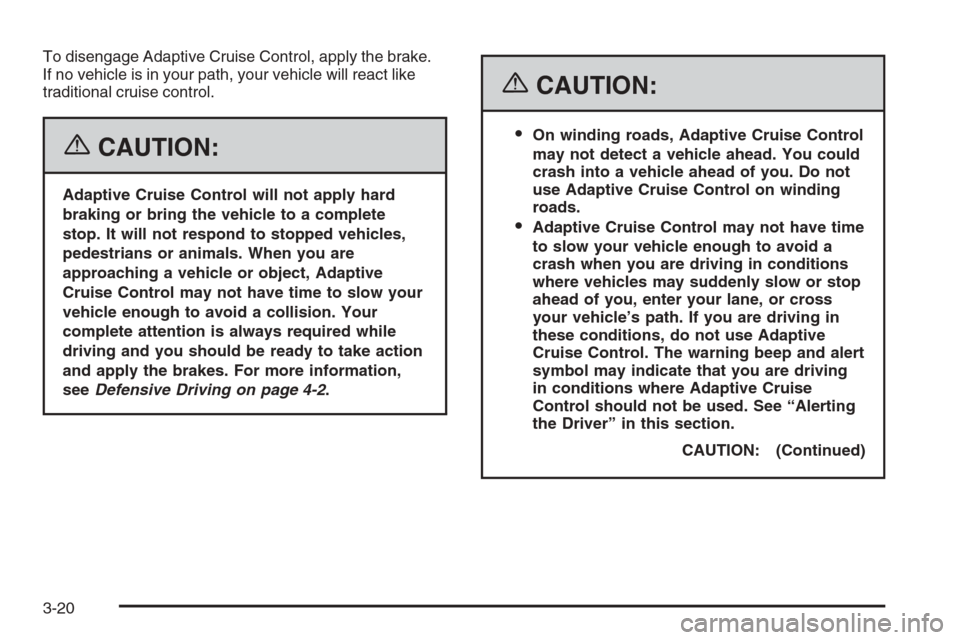
To disengage Adaptive Cruise Control, apply the brake.
If no vehicle is in your path, your vehicle will react like
traditional cruise control.
{CAUTION:
Adaptive Cruise Control will not apply hard
braking or bring the vehicle to a complete
stop. It will not respond to stopped vehicles,
pedestrians or animals. When you are
approaching a vehicle or object, Adaptive
Cruise Control may not have time to slow your
vehicle enough to avoid a collision. Your
complete attention is always required while
driving and you should be ready to take action
and apply the brakes. For more information,
seeDefensive Driving on page 4-2.
{CAUTION:
On winding roads, Adaptive Cruise Control
may not detect a vehicle ahead. You could
crash into a vehicle ahead of you. Do not
use Adaptive Cruise Control on winding
roads.
Adaptive Cruise Control may not have time
to slow your vehicle enough to avoid a
crash when you are driving in conditions
where vehicles may suddenly slow or stop
ahead of you, enter your lane, or cross
your vehicle’s path. If you are driving in
these conditions, do not use Adaptive
Cruise Control. The warning beep and alert
symbol may indicate that you are driving
in conditions where Adaptive Cruise
Control should not be used. See “Alerting
the Driver” in this section.
CAUTION: (Continued)
3-20
Page 167 of 480
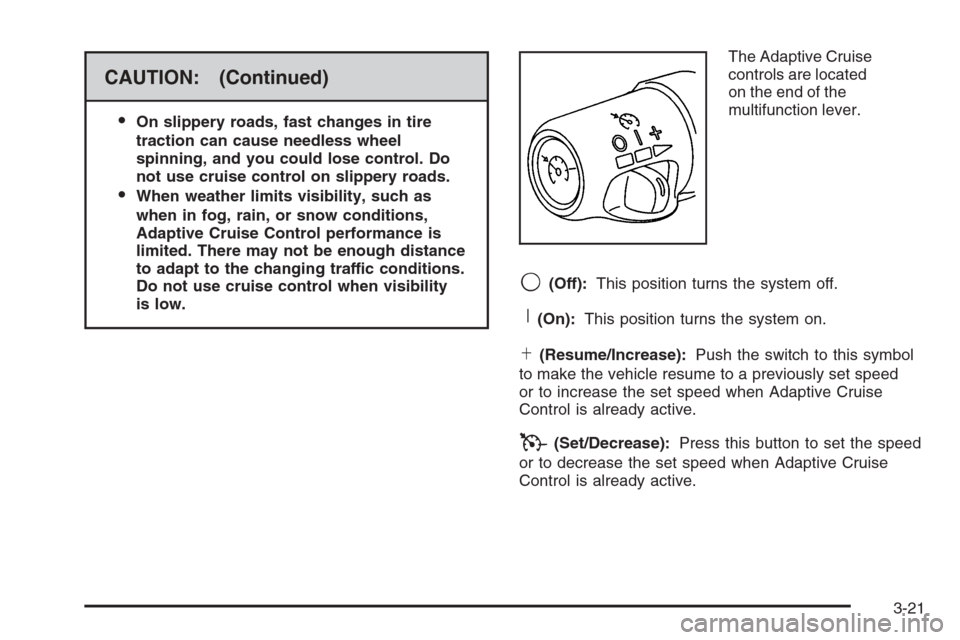
CAUTION: (Continued)
On slippery roads, fast changes in tire
traction can cause needless wheel
spinning, and you could lose control. Do
not use cruise control on slippery roads.
When weather limits visibility, such as
when in fog, rain, or snow conditions,
Adaptive Cruise Control performance is
limited. There may not be enough distance
to adapt to the changing traffic conditions.
Do not use cruise control when visibility
is low.The Adaptive Cruise
controls are located
on the end of the
multifunction lever.
9(Off):This position turns the system off.
R(On):This position turns the system on.
S(Resume/Increase):Push the switch to this symbol
to make the vehicle resume to a previously set speed
or to increase the set speed when Adaptive Cruise
Control is already active.
T(Set/Decrease):Press this button to set the speed
or to decrease the set speed when Adaptive Cruise
Control is already active.
3-21
Page 168 of 480

Engaging Adaptive Cruise Control With
the Set Button
{CAUTION:
If you leave your Adaptive Cruise Control
switch on when you are not using cruise, you
might hit a button and go into cruise when you
do not want to. You could be startled and even
lose control. Keep the Adaptive Cruise Control
switch off until you want to use cruise control.
{CAUTION:
If you operate Adaptive Cruise Control without
your Head-up Display (HUD) properly adjusted,
your Adaptive Cruise Control settings may not
be visible. You could forget your settings and
be startled by Adaptive Cruise Control
response and even lose control. Keep your
HUD on and properly adjusted when using
Adaptive Cruise Control.The set speed is selected by the driver. This is the
speed you will travel if there is no vehicle detected in
your path.
To set Adaptive Cruise Control, do the following:
1. Make sure the Head-Up Display (HUD) is on and
properly adjusted. You cannot engage Adaptive
Cruise Control unless the HUD is on. SeeHead-Up
Display (HUD) on page 3-40for more information.
2. Move the switch to on.
3. Get up to the speed you want.
4. Press in the set button at the end of the lever and
release it.
5. Take your foot off the accelerator pedal.
Once Adaptive Cruise Control is set, it may immediately
apply the brakes if it detects a vehicle ahead is too
close or moving slower than your vehicle.
3-22
Page 169 of 480
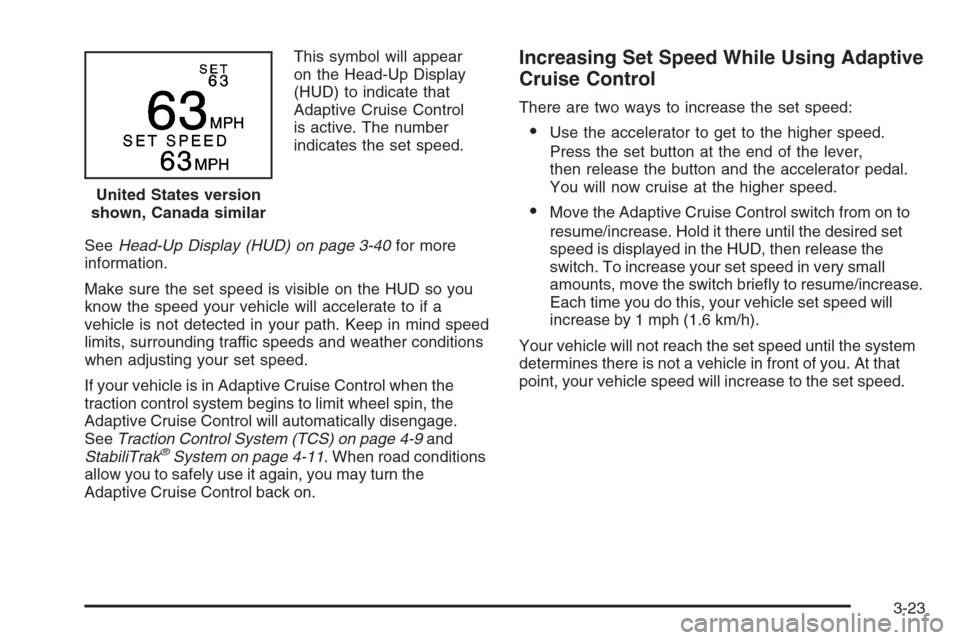
This symbol will appear
on the Head-Up Display
(HUD) to indicate that
Adaptive Cruise Control
is active. The number
indicates the set speed.
SeeHead-Up Display (HUD) on page 3-40for more
information.
Make sure the set speed is visible on the HUD so you
know the speed your vehicle will accelerate to if a
vehicle is not detected in your path. Keep in mind speed
limits, surrounding traffic speeds and weather conditions
when adjusting your set speed.
If your vehicle is in Adaptive Cruise Control when the
traction control system begins to limit wheel spin, the
Adaptive Cruise Control will automatically disengage.
SeeTraction Control System (TCS) on page 4-9and
StabiliTrak
®System on page 4-11. When road conditions
allow you to safely use it again, you may turn the
Adaptive Cruise Control back on.
Increasing Set Speed While Using Adaptive
Cruise Control
There are two ways to increase the set speed:
Use the accelerator to get to the higher speed.
Press the set button at the end of the lever,
then release the button and the accelerator pedal.
You will now cruise at the higher speed.
Move the Adaptive Cruise Control switch from on to
resume/increase. Hold it there until the desired set
speed is displayed in the HUD, then release the
switch. To increase your set speed in very small
amounts, move the switch brie�y to resume/increase.
Each time you do this, your vehicle set speed will
increase by 1 mph (1.6 km/h).
Your vehicle will not reach the set speed until the system
determines there is not a vehicle in front of you. At that
point, your vehicle speed will increase to the set speed. United States version
shown, Canada similar
3-23
Page 170 of 480
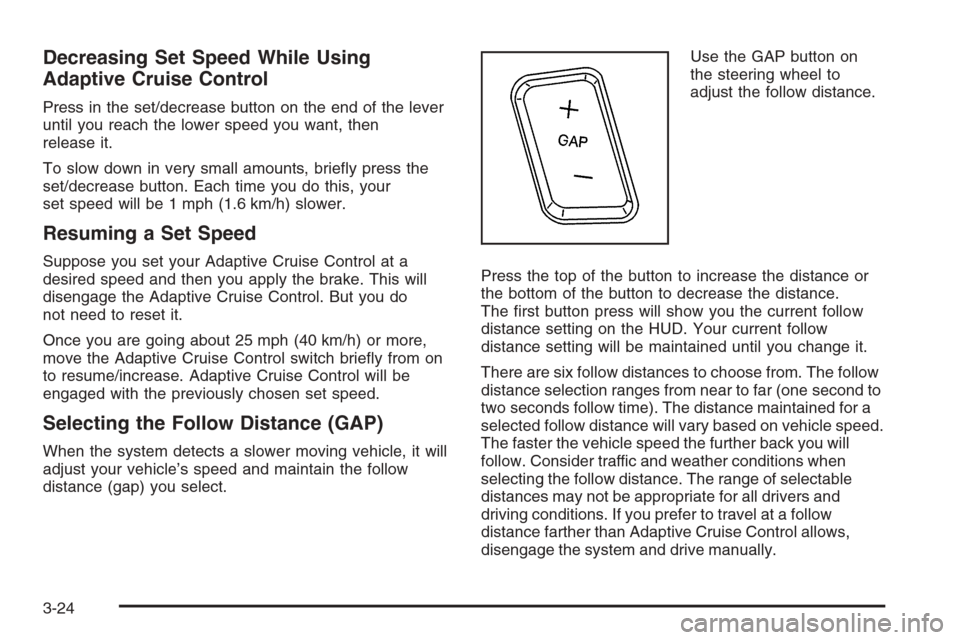
Decreasing Set Speed While Using
Adaptive Cruise Control
Press in the set/decrease button on the end of the lever
until you reach the lower speed you want, then
release it.
To slow down in very small amounts, brie�y press the
set/decrease button. Each time you do this, your
set speed will be 1 mph (1.6 km/h) slower.
Resuming a Set Speed
Suppose you set your Adaptive Cruise Control at a
desired speed and then you apply the brake. This will
disengage the Adaptive Cruise Control. But you do
not need to reset it.
Once you are going about 25 mph (40 km/h) or more,
move the Adaptive Cruise Control switch brie�y from on
to resume/increase. Adaptive Cruise Control will be
engaged with the previously chosen set speed.
Selecting the Follow Distance (GAP)
When the system detects a slower moving vehicle, it will
adjust your vehicle’s speed and maintain the follow
distance (gap) you select.Use the GAP button on
the steering wheel to
adjust the follow distance.
Press the top of the button to increase the distance or
the bottom of the button to decrease the distance.
The �rst button press will show you the current follow
distance setting on the HUD. Your current follow
distance setting will be maintained until you change it.
There are six follow distances to choose from. The follow
distance selection ranges from near to far (one second to
two seconds follow time). The distance maintained for a
selected follow distance will vary based on vehicle speed.
The faster the vehicle speed the further back you will
follow. Consider traffic and weather conditions when
selecting the follow distance. The range of selectable
distances may not be appropriate for all drivers and
driving conditions. If you prefer to travel at a follow
distance farther than Adaptive Cruise Control allows,
disengage the system and drive manually.
3-24