ECO mode CADILLAC STS 2006 1.G User Guide
[x] Cancel search | Manufacturer: CADILLAC, Model Year: 2006, Model line: STS, Model: CADILLAC STS 2006 1.GPages: 480, PDF Size: 2.74 MB
Page 138 of 480

KEYLESS DOORS UNLOCK
This feature automatically unlocks all of the doors when
you approach the vehicle with your keyless access
transmitter and pull either front door handle. SeeDoor
Locks on page 2-12for more information.
Programmable Modes
Mode 1:ON
Mode 2:OFF
Before your vehicle was shipped from the factory, it was
programmed to Mode 1. The mode to which the vehicle
was programmed may have been changed since it left
the factory.
To program the vehicle to a different mode, use the
following procedure:
1. Enter the PERSONAL SETTINGS MENU by
following the instructions listed previously under
“Entering the Personal Settings Menu.”
2. Turn the tune/select knob until KEYLESS DOORS
UNLOCK is highlighted.
3. Press the tune/select knob to switch back and forth
between on and off.
When the mode is turned on, a check mark will
appear next to the feature name.
The mode you selected is now set. You can either exit
the programming mode by following the instructions
later in this section or program the next feature available
on your vehicle.
LOCK DELAY
This feature delays the locking of the vehicle’s doors for
eight seconds after a power door lock switch or the lock
button on the keyless access transmitter is pressed. The
eight second delay occurs after the last door is closed. If
the keyless access transmitter is left inside of the vehicle,
the doors will not lock.
Programmable Modes
Mode 1:ON
Mode 2:OFF
Before your vehicle was shipped from the factory, it was
programmed to Mode 1. The mode to which the vehicle
was programmed may have been changed since it left
the factory.
To program the vehicle to a different mode, use the
following procedure:
1. Enter the PERSONAL SETTINGS MENU by
following the instructions listed previously under
“Entering the Personal Settings Menu.”
2. Turn the tune/select knob until LOCK DELAY is
highlighted.
2-66
Page 139 of 480

3. Press the tune/select knob to switch back and forth
between on and off.
When the mode is turned on, a check mark will
appear next to the feature name.
The mode you selected is now set. You can either exit
the programming mode by following the instructions
later in this section or program the next feature available
on your vehicle.
KEYLESS LOCK DELAY
This feature allows you to select whether the doors
automatically lock during normal vehicle exit. When
the ignition is turned off and all doors become closed,
the vehicle will determine how many keyless access
transmitters remain in the vehicle interior. If at least one
keyless access transmitter has been removed from the
interior of the vehicle, the doors will lock after
10 seconds.
For example, if there are two keyless access transmitters
in the vehicle and one is removed, the other will be locked
in. The keyless access transmitter locked in the vehicle
can still be used to start the vehicle or unlock the doors, if
needed. A person approaching the outside of the locked
vehicle without an authorized keyless access transmitter,
however, will not be able to open the door, even with a
transmitter in the vehicle.You may temporarily disable the passive door
locking feature by pressing the door unlock switch for
three seconds on an open door. Passive door locking will
then remain disabled until a door lock switch is pressed or
until the power mode transitions from the off power mode.
Programmable Modes
Mode 1:ON
Mode 2:OFF
Before your vehicle was shipped from the factory, it was
programmed to Mode 2. The mode to which the
vehicle was programmed may have been changed since
it left the factory.
To program the vehicle to a different mode, use the
following procedure:
1. Enter the PERSONAL SETTINGS MENU by
following the instructions listed previously under
“Entering the Personal Settings Menu.”
2. Turn the tune/select knob until KEYLESS LOCK
DELAY is highlighted.
3. Press the tune/select knob to switch back and forth
between on and off.
When the mode is turned on, a check mark will
appear next to the feature name.
The mode you selected is now set. You can either exit
the programming mode by following the instructions
later in this section or program the next feature available
on your vehicle.
2-67
Page 141 of 480
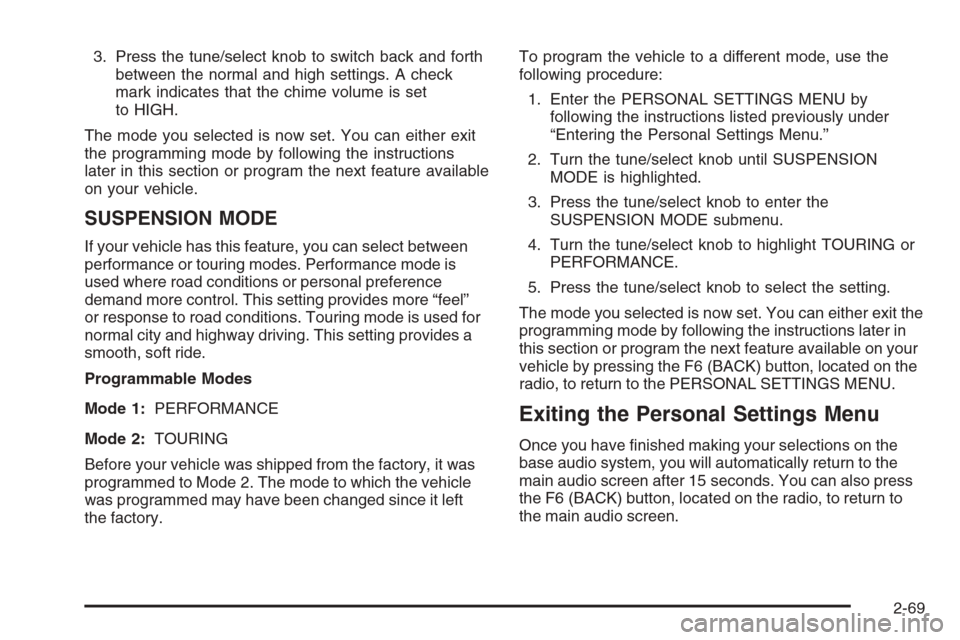
3. Press the tune/select knob to switch back and forth
between the normal and high settings. A check
mark indicates that the chime volume is set
to HIGH.
The mode you selected is now set. You can either exit
the programming mode by following the instructions
later in this section or program the next feature available
on your vehicle.
SUSPENSION MODE
If your vehicle has this feature, you can select between
performance or touring modes. Performance mode is
used where road conditions or personal preference
demand more control. This setting provides more “feel”
or response to road conditions. Touring mode is used for
normal city and highway driving. This setting provides a
smooth, soft ride.
Programmable Modes
Mode 1:PERFORMANCE
Mode 2:TOURING
Before your vehicle was shipped from the factory, it was
programmed to Mode 2. The mode to which the vehicle
was programmed may have been changed since it left
the factory.To program the vehicle to a different mode, use the
following procedure:
1. Enter the PERSONAL SETTINGS MENU by
following the instructions listed previously under
“Entering the Personal Settings Menu.”
2. Turn the tune/select knob until SUSPENSION
MODE is highlighted.
3. Press the tune/select knob to enter the
SUSPENSION MODE submenu.
4. Turn the tune/select knob to highlight TOURING or
PERFORMANCE.
5. Press the tune/select knob to select the setting.
The mode you selected is now set. You can either exit the
programming mode by following the instructions later in
this section or program the next feature available on your
vehicle by pressing the F6 (BACK) button, located on the
radio, to return to the PERSONAL SETTINGS MENU.
Exiting the Personal Settings Menu
Once you have �nished making your selections on the
base audio system, you will automatically return to the
main audio screen after 15 seconds. You can also press
the F6 (BACK) button, located on the radio, to return to
the main audio screen.
2-69
Page 142 of 480
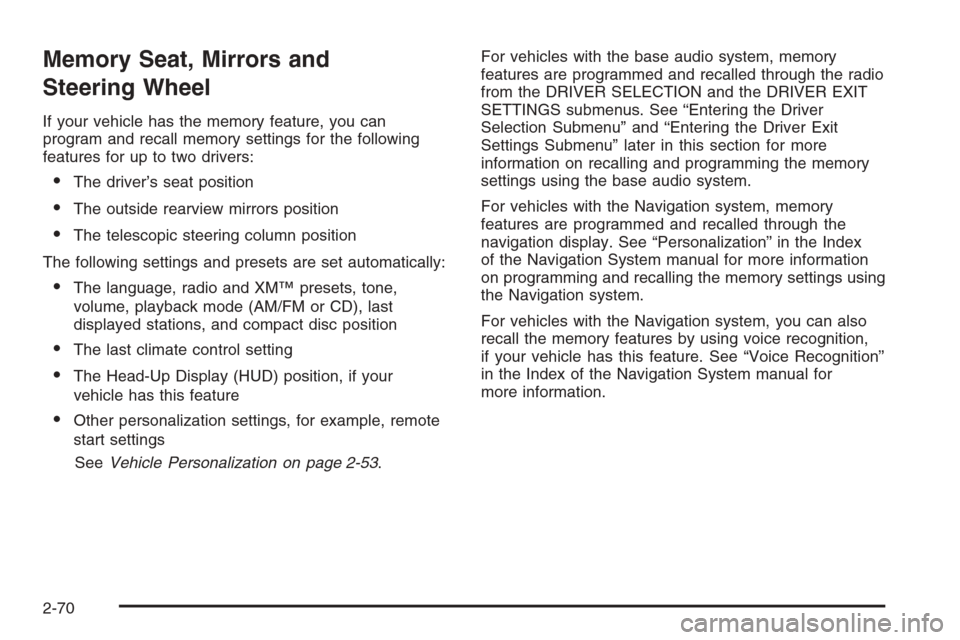
Memory Seat, Mirrors and
Steering Wheel
If your vehicle has the memory feature, you can
program and recall memory settings for the following
features for up to two drivers:
The driver’s seat position
The outside rearview mirrors position
The telescopic steering column position
The following settings and presets are set automatically:
The language, radio and XM™ presets, tone,
volume, playback mode (AM/FM or CD), last
displayed stations, and compact disc position
The last climate control setting
The Head-Up Display (HUD) position, if your
vehicle has this feature
Other personalization settings, for example, remote
start settings
SeeVehicle Personalization on page 2-53.For vehicles with the base audio system, memory
features are programmed and recalled through the radio
from the DRIVER SELECTION and the DRIVER EXIT
SETTINGS submenus. See “Entering the Driver
Selection Submenu” and “Entering the Driver Exit
Settings Submenu” later in this section for more
information on recalling and programming the memory
settings using the base audio system.
For vehicles with the Navigation system, memory
features are programmed and recalled through the
navigation display. See “Personalization” in the Index
of the Navigation System manual for more information
on programming and recalling the memory settings using
the Navigation system.
For vehicles with the Navigation system, you can also
recall the memory features by using voice recognition,
if your vehicle has this feature. See “Voice Recognition”
in the Index of the Navigation System manual for
more information.
2-70
Page 144 of 480
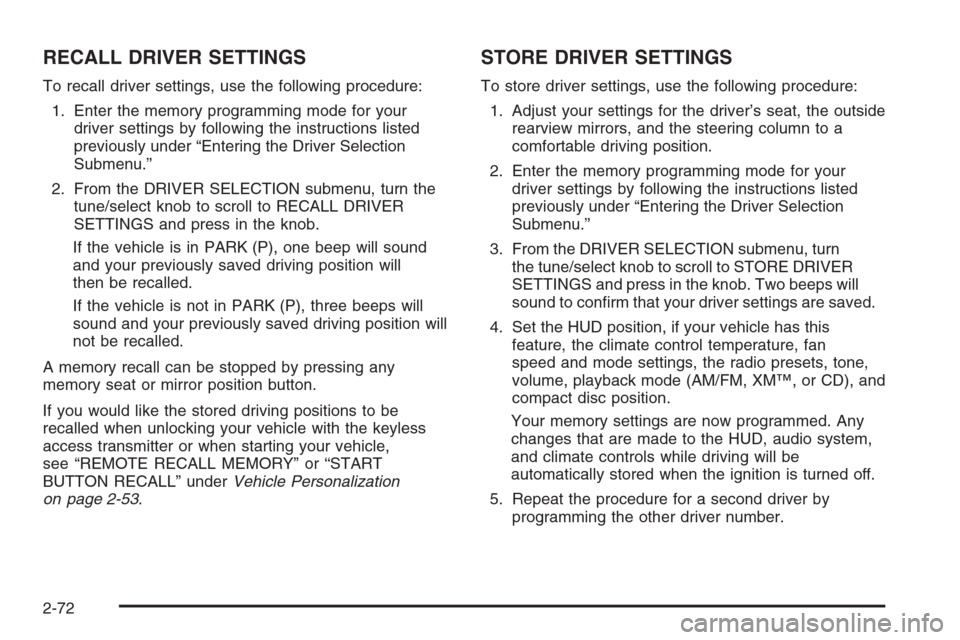
RECALL DRIVER SETTINGS
To recall driver settings, use the following procedure:
1. Enter the memory programming mode for your
driver settings by following the instructions listed
previously under “Entering the Driver Selection
Submenu.”
2. From the DRIVER SELECTION submenu, turn the
tune/select knob to scroll to RECALL DRIVER
SETTINGS and press in the knob.
If the vehicle is in PARK (P), one beep will sound
and your previously saved driving position will
then be recalled.
If the vehicle is not in PARK (P), three beeps will
sound and your previously saved driving position will
not be recalled.
A memory recall can be stopped by pressing any
memory seat or mirror position button.
If you would like the stored driving positions to be
recalled when unlocking your vehicle with the keyless
access transmitter or when starting your vehicle,
see “REMOTE RECALL MEMORY” or “START
BUTTON RECALL” underVehicle Personalization
on page 2-53.
STORE DRIVER SETTINGS
To store driver settings, use the following procedure:
1. Adjust your settings for the driver’s seat, the outside
rearview mirrors, and the steering column to a
comfortable driving position.
2. Enter the memory programming mode for your
driver settings by following the instructions listed
previously under “Entering the Driver Selection
Submenu.”
3. From the DRIVER SELECTION submenu, turn
the tune/select knob to scroll to STORE DRIVER
SETTINGS and press in the knob. Two beeps will
sound to con�rm that your driver settings are saved.
4. Set the HUD position, if your vehicle has this
feature, the climate control temperature, fan
speed and mode settings, the radio presets, tone,
volume, playback mode (AM/FM, XM™, or CD), and
compact disc position.
Your memory settings are now programmed. Any
changes that are made to the HUD, audio system,
and climate controls while driving will be
automatically stored when the ignition is turned off.
5. Repeat the procedure for a second driver by
programming the other driver number.
2-72
Page 146 of 480
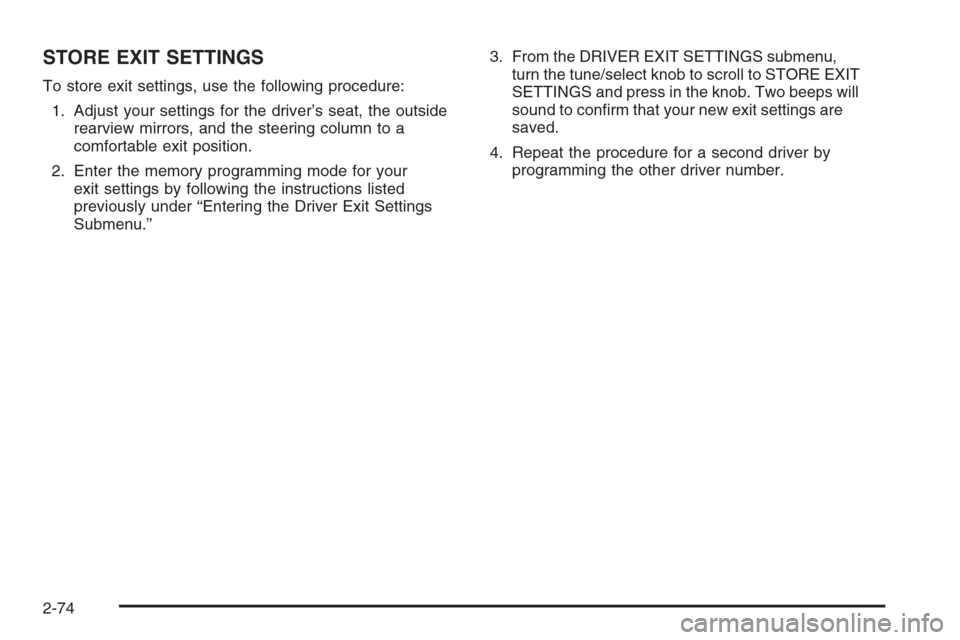
STORE EXIT SETTINGS
To store exit settings, use the following procedure:
1. Adjust your settings for the driver’s seat, the outside
rearview mirrors, and the steering column to a
comfortable exit position.
2. Enter the memory programming mode for your
exit settings by following the instructions listed
previously under “Entering the Driver Exit Settings
Submenu.”3. From the DRIVER EXIT SETTINGS submenu,
turn the tune/select knob to scroll to STORE EXIT
SETTINGS and press in the knob. Two beeps will
sound to con�rm that your new exit settings are
saved.
4. Repeat the procedure for a second driver by
programming the other driver number.
2-74
Page 158 of 480

Unnecessary Warnings
FCA may occasionally provide an unnecessary warning
to guard rails, signs, and other stationary objects.
This is normal operation, your vehicle does not need
service.
Other Messages
There are three messages that may appear on the
Driver Information Center (DIC). They are CLEAN
RADAR, RADAR CRUISE NOT READY and SERVICE
RADAR CRUISE. SeeDIC Warnings and Messages
on page 3-79.
Cleaning the System
The radar can become blocked by snow, ice, or dirt.
If so, you may need to turn off the engine and clean the
lens. See “Cleaning the System” underAdaptive
Cruise Control on page 3-19.
Flash-to-Pass
This feature allows you to use the high-beam
headlamps to signal the driver in front of you that you
want to pass.
Pull and hold the turn signal/multifunction lever toward
you to use this feature. When you do, the following
will occur:
If the headlamps are off, in low-beam or in Daytime
Running Lamps (DRL) mode, the high-beam
headlamps will turn on. They’ll stay on as long as
you hold the lever there. Release the lever to
turn them off.
If the headlamps are in high-beam mode, they will
switch to low beam. To return to high-beam, push
the lever away from you.
3-12
Page 196 of 480
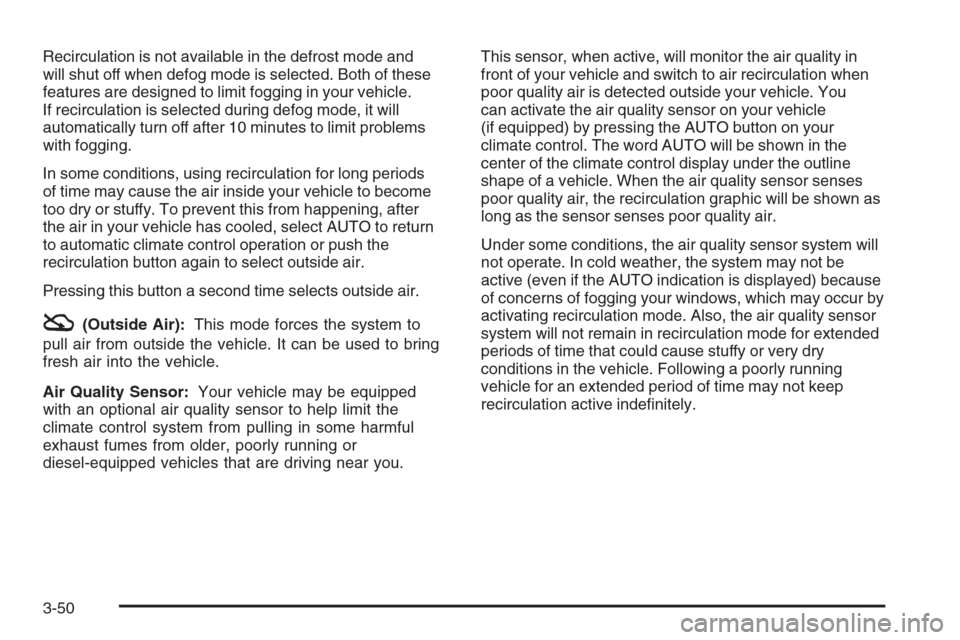
Recirculation is not available in the defrost mode and
will shut off when defog mode is selected. Both of these
features are designed to limit fogging in your vehicle.
If recirculation is selected during defog mode, it will
automatically turn off after 10 minutes to limit problems
with fogging.
In some conditions, using recirculation for long periods
of time may cause the air inside your vehicle to become
too dry or stuffy. To prevent this from happening, after
the air in your vehicle has cooled, select AUTO to return
to automatic climate control operation or push the
recirculation button again to select outside air.
Pressing this button a second time selects outside air.
:(Outside Air):This mode forces the system to
pull air from outside the vehicle. It can be used to bring
fresh air into the vehicle.
Air Quality Sensor:Your vehicle may be equipped
with an optional air quality sensor to help limit the
climate control system from pulling in some harmful
exhaust fumes from older, poorly running or
diesel-equipped vehicles that are driving near you.This sensor, when active, will monitor the air quality in
front of your vehicle and switch to air recirculation when
poor quality air is detected outside your vehicle. You
can activate the air quality sensor on your vehicle
(if equipped) by pressing the AUTO button on your
climate control. The word AUTO will be shown in the
center of the climate control display under the outline
shape of a vehicle. When the air quality sensor senses
poor quality air, the recirculation graphic will be shown as
long as the sensor senses poor quality air.
Under some conditions, the air quality sensor system will
not operate. In cold weather, the system may not be
active (even if the AUTO indication is displayed) because
of concerns of fogging your windows, which may occur by
activating recirculation mode. Also, the air quality sensor
system will not remain in recirculation mode for extended
periods of time that could cause stuffy or very dry
conditions in the vehicle. Following a poorly running
vehicle for an extended period of time may not keep
recirculation active inde�nitely.
3-50
Page 212 of 480
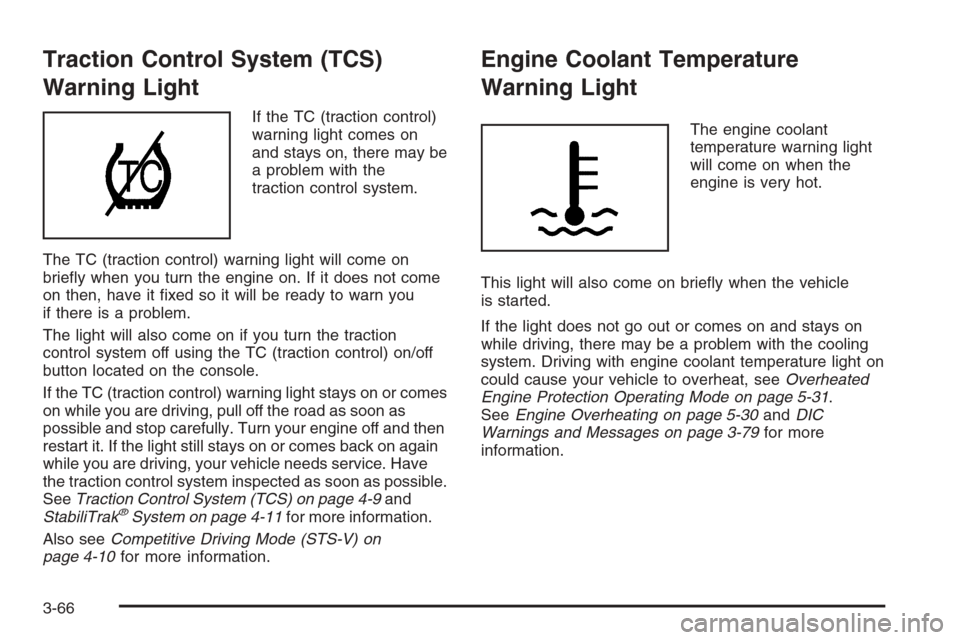
Traction Control System (TCS)
Warning Light
If the TC (traction control)
warning light comes on
and stays on, there may be
a problem with the
traction control system.
The TC (traction control) warning light will come on
brie�y when you turn the engine on. If it does not come
on then, have it �xed so it will be ready to warn you
if there is a problem.
The light will also come on if you turn the traction
control system off using the TC (traction control) on/off
button located on the console.
If the TC (traction control) warning light stays on or comes
on while you are driving, pull off the road as soon as
possible and stop carefully. Turn your engine off and then
restart it. If the light still stays on or comes back on again
while you are driving, your vehicle needs service. Have
the traction control system inspected as soon as possible.
SeeTraction Control System (TCS) on page 4-9and
StabiliTrak
®System on page 4-11for more information.
Also seeCompetitive Driving Mode (STS-V) on
page 4-10for more information.
Engine Coolant Temperature
Warning Light
The engine coolant
temperature warning light
will come on when the
engine is very hot.
This light will also come on brie�y when the vehicle
is started.
If the light does not go out or comes on and stays on
while driving, there may be a problem with the cooling
system. Driving with engine coolant temperature light on
could cause your vehicle to overheat, seeOverheated
Engine Protection Operating Mode on page 5-31.
SeeEngine Overheating on page 5-30andDIC
Warnings and Messages on page 3-79for more
information.
3-66
Page 216 of 480
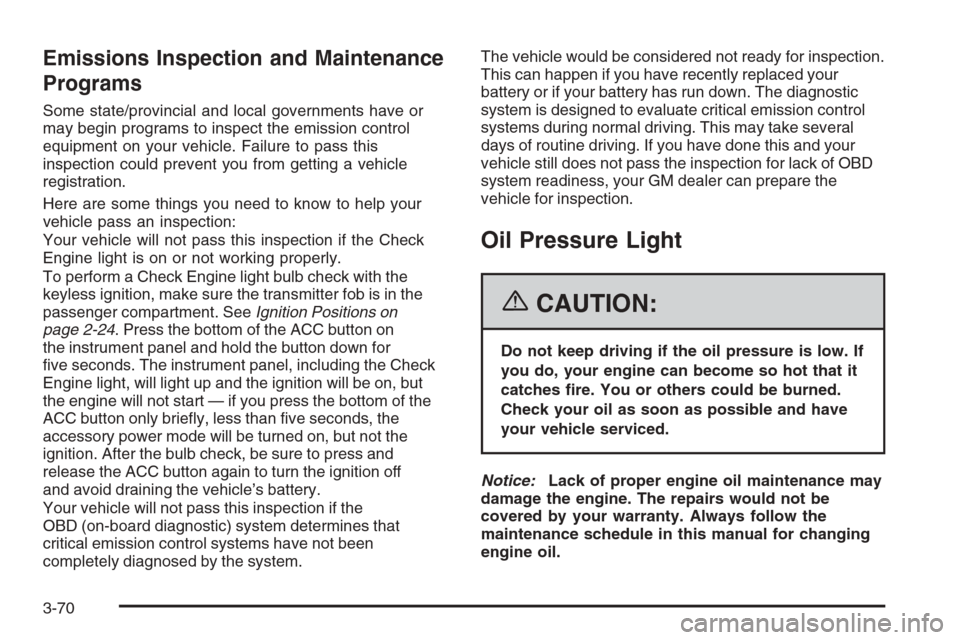
Emissions Inspection and Maintenance
Programs
Some state/provincial and local governments have or
may begin programs to inspect the emission control
equipment on your vehicle. Failure to pass this
inspection could prevent you from getting a vehicle
registration.
Here are some things you need to know to help your
vehicle pass an inspection:
Your vehicle will not pass this inspection if the Check
Engine light is on or not working properly.
To perform a Check Engine light bulb check with the
keyless ignition, make sure the transmitter fob is in the
passenger compartment. SeeIgnition Positions on
page 2-24. Press the bottom of the ACC button on
the instrument panel and hold the button down for
�ve seconds. The instrument panel, including the Check
Engine light, will light up and the ignition will be on, but
the engine will not start — if you press the bottom of the
ACC button only brie�y, less than �ve seconds, the
accessory power mode will be turned on, but not the
ignition. After the bulb check, be sure to press and
release the ACC button again to turn the ignition off
and avoid draining the vehicle’s battery.
Your vehicle will not pass this inspection if the
OBD (on-board diagnostic) system determines that
critical emission control systems have not been
completely diagnosed by the system.The vehicle would be considered not ready for inspection.
This can happen if you have recently replaced your
battery or if your battery has run down. The diagnostic
system is designed to evaluate critical emission control
systems during normal driving. This may take several
days of routine driving. If you have done this and your
vehicle still does not pass the inspection for lack of OBD
system readiness, your GM dealer can prepare the
vehicle for inspection.
Oil Pressure Light
{CAUTION:
Do not keep driving if the oil pressure is low. If
you do, your engine can become so hot that it
catches �re. You or others could be burned.
Check your oil as soon as possible and have
your vehicle serviced.
Notice:Lack of proper engine oil maintenance may
damage the engine. The repairs would not be
covered by your warranty. Always follow the
maintenance schedule in this manual for changing
engine oil.
3-70