change wheel CADILLAC STS 2006 1.G Owners Manual
[x] Cancel search | Manufacturer: CADILLAC, Model Year: 2006, Model line: STS, Model: CADILLAC STS 2006 1.GPages: 480, PDF Size: 2.74 MB
Page 97 of 480
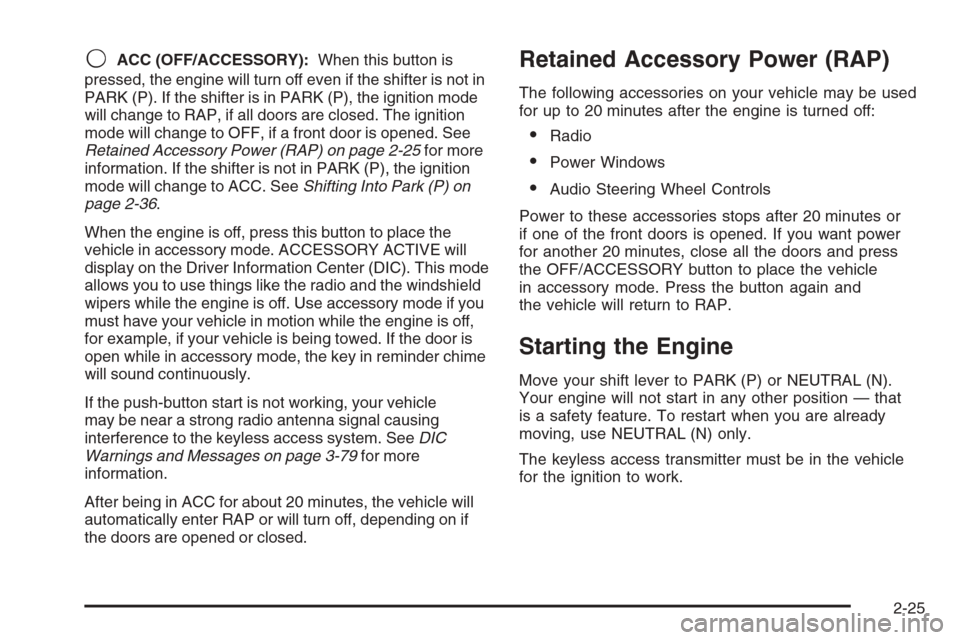
9ACC (OFF/ACCESSORY):When this button is
pressed, the engine will turn off even if the shifter is not in
PARK (P). If the shifter is in PARK (P), the ignition mode
will change to RAP, if all doors are closed. The ignition
mode will change to OFF, if a front door is opened. See
Retained Accessory Power (RAP) on page 2-25for more
information. If the shifter is not in PARK (P), the ignition
mode will change to ACC. SeeShifting Into Park (P) on
page 2-36.
When the engine is off, press this button to place the
vehicle in accessory mode. ACCESSORY ACTIVE will
display on the Driver Information Center (DIC). This mode
allows you to use things like the radio and the windshield
wipers while the engine is off. Use accessory mode if you
must have your vehicle in motion while the engine is off,
for example, if your vehicle is being towed. If the door is
open while in accessory mode, the key in reminder chime
will sound continuously.
If the push-button start is not working, your vehicle
may be near a strong radio antenna signal causing
interference to the keyless access system. SeeDIC
Warnings and Messages on page 3-79for more
information.
After being in ACC for about 20 minutes, the vehicle will
automatically enter RAP or will turn off, depending on if
the doors are opened or closed.Retained Accessory Power (RAP)
The following accessories on your vehicle may be used
for up to 20 minutes after the engine is turned off:
Radio
Power Windows
Audio Steering Wheel Controls
Power to these accessories stops after 20 minutes or
if one of the front doors is opened. If you want power
for another 20 minutes, close all the doors and press
the OFF/ACCESSORY button to place the vehicle
in accessory mode. Press the button again and
the vehicle will return to RAP.
Starting the Engine
Move your shift lever to PARK (P) or NEUTRAL (N).
Your engine will not start in any other position — that
is a safety feature. To restart when you are already
moving, use NEUTRAL (N) only.
The keyless access transmitter must be in the vehicle
for the ignition to work.
2-25
Page 147 of 480
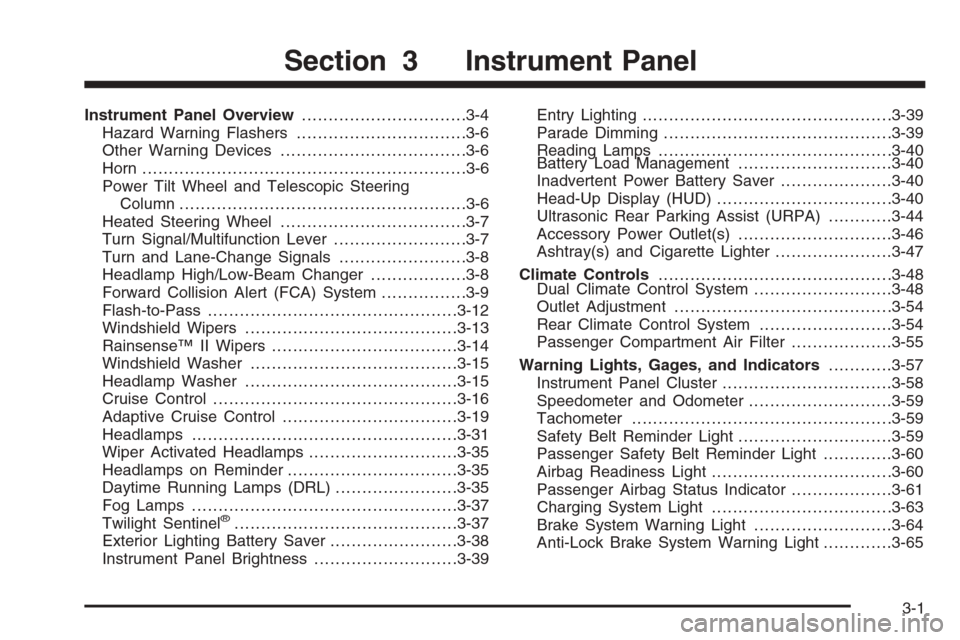
Instrument Panel Overview...............................3-4
Hazard Warning Flashers................................3-6
Other Warning Devices...................................3-6
Horn .............................................................3-6
Power Tilt Wheel and Telescopic Steering
Column......................................................3-6
Heated Steering Wheel...................................3-7
Turn Signal/Multifunction Lever.........................3-7
Turn and Lane-Change Signals........................3-8
Headlamp High/Low-Beam Changer..................3-8
Forward Collision Alert (FCA) System................3-9
Flash-to-Pass...............................................3-12
Windshield Wipers........................................3-13
Rainsense™ II Wipers...................................3-14
Windshield Washer.......................................3-15
Headlamp Washer........................................3-15
Cruise Control..............................................3-16
Adaptive Cruise Control.................................3-19
Headlamps..................................................3-31
Wiper Activated Headlamps............................3-35
Headlamps on Reminder................................3-35
Daytime Running Lamps (DRL).......................3-35
Fog Lamps ..................................................3-37
Twilight Sentinel
®..........................................3-37
Exterior Lighting Battery Saver........................3-38
Instrument Panel Brightness...........................3-39Entry Lighting...............................................3-39
Parade Dimming...........................................3-39
Reading Lamps............................................3-40
Battery Load Management.............................3-40
Inadvertent Power Battery Saver.....................3-40
Head-Up Display (HUD).................................3-40
Ultrasonic Rear Parking Assist (URPA)............3-44
Accessory Power Outlet(s).............................3-46
Ashtray(s) and Cigarette Lighter......................3-47
Climate Controls............................................3-48
Dual Climate Control System..........................3-48
Outlet Adjustment.........................................3-54
Rear Climate Control System.........................3-54
Passenger Compartment Air Filter...................3-55
Warning Lights, Gages, and Indicators............3-57
Instrument Panel Cluster................................3-58
Speedometer and Odometer...........................3-59
Tachometer.................................................3-59
Safety Belt Reminder Light.............................3-59
Passenger Safety Belt Reminder Light.............3-60
Airbag Readiness Light..................................3-60
Passenger Airbag Status Indicator...................3-61
Charging System Light..................................3-63
Brake System Warning Light..........................3-64
Anti-Lock Brake System Warning Light.............3-65
Section 3 Instrument Panel
3-1
Page 153 of 480
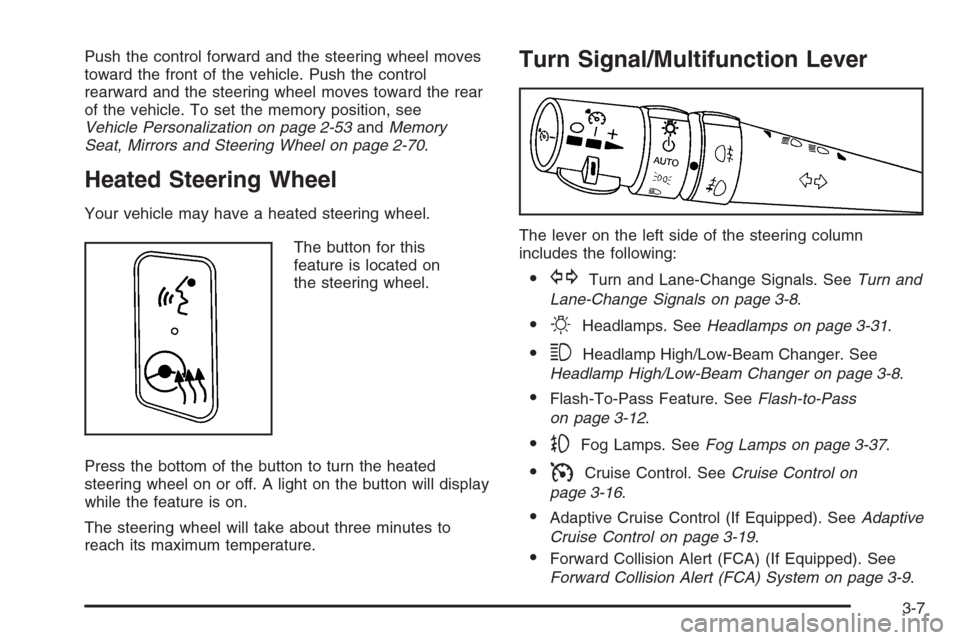
Push the control forward and the steering wheel moves
toward the front of the vehicle. Push the control
rearward and the steering wheel moves toward the rear
of the vehicle. To set the memory position, see
Vehicle Personalization on page 2-53andMemory
Seat, Mirrors and Steering Wheel on page 2-70.
Heated Steering Wheel
Your vehicle may have a heated steering wheel.
The button for this
feature is located on
the steering wheel.
Press the bottom of the button to turn the heated
steering wheel on or off. A light on the button will display
while the feature is on.
The steering wheel will take about three minutes to
reach its maximum temperature.
Turn Signal/Multifunction Lever
The lever on the left side of the steering column
includes the following:
GTurn and Lane-Change Signals. SeeTurn and
Lane-Change Signals on page 3-8.
OHeadlamps. SeeHeadlamps on page 3-31.
3Headlamp High/Low-Beam Changer. See
Headlamp High/Low-Beam Changer on page 3-8.
Flash-To-Pass Feature. SeeFlash-to-Pass
on page 3-12.
-Fog Lamps. SeeFog Lamps on page 3-37.
ICruise Control. SeeCruise Control on
page 3-16.
Adaptive Cruise Control (If Equipped). SeeAdaptive
Cruise Control on page 3-19.
Forward Collision Alert (FCA) (If Equipped). See
Forward Collision Alert (FCA) System on page 3-9.
3-7
Page 162 of 480

The headlamps must be on to be washed. If the
headlamps are off, only the windshield will be washed
when the washer button is pressed. If the washer �uid is
low, the headlamp washers will not work.
SeeWindshield Washer on page 3-15for additional
information.
Cruise Control
These controls are located
on the end of the
multifunction lever.
9(Off):This position turns the system off.
R(On):This position activates the system.
+ (Resume/Accelerate):Push the lever to this symbol
to make the vehicle resume to a previously set speed
or to accelerate when cruise is already active.
T(Set/Decrease):Press this button to set the speed
or to decrease the speed when cruise is already active.With cruise control, you can maintain a speed of about
25 mph (40 km/h) or more without keeping your foot
on the accelerator. This can really help on long
trips. Cruise control does not work at speeds below
about 25 mph (40 km/h).
If you apply your brakes, the cruise control will shut off.
{CAUTION:
Cruise control can be dangerous where you
cannot drive safely at a steady speed. So, do
not use your cruise control on winding roads
or in heavy traffic.
Cruise control can be dangerous on slippery
roads. On such roads, fast changes in tire
traction can cause excessive wheel slip, and
you could lose control. Do not use cruise
control on slippery roads.
If your vehicle is in cruise control when the traction
control system begins to limit wheel spin, the cruise
control will automatically disengage. SeeTraction
Control System (TCS) on page 4-9andStabiliTrak
®
System on page 4-11. When road conditions allow you
to safely use it again, you may turn the cruise control
back on.
3-16
Page 167 of 480
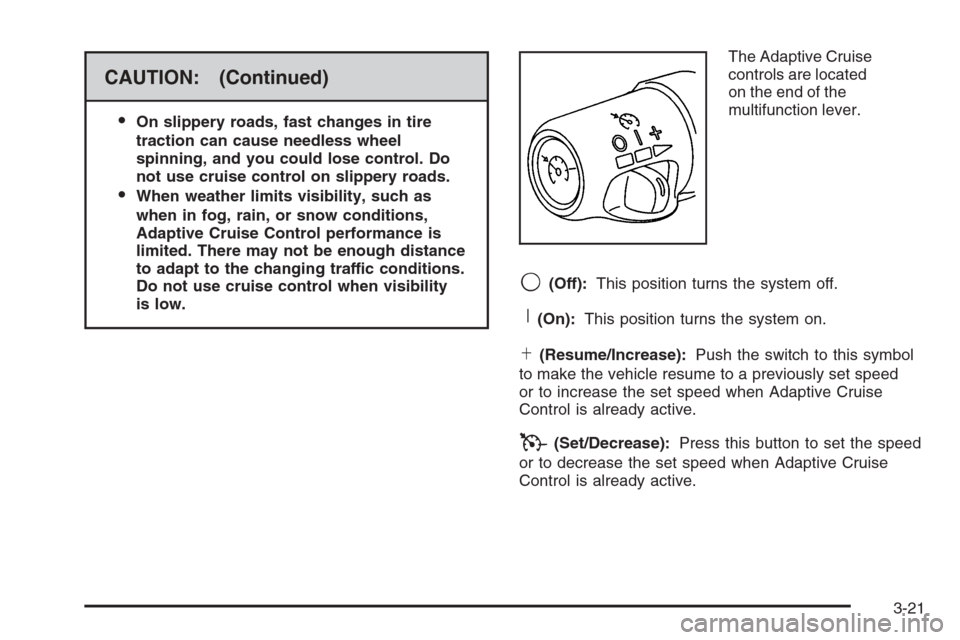
CAUTION: (Continued)
On slippery roads, fast changes in tire
traction can cause needless wheel
spinning, and you could lose control. Do
not use cruise control on slippery roads.
When weather limits visibility, such as
when in fog, rain, or snow conditions,
Adaptive Cruise Control performance is
limited. There may not be enough distance
to adapt to the changing traffic conditions.
Do not use cruise control when visibility
is low.The Adaptive Cruise
controls are located
on the end of the
multifunction lever.
9(Off):This position turns the system off.
R(On):This position turns the system on.
S(Resume/Increase):Push the switch to this symbol
to make the vehicle resume to a previously set speed
or to increase the set speed when Adaptive Cruise
Control is already active.
T(Set/Decrease):Press this button to set the speed
or to decrease the set speed when Adaptive Cruise
Control is already active.
3-21
Page 170 of 480
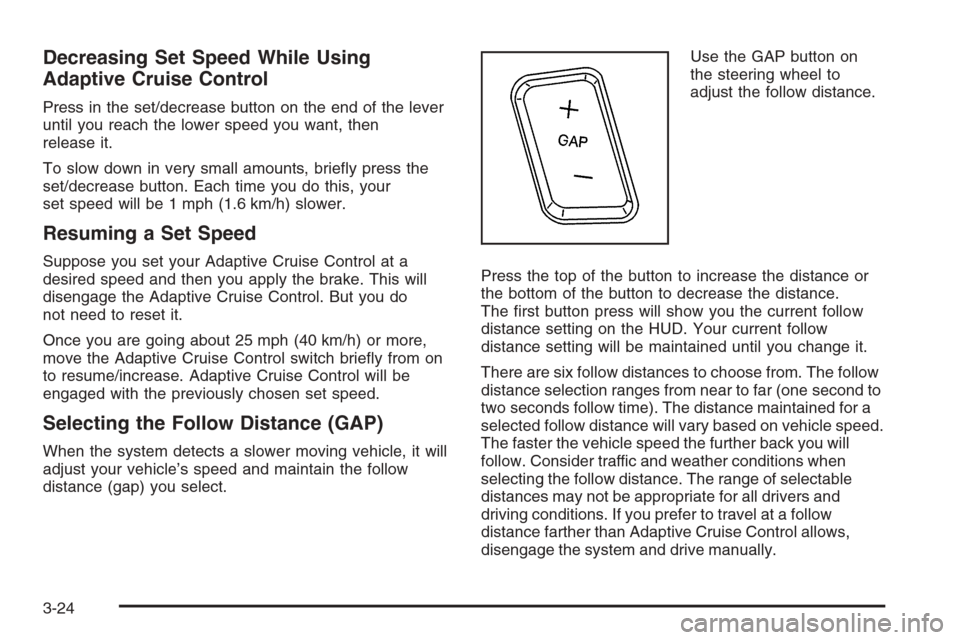
Decreasing Set Speed While Using
Adaptive Cruise Control
Press in the set/decrease button on the end of the lever
until you reach the lower speed you want, then
release it.
To slow down in very small amounts, brie�y press the
set/decrease button. Each time you do this, your
set speed will be 1 mph (1.6 km/h) slower.
Resuming a Set Speed
Suppose you set your Adaptive Cruise Control at a
desired speed and then you apply the brake. This will
disengage the Adaptive Cruise Control. But you do
not need to reset it.
Once you are going about 25 mph (40 km/h) or more,
move the Adaptive Cruise Control switch brie�y from on
to resume/increase. Adaptive Cruise Control will be
engaged with the previously chosen set speed.
Selecting the Follow Distance (GAP)
When the system detects a slower moving vehicle, it will
adjust your vehicle’s speed and maintain the follow
distance (gap) you select.Use the GAP button on
the steering wheel to
adjust the follow distance.
Press the top of the button to increase the distance or
the bottom of the button to decrease the distance.
The �rst button press will show you the current follow
distance setting on the HUD. Your current follow
distance setting will be maintained until you change it.
There are six follow distances to choose from. The follow
distance selection ranges from near to far (one second to
two seconds follow time). The distance maintained for a
selected follow distance will vary based on vehicle speed.
The faster the vehicle speed the further back you will
follow. Consider traffic and weather conditions when
selecting the follow distance. The range of selectable
distances may not be appropriate for all drivers and
driving conditions. If you prefer to travel at a follow
distance farther than Adaptive Cruise Control allows,
disengage the system and drive manually.
3-24
Page 188 of 480
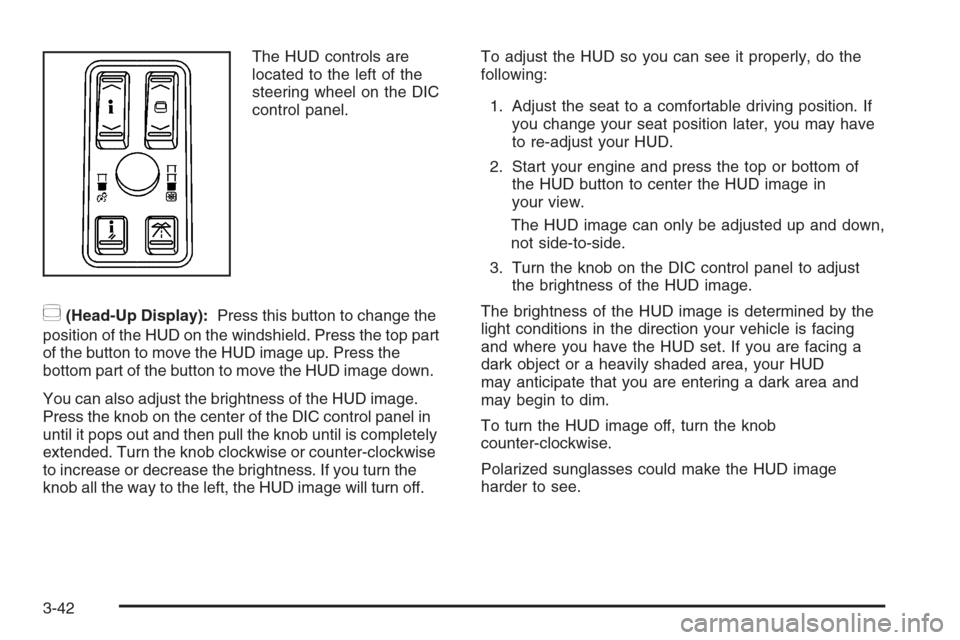
The HUD controls are
located to the left of the
steering wheel on the DIC
control panel.
~(Head-Up Display):Press this button to change the
position of the HUD on the windshield. Press the top part
of the button to move the HUD image up. Press the
bottom part of the button to move the HUD image down.
You can also adjust the brightness of the HUD image.
Press the knob on the center of the DIC control panel in
until it pops out and then pull the knob until is completely
extended. Turn the knob clockwise or counter-clockwise
to increase or decrease the brightness. If you turn the
knob all the way to the left, the HUD image will turn off.To adjust the HUD so you can see it properly, do the
following:
1. Adjust the seat to a comfortable driving position. If
you change your seat position later, you may have
to re-adjust your HUD.
2. Start your engine and press the top or bottom of
the HUD button to center the HUD image in
your view.
The HUD image can only be adjusted up and down,
not side-to-side.
3. Turn the knob on the DIC control panel to adjust
the brightness of the HUD image.
The brightness of the HUD image is determined by the
light conditions in the direction your vehicle is facing
and where you have the HUD set. If you are facing a
dark object or a heavily shaded area, your HUD
may anticipate that you are entering a dark area and
may begin to dim.
To turn the HUD image off, turn the knob
counter-clockwise.
Polarized sunglasses could make the HUD image
harder to see.
3-42
Page 200 of 480
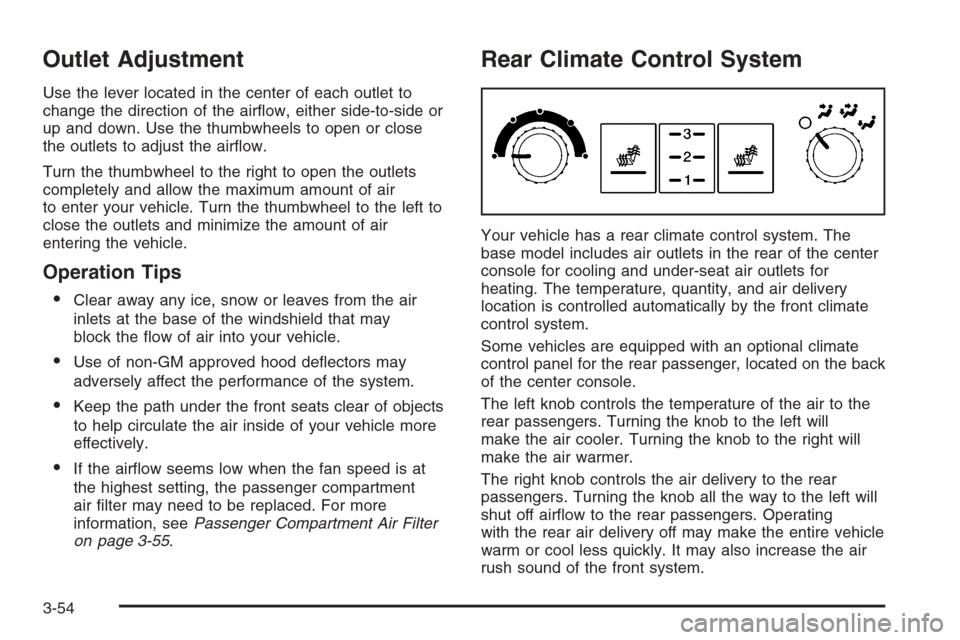
Outlet Adjustment
Use the lever located in the center of each outlet to
change the direction of the air�ow, either side-to-side or
up and down. Use the thumbwheels to open or close
the outlets to adjust the air�ow.
Turn the thumbwheel to the right to open the outlets
completely and allow the maximum amount of air
to enter your vehicle. Turn the thumbwheel to the left to
close the outlets and minimize the amount of air
entering the vehicle.
Operation Tips
Clear away any ice, snow or leaves from the air
inlets at the base of the windshield that may
block the �ow of air into your vehicle.
Use of non-GM approved hood de�ectors may
adversely affect the performance of the system.
Keep the path under the front seats clear of objects
to help circulate the air inside of your vehicle more
effectively.
If the air�ow seems low when the fan speed is at
the highest setting, the passenger compartment
air �lter may need to be replaced. For more
information, seePassenger Compartment Air Filter
on page 3-55.
Rear Climate Control System
Your vehicle has a rear climate control system. The
base model includes air outlets in the rear of the center
console for cooling and under-seat air outlets for
heating. The temperature, quantity, and air delivery
location is controlled automatically by the front climate
control system.
Some vehicles are equipped with an optional climate
control panel for the rear passenger, located on the back
of the center console.
The left knob controls the temperature of the air to the
rear passengers. Turning the knob to the left will
make the air cooler. Turning the knob to the right will
make the air warmer.
The right knob controls the air delivery to the rear
passengers. Turning the knob all the way to the left will
shut off air�ow to the rear passengers. Operating
with the rear air delivery off may make the entire vehicle
warm or cool less quickly. It may also increase the air
rush sound of the front system.
3-54
Page 219 of 480
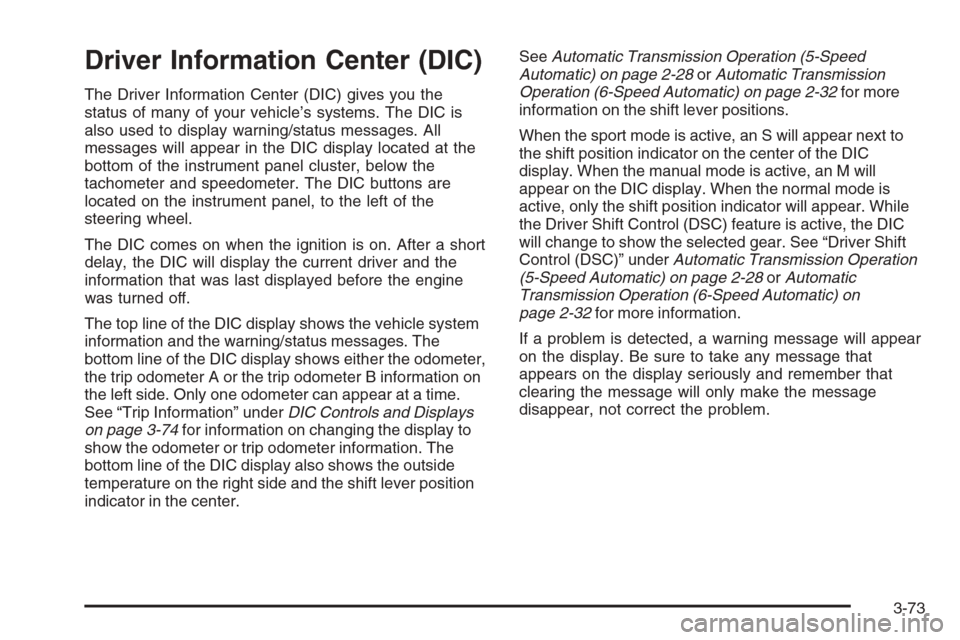
Driver Information Center (DIC)
The Driver Information Center (DIC) gives you the
status of many of your vehicle’s systems. The DIC is
also used to display warning/status messages. All
messages will appear in the DIC display located at the
bottom of the instrument panel cluster, below the
tachometer and speedometer. The DIC buttons are
located on the instrument panel, to the left of the
steering wheel.
The DIC comes on when the ignition is on. After a short
delay, the DIC will display the current driver and the
information that was last displayed before the engine
was turned off.
The top line of the DIC display shows the vehicle system
information and the warning/status messages. The
bottom line of the DIC display shows either the odometer,
the trip odometer A or the trip odometer B information on
the left side. Only one odometer can appear at a time.
See “Trip Information” underDIC Controls and Displays
on page 3-74for information on changing the display to
show the odometer or trip odometer information. The
bottom line of the DIC display also shows the outside
temperature on the right side and the shift lever position
indicator in the center.SeeAutomatic Transmission Operation (5-Speed
Automatic) on page 2-28orAutomatic Transmission
Operation (6-Speed Automatic) on page 2-32for more
information on the shift lever positions.
When the sport mode is active, an S will appear next to
the shift position indicator on the center of the DIC
display. When the manual mode is active, an M will
appear on the DIC display. When the normal mode is
active, only the shift position indicator will appear. While
the Driver Shift Control (DSC) feature is active, the DIC
will change to show the selected gear. See “Driver Shift
Control (DSC)” underAutomatic Transmission Operation
(5-Speed Automatic) on page 2-28orAutomatic
Transmission Operation (6-Speed Automatic) on
page 2-32for more information.
If a problem is detected, a warning message will appear
on the display. Be sure to take any message that
appears on the display seriously and remember that
clearing the message will only make the message
disappear, not correct the problem.
3-73
Page 220 of 480
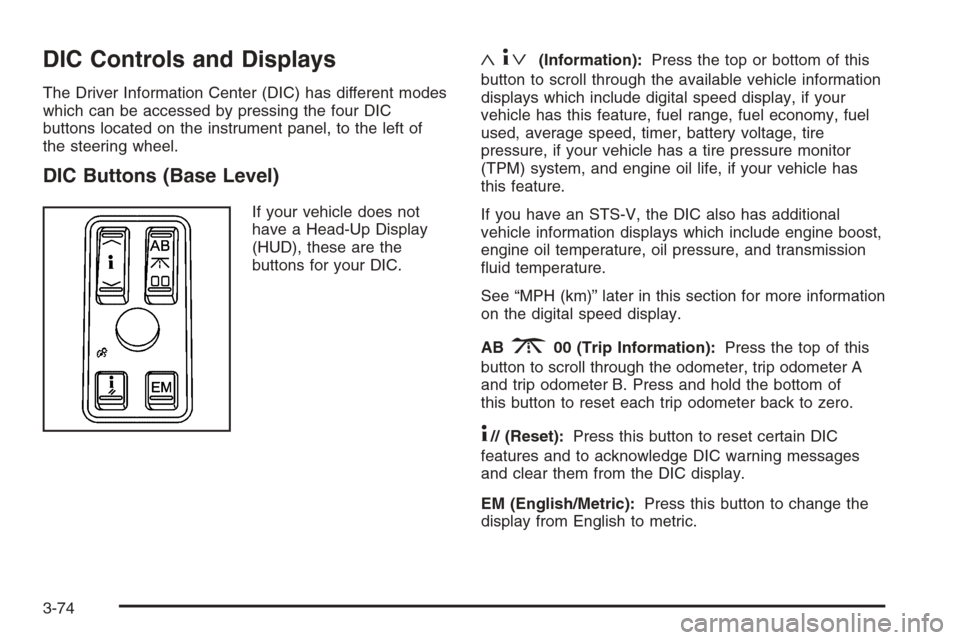
DIC Controls and Displays
The Driver Information Center (DIC) has different modes
which can be accessed by pressing the four DIC
buttons located on the instrument panel, to the left of
the steering wheel.
DIC Buttons (Base Level)
If your vehicle does not
have a Head-Up Display
(HUD), these are the
buttons for your DIC.
«4ª(Information):Press the top or bottom of this
button to scroll through the available vehicle information
displays which include digital speed display, if your
vehicle has this feature, fuel range, fuel economy, fuel
used, average speed, timer, battery voltage, tire
pressure, if your vehicle has a tire pressure monitor
(TPM) system, and engine oil life, if your vehicle has
this feature.
If you have an STS-V, the DIC also has additional
vehicle information displays which include engine boost,
engine oil temperature, oil pressure, and transmission
�uid temperature.
See “MPH (km)” later in this section for more information
on the digital speed display.
AB
300 (Trip Information):Press the top of this
button to scroll through the odometer, trip odometer A
and trip odometer B. Press and hold the bottom of
this button to reset each trip odometer back to zero.
4// (Reset):Press this button to reset certain DIC
features and to acknowledge DIC warning messages
and clear them from the DIC display.
EM (English/Metric):Press this button to change the
display from English to metric.
3-74