engine coolant CADILLAC STS 2006 1.G Owners Manual
[x] Cancel search | Manufacturer: CADILLAC, Model Year: 2006, Model line: STS, Model: CADILLAC STS 2006 1.GPages: 480, PDF Size: 2.74 MB
Page 73 of 480

Keys...............................................................2-3
Keyless Access System...................................2-4
Keyless Access System Operation....................2-5
Doors and Locks............................................2-12
Door Locks..................................................2-12
Power Door Locks........................................2-12
Programmable Automatic Door Locks..............2-13
Rear Door Security Locks..............................2-13
Lockout Protection........................................2-14
Trunk..........................................................2-14
Windows........................................................2-17
Power Windows............................................2-18
Sun Visors...................................................2-20
Theft-Deterrent Systems..................................2-20
Theft-Deterrent System..................................2-21
Valet Lockout Switch.....................................2-23Starting and Operating Your Vehicle................2-24
New Vehicle Break-In....................................2-24
Ignition Positions..........................................2-24
Retained Accessory Power (RAP)...................2-25
Starting the Engine.......................................2-25
Engine Coolant Heater..................................2-27
Automatic Transmission Operation
(5-Speed Automatic)..................................2-28
Automatic Transmission Operation
(6-Speed Automatic)..................................2-32
Parking Brake..............................................2-35
Shifting Into Park (P).....................................2-36
Shifting Out of Park (P).................................2-38
Parking Over Things That Burn.......................2-38
Engine Exhaust............................................2-39
Running the Engine While Parked...................2-40
Section 2 Features and Controls
2-1
Page 99 of 480
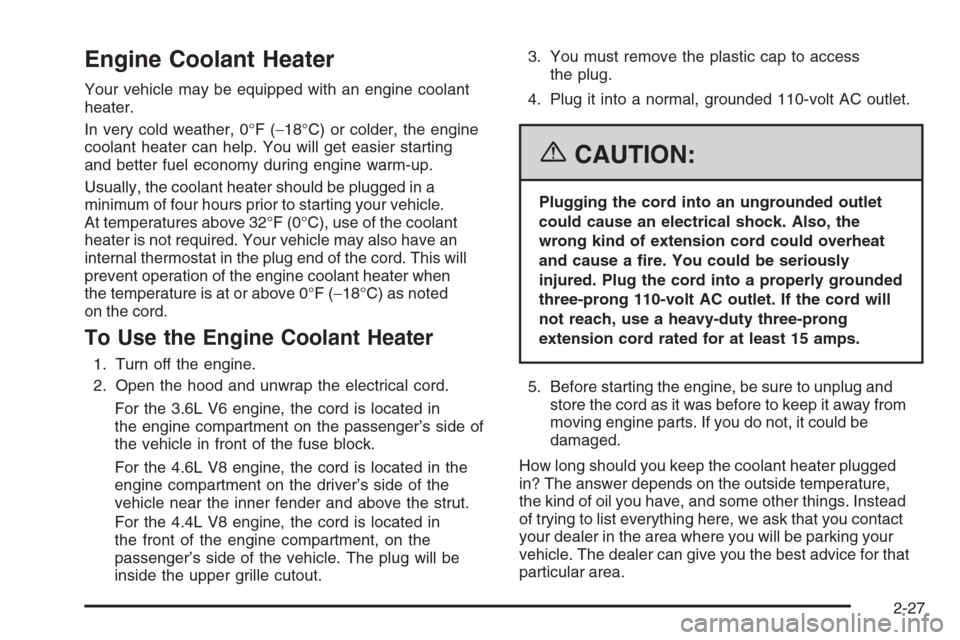
Engine Coolant Heater
Your vehicle may be equipped with an engine coolant
heater.
In very cold weather, 0°F (−18°C) or colder, the engine
coolant heater can help. You will get easier starting
and better fuel economy during engine warm-up.
Usually, the coolant heater should be plugged in a
minimum of four hours prior to starting your vehicle.
At temperatures above 32°F (0°C), use of the coolant
heater is not required. Your vehicle may also have an
internal thermostat in the plug end of the cord. This will
prevent operation of the engine coolant heater when
the temperature is at or above 0°F (−18°C) as noted
on the cord.
To Use the Engine Coolant Heater
1. Turn off the engine.
2. Open the hood and unwrap the electrical cord.
For the 3.6L V6 engine, the cord is located in
the engine compartment on the passenger’s side of
the vehicle in front of the fuse block.
For the 4.6L V8 engine, the cord is located in the
engine compartment on the driver’s side of the
vehicle near the inner fender and above the strut.
For the 4.4L V8 engine, the cord is located in
the front of the engine compartment, on the
passenger’s side of the vehicle. The plug will be
inside the upper grille cutout.3. You must remove the plastic cap to access
the plug.
4. Plug it into a normal, grounded 110-volt AC outlet.
{CAUTION:
Plugging the cord into an ungrounded outlet
could cause an electrical shock. Also, the
wrong kind of extension cord could overheat
and cause a �re. You could be seriously
injured. Plug the cord into a properly grounded
three-prong 110-volt AC outlet. If the cord will
not reach, use a heavy-duty three-prong
extension cord rated for at least 15 amps.
5. Before starting the engine, be sure to unplug and
store the cord as it was before to keep it away from
moving engine parts. If you do not, it could be
damaged.
How long should you keep the coolant heater plugged
in? The answer depends on the outside temperature,
the kind of oil you have, and some other things. Instead
of trying to list everything here, we ask that you contact
your dealer in the area where you will be parking your
vehicle. The dealer can give you the best advice for that
particular area.
2-27
Page 148 of 480
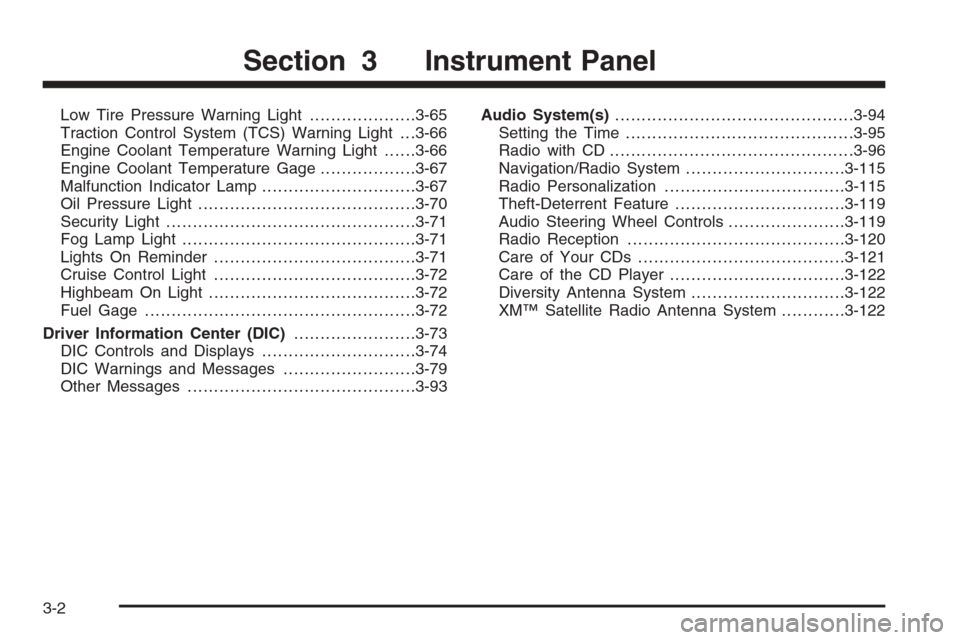
Low Tire Pressure Warning Light....................3-65
Traction Control System (TCS) Warning Light . . .3-66
Engine Coolant Temperature Warning Light......3-66
Engine Coolant Temperature Gage..................3-67
Malfunction Indicator Lamp.............................3-67
Oil Pressure Light.........................................3-70
Security Light...............................................3-71
Fog Lamp Light............................................3-71
Lights On Reminder......................................3-71
Cruise Control Light......................................3-72
Highbeam On Light.......................................3-72
Fuel Gage...................................................3-72
Driver Information Center (DIC).......................3-73
DIC Controls and Displays.............................3-74
DIC Warnings and Messages.........................3-79
Other Messages...........................................3-93Audio System(s).............................................3-94
Setting the Time...........................................3-95
Radio with CD..............................................3-96
Navigation/Radio System..............................3-115
Radio Personalization..................................3-115
Theft-Deterrent Feature................................3-119
Audio Steering Wheel Controls......................3-119
Radio Reception.........................................3-120
Care of Your CDs.......................................3-121
Care of the CD Player.................................3-122
Diversity Antenna System.............................3-122
XM™ Satellite Radio Antenna System............3-122
Section 3 Instrument Panel
3-2
Page 212 of 480
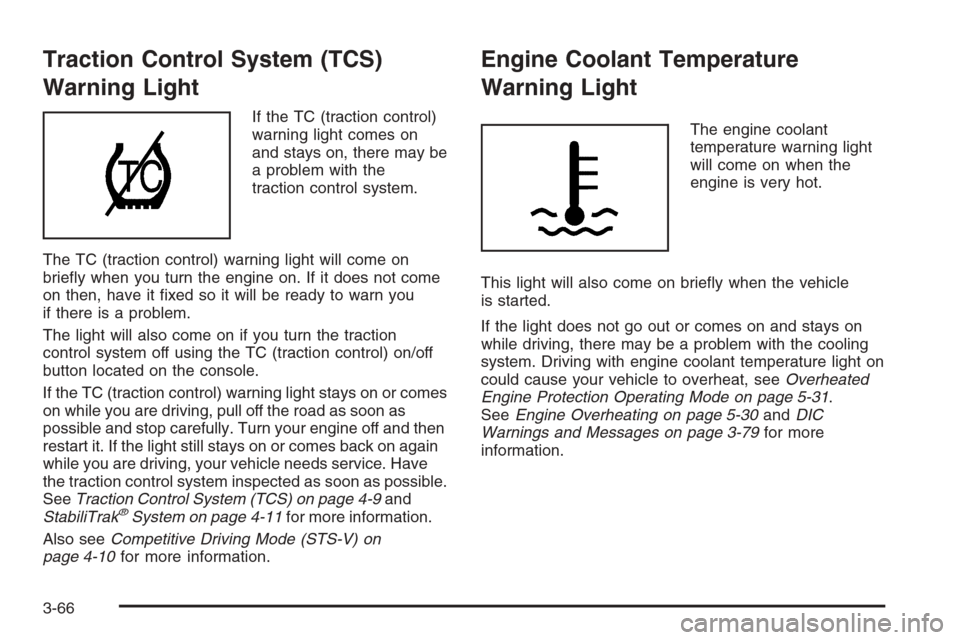
Traction Control System (TCS)
Warning Light
If the TC (traction control)
warning light comes on
and stays on, there may be
a problem with the
traction control system.
The TC (traction control) warning light will come on
brie�y when you turn the engine on. If it does not come
on then, have it �xed so it will be ready to warn you
if there is a problem.
The light will also come on if you turn the traction
control system off using the TC (traction control) on/off
button located on the console.
If the TC (traction control) warning light stays on or comes
on while you are driving, pull off the road as soon as
possible and stop carefully. Turn your engine off and then
restart it. If the light still stays on or comes back on again
while you are driving, your vehicle needs service. Have
the traction control system inspected as soon as possible.
SeeTraction Control System (TCS) on page 4-9and
StabiliTrak
®System on page 4-11for more information.
Also seeCompetitive Driving Mode (STS-V) on
page 4-10for more information.
Engine Coolant Temperature
Warning Light
The engine coolant
temperature warning light
will come on when the
engine is very hot.
This light will also come on brie�y when the vehicle
is started.
If the light does not go out or comes on and stays on
while driving, there may be a problem with the cooling
system. Driving with engine coolant temperature light on
could cause your vehicle to overheat, seeOverheated
Engine Protection Operating Mode on page 5-31.
SeeEngine Overheating on page 5-30andDIC
Warnings and Messages on page 3-79for more
information.
3-66
Page 213 of 480
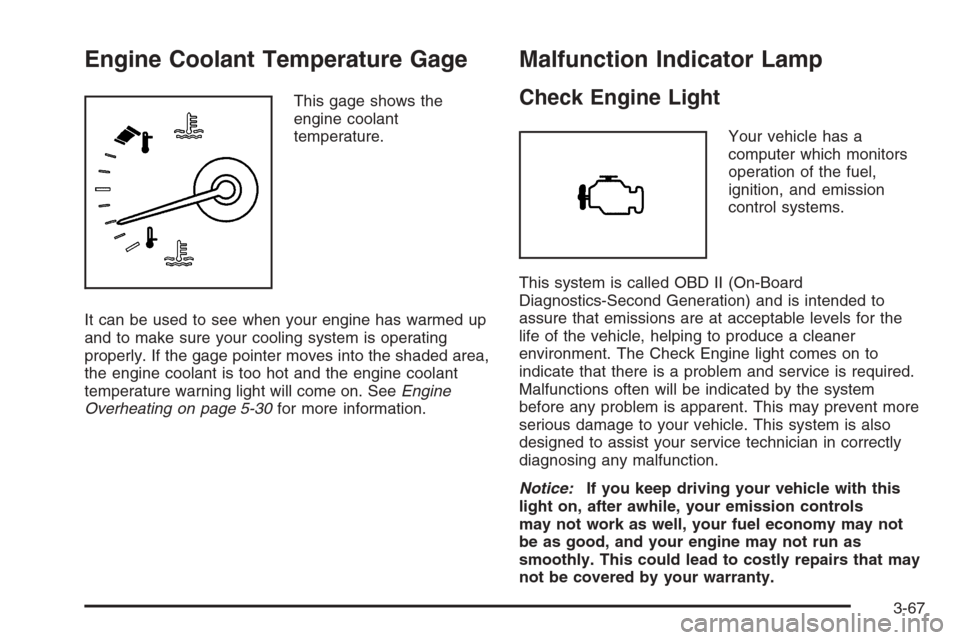
Engine Coolant Temperature Gage
This gage shows the
engine coolant
temperature.
It can be used to see when your engine has warmed up
and to make sure your cooling system is operating
properly. If the gage pointer moves into the shaded area,
the engine coolant is too hot and the engine coolant
temperature warning light will come on. SeeEngine
Overheating on page 5-30for more information.
Malfunction Indicator Lamp
Check Engine Light
Your vehicle has a
computer which monitors
operation of the fuel,
ignition, and emission
control systems.
This system is called OBD II (On-Board
Diagnostics-Second Generation) and is intended to
assure that emissions are at acceptable levels for the
life of the vehicle, helping to produce a cleaner
environment. The Check Engine light comes on to
indicate that there is a problem and service is required.
Malfunctions often will be indicated by the system
before any problem is apparent. This may prevent more
serious damage to your vehicle. This system is also
designed to assist your service technician in correctly
diagnosing any malfunction.
Notice:If you keep driving your vehicle with this
light on, after awhile, your emission controls
may not work as well, your fuel economy may not
be as good, and your engine may not run as
smoothly. This could lead to costly repairs that may
not be covered by your warranty.
3-67
Page 227 of 480
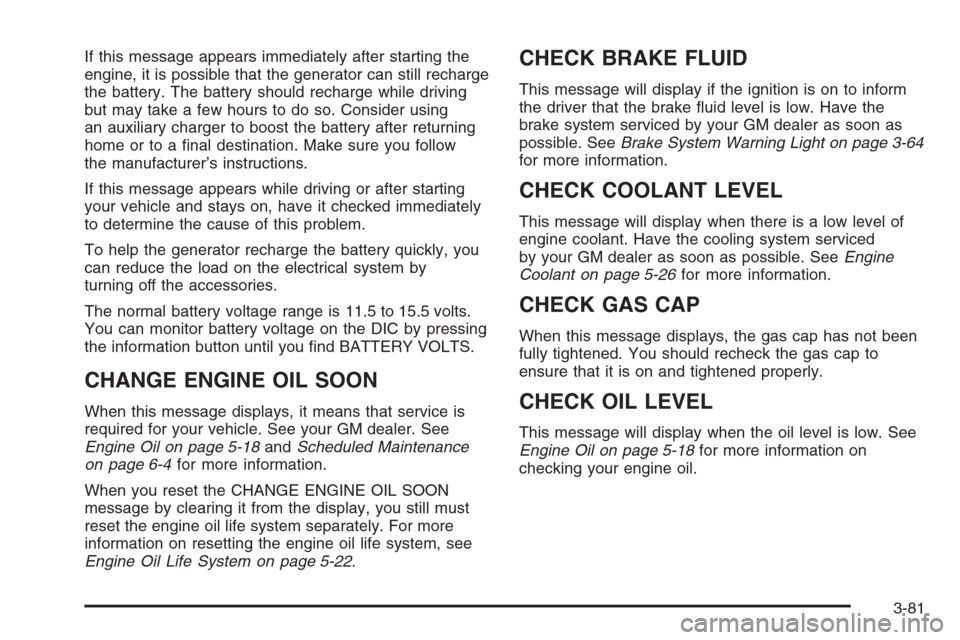
If this message appears immediately after starting the
engine, it is possible that the generator can still recharge
the battery. The battery should recharge while driving
but may take a few hours to do so. Consider using
an auxiliary charger to boost the battery after returning
home or to a �nal destination. Make sure you follow
the manufacturer’s instructions.
If this message appears while driving or after starting
your vehicle and stays on, have it checked immediately
to determine the cause of this problem.
To help the generator recharge the battery quickly, you
can reduce the load on the electrical system by
turning off the accessories.
The normal battery voltage range is 11.5 to 15.5 volts.
You can monitor battery voltage on the DIC by pressing
the information button until you �nd BATTERY VOLTS.
CHANGE ENGINE OIL SOON
When this message displays, it means that service is
required for your vehicle. See your GM dealer. See
Engine Oil on page 5-18andScheduled Maintenance
on page 6-4for more information.
When you reset the CHANGE ENGINE OIL SOON
message by clearing it from the display, you still must
reset the engine oil life system separately. For more
information on resetting the engine oil life system, see
Engine Oil Life System on page 5-22.
CHECK BRAKE FLUID
This message will display if the ignition is on to inform
the driver that the brake �uid level is low. Have the
brake system serviced by your GM dealer as soon as
possible. SeeBrake System Warning Light on page 3-64
for more information.
CHECK COOLANT LEVEL
This message will display when there is a low level of
engine coolant. Have the cooling system serviced
by your GM dealer as soon as possible. SeeEngine
Coolant on page 5-26for more information.
CHECK GAS CAP
When this message displays, the gas cap has not been
fully tightened. You should recheck the gas cap to
ensure that it is on and tightened properly.
CHECK OIL LEVEL
This message will display when the oil level is low. See
Engine Oil on page 5-18for more information on
checking your engine oil.
3-81
Page 229 of 480
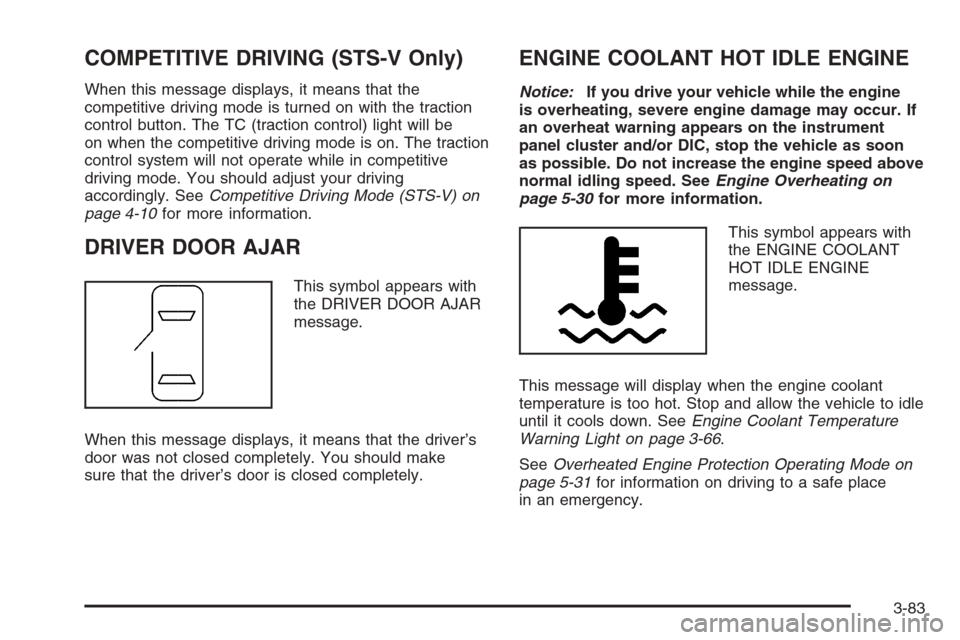
COMPETITIVE DRIVING (STS-V Only)
When this message displays, it means that the
competitive driving mode is turned on with the traction
control button. The TC (traction control) light will be
on when the competitive driving mode is on. The traction
control system will not operate while in competitive
driving mode. You should adjust your driving
accordingly. SeeCompetitive Driving Mode (STS-V) on
page 4-10for more information.
DRIVER DOOR AJAR
This symbol appears with
the DRIVER DOOR AJAR
message.
When this message displays, it means that the driver’s
door was not closed completely. You should make
sure that the driver’s door is closed completely.
ENGINE COOLANT HOT IDLE ENGINE
Notice:If you drive your vehicle while the engine
is overheating, severe engine damage may occur. If
an overheat warning appears on the instrument
panel cluster and/or DIC, stop the vehicle as soon
as possible. Do not increase the engine speed above
normal idling speed. SeeEngine Overheating on
page 5-30for more information.
This symbol appears with
the ENGINE COOLANT
HOT IDLE ENGINE
message.
This message will display when the engine coolant
temperature is too hot. Stop and allow the vehicle to idle
until it cools down. SeeEngine Coolant Temperature
Warning Light on page 3-66.
SeeOverheated Engine Protection Operating Mode on
page 5-31for information on driving to a safe place
in an emergency.
3-83
Page 230 of 480
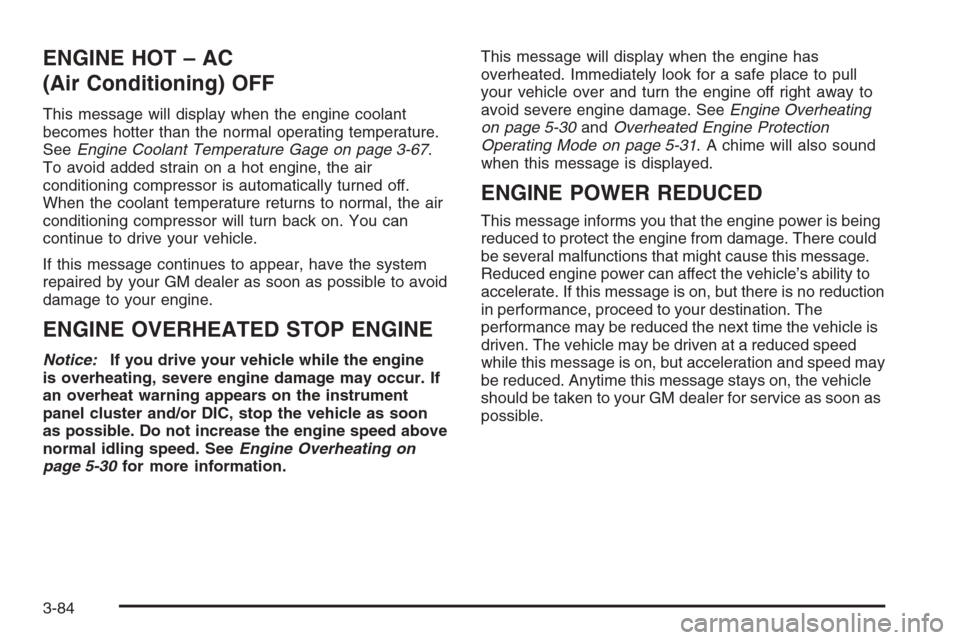
ENGINE HOT – AC
(Air Conditioning) OFF
This message will display when the engine coolant
becomes hotter than the normal operating temperature.
SeeEngine Coolant Temperature Gage on page 3-67.
To avoid added strain on a hot engine, the air
conditioning compressor is automatically turned off.
When the coolant temperature returns to normal, the air
conditioning compressor will turn back on. You can
continue to drive your vehicle.
If this message continues to appear, have the system
repaired by your GM dealer as soon as possible to avoid
damage to your engine.
ENGINE OVERHEATED STOP ENGINE
Notice:If you drive your vehicle while the engine
is overheating, severe engine damage may occur. If
an overheat warning appears on the instrument
panel cluster and/or DIC, stop the vehicle as soon
as possible. Do not increase the engine speed above
normal idling speed. SeeEngine Overheating on
page 5-30for more information.This message will display when the engine has
overheated. Immediately look for a safe place to pull
your vehicle over and turn the engine off right away to
avoid severe engine damage. SeeEngine Overheating
on page 5-30andOverheated Engine Protection
Operating Mode on page 5-31. A chime will also sound
when this message is displayed.
ENGINE POWER REDUCED
This message informs you that the engine power is being
reduced to protect the engine from damage. There could
be several malfunctions that might cause this message.
Reduced engine power can affect the vehicle’s ability to
accelerate. If this message is on, but there is no reduction
in performance, proceed to your destination. The
performance may be reduced the next time the vehicle is
driven. The vehicle may be driven at a reduced speed
while this message is on, but acceleration and speed may
be reduced. Anytime this message stays on, the vehicle
should be taken to your GM dealer for service as soon as
possible.
3-84
Page 315 of 480
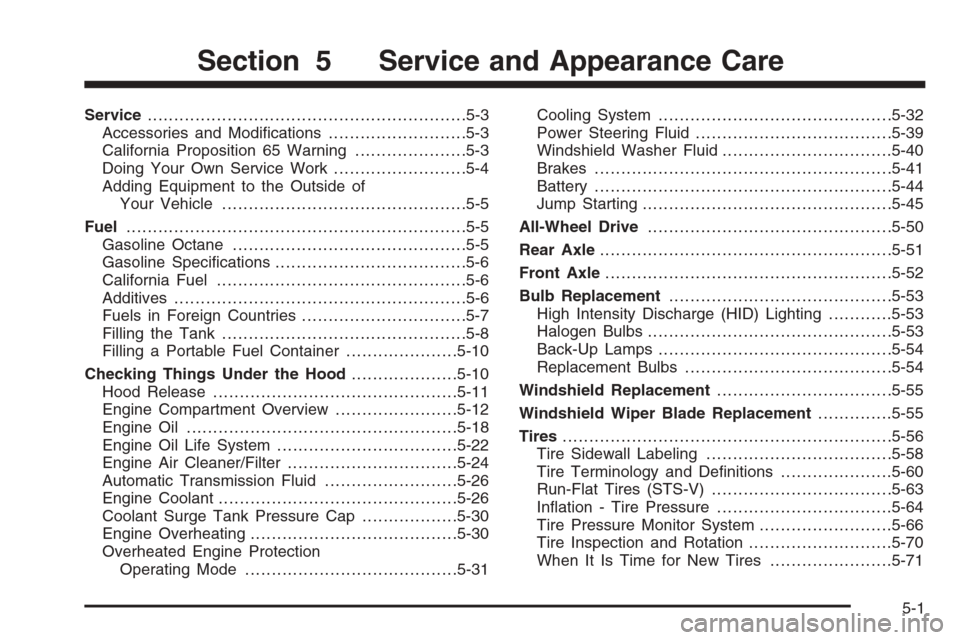
Service............................................................5-3
Accessories and Modi�cations..........................5-3
California Proposition 65 Warning.....................5-3
Doing Your Own Service Work.........................5-4
Adding Equipment to the Outside of
Your Vehicle..............................................5-5
Fuel................................................................5-5
Gasoline Octane............................................5-5
Gasoline Speci�cations....................................5-6
California Fuel...............................................5-6
Additives.......................................................5-6
Fuels in Foreign Countries...............................5-7
Filling the Tank..............................................5-8
Filling a Portable Fuel Container.....................5-10
Checking Things Under the Hood....................5-10
Hood Release..............................................5-11
Engine Compartment Overview.......................5-12
Engine Oil...................................................5-18
Engine Oil Life System..................................5-22
Engine Air Cleaner/Filter................................5-24
Automatic Transmission Fluid.........................5-26
Engine Coolant.............................................5-26
Coolant Surge Tank Pressure Cap..................5-30
Engine Overheating.......................................5-30
Overheated Engine Protection
Operating Mode........................................5-31Cooling System............................................5-32
Power Steering Fluid.....................................5-39
Windshield Washer Fluid................................5-40
Brakes........................................................5-41
Battery........................................................5-44
Jump Starting...............................................5-45
All-Wheel Drive..............................................5-50
Rear Axle.......................................................5-51
Front Axle......................................................5-52
Bulb Replacement..........................................5-53
High Intensity Discharge (HID) Lighting............5-53
Halogen Bulbs..............................................5-53
Back-Up Lamps............................................5-54
Replacement Bulbs.......................................5-54
Windshield Replacement.................................5-55
Windshield Wiper Blade Replacement..............5-55
Tires..............................................................5-56
Tire Sidewall Labeling...................................5-58
Tire Terminology and De�nitions.....................5-60
Run-Flat Tires (STS-V)..................................5-63
In�ation - Tire Pressure.................................5-64
Tire Pressure Monitor System.........................5-66
Tire Inspection and Rotation...........................5-70
When It Is Time for New Tires.......................5-71
Section 5 Service and Appearance Care
5-1
Page 324 of 480
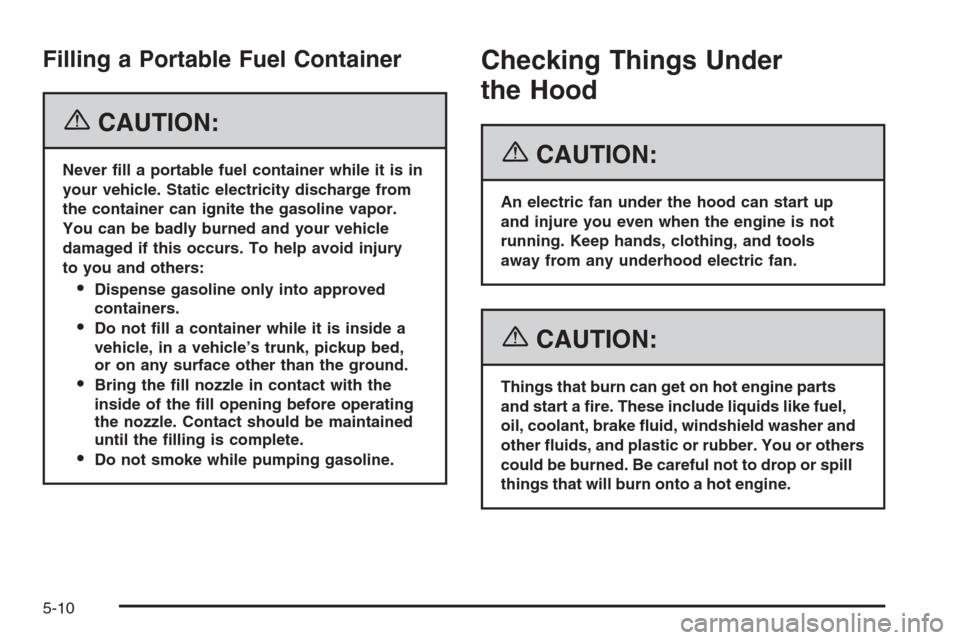
Filling a Portable Fuel Container
{CAUTION:
Never �ll a portable fuel container while it is in
your vehicle. Static electricity discharge from
the container can ignite the gasoline vapor.
You can be badly burned and your vehicle
damaged if this occurs. To help avoid injury
to you and others:
Dispense gasoline only into approved
containers.
Do not �ll a container while it is inside a
vehicle, in a vehicle’s trunk, pickup bed,
or on any surface other than the ground.
Bring the �ll nozzle in contact with the
inside of the �ll opening before operating
the nozzle. Contact should be maintained
until the �lling is complete.
Do not smoke while pumping gasoline.
Checking Things Under
the Hood
{CAUTION:
An electric fan under the hood can start up
and injure you even when the engine is not
running. Keep hands, clothing, and tools
away from any underhood electric fan.
{CAUTION:
Things that burn can get on hot engine parts
and start a �re. These include liquids like fuel,
oil, coolant, brake �uid, windshield washer and
other �uids, and plastic or rubber. You or others
could be burned. Be careful not to drop or spill
things that will burn onto a hot engine.
5-10