display CADILLAC STS 2007 1.G User Guide
[x] Cancel search | Manufacturer: CADILLAC, Model Year: 2007, Model line: STS, Model: CADILLAC STS 2007 1.GPages: 560, PDF Size: 2.92 MB
Page 114 of 560
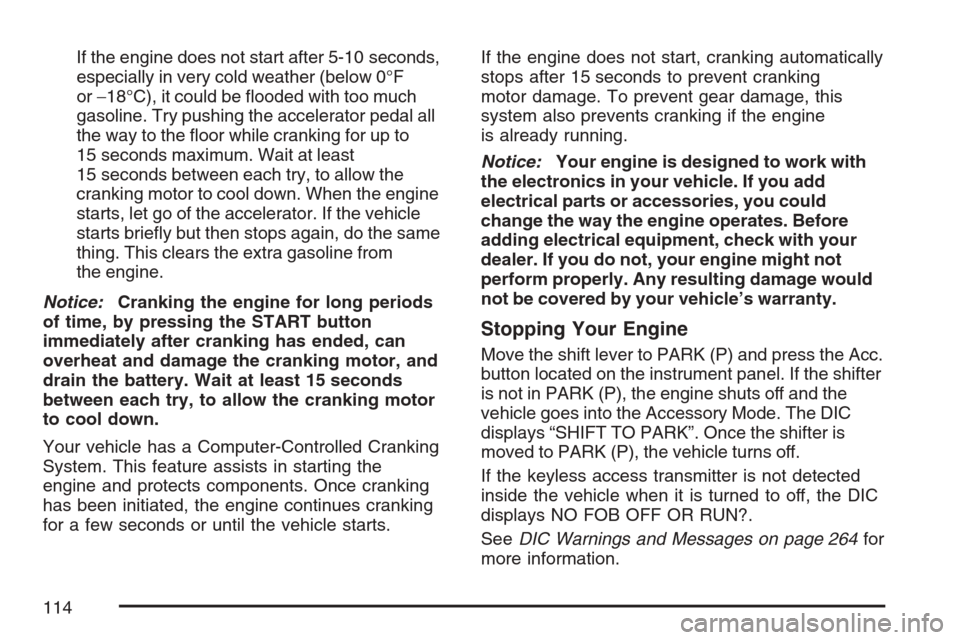
If the engine does not start after 5-10 seconds,
especially in very cold weather (below 0°F
or−18°C), it could be �ooded with too much
gasoline. Try pushing the accelerator pedal all
the way to the �oor while cranking for up to
15 seconds maximum. Wait at least
15 seconds between each try, to allow the
cranking motor to cool down. When the engine
starts, let go of the accelerator. If the vehicle
starts brie�y but then stops again, do the same
thing. This clears the extra gasoline from
the engine.
Notice:Cranking the engine for long periods
of time, by pressing the START button
immediately after cranking has ended, can
overheat and damage the cranking motor, and
drain the battery. Wait at least 15 seconds
between each try, to allow the cranking motor
to cool down.
Your vehicle has a Computer-Controlled Cranking
System. This feature assists in starting the
engine and protects components. Once cranking
has been initiated, the engine continues cranking
for a few seconds or until the vehicle starts.If the engine does not start, cranking automatically
stops after 15 seconds to prevent cranking
motor damage. To prevent gear damage, this
system also prevents cranking if the engine
is already running.
Notice:Your engine is designed to work with
the electronics in your vehicle. If you add
electrical parts or accessories, you could
change the way the engine operates. Before
adding electrical equipment, check with your
dealer. If you do not, your engine might not
perform properly. Any resulting damage would
not be covered by your vehicle’s warranty.
Stopping Your Engine
Move the shift lever to PARK (P) and press the Acc.
button located on the instrument panel. If the shifter
is not in PARK (P), the engine shuts off and the
vehicle goes into the Accessory Mode. The DIC
displays “SHIFT TO PARK”. Once the shifter is
moved to PARK (P), the vehicle turns off.
If the keyless access transmitter is not detected
inside the vehicle when it is turned to off, the DIC
displays NO FOB OFF OR RUN?.
SeeDIC Warnings and Messages on page 264for
more information.
114
Page 120 of 560
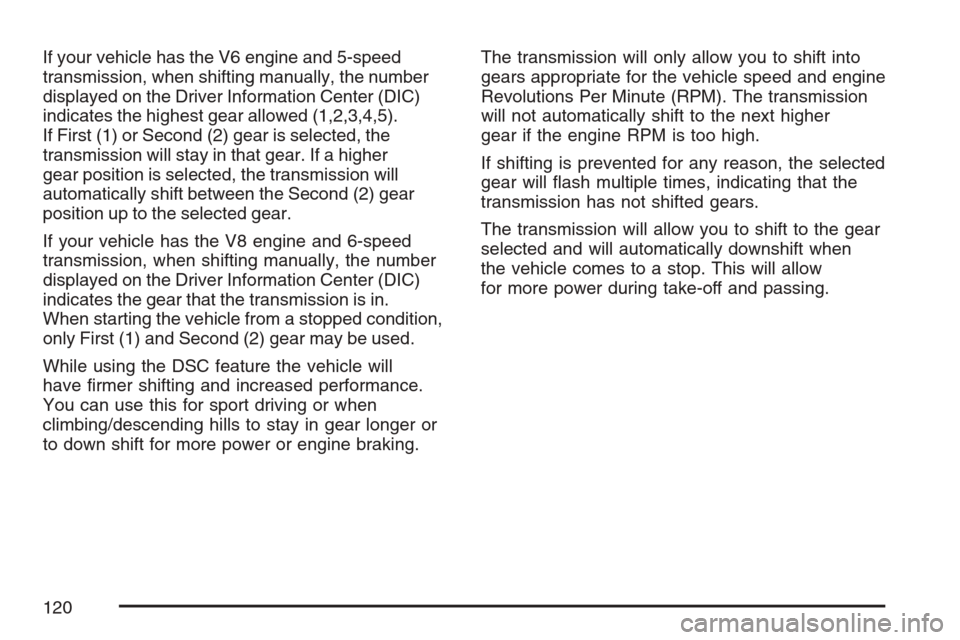
If your vehicle has the V6 engine and 5-speed
transmission, when shifting manually, the number
displayed on the Driver Information Center (DIC)
indicates the highest gear allowed (1,2,3,4,5).
If First (1) or Second (2) gear is selected, the
transmission will stay in that gear. If a higher
gear position is selected, the transmission will
automatically shift between the Second (2) gear
position up to the selected gear.
If your vehicle has the V8 engine and 6-speed
transmission, when shifting manually, the number
displayed on the Driver Information Center (DIC)
indicates the gear that the transmission is in.
When starting the vehicle from a stopped condition,
only First (1) and Second (2) gear may be used.
While using the DSC feature the vehicle will
have �rmer shifting and increased performance.
You can use this for sport driving or when
climbing/descending hills to stay in gear longer or
to down shift for more power or engine braking.The transmission will only allow you to shift into
gears appropriate for the vehicle speed and engine
Revolutions Per Minute (RPM). The transmission
will not automatically shift to the next higher
gear if the engine RPM is too high.
If shifting is prevented for any reason, the selected
gear will �ash multiple times, indicating that the
transmission has not shifted gears.
The transmission will allow you to shift to the gear
selected and will automatically downshift when
the vehicle comes to a stop. This will allow
for more power during take-off and passing.
120
Page 128 of 560

Mirror Operation
O
(On/Off):Press and hold the button, located
on the lower left side of the mirror face, for about
three seconds to turn the automatic dimming
feature on or off. The indicator light will illuminate
when this feature is active. The automatic dimming
feature is active each time the vehicle is started.
Cleaning the Mirror
When cleaning the mirror, use a paper towel or
similar material dampened with glass cleaner.
Do not spray glass cleaner directly on the mirror
as that may cause the liquid cleaner to enter
the mirror housing.
Automatic Dimming Rearview Mirror
with OnStar
®and Compass
Your vehicle may have an automatic dimming
rearview mirror with a compass display. The mirror
also contains OnStar
®controls. For more
information seeOnStar®System on page 132.
The mirror includes an eight-point compass display
in the upper right corner of the mirror face.
When on, the compass automatically calibrates as
the vehicle is driven.
Mirror Operation
O
(On/Off):Press and hold the button, located
on the lower left side of the mirror face, for about
three seconds to turn the automatic dimming
feature on or off. The indicator light will illuminate
when this feature is active. The automatic dimming
feature is active each time the vehicle is started.
Compass Operation
Press the on/off button once to turn the compass
on or off.
When the ignition and the compass feature are
on, the compass will show two character boxes
for about two seconds. After two seconds,
the mirror will display the compass heading.
Compass Calibration
If after two seconds, the display does not show a
compass heading (for example, N for North),
there may be a strong magnetic �eld interfering
with the compass. Such interference may be
caused by a magnetic antenna mount, magnetic
note pad holder or a similar magnetic item. If
the letter C should ever appear in the compass
window, the compass may need calibration.
128
Page 129 of 560

The mirror can be calibrated by driving the vehicle
in circles at 5 mph (8 km/h) or less until the
display reads a direction.
The compass can be placed in calibration mode
manually by pressing and holding the on/off button
untilaCisshown in the compass display.
Compass Variance
The zone is set to zone eight upon leaving the
factory. It will be necessary to adjust the compass
to compensate for compass variance if you live
outside zone eight. Under certain circumstances,
as during a long distance cross-country trip, it
will be necessary to adjust for compass variance.
Compass variance is the difference between
earth’s magnetic north and true geographic north.
If not adjusted to account for compass variance,
your compass could give false readings.
To adjust for compass variance do the following:
1. Find the current location and variance
zone number on the following zone map.2. Press and hold the on/off button until a zone
number appears in the display.
3. Once the zone number appears in the display,
press the on/off button quickly until the correct
zone number appears in the display. Stop
pressing the button and the mirror will return
to normal operation. If C appears in the
compass window, the compass may need
calibration. SeeCompass Calibration
listed previously.
129
Page 148 of 560

Anti-Pinch:If an object is in the path of the
sunroof while it is closing, the anti-pinch feature
will detect the object and stop the sunroof
from closing at the point of the obstruction. The
sunroof will then return to the full-open or
vent position. To close the sunroof once it has
re-opened, refer to the two options previously
described under the “Close” feature instructions.
Vehicle Personalization
Your vehicle has personalization that allows you to
program certain features to a preferred setting
for up to two drivers. The back of the keyless
access transmitters are labelled 1 or 2. Additional
keyless access transmitters programmed to
the vehicle, as 3 and/or 4, do not have a number
on the back and are not capable of being
personalized. The number of programmable
features varies depending upon which vehicle
options are purchased.
On all vehicles, features such as climate control
settings, radio and XM™ preset settings, exterior
lighting at unlock and remote lock unlock
con�rmation, and language have already been
programmed for your convenience. Your vehicle
also has an automatic door locking featurethat is always on. You cannot turn the automatic
door locking feature off. SeeProgrammable
Automatic Door Locks on page 99.
Some vehicles have additional features that can
be programmed including the seat, steering
column, and outside rearview mirror position.
If your vehicle has the base audio system,
the following information explains the vehicle
personalization on your vehicle.
If your vehicle has the Navigation system, see
“Personalization” in the Index of the Navigation
System manual for information on vehicle
personalization.
If your vehicle has the ability to program additional
personalization features, the driver’s preferences
are recalled by pressing any button on the keyless
access transmitter, 1 or 2, by selecting
Driver 1 or 2 on the radio display, or when a valid
keyless access transmitter is detected upon
opening the driver’s door.
If more than one valid keyless access transmitter
is detected upon opening the driver’s door, the
driver preferences for the lowest driver number will
be recalled.
148
Page 150 of 560
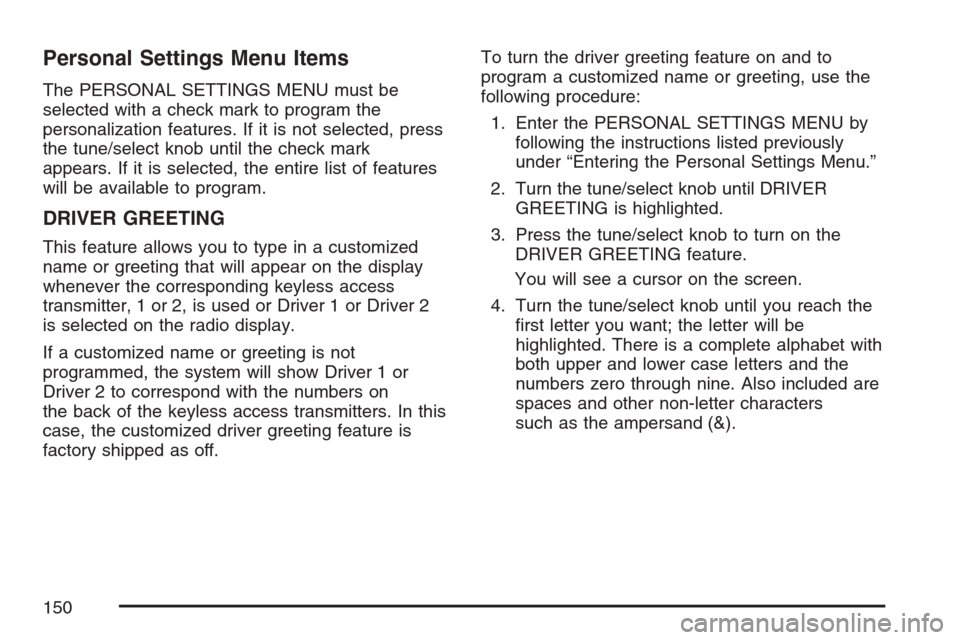
Personal Settings Menu Items
The PERSONAL SETTINGS MENU must be
selected with a check mark to program the
personalization features. If it is not selected, press
the tune/select knob until the check mark
appears. If it is selected, the entire list of features
will be available to program.
DRIVER GREETING
This feature allows you to type in a customized
name or greeting that will appear on the display
whenever the corresponding keyless access
transmitter, 1 or 2, is used or Driver 1 or Driver 2
is selected on the radio display.
If a customized name or greeting is not
programmed, the system will show Driver 1 or
Driver 2 to correspond with the numbers on
the back of the keyless access transmitters. In this
case, the customized driver greeting feature is
factory shipped as off.To turn the driver greeting feature on and to
program a customized name or greeting, use the
following procedure:
1. Enter the PERSONAL SETTINGS MENU by
following the instructions listed previously
under “Entering the Personal Settings Menu.”
2. Turn the tune/select knob until DRIVER
GREETING is highlighted.
3. Press the tune/select knob to turn on the
DRIVER GREETING feature.
You will see a cursor on the screen.
4. Turn the tune/select knob until you reach the
�rst letter you want; the letter will be
highlighted. There is a complete alphabet with
both upper and lower case letters and the
numbers zero through nine. Also included are
spaces and other non-letter characters
such as the ampersand (&).
150
Page 151 of 560

5. Press the tune/select knob once to select the
letter. The letter will then appear on the display
and the cursor will advance to the next letter.
If you make a mistake, press the F5 button,
located on the radio, repeatedly to cycle back
through all of the characters until you reach
the character you wish to change. Then
turn the tune/select knob until the letter you
want is highlighted and press the tune/select
knob to select the new letter.
6. Repeat Steps 4 and 5 until the name or
greeting you want is complete. You can
program up to 16 characters.
The name or greeting you programmed is now
set. You can either exit the programming mode by
following the instructions later in this section or
program the next feature available on your vehicle
by pressing the F6 (BACK) button, located on
the radio, to return to the PERSONAL SETTINGS
MENU. You will now see a check mark next to
the driver greeting menu item, which means that
the driver greeting feature is on and a customized
driver greeting is being used.To turn off the customized driver greeting, and go
back to displaying either Driver 1 or Driver 2,
use the following procedure:
1. Enter the PERSONAL SETTINGS MENU by
following the instructions listed previously
under “Entering the Personal Settings Menu.”
2. Turn the tune/select knob until DRIVER
GREETING is highlighted.
3. Press the tune/select knob to turn on the
DRIVER GREETING feature. The check
mark will be cleared and the customized driver
greeting is off.
The only way to correct a customized driver
greeting once you have exited the screen to spell
the name, is to turn the driver greeting feature
off, and then turn it back on.
151
Page 169 of 560

The mode you selected is now set. You can either
exit the programming mode by following the
instructions later in this section or program the
next feature available on your vehicle by pressing
the F6 (BACK) button, located on the radio, to
return to the PERSONAL SETTINGS MENU.
Exiting the Personal Settings Menu
Once you have �nished making your selections on
the base audio system, you will automatically
return to the main audio screen after 15 seconds.
You can also press the F6 (BACK) button,
located on the radio, to return to the main audio
screen.
Memory Seat, Mirrors and Steering
Wheel
If your vehicle has the memory feature, you can
program and recall memory settings for the
following features for up to two drivers:
The driver’s seat position
The outside rearview mirrors position
The power tilt wheel and telescopic steering
column positionThe following settings and presets are set
automatically:
The language, radio and XM™ presets, tone,
volume, playback mode (AM/FM or CD), last
displayed stations, and compact disc
position
The last climate control setting
The Head-Up Display (HUD) position, if your
vehicle has this feature
Other personalization settings, for example,
remote start settings
SeeVehicle Personalization on page 148.
For vehicles with the base audio system, memory
features are programmed and recalled through
the radio from the DRIVER SELECTION and the
DRIVER EXIT SETTINGS submenus. See
“Entering the Driver Selection Submenu” and
“Entering the Driver Exit Settings Submenu” later
in this section for more information on recalling
and programming the memory settings using the
base audio system.
169
Page 170 of 560

For vehicles with the Navigation system, memory
features are programmed and recalled through
the navigation display. See “Personalization” in the
Index of the Navigation System manual for more
information on programming and recalling the
memory settings using the Navigation system.
For vehicles with the Navigation system, you can
also recall the memory features by using voice
recognition, if your vehicle has this feature.
See “Voice Recognition” in the Index of the
Navigation System manual for more information.
Entering the Driver Selection
Submenu
To enter the memory programming mode for your
driver settings, use the following procedure:
1. Be sure the ignition is either on, in Acc., or in
RAP and place the transmission in PARK (P)
or make sure that the vehicle speed is
less than 6 mph (9 km/h).
2. Press any button on the appropriate keyless
access transmitter to identify yourself as
Driver 1 or Driver 2.3. Turn on the radio by pressing the
power/volume knob.
4. Press the CNFG radio button to enter the
main menu of the radio.
5. Turn the tune/select knob and scroll to
SETUP.
6. Press the tune/select knob to enter the
SETUP menu.
7. Turn the tune/select knob and scroll to
DRIVER SELECTION.
8. Press the tune/select knob to enter the
DRIVER SELECTION submenu. The following
items will appear:DRIVER 1
DRIVER 2
RECALL DRIVER SETTINGS
STORE DRIVER SETTINGS
170
Page 175 of 560
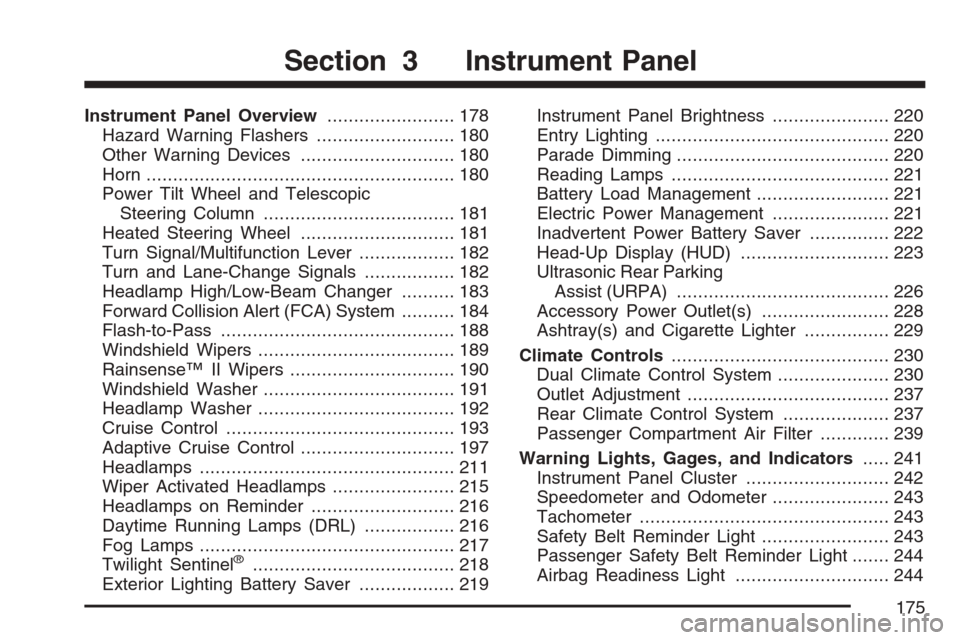
Instrument Panel Overview........................ 178
Hazard Warning Flashers.......................... 180
Other Warning Devices............................. 180
Horn.......................................................... 180
Power Tilt Wheel and Telescopic
Steering Column.................................... 181
Heated Steering Wheel............................. 181
Turn Signal/Multifunction Lever.................. 182
Turn and Lane-Change Signals................. 182
Headlamp High/Low-Beam Changer.......... 183
Forward Collision Alert (FCA) System.......... 184
Flash-to-Pass............................................ 188
Windshield Wipers..................................... 189
Rainsense™ II Wipers............................... 190
Windshield Washer.................................... 191
Headlamp Washer..................................... 192
Cruise Control........................................... 193
Adaptive Cruise Control............................. 197
Headlamps................................................ 211
Wiper Activated Headlamps....................... 215
Headlamps on Reminder........................... 216
Daytime Running Lamps (DRL)................. 216
Fog Lamps................................................ 217
Twilight Sentinel
®...................................... 218
Exterior Lighting Battery Saver.................. 219Instrument Panel Brightness...................... 220
Entry Lighting............................................ 220
Parade Dimming........................................ 220
Reading Lamps......................................... 221
Battery Load Management......................... 221
Electric Power Management...................... 221
Inadvertent Power Battery Saver............... 222
Head-Up Display (HUD)............................ 223
Ultrasonic Rear Parking
Assist (URPA)........................................ 226
Accessory Power Outlet(s)........................ 228
Ashtray(s) and Cigarette Lighter................ 229
Climate Controls......................................... 230
Dual Climate Control System..................... 230
Outlet Adjustment...................................... 237
Rear Climate Control System.................... 237
Passenger Compartment Air Filter............. 239
Warning Lights, Gages, and Indicators..... 241
Instrument Panel Cluster........................... 242
Speedometer and Odometer...................... 243
Tachometer............................................... 243
Safety Belt Reminder Light........................ 243
Passenger Safety Belt Reminder Light....... 244
Airbag Readiness Light............................. 244
Section 3 Instrument Panel
175