display CADILLAC STS 2007 1.G Owner's Manual
[x] Cancel search | Manufacturer: CADILLAC, Model Year: 2007, Model line: STS, Model: CADILLAC STS 2007 1.GPages: 560, PDF Size: 2.92 MB
Page 176 of 560
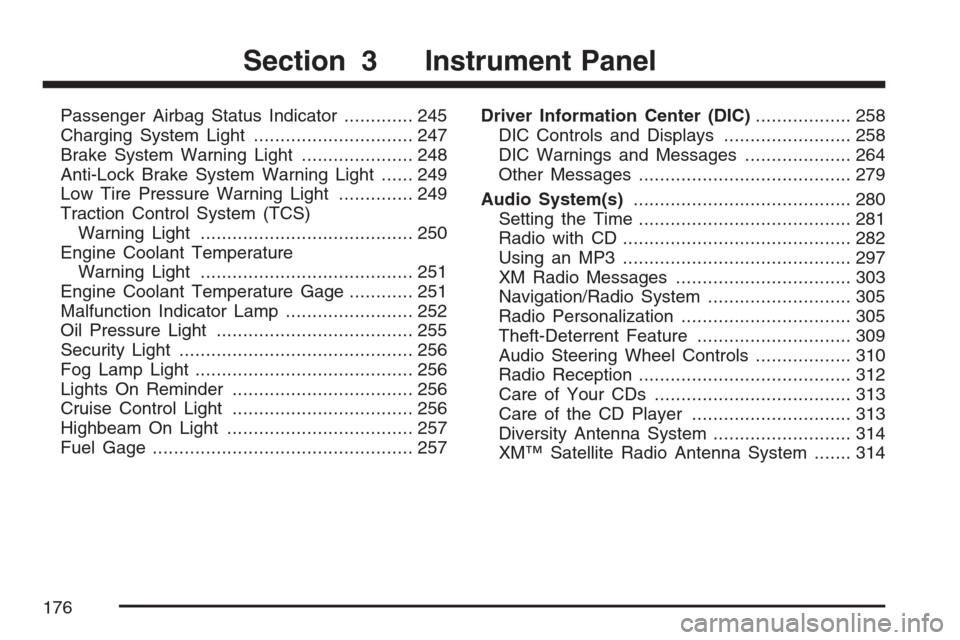
Passenger Airbag Status Indicator............. 245
Charging System Light.............................. 247
Brake System Warning Light..................... 248
Anti-Lock Brake System Warning Light...... 249
Low Tire Pressure Warning Light.............. 249
Traction Control System (TCS)
Warning Light........................................ 250
Engine Coolant Temperature
Warning Light........................................ 251
Engine Coolant Temperature Gage............ 251
Malfunction Indicator Lamp........................ 252
Oil Pressure Light..................................... 255
Security Light............................................ 256
Fog Lamp Light......................................... 256
Lights On Reminder.................................. 256
Cruise Control Light.................................. 256
Highbeam On Light................................... 257
Fuel Gage................................................. 257Driver Information Center (DIC).................. 258
DIC Controls and Displays........................ 258
DIC Warnings and Messages.................... 264
Other Messages........................................ 279
Audio System(s)......................................... 280
Setting the Time........................................ 281
Radio with CD........................................... 282
Using an MP3........................................... 297
XM Radio Messages................................. 303
Navigation/Radio System........................... 305
Radio Personalization................................ 305
Theft-Deterrent Feature............................. 309
Audio Steering Wheel Controls.................. 310
Radio Reception........................................ 312
Care of Your CDs..................................... 313
Care of the CD Player.............................. 313
Diversity Antenna System.......................... 314
XM™ Satellite Radio Antenna System....... 314
Section 3 Instrument Panel
176
Page 179 of 560
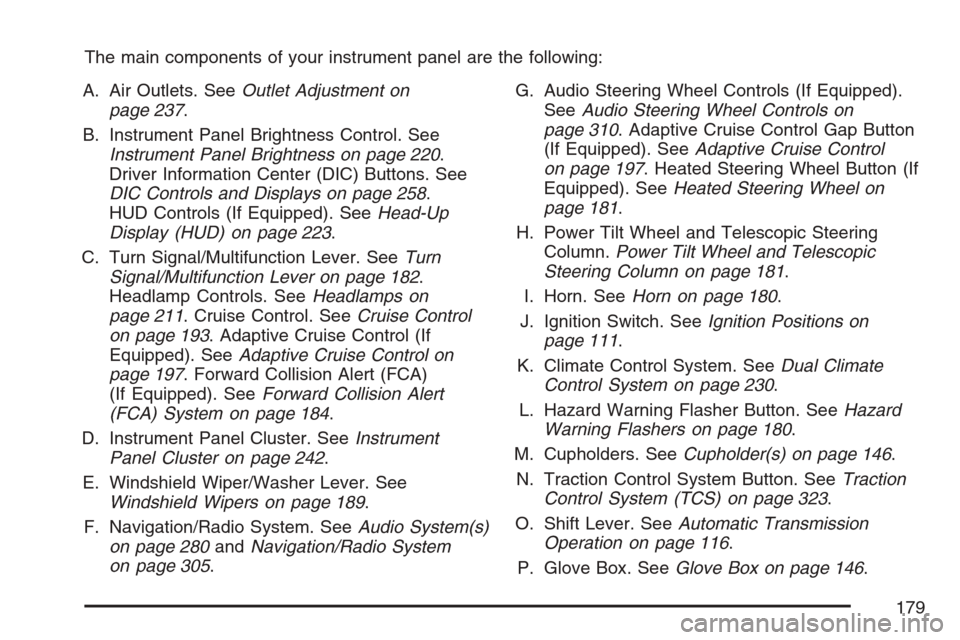
The main components of your instrument panel are the following:
A. Air Outlets. SeeOutlet Adjustment on
page 237.
B. Instrument Panel Brightness Control. See
Instrument Panel Brightness on page 220.
Driver Information Center (DIC) Buttons. See
DIC Controls and Displays on page 258.
HUD Controls (If Equipped). SeeHead-Up
Display (HUD) on page 223.
C. Turn Signal/Multifunction Lever. SeeTurn
Signal/Multifunction Lever on page 182.
Headlamp Controls. SeeHeadlamps on
page 211. Cruise Control. SeeCruise Control
on page 193. Adaptive Cruise Control (If
Equipped). SeeAdaptive Cruise Control on
page 197. Forward Collision Alert (FCA)
(If Equipped). SeeForward Collision Alert
(FCA) System on page 184.
D. Instrument Panel Cluster. SeeInstrument
Panel Cluster on page 242.
E. Windshield Wiper/Washer Lever. See
Windshield Wipers on page 189.
F. Navigation/Radio System. SeeAudio System(s)
on page 280andNavigation/Radio System
on page 305.G. Audio Steering Wheel Controls (If Equipped).
SeeAudio Steering Wheel Controls on
page 310. Adaptive Cruise Control Gap Button
(If Equipped). SeeAdaptive Cruise Control
on page 197. Heated Steering Wheel Button (If
Equipped). SeeHeated Steering Wheel on
page 181.
H. Power Tilt Wheel and Telescopic Steering
Column.Power Tilt Wheel and Telescopic
Steering Column on page 181.
I. Horn. SeeHorn on page 180.
J. Ignition Switch. SeeIgnition Positions on
page 111.
K. Climate Control System. SeeDual Climate
Control System on page 230.
L. Hazard Warning Flasher Button. SeeHazard
Warning Flashers on page 180.
M. Cupholders. SeeCupholder(s) on page 146.
N. Traction Control System Button. SeeTraction
Control System (TCS) on page 323.
O. Shift Lever. SeeAutomatic Transmission
Operation on page 116.
P. Glove Box. SeeGlove Box on page 146.
179
Page 181 of 560

Power Tilt Wheel and Telescopic
Steering Column
The power tilt and
telescope wheel control
is located on the
outboard side of the
steering column.
To operate the power tilt feature, move the control
up or down to tilt the steering wheel up or down.
To set the memory position, seeVehicle
Personalization on page 148andMemory Seat,
Mirrors and Steering Wheel on page 169.
To operate the power telescope feature, move the
control forward or rearward and the steering
wheel moves toward the front or rear of the
vehicle.
Heated Steering Wheel
Your vehicle may have a heated steering wheel.
The button for this
feature is located on
the steering wheel.
Press the bottom of the button to turn the heated
steering wheel on or off. A light on the button
will display while the feature is on.
The steering wheel will take about three minutes
to reach its maximum temperature.
181
Page 183 of 560
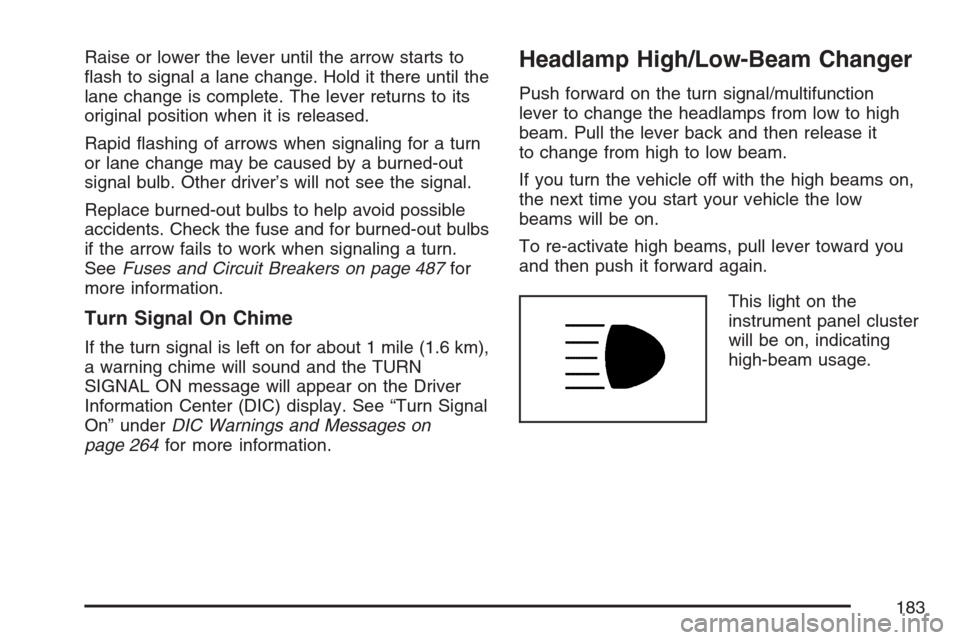
Raise or lower the lever until the arrow starts to
�ash to signal a lane change. Hold it there until the
lane change is complete. The lever returns to its
original position when it is released.
Rapid �ashing of arrows when signaling for a turn
or lane change may be caused by a burned-out
signal bulb. Other driver’s will not see the signal.
Replace burned-out bulbs to help avoid possible
accidents. Check the fuse and for burned-out bulbs
if the arrow fails to work when signaling a turn.
SeeFuses and Circuit Breakers on page 487for
more information.
Turn Signal On Chime
If the turn signal is left on for about 1 mile (1.6 km),
a warning chime will sound and the TURN
SIGNAL ON message will appear on the Driver
Information Center (DIC) display. See “Turn Signal
On” underDIC Warnings and Messages on
page 264for more information.
Headlamp High/Low-Beam Changer
Push forward on the turn signal/multifunction
lever to change the headlamps from low to high
beam. Pull the lever back and then release it
to change from high to low beam.
If you turn the vehicle off with the high beams on,
the next time you start your vehicle the low
beams will be on.
To re-activate high beams, pull lever toward you
and then push it forward again.
This light on the
instrument panel cluster
will be on, indicating
high-beam usage.
183
Page 186 of 560

Make sure the Head-Up Display is on and
properly adjusted. If the HUD is not on, FCA will
not be enabled and you will not be provided
with FCA audible and visual warnings. See
Head-Up Display (HUD) on page 223for more
information.
{CAUTION:
On winding roads, FCA may not detect
a vehicle ahead. You could crash into
a vehicle ahead of you. Do not rely on
FCA on winding roads.
When weather limits visibility, such as
in fog, rain, or snow, FCA performance
is limited. There may not be enough
warning distance to the vehicle in front
of you. Do not rely on FCA in low
visibility conditions.
{CAUTION:
When FCA is enabled, the Adaptive Cruise
Control switch is on. If you press another
Adaptive Cruise Control button, you might
go into cruise when you do not want to.
You could be startled and even lose
control. Be careful not to press adaptive
cruise buttons unless you want to use
cruise control.
186
Page 191 of 560

The mist and wash cycles operate as normal and
are not affected by the Rainsense™ function.
The Rainsense™ system can be overridden at any
time by manually turning the wiper band to low
or high speed.
When Rainsense™ is active, the headlamps will
turn on automatically. The headlamps will turn
off again once the wipers turn off if it is light
enough outside. If it is dark, they will remain on.
SeeWiper Activated Headlamps on page 215.
Notice:Do not place stickers or other items
on the exterior glass surface directly in front of
the moisture sensor. Doing this could cause
the moisture sensor to malfunction.
Windshield Washer
K(Washer Fluid):The lever on the right side
of the steering column also controls the windshield
washer. There is a button at the end of the
lever. To spray washer �uid on the windshield,
press the button and hold it. The washer will spray
until you release the button. The wipers will
continue to clear the window for about six seconds
after the button is released and then stop or
return to your preset speed.
{CAUTION:
In freezing weather, do not use your
washer until the windshield is warmed.
Otherwise the washer �uid can form ice
on the windshield, blocking your vision.
If the �uid in the windshield washer �uid reservoir
is low, the message CHECK WASHER FLUID
will appear on the Driver Information Center (DIC)
display. It will take 60 seconds after the bottle
is re�lled for this message to turn off. For
information on the correct washer �uid mixture to
use, seeWindshield Washer Fluid on page 404
andRecommended Fluids and Lubricants on
page 516.
191
Page 200 of 560

Engaging Adaptive Cruise Control With
the Set Button
{CAUTION:
If you leave your Adaptive Cruise Control
switch on when you are not using cruise,
you might hit a button and go into cruise
when you do not want to. You could be
startled and even lose control. Keep the
Adaptive Cruise Control switch off until
you want to use cruise control.
{CAUTION:
If you operate Adaptive Cruise Control
without your Head-up Display (HUD)
properly adjusted, your Adaptive Cruise
Control settings may not be visible. You
could forget your settings and be startled
by Adaptive Cruise Control response and
even lose control. Keep your HUD on and
properly adjusted when using Adaptive
Cruise Control.
The set speed is selected by the driver. This is the
speed you will travel if there is no vehicle
detected in your path.
200
Page 201 of 560
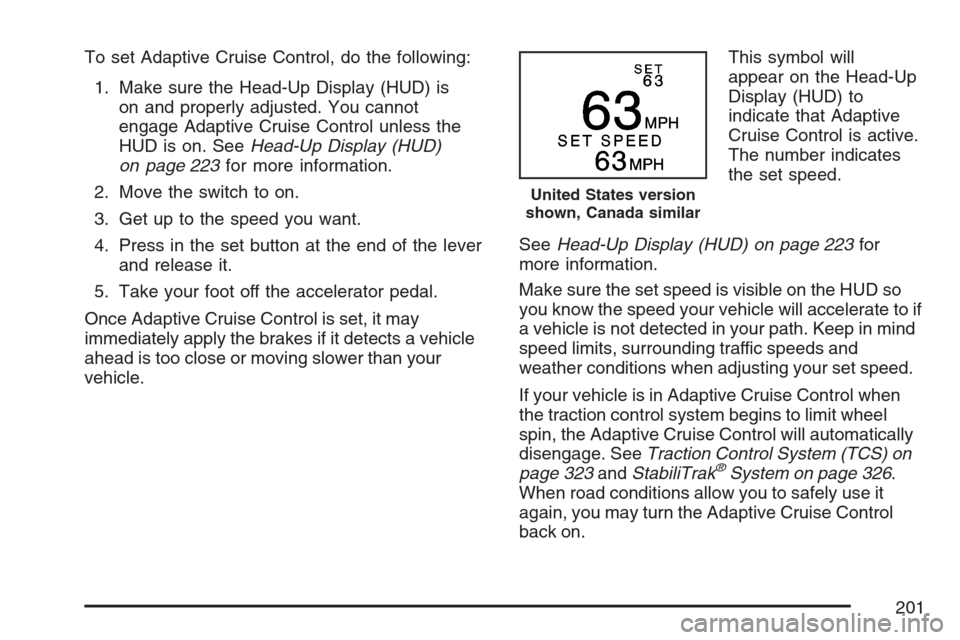
To set Adaptive Cruise Control, do the following:
1. Make sure the Head-Up Display (HUD) is
on and properly adjusted. You cannot
engage Adaptive Cruise Control unless the
HUD is on. SeeHead-Up Display (HUD)
on page 223for more information.
2. Move the switch to on.
3. Get up to the speed you want.
4. Press in the set button at the end of the lever
and release it.
5. Take your foot off the accelerator pedal.
Once Adaptive Cruise Control is set, it may
immediately apply the brakes if it detects a vehicle
ahead is too close or moving slower than your
vehicle.This symbol will
appear on the Head-Up
Display (HUD) to
indicate that Adaptive
Cruise Control is active.
The number indicates
the set speed.
SeeHead-Up Display (HUD) on page 223for
more information.
Make sure the set speed is visible on the HUD so
you know the speed your vehicle will accelerate to if
a vehicle is not detected in your path. Keep in mind
speed limits, surrounding traffic speeds and
weather conditions when adjusting your set speed.
If your vehicle is in Adaptive Cruise Control when
the traction control system begins to limit wheel
spin, the Adaptive Cruise Control will automatically
disengage. SeeTraction Control System (TCS) on
page 323andStabiliTrak
®System on page 326.
When road conditions allow you to safely use it
again, you may turn the Adaptive Cruise Control
back on.
United States version
shown, Canada similar
201
Page 202 of 560

Increasing Set Speed While Using Adaptive
Cruise Control
There are two ways to increase the set speed:
Use the accelerator to get to the higher speed.
Press the set button at the end of the lever,
then release the button and the accelerator
pedal. You will now cruise at the higher speed.
Move the Adaptive Cruise Control switch from
on to resume/increase. Hold it there until the
desired set speed is displayed in the HUD,
then release the switch. To increase your set
speed in very small amounts, move the
switch brie�y to resume/increase. Each time
you do this, your vehicle set speed will
increase by 1 mph (1.6 km/h).
Your vehicle will not reach the set speed until the
system determines there is not a vehicle in
front of you. At that point, your vehicle speed will
increase to the set speed.
Decreasing Set Speed While Using
Adaptive Cruise Control
Press in the set/decrease button on the end of the
lever until you reach the lower speed you want,
then release it.
To slow down in very small amounts, brie�y press
the set/decrease button. Each time you do this,
your set speed will be 1 mph (1.6 km/h) slower.
Resuming a Set Speed
Suppose you set your Adaptive Cruise Control at
a desired speed and then you apply the brake.
This will disengage the Adaptive Cruise Control.
But you do not need to reset it.
Once you are going about 25 mph (40 km/h) or
more, move the Adaptive Cruise Control
switch brie�y from on to resume/increase. Adaptive
Cruise Control will be engaged with the previously
chosen set speed.
202
Page 207 of 560

Low-Speed Deactivation
If your speed falls below 20 mph (32 km/h) while
following a vehicle ahead, Adaptive Cruise Control
will begin to disengage. The driver alert symbol
on the HUD will �ash and the warning beep
will sound. The driver must take action since
Adaptive Cruise Control will not slow the vehicle
to a stop.
Deactivation When Head-Up Display is
Turned Off
If you turn the HUD off when Adaptive Cruise
Control is engaged, it will begin to disengage. A
warning beep will sound and the message RADAR
CRUISE NOT READY will appear on the Driver
Information Center (DIC). SeeDIC Warnings
and Messages on page 264for additional
information. If Adaptive Cruise Control was braking
when the HUD is turned off, the braking will
continue brie�y.
Passing a Vehicle/Adaptive Cruise
Control Override
If you need to increase speed to pass a vehicle, use
the accelerator pedal. While you are doing this, the
system will not automatically apply the brakes. A
PEDAL APPLIED ACC OVERRIDE message will
appear on the HUD. SeeHead-Up Display (HUD)
on page 223for additional information. Once you
pass the vehicle and remove your foot from the
accelerator pedal, Adaptive Cruise Control will
return to normal operation and be able to apply the
brakes, if needed.
{CAUTION:
If you rest your foot on the accelerator
pedal, the system will not automatically
apply the brakes. You could crash into a
vehicle ahead of you. Do not rest your
foot on the accelerator pedal when using
Adaptive Cruise Control.
207