check engine light CADILLAC STS 2007 1.G Owners Manual
[x] Cancel search | Manufacturer: CADILLAC, Model Year: 2007, Model line: STS, Model: CADILLAC STS 2007 1.GPages: 560, PDF Size: 2.92 MB
Page 97 of 560

Do not use the remote start feature if your vehicle
is low on fuel. Your vehicle may run out of fuel.
The remote start feature provides two separate
starts, each with 10 minutes of engine running. If
you press the lock button and then hold the
remote start button on the keyless access
transmitter again for at least three seconds before
the �rst 10 minutes of engine running time has
expired, 10 minutes is added to the remaining
minutes. For example, if the remote start is
initiated again after �ve minutes of the engine run
time, 10 minutes is added and you now have
15 minutes with the engine running. Once
two remote starts or 20 minutes of the engine
running have been provided, the vehicle must be
started using the keyless access with pushbutton
start feature, if the engine needs to be restarted.
SeeStarting the Engine on page 113for more
information regarding the keyless ignition.The remote start feature will not operate if any of
the following occur:
The check engine light is displayed. See
“Check Engine Light” underMalfunction
Indicator Lamp on page 252.
The valet lockout switch is on.
The keyless access transmitter is in the
vehicle.
The vehicle’s hood is open.
The vehicle personalization feature is not
enabled.
An unauthorized vehicle entry or a vehicle
theft was attempted.
Your keyless access transmitter, with the remote
start button, provides an increased range of
operation. However, the range may be less while
the vehicle is running. As a result, you may
need to be closer to your vehicle to turn it off than
you were to turn it on.
There are other conditions which can affect the
performance of the transmitter, seeKeyless
Access System on page 87.
97
Page 224 of 560
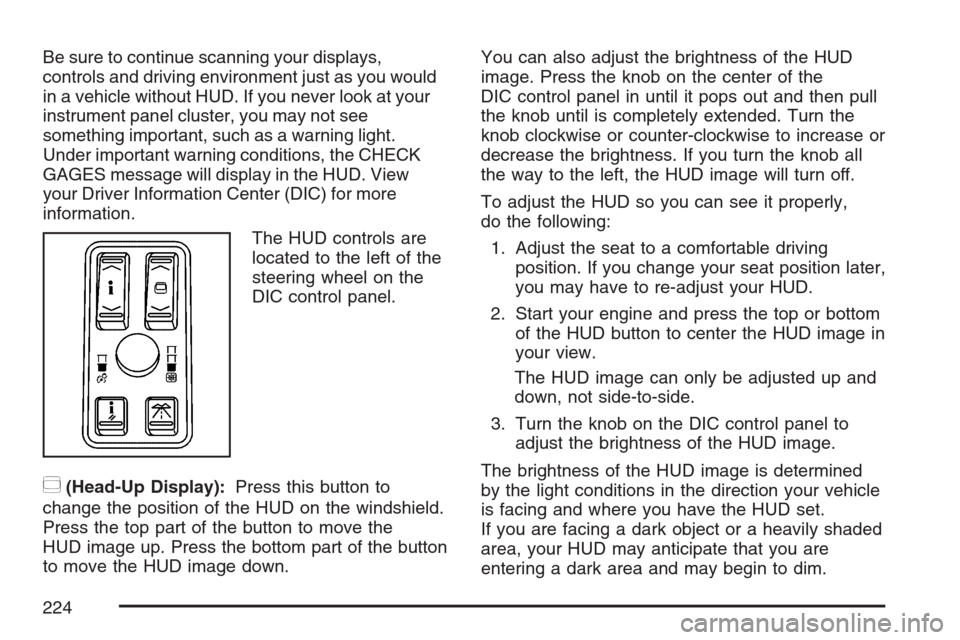
Be sure to continue scanning your displays,
controls and driving environment just as you would
in a vehicle without HUD. If you never look at your
instrument panel cluster, you may not see
something important, such as a warning light.
Under important warning conditions, the CHECK
GAGES message will display in the HUD. View
your Driver Information Center (DIC) for more
information.
The HUD controls are
located to the left of the
steering wheel on the
DIC control panel.
~(Head-Up Display):Press this button to
change the position of the HUD on the windshield.
Press the top part of the button to move the
HUD image up. Press the bottom part of the button
to move the HUD image down.You can also adjust the brightness of the HUD
image. Press the knob on the center of the
DIC control panel in until it pops out and then pull
the knob until is completely extended. Turn the
knob clockwise or counter-clockwise to increase or
decrease the brightness. If you turn the knob all
the way to the left, the HUD image will turn off.
To adjust the HUD so you can see it properly,
do the following:
1. Adjust the seat to a comfortable driving
position. If you change your seat position later,
you may have to re-adjust your HUD.
2. Start your engine and press the top or bottom
of the HUD button to center the HUD image in
your view.
The HUD image can only be adjusted up and
down, not side-to-side.
3. Turn the knob on the DIC control panel to
adjust the brightness of the HUD image.
The brightness of the HUD image is determined
by the light conditions in the direction your vehicle
is facing and where you have the HUD set.
If you are facing a dark object or a heavily shaded
area, your HUD may anticipate that you are
entering a dark area and may begin to dim.
224
Page 241 of 560

Warning Lights, Gages, and
Indicators
This part describes the warning lights and gages
that may be on your vehicle. The pictures will
help you locate them.
Warning lights and gages can signal that something
is wrong before it becomes serious enough to
cause an expensive repair or replacement. Paying
attention to the warning lights and gages could also
save you or others from injury.
Warning lights come on when there may be or is a
problem with one of your vehicle’s functions. As
you will see in the details on the next few
pages, some warning lights come on brie�y when
you start the engine just to let you know they
are working. If you are familiar with this section,
you should not be alarmed when this happens.Gages can indicate when there may be or is a
problem with one of your vehicle’s functions. Often
gages and warning lights work together to let you
know when there is a problem with your vehicle.
When one of the warning lights comes on and
stays on while you are driving, or when one of the
gages shows there may be a problem, check
the section that tells you what to do about
it. Waiting to do repairs can be costly – and even
dangerous. So please get to know your warning
lights and gages. They are a big help.
Your vehicle also has a Driver Information
Center (DIC) that works along with the
warning lights and gages. SeeDriver Information
Center (DIC) on page 258for more information.
241
Page 243 of 560

Speedometer and Odometer
Your speedometer lets you see your speed in
both miles per hour (mph) and kilometers per
hour (km/h). See “MPH (km)” underDIC Controls
and Displays on page 258for more information.
The odometer mileage can be checked without the
vehicle running. Your vehicle’s odometer works
together with the driver information center.
You can set a Trip A and a Trip B odometer. See
“Trip Information” underDIC Controls and
Displays on page 258for more information.
If your vehicle ever needs a new odometer
installed, the new one will be set to the correct
mileage total of the old odometer.
Tachometer
This gage indicates
the engine speed
in revolutions
per minute (rpm).
Safety Belt Reminder Light
When the ignition button is pressed to START, a
chime will be provided for several seconds to
remind people to buckle their safety belts. The
driver safety belt light will also be provided and stay
on for several seconds, then it will �ash for several
more. You should buckle your seat belt.
This chime and light will
be repeated if the driver
remains unbuckled
and the vehicle
is in motion.
If the driver’s belt is buckled, neither the chime nor
the light will be provided.
243
Page 250 of 560
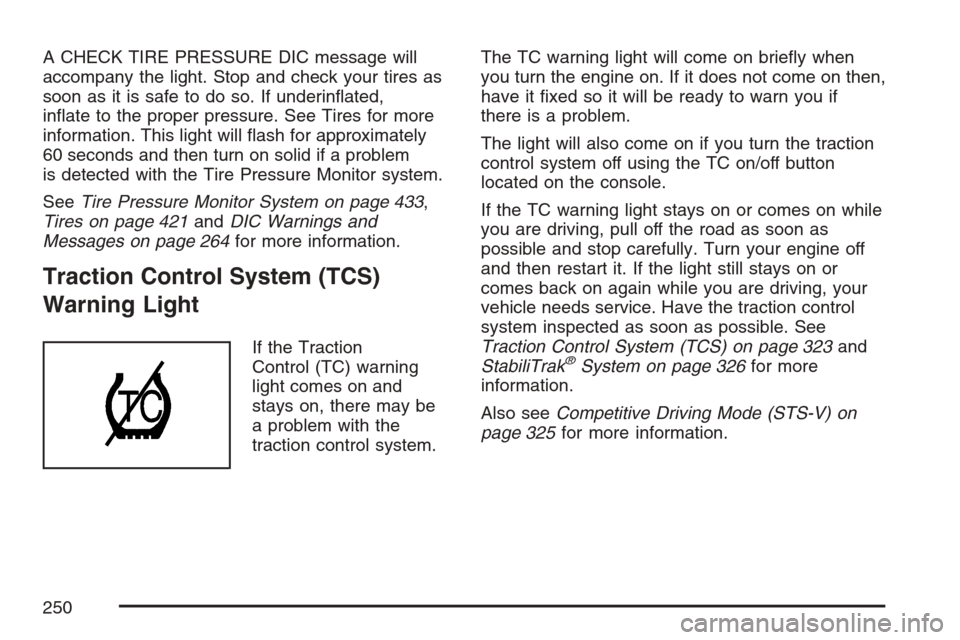
A CHECK TIRE PRESSURE DIC message will
accompany the light. Stop and check your tires as
soon as it is safe to do so. If underin�ated,
in�ate to the proper pressure. See Tires for more
information. This light will �ash for approximately
60 seconds and then turn on solid if a problem
is detected with the Tire Pressure Monitor system.
SeeTire Pressure Monitor System on page 433,
Tires on page 421andDIC Warnings and
Messages on page 264for more information.
Traction Control System (TCS)
Warning Light
If the Traction
Control (TC) warning
light comes on and
stays on, there may be
a problem with the
traction control system.The TC warning light will come on brie�y when
you turn the engine on. If it does not come on then,
have it �xed so it will be ready to warn you if
there is a problem.
The light will also come on if you turn the traction
control system off using the TC on/off button
located on the console.
If the TC warning light stays on or comes on while
you are driving, pull off the road as soon as
possible and stop carefully. Turn your engine off
and then restart it. If the light still stays on or
comes back on again while you are driving, your
vehicle needs service. Have the traction control
system inspected as soon as possible. See
Traction Control System (TCS) on page 323and
StabiliTrak®System on page 326for more
information.
Also seeCompetitive Driving Mode (STS-V) on
page 325for more information.
250
Page 252 of 560

Malfunction Indicator Lamp
Check Engine Light
Your vehicle has a
computer which
monitors operation of
the fuel, ignition,
and emission control
systems.
This system is called OBD II (On-Board
Diagnostics-Second Generation) and is intended
to assure that emissions are at acceptable
levels for the life of the vehicle, helping to produce
a cleaner environment. The check engine light
comes on to indicate that there is a problem and
service is required. Malfunctions often will be
indicated by the system before any problem is
apparent. This may prevent more serious damage
to your vehicle. This system is also designed to
assist your service technician in correctly
diagnosing any malfunction.Notice:If you keep driving your vehicle with
this light on, after awhile, the emission controls
might not work as well, your vehicle’s fuel
economy might not be as good, and the engine
might not run as smoothly. This could lead
to costly repairs that might not be covered by
your warranty.
Notice:Modi�cations made to the engine,
transmission, exhaust, intake, or fuel system
of your vehicle or the replacement of the
original tires with other than those of the same
Tire Performance Criteria (TPC) can affect
your vehicle’s emission controls and can cause
this light to come on. Modi�cations to these
systems could lead to costly repairs not
covered by your warranty. This could also
result in a failure to pass a required Emission
Inspection/Maintenance test. SeeAccessories
and Modifications on page 363.
252
Page 253 of 560

This light should come on brie�y, as a check to
show you it is working, as you start the engine. If
the light does not come on, have it repaired.
This light will also come on during a malfunction in
one of two ways:
Light Flashing— A mis�re condition has
been detected. A mis�re increases vehicle
emissions and may damage the emission
control system on your vehicle. Diagnosis and
service may be required.
Light On Steady— An emission control
system malfunction has been detected on your
vehicle. Diagnosis and service may be
required.
If the Light Is Flashing
The following may prevent more serious damage
to your vehicle:
Reducing vehicle speed
Avoiding hard accelerations
Avoiding steep uphill grades
If the light stops �ashing and remains on steady,
see “If the Light Is On Steady” following.If the light continues to �ash, when it is safe to do
so, stop the vehicle. Find a safe place to park
your vehicle. Turn the engine off, wait at
least 10 seconds and restart the engine. If the
light remains on steady, see “If the Light Is
On Steady” following. If the light is still �ashing,
follow the previous steps, and see your dealer for
service as soon as possible.
If the Light Is On Steady
You also may be able to correct the emission
system malfunction by considering the following:
Did you recently put fuel into your vehicle?
If so, reinstall the fuel cap, making sure to fully
install the cap. SeeFilling the Tank on page 368.
The diagnostic system can determine if the
fuel cap has been left off or improperly installed.
A loose or missing fuel cap will allow fuel to
evaporate into the atmosphere. A few driving trips
with the cap properly installed should turn the
light off.
253
Page 254 of 560

Did you just drive through a deep puddle of water?
If so, your vehicle’s electrical system may be wet.
The condition will usually be corrected when
the electrical system dries out. A few driving trips
should turn the light off.
Have you recently changed brands of fuel?
If so, be sure to fuel your vehicle with quality fuel.
SeeGasoline Octane on page 365. Poor fuel
quality will cause the engine not to run as
efficiently as designed. You may notice this as
stalling after start-up, stalling when you put
the vehicle into gear, mis�ring, hesitation on
acceleration, or stumbling on acceleration. (These
conditions may go away once the engine is
warmed up.) This will be detected by the system
and cause the light to turn on.
If you experience one or more of these conditions,
change the fuel brand you use. It will require at
least one full tank of the proper fuel to turn the
light off.
If none of the above steps have made the light
turn off, your dealer can check the vehicle.
Your dealer has the proper test equipment and
diagnostic tools to �x any mechanical or electrical
problems that may have developed.Emissions Inspection and Maintenance
Programs
Some state/provincial and local governments have
or may begin programs to inspect the emission
control equipment on your vehicle. Failure to pass
this inspection could prevent you from getting a
vehicle registration.
Here are some things you need to know to help
your vehicle pass an inspection:
Your vehicle will not pass this inspection if the
check engine light is on or not working properly.
To perform a check engine light bulb check with the
keyless ignition, make sure the transmitter fob is in
the passenger compartment. SeeIgnition Positions
on page 111. Press the bottom of the Acc. button
on the instrument panel and hold the button down
for �ve seconds. The instrument panel, including
the check engine light, will light up and the ignition
will be on, but the engine will not start — if you
press the bottom of the Acc. button only brie�y, less
than �ve seconds, the accessory power mode will
be turned on, but not the ignition. After the bulb
check, be sure to press and release the Acc. button
again to turn the ignition off and avoid draining the
vehicle’s battery.
254
Page 255 of 560

Your vehicle will not pass this inspection if the OBD
(on-board diagnostic) system determines that
critical emission control systems have not been
completely diagnosed by the system. The vehicle
would be considered not ready for inspection.
This can happen if you have recently replaced the
battery or if the battery has run down. The
diagnostic system is designed to evaluate critical
emission control systems during normal driving.
This may take several days of routine driving. If you
have done this and your vehicle still does not pass
the inspection for lack of OBD system readiness,
your dealer can prepare the vehicle for inspection.
Oil Pressure Light
{CAUTION:
Do not keep driving if the oil pressure is
low. If you do, your engine can become so
hot that it catches �re. You or others could
be burned. Check your oil as soon as
possible and have your vehicle serviced.Notice:Lack of proper engine oil maintenance
may damage the engine. The repairs would
not be covered by your warranty. Always follow
the maintenance schedule in this manual for
changing engine oil.
If equipped, this light
tells you if there could be
a problem with your
engine oil pressure.
This light will come on brie�y when you start your
engine. That is a check to be sure the light
works. If it does not come on, be sure to have it
�xed so it will be there to warn you if something
goes wrong.
When the light comes on and stays on, it means
that oil is not �owing through your engine properly.
You could be low on oil and you might have
some other system problem.
255
Page 267 of 560
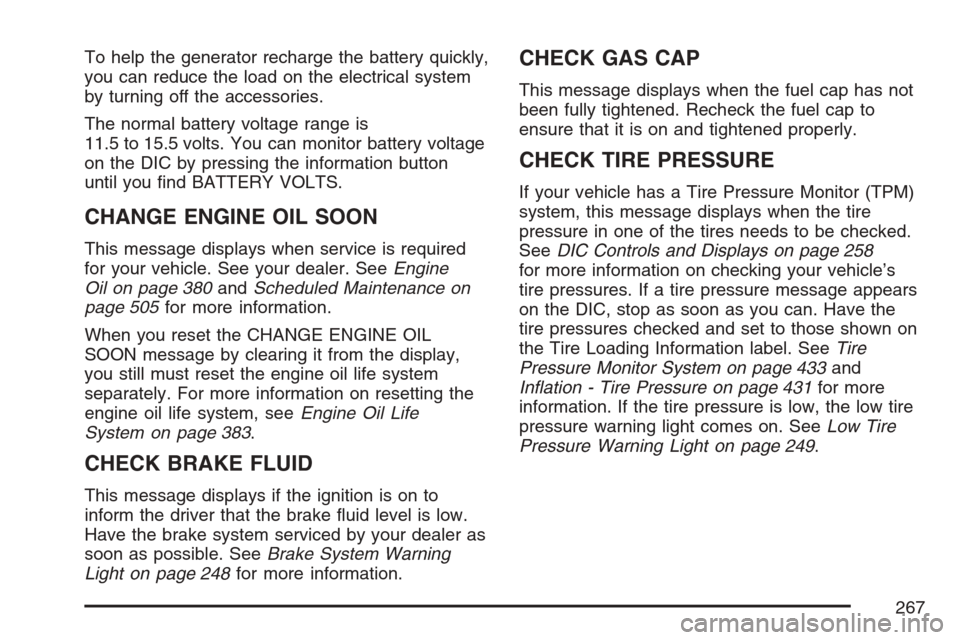
To help the generator recharge the battery quickly,
you can reduce the load on the electrical system
by turning off the accessories.
The normal battery voltage range is
11.5 to 15.5 volts. You can monitor battery voltage
on the DIC by pressing the information button
until you �nd BATTERY VOLTS.
CHANGE ENGINE OIL SOON
This message displays when service is required
for your vehicle. See your dealer. SeeEngine
Oil on page 380andScheduled Maintenance on
page 505for more information.
When you reset the CHANGE ENGINE OIL
SOON message by clearing it from the display,
you still must reset the engine oil life system
separately. For more information on resetting the
engine oil life system, seeEngine Oil Life
System on page 383.
CHECK BRAKE FLUID
This message displays if the ignition is on to
inform the driver that the brake �uid level is low.
Have the brake system serviced by your dealer as
soon as possible. SeeBrake System Warning
Light on page 248for more information.
CHECK GAS CAP
This message displays when the fuel cap has not
been fully tightened. Recheck the fuel cap to
ensure that it is on and tightened properly.
CHECK TIRE PRESSURE
If your vehicle has a Tire Pressure Monitor (TPM)
system, this message displays when the tire
pressure in one of the tires needs to be checked.
SeeDIC Controls and Displays on page 258
for more information on checking your vehicle’s
tire pressures. If a tire pressure message appears
on the DIC, stop as soon as you can. Have the
tire pressures checked and set to those shown on
the Tire Loading Information label. SeeTire
Pressure Monitor System on page 433and
In�ation - Tire Pressure on page 431for more
information. If the tire pressure is low, the low tire
pressure warning light comes on. SeeLow Tire
Pressure Warning Light on page 249.
267