program vehicle CADILLAC STS 2007 1.G Owners Manual
[x] Cancel search | Manufacturer: CADILLAC, Model Year: 2007, Model line: STS, Model: CADILLAC STS 2007 1.GPages: 560, PDF Size: 2.92 MB
Page 9 of 560
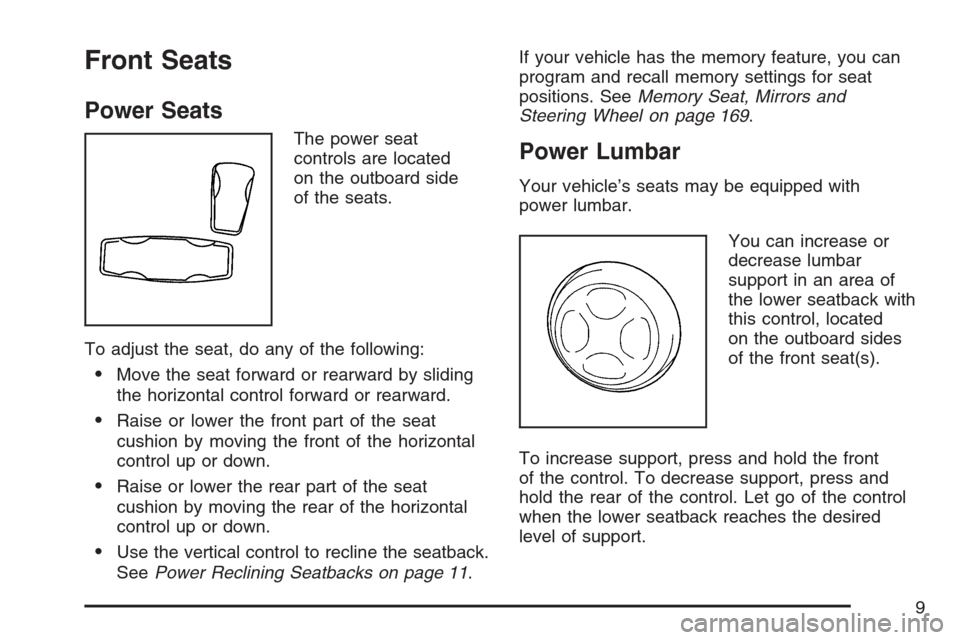
Front Seats
Power Seats
The power seat
controls are located
on the outboard side
of the seats.
To adjust the seat, do any of the following:
Move the seat forward or rearward by sliding
the horizontal control forward or rearward.
Raise or lower the front part of the seat
cushion by moving the front of the horizontal
control up or down.
Raise or lower the rear part of the seat
cushion by moving the rear of the horizontal
control up or down.
Use the vertical control to recline the seatback.
SeePower Reclining Seatbacks on page 11.If your vehicle has the memory feature, you can
program and recall memory settings for seat
positions. SeeMemory Seat, Mirrors and
Steering Wheel on page 169.
Power Lumbar
Your vehicle’s seats may be equipped with
power lumbar.
You can increase or
decrease lumbar
support in an area of
the lower seatback with
this control, located
on the outboard sides
of the front seat(s).
To increase support, press and hold the front
of the control. To decrease support, press and
hold the rear of the control. Let go of the control
when the lower seatback reaches the desired
level of support.
9
Page 83 of 560
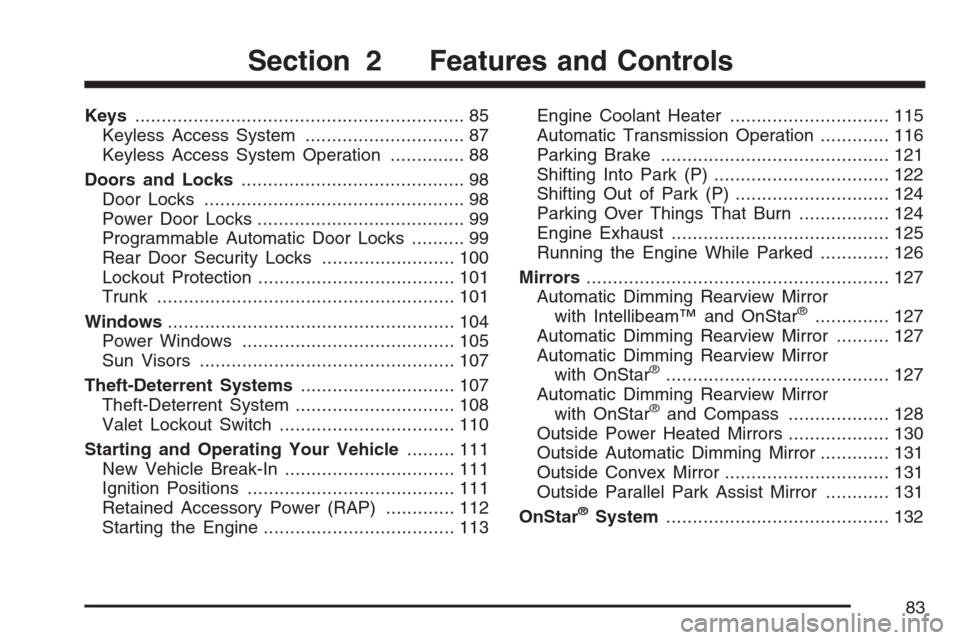
Keys.............................................................. 85
Keyless Access System.............................. 87
Keyless Access System Operation.............. 88
Doors and Locks.......................................... 98
Door Locks................................................. 98
Power Door Locks....................................... 99
Programmable Automatic Door Locks.......... 99
Rear Door Security Locks......................... 100
Lockout Protection..................................... 101
Trunk........................................................ 101
Windows...................................................... 104
Power Windows........................................ 105
Sun Visors................................................ 107
Theft-Deterrent Systems............................. 107
Theft-Deterrent System.............................. 108
Valet Lockout Switch................................. 110
Starting and Operating Your Vehicle......... 111
New Vehicle Break-In................................ 111
Ignition Positions....................................... 111
Retained Accessory Power (RAP)............. 112
Starting the Engine.................................... 113Engine Coolant Heater.............................. 115
Automatic Transmission Operation............. 116
Parking Brake........................................... 121
Shifting Into Park (P) ................................. 122
Shifting Out of Park (P)............................. 124
Parking Over Things That Burn................. 124
Engine Exhaust......................................... 125
Running the Engine While Parked............. 126
Mirrors......................................................... 127
Automatic Dimming Rearview Mirror
with Intellibeam™ and OnStar
®.............. 127
Automatic Dimming Rearview Mirror.......... 127
Automatic Dimming Rearview Mirror
with OnStar
®.......................................... 127
Automatic Dimming Rearview Mirror
with OnStar
®and Compass................... 128
Outside Power Heated Mirrors................... 130
Outside Automatic Dimming Mirror............. 131
Outside Convex Mirror............................... 131
Outside Parallel Park Assist Mirror............ 131
OnStar
®System.......................................... 132
Section 2 Features and Controls
83
Page 89 of 560
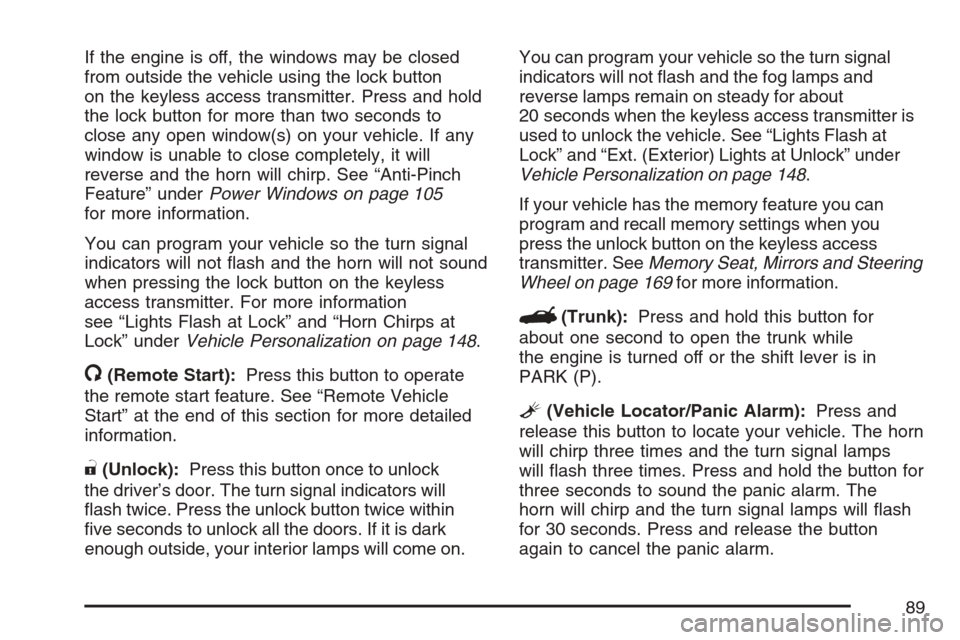
If the engine is off, the windows may be closed
from outside the vehicle using the lock button
on the keyless access transmitter. Press and hold
the lock button for more than two seconds to
close any open window(s) on your vehicle. If any
window is unable to close completely, it will
reverse and the horn will chirp. See “Anti-Pinch
Feature” underPower Windows on page 105
for more information.
You can program your vehicle so the turn signal
indicators will not �ash and the horn will not sound
when pressing the lock button on the keyless
access transmitter. For more information
see “Lights Flash at Lock” and “Horn Chirps at
Lock” underVehicle Personalization on page 148.
/(Remote Start):Press this button to operate
the remote start feature. See “Remote Vehicle
Start” at the end of this section for more detailed
information.
"(Unlock):Press this button once to unlock
the driver’s door. The turn signal indicators will
�ash twice. Press the unlock button twice within
�ve seconds to unlock all the doors. If it is dark
enough outside, your interior lamps will come on.You can program your vehicle so the turn signal
indicators will not �ash and the fog lamps and
reverse lamps remain on steady for about
20 seconds when the keyless access transmitter is
used to unlock the vehicle. See “Lights Flash at
Lock” and “Ext. (Exterior) Lights at Unlock” under
Vehicle Personalization on page 148.
If your vehicle has the memory feature you can
program and recall memory settings when you
press the unlock button on the keyless access
transmitter. SeeMemory Seat, Mirrors and Steering
Wheel on page 169for more information.
G(Trunk):Press and hold this button for
about one second to open the trunk while
the engine is turned off or the shift lever is in
PARK (P).
L(Vehicle Locator/Panic Alarm):Press and
release this button to locate your vehicle. The horn
will chirp three times and the turn signal lamps
will �ash three times. Press and hold the button for
three seconds to sound the panic alarm. The
horn will chirp and the turn signal lamps will �ash
for 30 seconds. Press and release the button
again to cancel the panic alarm.
89
Page 90 of 560

Matching Transmitter(s) to Your
Vehicle
Each Keyless Access System is coded to allow
only transmitters programmed to your vehicle
to work. If a transmitter is lost or stolen, a
replacement can be purchased and programmed
through your dealer. Your dealer can reprogram
your vehicle so lost or stolen transmitters no longer
work with your vehicle. Each vehicle can have a
maximum of four transmitters matched to it.
To match a new transmitter to your vehicle when
you have a recognized transmitter, do the
following. Two recognized transmitters are required
for Canadian owners.
1. The vehicle must be off.
2. Have the recognized transmitter and the new,
unrecognized transmitter(s) with you.
3. Insert the vehicle key into the key lock
cylinder located on the outside of the
driver’s door.4. Turn the key to the unlock position
�ve times within �ve seconds.
5. The Driver Information Center (DIC)
will display READY FOR FOB X,
where X can be 2, 3 or 4.
90
Page 91 of 560
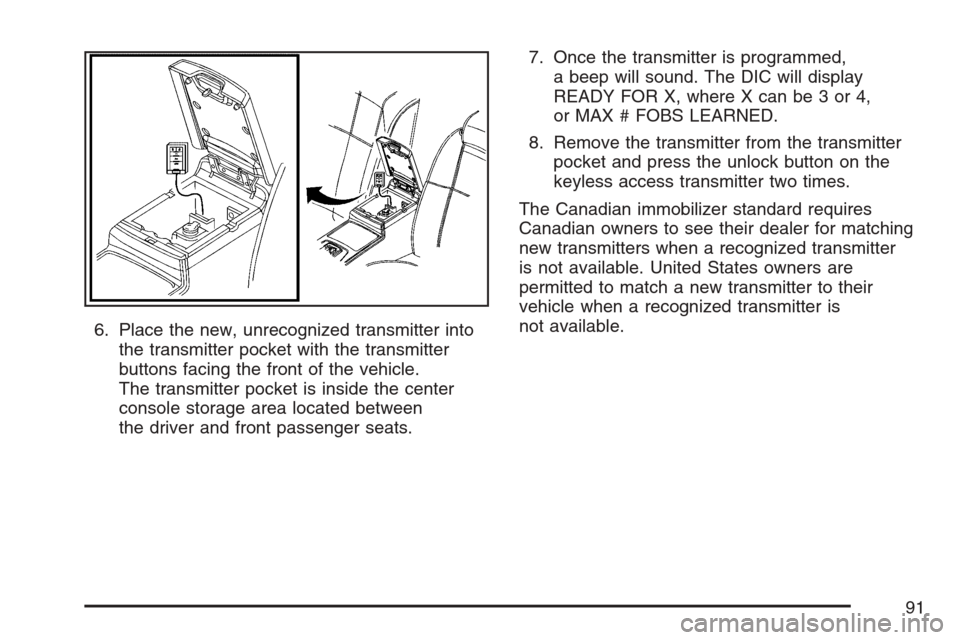
6. Place the new, unrecognized transmitter into
the transmitter pocket with the transmitter
buttons facing the front of the vehicle.
The transmitter pocket is inside the center
console storage area located between
the driver and front passenger seats.7. Once the transmitter is programmed,
a beep will sound. The DIC will display
READY FOR X, where X can be 3 or 4,
or MAX # FOBS LEARNED.
8. Remove the transmitter from the transmitter
pocket and press the unlock button on the
keyless access transmitter two times.
The Canadian immobilizer standard requires
Canadian owners to see their dealer for matching
new transmitters when a recognized transmitter
is not available. United States owners are
permitted to match a new transmitter to their
vehicle when a recognized transmitter is
not available.
91
Page 93 of 560

4. Turn the key to the unlock position �ve times
within �ve seconds.
5. The DIC message will display OFF/ACC TO
LEARN.
6. Press the Acc. button (ignition switch).
7. The DIC will read WAIT 10 MINUTES and will
count down to zero, one minute at a time.
8. The DIC will display OFF/ACC TO LEARN
again.
9. Press the Acc. button (ignition switch) again.
10. The DIC will again read WAIT 10 MINUTES
and will count down to zero, one minute
at a time.
11. The DIC will display OFF/ACC TO
LEARN again.
12. Press the Acc. button (ignition switch) again.
13. The DIC will again read WAIT 10 MINUTES
and will count down to zero, one minute
at a time.14. A beep will sound and the DIC will read
READY FOR FOB 1. At this time, all
previously known transmitters have been
erased.
15. Once the transmitter is recognized and
programmed, a beep will sound and the
DIC will display READY FOR FOB 2.
16. Remove the keyless access transmitter and
press the unlock button twice to initialize it.
If you have additional transmitters to program, this
process can be repeated until four transmitters
have been programmed. The DIC will then display
MAX # FOBS LEARNED and will exit the
programming mode.
When you are done programming transmitters,
press the unlock button on each keyless access
transmitter twice. After performing this process,
transmitters previously programmed will no longer
work with your vehicle and must be reprogrammed.
93
Page 95 of 560
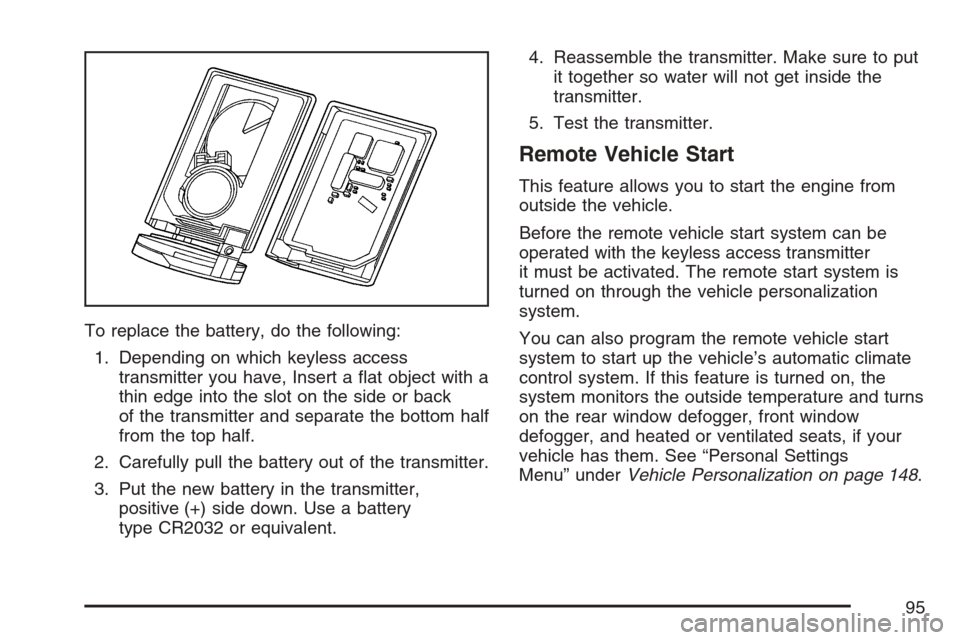
To replace the battery, do the following:
1. Depending on which keyless access
transmitter you have, Insert a �at object with a
thin edge into the slot on the side or back
of the transmitter and separate the bottom half
from the top half.
2. Carefully pull the battery out of the transmitter.
3. Put the new battery in the transmitter,
positive (+) side down. Use a battery
type CR2032 or equivalent.4. Reassemble the transmitter. Make sure to put
it together so water will not get inside the
transmitter.
5. Test the transmitter.
Remote Vehicle Start
This feature allows you to start the engine from
outside the vehicle.
Before the remote vehicle start system can be
operated with the keyless access transmitter
it must be activated. The remote start system is
turned on through the vehicle personalization
system.
You can also program the remote vehicle start
system to start up the vehicle’s automatic climate
control system. If this feature is turned on, the
system monitors the outside temperature and turns
on the rear window defogger, front window
defogger, and heated or ventilated seats, if your
vehicle has them. See “Personal Settings
Menu” underVehicle Personalization on page 148.
95
Page 98 of 560

Doors and Locks
Door Locks
{CAUTION:
Unlocked doors can be dangerous.
Passengers, especially children, can
easily open the doors and fall out of
a moving vehicle. When a door is
locked, the handle will not open it.
You increase the chance of being
thrown out of the vehicle in a crash
if the doors are not locked. So, wear
safety belts properly and lock the
doors whenever you drive.
Young children who get into unlocked
vehicles may be unable to get out.
A child can be overcome by extreme
heat and can suffer permanent injuries
or even death from heat stroke.
Always lock your vehicle whenever
you leave it.
CAUTION: (Continued)
CAUTION: (Continued)
Outsiders can easily enter through an
unlocked door when you slow down
or stop your vehicle. Locking your
doors can help prevent this from
happening.
There are several ways to lock and unlock
your vehicle.
From the outside, press the lock or unlock button
on the keyless access transmitter. When you
have your transmitter with you, you may
also unlock and open the door by pulling the door
handle. You do not have to press the unlock
button on the transmitter. Entry occurs when the
door handle is pulled and the vehicle recognizes
your transmitter. SeeVehicle Personalization
on page 148for information on how to program
the keyless access feature.
98
Page 99 of 560

From the inside, use the power door lock switches
located on each front door. SeePower Door
Locks on page 99for more information. The rear
passenger doors have manual door lock knobs
located at the top of the door panel near the
window. Push down the knob to lock the door.
Pull up the knob to unlock the door.
Power Door Locks
The power door lock switches are located on the
armrest on the front doors.
K(Unlock):Press the side of the switch with the
unlock symbol to unlock the doors.
Q(Lock):Press the side of the switch with the
lock symbol to lock the doors.
Programmable Automatic Door
Locks
Your vehicle was programmed from the factory so
that when the doors are closed, the ignition is
on and the shift lever is moved out of PARK (P),
all the doors will lock.
The front doors can still be opened from the inside
while the doors are locked. If a rear passenger
needs to exit the vehicle, have that person use the
manual knob or use the power door lock switch on
either front door. When the door is closed again, it
will not lock automatically. Use the manual knob or
the power door lock switch to lock the door.
The doors were also programmed from the factory
to unlock every time the shift lever is moved
back into PARK (P).
The power door locks can be programmed
through the radio display. The radio display allows
you to choose various lock and unlock settings.
For more information on programming, seeVehicle
Personalization on page 148.
99
Page 101 of 560
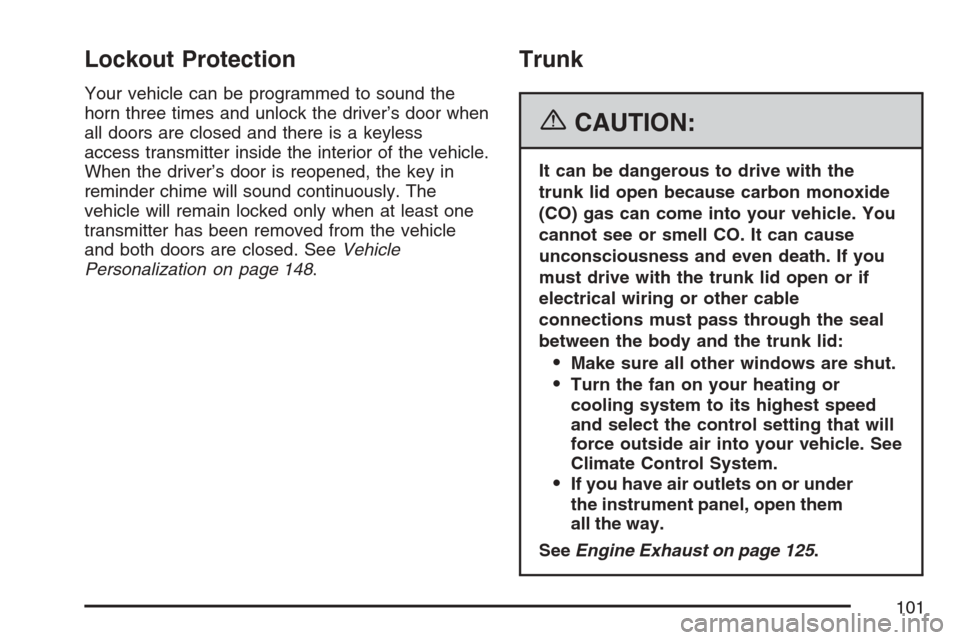
Lockout Protection
Your vehicle can be programmed to sound the
horn three times and unlock the driver’s door when
all doors are closed and there is a keyless
access transmitter inside the interior of the vehicle.
When the driver’s door is reopened, the key in
reminder chime will sound continuously. The
vehicle will remain locked only when at least one
transmitter has been removed from the vehicle
and both doors are closed. SeeVehicle
Personalization on page 148.
Trunk
{CAUTION:
It can be dangerous to drive with the
trunk lid open because carbon monoxide
(CO) gas can come into your vehicle. You
cannot see or smell CO. It can cause
unconsciousness and even death. If you
must drive with the trunk lid open or if
electrical wiring or other cable
connections must pass through the seal
between the body and the trunk lid:
Make sure all other windows are shut.
Turn the fan on your heating or
cooling system to its highest speed
and select the control setting that will
force outside air into your vehicle. See
Climate Control System.
If you have air outlets on or under
the instrument panel, open them
all the way.
SeeEngine Exhaust on page 125.
101