program vehicle CADILLAC STS 2007 1.G User Guide
[x] Cancel search | Manufacturer: CADILLAC, Model Year: 2007, Model line: STS, Model: CADILLAC STS 2007 1.GPages: 560, PDF Size: 2.92 MB
Page 106 of 560
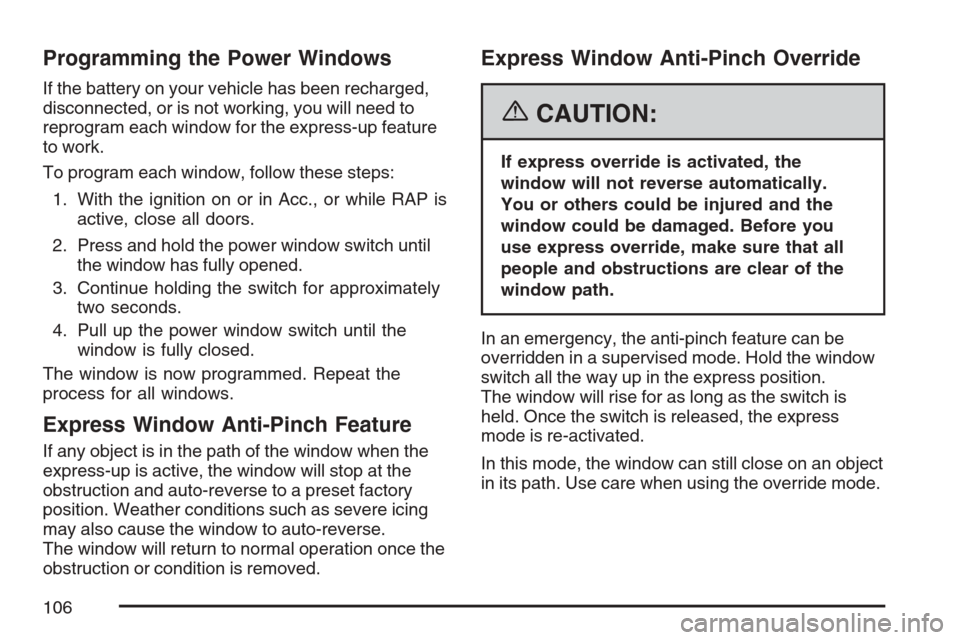
Programming the Power Windows
If the battery on your vehicle has been recharged,
disconnected, or is not working, you will need to
reprogram each window for the express-up feature
to work.
To program each window, follow these steps:
1. With the ignition on or in Acc., or while RAP is
active, close all doors.
2. Press and hold the power window switch until
the window has fully opened.
3. Continue holding the switch for approximately
two seconds.
4. Pull up the power window switch until the
window is fully closed.
The window is now programmed. Repeat the
process for all windows.
Express Window Anti-Pinch Feature
If any object is in the path of the window when the
express-up is active, the window will stop at the
obstruction and auto-reverse to a preset factory
position. Weather conditions such as severe icing
may also cause the window to auto-reverse.
The window will return to normal operation once the
obstruction or condition is removed.
Express Window Anti-Pinch Override
{CAUTION:
If express override is activated, the
window will not reverse automatically.
You or others could be injured and the
window could be damaged. Before you
use express override, make sure that all
people and obstructions are clear of the
window path.
In an emergency, the anti-pinch feature can be
overridden in a supervised mode. Hold the window
switch all the way up in the express position.
The window will rise for as long as the switch is
held. Once the switch is released, the express
mode is re-activated.
In this mode, the window can still close on an object
in its path. Use care when using the override mode.
106
Page 107 of 560

Window Lockout
o
(Window Lockout):The rear window lockout
button is located on the driver’s door armrest
near the window switches. Press this button to
disable the rear window controls. The light on the
button will illuminate, indicating that the feature
is in use. The rear windows can be raised or
lowered using the driver’s window switches when
the lockout feature is on. To restore power to
the rear windows, press the button again. The light
on the button will go out.
The front passenger window can be programmed
to be disabled using the window lockout button.
SeeVehicle Personalization on page 148.
Secure Car Feature
The windows can be closed by pressing the lock
button on the keyless access transmitter. See
Keyless Access System Operation on page 88for
more information. The window, if down, will
express-up. If any window was unable to
completely close, it will reverse and the horn will
chirp. See “Anti-Pinch Feature” previously.
The engine must be off to operate this feature.
Sun Visors
Swing down the visor or detach it from the center
mount and move to the side to block out glare.
The visors also have side-to-side slide capability
for greater coverage.
Lighted Visor Vanity Mirrors
Pull the visor down and lift the cover. Move the
slide switch up or down to brighten or dim
the lamp.
Theft-Deterrent Systems
Vehicle theft is big business, especially in some
cities. Although your vehicle has a number of
theft-deterrent features, we know that nothing
we put on it can make it impossible to steal.
107
Page 109 of 560
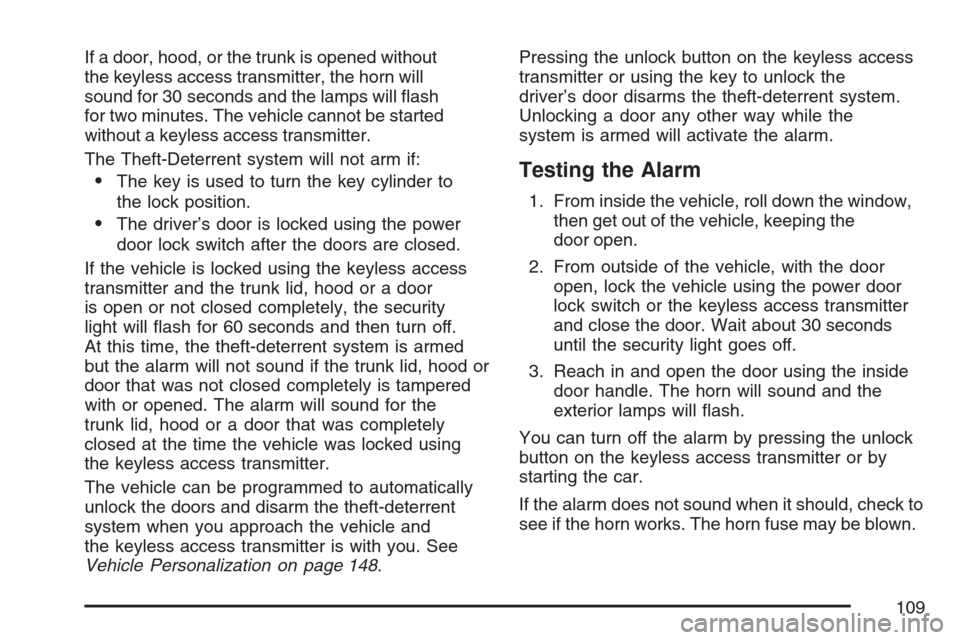
If a door, hood, or the trunk is opened without
the keyless access transmitter, the horn will
sound for 30 seconds and the lamps will �ash
for two minutes. The vehicle cannot be started
without a keyless access transmitter.
The Theft-Deterrent system will not arm if:
The key is used to turn the key cylinder to
the lock position.
The driver’s door is locked using the power
door lock switch after the doors are closed.
If the vehicle is locked using the keyless access
transmitter and the trunk lid, hood or a door
is open or not closed completely, the security
light will �ash for 60 seconds and then turn off.
At this time, the theft-deterrent system is armed
but the alarm will not sound if the trunk lid, hood or
door that was not closed completely is tampered
with or opened. The alarm will sound for the
trunk lid, hood or a door that was completely
closed at the time the vehicle was locked using
the keyless access transmitter.
The vehicle can be programmed to automatically
unlock the doors and disarm the theft-deterrent
system when you approach the vehicle and
the keyless access transmitter is with you. See
Vehicle Personalization on page 148.Pressing the unlock button on the keyless access
transmitter or using the key to unlock the
driver’s door disarms the theft-deterrent system.
Unlocking a door any other way while the
system is armed will activate the alarm.
Testing the Alarm
1. From inside the vehicle, roll down the window,
then get out of the vehicle, keeping the
door open.
2. From outside of the vehicle, with the door
open, lock the vehicle using the power door
lock switch or the keyless access transmitter
and close the door. Wait about 30 seconds
until the security light goes off.
3. Reach in and open the door using the inside
door handle. The horn will sound and the
exterior lamps will �ash.
You can turn off the alarm by pressing the unlock
button on the keyless access transmitter or by
starting the car.
If the alarm does not sound when it should, check to
see if the horn works. The horn fuse may be blown.
109
Page 131 of 560

Outside Automatic Dimming Mirror
The driver’s side mirror will adjust for the glare
of headlamps behind you. This feature is controlled
by the on and off settings on the automatic
dimming rearview mirror.
Outside Convex Mirror
{CAUTION:
A convex mirror can make things (like
other vehicles) look farther away than
they really are. If you cut too sharply into
the right lane, you could hit a vehicle on
your right. Check your inside mirror or
glance over your shoulder before
changing lanes.
The passenger’s side mirror is convex. A convex
mirror’s surface is curved so more can be
seen from the driver’s seat. This mirror does not
have a dimming feature.
Outside Parallel Park Assist Mirror
This feature assists the driver by improving
rear obstacle detection and is useful in viewing the
curb when parallel parking.
Press the left or right mirror symbol on the
selector control to choose the driver or passenger
outside mirror. When the vehicle is shifted into
REVERSE (R), the selected mirror will tilt to
a factory programmed position. If further mirror
adjustment is needed press the arrows located on
the outside mirror control pad. If the outside
mirror selector switch is in the middle position,
neither outside mirror will move.
When the vehicle is shifted out of REVERSE (R),
and a �ve-second delay has occurred, the
mirror will return to its original position. The delay
prevents movement of the mirror if multiple
gear transitions REVERSE (R) to DRIVE (D) to
REVERSE (R) occur during a parallel parking
maneuver.
131
Page 137 of 560

Universal Home Remote System
Operation (With Three Round LED)
Your vehicle may have the Universal Home Remote
System. If there are three round Light Emitting
Diode (LED) under the Universal Home Remote
System buttons, follow the instructions below. If
there is one triangular LED next to the Universal
Home Remote System buttons, follow the
instructions under Universal Home Remote System
Operation (with one triangular LED).This system provides a way to replace up to three
remote control transmitters used to activate
devices such as garage door openers, security
systems, and home lighting.
Do not use this system with any garage door
opener that does not have the stop and reverse
feature. This includes any garage door opener
model manufactured before April 1, 1982.
Read the instructions completely before attempting
to program the transmitter. Because of the steps
involved, it may be helpful to have another
person available to assist you in programming the
transmitter.
Be sure to keep the original remote control
transmitter for use in other vehicles, as well as,
for future programming. You only need the
original remote control transmitter for �xed code
programming. It is also recommended that upon
the sale or lease termination of the vehicle,
137
Page 142 of 560

Using Universal Home Remote
Press and hold the appropriate button for at least
half of a second. The indicator light will come
on while the signal is being transmitted.
Reprogramming Universal Home
Remote Buttons
You can reprogram any of the three buttons by
repeating the instructions.
Erasing Universal Home Remote
Buttons
You should erase the programmed buttons when
you sell or terminate your lease.
To erase either rolling code or �xed code on the
Universal Home Remote device, do the following:
1. Press and hold the two outside buttons at
the same time for approximately 20 seconds,
until the indicator lights, located directly
above the buttons, begin to blink rapidly.
2. Once the indicator lights begin to blink,
release both buttons. The codes from all
buttons will be erased.
Universal Home Remote System
Operation (With One Triangular LED)
Your vehicle may have the Universal Home
Remote System. If there is one triangular Light
Emitting Diode (LED) next to the Universal Home
Remote buttons, follow the instructions below.
If your vehicle has three round LED under
the Universal Home Remote buttons, follow the
instructions under Universal Home Remote System
Operation (With three round LED).
Do not use the Universal Home Remote with any
garage door opener that does not have the stop
and reverse feature. This includes any garage door
opener model manufactured before April 1, 1982.
If you have a newer garage door opener with rolling
codes, please be sure to follow Steps 6 through 8
to complete the programming of your Universal
Home Remote Transmitter.
142
Page 143 of 560
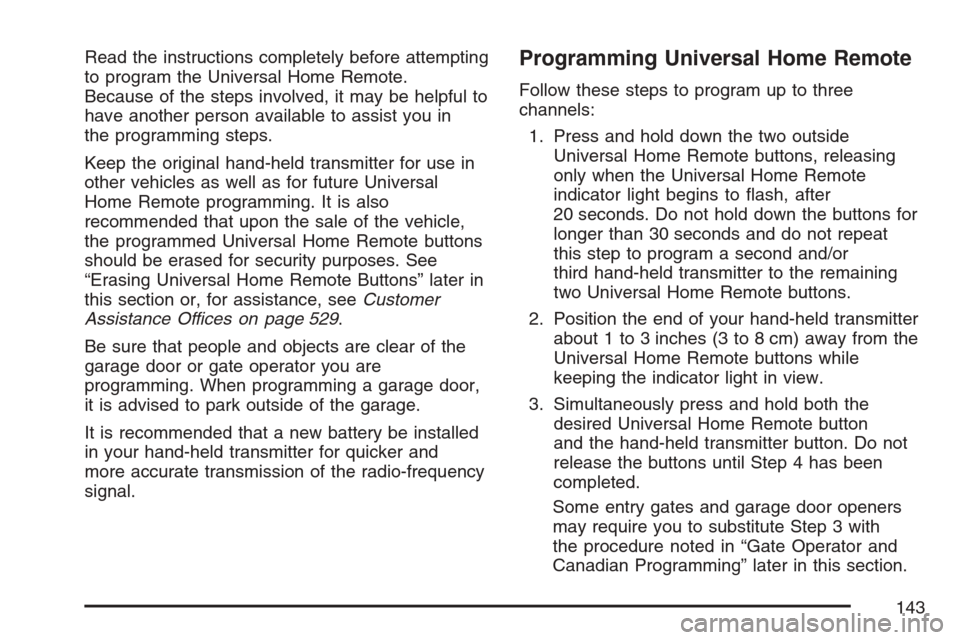
Read the instructions completely before attempting
to program the Universal Home Remote.
Because of the steps involved, it may be helpful to
have another person available to assist you in
the programming steps.
Keep the original hand-held transmitter for use in
other vehicles as well as for future Universal
Home Remote programming. It is also
recommended that upon the sale of the vehicle,
the programmed Universal Home Remote buttons
should be erased for security purposes. See
“Erasing Universal Home Remote Buttons” later in
this section or, for assistance, seeCustomer
Assistance Offices on page 529.
Be sure that people and objects are clear of the
garage door or gate operator you are
programming. When programming a garage door,
it is advised to park outside of the garage.
It is recommended that a new battery be installed
in your hand-held transmitter for quicker and
more accurate transmission of the radio-frequency
signal.Programming Universal Home Remote
Follow these steps to program up to three
channels:
1. Press and hold down the two outside
Universal Home Remote buttons, releasing
only when the Universal Home Remote
indicator light begins to �ash, after
20 seconds. Do not hold down the buttons for
longer than 30 seconds and do not repeat
this step to program a second and/or
third hand-held transmitter to the remaining
two Universal Home Remote buttons.
2. Position the end of your hand-held transmitter
about 1 to 3 inches (3 to 8 cm) away from the
Universal Home Remote buttons while
keeping the indicator light in view.
3. Simultaneously press and hold both the
desired Universal Home Remote button
and the hand-held transmitter button. Do not
release the buttons until Step 4 has been
completed.
Some entry gates and garage door openers
may require you to substitute Step 3 with
the procedure noted in “Gate Operator and
Canadian Programming” later in this section.
143
Page 144 of 560

4. The indicator light will �ash slowly at �rst and
then rapidly after Universal Home Remote
successfully receives the frequency signal
from the hand-held transmitter. Release both
buttons.
5. Press and hold the newly-trained Universal
Home Remote button and observe the
indicator light.
If the indicator light stays on continuously,
programming is complete and your device
should activate when the Universal Home
Remote button is pressed and released.
To program the remaining two Universal Home
Remote buttons, begin with Step 2 under
“Programming Universal Home Remote.” Do
not repeat Step 1 as this will erase all of
the programmed channels.
If the indicator light blinks rapidly for
two seconds and then turns to a constant
light, continue with Steps 6 through 8 following
to complete the programming of a rolling-code
device, most commonly, a garage door
opener.6. Locate in the garage, the garage door opener
receiver (motor-head unit). Locate the “Learn”
or “Smart” button. This can usually be
found where the hanging antenna wire is
attached to the motor-head unit.
7. Firmly press and release the “Learn” or
“Smart” button. The name and color of
the button may vary by manufacturer.
You will have 30 seconds to start Step 8.
8. Return to the vehicle. Firmly press and hold
the programmed Universal Home Remote
button for two seconds, then release it.
Immediately press and hold the same button
a second time for two seconds, then
release it. Immediately, press and hold the
same button a third time for two seconds, then
release.
The Universal Home Remote should now
activate the rolling-code device.
To program the remaining two Universal Home
Remote buttons, begin with Step 2 of
“Programming Universal Home Remote.” You do
not want to repeat Step 1, as this will erase
all previous programming from the Universal Home
Remote buttons.
144
Page 146 of 560
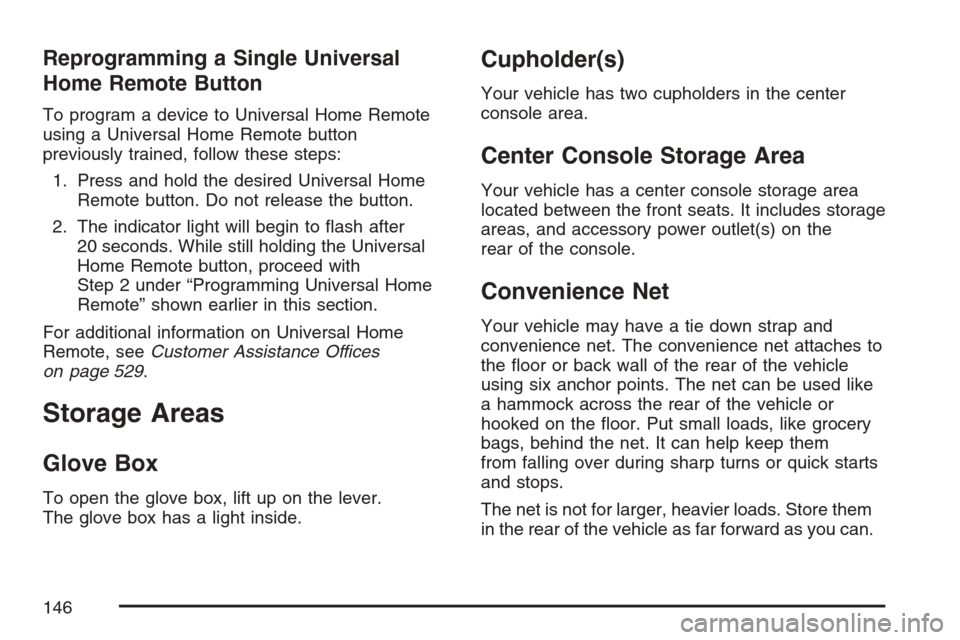
Reprogramming a Single Universal
Home Remote Button
To program a device to Universal Home Remote
using a Universal Home Remote button
previously trained, follow these steps:
1. Press and hold the desired Universal Home
Remote button. Do not release the button.
2. The indicator light will begin to �ash after
20 seconds. While still holding the Universal
Home Remote button, proceed with
Step 2 under “Programming Universal Home
Remote” shown earlier in this section.
For additional information on Universal Home
Remote, seeCustomer Assistance Offices
on page 529.
Storage Areas
Glove Box
To open the glove box, lift up on the lever.
The glove box has a light inside.
Cupholder(s)
Your vehicle has two cupholders in the center
console area.
Center Console Storage Area
Your vehicle has a center console storage area
located between the front seats. It includes storage
areas, and accessory power outlet(s) on the
rear of the console.
Convenience Net
Your vehicle may have a tie down strap and
convenience net. The convenience net attaches to
the �oor or back wall of the rear of the vehicle
using six anchor points. The net can be used like
a hammock across the rear of the vehicle or
hooked on the �oor. Put small loads, like grocery
bags, behind the net. It can help keep them
from falling over during sharp turns or quick starts
and stops.
The net is not for larger, heavier loads. Store them
in the rear of the vehicle as far forward as you can.
146
Page 148 of 560

Anti-Pinch:If an object is in the path of the
sunroof while it is closing, the anti-pinch feature
will detect the object and stop the sunroof
from closing at the point of the obstruction. The
sunroof will then return to the full-open or
vent position. To close the sunroof once it has
re-opened, refer to the two options previously
described under the “Close” feature instructions.
Vehicle Personalization
Your vehicle has personalization that allows you to
program certain features to a preferred setting
for up to two drivers. The back of the keyless
access transmitters are labelled 1 or 2. Additional
keyless access transmitters programmed to
the vehicle, as 3 and/or 4, do not have a number
on the back and are not capable of being
personalized. The number of programmable
features varies depending upon which vehicle
options are purchased.
On all vehicles, features such as climate control
settings, radio and XM™ preset settings, exterior
lighting at unlock and remote lock unlock
con�rmation, and language have already been
programmed for your convenience. Your vehicle
also has an automatic door locking featurethat is always on. You cannot turn the automatic
door locking feature off. SeeProgrammable
Automatic Door Locks on page 99.
Some vehicles have additional features that can
be programmed including the seat, steering
column, and outside rearview mirror position.
If your vehicle has the base audio system,
the following information explains the vehicle
personalization on your vehicle.
If your vehicle has the Navigation system, see
“Personalization” in the Index of the Navigation
System manual for information on vehicle
personalization.
If your vehicle has the ability to program additional
personalization features, the driver’s preferences
are recalled by pressing any button on the keyless
access transmitter, 1 or 2, by selecting
Driver 1 or 2 on the radio display, or when a valid
keyless access transmitter is detected upon
opening the driver’s door.
If more than one valid keyless access transmitter
is detected upon opening the driver’s door, the
driver preferences for the lowest driver number will
be recalled.
148