service CADILLAC STS 2008 1.G Owner's Manual
[x] Cancel search | Manufacturer: CADILLAC, Model Year: 2008, Model line: STS, Model: CADILLAC STS 2008 1.GPages: 500, PDF Size: 5.81 MB
Page 185 of 500
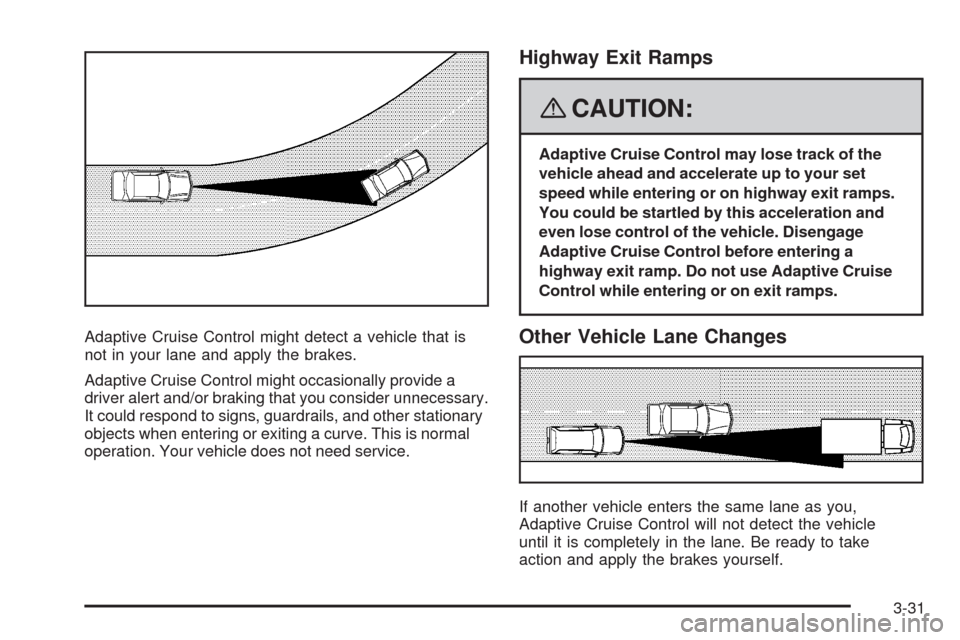
Adaptive Cruise Control might detect a vehicle that is
not in your lane and apply the brakes.
Adaptive Cruise Control might occasionally provide a
driver alert and/or braking that you consider unnecessary.
It could respond to signs, guardrails, and other stationary
objects when entering or exiting a curve. This is normal
operation. Your vehicle does not need service.
Highway Exit Ramps
{CAUTION:
Adaptive Cruise Control may lose track of the
vehicle ahead and accelerate up to your set
speed while entering or on highway exit ramps.
You could be startled by this acceleration and
even lose control of the vehicle. Disengage
Adaptive Cruise Control before entering a
highway exit ramp. Do not use Adaptive Cruise
Control while entering or on exit ramps.
Other Vehicle Lane Changes
If another vehicle enters the same lane as you,
Adaptive Cruise Control will not detect the vehicle
until it is completely in the lane. Be ready to take
action and apply the brakes yourself.
3-31
Page 186 of 500
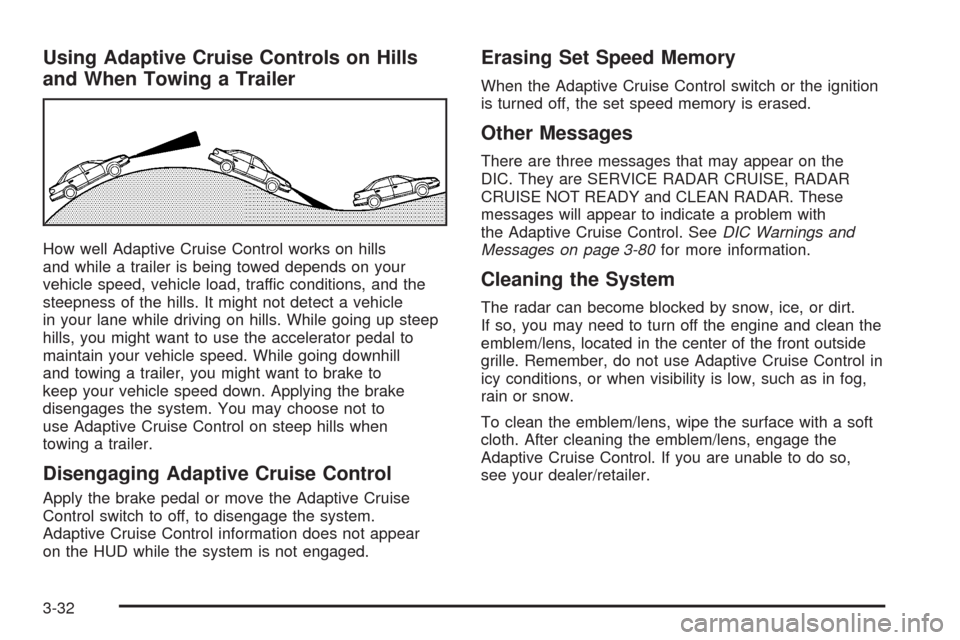
Using Adaptive Cruise Controls on Hills
and When Towing a Trailer
How well Adaptive Cruise Control works on hills
and while a trailer is being towed depends on your
vehicle speed, vehicle load, traffic conditions, and the
steepness of the hills. It might not detect a vehicle
in your lane while driving on hills. While going up steep
hills, you might want to use the accelerator pedal to
maintain your vehicle speed. While going downhill
and towing a trailer, you might want to brake to
keep your vehicle speed down. Applying the brake
disengages the system. You may choose not to
use Adaptive Cruise Control on steep hills when
towing a trailer.
Disengaging Adaptive Cruise Control
Apply the brake pedal or move the Adaptive Cruise
Control switch to off, to disengage the system.
Adaptive Cruise Control information does not appear
on the HUD while the system is not engaged.
Erasing Set Speed Memory
When the Adaptive Cruise Control switch or the ignition
is turned off, the set speed memory is erased.
Other Messages
There are three messages that may appear on the
DIC. They are SERVICE RADAR CRUISE, RADAR
CRUISE NOT READY and CLEAN RADAR. These
messages will appear to indicate a problem with
the Adaptive Cruise Control. SeeDIC Warnings and
Messages on page 3-80for more information.
Cleaning the System
The radar can become blocked by snow, ice, or dirt.
If so, you may need to turn off the engine and clean the
emblem/lens, located in the center of the front outside
grille. Remember, do not use Adaptive Cruise Control in
icy conditions, or when visibility is low, such as in fog,
rain or snow.
To clean the emblem/lens, wipe the surface with a soft
cloth. After cleaning the emblem/lens, engage the
Adaptive Cruise Control. If you are unable to do so,
see your dealer/retailer.
3-32
Page 197 of 500
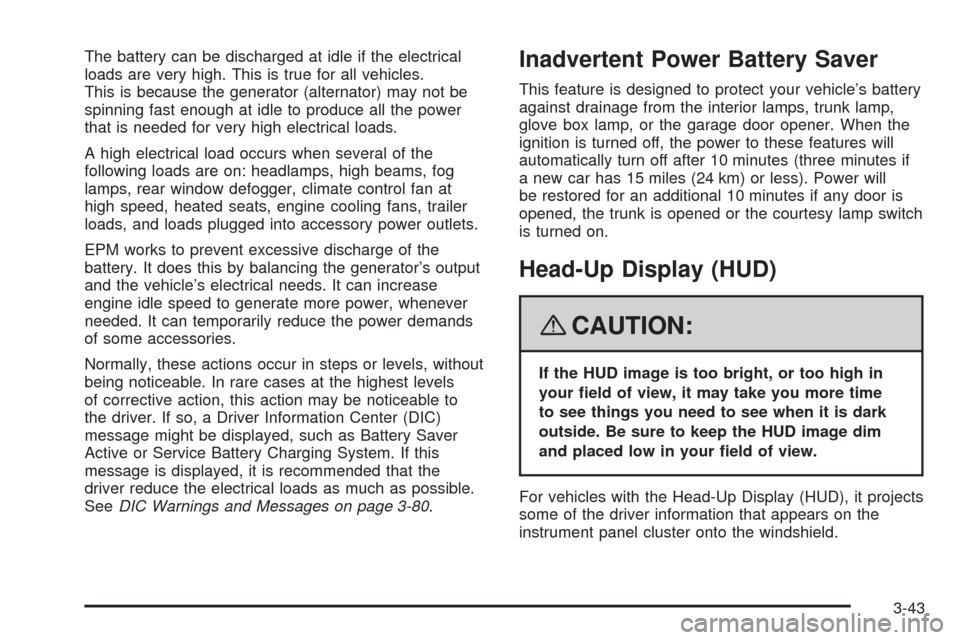
The battery can be discharged at idle if the electrical
loads are very high. This is true for all vehicles.
This is because the generator (alternator) may not be
spinning fast enough at idle to produce all the power
that is needed for very high electrical loads.
A high electrical load occurs when several of the
following loads are on: headlamps, high beams, fog
lamps, rear window defogger, climate control fan at
high speed, heated seats, engine cooling fans, trailer
loads, and loads plugged into accessory power outlets.
EPM works to prevent excessive discharge of the
battery. It does this by balancing the generator’s output
and the vehicle’s electrical needs. It can increase
engine idle speed to generate more power, whenever
needed. It can temporarily reduce the power demands
of some accessories.
Normally, these actions occur in steps or levels, without
being noticeable. In rare cases at the highest levels
of corrective action, this action may be noticeable to
the driver. If so, a Driver Information Center (DIC)
message might be displayed, such as Battery Saver
Active or Service Battery Charging System. If this
message is displayed, it is recommended that the
driver reduce the electrical loads as much as possible.
SeeDIC Warnings and Messages on page 3-80.Inadvertent Power Battery Saver
This feature is designed to protect your vehicle’s battery
against drainage from the interior lamps, trunk lamp,
glove box lamp, or the garage door opener. When the
ignition is turned off, the power to these features will
automatically turn off after 10 minutes (three minutes if
a new car has 15 miles (24 km) or less). Power will
be restored for an additional 10 minutes if any door is
opened, the trunk is opened or the courtesy lamp switch
is turned on.
Head-Up Display (HUD)
{CAUTION:
If the HUD image is too bright, or too high in
your �eld of view, it may take you more time
to see things you need to see when it is dark
outside. Be sure to keep the HUD image dim
and placed low in your �eld of view.
For vehicles with the Head-Up Display (HUD), it projects
some of the driver information that appears on the
instrument panel cluster onto the windshield.
3-43
Page 210 of 500
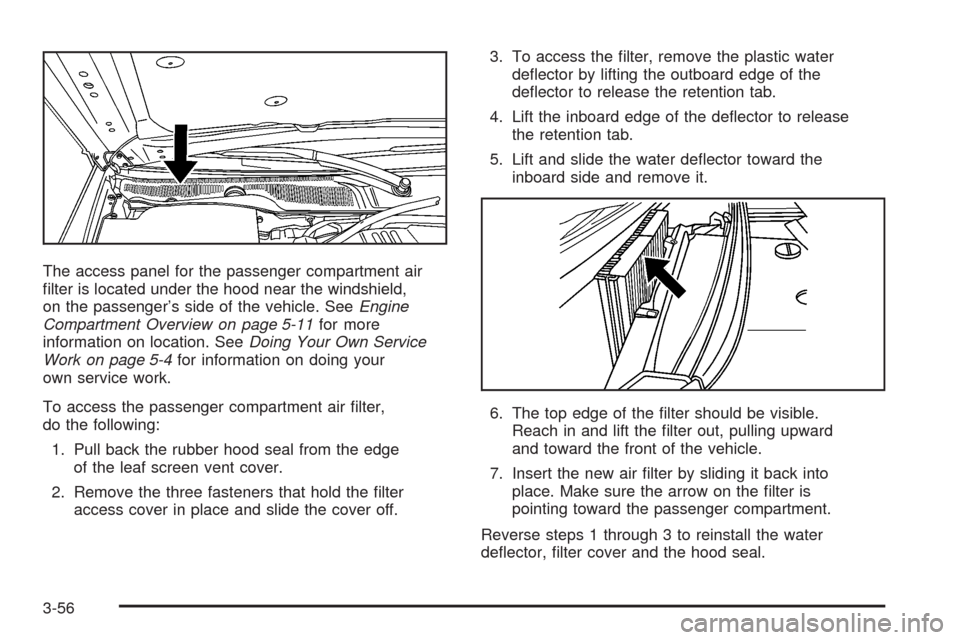
The access panel for the passenger compartment air
�lter is located under the hood near the windshield,
on the passenger’s side of the vehicle. SeeEngine
Compartment Overview on page 5-11for more
information on location. SeeDoing Your Own Service
Work on page 5-4for information on doing your
own service work.
To access the passenger compartment air �lter,
do the following:
1. Pull back the rubber hood seal from the edge
of the leaf screen vent cover.
2. Remove the three fasteners that hold the �lter
access cover in place and slide the cover off.3. To access the �lter, remove the plastic water
de�ector by lifting the outboard edge of the
de�ector to release the retention tab.
4. Lift the inboard edge of the de�ector to release
the retention tab.
5. Lift and slide the water de�ector toward the
inboard side and remove it.
6. The top edge of the �lter should be visible.
Reach in and lift the �lter out, pulling upward
and toward the front of the vehicle.
7. Insert the new air �lter by sliding it back into
place. Make sure the arrow on the �lter is
pointing toward the passenger compartment.
Reverse steps 1 through 3 to reinstall the water
de�ector, �lter cover and the hood seal.
3-56
Page 214 of 500
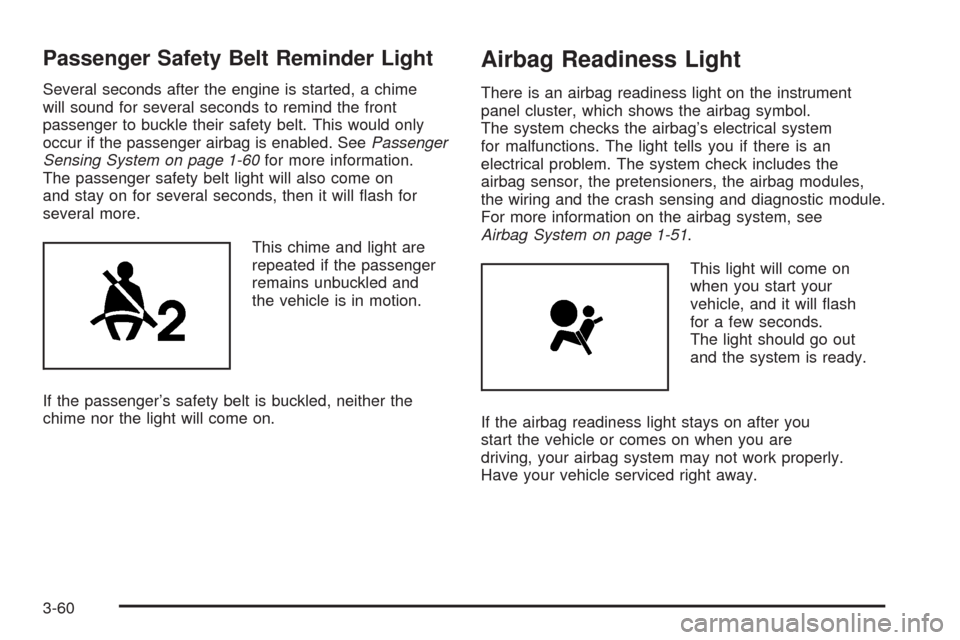
Passenger Safety Belt Reminder Light
Several seconds after the engine is started, a chime
will sound for several seconds to remind the front
passenger to buckle their safety belt. This would only
occur if the passenger airbag is enabled. SeePassenger
Sensing System on page 1-60for more information.
The passenger safety belt light will also come on
and stay on for several seconds, then it will �ash for
several more.
This chime and light are
repeated if the passenger
remains unbuckled and
the vehicle is in motion.
If the passenger’s safety belt is buckled, neither the
chime nor the light will come on.
Airbag Readiness Light
There is an airbag readiness light on the instrument
panel cluster, which shows the airbag symbol.
The system checks the airbag’s electrical system
for malfunctions. The light tells you if there is an
electrical problem. The system check includes the
airbag sensor, the pretensioners, the airbag modules,
the wiring and the crash sensing and diagnostic module.
For more information on the airbag system, see
Airbag System on page 1-51.
This light will come on
when you start your
vehicle, and it will �ash
for a few seconds.
The light should go out
and the system is ready.
If the airbag readiness light stays on after you
start the vehicle or comes on when you are
driving, your airbag system may not work properly.
Have your vehicle serviced right away.
3-60
Page 215 of 500
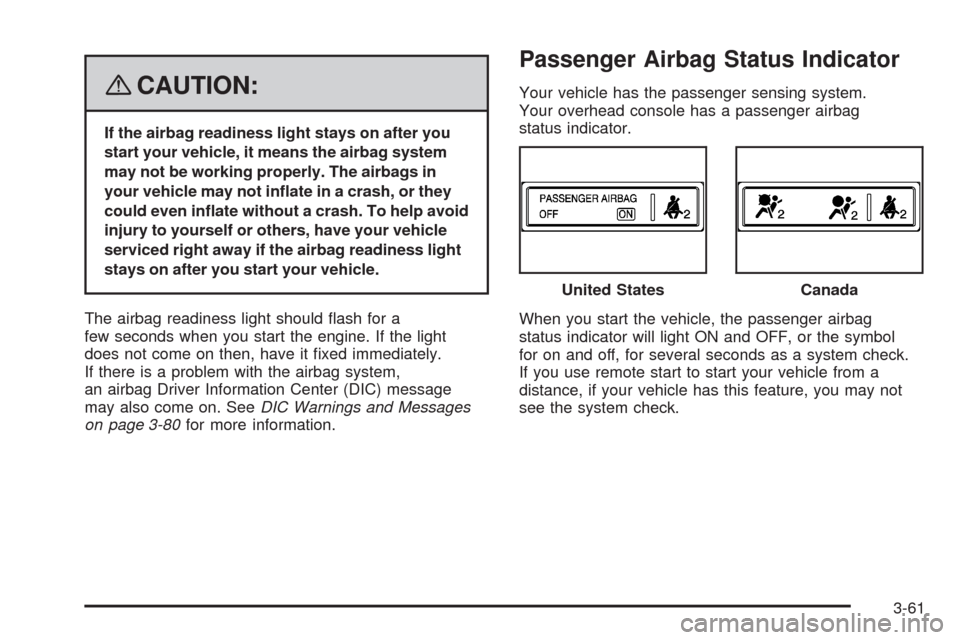
{CAUTION:
If the airbag readiness light stays on after you
start your vehicle, it means the airbag system
may not be working properly. The airbags in
your vehicle may not in�ate in a crash, or they
could even in�ate without a crash. To help avoid
injury to yourself or others, have your vehicle
serviced right away if the airbag readiness light
stays on after you start your vehicle.
The airbag readiness light should �ash for a
few seconds when you start the engine. If the light
does not come on then, have it �xed immediately.
If there is a problem with the airbag system,
an airbag Driver Information Center (DIC) message
may also come on. SeeDIC Warnings and Messages
on page 3-80for more information.
Passenger Airbag Status Indicator
Your vehicle has the passenger sensing system.
Your overhead console has a passenger airbag
status indicator.
When you start the vehicle, the passenger airbag
status indicator will light ON and OFF, or the symbol
for on and off, for several seconds as a system check.
If you use remote start to start your vehicle from a
distance, if your vehicle has this feature, you may not
see the system check.United States
Canada
3-61
Page 217 of 500
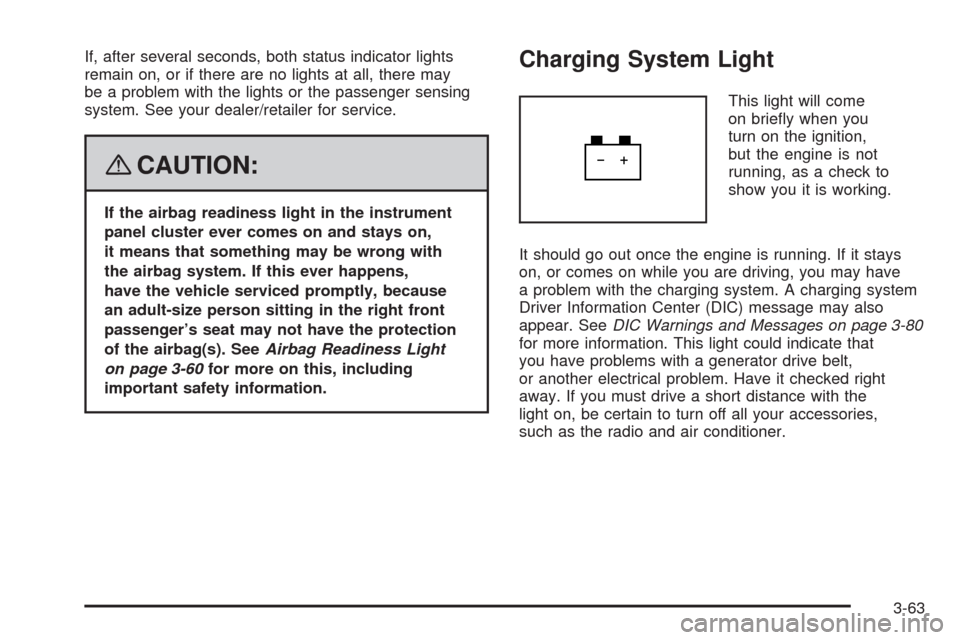
If, after several seconds, both status indicator lights
remain on, or if there are no lights at all, there may
be a problem with the lights or the passenger sensing
system. See your dealer/retailer for service.
{CAUTION:
If the airbag readiness light in the instrument
panel cluster ever comes on and stays on,
it means that something may be wrong with
the airbag system. If this ever happens,
have the vehicle serviced promptly, because
an adult-size person sitting in the right front
passenger’s seat may not have the protection
of the airbag(s). SeeAirbag Readiness Light
on page 3-60for more on this, including
important safety information.
Charging System Light
This light will come
on brie�y when you
turn on the ignition,
but the engine is not
running, as a check to
show you it is working.
It should go out once the engine is running. If it stays
on, or comes on while you are driving, you may have
a problem with the charging system. A charging system
Driver Information Center (DIC) message may also
appear. SeeDIC Warnings and Messages on page 3-80
for more information. This light could indicate that
you have problems with a generator drive belt,
or another electrical problem. Have it checked right
away. If you must drive a short distance with the
light on, be certain to turn off all your accessories,
such as the radio and air conditioner.
3-63
Page 218 of 500
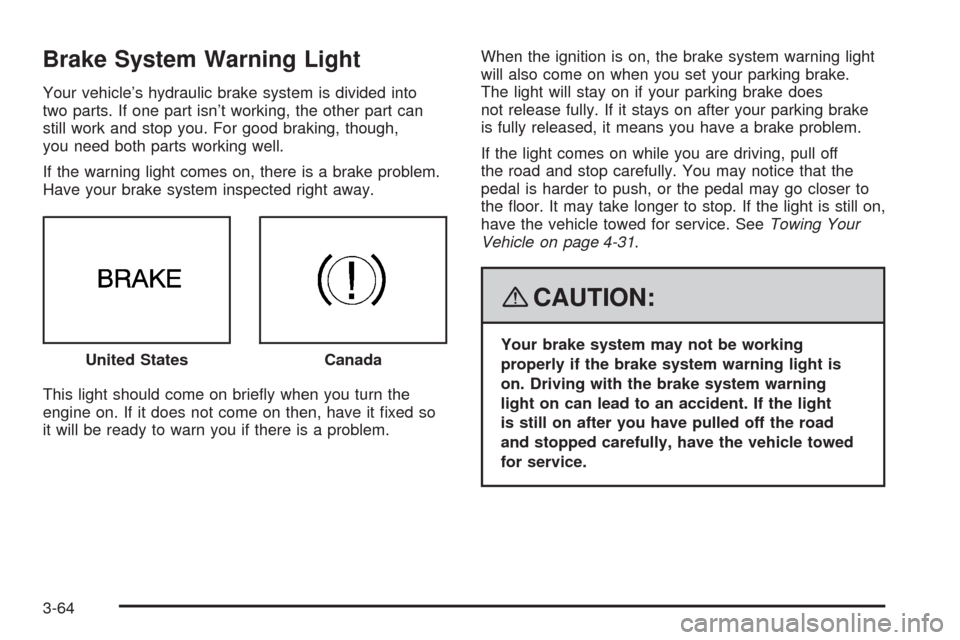
Brake System Warning Light
Your vehicle’s hydraulic brake system is divided into
two parts. If one part isn’t working, the other part can
still work and stop you. For good braking, though,
you need both parts working well.
If the warning light comes on, there is a brake problem.
Have your brake system inspected right away.
This light should come on brie�y when you turn the
engine on. If it does not come on then, have it �xed so
it will be ready to warn you if there is a problem.When the ignition is on, the brake system warning light
will also come on when you set your parking brake.
The light will stay on if your parking brake does
not release fully. If it stays on after your parking brake
is fully released, it means you have a brake problem.
If the light comes on while you are driving, pull off
the road and stop carefully. You may notice that the
pedal is harder to push, or the pedal may go closer to
the �oor. It may take longer to stop. If the light is still on,
have the vehicle towed for service. SeeTowing Your
Vehicle on page 4-31.
{CAUTION:
Your brake system may not be working
properly if the brake system warning light is
on. Driving with the brake system warning
light on can lead to an accident. If the light
is still on after you have pulled off the road
and stopped carefully, have the vehicle towed
for service. United StatesCanada
3-64
Page 219 of 500
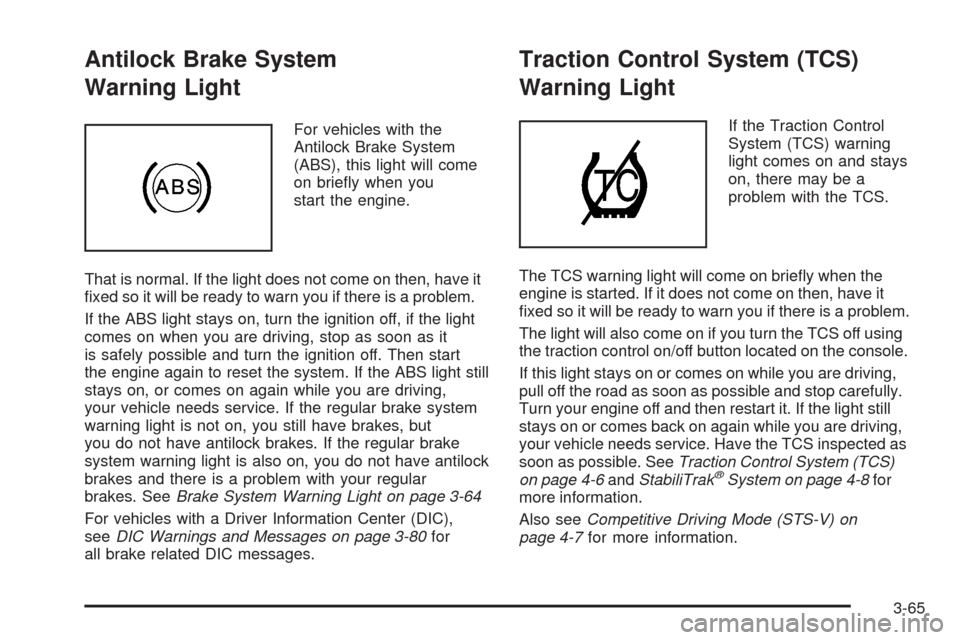
Antilock Brake System
Warning Light
For vehicles with the
Antilock Brake System
(ABS), this light will come
on brie�y when you
start the engine.
That is normal. If the light does not come on then, have it
�xed so it will be ready to warn you if there is a problem.
If the ABS light stays on, turn the ignition off, if the light
comes on when you are driving, stop as soon as it
is safely possible and turn the ignition off. Then start
the engine again to reset the system. If the ABS light still
stays on, or comes on again while you are driving,
your vehicle needs service. If the regular brake system
warning light is not on, you still have brakes, but
you do not have antilock brakes. If the regular brake
system warning light is also on, you do not have antilock
brakes and there is a problem with your regular
brakes. SeeBrake System Warning Light on page 3-64
For vehicles with a Driver Information Center (DIC),
seeDIC Warnings and Messages on page 3-80for
all brake related DIC messages.
Traction Control System (TCS)
Warning Light
If the Traction Control
System (TCS) warning
light comes on and stays
on, there may be a
problem with the TCS.
The TCS warning light will come on brie�y when the
engine is started. If it does not come on then, have it
�xed so it will be ready to warn you if there is a problem.
The light will also come on if you turn the TCS off using
the traction control on/off button located on the console.
If this light stays on or comes on while you are driving,
pull off the road as soon as possible and stop carefully.
Turn your engine off and then restart it. If the light still
stays on or comes back on again while you are driving,
your vehicle needs service. Have the TCS inspected as
soon as possible. SeeTraction Control System (TCS)
on page 4-6andStabiliTrak
®System on page 4-8for
more information.
Also seeCompetitive Driving Mode (STS-V) on
page 4-7for more information.
3-65
Page 222 of 500
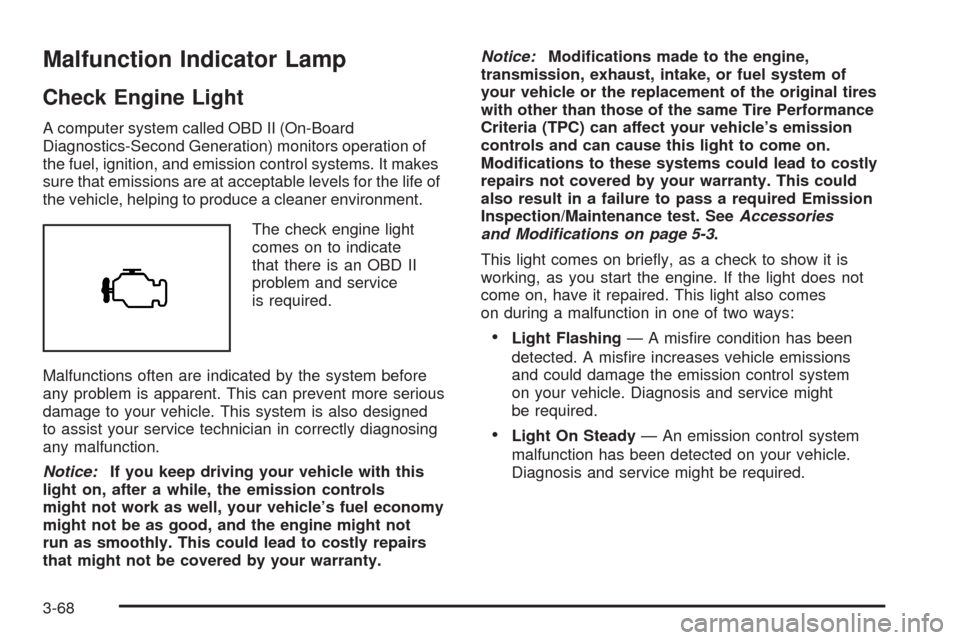
Malfunction Indicator Lamp
Check Engine Light
A computer system called OBD II (On-Board
Diagnostics-Second Generation) monitors operation of
the fuel, ignition, and emission control systems. It makes
sure that emissions are at acceptable levels for the life of
the vehicle, helping to produce a cleaner environment.
The check engine light
comes on to indicate
that there is an OBD II
problem and service
is required.
Malfunctions often are indicated by the system before
any problem is apparent. This can prevent more serious
damage to your vehicle. This system is also designed
to assist your service technician in correctly diagnosing
any malfunction.
Notice:If you keep driving your vehicle with this
light on, after a while, the emission controls
might not work as well, your vehicle’s fuel economy
might not be as good, and the engine might not
run as smoothly. This could lead to costly repairs
that might not be covered by your warranty.Notice:Modi�cations made to the engine,
transmission, exhaust, intake, or fuel system of
your vehicle or the replacement of the original tires
with other than those of the same Tire Performance
Criteria (TPC) can affect your vehicle’s emission
controls and can cause this light to come on.
Modi�cations to these systems could lead to costly
repairs not covered by your warranty. This could
also result in a failure to pass a required Emission
Inspection/Maintenance test. SeeAccessories
and Modifications on page 5-3.
This light comes on brie�y, as a check to show it is
working, as you start the engine. If the light does not
come on, have it repaired. This light also comes
on during a malfunction in one of two ways:
Light Flashing— A mis�re condition has been
detected. A mis�re increases vehicle emissions
and could damage the emission control system
on your vehicle. Diagnosis and service might
be required.
Light On Steady— An emission control system
malfunction has been detected on your vehicle.
Diagnosis and service might be required.
3-68