service CADILLAC STS 2008 1.G Workshop Manual
[x] Cancel search | Manufacturer: CADILLAC, Model Year: 2008, Model line: STS, Model: CADILLAC STS 2008 1.GPages: 500, PDF Size: 5.81 MB
Page 288 of 500
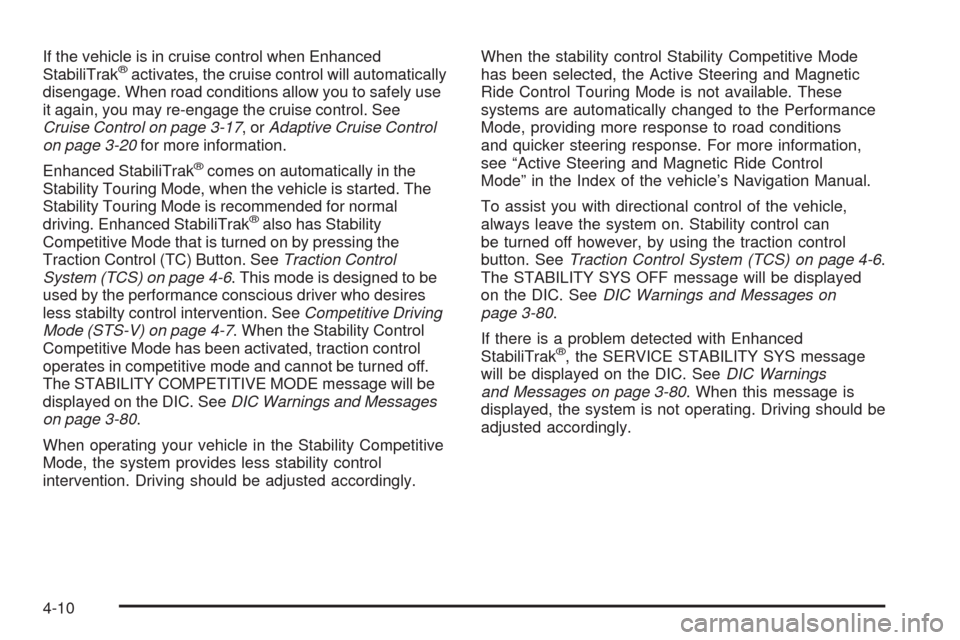
If the vehicle is in cruise control when Enhanced
StabiliTrak®activates, the cruise control will automatically
disengage. When road conditions allow you to safely use
it again, you may re-engage the cruise control. See
Cruise Control on page 3-17,orAdaptive Cruise Control
on page 3-20for more information.
Enhanced StabiliTrak
®comes on automatically in the
Stability Touring Mode, when the vehicle is started. The
Stability Touring Mode is recommended for normal
driving. Enhanced StabiliTrak
®also has Stability
Competitive Mode that is turned on by pressing the
Traction Control (TC) Button. SeeTraction Control
System (TCS) on page 4-6. This mode is designed to be
used by the performance conscious driver who desires
less stabilty control intervention. SeeCompetitive Driving
Mode (STS-V) on page 4-7. When the Stability Control
Competitive Mode has been activated, traction control
operates in competitive mode and cannot be turned off.
The STABILITY COMPETITIVE MODE message will be
displayed on the DIC. SeeDIC Warnings and Messages
on page 3-80.
When operating your vehicle in the Stability Competitive
Mode, the system provides less stability control
intervention. Driving should be adjusted accordingly.When the stability control Stability Competitive Mode
has been selected, the Active Steering and Magnetic
Ride Control Touring Mode is not available. These
systems are automatically changed to the Performance
Mode, providing more response to road conditions
and quicker steering response. For more information,
see “Active Steering and Magnetic Ride Control
Mode” in the Index of the vehicle’s Navigation Manual.
To assist you with directional control of the vehicle,
always leave the system on. Stability control can
be turned off however, by using the traction control
button. SeeTraction Control System (TCS) on page 4-6.
The STABILITY SYS OFF message will be displayed
on the DIC. SeeDIC Warnings and Messages on
page 3-80.
If there is a problem detected with Enhanced
StabiliTrak
®, the SERVICE STABILITY SYS message
will be displayed on the DIC. SeeDIC Warnings
and Messages on page 3-80. When this message is
displayed, the system is not operating. Driving should be
adjusted accordingly.
4-10
Page 289 of 500
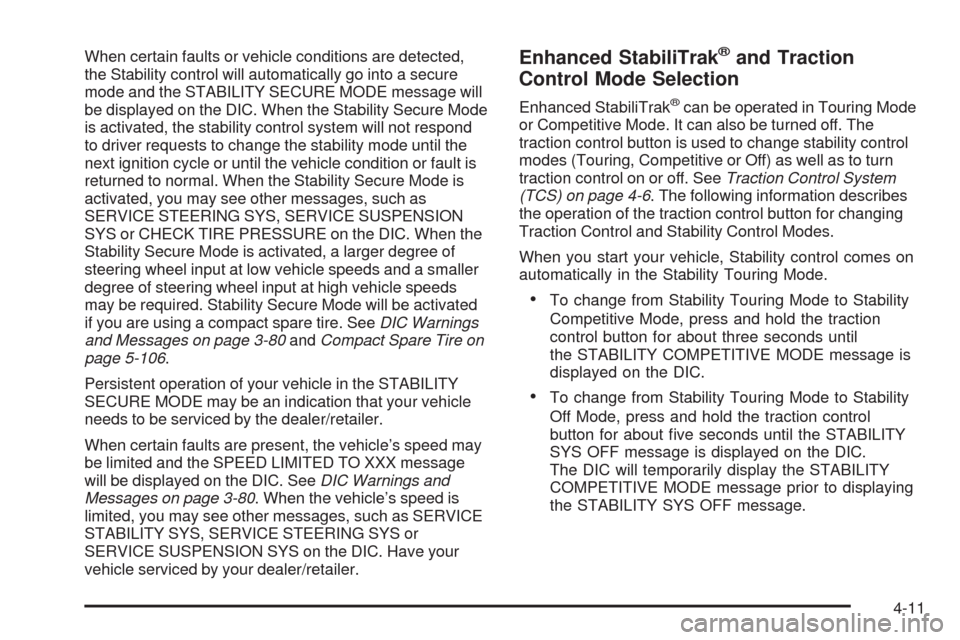
When certain faults or vehicle conditions are detected,
the Stability control will automatically go into a secure
mode and the STABILITY SECURE MODE message will
be displayed on the DIC. When the Stability Secure Mode
is activated, the stability control system will not respond
to driver requests to change the stability mode until the
next ignition cycle or until the vehicle condition or fault is
returned to normal. When the Stability Secure Mode is
activated, you may see other messages, such as
SERVICE STEERING SYS, SERVICE SUSPENSION
SYS or CHECK TIRE PRESSURE on the DIC. When the
Stability Secure Mode is activated, a larger degree of
steering wheel input at low vehicle speeds and a smaller
degree of steering wheel input at high vehicle speeds
may be required. Stability Secure Mode will be activated
if you are using a compact spare tire. SeeDIC Warnings
and Messages on page 3-80andCompact Spare Tire on
page 5-106.
Persistent operation of your vehicle in the STABILITY
SECURE MODE may be an indication that your vehicle
needs to be serviced by the dealer/retailer.
When certain faults are present, the vehicle’s speed may
be limited and the SPEED LIMITED TO XXX message
will be displayed on the DIC. SeeDIC Warnings and
Messages on page 3-80. When the vehicle’s speed is
limited, you may see other messages, such as SERVICE
STABILITY SYS, SERVICE STEERING SYS or
SERVICE SUSPENSION SYS on the DIC. Have your
vehicle serviced by your dealer/retailer.Enhanced StabiliTrak®and Traction
Control Mode Selection
Enhanced StabiliTrak®can be operated in Touring Mode
or Competitive Mode. It can also be turned off. The
traction control button is used to change stability control
modes (Touring, Competitive or Off) as well as to turn
traction control on or off. SeeTraction Control System
(TCS) on page 4-6. The following information describes
the operation of the traction control button for changing
Traction Control and Stability Control Modes.
When you start your vehicle, Stability control comes on
automatically in the Stability Touring Mode.
To change from Stability Touring Mode to Stability
Competitive Mode, press and hold the traction
control button for about three seconds until
the STABILITY COMPETITIVE MODE message is
displayed on the DIC.
To change from Stability Touring Mode to Stability
Off Mode, press and hold the traction control
button for about �ve seconds until the STABILITY
SYS OFF message is displayed on the DIC.
The DIC will temporarily display the STABILITY
COMPETITIVE MODE message prior to displaying
the STABILITY SYS OFF message.
4-11
Page 291 of 500

All-Wheel Drive (AWD) System
If your vehicle has this feature, engine power is sent to
all four wheels all the time. This is like four-wheel
drive, but it is fully automatic.
Steering
Power Steering
If you lose power steering assist because the engine
stops or the system is not functioning, you can steer but
it will take much more effort.
Speed Variable Assist Steering
Your vehicle has a steering system that continuously
adjusts the effort you feel when steering at all vehicle
speeds. It provides ease when parking, yet a �rm, solid
feel at highway speeds.
Active Steering
All-wheel-drive vehicles with the Active Steering with
Enhanced StabiliTrak®option have an electronically
controlled active steering system. The active steering
system uses the steering actuator to automatically adjust
the front road wheel turning angle based on vehicle
speed and how much you turn the steering wheel. Thissystem reduces steering effort at low speeds, improves
steering feel at moderate speeds, and reduces
steering sensitivity at higher speeds.
During some operating conditions, the active steering
might deactivate to protect the system from damage.
You might notice that the center position of the steering
wheel is changed. Unless there is a SERVICE
STEERING SYS message, the system will return to
normal operation as soon as the condition ceases,
usually within a very short period of time.
At low speeds, the active steering system requires less
movement of the steering wheel to change vehicle
direction than the normal power steering system. Adjust
your driving accordingly.
When certain steering faults are present, the active
steering deactivates and vehicle speed might be limited.
The SERVICE STEERING SYS and SPEED LIMITED
TO XXX messages will be displayed. SeeDIC Warnings
and Messages on page 3-80. The normal power
steering system is still operational. You might notice that
the center position of the steering wheel is changed
and that more steering effort at low speeds and
less steering effort at high speeds is required. You can
continue to drive your vehicle with normal power
steering but you should have your dealer/retailer inspect
the steering system as soon as possible in order to
have the problem corrected and the steering wheel
position centered.
4-13
Page 298 of 500
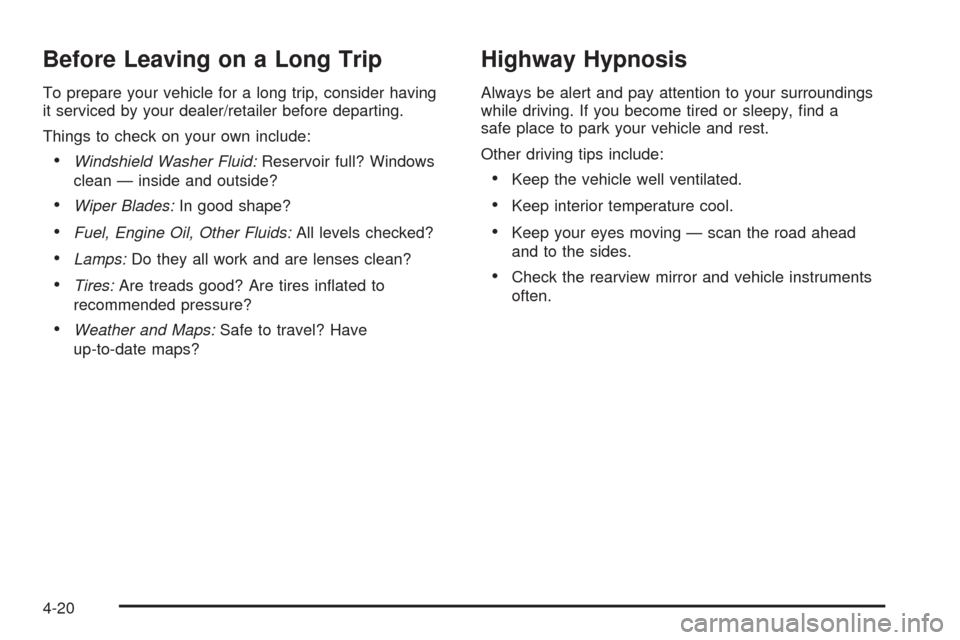
Before Leaving on a Long Trip
To prepare your vehicle for a long trip, consider having
it serviced by your dealer/retailer before departing.
Things to check on your own include:
Windshield Washer Fluid:Reservoir full? Windows
clean — inside and outside?
Wiper Blades:In good shape?
Fuel, Engine Oil, Other Fluids:All levels checked?
Lamps:Do they all work and are lenses clean?
Tires:Are treads good? Are tires in�ated to
recommended pressure?
Weather and Maps:Safe to travel? Have
up-to-date maps?
Highway Hypnosis
Always be alert and pay attention to your surroundings
while driving. If you become tired or sleepy, �nd a
safe place to park your vehicle and rest.
Other driving tips include:
Keep the vehicle well ventilated.
Keep interior temperature cool.
Keep your eyes moving — scan the road ahead
and to the sides.
Check the rearview mirror and vehicle instruments
often.
4-20
Page 299 of 500
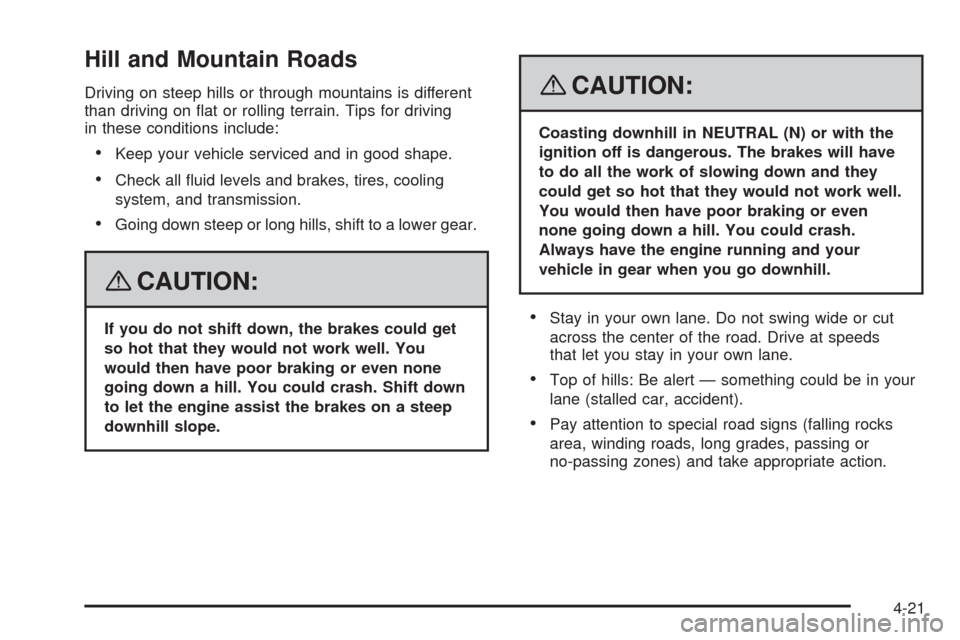
Hill and Mountain Roads
Driving on steep hills or through mountains is different
than driving on �at or rolling terrain. Tips for driving
in these conditions include:
Keep your vehicle serviced and in good shape.
Check all �uid levels and brakes, tires, cooling
system, and transmission.
Going down steep or long hills, shift to a lower gear.
{CAUTION:
If you do not shift down, the brakes could get
so hot that they would not work well. You
would then have poor braking or even none
going down a hill. You could crash. Shift down
to let the engine assist the brakes on a steep
downhill slope.
{CAUTION:
Coasting downhill in NEUTRAL (N) or with the
ignition off is dangerous. The brakes will have
to do all the work of slowing down and they
could get so hot that they would not work well.
You would then have poor braking or even
none going down a hill. You could crash.
Always have the engine running and your
vehicle in gear when you go downhill.
Stay in your own lane. Do not swing wide or cut
across the center of the road. Drive at speeds
that let you stay in your own lane.
Top of hills: Be alert — something could be in your
lane (stalled car, accident).
Pay attention to special road signs (falling rocks
area, winding roads, long grades, passing or
no-passing zones) and take appropriate action.
4-21
Page 309 of 500
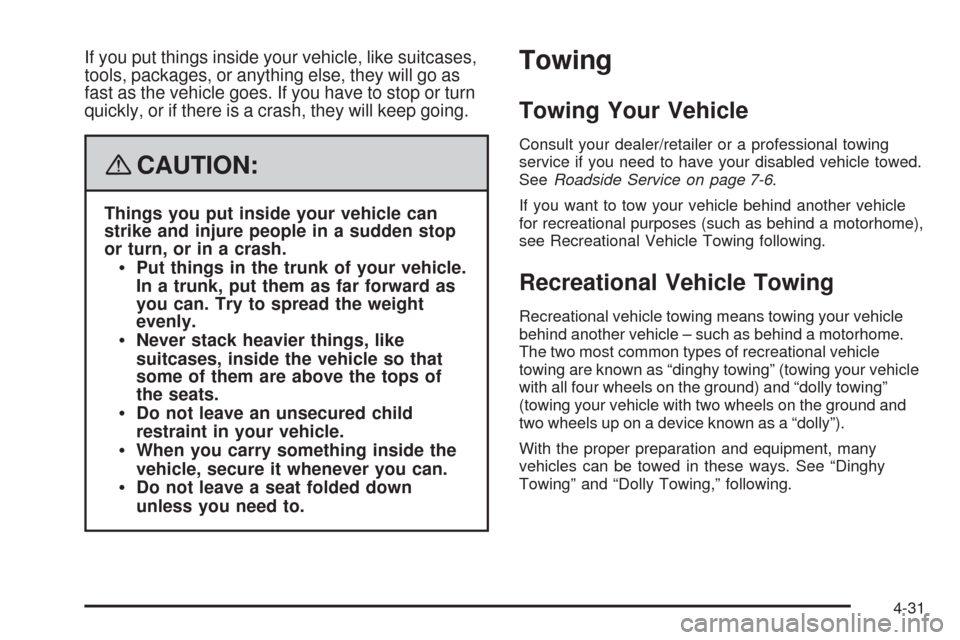
If you put things inside your vehicle, like suitcases,
tools, packages, or anything else, they will go as
fast as the vehicle goes. If you have to stop or turn
quickly, or if there is a crash, they will keep going.
{CAUTION:
Things you put inside your vehicle can
strike and injure people in a sudden stop
or turn, or in a crash.
Put things in the trunk of your vehicle.
In a trunk, put them as far forward as
you can. Try to spread the weight
evenly.
Never stack heavier things, like
suitcases, inside the vehicle so that
some of them are above the tops of
the seats.
Do not leave an unsecured child
restraint in your vehicle.
When you carry something inside the
vehicle, secure it whenever you can.
Do not leave a seat folded down
unless you need to.
Towing
Towing Your Vehicle
Consult your dealer/retailer or a professional towing
service if you need to have your disabled vehicle towed.
SeeRoadside Service on page 7-6.
If you want to tow your vehicle behind another vehicle
for recreational purposes (such as behind a motorhome),
see Recreational Vehicle Towing following.
Recreational Vehicle Towing
Recreational vehicle towing means towing your vehicle
behind another vehicle – such as behind a motorhome.
The two most common types of recreational vehicle
towing are known as “dinghy towing” (towing your vehicle
with all four wheels on the ground) and “dolly towing”
(towing your vehicle with two wheels on the ground and
two wheels up on a device known as a “dolly”).
With the proper preparation and equipment, many
vehicles can be towed in these ways. See “Dinghy
Towing” and “Dolly Towing,” following.
4-31
Page 318 of 500

3. When the wheel chocks are in place, release the
regular brakes until the chocks absorb the load.
4. Reapply the regular brakes. Then apply your
parking brake, and then shift to PARK (P).
5. Release the regular brakes.
When You Are Ready to Leave After
Parking on a Hill
1. Apply your regular brakes and hold the pedal down
while you:
Start your engine.
Shift into a gear.
Release the parking brake.
2. Let up on the brake pedal.
3. Drive slowly until the trailer is clear of the chocks.
4. Stop and have someone pick up and store the
chocks.
Maintenance When Trailer Towing
Your vehicle will need service more often when you’re
pulling a trailer. See the Maintenance Schedule for more
on this. Things that are especially important in trailer
operation are automatic transmission �uid (don’t over�ll),
engine oil, drive belt, cooling system and brake
system. Each of these is covered in this manual, and
the Index will help you �nd them quickly. If you’re
trailering, it’s a good idea to review this information
before you start your trip.
Check periodically to see that all hitch nuts and bolts
are tight.
Engine Cooling When Trailer Towing
Your cooling system may temporarily overheat during
severe operating conditions. SeeEngine Overheating on
page 5-29.
Towing a Trailer (Vehicles Without
Heavy Duty Cooling)
Vehicles without heavy duty cooling are neither designed
nor intended to tow a trailer.
4-40
Page 319 of 500
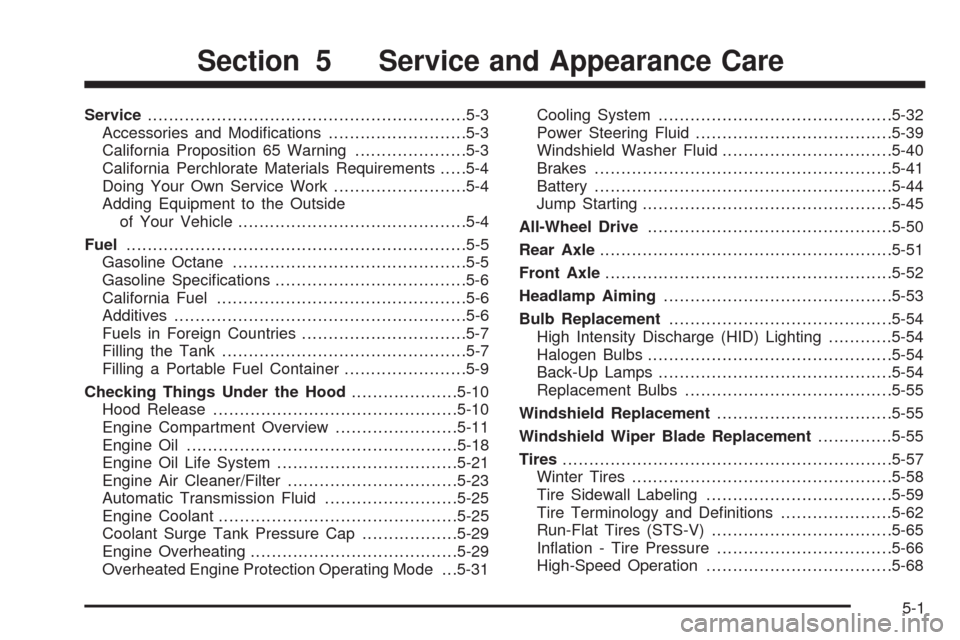
Service............................................................5-3
Accessories and Modi�cations..........................5-3
California Proposition 65 Warning.....................5-3
California Perchlorate Materials Requirements.....5-4
Doing Your Own Service Work.........................5-4
Adding Equipment to the Outside
of Your Vehicle...........................................5-4
Fuel................................................................5-5
Gasoline Octane............................................5-5
Gasoline Speci�cations....................................5-6
California Fuel...............................................5-6
Additives.......................................................5-6
Fuels in Foreign Countries...............................5-7
Filling the Tank..............................................5-7
Filling a Portable Fuel Container.......................5-9
Checking Things Under the Hood....................5-10
Hood Release..............................................5-10
Engine Compartment Overview.......................5-11
Engine Oil...................................................5-18
Engine Oil Life System..................................5-21
Engine Air Cleaner/Filter................................5-23
Automatic Transmission Fluid.........................5-25
Engine Coolant.............................................5-25
Coolant Surge Tank Pressure Cap..................5-29
Engine Overheating.......................................5-29
Overheated Engine Protection Operating Mode . . .5-31Cooling System............................................5-32
Power Steering Fluid.....................................5-39
Windshield Washer Fluid................................5-40
Brakes........................................................5-41
Battery........................................................5-44
Jump Starting...............................................5-45
All-Wheel Drive..............................................5-50
Rear Axle.......................................................5-51
Front Axle......................................................5-52
Headlamp Aiming...........................................5-53
Bulb Replacement..........................................5-54
High Intensity Discharge (HID) Lighting............5-54
Halogen Bulbs..............................................5-54
Back-Up Lamps............................................5-54
Replacement Bulbs.......................................5-55
Windshield Replacement.................................5-55
Windshield Wiper Blade Replacement..............5-55
Tires..............................................................5-57
Winter Tires.................................................5-58
Tire Sidewall Labeling...................................5-59
Tire Terminology and De�nitions.....................5-62
Run-Flat Tires (STS-V)..................................5-65
In�ation - Tire Pressure.................................5-66
High-Speed Operation...................................5-68
Section 5 Service and Appearance Care
5-1
Page 320 of 500
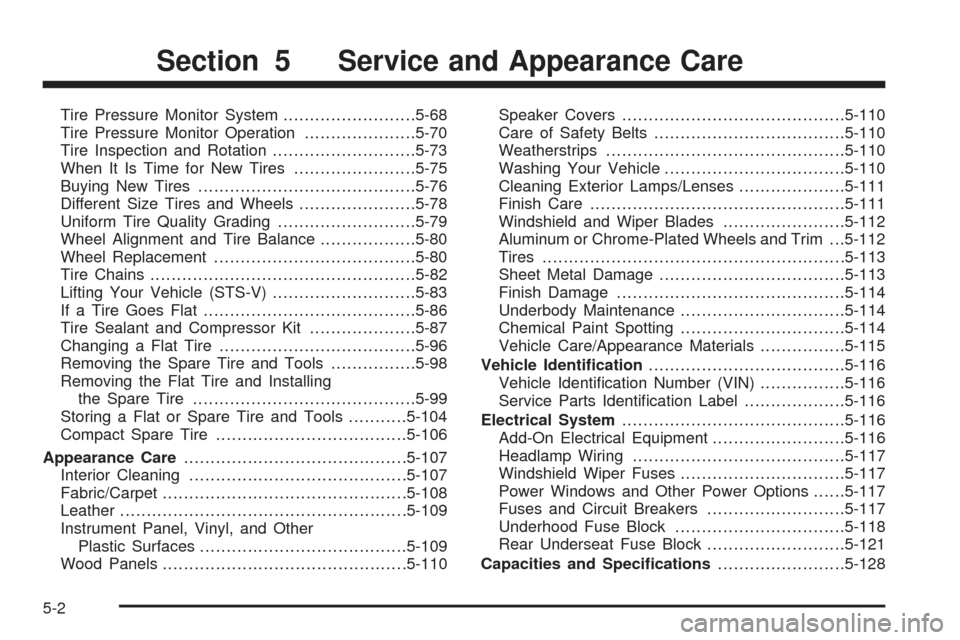
Tire Pressure Monitor System.........................5-68
Tire Pressure Monitor Operation.....................5-70
Tire Inspection and Rotation...........................5-73
When It Is Time for New Tires.......................5-75
Buying New Tires.........................................5-76
Different Size Tires and Wheels......................5-78
Uniform Tire Quality Grading..........................5-79
Wheel Alignment and Tire Balance..................5-80
Wheel Replacement......................................5-80
Tire Chains..................................................5-82
Lifting Your Vehicle (STS-V)...........................5-83
If a Tire Goes Flat........................................5-86
Tire Sealant and Compressor Kit....................5-87
Changing a Flat Tire.....................................5-96
Removing the Spare Tire and Tools................5-98
Removing the Flat Tire and Installing
the Spare Tire..........................................5-99
Storing a Flat or Spare Tire and Tools...........5-104
Compact Spare Tire....................................5-106
Appearance Care..........................................5-107
Interior Cleaning.........................................5-107
Fabric/Carpet..............................................5-108
Leather......................................................5-109
Instrument Panel, Vinyl, and Other
Plastic Surfaces.......................................5-109
Wood Panels..............................................5-110Speaker Covers..........................................5-110
Care of Safety Belts....................................5-110
Weatherstrips.............................................5-110
Washing Your Vehicle..................................5-110
Cleaning Exterior Lamps/Lenses....................5-111
Finish Care................................................5-111
Windshield and Wiper Blades.......................5-112
Aluminum or Chrome-Plated Wheels and Trim . . .5-112
Tires.........................................................5-113
Sheet Metal Damage...................................5-113
Finish Damage...........................................5-114
Underbody Maintenance...............................5-114
Chemical Paint Spotting...............................5-114
Vehicle Care/Appearance Materials................5-115
Vehicle Identi�cation.....................................5-116
Vehicle Identi�cation Number (VIN)................5-116
Service Parts Identi�cation Label...................5-116
Electrical System..........................................5-116
Add-On Electrical Equipment.........................5-116
Headlamp Wiring........................................5-117
Windshield Wiper Fuses...............................5-117
Power Windows and Other Power Options......5-117
Fuses and Circuit Breakers..........................5-117
Underhood Fuse Block................................5-118
Rear Underseat Fuse Block..........................5-121
Capacities and Speci�cations........................5-128
Section 5 Service and Appearance Care
5-2
Page 321 of 500

Service
For service and parts needs, visit your dealer/retailer.
You will receive genuine GM parts and GM-trained and
supported service people.
Genuine GM parts have one of these marks:
Accessories and Modi�cations
When non-dealer/non-retailer accessories are added to
your vehicle they can affect your vehicle’s performance
and safety, including such things as, airbags, braking,
stability, ride and handling, emissions systems,
aerodynamics, durability, and electronic systems like
antilock brakes, traction control and stability control.
Some of these accessories could even cause
malfunction or damage not covered by warranty.
GM Accessories are designed to complement and
function with other systems on your vehicle. Your
GM dealer/retailer can accessorize your vehicle using
genuine GM Accessories. When you go to your
GM dealer/retailer and ask for GM Accessories, you will
know that GM-trained and supported service technicians
will perform the work using genuine GM Accessories.
Also, seeAdding Equipment to Your Airbag-Equipped
Vehicle on page 1-65.
California Proposition 65 Warning
Most motor vehicles, including this one, contain and/or
emit chemicals known to the State of California to
cause cancer and birth defects or other reproductive
harm. Engine exhaust, many parts and systems
(including some inside the vehicle), many �uids, and
some component wear by-products contain and/or emit
these chemicals.
5-3