check engine CADILLAC STS 2009 1.G Owners Manual
[x] Cancel search | Manufacturer: CADILLAC, Model Year: 2009, Model line: STS, Model: CADILLAC STS 2009 1.GPages: 514, PDF Size: 2.73 MB
Page 83 of 514
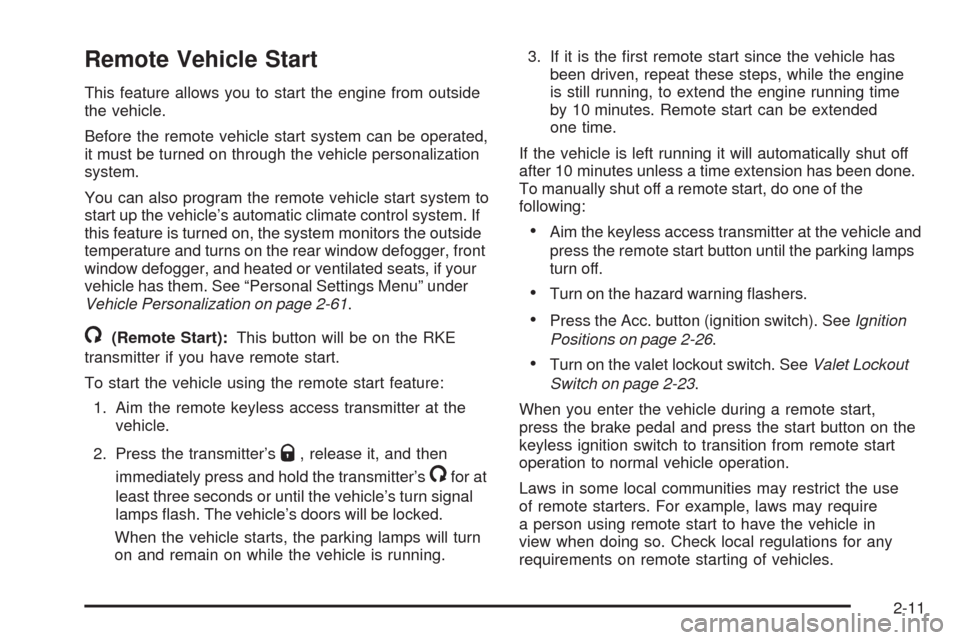
Remote Vehicle Start
This feature allows you to start the engine from outside
the vehicle.
Before the remote vehicle start system can be operated,
it must be turned on through the vehicle personalization
system.
You can also program the remote vehicle start system to
start up the vehicle’s automatic climate control system. If
this feature is turned on, the system monitors the outside
temperature and turns on the rear window defogger, front
window defogger, and heated or ventilated seats, if your
vehicle has them. See “Personal Settings Menu” under
Vehicle Personalization on page 2-61.
/(Remote Start):This button will be on the RKE
transmitter if you have remote start.
To start the vehicle using the remote start feature:
1. Aim the remote keyless access transmitter at the
vehicle.
2. Press the transmitter’s
Q, release it, and then
immediately press and hold the transmitter’s
/for at
least three seconds or until the vehicle’s turn signal
lamps �ash. The vehicle’s doors will be locked.
When the vehicle starts, the parking lamps will turn
on and remain on while the vehicle is running.3. If it is the �rst remote start since the vehicle has
been driven, repeat these steps, while the engine
is still running, to extend the engine running time
by 10 minutes. Remote start can be extended
one time.
If the vehicle is left running it will automatically shut off
after 10 minutes unless a time extension has been done.
To manually shut off a remote start, do one of the
following:
Aim the keyless access transmitter at the vehicle and
press the remote start button until the parking lamps
turn off.
Turn on the hazard warning �ashers.
Press the Acc. button (ignition switch). SeeIgnition
Positions on page 2-26.
Turn on the valet lockout switch. SeeValet Lockout
Switch on page 2-23.
When you enter the vehicle during a remote start,
press the brake pedal and press the start button on the
keyless ignition switch to transition from remote start
operation to normal vehicle operation.
Laws in some local communities may restrict the use
of remote starters. For example, laws may require
a person using remote start to have the vehicle in
view when doing so. Check local regulations for any
requirements on remote starting of vehicles.
2-11
Page 84 of 514

Do not use the remote start feature if your vehicle is low
on fuel. Your vehicle may run out of fuel.
The remote start feature provides two separate starts,
each with 10 minutes of engine running. If you press
the lock button and then hold the remote start button
on the keyless access transmitter again for at least
three seconds before the �rst 10 minutes of engine
running time has expired, 10 minutes is added to the
remaining minutes. For example, if the remote start is
initiated again after �ve minutes of the engine run time,
10 minutes is added and you now have 15 minutes with
the engine running. Once two remote starts or 20 minutes
of the engine running have been provided, the vehicle
must be started using the keyless access with pushbutton
start feature, if the engine needs to be restarted. See
Starting the Engine on page 2-27for more information
regarding the keyless ignition.The remote start feature will not operate if any of the
following occur:
The check engine light is displayed. See “Check
Engine Light” underMalfunction Indicator Lamp
on page 3-66.
The valet lockout switch is on.
The keyless access transmitter is in the vehicle.
The vehicle’s hood is open.
The vehicle personalization feature is not enabled.
An unauthorized vehicle entry or a vehicle theft
was attempted.
If your vehicle has the remote start feature, the keyless
access transmitter functions will have an increased
range of operation. However, the range may be
less while the vehicle is running.
There are other conditions which can affect the
performance of the transmitter, seeKeyless Access
System on page 2-4.
2-12
Page 97 of 514
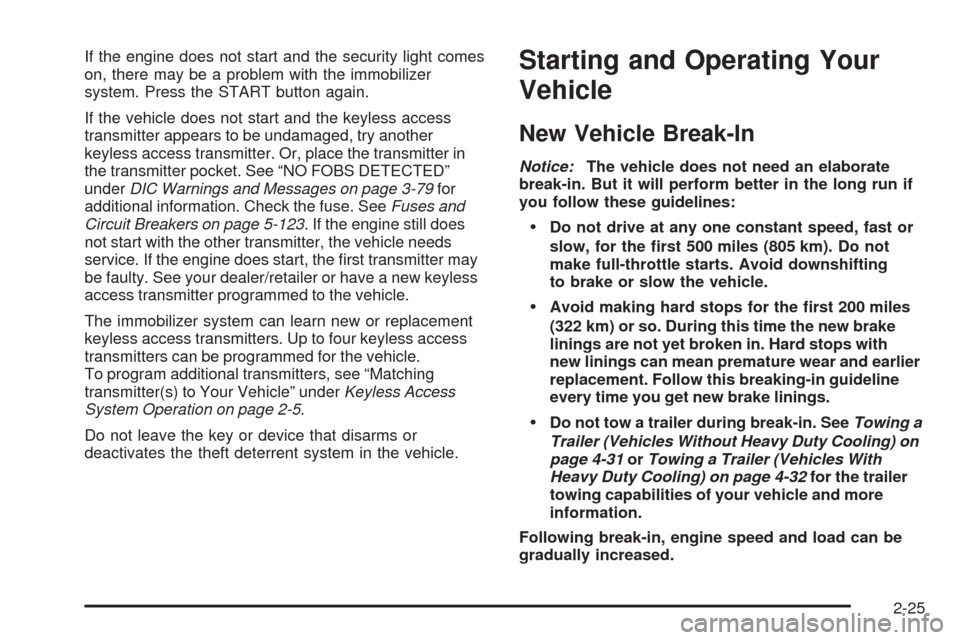
If the engine does not start and the security light comes
on, there may be a problem with the immobilizer
system. Press the START button again.
If the vehicle does not start and the keyless access
transmitter appears to be undamaged, try another
keyless access transmitter. Or, place the transmitter in
the transmitter pocket. See “NO FOBS DETECTED”
underDIC Warnings and Messages on page 3-79for
additional information. Check the fuse. SeeFuses and
Circuit Breakers on page 5-123. If the engine still does
not start with the other transmitter, the vehicle needs
service. If the engine does start, the �rst transmitter may
be faulty. See your dealer/retailer or have a new keyless
access transmitter programmed to the vehicle.
The immobilizer system can learn new or replacement
keyless access transmitters. Up to four keyless access
transmitters can be programmed for the vehicle.
To program additional transmitters, see “Matching
transmitter(s) to Your Vehicle” underKeyless Access
System Operation on page 2-5.
Do not leave the key or device that disarms or
deactivates the theft deterrent system in the vehicle.Starting and Operating Your
Vehicle
New Vehicle Break-In
Notice:The vehicle does not need an elaborate
break-in. But it will perform better in the long run if
you follow these guidelines:
Do not drive at any one constant speed, fast or
slow, for the �rst 500 miles (805 km). Do not
make full-throttle starts. Avoid downshifting
to brake or slow the vehicle.
Avoid making hard stops for the �rst 200 miles
(322 km) or so. During this time the new brake
linings are not yet broken in. Hard stops with
new linings can mean premature wear and earlier
replacement. Follow this breaking-in guideline
every time you get new brake linings.
Do not tow a trailer during break-in. SeeTowing a
Trailer (Vehicles Without Heavy Duty Cooling) on
page 4-31orTowing a Trailer (Vehicles With
Heavy Duty Cooling) on page 4-32for the trailer
towing capabilities of your vehicle and more
information.
Following break-in, engine speed and load can be
gradually increased.
2-25
Page 100 of 514

3. Do not race the engine immediately after starting it.
Operate the engine and transmission gently until
the oil warms up and lubricates all moving parts.
4. If the engine does not start and no DIC message is
displayed, wait 15 seconds before trying again to let
the cranking motor cool down.
If the engine does not start after 5-10 seconds,
especially in very cold weather (below 0°F or−18°C),
it could be �ooded with too much gasoline. Try
pushing the accelerator pedal all the way to the �oor
while cranking for up to 15 seconds maximum.
Notice:Cranking the engine for long periods of
time, by pressing the START button immediately
after cranking has ended, can overheat and damage
the cranking motor, and drain the battery. Wait at
least 15 seconds between each try, to allow the
cranking motor to cool down.When the engine starts, let go of the accelerator.
If the vehicle starts brie�y but then stops again,
do the same thing. This clears the extra gasoline
from the engine.
The vehicle has a Computer-Controlled Cranking
System. This feature assists in starting the engine and
protects components. Once cranking has been initiated,
the engine continues cranking for a few seconds or until
the vehicle starts. If the engine does not start, cranking
automatically stops after 15 seconds to prevent cranking
motor damage. To prevent gear damage, this system
also prevents cranking if the engine is already running.
Notice:The engine is designed to work with the
electronics in the vehicle. If you add electrical parts
or accessories, you could change the way the engine
operates. Before adding electrical equipment, check
with your dealer/retailer. If you do not, the engine
might not perform properly. Any resulting damage
would not be covered by the vehicle warranty.
2-28
Page 209 of 514

4. Lift the inboard edge of the de�ector to release the
retention tab.
5. Lift and slide the water de�ector toward the inboard
side and remove it.
6. The top edge of the �lter should be visible. Reach
in and lift the �lter out, pulling upward and toward
the front of the vehicle.
7. Insert the new air �lter by sliding it back into place.
Make sure the arrow on the �lter is pointing toward
the passenger compartment.
Reverse steps 1 through 3 to reinstall the water
de�ector, �lter cover and the hood seal.Warning Lights, Gages, and
Indicators
Warning lights and gages can signal that something is
wrong before it becomes serious enough to cause an
expensive repair or replacement. Paying attention to
the warning lights and gages could prevent injury.
Warning lights come on when there may be or is a
problem with one of the vehicle’s functions. Some
warning lights come on brie�y when the engine is
started to indicate they are working.
Gages can indicate when there may be or is a problem
with one of the vehicle’s functions. Often gages and
warning lights work together to indicate a problem with
the vehicle.
When one of the warning lights comes on and stays on
while driving, or when one of the gages shows there may
be a problem, check the section that explains what to do.
Follow this manual’s advice. Waiting to do repairs can be
costly and even dangerous.
3-55
Page 211 of 514

Speedometer and Odometer
The speedometer shows the speed in both miles
per hour (mph) and kilometers per hour (km/h).
See “MPH (km)” underDIC Operation and Displays
on page 3-72for more information.
The odometer mileage can be checked without the
vehicle running. The vehicle’s odometer works together
with the driver information center. The odometer can
be set for a Trip A and a Trip B. See “Trip Information”
underDIC Operation and Displays on page 3-72for
more information.
If the vehicle ever needs a new odometer installed,
the new one will be set to the correct mileage total
of the old odometer.
Tachometer
This gage indicates the engine speed in revolutions
per minute (rpm).
Safety Belt Reminders
Driver Safety Belt Reminder Light
When the engine is started, a chime sounds for
several seconds to remind the driver to fasten the safety
belt, unless the driver’s safety belt is already buckled.
The driver safety belt light
comes on and stays on
for several seconds,
then �ashes for
several more.
This chime and light are repeated if the driver remains
unbuckled and the vehicle is in motion. If the driver’s
safety belt is already buckled, neither the chime nor
the light comes on.
3-57
Page 212 of 514

Passenger Safety Belt Reminder Light
Several seconds after the engine is started,
a chime sounds for several seconds to remind
the front passenger to buckle their safety belt.
This only occurs if the passenger airbag is enabled.
SeePassenger Sensing System on page 1-59for more
information. The passenger safety belt light, located
on the instrument panel, comes on and stays on for
several seconds and then �ashes for several more.
This chime and light are
repeated if the passenger
remains unbuckled and
the vehicle is in motion.
If the passenger safety belt is buckled, neither the
chime nor the light comes on.
Airbag Readiness Light
The system checks the airbag’s electrical system for
possible malfunctions. If the light stays on it indicates
there is an electrical problem. The system check includes
the airbag sensor, the pretensioners, the airbag modules,
the wiring and the crash sensing and diagnostic module.
For more information on the airbag system, seeAirbag
System on page 1-51.
The airbag readiness light
�ashes for a few seconds
when the engine is
started. If the light does
not come on then, have
it �xed immediately.
3-58
Page 215 of 514

{CAUTION:
If the airbag readiness light in the instrument panel
cluster ever comes on and stays on, it means that
something may be wrong with the airbag system.
If this ever happens, have the vehicle serviced
promptly, because an adult-size person sitting in
the right front passenger’s seat may not have the
protection of the airbag(s). SeeAirbag Readiness
Light on page 3-58for more on this, including
important safety information.
Charging System Light
This light comes on brie�y
when the ignition key is
turned to START, but the
engine is not running, as a
check to show it is working.
If it does not, have the vehicle serviced by your
dealer/retailer.
The light should go out once the engine starts. If it stays
on, or comes on while driving, there could be a problem
with the charging system. A charging system message
in the Driver Information Center (DIC) can also appear.
SeeDIC Warnings and Messages on page 3-79for more
information. This light could indicate that there are
problems with a generator drive belt, or that there is an
electrical problem. Have it checked right away. If the
vehicle must be driven a short distance with the light
on, turn off accessories, such as the radio and air
conditioner.
3-61
Page 219 of 514
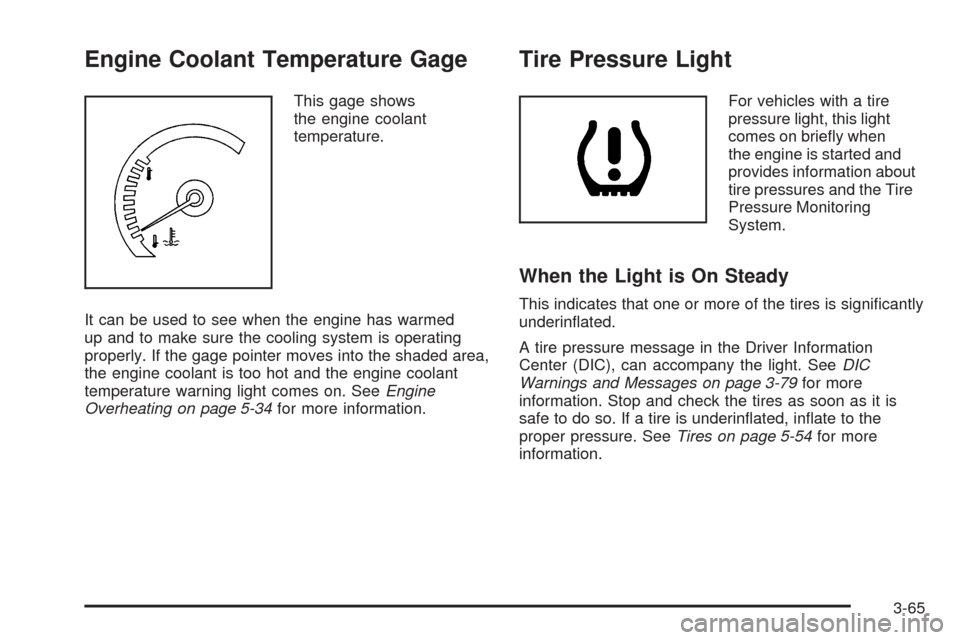
Engine Coolant Temperature Gage
This gage shows
the engine coolant
temperature.
It can be used to see when the engine has warmed
up and to make sure the cooling system is operating
properly. If the gage pointer moves into the shaded area,
the engine coolant is too hot and the engine coolant
temperature warning light comes on. SeeEngine
Overheating on page 5-34for more information.
Tire Pressure Light
For vehicles with a tire
pressure light, this light
comes on brie�y when
the engine is started and
provides information about
tire pressures and the Tire
Pressure Monitoring
System.
When the Light is On Steady
This indicates that one or more of the tires is signi�cantly
underin�ated.
A tire pressure message in the Driver Information
Center (DIC), can accompany the light. SeeDIC
Warnings and Messages on page 3-79for more
information. Stop and check the tires as soon as it is
safe to do so. If a tire is underin�ated, in�ate to the
proper pressure. SeeTires on page 5-54for more
information.
3-65
Page 220 of 514

When the Light Flashes First and Then is
On Steady
This indicates that there could be a problem with the
Tire Pressure Monitor System. The light �ashes for about
a minute and stays on steady for the remainder of the
ignition cycle. This sequence repeats with every ignition
cycle. SeeTire Pressure Monitor System on page 5-66
for more information.
Malfunction Indicator Lamp
Check Engine Light
A computer system called OBD II (On-Board
Diagnostics-Second Generation) monitors operation of
the fuel, ignition, and emission control systems. It makes
sure that emissions are at acceptable levels for the life of
the vehicle, helping to produce a cleaner environment.
This comes on brie�y
while starting the engine.
If it does not come on, have
the vehicle serviced by your
dealer/retailer.If the check engine light comes on and stays on, while
the engine is running, this indicates that there is an
OBD II problem and service is required.
Malfunctions often are indicated by the system before
any problem is apparent. Being aware of the light
can prevent more serious damage to the vehicle.
This system assists the service technician in correctly
diagnosing any malfunction.
Notice:If the vehicle is continually driven with this
light on, after a while, the emission controls might
not work as well, the vehicle’s fuel economy might
not be as good, and the engine might not run as
smoothly. This could lead to costly repairs that
might not be covered by the vehicle warranty.
Notice:Modi�cations made to the engine,
transmission, exhaust, intake, or fuel system
of the vehicle or the replacement of the original tires
with other than those of the same Tire Performance
Criteria (TPC) can affect the vehicle’s emission
controls and can cause this light to come on.
Modi�cations to these systems could lead to
costly repairs not covered by the vehicle warranty.
This could also result in a failure to pass a required
Emission Inspection/Maintenance test. See
Accessories and Modifications on page 5-3.
3-66