oil level CADILLAC STS V 2007 1.G Owners Manual
[x] Cancel search | Manufacturer: CADILLAC, Model Year: 2007, Model line: STS V, Model: CADILLAC STS V 2007 1.GPages: 560, PDF Size: 2.92 MB
Page 259 of 560
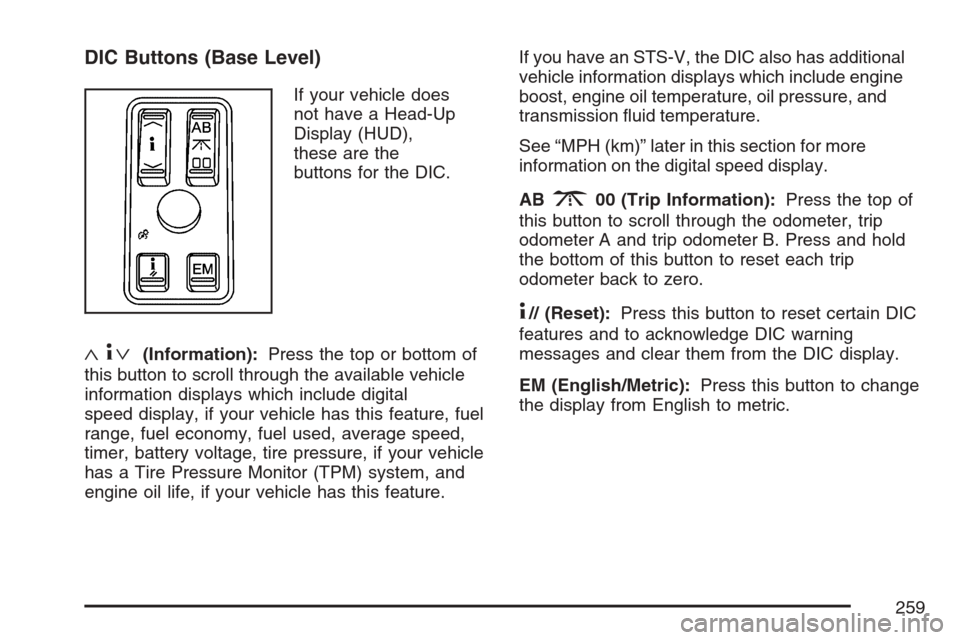
DIC Buttons (Base Level)
If your vehicle does
not have a Head-Up
Display (HUD),
these are the
buttons for the DIC.
«4ª(Information):Press the top or bottom of
this button to scroll through the available vehicle
information displays which include digital
speed display, if your vehicle has this feature, fuel
range, fuel economy, fuel used, average speed,
timer, battery voltage, tire pressure, if your vehicle
has a Tire Pressure Monitor (TPM) system, and
engine oil life, if your vehicle has this feature.If you have an STS-V, the DIC also has additional
vehicle information displays which include engine
boost, engine oil temperature, oil pressure, and
transmission �uid temperature.
See “MPH (km)” later in this section for more
information on the digital speed display.
AB
300 (Trip Information):Press the top of
this button to scroll through the odometer, trip
odometer A and trip odometer B. Press and hold
the bottom of this button to reset each trip
odometer back to zero.
4// (Reset):Press this button to reset certain DIC
features and to acknowledge DIC warning
messages and clear them from the DIC display.
EM (English/Metric):Press this button to change
the display from English to metric.
259
Page 260 of 560
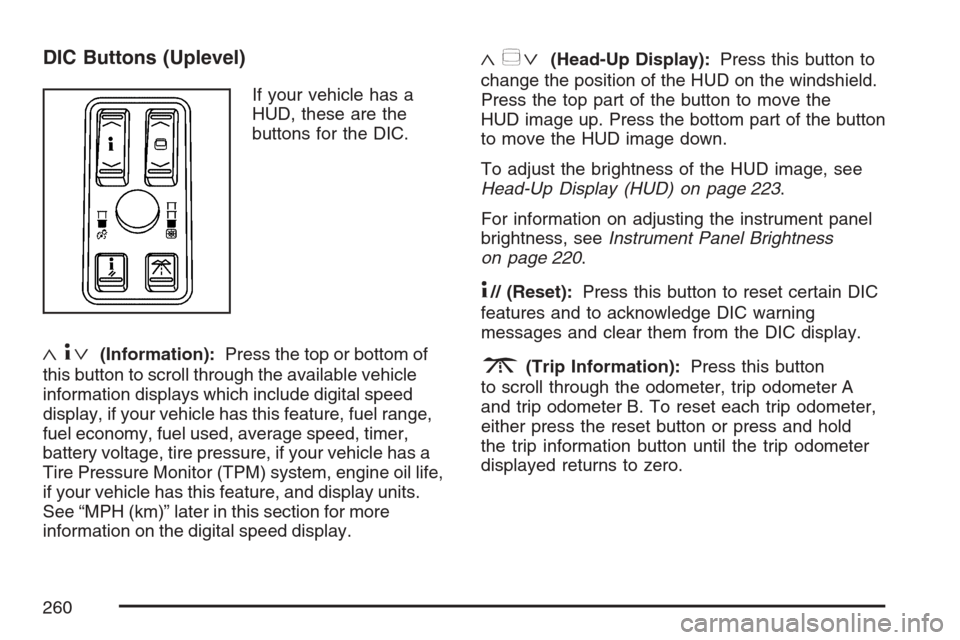
DIC Buttons (Uplevel)
If your vehicle has a
HUD, these are the
buttons for the DIC.
«4ª(Information):Press the top or bottom of
this button to scroll through the available vehicle
information displays which include digital speed
display, if your vehicle has this feature, fuel range,
fuel economy, fuel used, average speed, timer,
battery voltage, tire pressure, if your vehicle has a
Tire Pressure Monitor (TPM) system, engine oil life,
if your vehicle has this feature, and display units.
See “MPH (km)” later in this section for more
information on the digital speed display.
«~ª(Head-Up Display):Press this button to
change the position of the HUD on the windshield.
Press the top part of the button to move the
HUD image up. Press the bottom part of the button
to move the HUD image down.
To adjust the brightness of the HUD image, see
Head-Up Display (HUD) on page 223.
For information on adjusting the instrument panel
brightness, seeInstrument Panel Brightness
on page 220.
4// (Reset):Press this button to reset certain DIC
features and to acknowledge DIC warning
messages and clear them from the DIC display.
3(Trip Information):Press this button
to scroll through the odometer, trip odometer A
and trip odometer B. To reset each trip odometer,
either press the reset button or press and hold
the trip information button until the trip odometer
displayed returns to zero.
260
Page 263 of 560
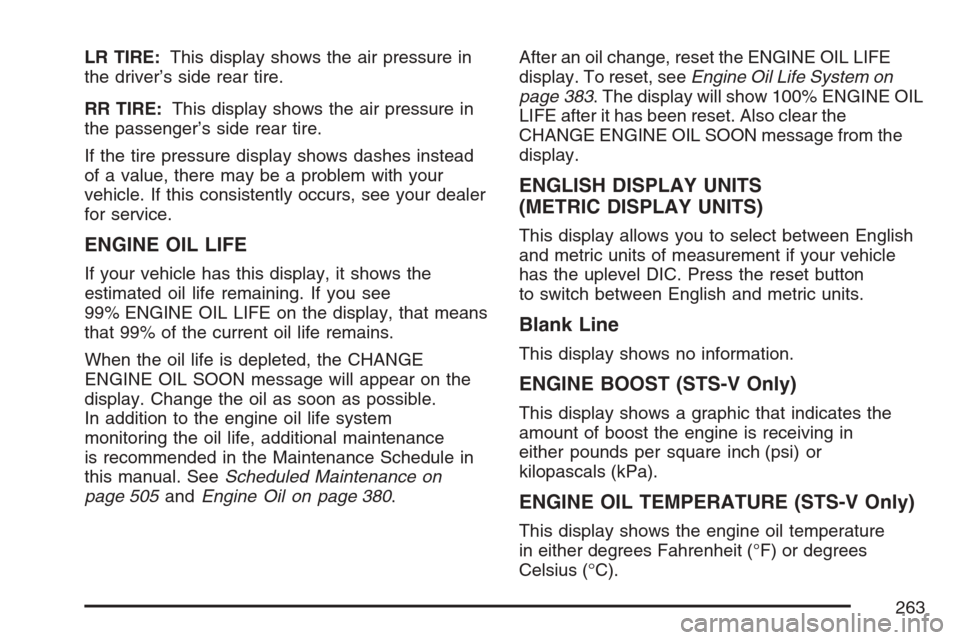
LR TIRE:This display shows the air pressure in
the driver’s side rear tire.
RR TIRE:This display shows the air pressure in
the passenger’s side rear tire.
If the tire pressure display shows dashes instead
of a value, there may be a problem with your
vehicle. If this consistently occurs, see your dealer
for service.
ENGINE OIL LIFE
If your vehicle has this display, it shows the
estimated oil life remaining. If you see
99% ENGINE OIL LIFE on the display, that means
that 99% of the current oil life remains.
When the oil life is depleted, the CHANGE
ENGINE OIL SOON message will appear on the
display. Change the oil as soon as possible.
In addition to the engine oil life system
monitoring the oil life, additional maintenance
is recommended in the Maintenance Schedule in
this manual. SeeScheduled Maintenance on
page 505andEngine Oil on page 380.After an oil change, reset the ENGINE OIL LIFE
display. To reset, seeEngine Oil Life System on
page 383. The display will show 100% ENGINE OIL
LIFE after it has been reset. Also clear the
CHANGE ENGINE OIL SOON message from the
display.
ENGLISH DISPLAY UNITS
(METRIC DISPLAY UNITS)
This display allows you to select between English
and metric units of measurement if your vehicle
has the uplevel DIC. Press the reset button
to switch between English and metric units.
Blank Line
This display shows no information.
ENGINE BOOST (STS-V Only)
This display shows a graphic that indicates the
amount of boost the engine is receiving in
either pounds per square inch (psi) or
kilopascals (kPa).
ENGINE OIL TEMPERATURE (STS-V Only)
This display shows the engine oil temperature
in either degrees Fahrenheit (°F) or degrees
Celsius (°C).
263
Page 264 of 560
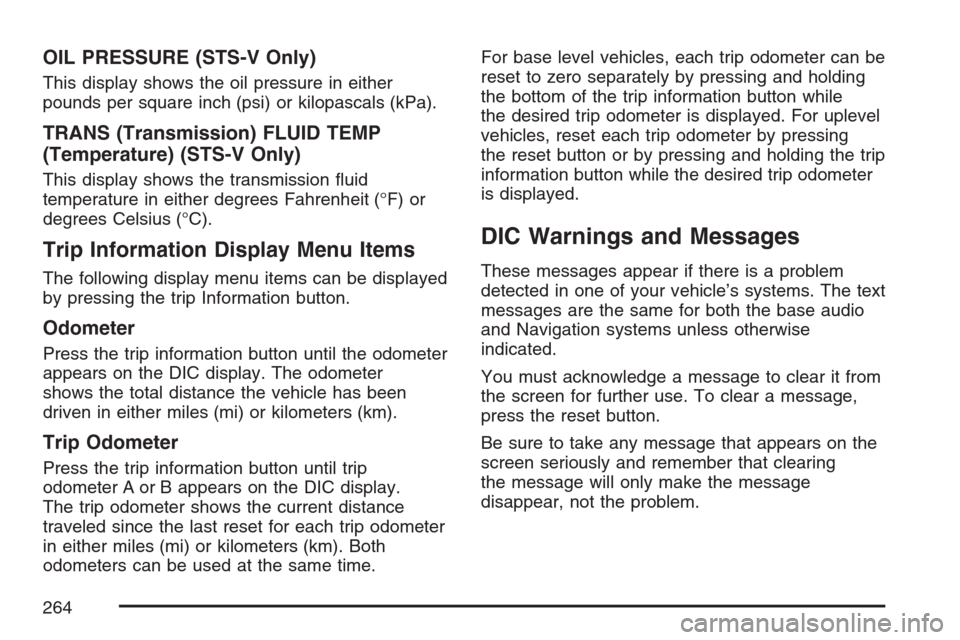
OIL PRESSURE (STS-V Only)
This display shows the oil pressure in either
pounds per square inch (psi) or kilopascals (kPa).
TRANS (Transmission) FLUID TEMP
(Temperature) (STS-V Only)
This display shows the transmission �uid
temperature in either degrees Fahrenheit (°F) or
degrees Celsius (°C).
Trip Information Display Menu Items
The following display menu items can be displayed
by pressing the trip Information button.
Odometer
Press the trip information button until the odometer
appears on the DIC display. The odometer
shows the total distance the vehicle has been
driven in either miles (mi) or kilometers (km).
Trip Odometer
Press the trip information button until trip
odometer A or B appears on the DIC display.
The trip odometer shows the current distance
traveled since the last reset for each trip odometer
in either miles (mi) or kilometers (km). Both
odometers can be used at the same time.For base level vehicles, each trip odometer can be
reset to zero separately by pressing and holding
the bottom of the trip information button while
the desired trip odometer is displayed. For uplevel
vehicles, reset each trip odometer by pressing
the reset button or by pressing and holding the trip
information button while the desired trip odometer
is displayed.
DIC Warnings and Messages
These messages appear if there is a problem
detected in one of your vehicle’s systems. The text
messages are the same for both the base audio
and Navigation systems unless otherwise
indicated.
You must acknowledge a message to clear it from
the screen for further use. To clear a message,
press the reset button.
Be sure to take any message that appears on the
screen seriously and remember that clearing
the message will only make the message
disappear, not the problem.
264
Page 267 of 560
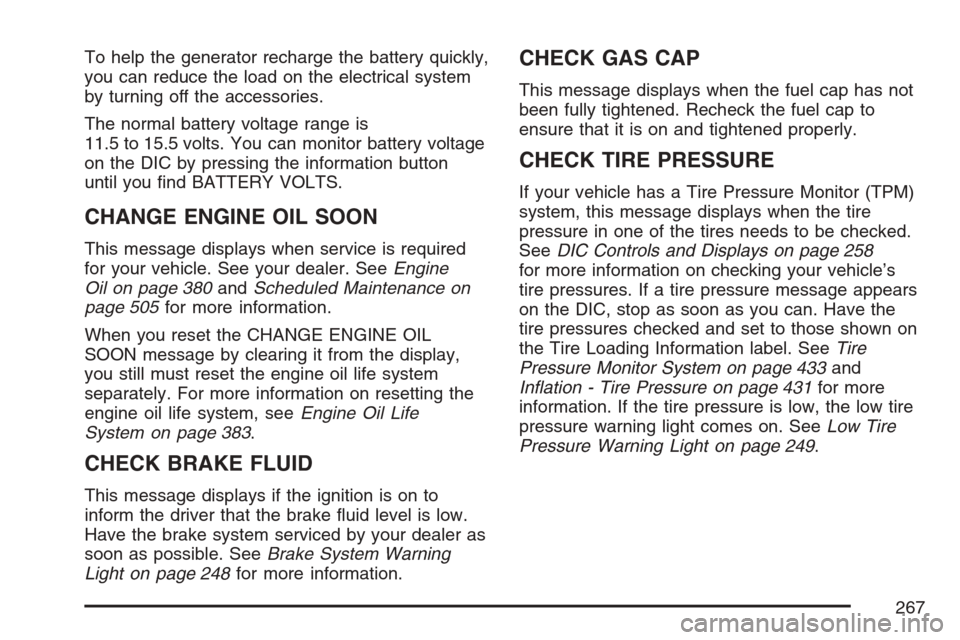
To help the generator recharge the battery quickly,
you can reduce the load on the electrical system
by turning off the accessories.
The normal battery voltage range is
11.5 to 15.5 volts. You can monitor battery voltage
on the DIC by pressing the information button
until you �nd BATTERY VOLTS.
CHANGE ENGINE OIL SOON
This message displays when service is required
for your vehicle. See your dealer. SeeEngine
Oil on page 380andScheduled Maintenance on
page 505for more information.
When you reset the CHANGE ENGINE OIL
SOON message by clearing it from the display,
you still must reset the engine oil life system
separately. For more information on resetting the
engine oil life system, seeEngine Oil Life
System on page 383.
CHECK BRAKE FLUID
This message displays if the ignition is on to
inform the driver that the brake �uid level is low.
Have the brake system serviced by your dealer as
soon as possible. SeeBrake System Warning
Light on page 248for more information.
CHECK GAS CAP
This message displays when the fuel cap has not
been fully tightened. Recheck the fuel cap to
ensure that it is on and tightened properly.
CHECK TIRE PRESSURE
If your vehicle has a Tire Pressure Monitor (TPM)
system, this message displays when the tire
pressure in one of the tires needs to be checked.
SeeDIC Controls and Displays on page 258
for more information on checking your vehicle’s
tire pressures. If a tire pressure message appears
on the DIC, stop as soon as you can. Have the
tire pressures checked and set to those shown on
the Tire Loading Information label. SeeTire
Pressure Monitor System on page 433and
In�ation - Tire Pressure on page 431for more
information. If the tire pressure is low, the low tire
pressure warning light comes on. SeeLow Tire
Pressure Warning Light on page 249.
267
Page 313 of 560

Cellular Phone Usage
Cellular phone usage could cause interference
with your vehicle’s radio. This interference
could occur when making or receiving phone calls,
charging the phone’s battery, or simply having
the phone on. This interference is an increased
level of static while listening to the radio. If static is
received while listening to the radio, unplug the
cellular phone and turn it off.
Care of Your CDs
Handle CDs carefully. Store them in their original
cases or other protective cases and away from
direct sunlight and dust. The CD player scans the
bottom surface of the disc. If the surface of a
CD is damaged, such as cracked, broken,
or scratched, the CD will not play properly or not
at all. If the surface of a CD is soiled, take a
soft, lint free cloth or dampen a clean, soft cloth ina mild, neutral detergent solution mixed with
water, and clean it. Make sure the wiping process
starts from the center to the edge.
Do not touch the bottom side of a CD while
handling it; this could damage the surface.
Pick up CDs by grasping the outer edges or the
edge of the hole and the outer edge.
Care of the CD Player
Do not use CD lens cleaners for CD players
because the lens of the CD optics can become
contaminated by lubricants.
313
Page 333 of 560
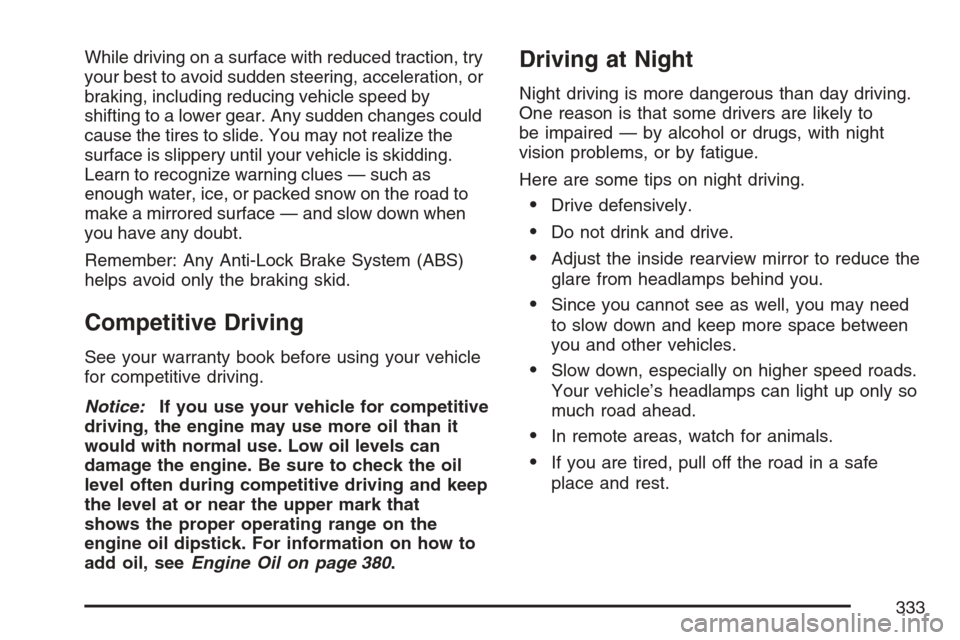
While driving on a surface with reduced traction, try
your best to avoid sudden steering, acceleration, or
braking, including reducing vehicle speed by
shifting to a lower gear. Any sudden changes could
cause the tires to slide. You may not realize the
surface is slippery until your vehicle is skidding.
Learn to recognize warning clues — such as
enough water, ice, or packed snow on the road to
make a mirrored surface — and slow down when
you have any doubt.
Remember: Any Anti-Lock Brake System (ABS)
helps avoid only the braking skid.
Competitive Driving
See your warranty book before using your vehicle
for competitive driving.
Notice:If you use your vehicle for competitive
driving, the engine may use more oil than it
would with normal use. Low oil levels can
damage the engine. Be sure to check the oil
level often during competitive driving and keep
the level at or near the upper mark that
shows the proper operating range on the
engine oil dipstick. For information on how to
add oil, seeEngine Oil on page 380.
Driving at Night
Night driving is more dangerous than day driving.
One reason is that some drivers are likely to
be impaired — by alcohol or drugs, with night
vision problems, or by fatigue.
Here are some tips on night driving.
Drive defensively.
Do not drink and drive.
Adjust the inside rearview mirror to reduce the
glare from headlamps behind you.
Since you cannot see as well, you may need
to slow down and keep more space between
you and other vehicles.
Slow down, especially on higher speed roads.
Your vehicle’s headlamps can light up only so
much road ahead.
In remote areas, watch for animals.
If you are tired, pull off the road in a safe
place and rest.
333
Page 341 of 560
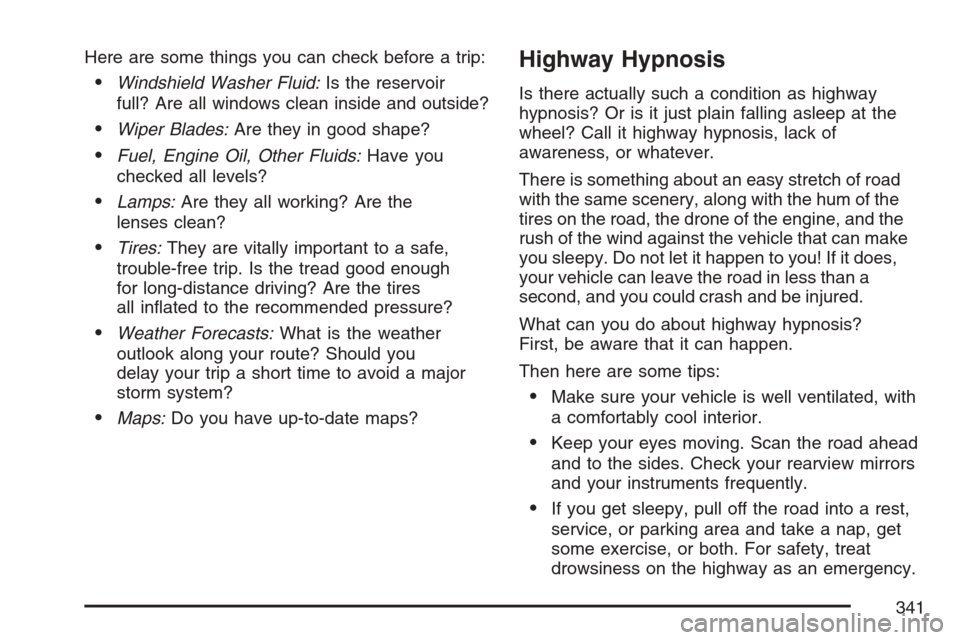
Here are some things you can check before a trip:
Windshield Washer Fluid:Is the reservoir
full? Are all windows clean inside and outside?
Wiper Blades:Are they in good shape?
Fuel, Engine Oil, Other Fluids:Have you
checked all levels?
Lamps:Are they all working? Are the
lenses clean?
Tires:They are vitally important to a safe,
trouble-free trip. Is the tread good enough
for long-distance driving? Are the tires
all in�ated to the recommended pressure?
Weather Forecasts:What is the weather
outlook along your route? Should you
delay your trip a short time to avoid a major
storm system?
Maps:Do you have up-to-date maps?
Highway Hypnosis
Is there actually such a condition as highway
hypnosis? Or is it just plain falling asleep at the
wheel? Call it highway hypnosis, lack of
awareness, or whatever.
There is something about an easy stretch of road
with the same scenery, along with the hum of the
tires on the road, the drone of the engine, and the
rush of the wind against the vehicle that can make
you sleepy. Do not let it happen to you! If it does,
your vehicle can leave the road in less than a
second, and you could crash and be injured.
What can you do about highway hypnosis?
First, be aware that it can happen.
Then here are some tips:
Make sure your vehicle is well ventilated, with
a comfortably cool interior.
Keep your eyes moving. Scan the road ahead
and to the sides. Check your rearview mirrors
and your instruments frequently.
If you get sleepy, pull off the road into a rest,
service, or parking area and take a nap, get
some exercise, or both. For safety, treat
drowsiness on the highway as an emergency.
341
Page 380 of 560
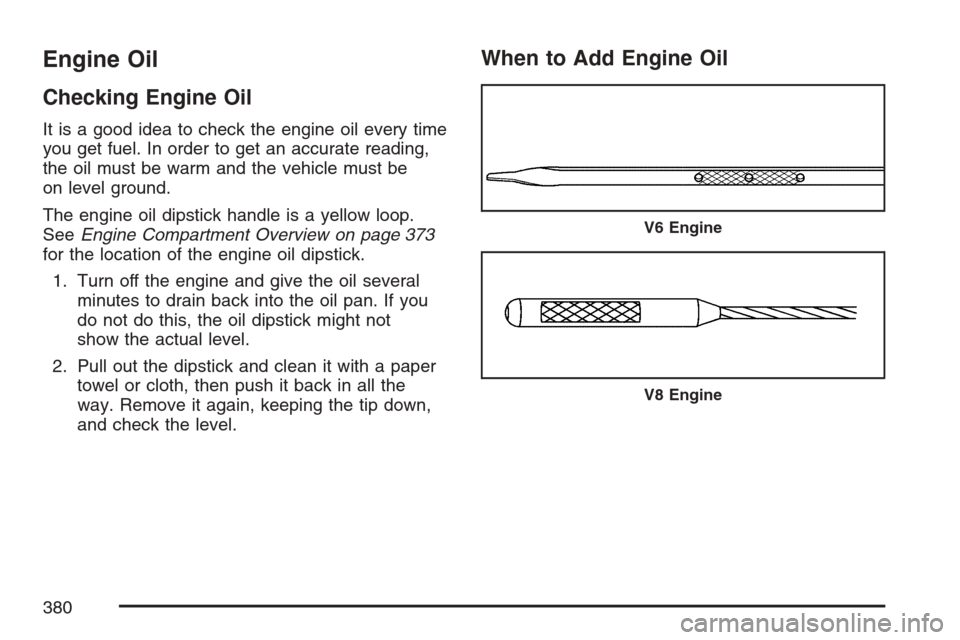
Engine Oil
Checking Engine Oil
It is a good idea to check the engine oil every time
you get fuel. In order to get an accurate reading,
the oil must be warm and the vehicle must be
on level ground.
The engine oil dipstick handle is a yellow loop.
SeeEngine Compartment Overview on page 373
for the location of the engine oil dipstick.
1. Turn off the engine and give the oil several
minutes to drain back into the oil pan. If you
do not do this, the oil dipstick might not
show the actual level.
2. Pull out the dipstick and clean it with a paper
towel or cloth, then push it back in all the
way. Remove it again, keeping the tip down,
and check the level.
When to Add Engine Oil
V6 Engine
V8 Engine
380
Page 381 of 560
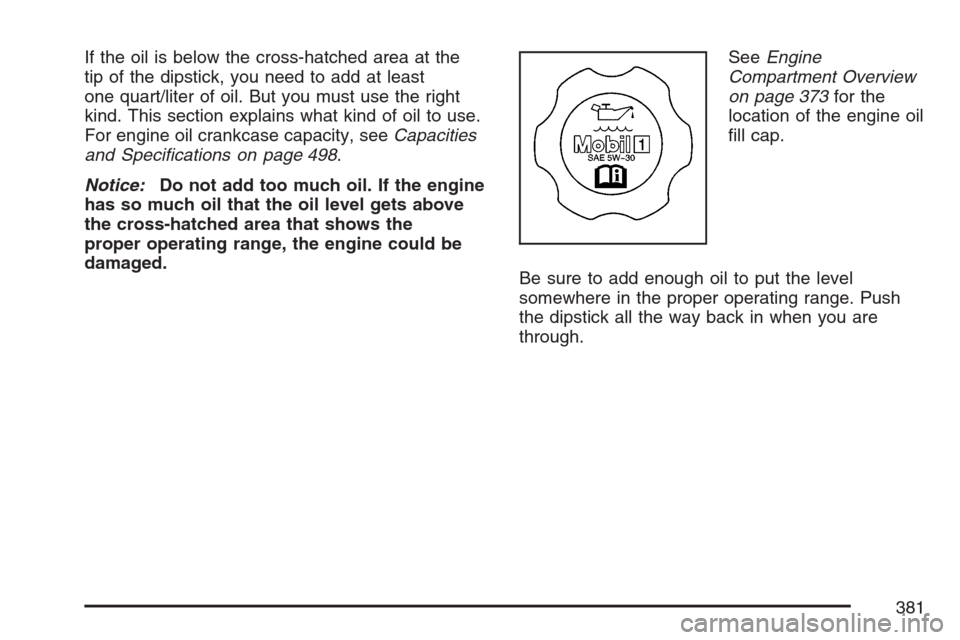
If the oil is below the cross-hatched area at the
tip of the dipstick, you need to add at least
one quart/liter of oil. But you must use the right
kind. This section explains what kind of oil to use.
For engine oil crankcase capacity, seeCapacities
and Speci�cations on page 498.
Notice:Do not add too much oil. If the engine
has so much oil that the oil level gets above
the cross-hatched area that shows the
proper operating range, the engine could be
damaged.SeeEngine
Compartment Overview
on page 373for the
location of the engine oil
�ll cap.
Be sure to add enough oil to put the level
somewhere in the proper operating range. Push
the dipstick all the way back in when you are
through.
381