keyless CADILLAC XLR 2004 1.G User Guide
[x] Cancel search | Manufacturer: CADILLAC, Model Year: 2004, Model line: XLR, Model: CADILLAC XLR 2004 1.GPages: 356, PDF Size: 2.36 MB
Page 69 of 356

To stop the trunk lid while it is closing, do one of the
following:
·Press the trunk lock release button located on the
instrument panel.
·Use the key cylinder on the rear fascia.
·Squeeze the trunk release sensor located on the
rear of the trunk lid.
·Press the button with the trunk symbol on the
keyless access transmitter.
·Press the trunk close button on the underside of the
trunk lid.
To begin opening the trunk from the stopped position,
use any of the methods above, except pressing the trunk
close button.
To resume closing the power trunk lid, press the trunk
close button on the underside of the trunk lid.If the vehicle has lost
battery power, you can
still open the trunk using
the key.
The key cylinder is located behind a cover on the lower
rear fascia on the driver's side of the vehicle. Use
the key to pry open the door to access the key cylinder.
2-13
Page 73 of 356
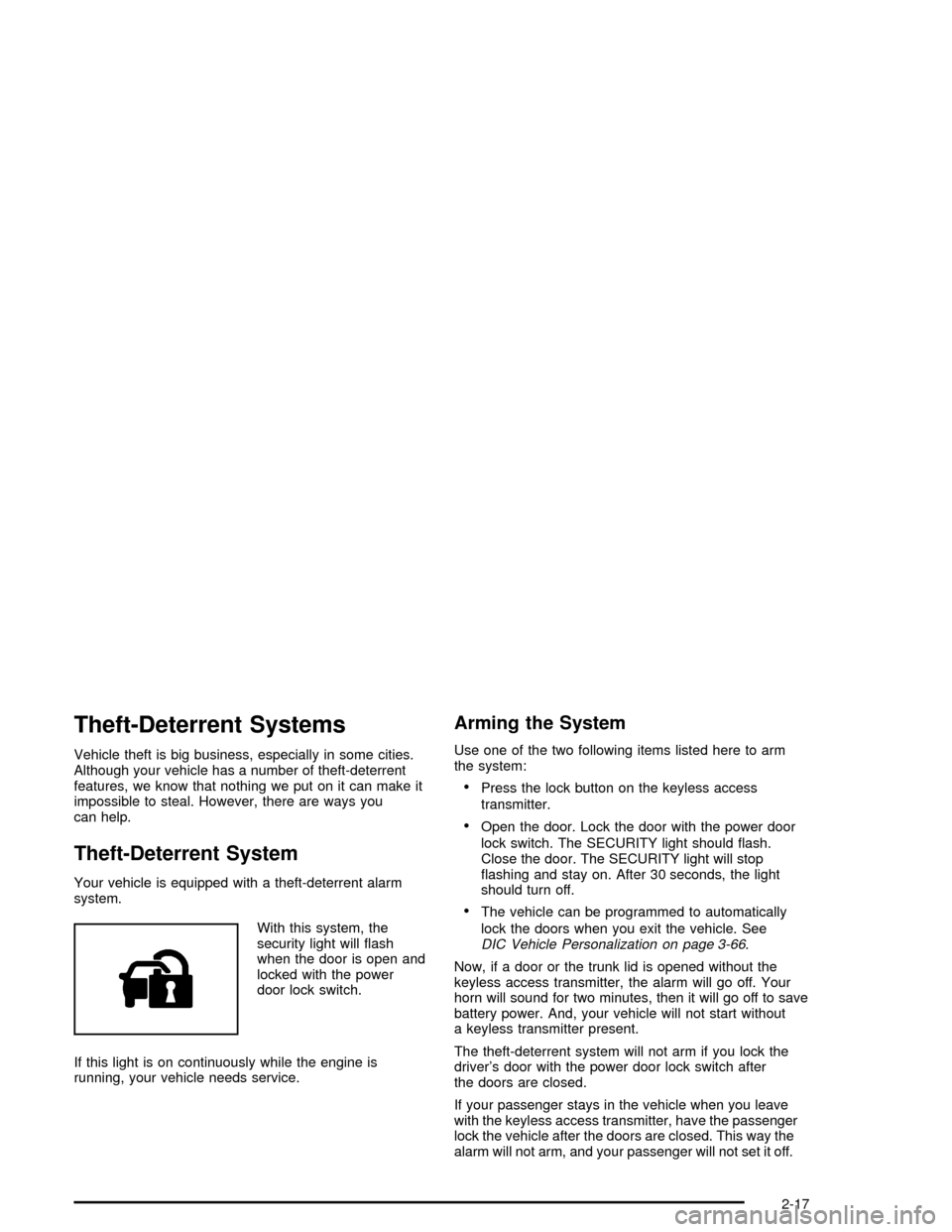
Theft-Deterrent Systems
Vehicle theft is big business, especially in some cities.
Although your vehicle has a number of theft-deterrent
features, we know that nothing we put on it can make it
impossible to steal. However, there are ways you
can help.
Theft-Deterrent System
Your vehicle is equipped with a theft-deterrent alarm
system.
With this system, the
security light will ¯ash
when the door is open and
locked with the power
door lock switch.
If this light is on continuously while the engine is
running, your vehicle needs service.
Arming the System
Use one of the two following items listed here to arm
the system:
·Press the lock button on the keyless access
transmitter.
·Open the door. Lock the door with the power door
lock switch. The SECURITY light should ¯ash.
Close the door. The SECURITY light will stop
¯ashing and stay on. After 30 seconds, the light
should turn off.
·The vehicle can be programmed to automatically
lock the doors when you exit the vehicle. See
DIC Vehicle Personalization on page 3-66.
Now, if a door or the trunk lid is opened without the
keyless access transmitter, the alarm will go off. Your
horn will sound for two minutes, then it will go off to save
battery power. And, your vehicle will not start without
a keyless transmitter present.
The theft-deterrent system will not arm if you lock the
driver's door with the power door lock switch after
the doors are closed.
If your passenger stays in the vehicle when you leave
with the keyless access transmitter, have the passenger
lock the vehicle after the doors are closed. This way the
alarm will not arm, and your passenger will not set it off.
2-17
Page 74 of 356

Testing the Alarm
Do the following to test the system:
1. Make sure the trunk lid is latched.
2. Lower the window on the driver's door.
3. Manually arm the system.
4. Close the doors and wait 30 seconds.
5. Reach through the open window and manually pull
the release lever on the ¯oor.
6. Turn off the alarm by pressing the unlock button on
the transmitter.
If the alarm is inoperative, check to see if the horn
works. If not, check the horn fuse. See
Fuses and Circuit
Breakers on page 5-85. If the horn works, but the
alarm does not go off, see your dealer.
Disarming the System
Always use your keyless access transmitter to unlock a
door either by pressing the unlock button on the
transmitter or by squeezing the door handle sensor
while you have the transmitter with you. Unlocking a
door any other way will set off the alarm. If your alarm
sounds, press the unlock button on the keyless
access transmitter to disarm it.
Valet Lockout Switch
The valet lockout switch
is located inside the
glove box.
Press the switch to ON to disable the use of the trunk
and convertible top. The trunk cannot be opened except
by using the key if the valet lockout is on.
Press the switch to OFF to enable the use of the trunk
and convertible top.
Locking the glove box with your key will also help to
secure your vehicle.
2-18
Page 75 of 356
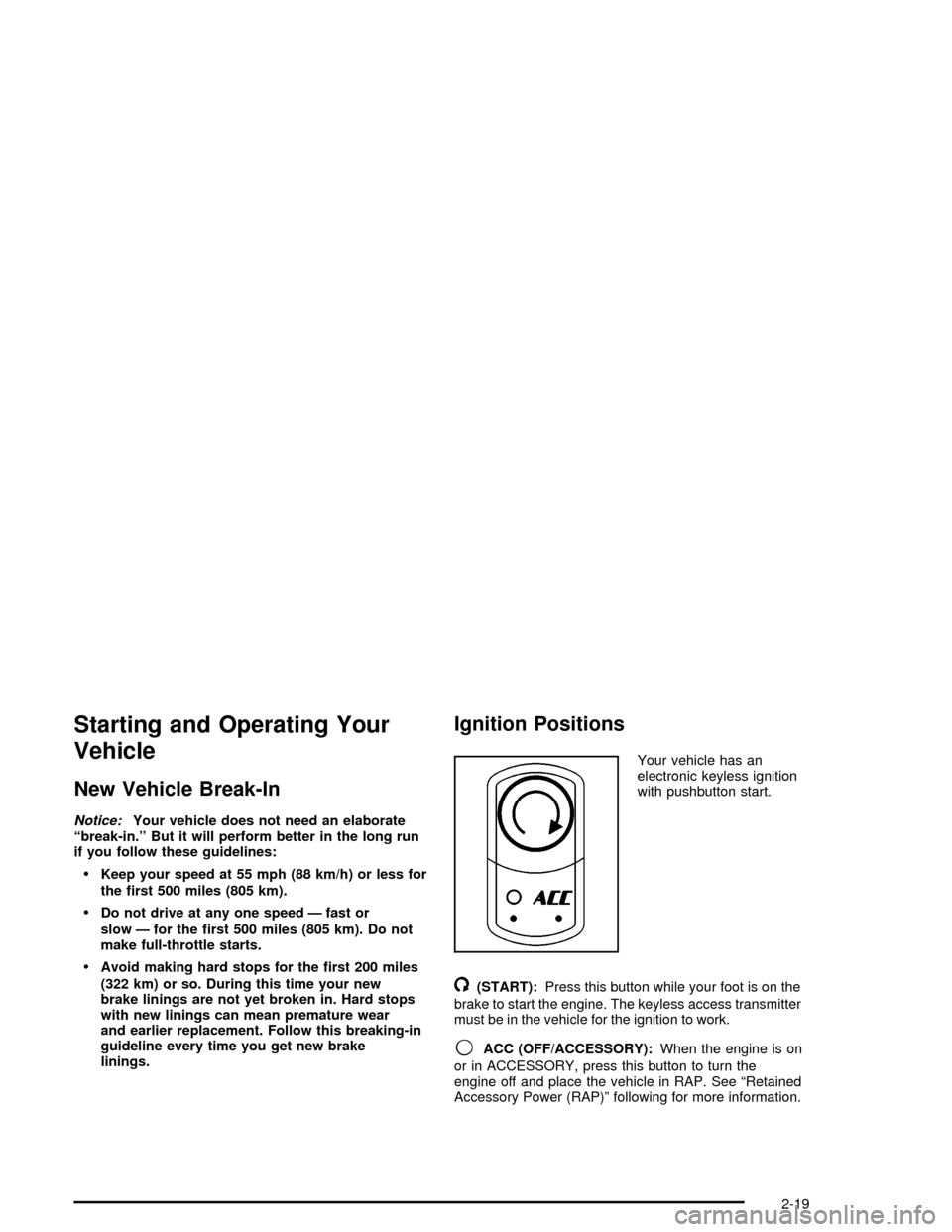
Starting and Operating Your
Vehicle
New Vehicle Break-In
Notice:Your vehicle does not need an elaborate
ªbreak-in.º But it will perform better in the long run
if you follow these guidelines:
·Keep your speed at 55 mph (88 km/h) or less for
the ®rst 500 miles (805 km).
·Do not drive at any one speed Ð fast or
slow Ð for the ®rst 500 miles (805 km). Do not
make full-throttle starts.
·Avoid making hard stops for the ®rst 200 miles
(322 km) or so. During this time your new
brake linings are not yet broken in. Hard stops
with new linings can mean premature wear
and earlier replacement. Follow this breaking-in
guideline every time you get new brake
linings.
Ignition Positions
Your vehicle has an
electronic keyless ignition
with pushbutton start.
/(START):Press this button while your foot is on the
brake to start the engine. The keyless access transmitter
must be in the vehicle for the ignition to work.
9ACC (OFF/ACCESSORY):When the engine is on
or in ACCESSORY, press this button to turn the
engine off and place the vehicle in RAP. See ªRetained
Accessory Power (RAP)º following for more information.
2-19
Page 76 of 356
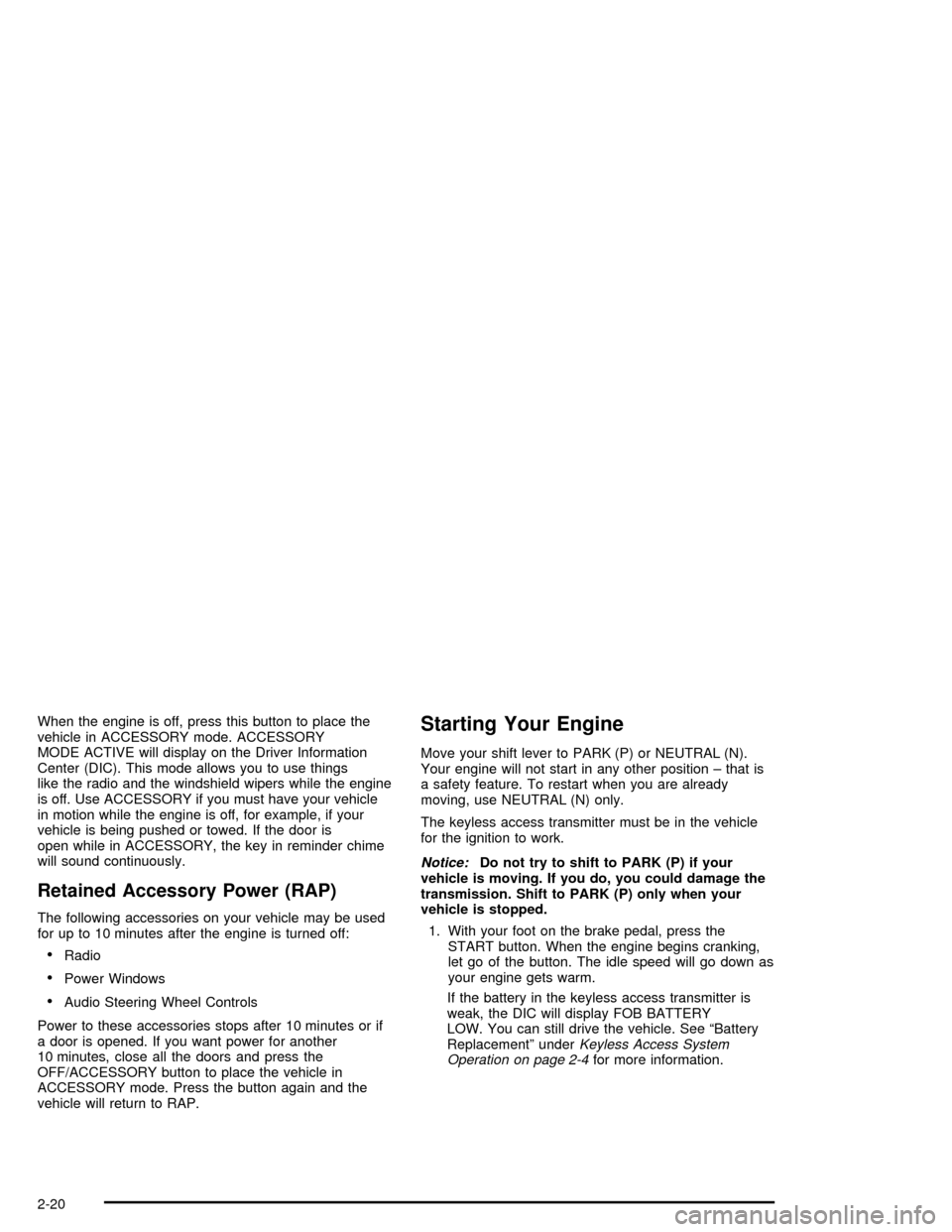
When the engine is off, press this button to place the
vehicle in ACCESSORY mode. ACCESSORY
MODE ACTIVE will display on the Driver Information
Center (DIC). This mode allows you to use things
like the radio and the windshield wipers while the engine
is off. Use ACCESSORY if you must have your vehicle
in motion while the engine is off, for example, if your
vehicle is being pushed or towed. If the door is
open while in ACCESSORY, the key in reminder chime
will sound continuously.
Retained Accessory Power (RAP)
The following accessories on your vehicle may be used
for up to 10 minutes after the engine is turned off:
·Radio
·Power Windows
·Audio Steering Wheel Controls
Power to these accessories stops after 10 minutes or if
a door is opened. If you want power for another
10 minutes, close all the doors and press the
OFF/ACCESSORY button to place the vehicle in
ACCESSORY mode. Press the button again and the
vehicle will return to RAP.
Starting Your Engine
Move your shift lever to PARK (P) or NEUTRAL (N).
Your engine will not start in any other position ± that is
a safety feature. To restart when you are already
moving, use NEUTRAL (N) only.
The keyless access transmitter must be in the vehicle
for the ignition to work.
Notice:Do not try to shift to PARK (P) if your
vehicle is moving. If you do, you could damage the
transmission. Shift to PARK (P) only when your
vehicle is stopped.
1. With your foot on the brake pedal, press the
START button. When the engine begins cranking,
let go of the button. The idle speed will go down as
your engine gets warm.
If the battery in the keyless access transmitter is
weak, the DIC will display FOB BATTERY
LOW. You can still drive the vehicle. See ªBattery
Replacementº under
Keyless Access System
Operation on page 2-4for more information.
2-20
Page 77 of 356
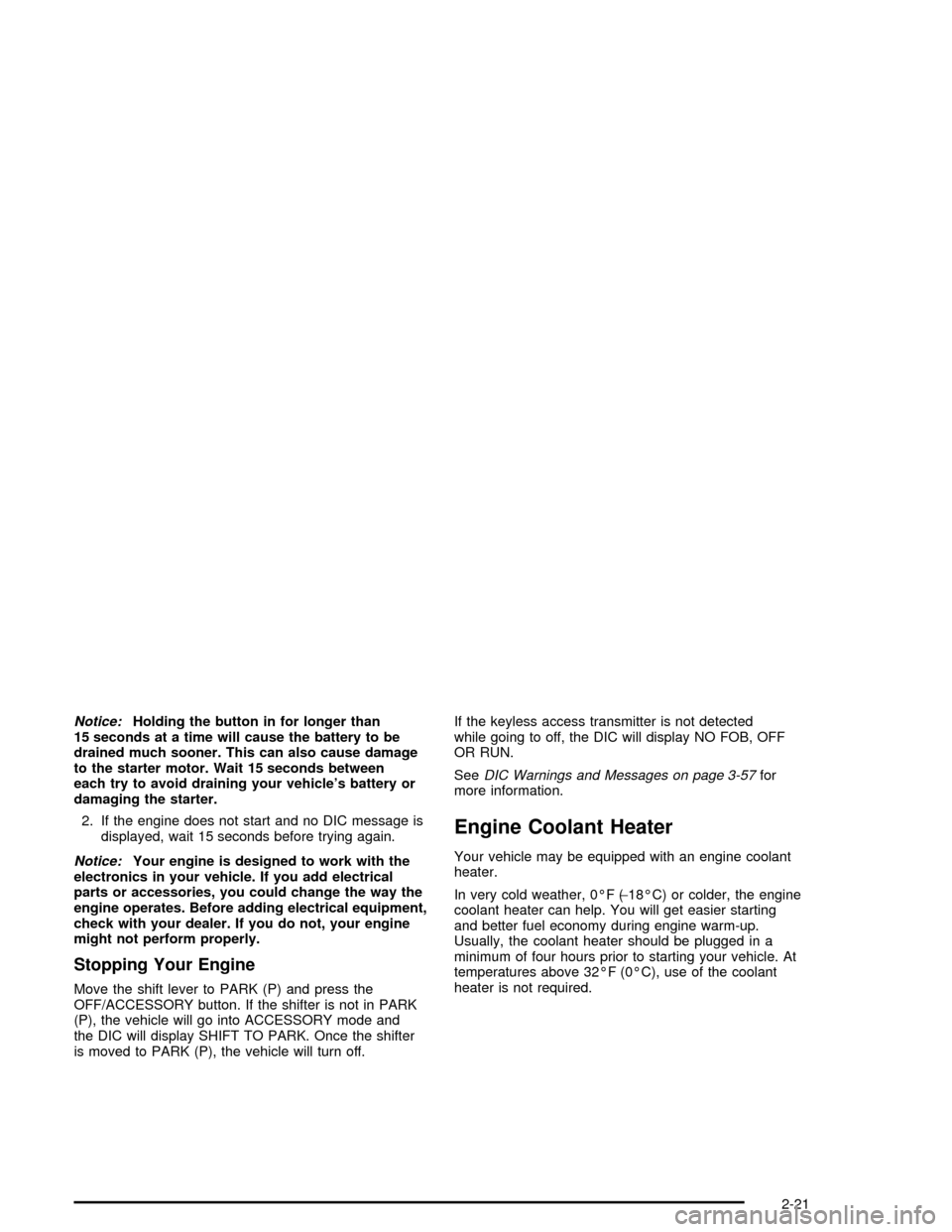
Notice:Holding the button in for longer than
15 seconds at a time will cause the battery to be
drained much sooner. This can also cause damage
to the starter motor. Wait 15 seconds between
each try to avoid draining your vehicle's battery or
damaging the starter.
2. If the engine does not start and no DIC message is
displayed, wait 15 seconds before trying again.
Notice:Your engine is designed to work with the
electronics in your vehicle. If you add electrical
parts or accessories, you could change the way the
engine operates. Before adding electrical equipment,
check with your dealer. If you do not, your engine
might not perform properly.
Stopping Your Engine
Move the shift lever to PARK (P) and press the
OFF/ACCESSORY button. If the shifter is not in PARK
(P), the vehicle will go into ACCESSORY mode and
the DIC will display SHIFT TO PARK. Once the shifter
is moved to PARK (P), the vehicle will turn off.If the keyless access transmitter is not detected
while going to off, the DIC will display NO FOB, OFF
OR RUN.
See
DIC Warnings and Messages on page 3-57for
more information.
Engine Coolant Heater
Your vehicle may be equipped with an engine coolant
heater.
In very cold weather, 0ÉF (-18ÉC) or colder, the engine
coolant heater can help. You will get easier starting
and better fuel economy during engine warm-up.
Usually, the coolant heater should be plugged in a
minimum of four hours prior to starting your vehicle. At
temperatures above 32ÉF (0ÉC), use of the coolant
heater is not required.
2-21
Page 110 of 356
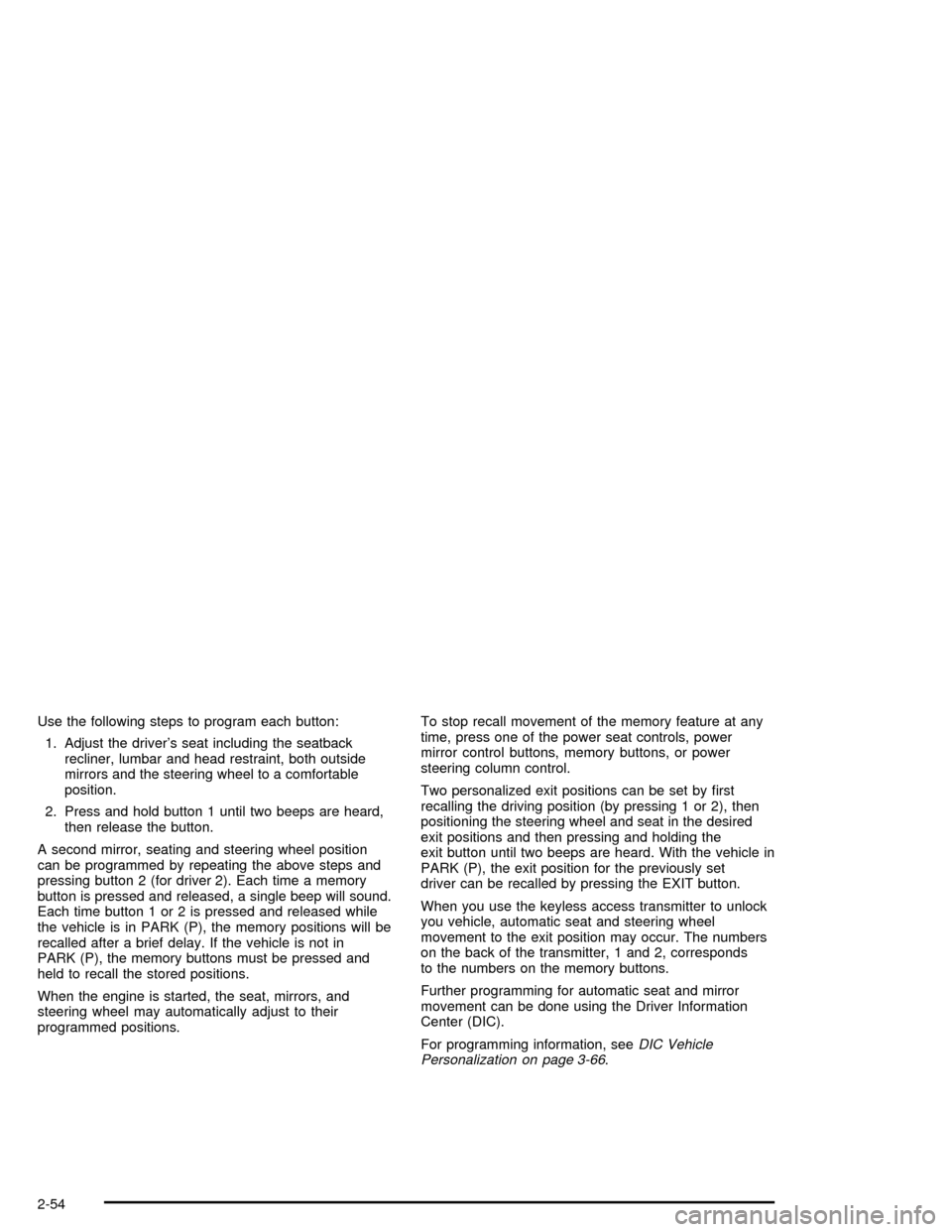
Use the following steps to program each button:
1. Adjust the driver's seat including the seatback
recliner, lumbar and head restraint, both outside
mirrors and the steering wheel to a comfortable
position.
2. Press and hold button 1 until two beeps are heard,
then release the button.
A second mirror, seating and steering wheel position
can be programmed by repeating the above steps and
pressing button 2 (for driver 2). Each time a memory
button is pressed and released, a single beep will sound.
Each time button 1 or 2 is pressed and released while
the vehicle is in PARK (P), the memory positions will be
recalled after a brief delay. If the vehicle is not in
PARK (P), the memory buttons must be pressed and
held to recall the stored positions.
When the engine is started, the seat, mirrors, and
steering wheel may automatically adjust to their
programmed positions.To stop recall movement of the memory feature at any
time, press one of the power seat controls, power
mirror control buttons, memory buttons, or power
steering column control.
Two personalized exit positions can be set by ®rst
recalling the driving position (by pressing 1 or 2), then
positioning the steering wheel and seat in the desired
exit positions and then pressing and holding the
exit button until two beeps are heard. With the vehicle in
PARK (P), the exit position for the previously set
driver can be recalled by pressing the EXIT button.
When you use the keyless access transmitter to unlock
you vehicle, automatic seat and steering wheel
movement to the exit position may occur. The numbers
on the back of the transmitter, 1 and 2, corresponds
to the numbers on the memory buttons.
Further programming for automatic seat and mirror
movement can be done using the Driver Information
Center (DIC).
For programming information, see
DIC Vehicle
Personalization on page 3-66.
2-54
Page 171 of 356
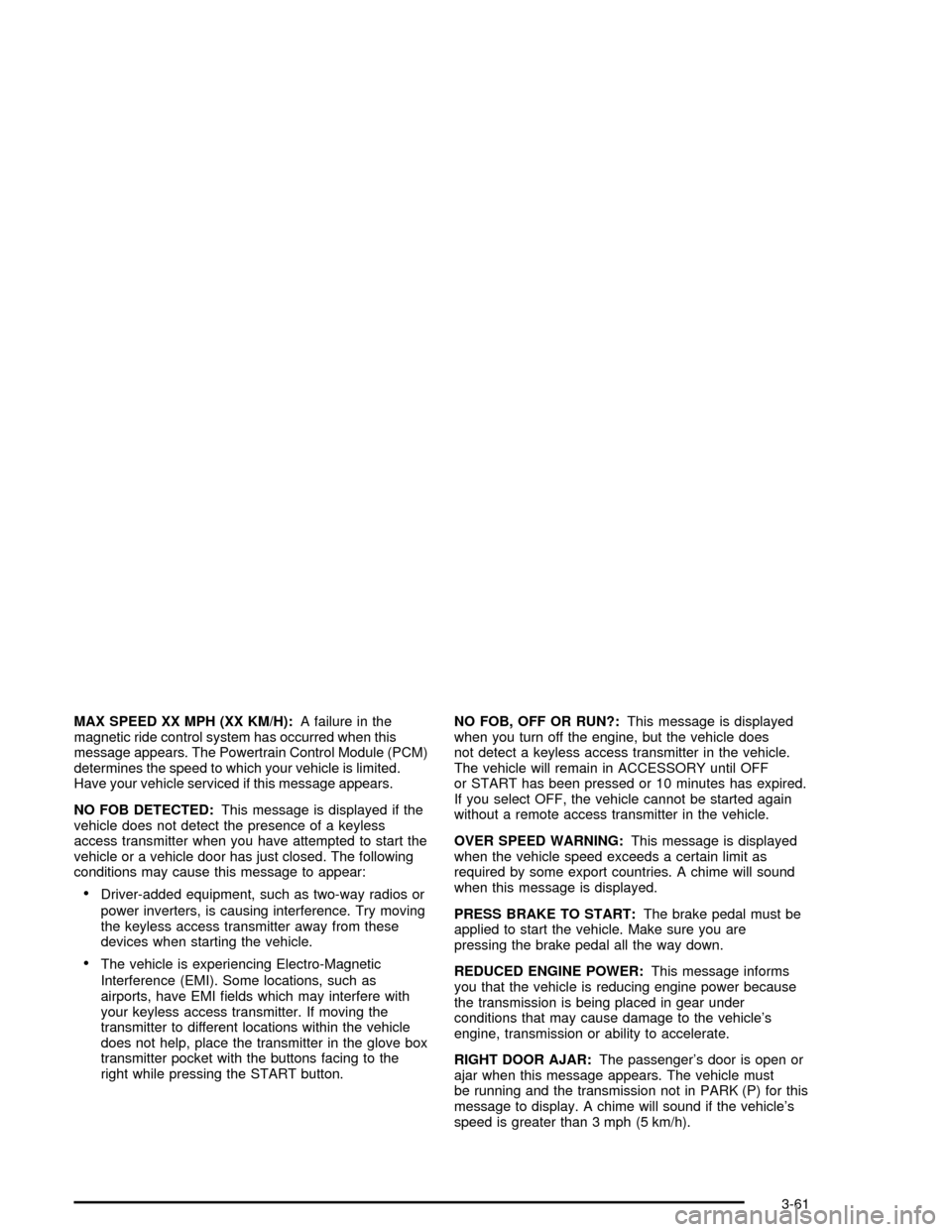
MAX SPEED XX MPH (XX KM/H):A failure in the
magnetic ride control system has occurred when this
message appears. The Powertrain Control Module (PCM)
determines the speed to which your vehicle is limited.
Have your vehicle serviced if this message appears.
NO FOB DETECTED:This message is displayed if the
vehicle does not detect the presence of a keyless
access transmitter when you have attempted to start the
vehicle or a vehicle door has just closed. The following
conditions may cause this message to appear:
·Driver-added equipment, such as two-way radios or
power inverters, is causing interference. Try moving
the keyless access transmitter away from these
devices when starting the vehicle.
·The vehicle is experiencing Electro-Magnetic
Interference (EMI). Some locations, such as
airports, have EMI ®elds which may interfere with
your keyless access transmitter. If moving the
transmitter to different locations within the vehicle
does not help, place the transmitter in the glove box
transmitter pocket with the buttons facing to the
right while pressing the START button.NO FOB, OFF OR RUN?:This message is displayed
when you turn off the engine, but the vehicle does
not detect a keyless access transmitter in the vehicle.
The vehicle will remain in ACCESSORY until OFF
or START has been pressed or 10 minutes has expired.
If you select OFF, the vehicle cannot be started again
without a remote access transmitter in the vehicle.
OVER SPEED WARNING:This message is displayed
when the vehicle speed exceeds a certain limit as
required by some export countries. A chime will sound
when this message is displayed.
PRESS BRAKE TO START:The brake pedal must be
applied to start the vehicle. Make sure you are
pressing the brake pedal all the way down.
REDUCED ENGINE POWER:This message informs
you that the vehicle is reducing engine power because
the transmission is being placed in gear under
conditions that may cause damage to the vehicle's
engine, transmission or ability to accelerate.
RIGHT DOOR AJAR:The passenger's door is open or
ajar when this message appears. The vehicle must
be running and the transmission not in PARK (P) for this
message to display. A chime will sound if the vehicle's
speed is greater than 3 mph (5 km/h).
3-61
Page 176 of 356

DIC Vehicle Personalization
Your vehicle is equipped with personalization capabilities
that allows you to program certain features to a
preferred setting for up to two drivers.
The current driver's preferences are recalled when one
of the following occurs:
·The lock or unlock button on the keyless access
transmitter is pressed.
·The appropriate memory button, 1 or 2, located on
the driver's seat is pressed.
·A valid keyless access transmitter is detected upon
opening the driver's door.
Feature Programming
To change feature preferences, make sure the vehicle
is running and in PARK (P). Press the OPTIONS button
and the DIC will display the current driver for a few
seconds, then display the ®rst personalization menu
item. You can now use the OPTIONS button to change
the setting of the displayed feature. Press the top or
bottom of the information button to scroll up or down the
list of features. When you get to a feature you want to
change, press the OPTIONS button again. When
you are ®nished, press the RESET button to exit the
personalization menu. If no button is pressed within
45 seconds, the DIC will exit the personalization menu.
The following are DIC options that will be available
in the personalization menu.
3-66
Page 177 of 356
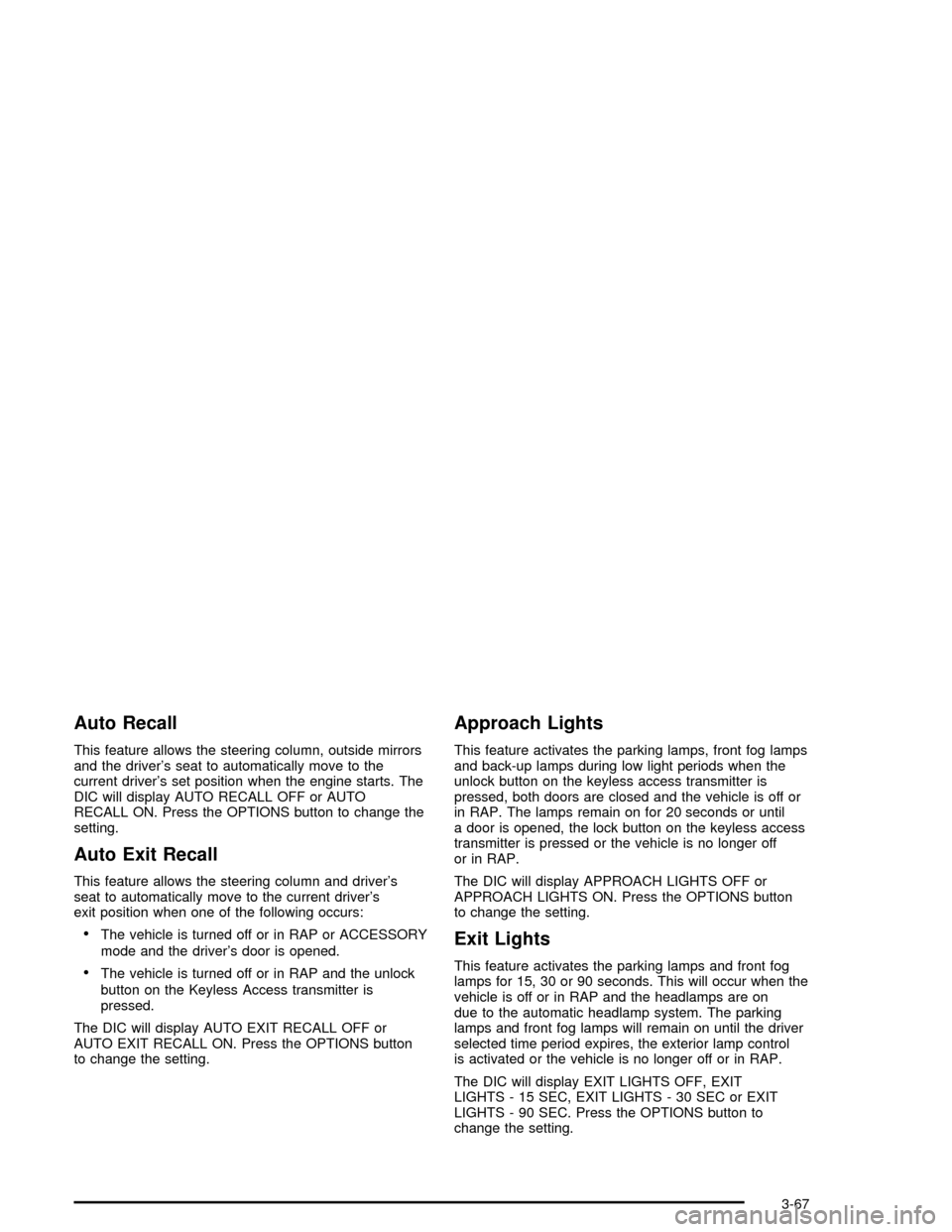
Auto Recall
This feature allows the steering column, outside mirrors
and the driver's seat to automatically move to the
current driver's set position when the engine starts. The
DIC will display AUTO RECALL OFF or AUTO
RECALL ON. Press the OPTIONS button to change the
setting.
Auto Exit Recall
This feature allows the steering column and driver's
seat to automatically move to the current driver's
exit position when one of the following occurs:
·The vehicle is turned off or in RAP or ACCESSORY
mode and the driver's door is opened.
·The vehicle is turned off or in RAP and the unlock
button on the Keyless Access transmitter is
pressed.
The DIC will display AUTO EXIT RECALL OFF or
AUTO EXIT RECALL ON. Press the OPTIONS button
to change the setting.
Approach Lights
This feature activates the parking lamps, front fog lamps
and back-up lamps during low light periods when the
unlock button on the keyless access transmitter is
pressed, both doors are closed and the vehicle is off or
in RAP. The lamps remain on for 20 seconds or until
a door is opened, the lock button on the keyless access
transmitter is pressed or the vehicle is no longer off
or in RAP.
The DIC will display APPROACH LIGHTS OFF or
APPROACH LIGHTS ON. Press the OPTIONS button
to change the setting.
Exit Lights
This feature activates the parking lamps and front fog
lamps for 15, 30 or 90 seconds. This will occur when the
vehicle is off or in RAP and the headlamps are on
due to the automatic headlamp system. The parking
lamps and front fog lamps will remain on until the driver
selected time period expires, the exterior lamp control
is activated or the vehicle is no longer off or in RAP.
The DIC will display EXIT LIGHTS OFF, EXIT
LIGHTS - 15 SEC, EXIT LIGHTS - 30 SEC or EXIT
LIGHTS - 90 SEC. Press the OPTIONS button to
change the setting.
3-67