sensor CADILLAC XLR 2004 1.G User Guide
[x] Cancel search | Manufacturer: CADILLAC, Model Year: 2004, Model line: XLR, Model: CADILLAC XLR 2004 1.GPages: 356, PDF Size: 2.36 MB
Page 172 of 356
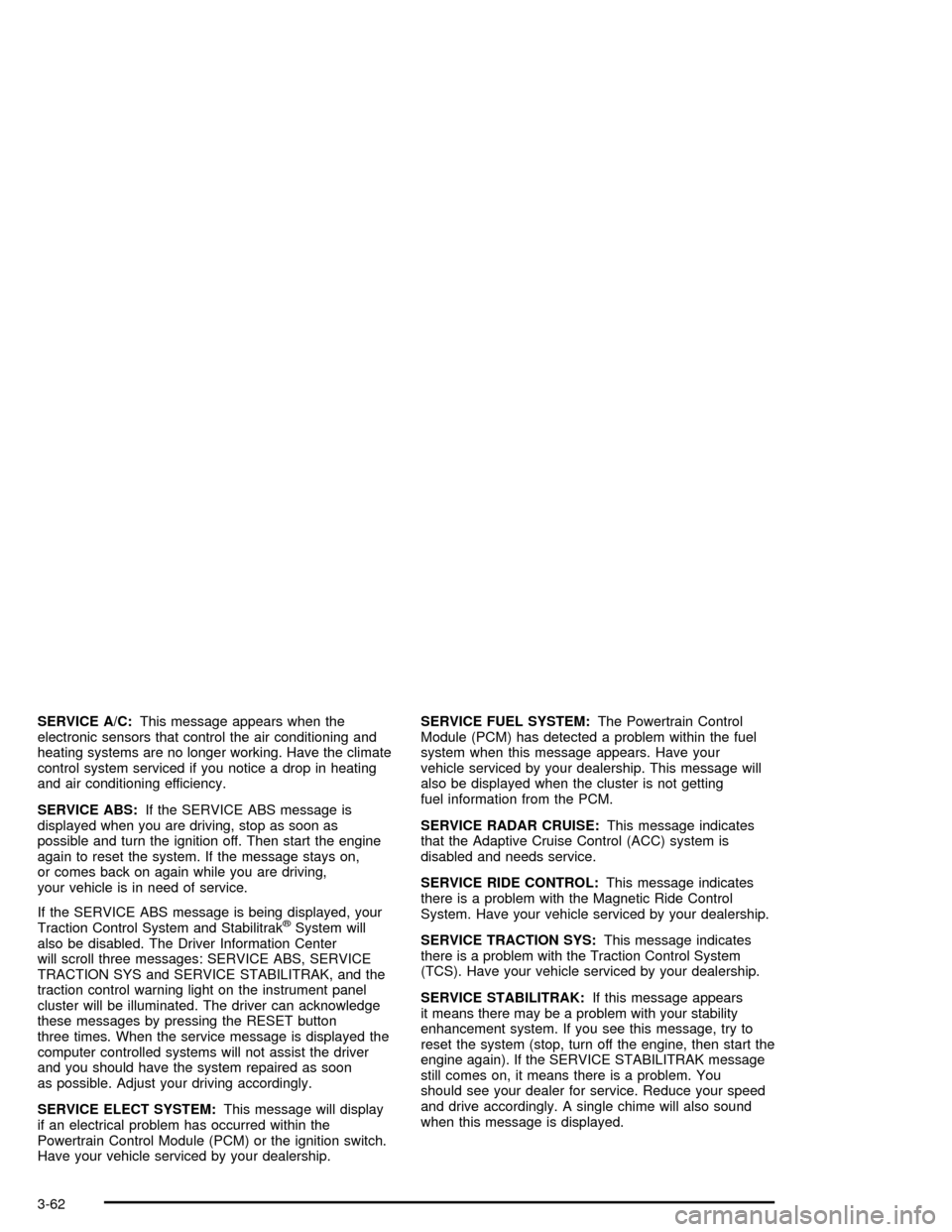
SERVICE A/C:This message appears when the
electronic sensors that control the air conditioning and
heating systems are no longer working. Have the climate
control system serviced if you notice a drop in heating
and air conditioning efficiency.
SERVICE ABS:If the SERVICE ABS message is
displayed when you are driving, stop as soon as
possible and turn the ignition off. Then start the engine
again to reset the system. If the message stays on,
or comes back on again while you are driving,
your vehicle is in need of service.
If the SERVICE ABS message is being displayed, your
Traction Control System and Stabilitrak
žSystem will
also be disabled. The Driver Information Center
will scroll three messages: SERVICE ABS, SERVICE
TRACTION SYS and SERVICE STABILITRAK, and the
traction control warning light on the instrument panel
cluster will be illuminated. The driver can acknowledge
these messages by pressing the RESET button
three times. When the service message is displayed the
computer controlled systems will not assist the driver
and you should have the system repaired as soon
as possible. Adjust your driving accordingly.
SERVICE ELECT SYSTEM:This message will display
if an electrical problem has occurred within the
Powertrain Control Module (PCM) or the ignition switch.
Have your vehicle serviced by your dealership.SERVICE FUEL SYSTEM:The Powertrain Control
Module (PCM) has detected a problem within the fuel
system when this message appears. Have your
vehicle serviced by your dealership. This message will
also be displayed when the cluster is not getting
fuel information from the PCM.
SERVICE RADAR CRUISE:This message indicates
that the Adaptive Cruise Control (ACC) system is
disabled and needs service.
SERVICE RIDE CONTROL:This message indicates
there is a problem with the Magnetic Ride Control
System. Have your vehicle serviced by your dealership.
SERVICE TRACTION SYS:This message indicates
there is a problem with the Traction Control System
(TCS). Have your vehicle serviced by your dealership.
SERVICE STABILITRAK:If this message appears
it means there may be a problem with your stability
enhancement system. If you see this message, try to
reset the system (stop, turn off the engine, then start the
engine again). If the SERVICE STABILITRAK message
still comes on, it means there is a problem. You
should see your dealer for service. Reduce your speed
and drive accordingly. A single chime will also sound
when this message is displayed.
3-62
Page 173 of 356
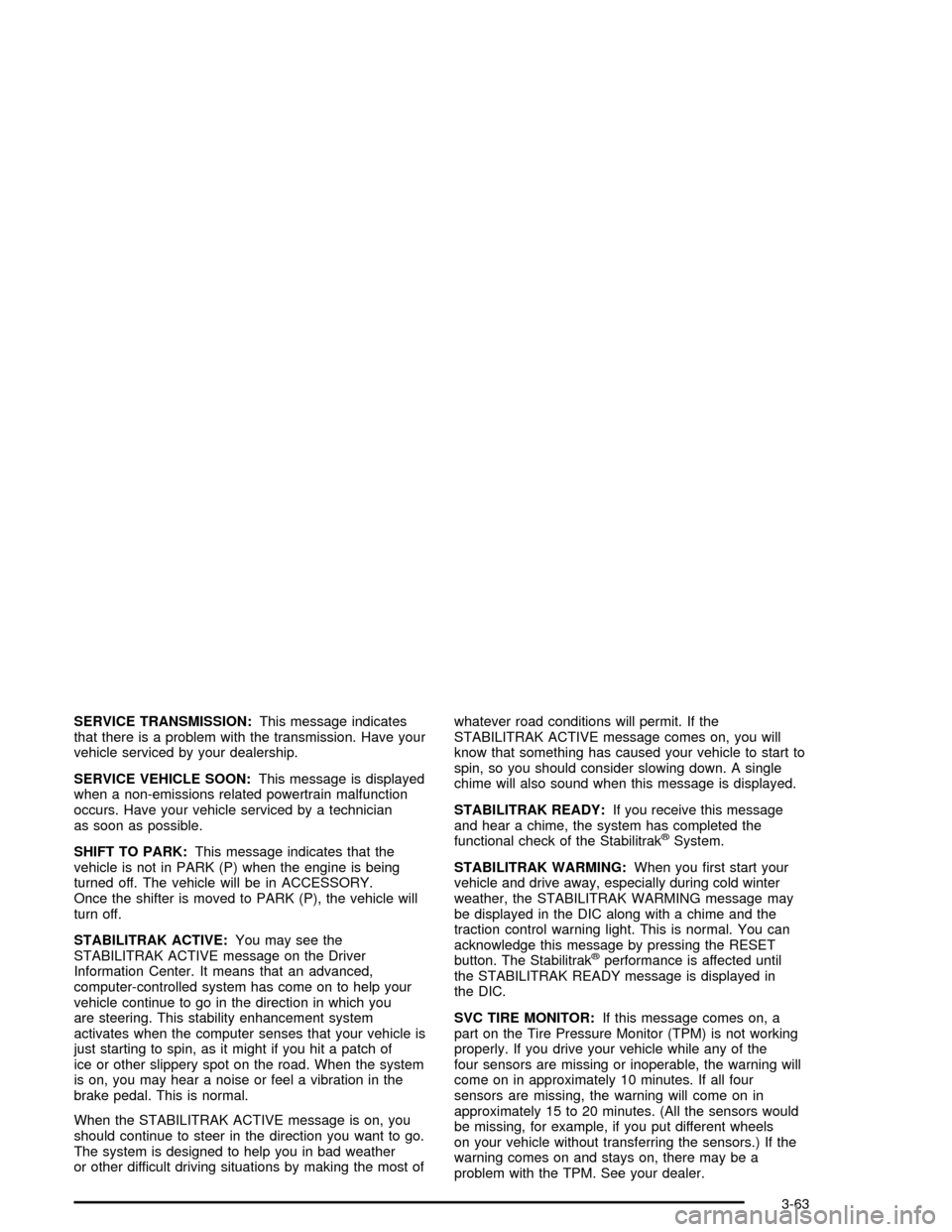
SERVICE TRANSMISSION:This message indicates
that there is a problem with the transmission. Have your
vehicle serviced by your dealership.
SERVICE VEHICLE SOON:This message is displayed
when a non-emissions related powertrain malfunction
occurs. Have your vehicle serviced by a technician
as soon as possible.
SHIFT TO PARK:This message indicates that the
vehicle is not in PARK (P) when the engine is being
turned off. The vehicle will be in ACCESSORY.
Once the shifter is moved to PARK (P), the vehicle will
turn off.
STABILITRAK ACTIVE:You may see the
STABILITRAK ACTIVE message on the Driver
Information Center. It means that an advanced,
computer-controlled system has come on to help your
vehicle continue to go in the direction in which you
are steering. This stability enhancement system
activates when the computer senses that your vehicle is
just starting to spin, as it might if you hit a patch of
ice or other slippery spot on the road. When the system
is on, you may hear a noise or feel a vibration in the
brake pedal. This is normal.
When the STABILITRAK ACTIVE message is on, you
should continue to steer in the direction you want to go.
The system is designed to help you in bad weather
or other difficult driving situations by making the most ofwhatever road conditions will permit. If the
STABILITRAK ACTIVE message comes on, you will
know that something has caused your vehicle to start to
spin, so you should consider slowing down. A single
chime will also sound when this message is displayed.
STABILITRAK READY:If you receive this message
and hear a chime, the system has completed the
functional check of the Stabilitrak
žSystem.
STABILITRAK WARMING:When you ®rst start your
vehicle and drive away, especially during cold winter
weather, the STABILITRAK WARMING message may
be displayed in the DIC along with a chime and the
traction control warning light. This is normal. You can
acknowledge this message by pressing the RESET
button. The Stabilitrak
žperformance is affected until
the STABILITRAK READY message is displayed in
the DIC.
SVC TIRE MONITOR:If this message comes on, a
part on the Tire Pressure Monitor (TPM) is not working
properly. If you drive your vehicle while any of the
four sensors are missing or inoperable, the warning will
come on in approximately 10 minutes. If all four
sensors are missing, the warning will come on in
approximately 15 to 20 minutes. (All the sensors would
be missing, for example, if you put different wheels
on your vehicle without transferring the sensors.) If the
warning comes on and stays on, there may be a
problem with the TPM. See your dealer.
3-63
Page 175 of 356
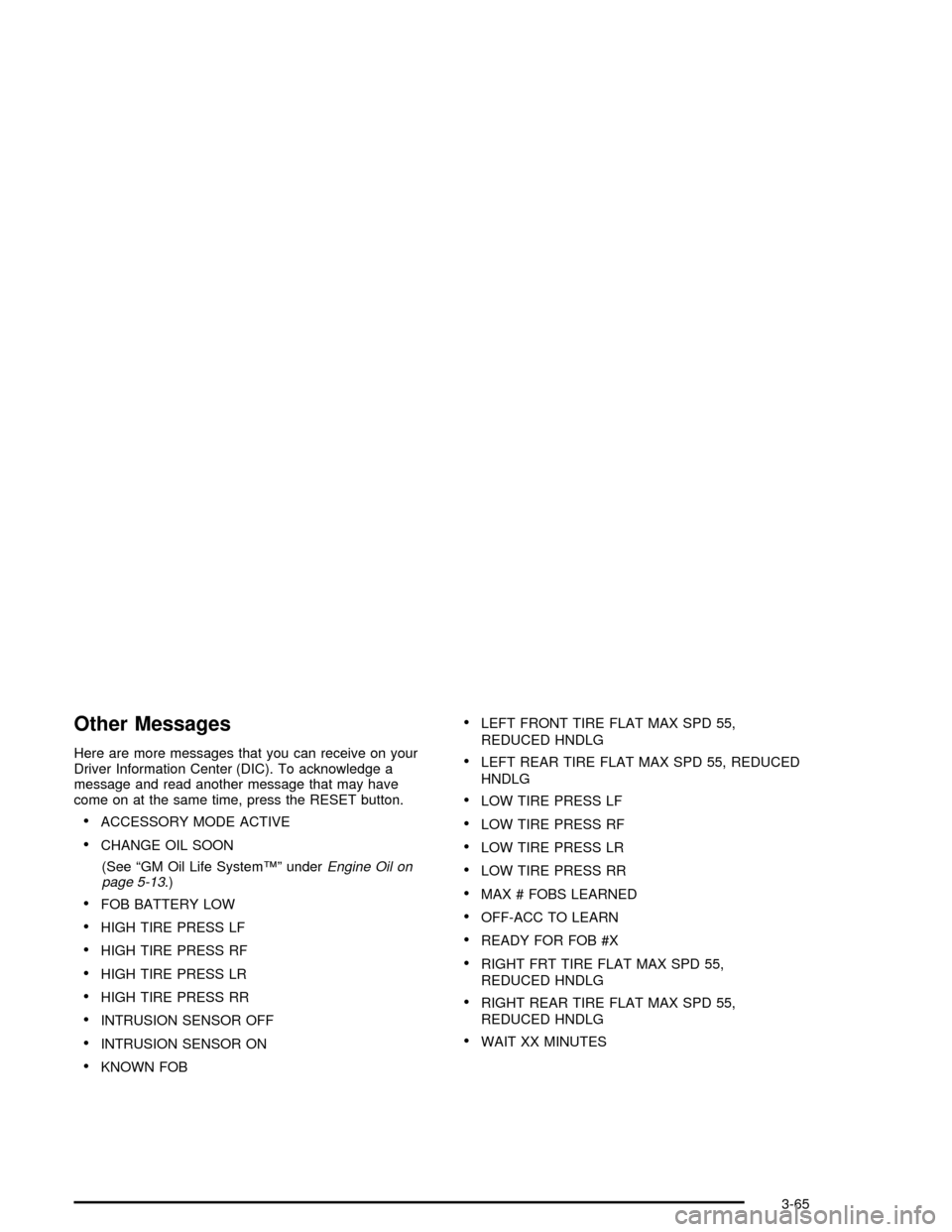
Other Messages
Here are more messages that you can receive on your
Driver Information Center (DIC). To acknowledge a
message and read another message that may have
come on at the same time, press the RESET button.
·ACCESSORY MODE ACTIVE
·CHANGE OIL SOON
(See ªGM Oil Life SystemŸº under
Engine Oil on
page 5-13.)
·FOB BATTERY LOW
·HIGH TIRE PRESS LF
·HIGH TIRE PRESS RF
·HIGH TIRE PRESS LR
·HIGH TIRE PRESS RR
·INTRUSION SENSOR OFF
·INTRUSION SENSOR ON
·KNOWN FOB
·LEFT FRONT TIRE FLAT MAX SPD 55,
REDUCED HNDLG
·LEFT REAR TIRE FLAT MAX SPD 55, REDUCED
HNDLG
·LOW TIRE PRESS LF
·LOW TIRE PRESS RF
·LOW TIRE PRESS LR
·LOW TIRE PRESS RR
·MAX # FOBS LEARNED
·OFF-ACC TO LEARN
·READY FOR FOB #X
·RIGHT FRT TIRE FLAT MAX SPD 55,
REDUCED HNDLG
·RIGHT REAR TIRE FLAT MAX SPD 55,
REDUCED HNDLG
·WAIT XX MINUTES
3-65
Page 194 of 356

To turn the system off,
press the traction control
button located on the
center console.
The TRACTION SYSTEM-OFF message will display on
the DIC and the traction control system warning light
will come on. If the system is limiting wheel spin when
you press the button, the TRACTION SYSTEM-OFF
message will display ± but the system will not turn
off right away. It will wait until there is no longer
a current need to limit wheel spin.
You can turn the system back on at any time by
pressing the button again. The TRACTION SYSTEM-ON
message should display brie¯y on the Driver Information
Center.Magnetic Ride Control
Magnetic Ride Control automatically adjusts the ride of
your vehicle. Automatic ride control is achieved
through a computer used to control and monitor the
suspension system. The controller receives input from
various sensors to determine the proper system
response. If the controller detects a problem within the
system, the DIC will display a SERVICE RIDE
CONTROL message. See
DIC Warnings and Messages
on page 3-57for more information. See your dealer
for service.
Limited-Slip Rear Axle
Your limited-slip rear axle can give you additional
traction on snow, mud, ice, sand or gravel. It works like
a standard axle most of the time, but when one of
the rear wheels has no traction and the other does, this
feature will allow the wheel with traction to move the
vehicle.
4-10
Page 279 of 356
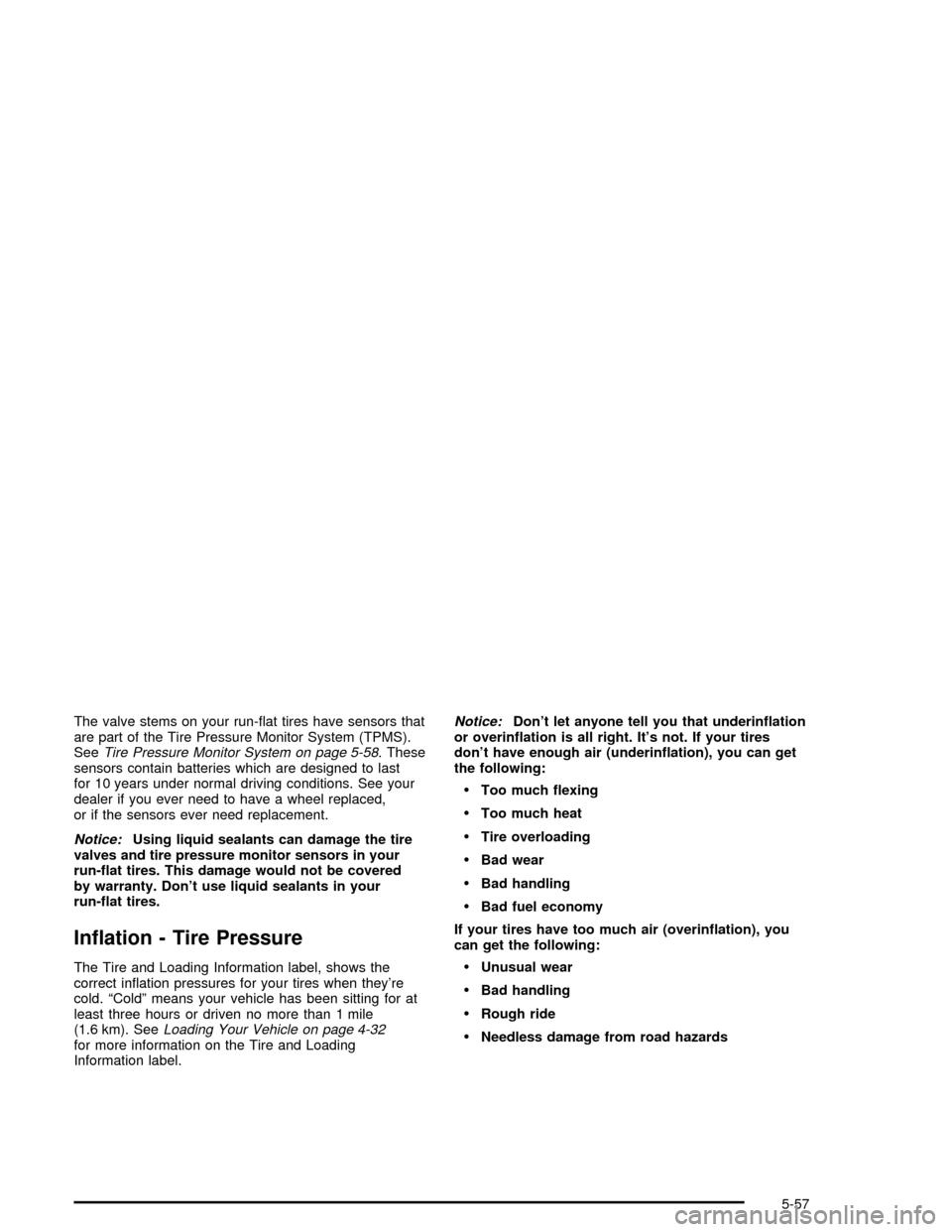
The valve stems on your run-¯at tires have sensors that
are part of the Tire Pressure Monitor System (TPMS).
See
Tire Pressure Monitor System on page 5-58. These
sensors contain batteries which are designed to last
for 10 years under normal driving conditions. See your
dealer if you ever need to have a wheel replaced,
or if the sensors ever need replacement.
Notice:Using liquid sealants can damage the tire
valves and tire pressure monitor sensors in your
run-¯at tires. This damage would not be covered
by warranty. Don't use liquid sealants in your
run-¯at tires.
In¯ation - Tire Pressure
The Tire and Loading Information label, shows the
correct in¯ation pressures for your tires when they're
cold. ªColdº means your vehicle has been sitting for at
least three hours or driven no more than 1 mile
(1.6 km). See
Loading Your Vehicle on page 4-32for more information on the Tire and Loading
Information label.
Notice:Don't let anyone tell you that underin¯ation
or overin¯ation is all right. It's not. If your tires
don't have enough air (underin¯ation), you can get
the following:
·Too much ¯exing
·Too much heat
·Tire overloading
·Bad wear
·Bad handling
·Bad fuel economy
If your tires have too much air (overin¯ation), you
can get the following:
·Unusual wear
·Bad handling
·Rough ride
·Needless damage from road hazards
5-57
Page 280 of 356

When to Check
Check your tires once a month or more.
How to Check
Use a good quality pocket-type gage to check tire
pressure. You can't tell if your tires are properly in¯ated
simply by looking at them. Radial tires may look
properly in¯ated even when they're underin¯ated. Check
tire in¯ation pressure when the tire is cold. Cold
means your vehicle has been sitting for at least three
hours or driven no more than 1 mile (1.6 km).
Remove the valve cap from the tire valve stem. Press
the tire gage ®rmly onto the valve to get a pressure
measurement. If the cold tire in¯ation pressure matches
the recommended pressure on the Tire and Loading
Information label, no further adjustment is necessary.
If the in¯ation pressure is low, add air until you reach the
recommended amount.
If you over®ll the tire, release air by pushing on the
metal stem in the center of the tire valve. Recheck the
tire pressure with the tire gage.
Be sure to put the valve caps back on the valve stems.
They help prevent leaks by keeping out dirt and
moisture.
Tire Pressure Monitor (TPM)
Your vehicle has a Tire Pressure Monitor (TPM) that
sends tire pressure information to the Driver Information
Center (DIC). Using the DIC control buttons, the
driver is able to check tire pressure levels in all four
road tires. See
Tire Pressure Monitor System on
page 5-58andDIC Controls and Displays on page 3-55for additional information.
Tire Pressure Monitor System
The Tire Pressure Monitor (TPM) System on your
vehicle, uses radio and sensor technology to check tire
pressure levels. Sensors, mounted on each tire and
wheel assembly transmit tire pressure readings to
a receiver located in the vehicle. The TPM sensors
transmit tire pressure readings once every 60 seconds
while the vehicle is being driven and once every
60 minutes when the vehicle is stationary for more than
15 minutes. Using the Driver Information Center
(DIC), tire pressure levels can be viewed by the driver.
The TPM system also uses the DIC to warn the
driver when air pressure, in one or more tires, falls
below 25 psi (172 kPa) or is above 38 psi (262 kPa).
For additional information and details about the
DIC operation and displays see
DIC Controls and
Displays on page 3-55andDIC Warnings and Messages
on page 3-57.
5-58
Page 281 of 356
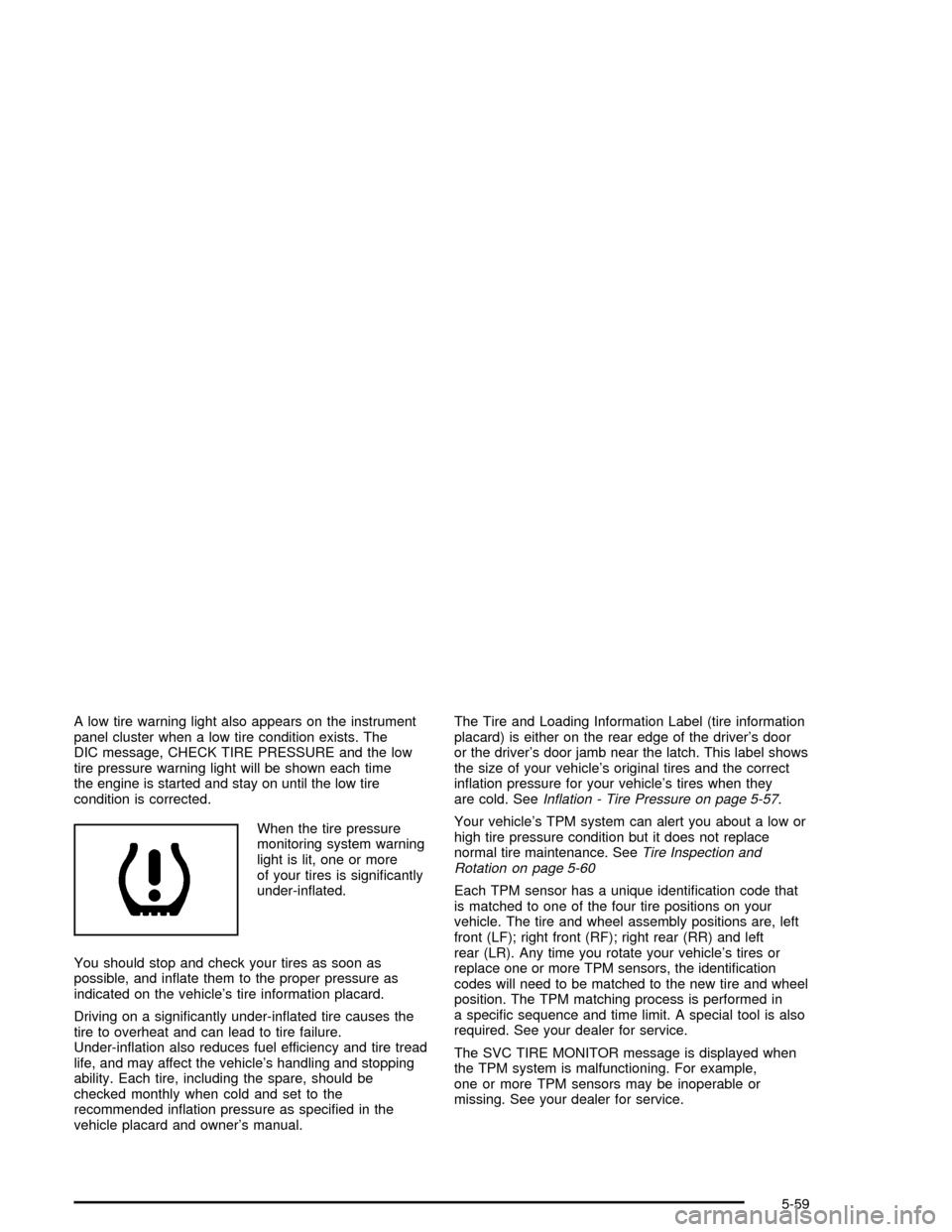
A low tire warning light also appears on the instrument
panel cluster when a low tire condition exists. The
DIC message, CHECK TIRE PRESSURE and the low
tire pressure warning light will be shown each time
the engine is started and stay on until the low tire
condition is corrected.
When the tire pressure
monitoring system warning
light is lit, one or more
of your tires is signi®cantly
under-in¯ated.
You should stop and check your tires as soon as
possible, and in¯ate them to the proper pressure as
indicated on the vehicle's tire information placard.
Driving on a signi®cantly under-in¯ated tire causes the
tire to overheat and can lead to tire failure.
Under-in¯ation also reduces fuel efficiency and tire tread
life, and may affect the vehicle's handling and stopping
ability. Each tire, including the spare, should be
checked monthly when cold and set to the
recommended in¯ation pressure as speci®ed in the
vehicle placard and owner's manual.The Tire and Loading Information Label (tire information
placard) is either on the rear edge of the driver's door
or the driver's door jamb near the latch. This label shows
the size of your vehicle's original tires and the correct
in¯ation pressure for your vehicle's tires when they
are cold. See
In¯ation - Tire Pressure on page 5-57.
Your vehicle's TPM system can alert you about a low or
high tire pressure condition but it does not replace
normal tire maintenance. See
Tire Inspection and
Rotation on page 5-60
Each TPM sensor has a unique identi®cation code that
is matched to one of the four tire positions on your
vehicle. The tire and wheel assembly positions are, left
front (LF); right front (RF); right rear (RR) and left
rear (LR). Any time you rotate your vehicle's tires or
replace one or more TPM sensors, the identi®cation
codes will need to be matched to the new tire and wheel
position. The TPM matching process is performed in
a speci®c sequence and time limit. A special tool is also
required. See your dealer for service.
The SVC TIRE MONITOR message is displayed when
the TPM system is malfunctioning. For example,
one or more TPM sensors may be inoperable or
missing. See your dealer for service.
5-59
Page 283 of 356
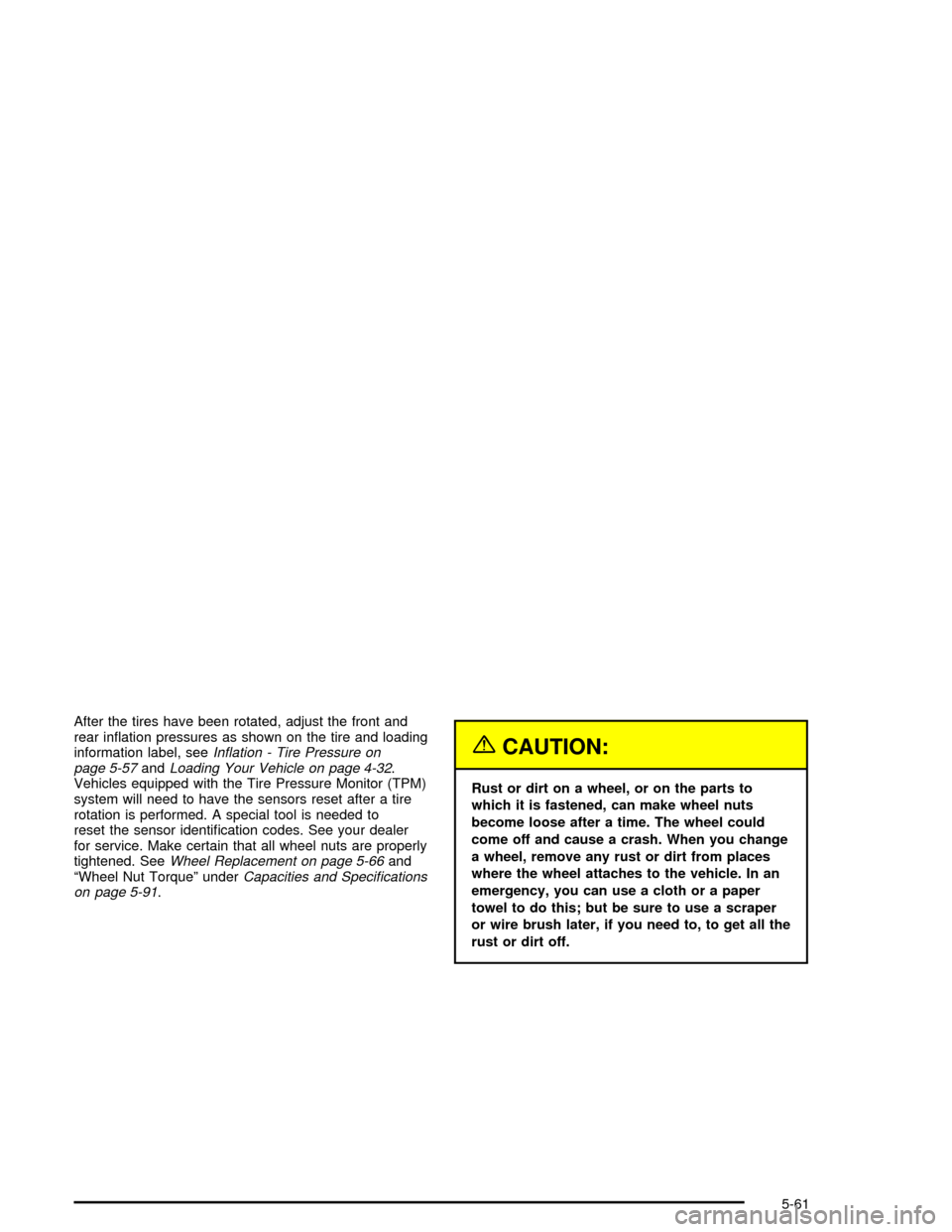
After the tires have been rotated, adjust the front and
rear in¯ation pressures as shown on the tire and loading
information label, see
In¯ation - Tire Pressure on
page 5-57andLoading Your Vehicle on page 4-32.
Vehicles equipped with the Tire Pressure Monitor (TPM)
system will need to have the sensors reset after a tire
rotation is performed. A special tool is needed to
reset the sensor identi®cation codes. See your dealer
for service. Make certain that all wheel nuts are properly
tightened. See
Wheel Replacement on page 5-66and
ªWheel Nut Torqueº underCapacities and Speci®cations
on page 5-91.
{CAUTION:
Rust or dirt on a wheel, or on the parts to
which it is fastened, can make wheel nuts
become loose after a time. The wheel could
come off and cause a crash. When you change
a wheel, remove any rust or dirt from places
where the wheel attaches to the vehicle. In an
emergency, you can use a cloth or a paper
towel to do this; but be sure to use a scraper
or wire brush later, if you need to, to get all the
rust or dirt off.
5-61
Page 296 of 356
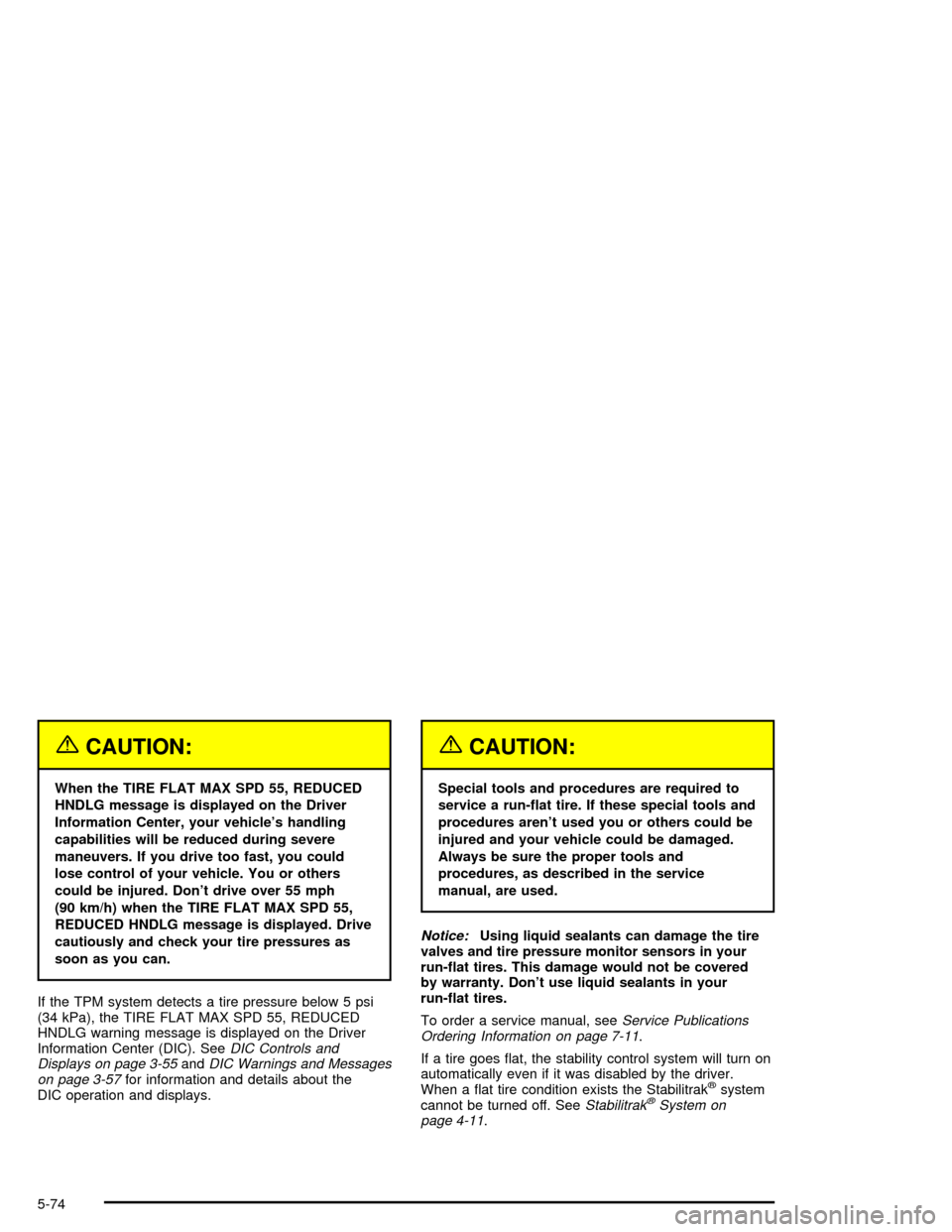
{CAUTION:
When the TIRE FLAT MAX SPD 55, REDUCED
HNDLG message is displayed on the Driver
Information Center, your vehicle's handling
capabilities will be reduced during severe
maneuvers. If you drive too fast, you could
lose control of your vehicle. You or others
could be injured. Don't drive over 55 mph
(90 km/h) when the TIRE FLAT MAX SPD 55,
REDUCED HNDLG message is displayed. Drive
cautiously and check your tire pressures as
soon as you can.
If the TPM system detects a tire pressure below 5 psi
(34 kPa), the TIRE FLAT MAX SPD 55, REDUCED
HNDLG warning message is displayed on the Driver
Information Center (DIC). See
DIC Controls and
Displays on page 3-55andDIC Warnings and Messages
on page 3-57for information and details about the
DIC operation and displays.
{CAUTION:
Special tools and procedures are required to
service a run-¯at tire. If these special tools and
procedures aren't used you or others could be
injured and your vehicle could be damaged.
Always be sure the proper tools and
procedures, as described in the service
manual, are used.
Notice:Using liquid sealants can damage the tire
valves and tire pressure monitor sensors in your
run-¯at tires. This damage would not be covered
by warranty. Don't use liquid sealants in your
run-¯at tires.
To order a service manual, see
Service Publications
Ordering Information on page 7-11.
If a tire goes ¯at, the stability control system will turn on
automatically even if it was disabled by the driver.
When a ¯at tire condition exists the Stabilitrak
žsystem
cannot be turned off. SeeStabilitrakžSystem on
page 4-11.
5-74
Page 308 of 356
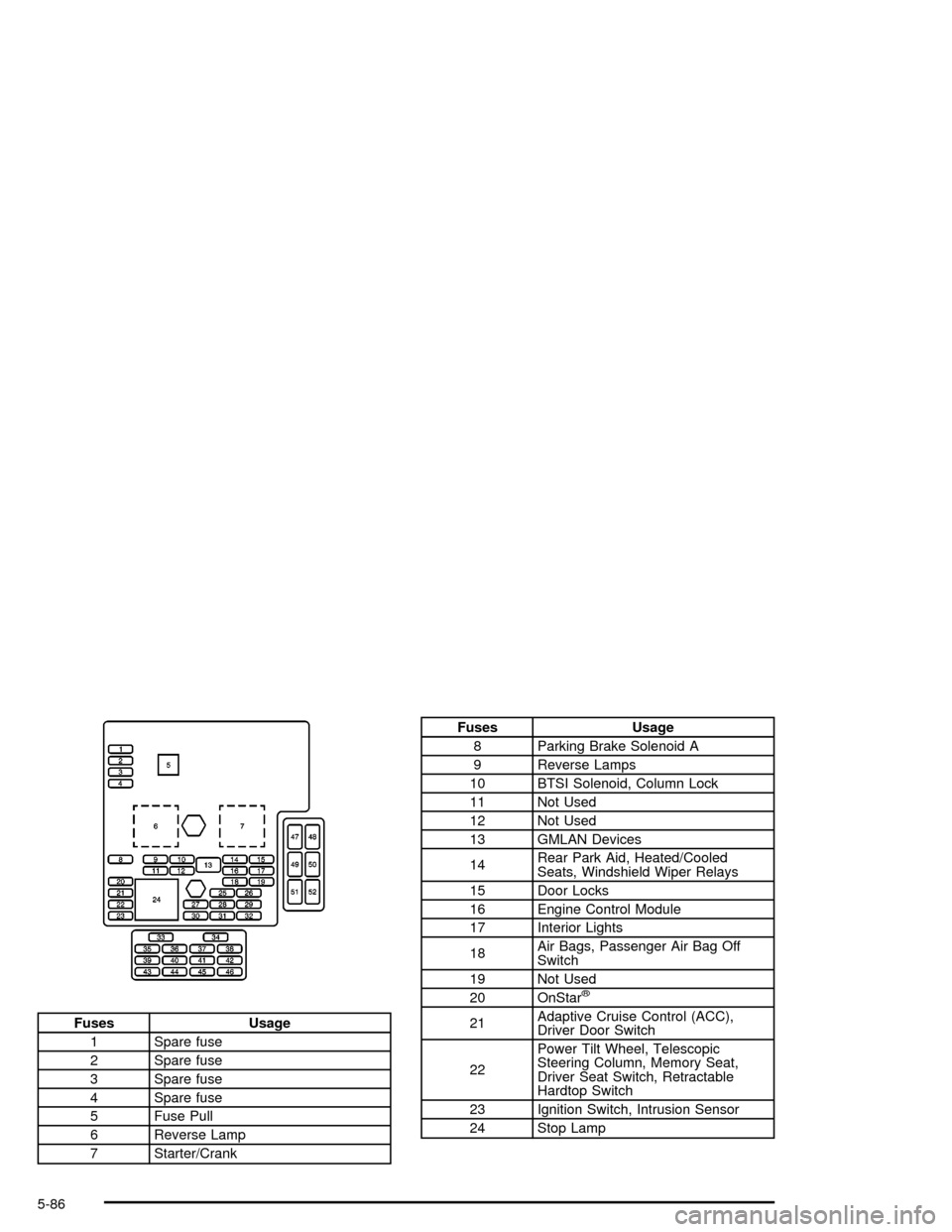
Fuses Usage
1 Spare fuse
2 Spare fuse
3 Spare fuse
4 Spare fuse
5 Fuse Pull
6 Reverse Lamp
7 Starter/Crank
Fuses Usage
8 Parking Brake Solenoid A
9 Reverse Lamps
10 BTSI Solenoid, Column Lock
11 Not Used
12 Not Used
13 GMLAN Devices
14Rear Park Aid, Heated/Cooled
Seats, Windshield Wiper Relays
15 Door Locks
16 Engine Control Module
17 Interior Lights
18Air Bags, Passenger Air Bag Off
Switch
19 Not Used
20 OnStar
ž
21Adaptive Cruise Control (ACC),
Driver Door Switch
22Power Tilt Wheel, Telescopic
Steering Column, Memory Seat,
Driver Seat Switch, Retractable
Hardtop Switch
23 Ignition Switch, Intrusion Sensor
24 Stop Lamp
5-86