key CADILLAC XLR 2007 1.G Owner's Manual
[x] Cancel search | Manufacturer: CADILLAC, Model Year: 2007, Model line: XLR, Model: CADILLAC XLR 2007 1.GPages: 512, PDF Size: 3.84 MB
Page 89 of 512
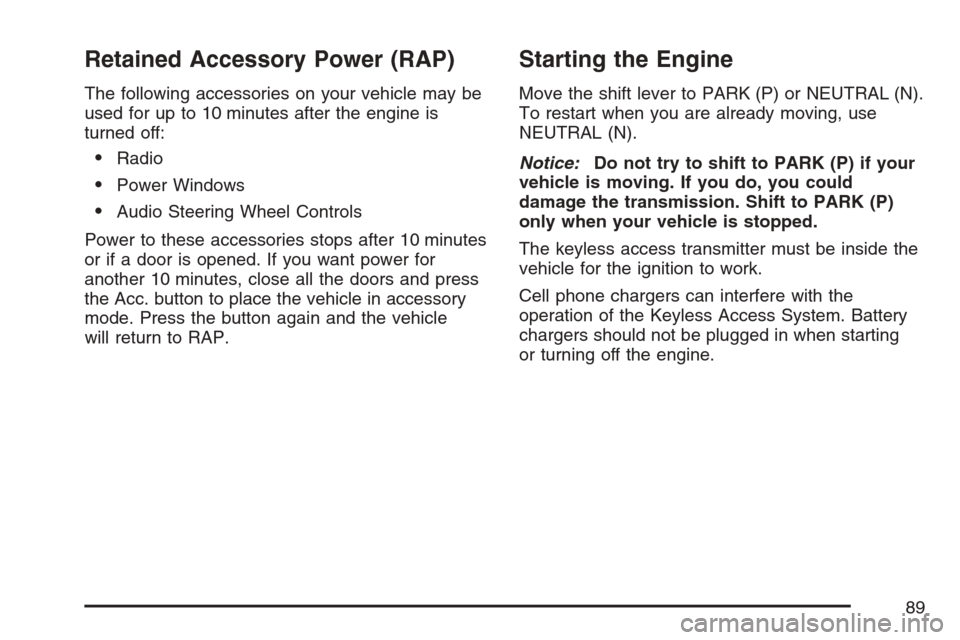
Retained Accessory Power (RAP)
The following accessories on your vehicle may be
used for up to 10 minutes after the engine is
turned off:
Radio
Power Windows
Audio Steering Wheel Controls
Power to these accessories stops after 10 minutes
or if a door is opened. If you want power for
another 10 minutes, close all the doors and press
the Acc. button to place the vehicle in accessory
mode. Press the button again and the vehicle
will return to RAP.
Starting the Engine
Move the shift lever to PARK (P) or NEUTRAL (N).
To restart when you are already moving, use
NEUTRAL (N).
Notice:Do not try to shift to PARK (P) if your
vehicle is moving. If you do, you could
damage the transmission. Shift to PARK (P)
only when your vehicle is stopped.
The keyless access transmitter must be inside the
vehicle for the ignition to work.
Cell phone chargers can interfere with the
operation of the Keyless Access System. Battery
chargers should not be plugged in when starting
or turning off the engine.
89
Page 90 of 512
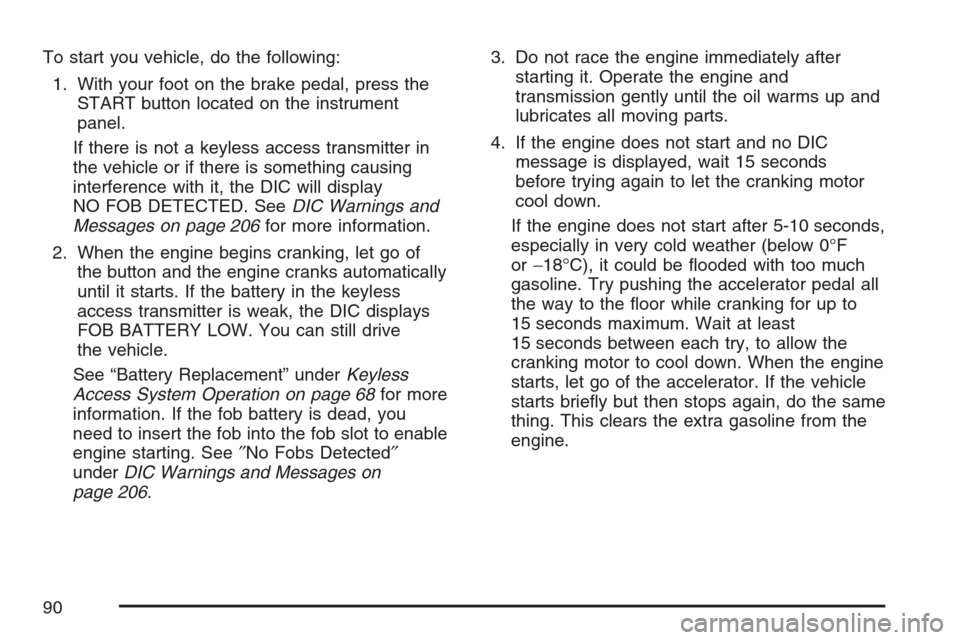
To start you vehicle, do the following:
1. With your foot on the brake pedal, press the
START button located on the instrument
panel.
If there is not a keyless access transmitter in
the vehicle or if there is something causing
interference with it, the DIC will display
NO FOB DETECTED. SeeDIC Warnings and
Messages on page 206for more information.
2. When the engine begins cranking, let go of
the button and the engine cranks automatically
until it starts. If the battery in the keyless
access transmitter is weak, the DIC displays
FOB BATTERY LOW. You can still drive
the vehicle.
See “Battery Replacement” underKeyless
Access System Operation on page 68for more
information. If the fob battery is dead, you
need to insert the fob into the fob slot to enable
engine starting. See″No Fobs Detected″
underDIC Warnings and Messages on
page 206.3. Do not race the engine immediately after
starting it. Operate the engine and
transmission gently until the oil warms up and
lubricates all moving parts.
4. If the engine does not start and no DIC
message is displayed, wait 15 seconds
before trying again to let the cranking motor
cool down.
If the engine does not start after 5-10 seconds,
especially in very cold weather (below 0°F
or−18°C), it could be �ooded with too much
gasoline. Try pushing the accelerator pedal all
the way to the �oor while cranking for up to
15 seconds maximum. Wait at least
15 seconds between each try, to allow the
cranking motor to cool down. When the engine
starts, let go of the accelerator. If the vehicle
starts brie�y but then stops again, do the same
thing. This clears the extra gasoline from the
engine.
90
Page 91 of 512

Notice:Cranking the engine for long periods
of time, by pressing the START button
immediately after cranking has ended, can
overheat and damage the cranking motor, and
drain the battery. Wait at least 15 seconds
between each try, to allow the cranking motor
to cool down.
Your vehicle has a Computer-Controlled Cranking
System. This feature assists in starting the
engine and protects components. Once cranking
has been initiated, the engine continues cranking
for a few seconds or until the vehicle starts. If
the engine does not start, cranking automatically
be stops after 15 seconds to prevent cranking
motor damage. To prevent gear damage,
this system also prevents cranking if the engine is
already running.
Notice:Your engine is designed to work with
the electronics in your vehicle. If you add
electrical parts or accessories, you could
change the way the engine operates. Before
adding electrical equipment, check with
your dealer. If you do not, your engine might
not perform properly. Any resulting damage
would not be covered by your vehicle’s
warranty.Stopping Your Engine
Move the shift lever to PARK (P) and press the
Acc. (Off/Accessory) button located on the
instrument panel. If the shifter is not in PARK (P),
the engine shuts off and the vehicle goes into
the Accessory Mode. The DIC displays″SHIFT TO
PARK″. Once the shifter is moved to PARK (P),
the vehicle turns off.
If the keyless access transmitter is not detected
inside the vehicle when it is turned to off, the DIC
displays NO FOB – OFF OR RUN?.
SeeDIC Warnings and Messages on page 206for
more information.
91
Page 107 of 512
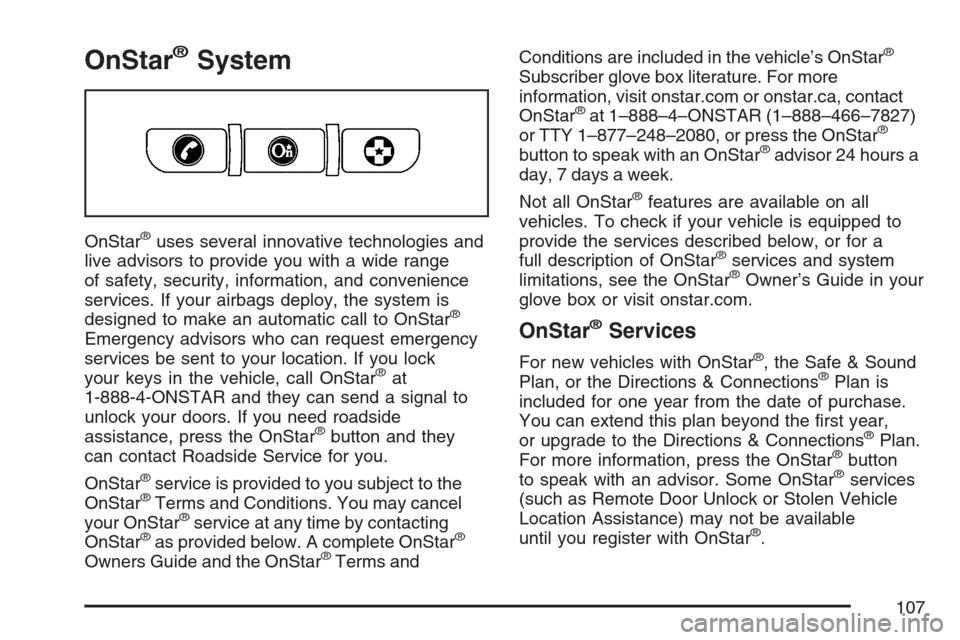
OnStar®System
OnStar®uses several innovative technologies and
live advisors to provide you with a wide range
of safety, security, information, and convenience
services. If your airbags deploy, the system is
designed to make an automatic call to OnStar
®
Emergency advisors who can request emergency
services be sent to your location. If you lock
your keys in the vehicle, call OnStar
®at
1-888-4-ONSTAR and they can send a signal to
unlock your doors. If you need roadside
assistance, press the OnStar
®button and they
can contact Roadside Service for you.
OnStar
®service is provided to you subject to the
OnStar®Terms and Conditions. You may cancel
your OnStar®service at any time by contacting
OnStar®as provided below. A complete OnStar®
Owners Guide and the OnStar®Terms andConditions are included in the vehicle’s OnStar
®
Subscriber glove box literature. For more
information, visit onstar.com or onstar.ca, contact
OnStar
®at 1–888–4–ONSTAR (1–888–466–7827)
or TTY 1–877–248–2080, or press the OnStar®
button to speak with an OnStar®advisor 24 hours a
day, 7 days a week.
Not all OnStar
®features are available on all
vehicles. To check if your vehicle is equipped to
provide the services described below, or for a
full description of OnStar
®services and system
limitations, see the OnStar®Owner’s Guide in your
glove box or visit onstar.com.
OnStar®Services
For new vehicles with OnStar®, the Safe & Sound
Plan, or the Directions & Connections®Plan is
included for one year from the date of purchase.
You can extend this plan beyond the �rst year,
or upgrade to the Directions & Connections
®Plan.
For more information, press the OnStar®button
to speak with an advisor. Some OnStar®services
(such as Remote Door Unlock or Stolen Vehicle
Location Assistance) may not be available
until you register with OnStar
®.
107
Page 121 of 512
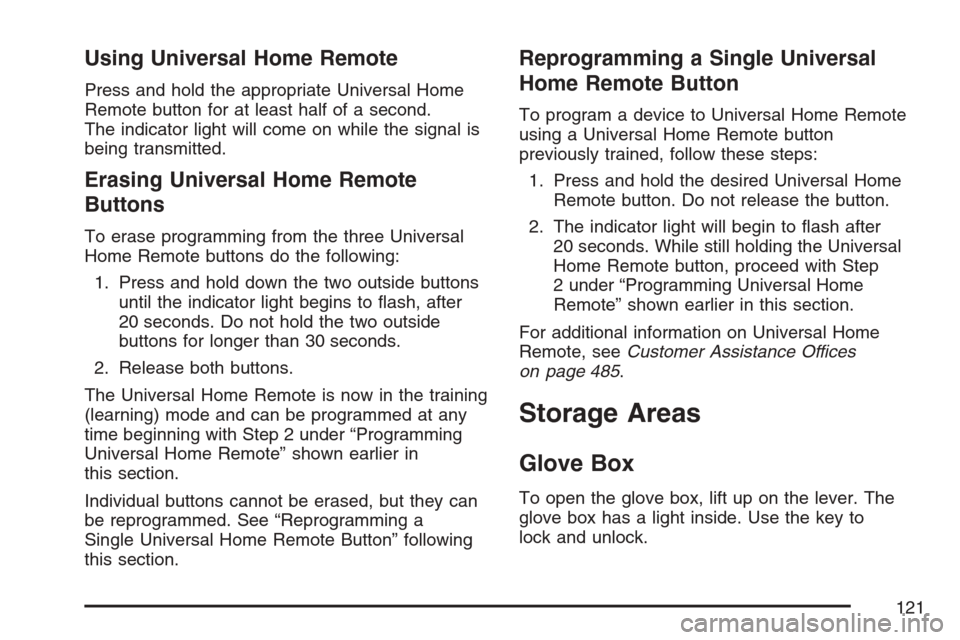
Using Universal Home Remote
Press and hold the appropriate Universal Home
Remote button for at least half of a second.
The indicator light will come on while the signal is
being transmitted.
Erasing Universal Home Remote
Buttons
To erase programming from the three Universal
Home Remote buttons do the following:
1. Press and hold down the two outside buttons
until the indicator light begins to �ash, after
20 seconds. Do not hold the two outside
buttons for longer than 30 seconds.
2. Release both buttons.
The Universal Home Remote is now in the training
(learning) mode and can be programmed at any
time beginning with Step 2 under “Programming
Universal Home Remote” shown earlier in
this section.
Individual buttons cannot be erased, but they can
be reprogrammed. See “Reprogramming a
Single Universal Home Remote Button” following
this section.
Reprogramming a Single Universal
Home Remote Button
To program a device to Universal Home Remote
using a Universal Home Remote button
previously trained, follow these steps:
1. Press and hold the desired Universal Home
Remote button. Do not release the button.
2. The indicator light will begin to �ash after
20 seconds. While still holding the Universal
Home Remote button, proceed with Step
2 under “Programming Universal Home
Remote” shown earlier in this section.
For additional information on Universal Home
Remote, seeCustomer Assistance Offices
on page 485.
Storage Areas
Glove Box
To open the glove box, lift up on the lever. The
glove box has a light inside. Use the key to
lock and unlock.
121
Page 126 of 512

5. Push and hold the
top of the retractable
hardtop button
located behind the
shift lever. The
windows will
automatically lower
and the top will raise.
A chime will sound
when the top has
raised completely.
After the top is fully raised, release the retractable
hardtop button. If you press the button again
within �ve seconds, the windows will automatically
close.
If your radio is on, you may notice a brief mute in
sound. This is normal and due to a new audio
system equalization being loaded for the vehicle
with the top raised.Under certain conditions, the Driver Information
Center (DIC) may display messages regarding the
retractable hardtop. If the CLOSE CARGO
DIVIDER, TOO COLD TO MOVE TOP, TOP
INOP - VALET ON, TOP INOP OUT OF PARK,
TOP MOTOR OVER TEMP or TOP NOT SECURE
messages display, seeDIC Warnings and
Messages on page 206for more information.
If the retractable hardtop does not operate, and
there are no messages displayed on the
Driver Information Center (DIC), then perform the
“Power Window Initialize” steps underPower
Windows on page 82.
Manually Raising the Retractable Hardtop
If your vehicle has a power loss, such as a
dead battery, you can still raise the top manually
by doing the following:
1. Lower both sun visors and open both doors.
2. Use the key to open the trunk. SeeKeys
on page 65andTrunk on page 77for more
information.
3. Raise the trunk by hand.
126
Page 199 of 512

Have you recently changed brands of fuel?
If so, be sure to fuel your vehicle with quality fuel.
SeeGasoline Octane on page 366. Poor fuel
quality will cause the engine not to run as
efficiently as designed. You may notice this as
stalling after start-up, stalling when you put
the vehicle into gear, mis�ring, hesitation on
acceleration, or stumbling on acceleration. (These
conditions may go away once the engine is
warmed up.) This will be detected by the system
and cause the light to turn on.
If you experience one or more of these conditions,
change the fuel brand you use. It will require at
least one full tank of the proper fuel to turn the
light off.
If none of the above steps have made the light
turn off, your dealer can check the vehicle.
Your dealer has the proper test equipment and
diagnostic tools to �x any mechanical or electrical
problems that may have developed.Emissions Inspection and Maintenance
Programs
Some state/provincial and local governments have
or may begin programs to inspect the emission
control equipment on your vehicle. Failure to pass
this inspection could prevent you from getting a
vehicle registration.
Here are some things you need to know to help
your vehicle pass an inspection:
Your vehicle will not pass this inspection if the
check engine light is on or not working properly.
To perform a check engine light bulb check with the
keyless ignition, make sure the transmitter fob is in
the passenger compartment. SeeIgnition Positions
on page 88. Press the bottom of the Acc. button on
the instrument panel and hold the button down for
�ve seconds. The instrument panel, including the
check engine light, will light up and the ignition will
be on, but the engine will not start — if you press
the bottom of the Acc. button only brie�y, less than
�ve seconds, the accessory power mode will be
turned on, but not the ignition. After the bulb check,
be sure to press and release the Acc. button again
to turn the ignition off and avoid draining the
vehicle’s battery.
199
Page 212 of 512

NO FOB DETECTED
This message displays if the vehicle does not
detect the presence of a keyless access
transmitter when you have attempted to start the
vehicle or a vehicle door has just closed. The
following conditions may cause this message to
appear:
Driver-added equipment plugged into the
accessory power outlet on the center console
is causing interference. Examples of these
devices are cell phones and cell phone
chargers, two-way radios, power inverters, or
similar items. Try moving the keyless
access transmitter away from these devices
when starting the vehicle. In addition,
PDA devices and remote garage and gate
openers may also generate Electromagnetic
Interference (EMI) that may interfere with
the keyless access transmitter. Do not carry
the keyless access transmitter in the same
pocket or bag as these devices.
The vehicle is experiencing Electromagnetic
Interference (EMI). Some locations, such as
airports, automatic toll booths, and some
gas stations, have EMI �elds which may
interfere with your keyless access transmitter.If moving the transmitter to different locations
within the vehicle does not help, place the
transmitter in the glove box transmitter pocket
with the buttons facing to the right and then
press the START button.
The vehicle’s battery voltage is low. The
battery voltage must be above 10 volts for the
keyless access transmitter to be detected
properly.
212
Page 213 of 512

NO FOB, OFF OR RUN?
This message displays when a keyless access
transmitter is not detected inside the vehicle while
you are trying to turn the ignition off. Your
vehicle may be near a strong radio antenna signal
causing the keyless access system to be
jammed. The vehicle will remain in Acc. until off or
START has been pressed or �ve minutes has
expired. If you turn the ignition off and you cannot
�nd the keyless access transmitter, you will not
be able to restart the vehicle. The keyless access
transmitter needs to be inside of the vehicle in
order for the vehicle to start. SeeStarting
the Engine on page 89for more information.
OVER SPEED WARNING
This message displays when the vehicle speed
exceeds a certain limit as required by some export
countries. A chime sounds when this message
is displayed.
PRESS BRAKE TO START
This message displays to inform you that the
brake pedal must be applied to start the vehicle.
Make sure you are pressing the brake pedal all the
way down.
REDUCED ENGINE POWER
This message displays when the vehicle is
reducing engine power because the transmission
is being placed in gear under conditions that
may cause damage to the vehicle’s engine,
transmission, or ability to accelerate. Reduced
engine power can affect the vehicle’s ability
to accelerate. If this message is on, but there is
no reduction in performance, proceed to your
destination. The performance may be reduced the
next time the vehicle is driven. The vehicle may
be driven at a reduced speed while this message
is on, but acceleration and speed may be
reduced. Anytime this message stays on, the
vehicle should be taken to your dealer for service
as soon as possible.
RIGHT DOOR AJAR
This message displays anytime the engine is
running, the transmission is not in PARK (P),
and the passenger’s door is open or ajar. A chime
sounds if the vehicle’s speed is greater than
3 mph (5 km/h).
213
Page 220 of 512

DIC Vehicle Personalization
Your vehicle has personalization capabilities that
allow you to program certain features to a
preferred setting for up to two drivers. The back of
the keyless access transmitters are labelled 1 or 2.
The current driver’s preferences are recalled
when one of the following occurs:
The lock or unlock button on the keyless
access transmitter, programmed as 1 or 2, is
pressed.
The appropriate memory button, 1 or 2,
located on the driver’s seat is pressed.
SeeMemory Seat, Mirrors and Steering Wheel
on page 10for more information.
A valid keyless access transmitter is detected
upon opening the driver’s door.
If more than one valid keyless access transmitter
is detected upon opening the driver’s door, the
driver preferences for the lowest driver number will
be recalled.
If a keyless access transmitter is programmed
as #3 or #4, the personalization system will
not recognize the transmitter. The Driver
Information Center (DIC) will not display a currentdriver number and the features that are normally
programmed through the DIC will be set to
the default states. Also, if the OPTIONS button is
pressed, the DIC does not display the menus
used to set personalizations, but instead displays
OPTIONS UNAVAILABLE for a few seconds.
Feature Programming
To change feature preferences, make sure the
vehicle is running and in PARK (P). To avoid
excessive drain on the battery, it is recommended
that the headlamps are turned off. Press the
OPTIONS button and the Driver Information Center
(DIC) will display the current driver for a few
seconds, then display the �rst personalization
menu item. You can now use the OPTIONS button
to change the setting of the displayed feature.
Press the top or bottom of the information button
to scroll up or down the list of features. When
you get to a feature you want to change, press the
OPTIONS button again. When you are �nished,
press the RESET button to exit the personalization
menu. If no button is pressed within 45 seconds,
the DIC will exit the personalization menu.
The following are DIC options that will be available
in the personalization menu.
220