engine CADILLAC XLR 2008 1.G Owners Manual
[x] Cancel search | Manufacturer: CADILLAC, Model Year: 2008, Model line: XLR, Model: CADILLAC XLR 2008 1.GPages: 470, PDF Size: 8.39 MB
Page 10 of 470
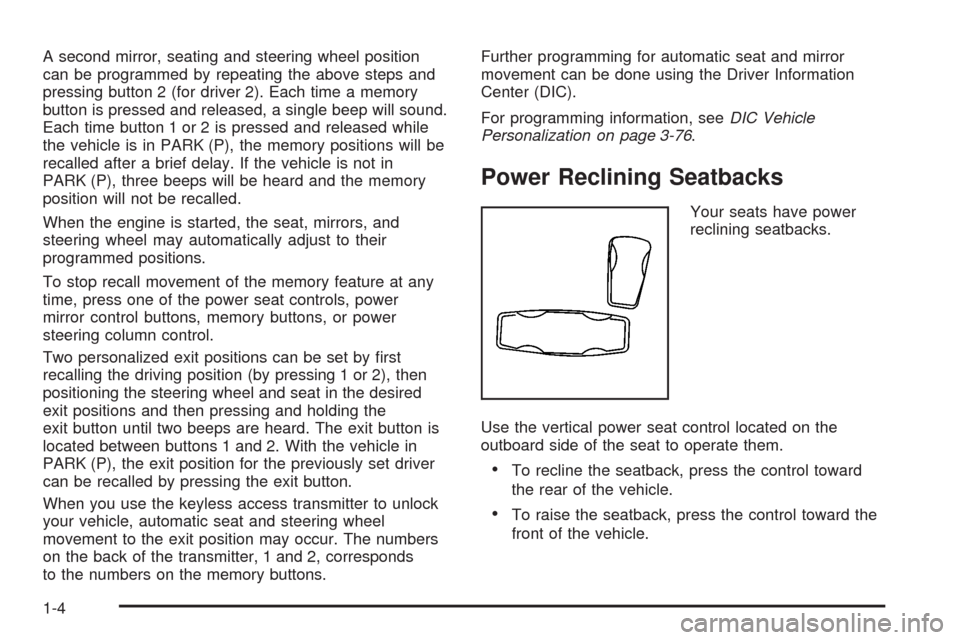
A second mirror, seating and steering wheel position
can be programmed by repeating the above steps and
pressing button 2 (for driver 2). Each time a memory
button is pressed and released, a single beep will sound.
Each time button 1 or 2 is pressed and released while
the vehicle is in PARK (P), the memory positions will be
recalled after a brief delay. If the vehicle is not in
PARK (P), three beeps will be heard and the memory
position will not be recalled.
When the engine is started, the seat, mirrors, and
steering wheel may automatically adjust to their
programmed positions.
To stop recall movement of the memory feature at any
time, press one of the power seat controls, power
mirror control buttons, memory buttons, or power
steering column control.
Two personalized exit positions can be set by �rst
recalling the driving position (by pressing 1 or 2), then
positioning the steering wheel and seat in the desired
exit positions and then pressing and holding the
exit button until two beeps are heard. The exit button is
located between buttons 1 and 2. With the vehicle in
PARK (P), the exit position for the previously set driver
can be recalled by pressing the exit button.
When you use the keyless access transmitter to unlock
your vehicle, automatic seat and steering wheel
movement to the exit position may occur. The numbers
on the back of the transmitter, 1 and 2, corresponds
to the numbers on the memory buttons.Further programming for automatic seat and mirror
movement can be done using the Driver Information
Center (DIC).
For programming information, seeDIC Vehicle
Personalization on page 3-76.
Power Reclining Seatbacks
Your seats have power
reclining seatbacks.
Use the vertical power seat control located on the
outboard side of the seat to operate them.
To recline the seatback, press the control toward
the rear of the vehicle.
To raise the seatback, press the control toward the
front of the vehicle.
1-4
Page 61 of 470

Keys...............................................................2-3
Keyless Access System...................................2-5
Keyless Access System Operation....................2-6
Doors and Locks............................................2-10
Door Locks..................................................2-10
Power Door Locks........................................2-12
Automatic Door Lock.....................................2-12
Programmable Automatic Door Unlock.............2-12
Lockout Protection........................................2-12
Trunk..........................................................2-13
Windows........................................................2-16
Power Windows............................................2-17
Sun Visors...................................................2-19
Theft-Deterrent Systems..................................2-19
Theft-Deterrent System..................................2-19
Valet Lockout Switch.....................................2-21
Immobilizer..................................................2-21
Immobilizer Operation....................................2-22
Starting and Operating Your Vehicle................2-23
New Vehicle Break-In....................................2-23
Ignition Positions..........................................2-23
Retained Accessory Power (RAP)...................2-24Starting the Engine.......................................2-24
Automatic Transmission Operation...................2-26
Parking Brake..............................................2-30
Shifting Into PARK (P)...................................2-32
Shifting Out of PARK (P)...............................2-33
Parking Over Things That Burn.......................2-34
Engine Exhaust............................................2-34
Running the Engine While Parked...................2-35
Mirrors...........................................................2-36
Automatic Dimming Rearview Mirror
with OnStar
®............................................2-36
Outside Power Heated Mirrors........................2-36
Outside Automatic Dimming Mirror..................2-37
Park Assist Mirror.........................................2-37
Outside Convex Mirror...................................2-38
Object Detection Systems...............................2-38
Ultrasonic Rear Parking Assist (URPA)..............2-38
OnStar
®System.............................................2-41
Universal Home Remote System......................2-44
Universal Home Remote System.....................2-44
Universal Home Remote System Operation
(With Three Round LED)............................2-45
Section 2 Features and Controls
2-1
Page 66 of 470
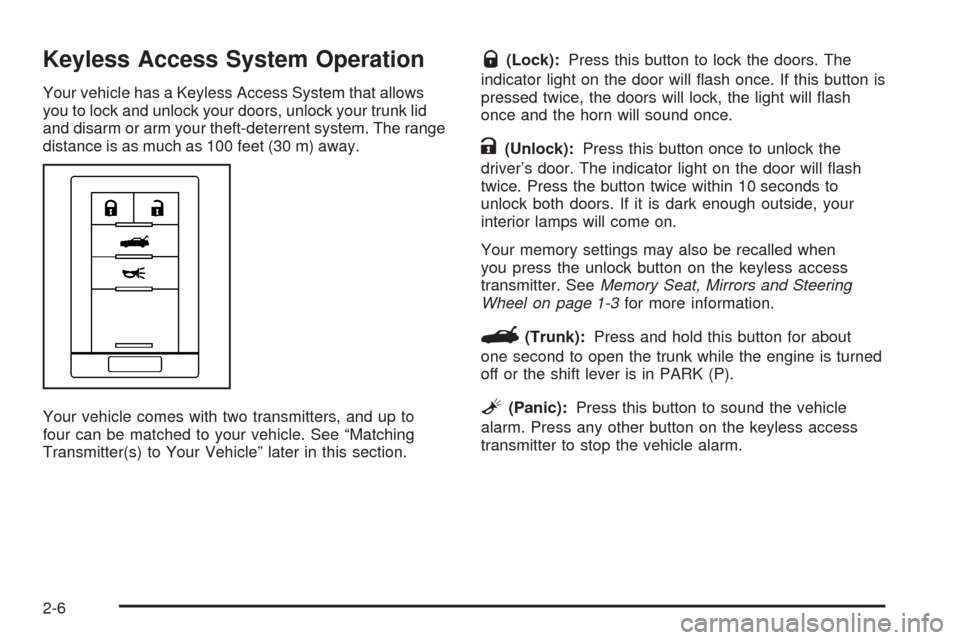
Keyless Access System Operation
Your vehicle has a Keyless Access System that allows
you to lock and unlock your doors, unlock your trunk lid
and disarm or arm your theft-deterrent system. The range
distance is as much as 100 feet (30 m) away.
Your vehicle comes with two transmitters, and up to
four can be matched to your vehicle. See “Matching
Transmitter(s) to Your Vehicle” later in this section.
Q(Lock):Press this button to lock the doors. The
indicator light on the door will �ash once. If this button is
pressed twice, the doors will lock, the light will �ash
once and the horn will sound once.
K(Unlock):Press this button once to unlock the
driver’s door. The indicator light on the door will �ash
twice. Press the button twice within 10 seconds to
unlock both doors. If it is dark enough outside, your
interior lamps will come on.
Your memory settings may also be recalled when
you press the unlock button on the keyless access
transmitter. SeeMemory Seat, Mirrors and Steering
Wheel on page 1-3for more information.
G(Trunk):Press and hold this button for about
one second to open the trunk while the engine is turned
off or the shift lever is in PARK (P).
L(Panic):Press this button to sound the vehicle
alarm. Press any other button on the keyless access
transmitter to stop the vehicle alarm.
2-6
Page 72 of 470
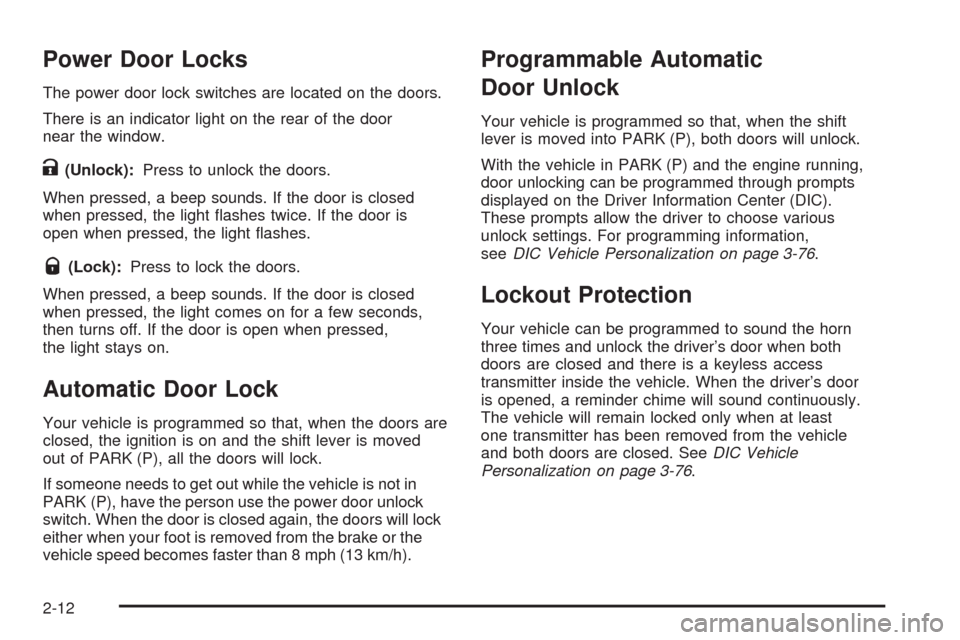
Power Door Locks
The power door lock switches are located on the doors.
There is an indicator light on the rear of the door
near the window.
K(Unlock):Press to unlock the doors.
When pressed, a beep sounds. If the door is closed
when pressed, the light �ashes twice. If the door is
open when pressed, the light �ashes.
Q(Lock):Press to lock the doors.
When pressed, a beep sounds. If the door is closed
when pressed, the light comes on for a few seconds,
then turns off. If the door is open when pressed,
the light stays on.
Automatic Door Lock
Your vehicle is programmed so that, when the doors are
closed, the ignition is on and the shift lever is moved
out of PARK (P), all the doors will lock.
If someone needs to get out while the vehicle is not in
PARK (P), have the person use the power door unlock
switch. When the door is closed again, the doors will lock
either when your foot is removed from the brake or the
vehicle speed becomes faster than 8 mph (13 km/h).
Programmable Automatic
Door Unlock
Your vehicle is programmed so that, when the shift
lever is moved into PARK (P), both doors will unlock.
With the vehicle in PARK (P) and the engine running,
door unlocking can be programmed through prompts
displayed on the Driver Information Center (DIC).
These prompts allow the driver to choose various
unlock settings. For programming information,
seeDIC Vehicle Personalization on page 3-76.
Lockout Protection
Your vehicle can be programmed to sound the horn
three times and unlock the driver’s door when both
doors are closed and there is a keyless access
transmitter inside the vehicle. When the driver’s door
is opened, a reminder chime will sound continuously.
The vehicle will remain locked only when at least
one transmitter has been removed from the vehicle
and both doors are closed. SeeDIC Vehicle
Personalization on page 3-76.
2-12
Page 73 of 470
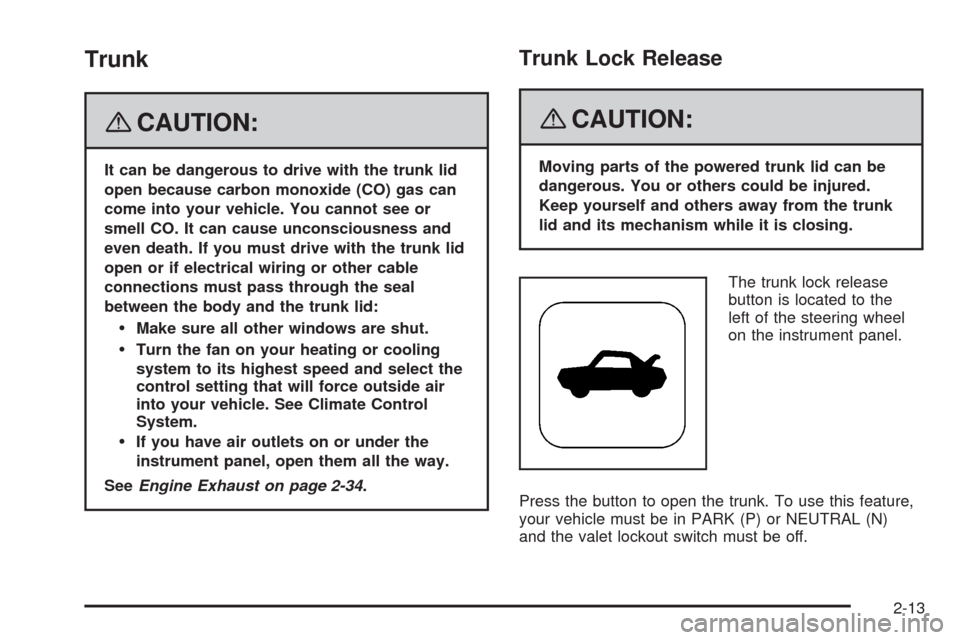
Trunk
{CAUTION:
It can be dangerous to drive with the trunk lid
open because carbon monoxide (CO) gas can
come into your vehicle. You cannot see or
smell CO. It can cause unconsciousness and
even death. If you must drive with the trunk lid
open or if electrical wiring or other cable
connections must pass through the seal
between the body and the trunk lid:
Make sure all other windows are shut.
Turn the fan on your heating or cooling
system to its highest speed and select the
control setting that will force outside air
into your vehicle. See Climate Control
System.
If you have air outlets on or under the
instrument panel, open them all the way.
SeeEngine Exhaust on page 2-34.
Trunk Lock Release
{CAUTION:
Moving parts of the powered trunk lid can be
dangerous. You or others could be injured.
Keep yourself and others away from the trunk
lid and its mechanism while it is closing.
The trunk lock release
button is located to the
left of the steering wheel
on the instrument panel.
Press the button to open the trunk. To use this feature,
your vehicle must be in PARK (P) or NEUTRAL (N)
and the valet lockout switch must be off.
2-13
Page 79 of 470

Window Indexing
This feature automatically lowers the window a small
amount when the door is opened. Then, when the door
is closed, the window will raise to its full up position.
Sun Visors
Notice:Raising or lowering the retractable hardtop
with the visor or the visor vanity mirror cover up,
may cause damage to the visor or mirror cover.
Always return the visor to the center mount or lower
the cover on the visor vanity mirror before raising
or lowering the retractable hardtop.
Swing down the visor to block out glare. It can also
be detached from the center mount and moved to
the side.
Lighted Visor Vanity Mirrors
Swing the visor down and lift the cover. The lamp will
automatically come on when the cover is opened.
Theft-Deterrent Systems
Vehicle theft is big business, especially in some cities.
Although your vehicle has a number of theft-deterrent
features, we know that nothing we put on it can make it
impossible to steal.
Theft-Deterrent System
Your vehicle is equipped with a theft-deterrent alarm
system.
With this system, the
security light will �ash
when the door is open and
locked with the power
door lock switch.
If this light is on continuously while the engine is
running, your vehicle needs service.
2-19
Page 82 of 470

Immobilizer Operation
Your vehicle has a passive theft-deterrent system.
The system is automatically armed when the ignition
mode transitions to OFF.
The immobilization system is disarmed when the ignition
mode transitions to ACCESSORY or START and a
valid transmitter is found in the vehicle.
You do not have to manually arm or disarm the system.
The security light will come on if there is a problem
with arming or disarming the theft-deterrent system.
The system has one or more keyless access
transmitters that are matched to an immobilizer control
unit in your vehicle. Only a correctly matched keyless
access transmitter will start the vehicle. If the keyless
access transmitter is ever damaged, you may not
be able to start your vehicle.
When trying to start the vehicle, if the engine does
not start and the security light comes on, there may
be a problem with your immobilizer system. Press the
START button again.If the vehicle does not start and the keyless access
transmitter appears to be undamaged, try another
keyless access transmitter. Or, you may try placing the
transmitter in the transmitter pocket. See “NO FOBS
DETECTED” underDIC Warnings and Messages
on page 3-63for additional information. At this time,
you may also want to check the fuse. SeeFuses
and Circuit Breakers on page 6-90. If the engine
still does not start with the other transmitter, your
vehicle needs service. If the engine does start, the
�rst transmitter may be faulty. See your dealer/retailer
who can service the theft-deterrent system and
have a new keyless access transmitter programmed
to the vehicle.
It is possible for the immobilizer system to learn new or
replacement keyless access transmitters. Up to 4 keyless
access transmitters can be programmed for the vehicle.
To program additional transmitters, see “Matching
transmitter(s) to Your Vehicle” underKeyless Access
System Operation on page 2-6.
Do not leave the key or device that disarms or
deactivates the theft deterrent system in the vehicle.
2-22
Page 83 of 470

Starting and Operating
Your Vehicle
New Vehicle Break-In
Notice:Your vehicle does not need an elaborate
break-in. But it will perform better in the long run if
you follow these guidelines:
Keep your speed at 55 mph (88 km/h) or less for
the �rst 500 miles (805 km).
Do not drive at any one constant speed, fast or
slow, for the �rst 500 miles (805 km). Do not
make full-throttle starts. Avoid downshifting to
brake or slow the vehicle.
Avoid making hard stops for the �rst 200 miles
(322 km) or so. During this time the new brake
linings are not yet broken in. Hard stops
with new linings can mean premature wear and
earlier replacement. Follow this breaking-in
guideline every time you get new brake linings.
Following break-in, engine speed and load can be
gradually increased.
Ignition Positions
Your vehicle has an
electronic keyless ignition
with pushbutton start.
In order to shift out of PARK (P), the vehicle must be
running or in ACCESSORY mode and the regular brake
pedal must be applied.
/(START):Press this button while your foot is on
the brake to start the engine. The shifter must be
in PARK (P) or NEUTRAL (N) to start the engine and
the keyless access transmitter must be in the vehicle
for the ignition to work.
2-23
Page 84 of 470
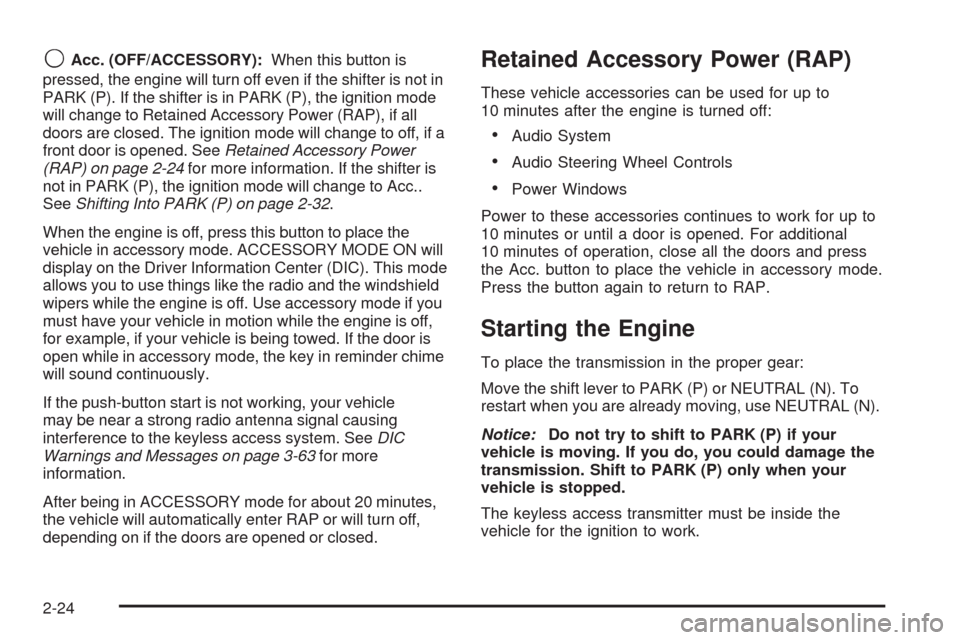
9Acc. (OFF/ACCESSORY):When this button is
pressed, the engine will turn off even if the shifter is not in
PARK (P). If the shifter is in PARK (P), the ignition mode
will change to Retained Accessory Power (RAP), if all
doors are closed. The ignition mode will change to off, if a
front door is opened. SeeRetained Accessory Power
(RAP) on page 2-24for more information. If the shifter is
not in PARK (P), the ignition mode will change to Acc..
SeeShifting Into PARK (P) on page 2-32.
When the engine is off, press this button to place the
vehicle in accessory mode. ACCESSORY MODE ON will
display on the Driver Information Center (DIC). This mode
allows you to use things like the radio and the windshield
wipers while the engine is off. Use accessory mode if you
must have your vehicle in motion while the engine is off,
for example, if your vehicle is being towed. If the door is
open while in accessory mode, the key in reminder chime
will sound continuously.
If the push-button start is not working, your vehicle
may be near a strong radio antenna signal causing
interference to the keyless access system. SeeDIC
Warnings and Messages on page 3-63for more
information.
After being in ACCESSORY mode for about 20 minutes,
the vehicle will automatically enter RAP or will turn off,
depending on if the doors are opened or closed.Retained Accessory Power (RAP)
These vehicle accessories can be used for up to
10 minutes after the engine is turned off:
Audio System
Audio Steering Wheel Controls
Power Windows
Power to these accessories continues to work for up to
10 minutes or until a door is opened. For additional
10 minutes of operation, close all the doors and press
the Acc. button to place the vehicle in accessory mode.
Press the button again to return to RAP.
Starting the Engine
To place the transmission in the proper gear:
Move the shift lever to PARK (P) or NEUTRAL (N). To
restart when you are already moving, use NEUTRAL (N).
Notice:Do not try to shift to PARK (P) if your
vehicle is moving. If you do, you could damage the
transmission. Shift to PARK (P) only when your
vehicle is stopped.
The keyless access transmitter must be inside the
vehicle for the ignition to work.
2-24
Page 85 of 470

Cell phone chargers can interfere with the operation of
the Keyless Access System. Battery chargers should
not be plugged in when starting or turning off the engine.
To start you vehicle, do the following:
Starting Procedure
1. With your foot on the brake pedal, press the
START button located on the instrument panel.
If there is not a keyless access transmitter in
the vehicle or if there is something causing
interference with it, the DIC will display NO FOBS
DETECTED. SeeDIC Warnings and Messages
on page 3-63for more information.
2. When the engine begins cranking, let go of the
button and the engine cranks automatically until
it starts. If the battery in the keyless access
transmitter is weak, the DIC displays KEY FOB
BATTERY LOW. You can still drive the vehicle.
See “Battery Replacement” underKeyless Access
System Operation on page 2-6for more information.
If the fob battery is dead, you need to insert the
fob into the fob slot to enable engine starting.
See “No Fobs Detected” underDIC Warnings and
Messages on page 3-63.3. Do not race the engine immediately after starting it.
Operate the engine and transmission gently until
the oil warms up and lubricates all moving parts.
4. If the engine does not start and no DIC message is
displayed, wait 15 seconds before trying again to let
the cranking motor cool down.
If the engine does not start after 5-10 seconds,
especially in very cold weather (below 0°F or−18°C),
it could be �ooded with too much gasoline. Try
pushing the accelerator pedal all the way to the �oor
while cranking for up to 15 seconds maximum. Wait
at least 15 seconds between each try, to allow the
cranking motor to cool down. When the engine starts,
let go of the accelerator. If the vehicle starts brie�y
but then stops again, do the same thing. This clears
the extra gasoline from the engine.
Notice:Cranking the engine for long periods of
time, by pressing the START button immediately
after cranking has ended, can overheat and damage
the cranking motor, and drain the battery. Wait at
least 15 seconds between each try, to allow the
cranking motor to cool down.
2-25