maintenance CADILLAC XLR 2008 1.G Owners Manual
[x] Cancel search | Manufacturer: CADILLAC, Model Year: 2008, Model line: XLR, Model: CADILLAC XLR 2008 1.GPages: 470, PDF Size: 8.39 MB
Page 2 of 470

Service and Appearance Care.......................... 6-1
Service
..................................................... 6-3
Fuel
......................................................... 6-5
Checking Things Under the Hood
...............6-10
Rear Axle
...............................................6-46
Headlamp Aiming
.....................................6-47
Bulb Replacement
....................................6-50
Windshield Replacement
...........................6-50
Windshield Wiper Blade Replacement
.........6-50
Tires
......................................................6-52
Appearance Care
.....................................6-80Vehicle Identi�cation
.................................6-89
Electrical System
......................................6-89
Capacities and Speci�cations
.....................6-97
Maintenance Schedule..................................... 7-1
Maintenance Schedule
................................ 7-2
Customer Assistance Information.................... 8-1
Customer Assistance and Information
........... 8-2
Reporting Safety Defects
...........................8-15
Vehicle Data Recording and Privacy
...........8-17
Index................................................................ 1
Page 58 of 470

Restraint System Check
Checking the Restraint Systems
Safety Belts
Now and then, make sure the safety belt reminder light
and all your belts, buckles, latch plates, retractors
and anchorages are working properly.
Look for any other loose or damaged safety belt system
parts. If you see anything that might keep a safety
belt system from doing its job, have it repaired. Torn or
frayed safety belts may not protect you in a crash.
They can rip apart under impact forces. If a belt is torn
or frayed, get a new one right away.
Make sure the safety belt reminder light is working.
SeeSafety Belt Reminders on page 3-46for more
information.
Keep safety belts clean and dry. SeeCare of Safety
Belts on page 6-83.
Airbags
The airbag system does not need regularly scheduled
maintenance or replacement. Make sure the airbag
readiness light is working. SeeAirbag Readiness Light
on page 3-46for more information.
Notice:If an airbag covering is damaged, opened,
or broken, the airbag may not work properly.
Do not open or break the airbag coverings.
If there are any opened or broken airbag covers,
have the airbag covering and/or airbag module
replaced. For the location of the airbag modules,
seeWhat Makes an Airbag Inflate? on page 1-43.
See your dealer/retailer for service.
1-52
Page 161 of 470

You can switch from English to metric units through the
Driver Information Center (DIC). SeeDIC Operation
and Displays on page 3-60for more information.
The air conditioning system removes moisture from the
air, so you may sometimes notice a small amount of
water dripping underneath your vehicle while idling
or after turning off the engine. This is normal.
Do not cover the solar sensor located in the center of
the instrument panel, near the windshield. For more
information on the solar sensor, see “Sensors” later in
this section.
Manual Operation
wPWRx(Power/Temperature):Press the PWR
button on the left side of the climate control panel to turn
the entire climate control system on or off. Press the
up or down arrow on the switch to manually increase or
decrease the temperature inside the vehicle.
Press the PWR button on the right side of the climate
control panel to turn the passenger’s climate control
system on or off. Press the up or down arrow on
the switch to manually increase or decrease the
temperature for the passenger.
If the passenger’s PWR button is off, the driver’s
temperature switch controls the temperature for the
entire vehicle.
«9ª(Fan):Press this switch to increase or
decrease the fan speed. Pressing this switch cancels
automatic operation and places the system in manual
mode. Press AUTO to return to automatic operation.
If the air�ow seems low when the fan speed is at
the highest setting, the passenger compartment air �lter
may need to be replaced. For more information, see
Passenger Compartment Air Filter on page 3-42
andScheduled Maintenance on page 7-4.
ªN«(Mode):Pressing the switch and changing the
mode cancels automatic operation and places the
system in manual mode. Press the AUTO button to
return to automatic operation.
To change the current mode, select one of the following:
H(Vent):This mode directs air to the instrument
panel outlets.
%(Bi-Level):This mode directs about half of the air to
the instrument panel outlets, and then directs most of the
remaining air to the �oor outlets. In automatic operation,
cooler air is directed to the upper outlets and warmer air
to the �oor outlets.
6(Floor):This mode directs most of the air to the
�oor outlets with some air directed to the side window
outlets, and some of the air directed to the windshield.
The mode switch can also be used to select the
defog mode. Information on defogging and defrosting
can be found later in this section.
3-39
Page 164 of 470
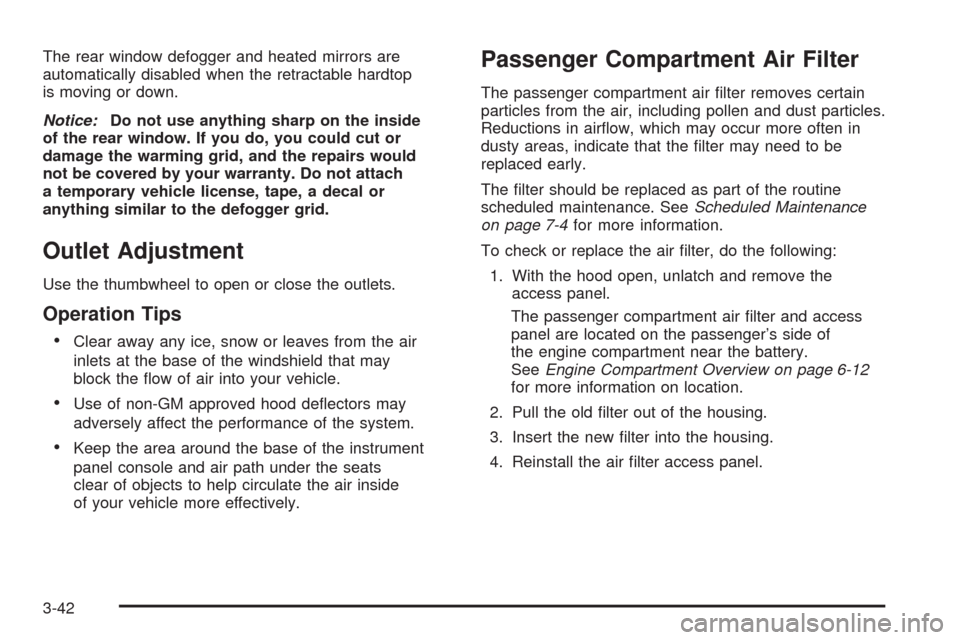
The rear window defogger and heated mirrors are
automatically disabled when the retractable hardtop
is moving or down.
Notice:Do not use anything sharp on the inside
of the rear window. If you do, you could cut or
damage the warming grid, and the repairs would
not be covered by your warranty. Do not attach
a temporary vehicle license, tape, a decal or
anything similar to the defogger grid.
Outlet Adjustment
Use the thumbwheel to open or close the outlets.
Operation Tips
Clear away any ice, snow or leaves from the air
inlets at the base of the windshield that may
block the �ow of air into your vehicle.
Use of non-GM approved hood de�ectors may
adversely affect the performance of the system.
Keep the area around the base of the instrument
panel console and air path under the seats
clear of objects to help circulate the air inside
of your vehicle more effectively.
Passenger Compartment Air Filter
The passenger compartment air �lter removes certain
particles from the air, including pollen and dust particles.
Reductions in air�ow, which may occur more often in
dusty areas, indicate that the �lter may need to be
replaced early.
The �lter should be replaced as part of the routine
scheduled maintenance. SeeScheduled Maintenance
on page 7-4for more information.
To check or replace the air �lter, do the following:
1. With the hood open, unlatch and remove the
access panel.
The passenger compartment air �lter and access
panel are located on the passenger’s side of
the engine compartment near the battery.
SeeEngine Compartment Overview on page 6-12
for more information on location.
2. Pull the old �lter out of the housing.
3. Insert the new �lter into the housing.
4. Reinstall the air �lter access panel.
3-42
Page 176 of 470

Malfunction Indicator Lamp
Check Engine Light
A computer system called OBD II (On-Board
Diagnostics-Second Generation) monitors operation
of the fuel, ignition, and emission control systems.
It makes sure that emissions are at acceptable levels
for the life of the vehicle, helping to produce a cleaner
environment.
The check engine light
comes on to indicate
that there is an OBD II
problem and service
is required.
Malfunctions often are indicated by the system before
any problem is apparent. This can prevent more serious
damage to your vehicle. This system is also designed
to assist your service technician in correctly diagnosing
any malfunction.
Notice:If you keep driving your vehicle with
this light on, after a while, the emission controls
might not work as well, your vehicle’s fuel economymight not be as good, and the engine might not
run as smoothly. This could lead to costly repairs
that might not be covered by your warranty.
Notice:Modi�cations made to the engine,
transmission, exhaust, intake, or fuel system of
your vehicle or the replacement of the original tires
with other than those of the same Tire Performance
Criteria (TPC) can affect your vehicle’s emission
controls and can cause this light to come on.
Modi�cations to these systems could lead to costly
repairs not covered by your warranty. This could
also result in a failure to pass a required Emission
Inspection/Maintenance test. SeeAccessories
and Modifications on page 6-3.
This light comes on brie�y, as a check to show it is
working, as you start the engine. If the light does not
come on, have it repaired. This light also comes
on during a malfunction in one of two ways:
Light Flashing— A mis�re condition has been
detected. A mis�re increases vehicle emissions
and could damage the emission control system
on your vehicle. Diagnosis and service might
be required.
Light On Steady— An emission control system
malfunction has been detected on your vehicle.
Diagnosis and service might be required.
3-54
Page 178 of 470

Emissions Inspection and
Maintenance Programs
Some state/provincial and local governments have
or might begin programs to inspect the emission
control equipment on your vehicle. Failure to pass
this inspection could prevent you from getting a
vehicle registration.
Here are some things you need to know to help
your vehicle pass an inspection:
Your vehicle will not pass this inspection if the check
engine light is on or not working properly.
To perform a check engine light bulb check with the
keyless ignition, make sure the transmitter fob is
in the passenger compartment. SeeIgnition Positions
on page 2-23. Press the bottom of the Acc. button
on the instrument panel and hold the button down for
�ve seconds. The instrument panel, including the check
engine light, will light up and the ignition will be on,but the engine will not start — if you press the bottom
of the Acc. button only brie�y, less than �ve seconds,
the accessory power mode will be turned on, but not
the ignition. After the bulb check, be sure to press and
release the Acc. button again to turn the ignition off
and avoid draining the vehicle’s battery.
Your vehicle will not pass this inspection if the
OBD (on-board diagnostic) system determines that
critical emission control systems have not been
completely diagnosed by the system. The vehicle would
be considered not ready for inspection. This can
happen if you have recently replaced the battery or
if the battery has run down. The diagnostic system is
designed to evaluate critical emission control systems
during normal driving. This may take several days
of routine driving. If you have done this and your
vehicle still does not pass the inspection for lack of
OBD system readiness, your dealer/retailer can prepare
the vehicle for inspection.
3-56
Page 179 of 470

Engine Oil Pressure Gage
The engine oil pressure gage shows the engine oil
pressure in psi (pounds per square inch) or kPa
(kilopascals) when the engine is running.
Oil pressure should be 20 to 80 psi (140 to 550 kPa).
In certain situations such as long, extended idles on
hot days, it could read as low as 6 psi (40 kPa) and still
be considered normal. It may vary with engine speed,
outside temperature and oil viscosity. The Driver
Information Center (DIC) may display messages
regarding the oil condition. SeeDIC Warnings and
Messages on page 3-63andEngine Oil on page 6-16.
{CAUTION:
Do not keep driving if the oil pressure is low.
If you do, your engine can become so hot that
it catches �re. You or others could be burned.
Check your oil as soon as possible and have
your vehicle serviced.
Notice:Lack of proper engine oil maintenance
may damage the engine. The repairs would not
be covered by your warranty. Always follow
the maintenance schedule in this manual for
changing engine oil. United States
Canada
3-57
Page 184 of 470
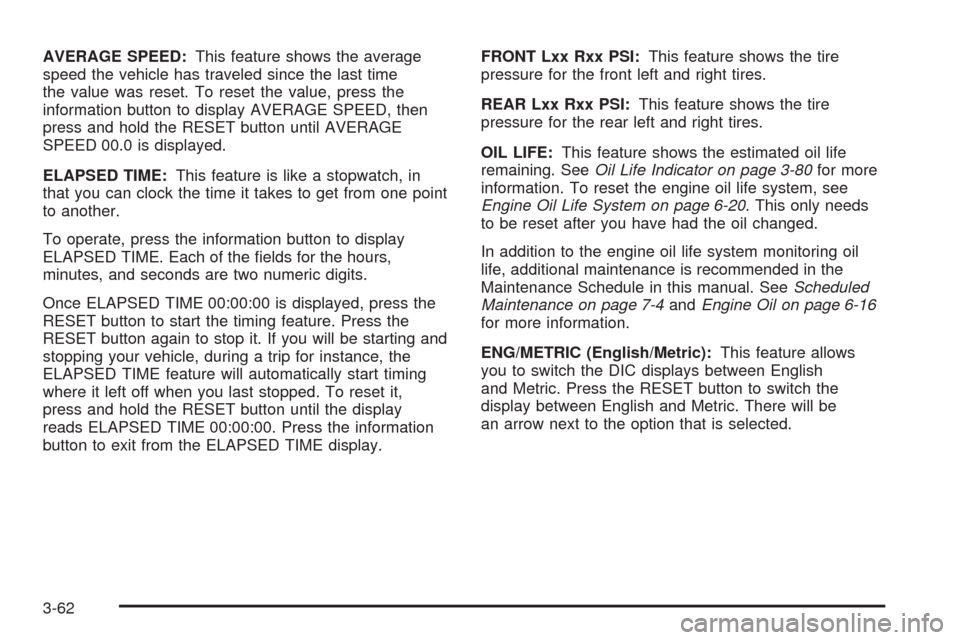
AVERAGE SPEED:This feature shows the average
speed the vehicle has traveled since the last time
the value was reset. To reset the value, press the
information button to display AVERAGE SPEED, then
press and hold the RESET button until AVERAGE
SPEED 00.0 is displayed.
ELAPSED TIME:This feature is like a stopwatch, in
that you can clock the time it takes to get from one point
to another.
To operate, press the information button to display
ELAPSED TIME. Each of the �elds for the hours,
minutes, and seconds are two numeric digits.
Once ELAPSED TIME 00:00:00 is displayed, press the
RESET button to start the timing feature. Press the
RESET button again to stop it. If you will be starting and
stopping your vehicle, during a trip for instance, the
ELAPSED TIME feature will automatically start timing
where it left off when you last stopped. To reset it,
press and hold the RESET button until the display
reads ELAPSED TIME 00:00:00. Press the information
button to exit from the ELAPSED TIME display.FRONT Lxx Rxx PSI:This feature shows the tire
pressure for the front left and right tires.
REAR Lxx Rxx PSI:This feature shows the tire
pressure for the rear left and right tires.
OIL LIFE:This feature shows the estimated oil life
remaining. SeeOil Life Indicator on page 3-80for more
information. To reset the engine oil life system, see
Engine Oil Life System on page 6-20. This only needs
to be reset after you have had the oil changed.
In addition to the engine oil life system monitoring oil
life, additional maintenance is recommended in the
Maintenance Schedule in this manual. SeeScheduled
Maintenance on page 7-4andEngine Oil on page 6-16
for more information.
ENG/METRIC (English/Metric):This feature allows
you to switch the DIC displays between English
and Metric. Press the RESET button to switch the
display between English and Metric. There will be
an arrow next to the option that is selected.
3-62
Page 186 of 470

If the driver remains unbuckled when the ignition is
on and the vehicle is in motion, the reminder will
be repeated. If the driver’s safety belt is already buckled,
this message and chime will not come on.
This message is an additional reminder to the Safety
Belt Reminder Light in the instrument panel cluster.
SeeSafety Belt Reminders on page 3-46for more
information.
CHANGE OIL NOW
This message displays when the life of the engine oil
has expired. SeeScheduled Maintenance on page 7-4.
After an oil change, the Oil Life Indicator must be
reset. SeeOil Life Indicator on page 3-80andEngine
Oil Life System on page 6-20.
CHARGE SYSTEM FAULT
This message displays when a problem with the
charging system has been detected. Have your vehicle
serviced by your dealer/retailer.
CHECK GAS CAP
This message displays if the fuel cap has not been
fully tightened. Check the fuel cap to make sure that
it is on properly.
CLEAN RADAR CRUISE
If your vehicle has this feature, this message displays
when the Adaptive Cruise Control (ACC) system is
disabled because the radar is blocked and cannot
detect vehicles in your path. It may also activate during
heavy rain or due to road spray. To clean the system,
seeAdaptive Cruise Control on page 3-15.
CLOSE CARGO DIVIDER
This message displays if the cargo divider is not in
place. Open the trunk and make sure the cargo divider
is secure and no objects are on the divider. See
Rear Storage Area on page 2-53for more information.
COOLANT OVER TEMP (Temperature)
This message displays when the engine coolant
temperature is too hot. Stop and allow your vehicle to
idle in PARK (P) until it cools down and the message
is removed. Do not increase engine speed above
a normal idle. If it does not cool down, turn off the
engine and have your vehicle serviced by your
dealer/retailer before driving it again. Severe engine
damage can result from an overheated engine.
SeeEngine Overheating on page 6-27.
3-64
Page 202 of 470

Language
This feature allows you to select the language the
DIC and Head-Up Display (HUD), uses to display
messages.
The DIC will display ENGLISH, FRENCH, GERMAN,
ITALIAN, JAPANESE, or SPANISH. Press the
OPTIONS button to change the setting.
If you become stuck in a language that you do not
understand, hold the OPTIONS and RESET buttons
for �ve seconds. The DIC will scroll through all
available languages for as long as the buttons are held.
Each language option will display in its own language.
For example, English will be displayed as ENGLISH,
Spanish as ESPANOL, etc. When the desired language
is available, release the buttons and the DIC will
set to this language.
Trip Computer
Oil Life Indicator
This feature lets you know when to change the engine
oil. It is based on the engine oil temperatures and
your driving patterns.
To see the display, press the information button several
times until OIL LIFE appears. If you see 99% OIL
LIFE, 99 percent of your current oil life remains.
The DIC may display a CHANGE OIL NOW message.
If you see CHANGE OIL NOW, it means the oil life
is gone. For more information, seeScheduled
Maintenance on page 7-4andEngine Oil on page 6-16.
When the oil is changed, you will need to reset the
system. SeeEngine Oil Life System on page 6-20.
Always keep a written record of the mileage and date
when you changed your oil.
3-80