fuel CADILLAC XLR 2009 1.G Owners Manual
[x] Cancel search | Manufacturer: CADILLAC, Model Year: 2009, Model line: XLR, Model: CADILLAC XLR 2009 1.GPages: 462, PDF Size: 3.72 MB
Page 2 of 462

Service and Appearance Care.......................... 6-1
Service
..................................................... 6-3
Fuel
......................................................... 6-5
Checking Things Under the Hood
...............6-10
Rear Axle
...............................................6-41
Headlamp Aiming
.....................................6-42
Bulb Replacement
....................................6-45
Windshield Replacement
...........................6-45
Windshield Wiper Blade Replacement
.........6-45
Tires
......................................................6-46
Appearance Care
.....................................6-74Vehicle Identi�cation
.................................6-81
Electrical System
......................................6-82
Capacities and Speci�cations
.....................6-90
Maintenance Schedule..................................... 7-1
Maintenance Schedule
................................ 7-2
Customer Assistance Information.................... 8-1
Customer Assistance and Information
........... 8-2
Reporting Safety Defects
...........................8-14
Vehicle Data Recording and Privacy
...........8-16
Index................................................................ 1
Page 87 of 462
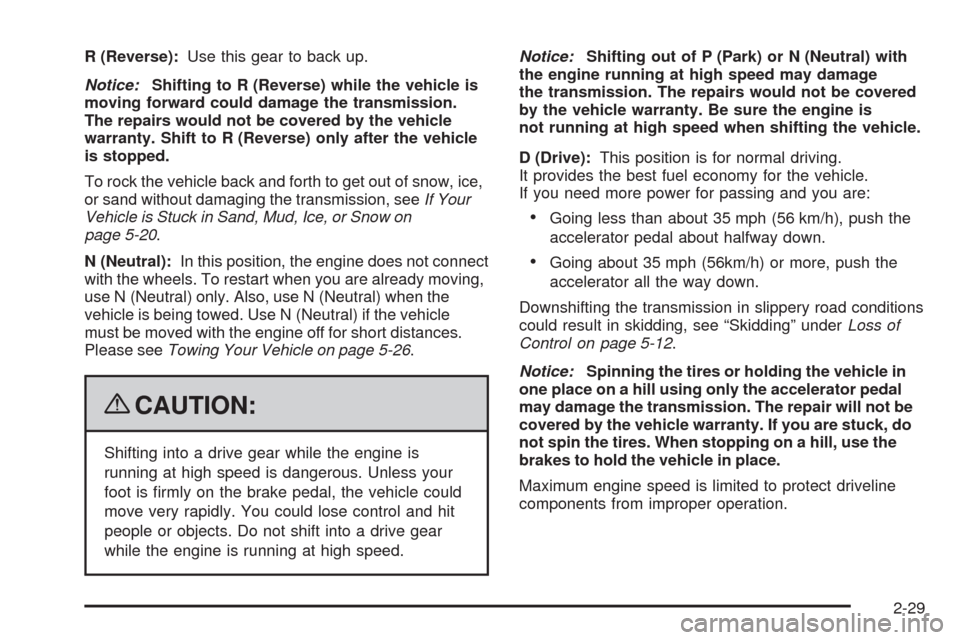
R (Reverse):Use this gear to back up.
Notice:Shifting to R (Reverse) while the vehicle is
moving forward could damage the transmission.
The repairs would not be covered by the vehicle
warranty. Shift to R (Reverse) only after the vehicle
is stopped.
To rock the vehicle back and forth to get out of snow, ice,
or sand without damaging the transmission, seeIf Your
Vehicle is Stuck in Sand, Mud, Ice, or Snow on
page 5-20.
N (Neutral):In this position, the engine does not connect
with the wheels. To restart when you are already moving,
use N (Neutral) only. Also, use N (Neutral) when the
vehicle is being towed. Use N (Neutral) if the vehicle
must be moved with the engine off for short distances.
Please seeTowing Your Vehicle on page 5-26.
{CAUTION:
Shifting into a drive gear while the engine is
running at high speed is dangerous. Unless your
foot is �rmly on the brake pedal, the vehicle could
move very rapidly. You could lose control and hit
people or objects. Do not shift into a drive gear
while the engine is running at high speed.Notice:Shifting out of P (Park) or N (Neutral) with
the engine running at high speed may damage
the transmission. The repairs would not be covered
by the vehicle warranty. Be sure the engine is
not running at high speed when shifting the vehicle.
D (Drive):This position is for normal driving.
It provides the best fuel economy for the vehicle.
If you need more power for passing and you are:
Going less than about 35 mph (56 km/h), push the
accelerator pedal about halfway down.
Going about 35 mph (56km/h) or more, push the
accelerator all the way down.
Downshifting the transmission in slippery road conditions
could result in skidding, see “Skidding” underLoss of
Control on page 5-12.
Notice:Spinning the tires or holding the vehicle in
one place on a hill using only the accelerator pedal
may damage the transmission. The repair will not be
covered by the vehicle warranty. If you are stuck, do
not spin the tires. When stopping on a hill, use the
brakes to hold the vehicle in place.
Maximum engine speed is limited to protect driveline
components from improper operation.
2-29
Page 124 of 462
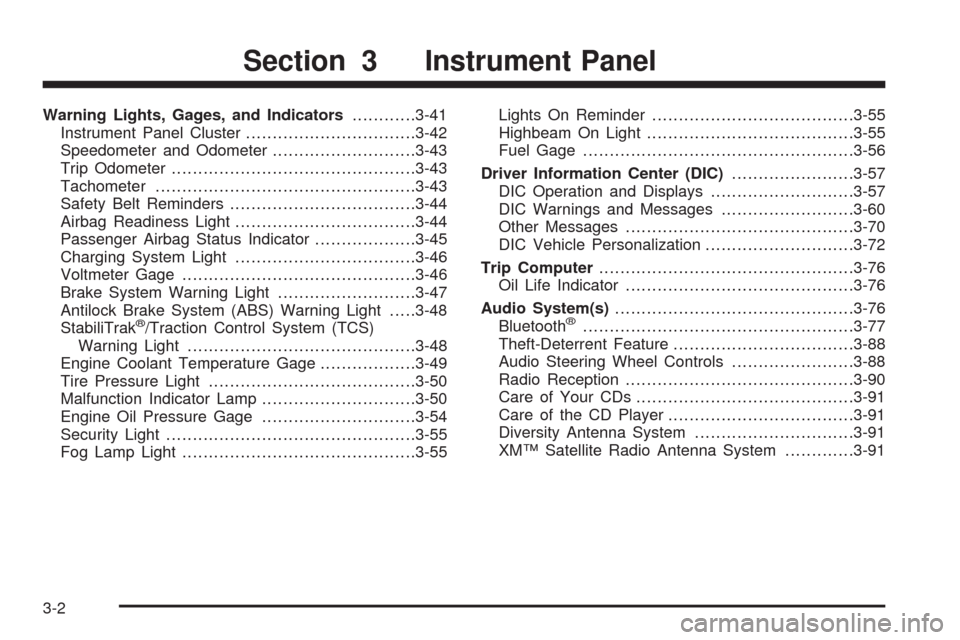
Warning Lights, Gages, and Indicators............3-41
Instrument Panel Cluster................................3-42
Speedometer and Odometer...........................3-43
Trip Odometer..............................................3-43
Tachometer.................................................3-43
Safety Belt Reminders...................................3-44
Airbag Readiness Light..................................3-44
Passenger Airbag Status Indicator...................3-45
Charging System Light..................................3-46
Voltmeter Gage............................................3-46
Brake System Warning Light..........................3-47
Antilock Brake System (ABS) Warning Light.....3-48
StabiliTrak
®/Traction Control System (TCS)
Warning Light...........................................3-48
Engine Coolant Temperature Gage..................3-49
Tire Pressure Light.......................................3-50
Malfunction Indicator Lamp.............................3-50
Engine Oil Pressure Gage.............................3-54
Security Light...............................................3-55
Fog Lamp Light............................................3-55Lights On Reminder......................................3-55
Highbeam On Light.......................................3-55
Fuel Gage...................................................3-56
Driver Information Center (DIC).......................3-57
DIC Operation and Displays...........................3-57
DIC Warnings and Messages.........................3-60
Other Messages...........................................3-70
DIC Vehicle Personalization............................3-72
Trip Computer................................................3-76
Oil Life Indicator...........................................3-76
Audio System(s).............................................3-76
Bluetooth®...................................................3-77
Theft-Deterrent Feature..................................3-88
Audio Steering Wheel Controls.......................3-88
Radio Reception...........................................3-90
Care of Your CDs.........................................3-91
Care of the CD Player...................................3-91
Diversity Antenna System..............................3-91
XM™ Satellite Radio Antenna System.............3-91
Section 3 Instrument Panel
3-2
Page 164 of 462
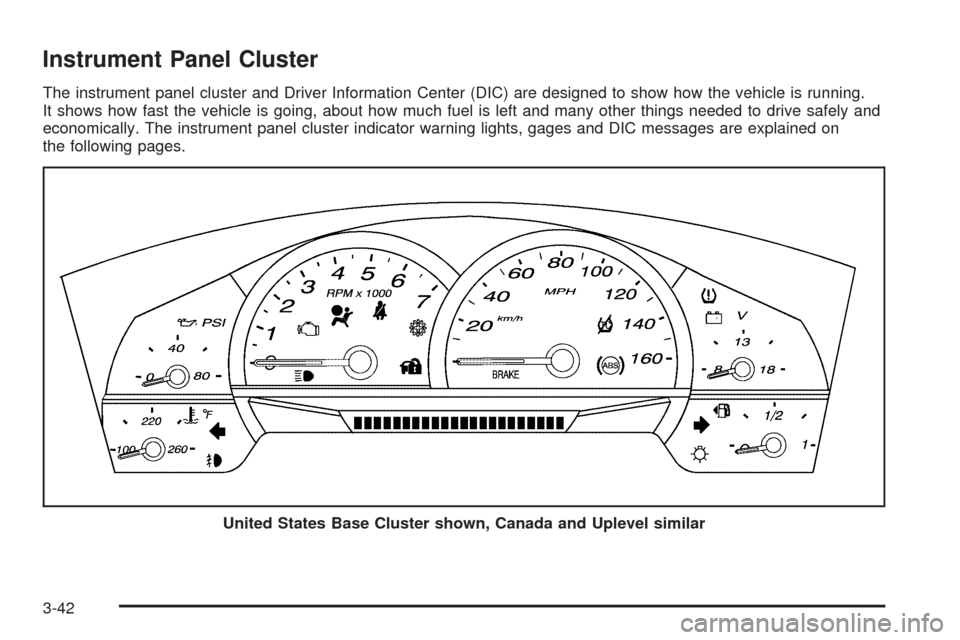
Instrument Panel Cluster
The instrument panel cluster and Driver Information Center (DIC) are designed to show how the vehicle is running.
It shows how fast the vehicle is going, about how much fuel is left and many other things needed to drive safely and
economically. The instrument panel cluster indicator warning lights, gages and DIC messages are explained on
the following pages.
United States Base Cluster shown, Canada and Uplevel similar
3-42
Page 165 of 462
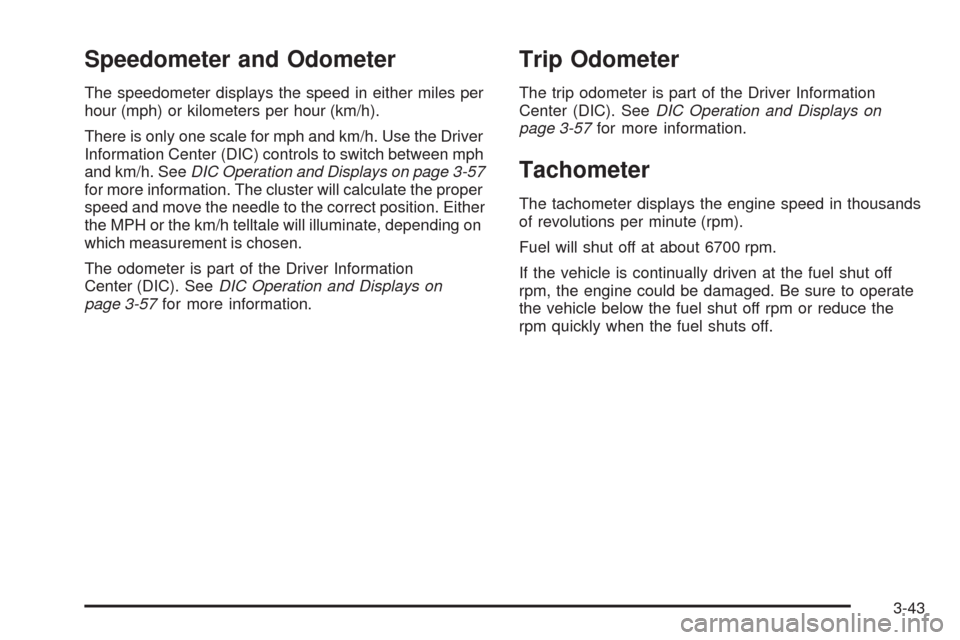
Speedometer and Odometer
The speedometer displays the speed in either miles per
hour (mph) or kilometers per hour (km/h).
There is only one scale for mph and km/h. Use the Driver
Information Center (DIC) controls to switch between mph
and km/h. SeeDIC Operation and Displays on page 3-57
for more information. The cluster will calculate the proper
speed and move the needle to the correct position. Either
the MPH or the km/h telltale will illuminate, depending on
which measurement is chosen.
The odometer is part of the Driver Information
Center (DIC). SeeDIC Operation and Displays on
page 3-57for more information.
Trip Odometer
The trip odometer is part of the Driver Information
Center (DIC). SeeDIC Operation and Displays on
page 3-57for more information.
Tachometer
The tachometer displays the engine speed in thousands
of revolutions per minute (rpm).
Fuel will shut off at about 6700 rpm.
If the vehicle is continually driven at the fuel shut off
rpm, the engine could be damaged. Be sure to operate
the vehicle below the fuel shut off rpm or reduce the
rpm quickly when the fuel shuts off.
3-43
Page 172 of 462
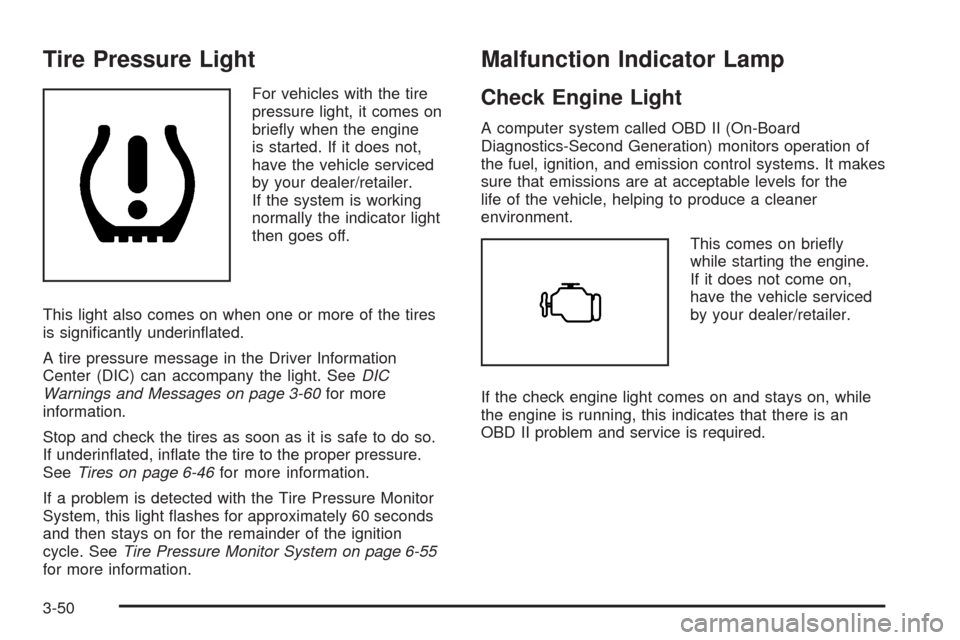
Tire Pressure Light
For vehicles with the tire
pressure light, it comes on
brie�y when the engine
is started. If it does not,
have the vehicle serviced
by your dealer/retailer.
If the system is working
normally the indicator light
then goes off.
This light also comes on when one or more of the tires
is signi�cantly underin�ated.
A tire pressure message in the Driver Information
Center (DIC) can accompany the light. SeeDIC
Warnings and Messages on page 3-60for more
information.
Stop and check the tires as soon as it is safe to do so.
If underin�ated, in�ate the tire to the proper pressure.
SeeTires on page 6-46for more information.
If a problem is detected with the Tire Pressure Monitor
System, this light �ashes for approximately 60 seconds
and then stays on for the remainder of the ignition
cycle. SeeTire Pressure Monitor System on page 6-55
for more information.
Malfunction Indicator Lamp
Check Engine Light
A computer system called OBD II (On-Board
Diagnostics-Second Generation) monitors operation of
the fuel, ignition, and emission control systems. It makes
sure that emissions are at acceptable levels for the
life of the vehicle, helping to produce a cleaner
environment.
This comes on brie�y
while starting the engine.
If it does not come on,
have the vehicle serviced
by your dealer/retailer.
If the check engine light comes on and stays on, while
the engine is running, this indicates that there is an
OBD II problem and service is required.
3-50
Page 173 of 462
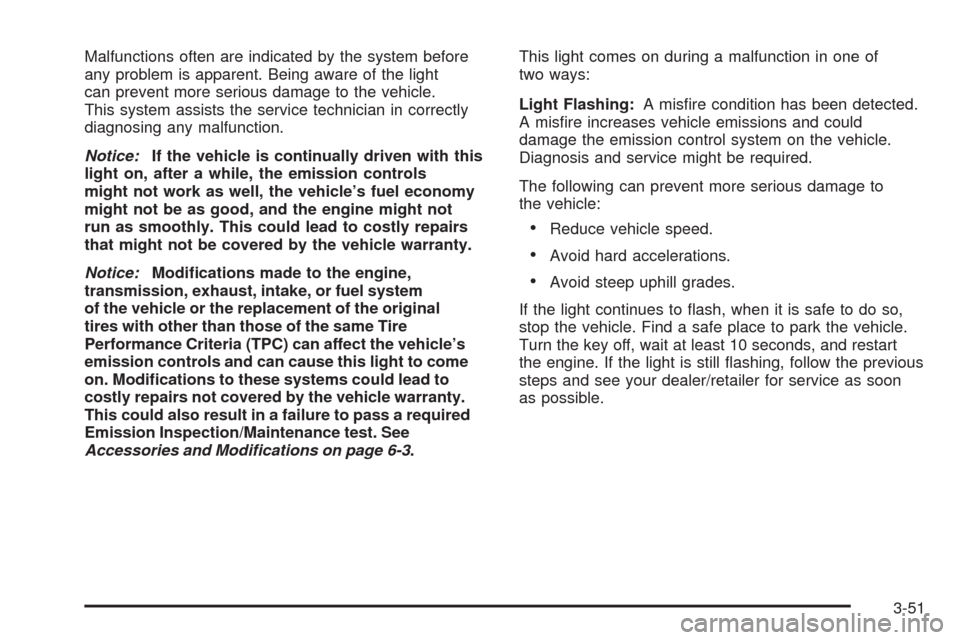
Malfunctions often are indicated by the system before
any problem is apparent. Being aware of the light
can prevent more serious damage to the vehicle.
This system assists the service technician in correctly
diagnosing any malfunction.
Notice:If the vehicle is continually driven with this
light on, after a while, the emission controls
might not work as well, the vehicle’s fuel economy
might not be as good, and the engine might not
run as smoothly. This could lead to costly repairs
that might not be covered by the vehicle warranty.
Notice:Modi�cations made to the engine,
transmission, exhaust, intake, or fuel system
of the vehicle or the replacement of the original
tires with other than those of the same Tire
Performance Criteria (TPC) can affect the vehicle’s
emission controls and can cause this light to come
on. Modi�cations to these systems could lead to
costly repairs not covered by the vehicle warranty.
This could also result in a failure to pass a required
Emission Inspection/Maintenance test. See
Accessories and Modifications on page 6-3.This light comes on during a malfunction in one of
two ways:
Light Flashing:A mis�re condition has been detected.
A mis�re increases vehicle emissions and could
damage the emission control system on the vehicle.
Diagnosis and service might be required.
The following can prevent more serious damage to
the vehicle:
Reduce vehicle speed.
Avoid hard accelerations.
Avoid steep uphill grades.
If the light continues to �ash, when it is safe to do so,
stop the vehicle. Find a safe place to park the vehicle.
Turn the key off, wait at least 10 seconds, and restart
the engine. If the light is still �ashing, follow the previous
steps and see your dealer/retailer for service as soon
as possible.
3-51
Page 174 of 462
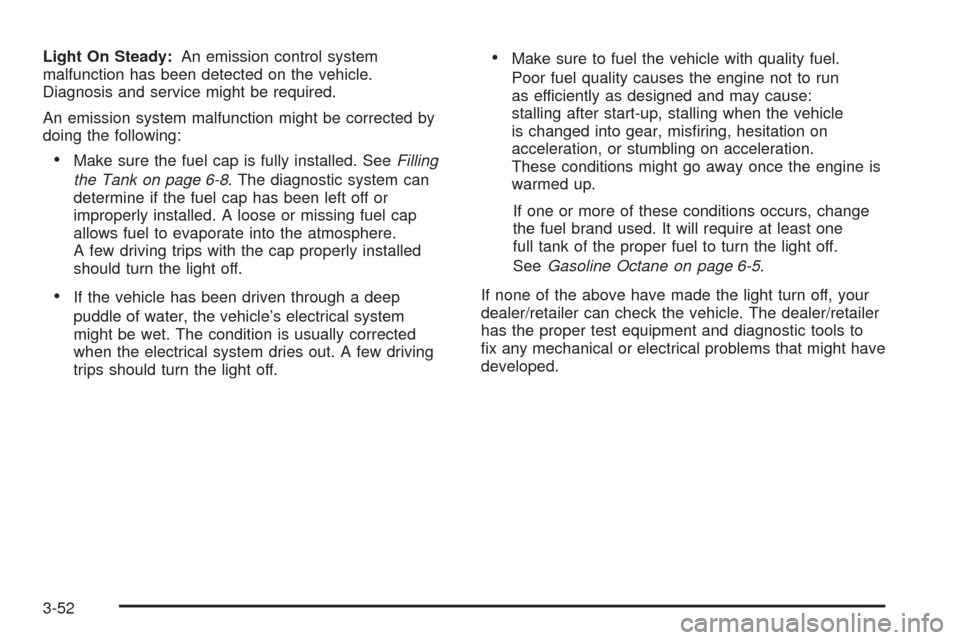
Light On Steady:An emission control system
malfunction has been detected on the vehicle.
Diagnosis and service might be required.
An emission system malfunction might be corrected by
doing the following:
Make sure the fuel cap is fully installed. SeeFilling
the Tank on page 6-8. The diagnostic system can
determine if the fuel cap has been left off or
improperly installed. A loose or missing fuel cap
allows fuel to evaporate into the atmosphere.
A few driving trips with the cap properly installed
should turn the light off.
If the vehicle has been driven through a deep
puddle of water, the vehicle’s electrical system
might be wet. The condition is usually corrected
when the electrical system dries out. A few driving
trips should turn the light off.
Make sure to fuel the vehicle with quality fuel.
Poor fuel quality causes the engine not to run
as efficiently as designed and may cause:
stalling after start-up, stalling when the vehicle
is changed into gear, mis�ring, hesitation on
acceleration, or stumbling on acceleration.
These conditions might go away once the engine is
warmed up.
If one or more of these conditions occurs, change
the fuel brand used. It will require at least one
full tank of the proper fuel to turn the light off.
SeeGasoline Octane on page 6-5.
If none of the above have made the light turn off, your
dealer/retailer can check the vehicle. The dealer/retailer
has the proper test equipment and diagnostic tools to
�x any mechanical or electrical problems that might have
developed.
3-52
Page 178 of 462

Fuel Gage
The fuel gage indicates
about how much fuel is left
when the ignition is
turned on.
An arrow on the fuel gage indicates the side of the
vehicle the fuel door is on.
When the needle approaches the low fuel symbol, LOW
FUEL will appear on the Driver Information Center (DIC)
display. At this time, there is still have a little fuel left,
but the vehicle’s fuel tank should be �lled soon.Press RESET to acknowledge a DIC message(s).
Pressing RESET will also turn off a DIC message but
the LOW FUEL message will come on again in
10 minutes if fuel has not been added to the vehicle.
Here are �ve things that some owners ask about.
All these things are normal and do not indicate that
anything is wrong with the fuel gage.
At the gas station, the gas pump shuts off before
the gage reads the full symbol.
It takes more (or less) fuel to �ll up than the gage
reads. For example, the gage reads half full, but it
took more (or less) than half of the tank’s
capacity to �ll it.
The gage pointer may move while cornering,
braking or speeding up.
The gage may not indicate the tank is empty when
the ignition is turned off.
The gage reading may change slightly within the
�rst several minutes after starting the vehicle.
3-56
Page 179 of 462
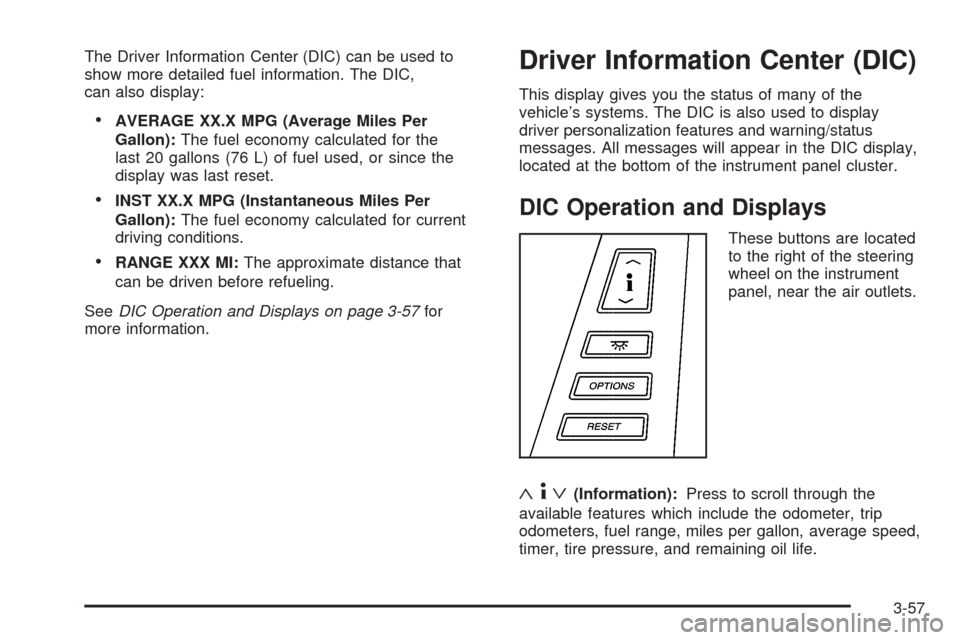
The Driver Information Center (DIC) can be used to
show more detailed fuel information. The DIC,
can also display:
AVERAGE XX.X MPG (Average Miles Per
Gallon):The fuel economy calculated for the
last 20 gallons (76 L) of fuel used, or since the
display was last reset.
INST XX.X MPG (Instantaneous Miles Per
Gallon):The fuel economy calculated for current
driving conditions.
RANGE XXX MI:The approximate distance that
can be driven before refueling.
SeeDIC Operation and Displays on page 3-57for
more information.
Driver Information Center (DIC)
This display gives you the status of many of the
vehicle’s systems. The DIC is also used to display
driver personalization features and warning/status
messages. All messages will appear in the DIC display,
located at the bottom of the instrument panel cluster.
DIC Operation and Displays
These buttons are located
to the right of the steering
wheel on the instrument
panel, near the air outlets.
«4ª(Information):Press to scroll through the
available features which include the odometer, trip
odometers, fuel range, miles per gallon, average speed,
timer, tire pressure, and remaining oil life.
3-57