CADILLAC XLR V 2006 1.G Manual PDF
Manufacturer: CADILLAC, Model Year: 2006, Model line: XLR V, Model: CADILLAC XLR V 2006 1.GPages: 456, PDF Size: 3.74 MB
Page 71 of 456

Arming the System
Use one of the three following items listed here to
arm the system:
Press the lock button on the keyless access
transmitter.
Open the door. Lock the door with the power door
lock switch. The security light should �ash.
Remove the keyless access transmitter from the
interior of the vehicle and close the door. The
security light will stop �ashing and stay on. After
30 seconds, the light should turn off.
The vehicle can be programmed to automatically
lock the doors and arm the system when you exit
the vehicle. SeeDIC Vehicle Personalization
on page 3-78.
Now, if a door or the trunk lid is opened without the
keyless access transmitter, the alarm will go off.
Your horn will sound for two minutes, then it will go
off to save battery power. And, your vehicle will not
start without a keyless transmitter present.
The theft-deterrent system will not arm if you lock the
driver’s door with the power door lock switch after
the doors are closed.
If your passenger stays in the vehicle when you leave
with the keyless access transmitter, have the passenger
lock the vehicle after the doors are closed. This way the
alarm will not arm, and your passenger will not set it off.
Testing the Alarm
Do the following to test the system:
1. Make sure the trunk lid is latched.
2. Lower the window on the driver’s door.
3. Manually arm the system.
4. Close the doors and wait 30 seconds.
5. Reach through the open window and manually pull
the release lever on the �oor.
6. Turn off the alarm by pressing the unlock button on
the transmitter.
If the alarm is inoperative, check to see if the horn
works. If not, check the horn fuse. SeeFuses and Circuit
Breakers on page 6-86. If the horn works, but the
alarm doesn’t go off, see your dealer.
Disarming the System
Always use your keyless access transmitter to unlock
a door either by pressing the unlock button on the
transmitter or by squeezing the door handle sensor while
you have the transmitter with you. Unlocking a door any
other way will set off the alarm. If your alarm sounds,
press the unlock button on the keyless access transmitter
to disarm it.
2-19
Page 72 of 456
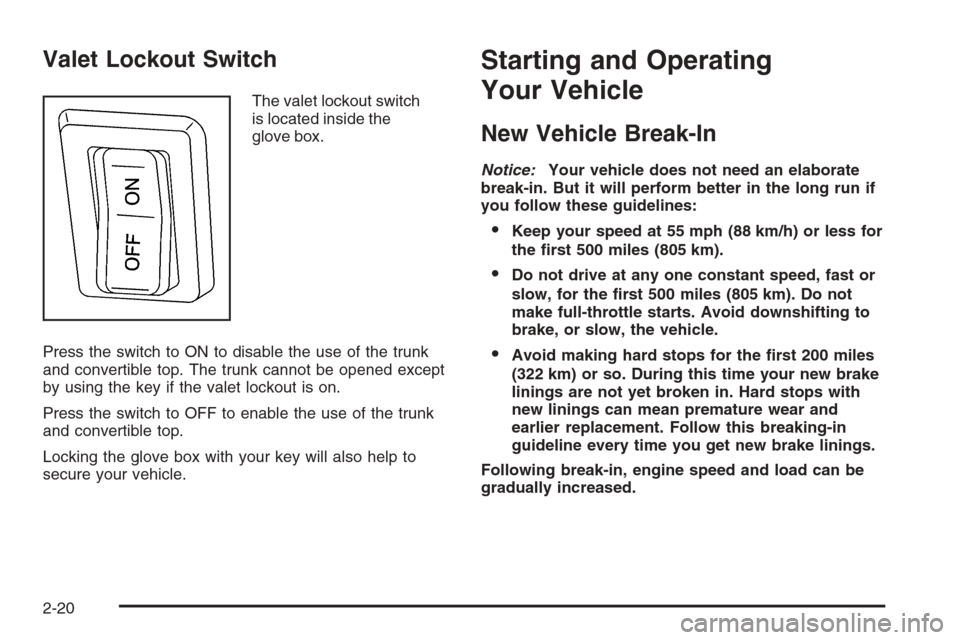
Valet Lockout Switch
The valet lockout switch
is located inside the
glove box.
Press the switch to ON to disable the use of the trunk
and convertible top. The trunk cannot be opened except
by using the key if the valet lockout is on.
Press the switch to OFF to enable the use of the trunk
and convertible top.
Locking the glove box with your key will also help to
secure your vehicle.
Starting and Operating
Your Vehicle
New Vehicle Break-In
Notice:Your vehicle does not need an elaborate
break-in. But it will perform better in the long run if
you follow these guidelines:
Keep your speed at 55 mph (88 km/h) or less for
the �rst 500 miles (805 km).
Do not drive at any one constant speed, fast or
slow, for the �rst 500 miles (805 km). Do not
make full-throttle starts. Avoid downshifting to
brake, or slow, the vehicle.
Avoid making hard stops for the �rst 200 miles
(322 km) or so. During this time your new brake
linings are not yet broken in. Hard stops with
new linings can mean premature wear and
earlier replacement. Follow this breaking-in
guideline every time you get new brake linings.
Following break-in, engine speed and load can be
gradually increased.
2-20
Page 73 of 456
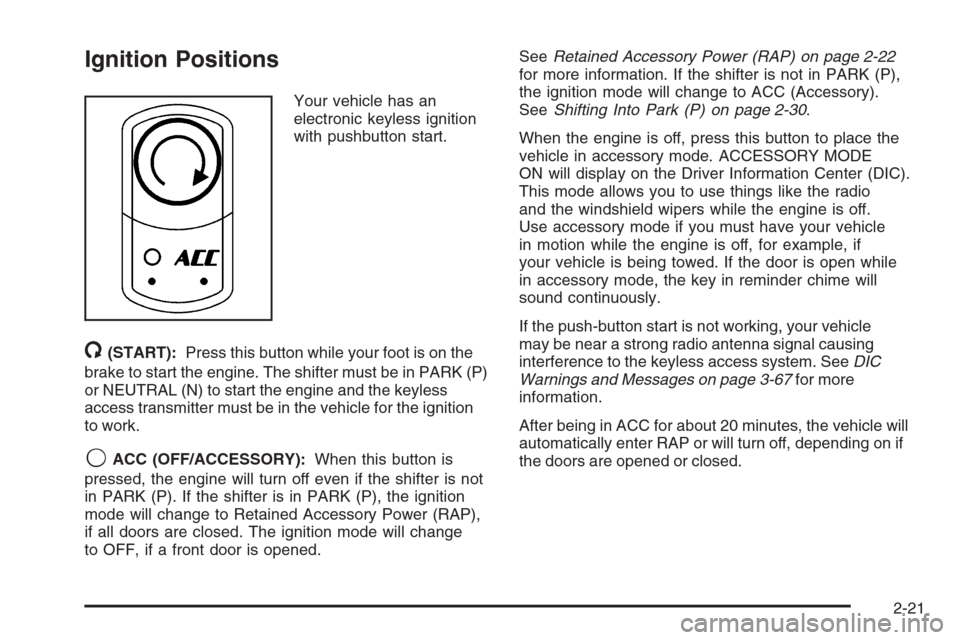
Ignition Positions
Your vehicle has an
electronic keyless ignition
with pushbutton start.
/(START):Press this button while your foot is on the
brake to start the engine. The shifter must be in PARK (P)
or NEUTRAL (N) to start the engine and the keyless
access transmitter must be in the vehicle for the ignition
to work.
9ACC (OFF/ACCESSORY):When this button is
pressed, the engine will turn off even if the shifter is not
in PARK (P). If the shifter is in PARK (P), the ignition
mode will change to Retained Accessory Power (RAP),
if all doors are closed. The ignition mode will change
to OFF, if a front door is opened.SeeRetained Accessory Power (RAP) on page 2-22
for more information. If the shifter is not in PARK (P),
the ignition mode will change to ACC (Accessory).
SeeShifting Into Park (P) on page 2-30.
When the engine is off, press this button to place the
vehicle in accessory mode. ACCESSORY MODE
ON will display on the Driver Information Center (DIC).
This mode allows you to use things like the radio
and the windshield wipers while the engine is off.
Use accessory mode if you must have your vehicle
in motion while the engine is off, for example, if
your vehicle is being towed. If the door is open while
in accessory mode, the key in reminder chime will
sound continuously.
If the push-button start is not working, your vehicle
may be near a strong radio antenna signal causing
interference to the keyless access system. SeeDIC
Warnings and Messages on page 3-67for more
information.
After being in ACC for about 20 minutes, the vehicle will
automatically enter RAP or will turn off, depending on if
the doors are opened or closed.
2-21
Page 74 of 456
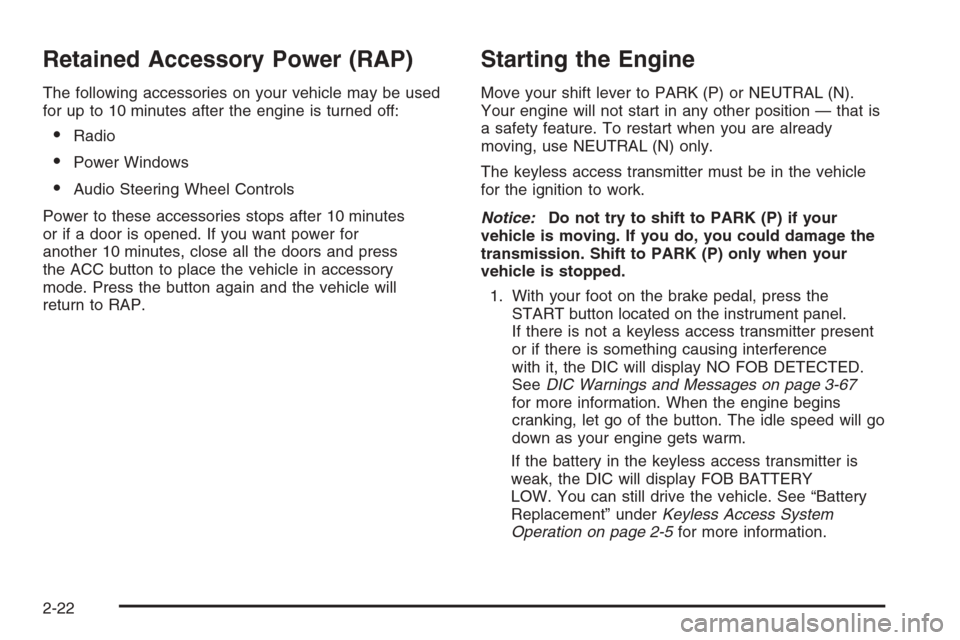
Retained Accessory Power (RAP)
The following accessories on your vehicle may be used
for up to 10 minutes after the engine is turned off:
Radio
Power Windows
Audio Steering Wheel Controls
Power to these accessories stops after 10 minutes
or if a door is opened. If you want power for
another 10 minutes, close all the doors and press
the ACC button to place the vehicle in accessory
mode. Press the button again and the vehicle will
return to RAP.
Starting the Engine
Move your shift lever to PARK (P) or NEUTRAL (N).
Your engine will not start in any other position — that is
a safety feature. To restart when you are already
moving, use NEUTRAL (N) only.
The keyless access transmitter must be in the vehicle
for the ignition to work.
Notice:Do not try to shift to PARK (P) if your
vehicle is moving. If you do, you could damage the
transmission. Shift to PARK (P) only when your
vehicle is stopped.
1. With your foot on the brake pedal, press the
START button located on the instrument panel.
If there is not a keyless access transmitter present
or if there is something causing interference
with it, the DIC will display NO FOB DETECTED.
SeeDIC Warnings and Messages on page 3-67
for more information. When the engine begins
cranking, let go of the button. The idle speed will go
down as your engine gets warm.
If the battery in the keyless access transmitter is
weak, the DIC will display FOB BATTERY
LOW. You can still drive the vehicle. See “Battery
Replacement” underKeyless Access System
Operation on page 2-5for more information.
2-22
Page 75 of 456
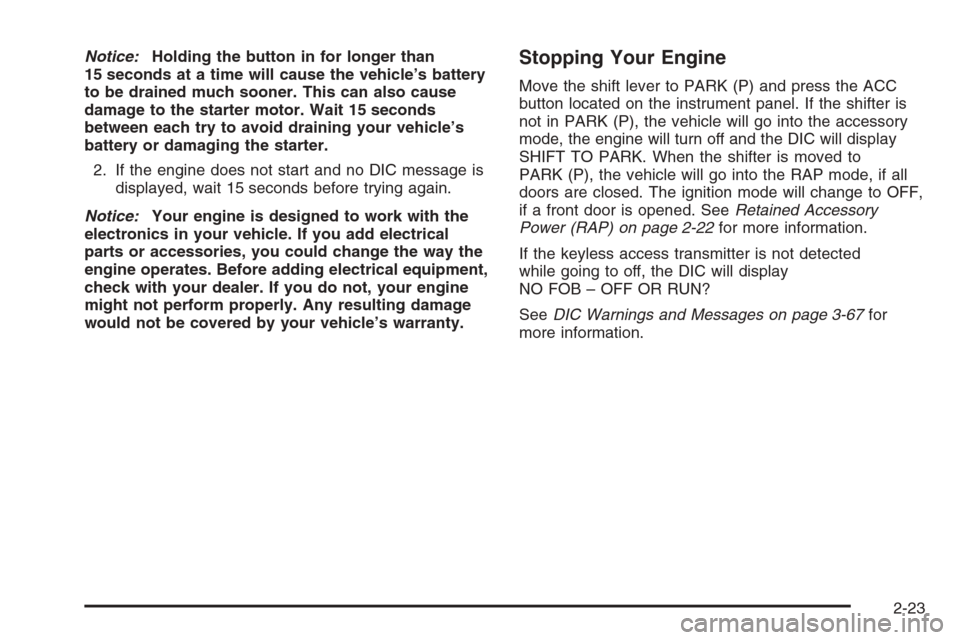
Notice:Holding the button in for longer than
15 seconds at a time will cause the vehicle’s battery
to be drained much sooner. This can also cause
damage to the starter motor. Wait 15 seconds
between each try to avoid draining your vehicle’s
battery or damaging the starter.
2. If the engine does not start and no DIC message is
displayed, wait 15 seconds before trying again.
Notice:Your engine is designed to work with the
electronics in your vehicle. If you add electrical
parts or accessories, you could change the way the
engine operates. Before adding electrical equipment,
check with your dealer. If you do not, your engine
might not perform properly. Any resulting damage
would not be covered by your vehicle’s warranty.Stopping Your Engine
Move the shift lever to PARK (P) and press the ACC
button located on the instrument panel. If the shifter is
not in PARK (P), the vehicle will go into the accessory
mode, the engine will turn off and the DIC will display
SHIFT TO PARK. When the shifter is moved to
PARK (P), the vehicle will go into the RAP mode, if all
doors are closed. The ignition mode will change to OFF,
if a front door is opened. SeeRetained Accessory
Power (RAP) on page 2-22for more information.
If the keyless access transmitter is not detected
while going to off, the DIC will display
NO FOB – OFF OR RUN?
SeeDIC Warnings and Messages on page 3-67for
more information.
2-23
Page 76 of 456
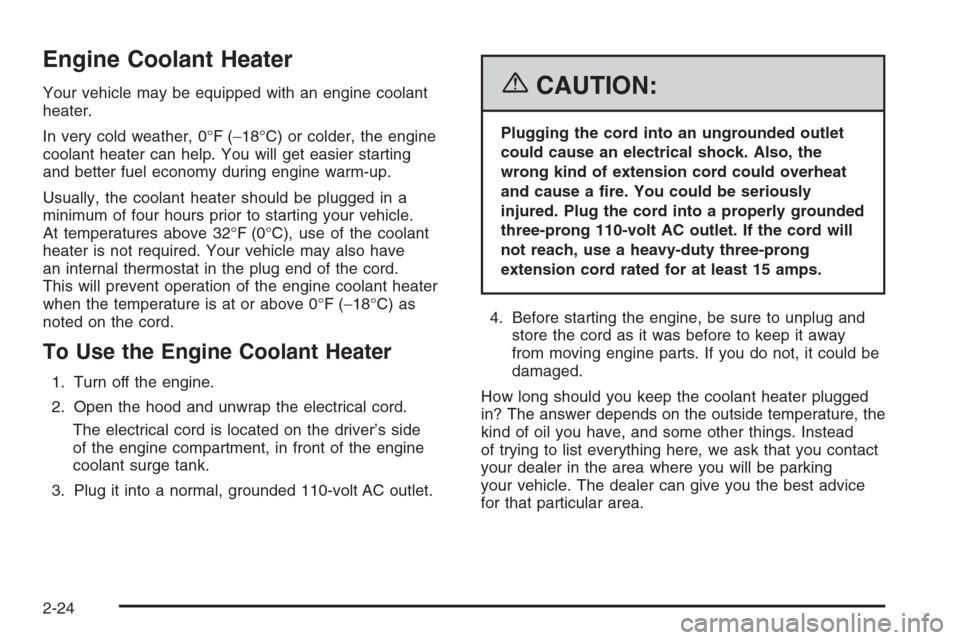
Engine Coolant Heater
Your vehicle may be equipped with an engine coolant
heater.
In very cold weather, 0°F (−18°C) or colder, the engine
coolant heater can help. You will get easier starting
and better fuel economy during engine warm-up.
Usually, the coolant heater should be plugged in a
minimum of four hours prior to starting your vehicle.
At temperatures above 32°F (0°C), use of the coolant
heater is not required. Your vehicle may also have
an internal thermostat in the plug end of the cord.
This will prevent operation of the engine coolant heater
when the temperature is at or above 0°F (−18°C) as
noted on the cord.
To Use the Engine Coolant Heater
1. Turn off the engine.
2. Open the hood and unwrap the electrical cord.
The electrical cord is located on the driver’s side
of the engine compartment, in front of the engine
coolant surge tank.
3. Plug it into a normal, grounded 110-volt AC outlet.
{CAUTION:
Plugging the cord into an ungrounded outlet
could cause an electrical shock. Also, the
wrong kind of extension cord could overheat
and cause a �re. You could be seriously
injured. Plug the cord into a properly grounded
three-prong 110-volt AC outlet. If the cord will
not reach, use a heavy-duty three-prong
extension cord rated for at least 15 amps.
4. Before starting the engine, be sure to unplug and
store the cord as it was before to keep it away
from moving engine parts. If you do not, it could be
damaged.
How long should you keep the coolant heater plugged
in? The answer depends on the outside temperature, the
kind of oil you have, and some other things. Instead
of trying to list everything here, we ask that you contact
your dealer in the area where you will be parking
your vehicle. The dealer can give you the best advice
for that particular area.
2-24
Page 77 of 456
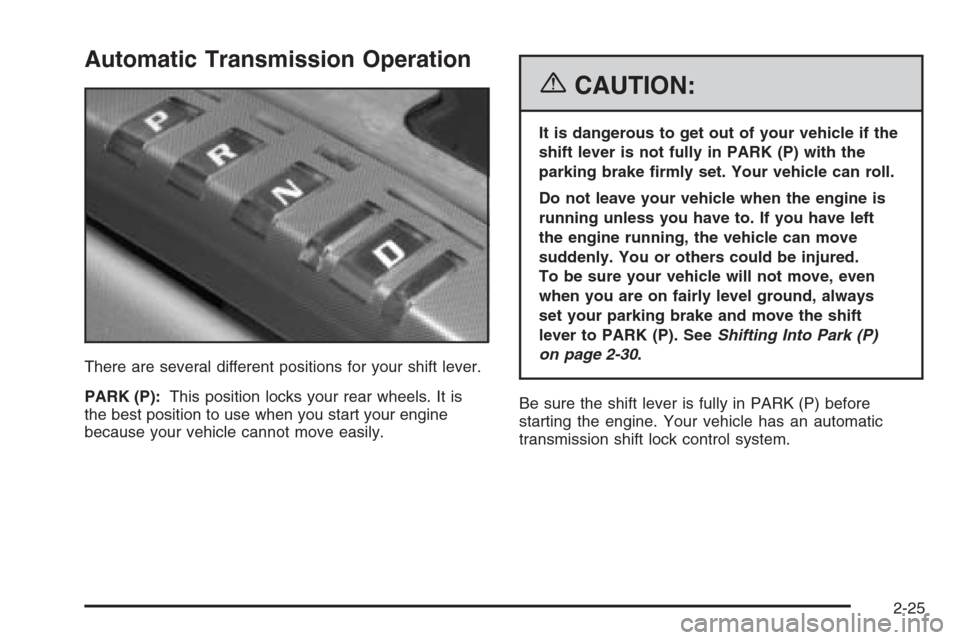
Automatic Transmission Operation
There are several different positions for your shift lever.
PARK (P):This position locks your rear wheels. It is
the best position to use when you start your engine
because your vehicle cannot move easily.
{CAUTION:
It is dangerous to get out of your vehicle if the
shift lever is not fully in PARK (P) with the
parking brake �rmly set. Your vehicle can roll.
Do not leave your vehicle when the engine is
running unless you have to. If you have left
the engine running, the vehicle can move
suddenly. You or others could be injured.
To be sure your vehicle will not move, even
when you are on fairly level ground, always
set your parking brake and move the shift
lever to PARK (P). SeeShifting Into Park (P)
on page 2-30.
Be sure the shift lever is fully in PARK (P) before
starting the engine. Your vehicle has an automatic
transmission shift lock control system.
2-25
Page 78 of 456
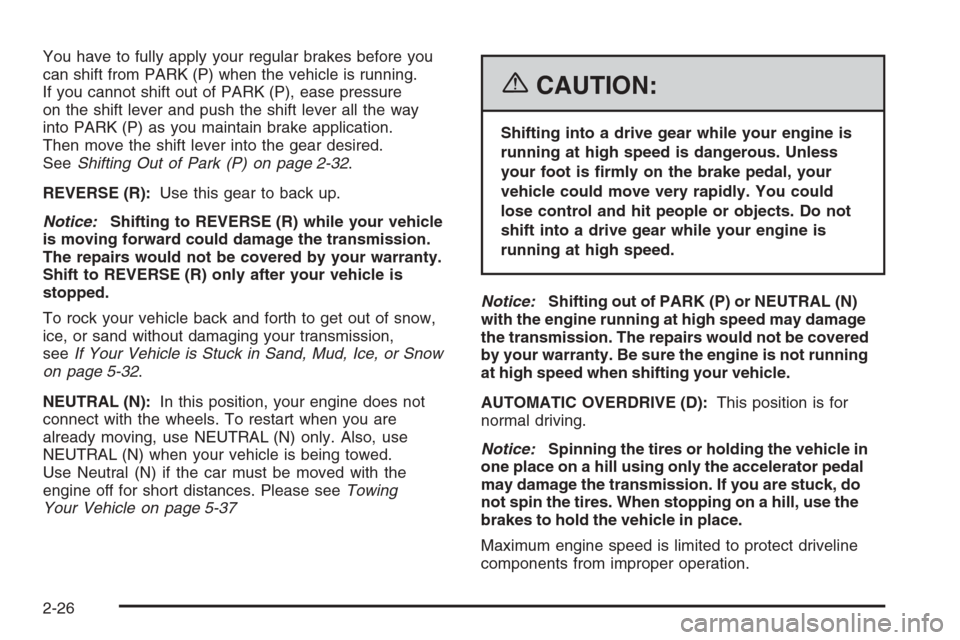
You have to fully apply your regular brakes before you
can shift from PARK (P) when the vehicle is running.
If you cannot shift out of PARK (P), ease pressure
on the shift lever and push the shift lever all the way
into PARK (P) as you maintain brake application.
Then move the shift lever into the gear desired.
SeeShifting Out of Park (P) on page 2-32.
REVERSE (R):Use this gear to back up.
Notice:Shifting to REVERSE (R) while your vehicle
is moving forward could damage the transmission.
The repairs would not be covered by your warranty.
Shift to REVERSE (R) only after your vehicle is
stopped.
To rock your vehicle back and forth to get out of snow,
ice, or sand without damaging your transmission,
seeIf Your Vehicle is Stuck in Sand, Mud, Ice, or Snow
on page 5-32.
NEUTRAL (N):In this position, your engine does not
connect with the wheels. To restart when you are
already moving, use NEUTRAL (N) only. Also, use
NEUTRAL (N) when your vehicle is being towed.
Use Neutral (N) if the car must be moved with the
engine off for short distances. Please seeTowing
Your Vehicle on page 5-37
{CAUTION:
Shifting into a drive gear while your engine is
running at high speed is dangerous. Unless
your foot is �rmly on the brake pedal, your
vehicle could move very rapidly. You could
lose control and hit people or objects. Do not
shift into a drive gear while your engine is
running at high speed.
Notice:Shifting out of PARK (P) or NEUTRAL (N)
with the engine running at high speed may damage
the transmission. The repairs would not be covered
by your warranty. Be sure the engine is not running
at high speed when shifting your vehicle.
AUTOMATIC OVERDRIVE (D):This position is for
normal driving.
Notice:Spinning the tires or holding the vehicle in
one place on a hill using only the accelerator pedal
may damage the transmission. If you are stuck, do
not spin the tires. When stopping on a hill, use the
brakes to hold the vehicle in place.
Maximum engine speed is limited to protect driveline
components from improper operation.
2-26
Page 79 of 456

Driver Shift Control (DSC)
The Driver Shift Control (DSC) feature lets you manually
control over the operation of the transmission.
To use this feature,
move the shift lever
from the AUTOMATIC
OVERDRIVE (D) position
to the left and into the
driver shift control gate.
XLR
The DSC mode is selected by moving the shift lever
into the DSC area, which activates the driver manual
gear selection. To request an upshift in DSC, brie�y
move the shift lever up toward the plus (+) symbol.
To request a downshift, brie�y move the shift lever
down toward the minus (−) symbol. A plus (+)
symbol will appear on the shift console above the
AUTOMATIC OVERDRIVE (D) indicator and
minus symbol will appear below the indicator.The Head-Up Display (HUD) will also display the
change in gear, though the actual upshift or downshift
may be delayed until the engine speed is correct for that
gear. The gear displays on the HUD until the next
time you upshift or downshift. The gear selected and
shown in the HUD is one of a number of gears available.
It does not mean that the vehicle will operate only in
that speci�c gear. The actual gear that the vehicle shifts
to depends on a combination of the driver-requested
gear range, vehicle speed and throttle position.
XLR-V
The Sport Automatic Mode is selected by moving the
shift lever into the DSC area without shifting towards
the plus (+) or minus (−) symbols. While in the
Sport Automatic Mode, the transmission computer
determines when the vehicle is being driven in a
competitive manner. It will then select and hold the
transmission in lower gears and have more noticeable
upshifts for a sportier vehicle performance until you
use the plus (+) or minus (−) controls, which activates
the driver manual gear selection. A plus (+) symbol
will appear on the shift console above the AUTOMATIC
OVERDRIVE (D) indicator and minus symbol will
appear below the indicator. The Head-Up Display (HUD)
will also display the change in gear, though the actual
upshift or downshift may be delayed until the engine
speed is correct for that gear.
2-27
Page 80 of 456
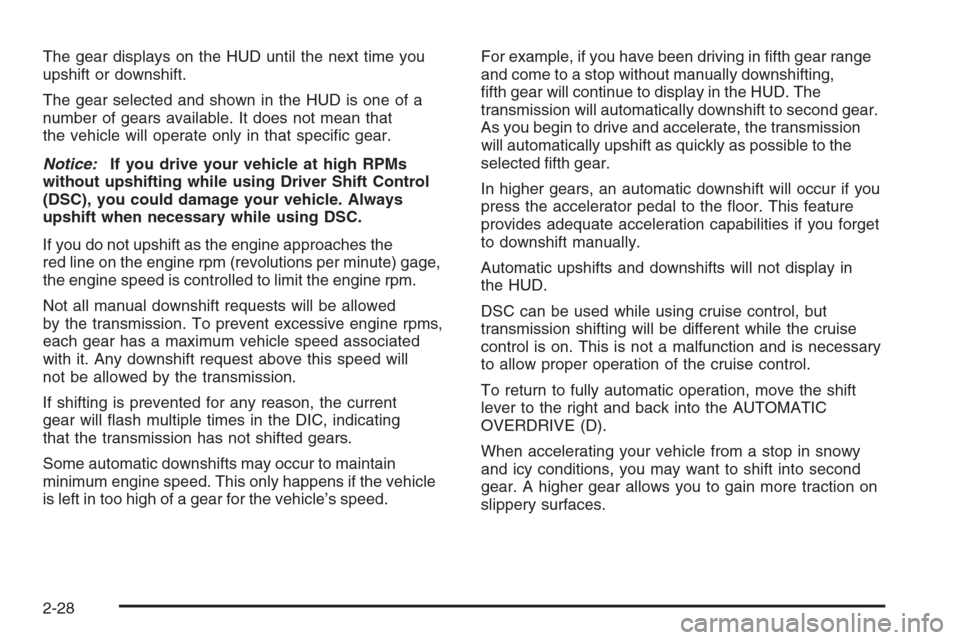
The gear displays on the HUD until the next time you
upshift or downshift.
The gear selected and shown in the HUD is one of a
number of gears available. It does not mean that
the vehicle will operate only in that speci�c gear.
Notice:If you drive your vehicle at high RPMs
without upshifting while using Driver Shift Control
(DSC), you could damage your vehicle. Always
upshift when necessary while using DSC.
If you do not upshift as the engine approaches the
red line on the engine rpm (revolutions per minute) gage,
the engine speed is controlled to limit the engine rpm.
Not all manual downshift requests will be allowed
by the transmission. To prevent excessive engine rpms,
each gear has a maximum vehicle speed associated
with it. Any downshift request above this speed will
not be allowed by the transmission.
If shifting is prevented for any reason, the current
gear will �ash multiple times in the DIC, indicating
that the transmission has not shifted gears.
Some automatic downshifts may occur to maintain
minimum engine speed. This only happens if the vehicle
is left in too high of a gear for the vehicle’s speed.For example, if you have been driving in �fth gear range
and come to a stop without manually downshifting,
�fth gear will continue to display in the HUD. The
transmission will automatically downshift to second gear.
As you begin to drive and accelerate, the transmission
will automatically upshift as quickly as possible to the
selected �fth gear.
In higher gears, an automatic downshift will occur if you
press the accelerator pedal to the �oor. This feature
provides adequate acceleration capabilities if you forget
to downshift manually.
Automatic upshifts and downshifts will not display in
the HUD.
DSC can be used while using cruise control, but
transmission shifting will be different while the cruise
control is on. This is not a malfunction and is necessary
to allow proper operation of the cruise control.
To return to fully automatic operation, move the shift
lever to the right and back into the AUTOMATIC
OVERDRIVE (D).
When accelerating your vehicle from a stop in snowy
and icy conditions, you may want to shift into second
gear. A higher gear allows you to gain more traction on
slippery surfaces.
2-28