ESP CADILLAC XLR V 2006 1.G Owners Manual
[x] Cancel search | Manufacturer: CADILLAC, Model Year: 2006, Model line: XLR V, Model: CADILLAC XLR V 2006 1.GPages: 456, PDF Size: 3.74 MB
Page 15 of 456

or the safety belts!
With safety belts, you slow down as the vehicle does.
You get more time to stop. You stop over more distance,
and your strongest bones take the forces. That’s why
safety belts make such good sense.
Questions and Answers About
Safety Belts
Q:Won’t I be trapped in the vehicle after an
accident if I’m wearing a safety belt?
A:Youcouldbe — whether you’re wearing a safety belt
or not. But you can unbuckle a safety belt, even if
you’re upside down. And your chance of being
conscious during and after an accident, so youcan
unbuckle and get out, ismuchgreater if you are
belted.
Q:If my vehicle has airbags, why should I have to
wear safety belts?
A:Airbags are in many vehicles today and will be in
most of them in the future. But they are supplemental
systems only; so they workwithsafety belts — not
instead of them. Every airbag system ever offered
for sale has required the use of safety belts. Even if
you’re in a vehicle that has airbags, you still have to
buckle up to get the most protection. That’s true not
only in frontal collisions, but especially in side and
other collisions.
1-9
Page 61 of 456
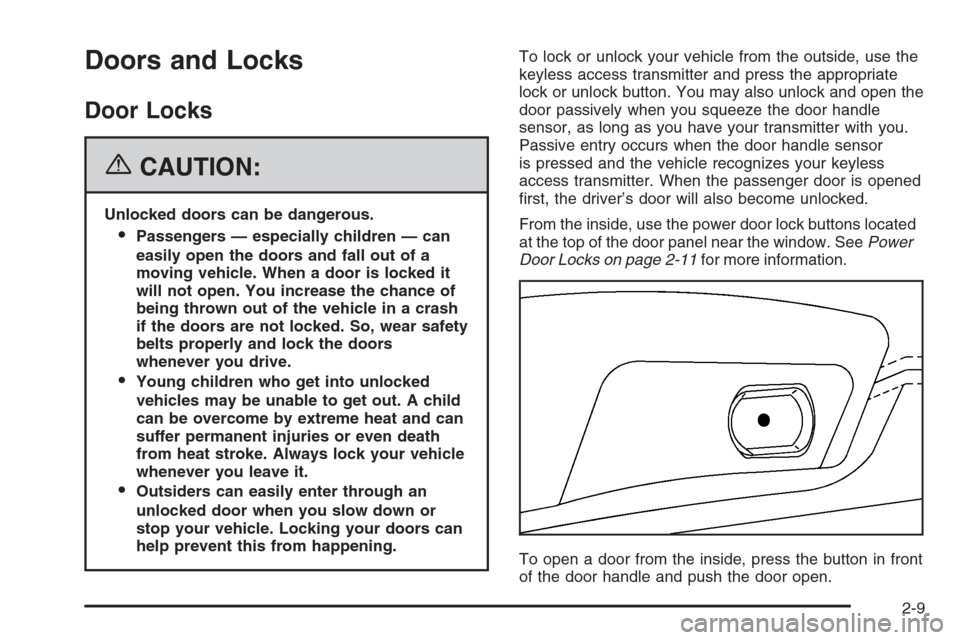
Doors and Locks
Door Locks
{CAUTION:
Unlocked doors can be dangerous.
Passengers — especially children — can
easily open the doors and fall out of a
moving vehicle. When a door is locked it
will not open. You increase the chance of
being thrown out of the vehicle in a crash
if the doors are not locked. So, wear safety
belts properly and lock the doors
whenever you drive.
Young children who get into unlocked
vehicles may be unable to get out. A child
can be overcome by extreme heat and can
suffer permanent injuries or even death
from heat stroke. Always lock your vehicle
whenever you leave it.
Outsiders can easily enter through an
unlocked door when you slow down or
stop your vehicle. Locking your doors can
help prevent this from happening.To lock or unlock your vehicle from the outside, use the
keyless access transmitter and press the appropriate
lock or unlock button. You may also unlock and open the
door passively when you squeeze the door handle
sensor, as long as you have your transmitter with you.
Passive entry occurs when the door handle sensor
is pressed and the vehicle recognizes your keyless
access transmitter. When the passenger door is opened
�rst, the driver’s door will also become unlocked.
From the inside, use the power door lock buttons located
at the top of the door panel near the window. SeePower
Door Locks on page 2-11for more information.
To open a door from the inside, press the button in front
of the door handle and push the door open.
2-9
Page 67 of 456
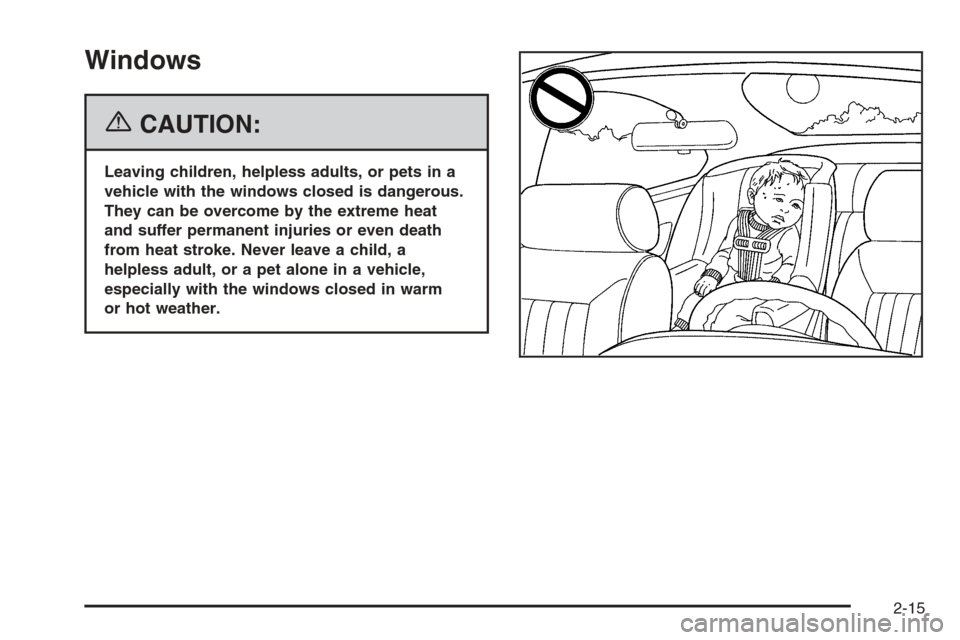
Windows
{CAUTION:
Leaving children, helpless adults, or pets in a
vehicle with the windows closed is dangerous.
They can be overcome by the extreme heat
and suffer permanent injuries or even death
from heat stroke. Never leave a child, a
helpless adult, or a pet alone in a vehicle,
especially with the windows closed in warm
or hot weather.
2-15
Page 70 of 456
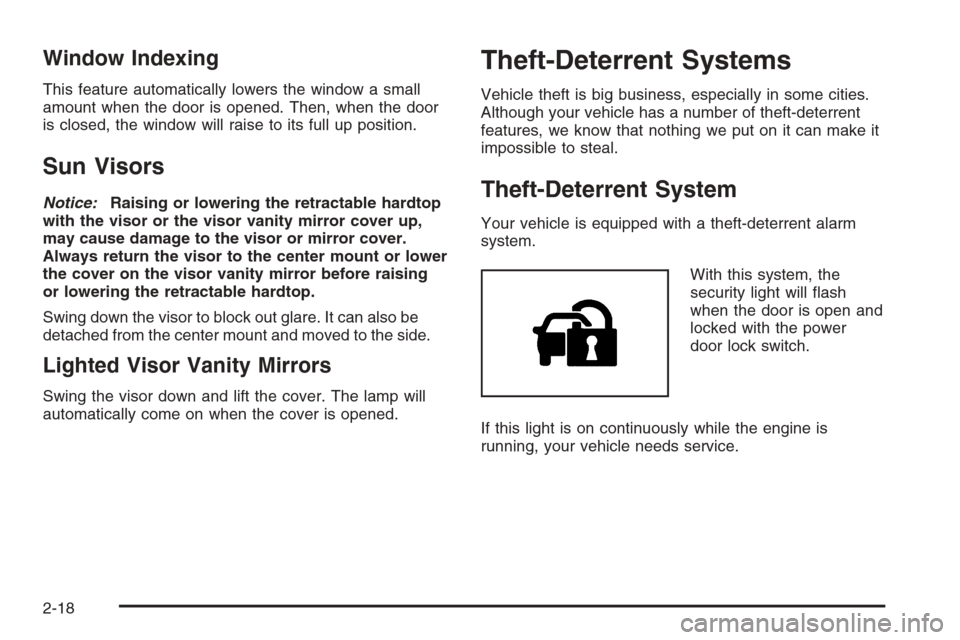
Window Indexing
This feature automatically lowers the window a small
amount when the door is opened. Then, when the door
is closed, the window will raise to its full up position.
Sun Visors
Notice:Raising or lowering the retractable hardtop
with the visor or the visor vanity mirror cover up,
may cause damage to the visor or mirror cover.
Always return the visor to the center mount or lower
the cover on the visor vanity mirror before raising
or lowering the retractable hardtop.
Swing down the visor to block out glare. It can also be
detached from the center mount and moved to the side.
Lighted Visor Vanity Mirrors
Swing the visor down and lift the cover. The lamp will
automatically come on when the cover is opened.
Theft-Deterrent Systems
Vehicle theft is big business, especially in some cities.
Although your vehicle has a number of theft-deterrent
features, we know that nothing we put on it can make it
impossible to steal.
Theft-Deterrent System
Your vehicle is equipped with a theft-deterrent alarm
system.
With this system, the
security light will �ash
when the door is open and
locked with the power
door lock switch.
If this light is on continuously while the engine is
running, your vehicle needs service.
2-18
Page 91 of 456
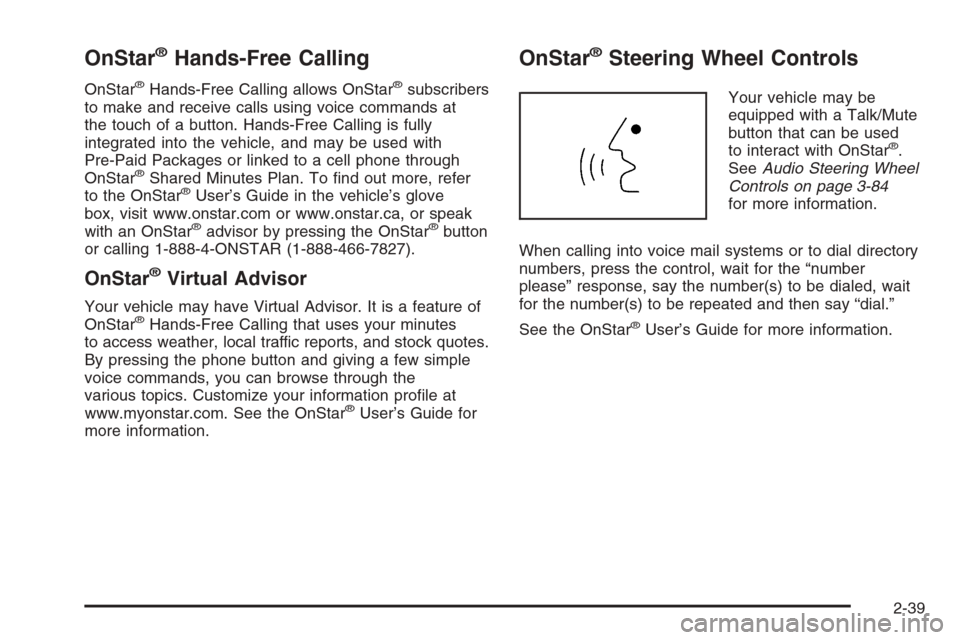
OnStar®Hands-Free Calling
OnStar®Hands-Free Calling allows OnStar®subscribers
to make and receive calls using voice commands at
the touch of a button. Hands-Free Calling is fully
integrated into the vehicle, and may be used with
Pre-Paid Packages or linked to a cell phone through
OnStar
®Shared Minutes Plan. To �nd out more, refer
to the OnStar®User’s Guide in the vehicle’s glove
box, visit www.onstar.com or www.onstar.ca, or speak
with an OnStar
®advisor by pressing the OnStar®button
or calling 1-888-4-ONSTAR (1-888-466-7827).
OnStar®Virtual Advisor
Your vehicle may have Virtual Advisor. It is a feature of
OnStar®Hands-Free Calling that uses your minutes
to access weather, local traffic reports, and stock quotes.
By pressing the phone button and giving a few simple
voice commands, you can browse through the
various topics. Customize your information pro�le at
www.myonstar.com. See the OnStar
®User’s Guide for
more information.
OnStar®Steering Wheel Controls
Your vehicle may be
equipped with a Talk/Mute
button that can be used
to interact with OnStar
®.
SeeAudio Steering Wheel
Controls on page 3-84
for more information.
When calling into voice mail systems or to dial directory
numbers, press the control, wait for the “number
please” response, say the number(s) to be dialed, wait
for the number(s) to be repeated and then say “dial.”
See the OnStar
®User’s Guide for more information.
2-39
Page 109 of 456
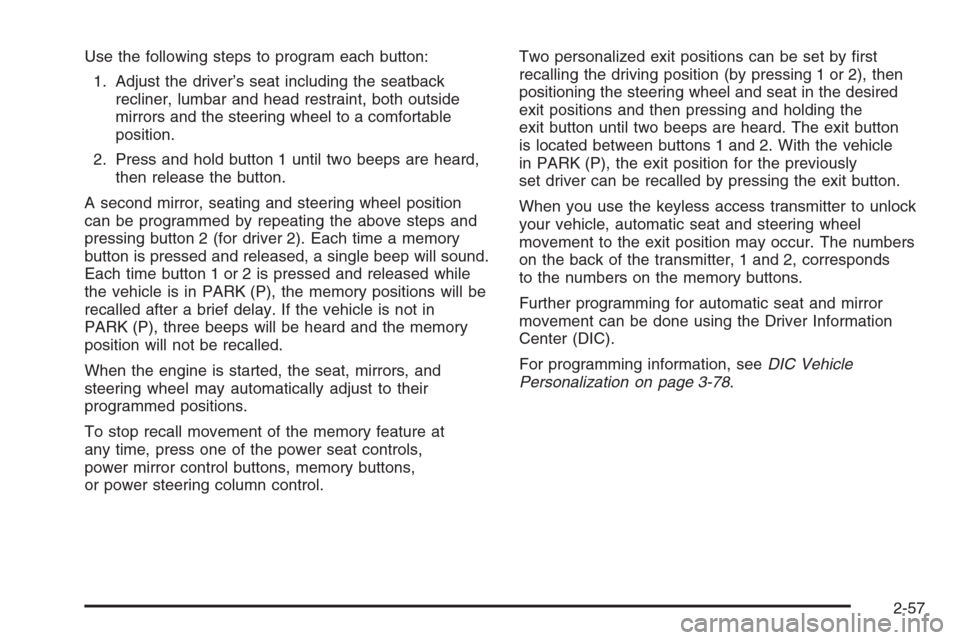
Use the following steps to program each button:
1. Adjust the driver’s seat including the seatback
recliner, lumbar and head restraint, both outside
mirrors and the steering wheel to a comfortable
position.
2. Press and hold button 1 until two beeps are heard,
then release the button.
A second mirror, seating and steering wheel position
can be programmed by repeating the above steps and
pressing button 2 (for driver 2). Each time a memory
button is pressed and released, a single beep will sound.
Each time button 1 or 2 is pressed and released while
the vehicle is in PARK (P), the memory positions will be
recalled after a brief delay. If the vehicle is not in
PARK (P), three beeps will be heard and the memory
position will not be recalled.
When the engine is started, the seat, mirrors, and
steering wheel may automatically adjust to their
programmed positions.
To stop recall movement of the memory feature at
any time, press one of the power seat controls,
power mirror control buttons, memory buttons,
or power steering column control.Two personalized exit positions can be set by �rst
recalling the driving position (by pressing 1 or 2), then
positioning the steering wheel and seat in the desired
exit positions and then pressing and holding the
exit button until two beeps are heard. The exit button
is located between buttons 1 and 2. With the vehicle
in PARK (P), the exit position for the previously
set driver can be recalled by pressing the exit button.
When you use the keyless access transmitter to unlock
your vehicle, automatic seat and steering wheel
movement to the exit position may occur. The numbers
on the back of the transmitter, 1 and 2, corresponds
to the numbers on the memory buttons.
Further programming for automatic seat and mirror
movement can be done using the Driver Information
Center (DIC).
For programming information, seeDIC Vehicle
Personalization on page 3-78.
2-57
Page 125 of 456
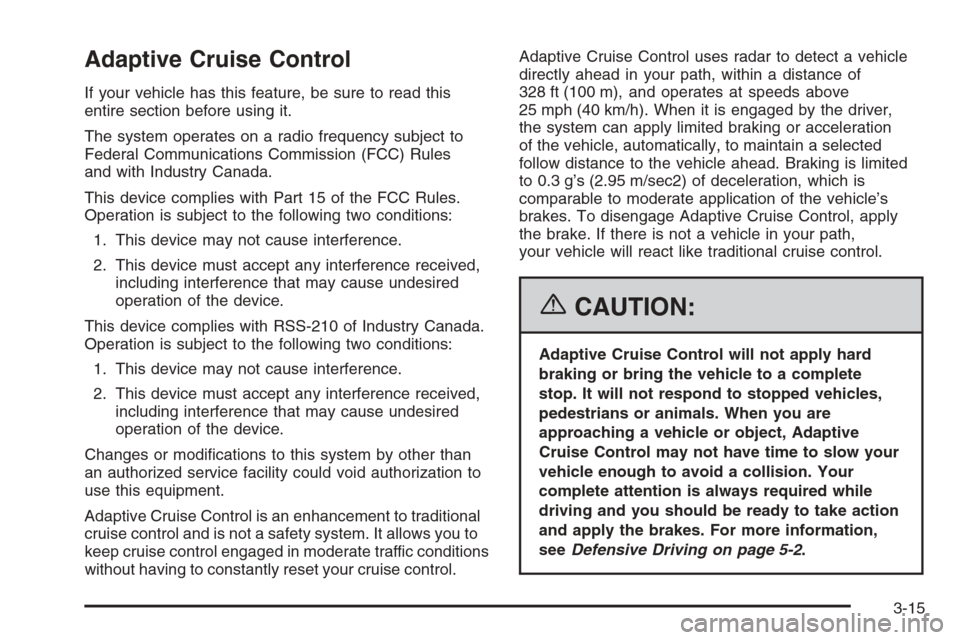
Adaptive Cruise Control
If your vehicle has this feature, be sure to read this
entire section before using it.
The system operates on a radio frequency subject to
Federal Communications Commission (FCC) Rules
and with Industry Canada.
This device complies with Part 15 of the FCC Rules.
Operation is subject to the following two conditions:
1. This device may not cause interference.
2. This device must accept any interference received,
including interference that may cause undesired
operation of the device.
This device complies with RSS-210 of Industry Canada.
Operation is subject to the following two conditions:
1. This device may not cause interference.
2. This device must accept any interference received,
including interference that may cause undesired
operation of the device.
Changes or modi�cations to this system by other than
an authorized service facility could void authorization to
use this equipment.
Adaptive Cruise Control is an enhancement to traditional
cruise control and is not a safety system. It allows you to
keep cruise control engaged in moderate traffic conditions
without having to constantly reset your cruise control.Adaptive Cruise Control uses radar to detect a vehicle
directly ahead in your path, within a distance of
328 ft (100 m), and operates at speeds above
25 mph (40 km/h). When it is engaged by the driver,
the system can apply limited braking or acceleration
of the vehicle, automatically, to maintain a selected
follow distance to the vehicle ahead. Braking is limited
to 0.3 g’s (2.95 m/sec2) of deceleration, which is
comparable to moderate application of the vehicle’s
brakes. To disengage Adaptive Cruise Control, apply
the brake. If there is not a vehicle in your path,
your vehicle will react like traditional cruise control.
{CAUTION:
Adaptive Cruise Control will not apply hard
braking or bring the vehicle to a complete
stop. It will not respond to stopped vehicles,
pedestrians or animals. When you are
approaching a vehicle or object, Adaptive
Cruise Control may not have time to slow your
vehicle enough to avoid a collision. Your
complete attention is always required while
driving and you should be ready to take action
and apply the brakes. For more information,
seeDefensive Driving on page 5-2.
3-15
Page 127 of 456
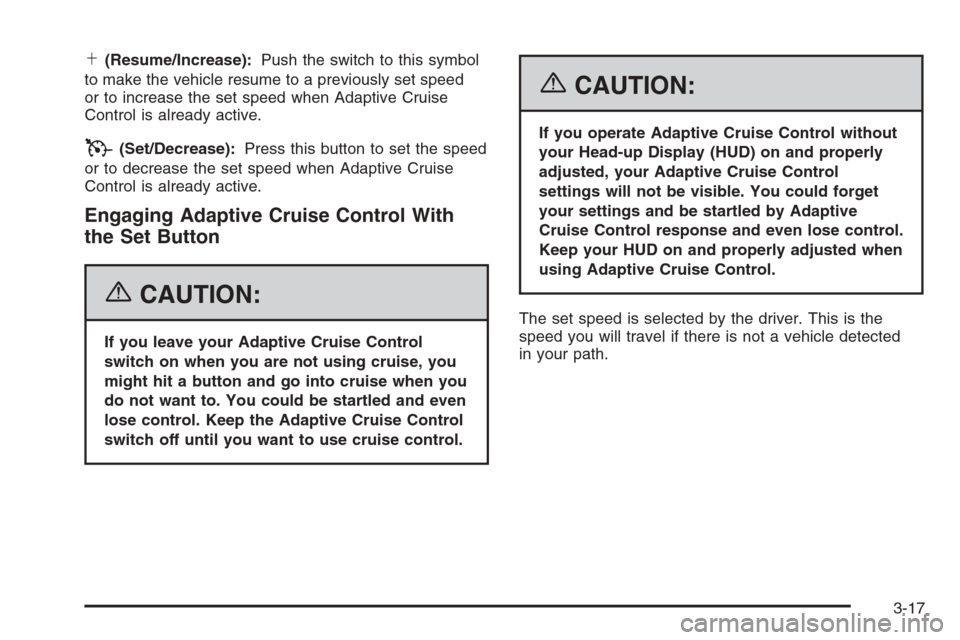
S(Resume/Increase):Push the switch to this symbol
to make the vehicle resume to a previously set speed
or to increase the set speed when Adaptive Cruise
Control is already active.
T(Set/Decrease):Press this button to set the speed
or to decrease the set speed when Adaptive Cruise
Control is already active.
Engaging Adaptive Cruise Control With
the Set Button
{CAUTION:
If you leave your Adaptive Cruise Control
switch on when you are not using cruise, you
might hit a button and go into cruise when you
do not want to. You could be startled and even
lose control. Keep the Adaptive Cruise Control
switch off until you want to use cruise control.
{CAUTION:
If you operate Adaptive Cruise Control without
your Head-up Display (HUD) on and properly
adjusted, your Adaptive Cruise Control
settings will not be visible. You could forget
your settings and be startled by Adaptive
Cruise Control response and even lose control.
Keep your HUD on and properly adjusted when
using Adaptive Cruise Control.
The set speed is selected by the driver. This is the
speed you will travel if there is not a vehicle detected
in your path.
3-17
Page 132 of 456
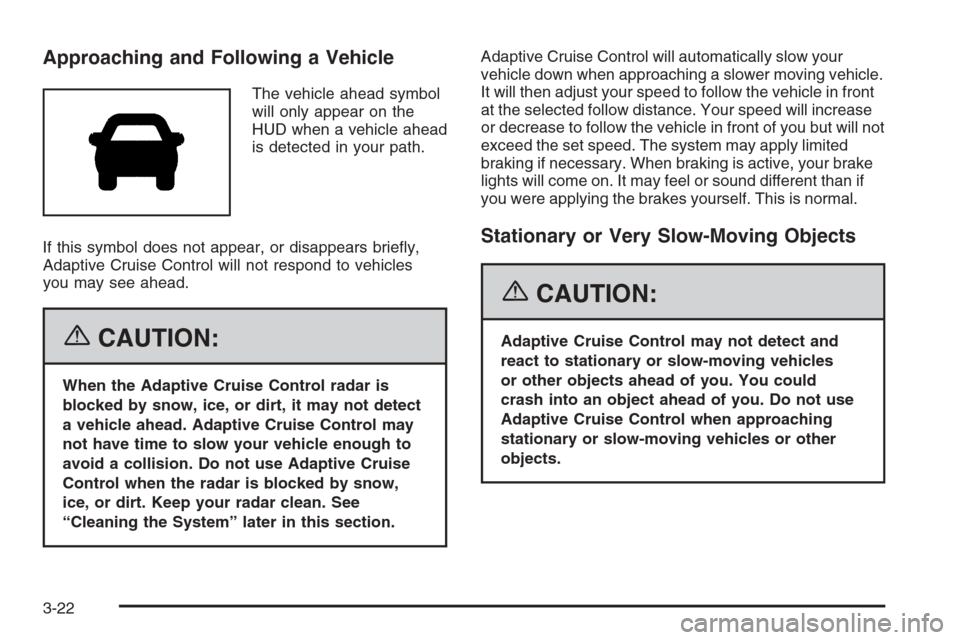
Approaching and Following a Vehicle
The vehicle ahead symbol
will only appear on the
HUD when a vehicle ahead
is detected in your path.
If this symbol does not appear, or disappears brie�y,
Adaptive Cruise Control will not respond to vehicles
you may see ahead.
{CAUTION:
When the Adaptive Cruise Control radar is
blocked by snow, ice, or dirt, it may not detect
a vehicle ahead. Adaptive Cruise Control may
not have time to slow your vehicle enough to
avoid a collision. Do not use Adaptive Cruise
Control when the radar is blocked by snow,
ice, or dirt. Keep your radar clean. See
“Cleaning the System” later in this section.Adaptive Cruise Control will automatically slow your
vehicle down when approaching a slower moving vehicle.
It will then adjust your speed to follow the vehicle in front
at the selected follow distance. Your speed will increase
or decrease to follow the vehicle in front of you but will not
exceed the set speed. The system may apply limited
braking if necessary. When braking is active, your brake
lights will come on. It may feel or sound different than if
you were applying the brakes yourself. This is normal.
Stationary or Very Slow-Moving Objects
{CAUTION:
Adaptive Cruise Control may not detect and
react to stationary or slow-moving vehicles
or other objects ahead of you. You could
crash into an object ahead of you. Do not use
Adaptive Cruise Control when approaching
stationary or slow-moving vehicles or other
objects.
3-22
Page 134 of 456
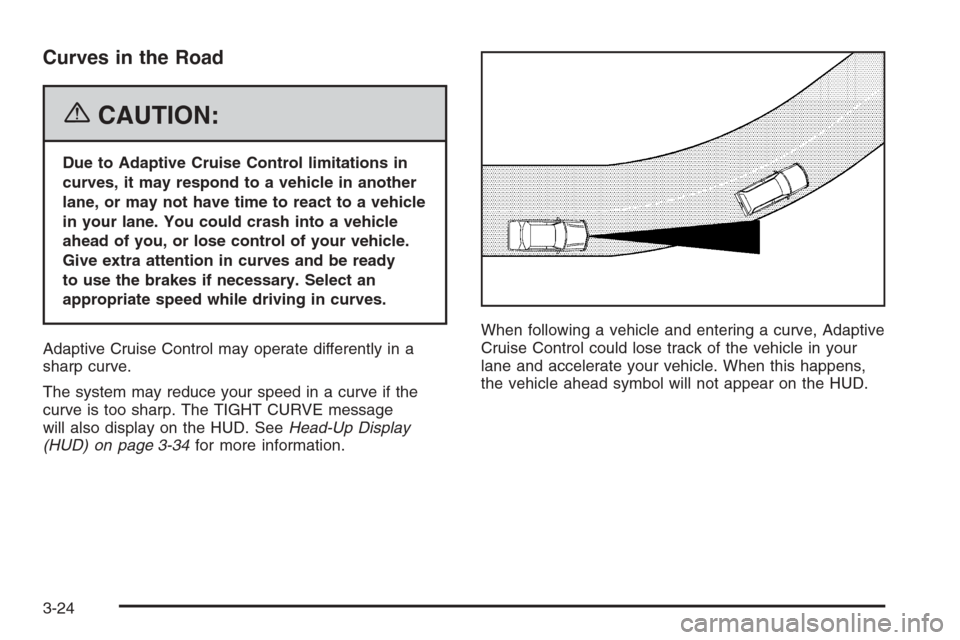
Curves in the Road
{CAUTION:
Due to Adaptive Cruise Control limitations in
curves, it may respond to a vehicle in another
lane, or may not have time to react to a vehicle
in your lane. You could crash into a vehicle
ahead of you, or lose control of your vehicle.
Give extra attention in curves and be ready
to use the brakes if necessary. Select an
appropriate speed while driving in curves.
Adaptive Cruise Control may operate differently in a
sharp curve.
The system may reduce your speed in a curve if the
curve is too sharp. The TIGHT CURVE message
will also display on the HUD. SeeHead-Up Display
(HUD) on page 3-34for more information.When following a vehicle and entering a curve, Adaptive
Cruise Control could lose track of the vehicle in your
lane and accelerate your vehicle. When this happens,
the vehicle ahead symbol will not appear on the HUD.
3-24